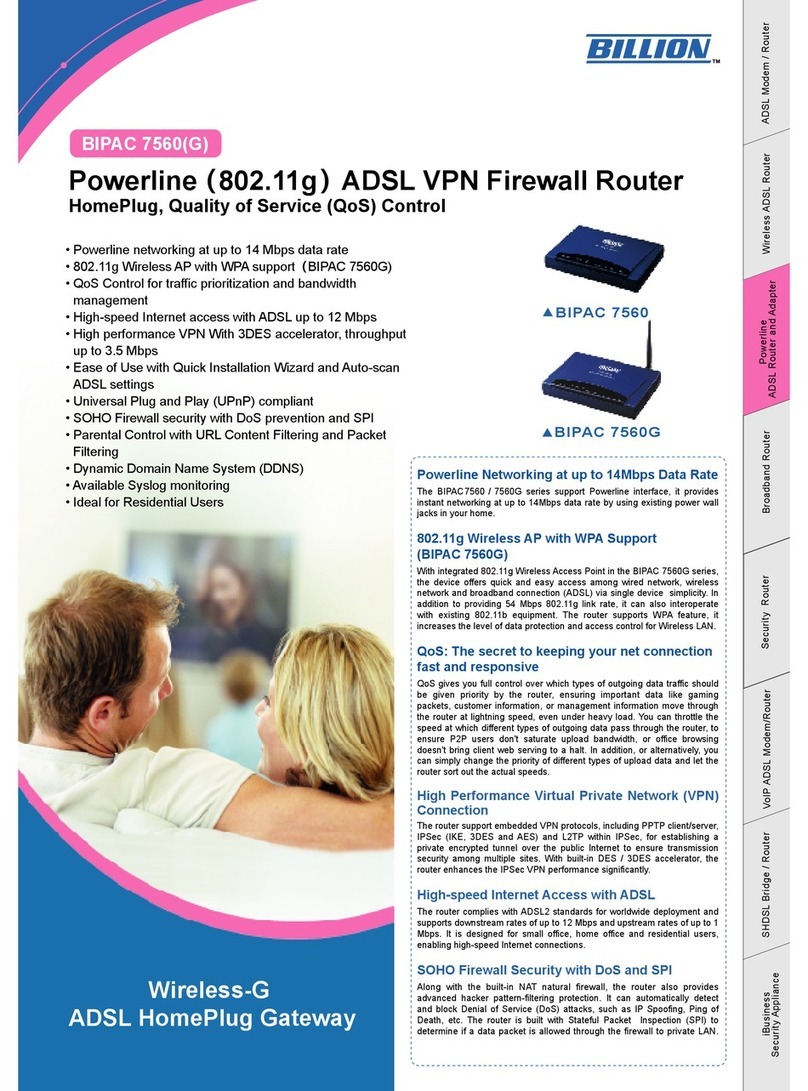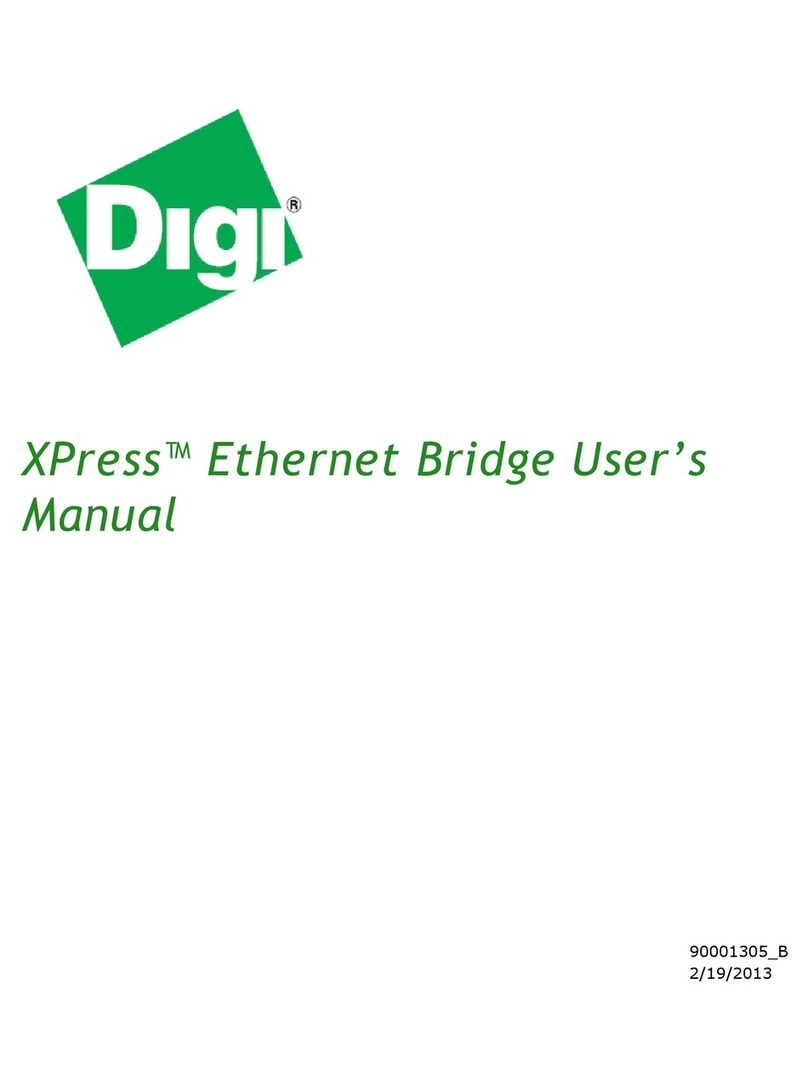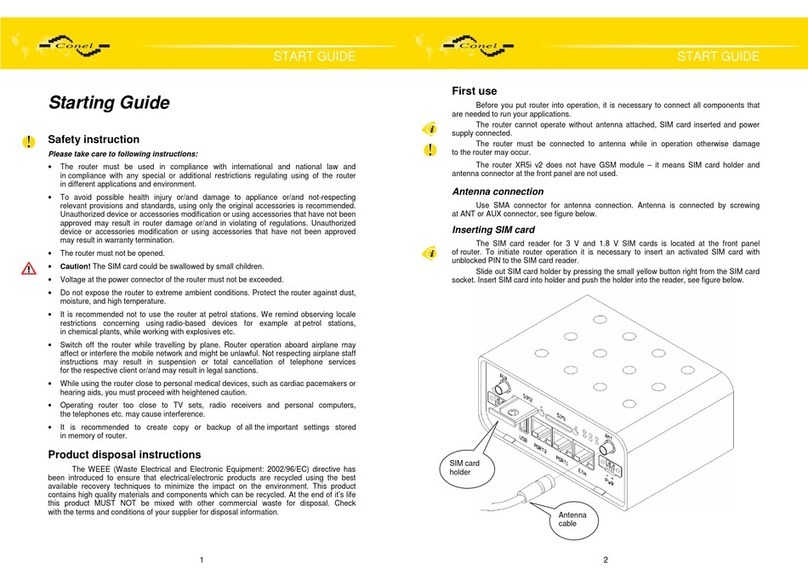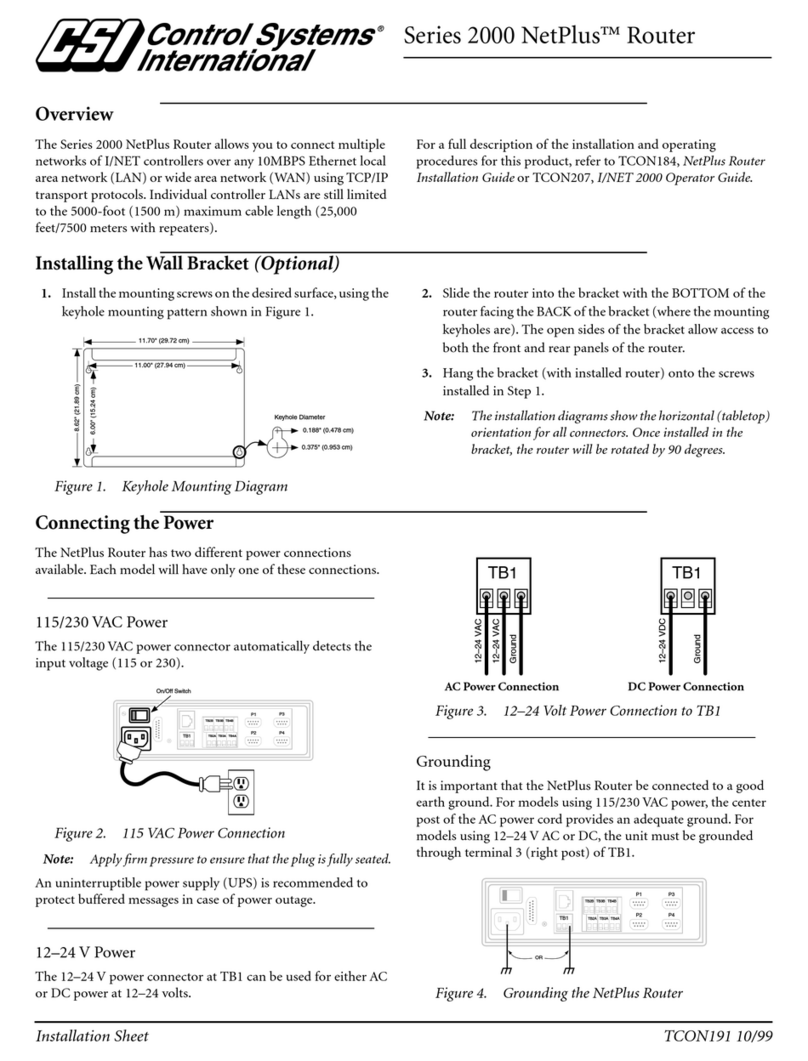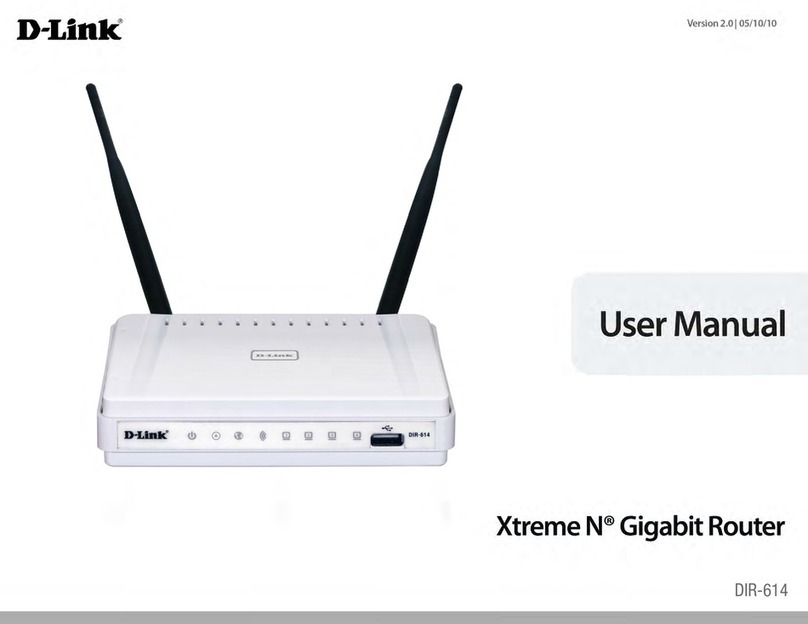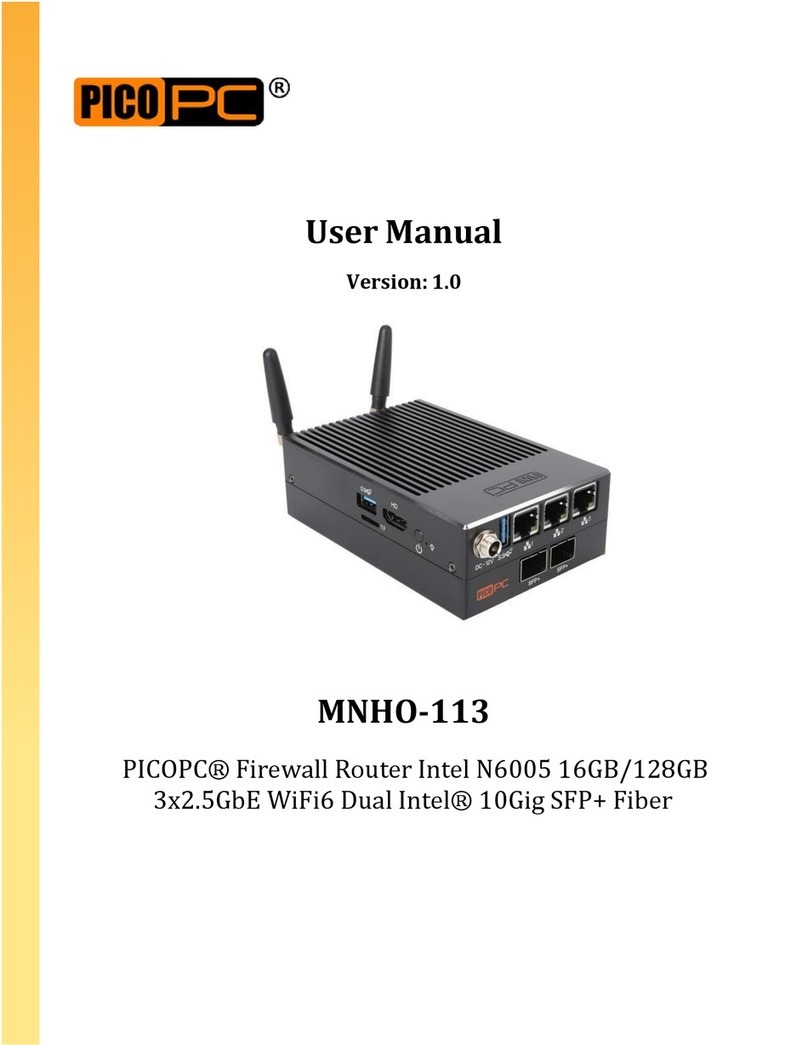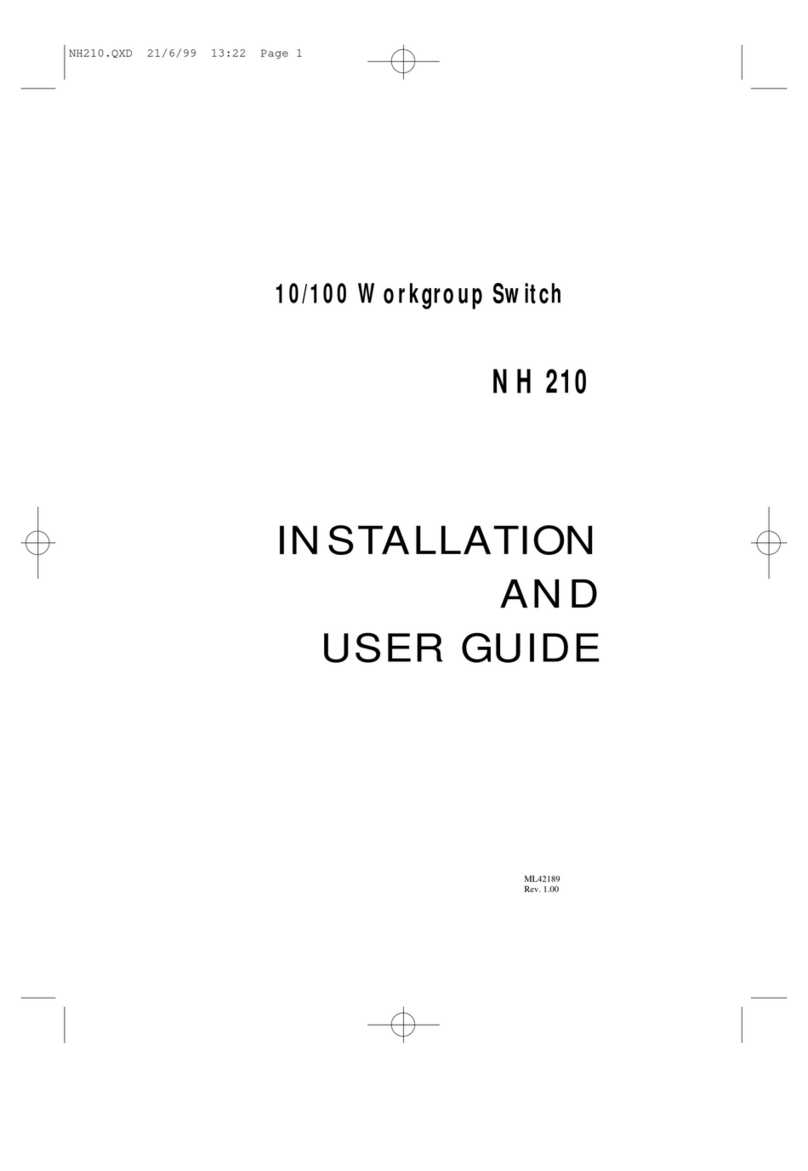HIKOB LION H-RT201A User manual

Installation guide
INSTALL_LION-V6
2019/01 Edition
This document may not be reproduced (even partially) or communicated
to 3rd parties without the written authorization of the company’s General
Management. Copyright © HIKOB.
Related HIKOB products:
LION H-RT201A

Installation guide
INSTALL_LION-V6
2019/01 Edition
Page 2
Table of contents
1. Introduction.................................................................................3
1.1 Symbols and conventions used in this guide.............................................. 3
1.2 Safety instructions.......................................................................................... 3
1.3 Compliance and conformity........................................................................... 4
a. Europe...............................................................................................................4
b. Electromagnetic compatibility Japan ..................................................................4
c. USA ...................................................................................................................4
d. Canada..............................................................................................................5
1.4 WEEE............................................................................................................... 5
1.5 Technical Support........................................................................................... 5
2. General description....................................................................6
2.1 HIKOB Wireless sensor network acquisition system................................... 6
2.2 LION................................................................................................................. 6
2.3 Overview.......................................................................................................... 6
2.4 Interfaces......................................................................................................... 7
3. Data sheet ...................................................................................8
4. Installation ..................................................................................9
4.1 Overall methodology....................................................................................... 9
4.2 LION Mounting procedure.............................................................................10
a. Installation accessories....................................................................................10
b. Mounting procedure.........................................................................................10
c. Radio and exposure considerations: orienting well the router:..........................11

Installation guide
INSTALL_LION-V6
2019/01 Edition
Page 3
1. Introduction
When using LION, safety precautions must be taken to avoid injury and damages.
Please read this guide before installing, using the product, or performing any maintenance
operation. Failureto read, understand andfollow herein instructions mayresult in personal
injury. In no event shall HIKOB be held liable for any damages arising out of or related to
misunderstanding instructions detailed in this manual.
1.1 Symbols and conventions used in this guide
Read entirely this guide before using the product LION and keep it
handy for reference
Caution –Indicates a potentially hazardous situation which, if instructions are
not followed, may result in damage to the equipment.
Electrical Hazard –Indicates a dangerous condition such that, if instructions
are not followed may result in electric shock and physical injury.
–Carefully follow instructions and warnings given in this guide, as well as
instructions indicated on the product.
–Make sure you understand all instructions: refer to symbols definitions and
conventions used in the documentation.
–Should you have questions on using the product LION once you have completely
read this guide, contact the HIKOB support or your vendor.
1.2 Safety instructions
It is forbidden to install the product in a location accessible to the public.
Please refer to the installation section.
Do not disassemble or attempt to open the product. It does not contain
any serviceable parts inside. Only qualified staff is allowed to perform
maintenance operations on the LION product. Opening a LION will void the
warranty.
Do not attempt to change or recharge the batteries. LION batteries are
not replaceable, they are recharged automatically and exclusively by its
embedded solar panel.
Do not overheat, do not dispose in fire, do not crush. Do not heat
above the product maximum operating temperature, incinerate, or expose
content to water. LION uses lithium batteries, such improper use may lead
to leakage, explosion or fire.

Installation guide
INSTALL_LION-V6
2019/01 Edition
Page 4
Modifications or changes on the product is strictly prohibited if it is not
expressly approved by HIKOB. Modifications or changes performed on
LION will void the user’s authority to operate the equipment.
1.3 Compliance and conformity
a. Europe
HIKOB SAS declares that the HIKOB LION product is in accordance with
stipulations of the RED 2014/53/UE, CEM 2014/30/UE and 2014/35/UE
directives.
b. Electromagnetic compatibility Japan
The LION product is certified to be compliant with Japan Radio Law - Article 2
paragraph 1 Item 19.
c. USA
Information to user: This device complies with part 15 of the FCC Rules. Operation is
subject to the following two conditions: (1) This device may not cause harmful interference,
and (2) this device must accept any interference received, including interference that may
cause undesired operation.
This equipmenthas been tested andfound to comply with the limits for a Class B digital
device, pursuant to part 15 of the FCC Rules. These limits are designed to provide
reasonable protection against harmful interference in a residential installation. This
equipment generates, uses and can radiate radio frequency energy and, if not installed
and used in accordance with the instruction, may cause harmful interference to radio
communications. However, there is no guarantee that interference will not occur in an
installation. If this equipment does cause harmful interference to radio or television
reception which can be determined by turning the equipment off and on, the user is
encouraged to try to correct interference by one or more of the following measures:
–Reorient or relocate the receiving antenna.
–Increase the separation between the equipment and receiver.
–Connect the equipment into an outlet on circuit different from that to which the
receiver is connected.
–Consult the dealer or an experienced radio/TV technician for help.
RF exposure: This device complies with FCC RF radiation exposure limits set forth for
general population. This device must be installed to provide a separation distance of at
least 20cm from all persons and must not be co-located or operating in conjunction with
any other antenna or transmitter.

Installation guide
INSTALL_LION-V6
2019/01 Edition
Page 5
d. Canada
Transmitter Antenna: Under Industry Canada regulations, this radio transmitter may only
operate using an antenna of a type and maximum (or lesser) gain approved for the
transmitter by Industry Canada. To reduce potential radio interference to other users, the
antenna type and its gain should be so chosen that the equivalent isotropic ally radiated
power (e.i.r.p.) is not more than that necessary for successful communication.
Licence-Exempt Radio Appartus: This device complies with Industry Canada licence-
exempt RSS standard(s). Operation is subject to the following two conditions: (1) this
device may not cause interference, and (2) this device must accept any interference,
including interference that may cause undesired operation of the device.
RF Exposure: This device complies with Industry Canada RF radiation exposure limits
set forth for general population. This device must be installed to provide a separation
distance of at least 20cm from all persons and must not be co-located or operating in
conjunction with any other antenna or transmitter.
1.4 WEEE
Information on disposal for users of waste electrical electronical equipment:
This symbol on the product(s) and / or accompanying documents means
that used electrical and electronic products should not be mixed with
general household waste. For proper treatment, recovery and recycling,
please take this product(s) to designated collection points where it will be
accepted free of charge. Alternatively, in some countries you may be able
to return your products to your local retailer upon purchase of an equivalent
new product. Disposing of this product correctly will help save valuable
resources and prevent any potential negative effects on human health and
the environment, which could otherwise arise from inappropriate waste
handling.
1.5 Technical Support
HIKOB SAS
55 chemin du vieux chêne
38240 MEYLAN
France

Installation guide
INSTALL_LION-V6
2019/01 Edition
Page 6
2. General description
2.1 HIKOB Wireless sensor network acquisition system
The LION is one of the elements that constitutes the HIKOB wireless sensor radio network.
This system is a set of wireless sensors doing multi-point distributed measures in various
domains. These sensors radio transmit their acquired data to the GATEWAY, possibly via
LION routers, depending on environment constraints for radio transmission. This local
radio network operates in the 2.4GHz ISM bandwidth and implements the standardized
IEEE 802.15.4e protocol. The GATEWAY provides the user with these acquisitions
through its embedded software: NETPULSE, which makes the interface to any TCP/IP
network.
HIKOB systems cover data acquisitions such as vehicle detection for controlled traffic or
parking management, various measurements in civil engineering structures from stress
gauges to crack/inclinometers, and vibrations from industrial machines for diagnostic
purpose, providing tools for predictive maintenance for example
2.2 LION
2.2.1 Overview
Figure 1 –External view of LION
LION is a wireless and energy autonomous router for the HIKOB radio network operating
in the 2.4GHz ISM bandwidth. It levers the radio coverage both in terms of range and
signal quality.It relays bi-directional information:from any HIKOB sensorto the GATEWAY
and vice versa.
Its antenna is embedded in the casing, as well as its solar panel providing the source for
rechargeable batteries. The LION casing is water resistant with an IP67 protection: it is

Installation guide
INSTALL_LION-V6
2019/01 Edition
Page 7
suitable for outdoor installations. Should you decide to perform cleaning tasks on the
GATEWAY, don’t perform high pressure cleaning, prefer wiping with a dry cloth, or with a
neutral agent.
It is delivered all assembled, ready to be fastened on a pole or a wall with provided
accessories, please refer to the Installation section for details.
2.2.2 Interfaces
LION, has a red LED that allows to know its state:
• At start-up: the LED lit 2s continuously 4 seconds after start-up,
• Connected to the HIKOB network: 1 beep every 2 s,
• In search of a HIKOB network: 2 beeps every 2 seconds,
• With the battery, low (not connected to the network and not seeking to connect): 3
beeps every 2 s,
LED position into the LION
LION is also equipped with a magnetic switch, allowing its restart.
Positioning of the magnet for restarting the LION
Once the magnet is passed over the switch, the LION restarts.

Installation guide
INSTALL_LION-V6
2019/01 Edition
Page 8
3. Data sheet
3.1 General
Power supply
Rechargeable battery
Li-ion 3,6V-2250mAh
Consumption
< 30mW
Dimensions
8 x 8 x 2.5 cm
Type of fixing
Pole or wall
Weight
150g
Operating and storage temperature
-20°C à +60°C
Water index
IP67 according to EN 60529
3.2 Wireless
3.2.1 HIKOB Network
Frequency band
2.45GHz ISM
Protocol
IEE 802.15.4e
Number of channels
16
Output power
+11dBm
Antenna gain
+3dBm
Range
Between 100 and 300m to GATEWAY or another router.
50m to sensor, 30m to a buried sensor1
3.2.2 Maintenance
Frequency band
13.56MHz
Protocol
NFC
Type of receiver
Passive
Usage
Reserved for HIKOB maintenance
1
Radio range given for a connection to a WISECOW sensor, these sensor types are installed in
road pavement, this alters radio transmission quality

Installation guide
INSTALL_LION-V6
2019/01 Edition
Page 9
4. Installation
4.1 Overall methodology
Installing an HIKOB radio network requires a good topology analysis of your site to
maximize radio transmission quality by optimizing positions and numbers of HIKOB nodes
in the network. A preliminary study done with your vendor determines elements that will
constitute your HIKOB radio network acquisition.
Draw a site map: position your stationary sensors on parking places for WISECOW-P;
on the way where passing vehicles should be controlled for WISECOW-T; where road
temperature have to be measured for WISECOW-W; and so on with other sensors types.
Then you can determine the number of routers you need for your network following these
rules:
–The maximum distance between buried sensors and the GATEWAY is 30m.
–The maximum distance between a LION and a GATEWAY, varies between 50 and
150m, depending on the terrain topology.
–A GATEWAY hosts 100 elements in all, and 30 as direct children in the multi hop
radio network.
–The LION, the HIKOB router hosts 16 sensors or other routers.
For good radio transmission, both GATEWAY and LION need to be installed on
elevated spots, around 5m high. You will have better signal transmission with routers close
to sensors and far from other routers or GATEWAY.
Keep In mind that RF waves quality heavily rely on the environment they propagate
in. Identify the most distant sensors, and zones where you suspect waves will propagate
painfully, like having metal or concrete obstacles in the way.
The GATEWAY provides useful user information to appraise the radio signal quality
between elements of the HIKOB network. Refer to section Radio quality link in the
NETPULSE manual for that.
With a system based on a GATEGAY LITE, useful information to appraise the radio
signal quality between elements of the HIKOB network are available into the NETPULSE
APP product.

Installation guide
INSTALL_LION-V6
2019/01 Edition
Page 10
4.2 LION Mounting procedure
The LION is delivered ready to be installed, batteries are charged, so it is useable right
away. As its emplacement is already determined by the site pre-study, the following
sections explain the mounting procedure itself, and recommendations for final
adjustments.
Respect safety rules working at heights when installing the LION: use an
elevating work platform, and appropriate PPE. Once installed at heights, the
LION remains in place, and is not reachable by unqualified staff.
a. Installation accessories
The LION is delivered with all accessories needed for a good installation. This is a
set of 3 elements:
A clip coupled with a female thread screw. It hosts the mounting
bracket of the LION. The clip is then screwed on the articulated
arm.
An orientable arm with a plane base that can be screwed on a
wall.
An optional strapping support for round poles. You screw the base
of the arm on the support, and you fasten it on round elements
using the strapping method adapted to your environment. In the
picture below, plastic clamps have been used. Support.
b. Mounting procedure
For mounting on pole:
- Locate the installation location of the router
- Insert the clamp into the holes provided in the flat base of the arm.
- Secure the arm with the clamp on the support post.
- Screw the clip on the arm.
- Clip the router onto the arm.
- Orient the router correctly (serial number downwards and solar panel up)
Support
Arm
Clip

Installation guide
INSTALL_LION-V6
2019/01 Edition
Page 11
For wall mounting:
- Locate the installation location of the router and mark the four mounting holes for the
plate.
- Drill the four holes, insert the anchors appropriate to the nature of the support.
- Attach the plate to the wall with four screws.
- Repeat the above procedure in step 4.
Figure 2 –HIKOB LION installed on a pole.
c. Radio and exposure considerations: orienting well the router:
From your elevated spot, youposition the LION to have a good radio coverage and enough
radiation on its solar panel:
–The radio antenna is located right behind the brand sign HIKOB engraved on the
top transparent lid. The radiation pattern are 2 flattened lobes in the orthogonal
direction of the solar panel plane: this determines the zone where emissions and
receptions will be the most effective, see figure.
–The best orientation for the solar panel is where solar radiation is the most
powerful, and you have best results the whole year with a southern exposure and a
60° slant to the horizontal line.

Installation guide
INSTALL_LION-V6
2019/01 Edition
Page 12
Figure 3 –Orientation
For the best compromise, choose a good radio coverage rather than the best
exposure for the solar panel: the LION is designed to run with 1 hour of sunshine a day,
and is autonomous 2 months in total darkness.
Consider as well specific radiation patterns of the sensors involved in your HIKOB
network, that is, WISECOW have conic ones. So, in that case, orient the antenna towards
the ground.
Table of contents
Popular Network Router manuals by other brands

Huawei
Huawei B311-520 quick start
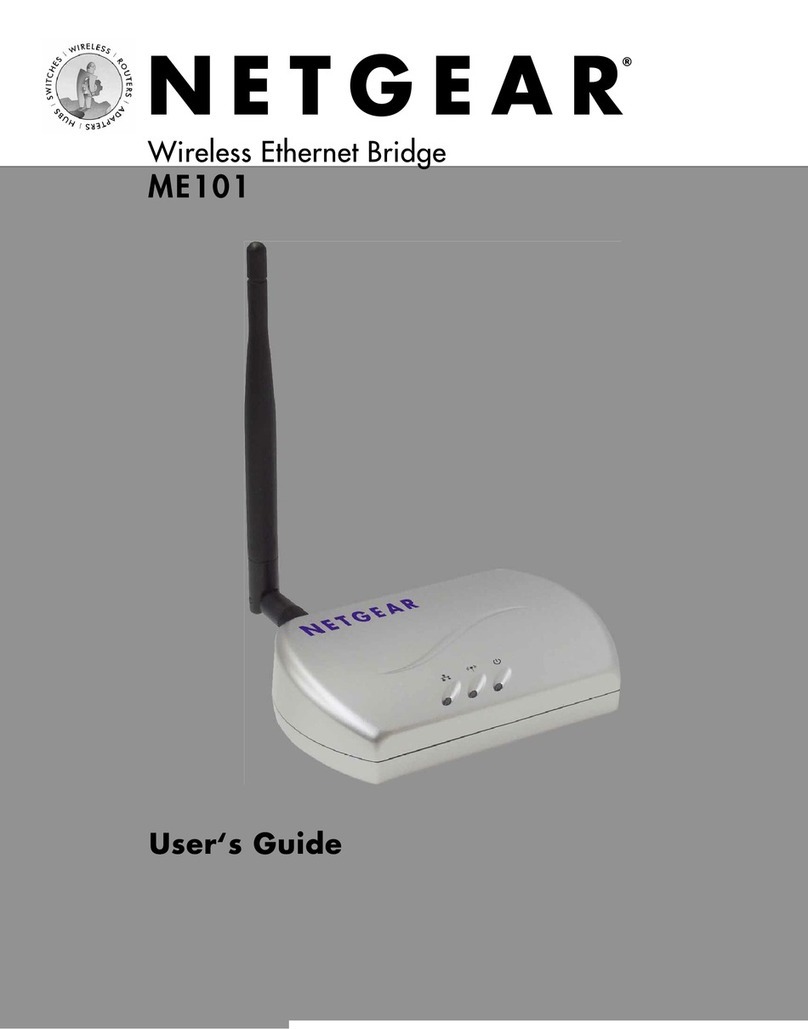
NETGEAR
NETGEAR ME101 - Wireless EN Bridge Network Converter user guide
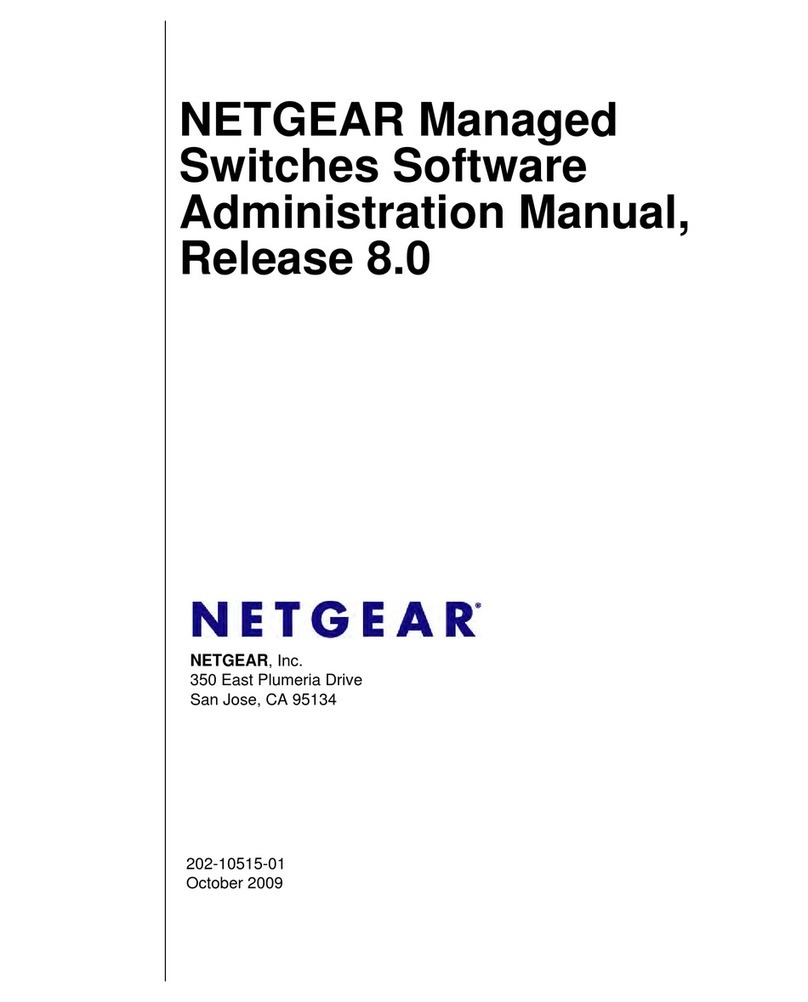
NETGEAR
NETGEAR FSM7328SNA Administration manual

D-Link
D-Link DAP-300P Quick installation guide

Allied Telesis
Allied Telesis SwitchBlade AT-AR440S datasheet
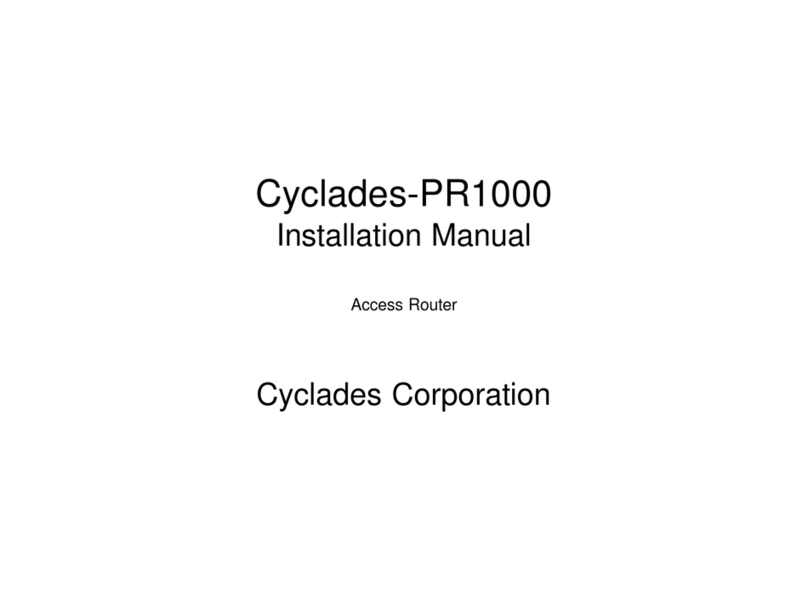
Cyclades
Cyclades Access Router Cyclades-PR1000 installation manual