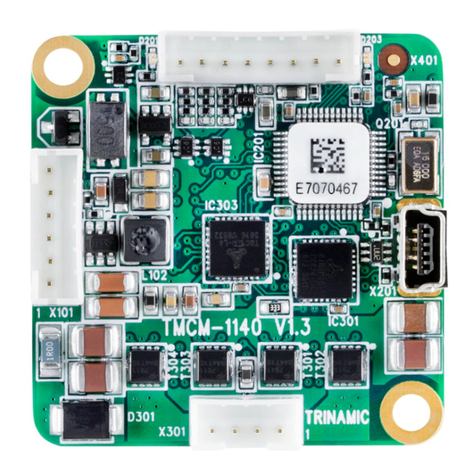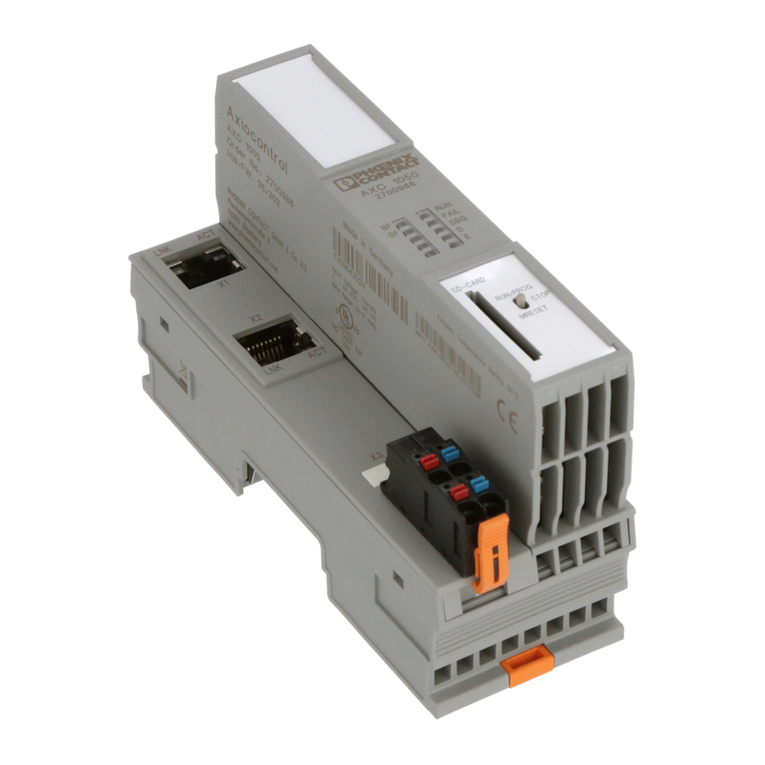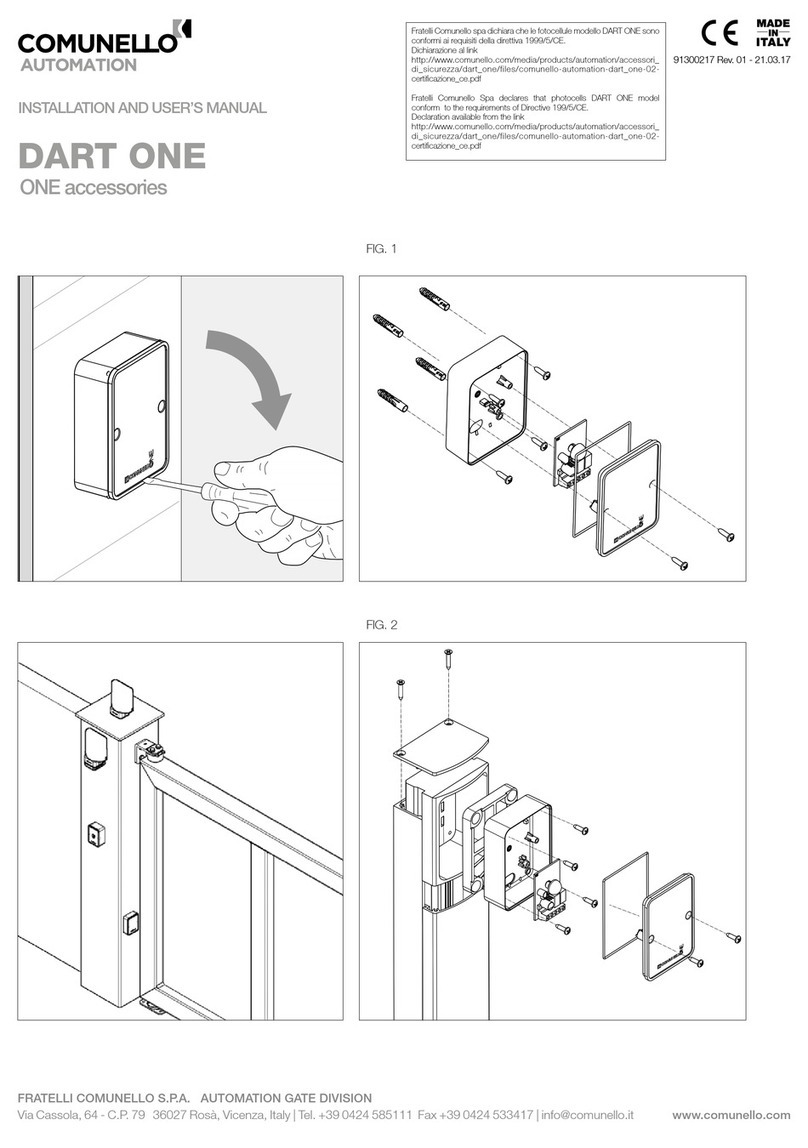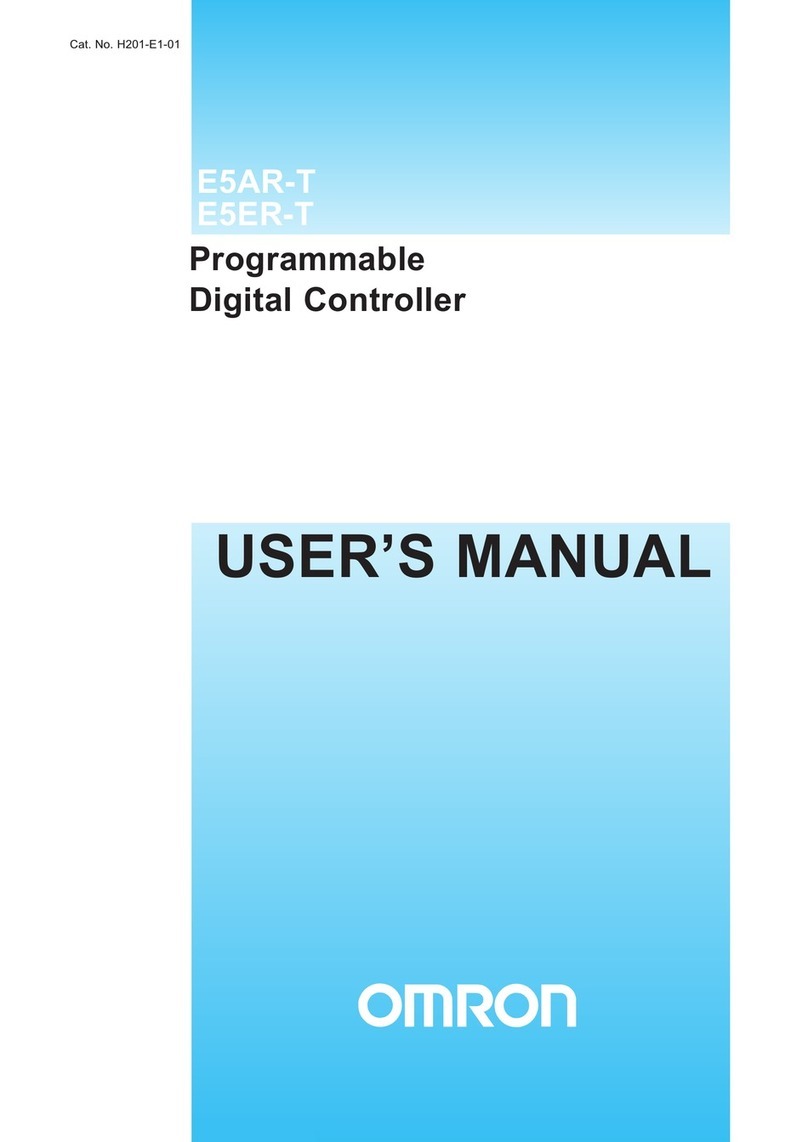MainMenu
Tap Menutoaccessadditionalfeature’sfor
controlling/customisingtheHillsReliance
securitysystem.
**Thisfeatureneedstobeenabledbyyour
securityprovider**
UserMenu
Tap Menu > Control > Users >Selectusertomodify>followprompts
ChangeName –Type nameofuser
ChangeCode –Selectnewuserpincode
– UserauthoritylevelandAreacontrol(onlyifrequired)
DeleteUser – Removeuserpinfromsystem
SettingsMenu
Tap Menu > Settings toaccessthefollowing
featureslocatedwithinthesettingsmenu.
ControlsMenu
Tap Menu > Controls toaccessthefollowing
featureslocatedwithinthecontrolmenu.
Zones (Bypassing)
Tap Menu>Control>ZonesSelect>Zone>
Bypass
User- Examples Quickguide- Examples
Selectedzones(sensors)withinthesecurity
systemcanbebypassed(isolated)manually.A
bypassedzoneisnotcapableofactivatingan
system. All bypassedzonesareresetandcleared
frommemorywhenthesecuritysystemisnext
armed/disarmed.
Modifyuserpincode(EG: user1)
Menu>Control>Users>(Masterpincode)
Selectuser1
ChangeCode >Typenewpincode>Enter
Hometoexit
Createnewuser(EG: user2)
Menu>Control>Users>(Masterpincode)
Selectuser2
CreateCode > Typenewpincode>Enter
ChangeName >Typenewusername>Enter
Hometoexit
Deleteuser(EG: user2)
Menu>Control>Users>(Masterpincode)
Selectuser2
DeleteUser
Hometoexit
Setsystemtimeanddate chimegroup
Showsystemstatus
Displaysystemhistory
Displayinstaller
contactdetails
Cleantouchpanel
Systemtesting
Smokedetectorreset
outputnamingand
messagecentre
Adjustsystementryandexittimes Arm/Disarmsingleormultipleareas
withinthesecuritysystem
SMSandalarmphonenumbers.
(AdditionalequipmentrequiredforSMS) Controlupto16separateoutputs
andmessages
Speakervolume
Adjustdisplaytouchandbrightness
?
ZoneName
Master User
NoName
1.
2.
3.
AddUser
NoName
AddUser
NoName
Hometoexit
www.msealarms.com.au