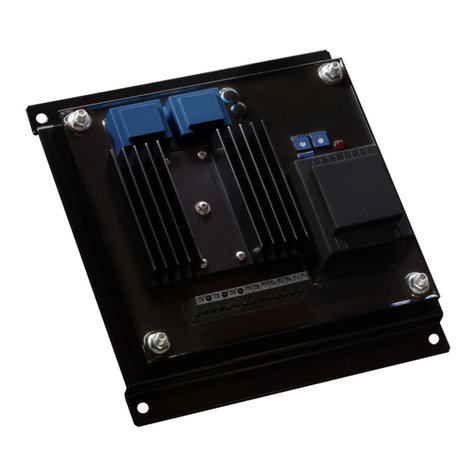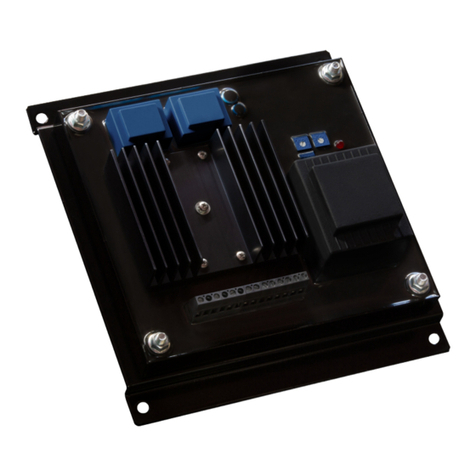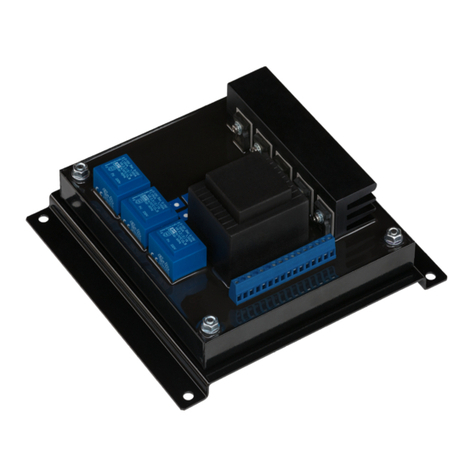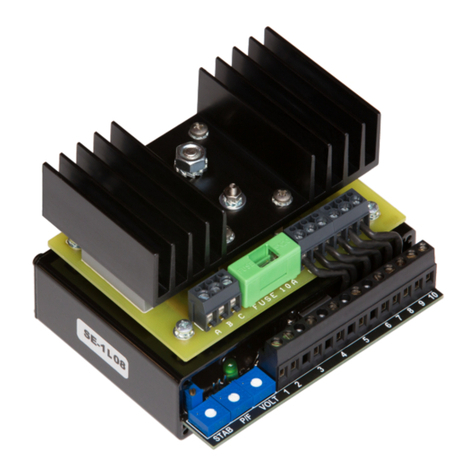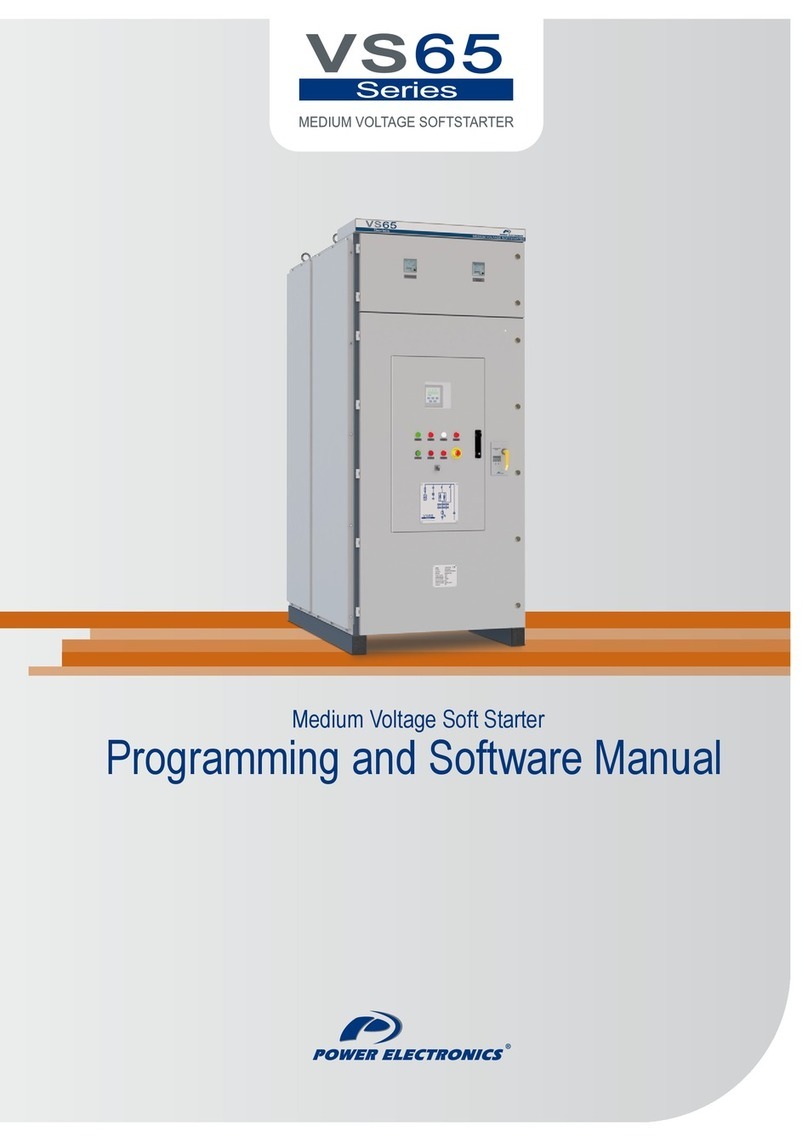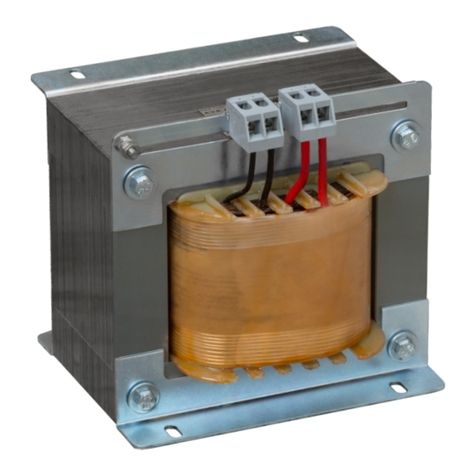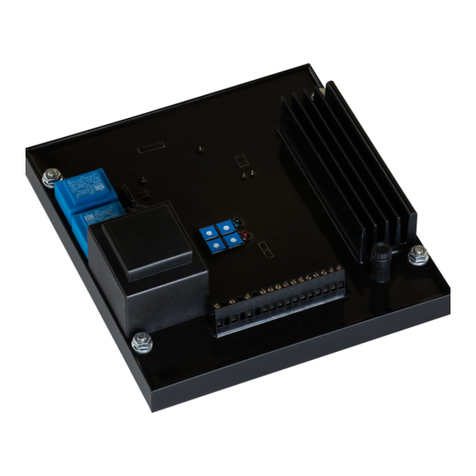POWER ELECTRONICS VS65
INDEX 5
INDEX
SAFETY INSTRUCTIONS........................................................................................................... 7
1. INTRODUCTION.................................................................................................................. 11
1.1. Overview .................................................................................................................... 11
1.2. Technical Indicators and Performance....................................................................... 11
1.3. Design Features......................................................................................................... 12
1.4. Operating Principle..................................................................................................... 13
1.5. Protection for Motor and System................................................................................ 14
2. INSTALLATION AND CONNECTION.................................................................................. 16
2.1. Acceptance and Unpacking ....................................................................................... 16
2.2. Initial Inspection ......................................................................................................... 16
2.3. Operating Environment .............................................................................................. 16
2.4. Power Connections.................................................................................................... 16
2.5. Control Terminals Description.................................................................................... 17
2.6. Connection and Usage of Control Terminals ............................................................. 18
3. STANDARD RATINGS ........................................................................................................ 20
3.1. Designation Code....................................................................................................... 20
3.2. Table of Standard Ratings ......................................................................................... 21
4. PROGRAMMING KEYBOARD............................................................................................ 22
4.1. Display and Keyboard ................................................................................................ 22
4.2. Function Code Table and Description........................................................................ 22
4.3. Function Codes Explanations .................................................................................... 23
4.4. How to Program ......................................................................................................... 28
5. POWERING ON AND RUNNING......................................................................................... 30
5.1. Low-Voltage Trial Run................................................................................................ 30
5.2. High-Voltage Trial Run............................................................................................... 31
5.3. Data Display in Running............................................................................................. 31
6. FAULT MESSAGES. DESCRIPTIONS AND ACTIONS...................................................... 32
6.1. Fault Code Table........................................................................................................ 32
6.2. Fault History............................................................................................................... 33
7. COMMUNICATION PROTOCOL ......................................................................................... 34
7.1. Profibus Protocol........................................................................................................ 34
7.2. Modbus Protocol ........................................................................................................ 38
8. ANNEXE A. POWER CABINET OPERATION..................................................................... 41
8.1. Switch Operation of Power Cabinet ........................................................................... 42
8.2. Control Panel of Power Cabinet................................................................................. 42
9. ANNEXE B. ELECTRICAL AND MECHANICAL DRAWINGS............................................ 54