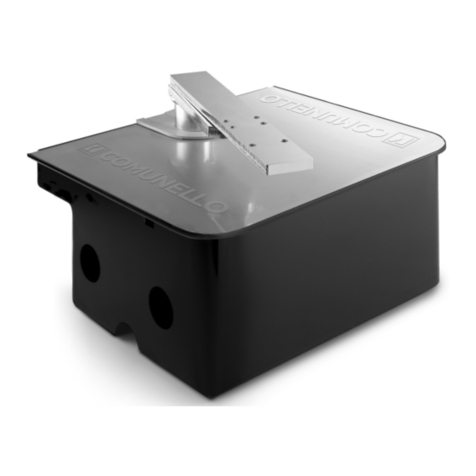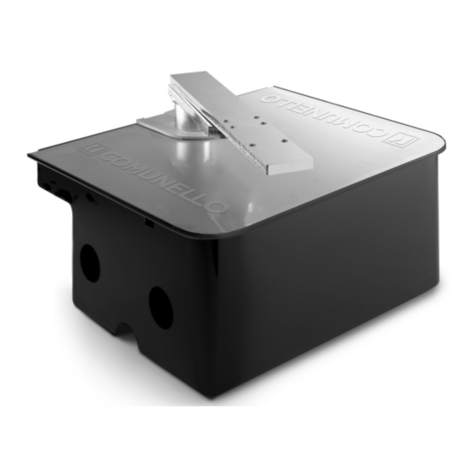ON
1 2
DIP1 DIP2
DIP1 = OFF
OPERATION TYPE 1
ON CLOSE/APP FUNCTION*
DIP2 = OFF
ON
1 2
DIP1 DIP2
DIP1 = ON OPERATION TYPE 2
ON OPEN
DIP2 = OFF
ON
1 2
DIP1 DIP2
DIP1 = OFF OPERATION TYPE 3
ON OPEN + CLOSE
DIP2 = ON
ON
1 2
DIP1 DIP2
DIP1 = ON OPERATION TYPE 4
ON STOP
DIP2 = ON
*NOTE: if you use the app to congure the system, make sure that
you set the operation (MODE) to TYPE 1.
RX PHOTOCELL TYPE 1 “ON CLOSE”:
If the photocell is engaged during closing, it runs a full inversion
(opening) of the frame. The photocell is not active during opening.
RX PHOTOCELL TYPE 2 “ON OPEN”:
If the photocell is engaged during opening, it stops the gate until
disengagement (re-starts opening). The photocell is not active during
closing.
RX PHOTOCELL TYPE 3 “ON OPEN+CLOSE”:
If the photocell is engaged during opening, it stops the gate until
disengagement (re-starts opening). If the photocell is engaged during
closing, it runs a full inversion (opening) of the gate.
RX PHOTOCELL TYPE 4 “ON STOP”:
If the photocell is engaged during opening or closing, it permanently
stops the gate (also with automatic closing enabled). A new command
is needed to restore operation of the automation.
DEUTSCH
HINWEIS
Dieses Installationshandbuch wendet sich ausschließlich an
professionell kompetentes Personal. Alle nicht ausdrücklich in
dieser Anleitung erwähnten Vorgänge sind nicht erlaubt.
PRODUKTBESCHREIBUNG UND BESTIMMUNGSZWECK
• Die Fotozelle RX DART-ONE ist ein Zubehör der Produktlinie
ONE, das mit nur zwei ungepolten Leitern (BUS-Leitung) an die
Steuerung ONE angeschlossen und von ihr gesteuert wird; auf
ihnen transitieren sowohl die digitalen Schaltungen wie auch die
für ihren Betrieb notwendige Speisung.
ELEKTRISCHE EIGENSCHAFTEN (DART RX und DART TX)
• Spannung BUS 22V
• Max. Verbrauch 20mA 0.5W
VORBEREITENDE KONTROLLEN
• Prüfen, dass das in der Verpackung enthaltene Produkt
einwandfrei und in gutem Zustand ist.
• Prüfen, dass die Positionierungsstelle der Fotozellen ihre korrekte
Installation und Befestigung erlaubt.
INSTALLATION UND ELEKTRISCHE ANSCHLÜSSE
• Die zwei Leiter von der BUS-Klemme (Abb. 4) der Fotozelle RX
und der Fotozelle TX direkt oder über ein anderes, bereits an die
BUS-Leitung angeschlossenes Zubehör an die BUS-Leitung der
Steuerung ONE anschließen. Es ist keine Polung zu beachten.
• Den Sender (Fotozelle TX) mit dem Empfänger (Fotozelle RX)
ausrichten und auf dem Empfänger prüfen, dass die rote
Ausrichtungs-Kontrolllampe (LED) einschaltet.
• An den vier Ecken des Gehäuses Bohrungen fertigen und die
Fotozellen an der Wand (Abb. 1) oder an der Säule (Abb.2)
befestigen.
• Für die Art des montierten Pfostens geeignete
Befestigungssysteme verwenden (Befestigungselemente nicht
enthalten).
ADRESSIERUNG DER ZUBEHÖRE (BUS-LEITUNG)
Die Steuerung ONE verlangt die Verwendung von ONE-
Zubehören, die ausschließlich mittels Digitalleitung (BUS) mit
zwei ungepolten Leitern angeschlossen werden. Jedes Zubehör
(Blinkleuchte, Fotozellen RX u. TX, Schlüsselwählschalter, I/O-
KARTE, ...) ist mit nur zwei Leitern (Klemmen BUS-Leitung) an die
Steuerung anzuschließen. Auf der BUS-Leitung transitieren sowohl
die Speisung wie auch die digitalen Schaltungen für die Kontrolle
der Zubehöre.
Jedes an die BUS-Leitung angeschlossene Zubehör der gleichen
Familie ist mit einer EINZIGEN ID-Nummer zu identizieren (anders
als jedes andere Zubehör der gleichen Typologie). Die ID-Nummer
jedes Zubehörs wird mit den DIP-SWITCHES auf der Karte
eingestellt:
g. 4 Dip switch ID DART RX DART TX
BUS
BUS
LED
Die ID-Zuordnungslogik ist die Folgende:
ON
1 2 3
DIP1 DIP2 DIP3
DIP1 = OFF
ID = Fotozelle RX Nr. 1DIP2 = OFF
DIP3 = OFF
ON
1 2 3
DIP1 DIP2 DIP3
DIP1 = ON
ID = Fotozelle RX Nr. 2DIP2 = OFF
DIP3 = OFF
ON
1 2 3
DIP1 DIP2 DIP3
DIP1 = OFF
ID = Fotozelle RX Nr. 3DIP2 = ON
DIP3 = OFF
ON
1 2 3
DIP1 DIP2 DIP3
DIP1 = ON
ID = Fotozelle RX Nr. 4DIP2 = ON
DIP3 = OFF
ON
1 2 3
DIP1 DIP2 DIP3
DIP1 = OFF
ID = Fotozelle RX Nr. 5DIP2 = OFF
DIP3 = ON
ON
1 2 3
DIP1 DIP2 DIP3
DIP1 = ON
ID = Fotozelle RX Nr. 6DIP2 = OFF
DIP3 = ON
ACHTUNG: Es ist nicht erforderlich, den Sender (Fotozelle TX) zu
identizieren, der in jedem Fall an die BUS-Leitung anzuschließen
ist.
EINSTELLUNG DER BETRIEBSART (MODE) DER
FOTOZELLE RX
Auf jedem Zubehör kann seine BETRIEBSART eingestellt werden
(z.B.: Fotozelle beim Schließen aktiv, I/O-Karte mit Ausgang
KONTROLLLAMPE, ...); diese Art der Konguration kann direkt auf
der Karte durch Einstellung des entsprechenden DIP-SWITCHES
erfolgen. Für die Fotozelle DART RX sind 4 verschiedene
Betriebsarten möglich:
Dip switch MODE
DART RX
ON
1 2
DIP1 DIP2
DIP1 = OFF
BETRIEBSART 1
BEI SCHLIESSUNG/
FUNKTION APP*
DIP2 = OFF
ON
1 2
DIP1 DIP2
DIP1 = ON BETRIEBSART 2
BEI ÖFFNUNG
DIP2 = OFF
ON
1 2
DIP1 DIP2
DIP1 = OFF BETRIEBSART 3
BEI ÖFFNUNG + SCHLIES-
SUNG
DIP2 = ON
ON
1 2
DIP1 DIP2
DIP1 = ON BETRIEBSART 4
BEI STOPPUNG
DIP2 = ON
FRATELLI COMUNELLO S.P.A. AUTOMATION GATE DIVISION
Via
Cassola,
64
-
C.P
.
79
36027
Rosà,
Vicenza,
Italy
|
T
el.
+39
0424
585111
Fax
+39
0424
533417
|
[email protected] www.comunello.com*ACHTUNG: Falls die App zur Konguration der Anlage benutzt
wird, ist unbedingt die Betriebsart (MODE) vom TYP 1 einzustellen.
FOTOZELLE RX TYP 1 “BEI SCHLIESSUNG”:
Wenn die Fotozelle beim Schließen erfasst wird, erzeugt sie die
komplette Umkehr (Öffnung) des Tores. Ist bei der Öffnung unwirksam.
FOTOZELLE RX TYP 2 “BEI ÖFFNUNG”:
Wenn die Fotozelle beim Öffnen erfasst wird, stoppt sie das Tor ab, bis
sie wieder freigesetzt wird (Wiederaufnahme der Öffnungsbewegung).
Ist bei der Schließung unwirksam.
FOTOZELLE RX TYP 3 “BEI ÖFFNUNG+SCHLIESSUNG”:
Wenn die Fotozelle beim Öffnen erfasst wird, stoppt sie das Tor ab, bis
sie wieder freigesetzt wird (Wiederaufnahme der Öffnungsbewegung).
Wenn die Fotozelle beim Schließen erfasst wird, erzeugt sie die
komplette Umkehr (Öffnung) des Tores.
FOTOZELLE RX TYP 4 “BEI STOPPUNG”:
Wenn die Fotozelle beim Öffnen oder Schließen erfasst wird, stoppt
sie das Tor permanent ab (auch bei eingeschalteter Zulaufautomatik).
Es ist eine weitere Betätigung notwendig, um den Antrieb wieder in
Betrieb zu setzen.
FRANÇAIS
AVERTISSEMENTS
Ce manuel d’installation est exclusivement destiné au personnel
compétent. Toutes les opérations non expressément prévues
dans ces instructions sont interdites.
DESCRIPTION DU PRODUIT ET UTILISATION PRÉVUE
La photocellule RX DART-ONE est un accessoire de la ligne ONE
relié à l’unité centrale ONE et commandé par cette dernière via
deux ls non polarisés (ligne BUS) qui acheminent les commandes
numériques et l’alimentation nécessaire à son fonctionnement.
CARACTÉRISTIQUES ÉLECTRIQUES (DART RX et DART TX)
• Tension BUS 22V
• Consommation maximale 20mA 0.5W
CONTRÔLES PRÉLIMINAIRES
• Vérier que le produit contenu dans l’emballage est en parfait
état.
• Vérier que le lieu d’installation des photocellules permet une
mise en place et une xation correctes de ces dernières.
INSTALLATION ET BRANCHEMENTS ÉLECTRIQUES
• Raccorder les deux ls de la borne BUS (g. 4) des photocellules
RX et TX à la ligne BUS de l’unité centrale de contrôle ONE,
directement ou via autre accessoire déjà raccordé à la ligne
BUS. Les polarités sont sans importance.
• Aligner l’émetteur (photocellule TX) avec le récepteur (photocellule
RX) et vérier que le voyant rouge LED d’alignement est allumé
sur le récepteur.
• Après avoir percé les quatre angles du boîtier, xer les
photocellules au mur (g.1) ou à la colonne (g.2).
• Utiliser des systèmes de xation adaptés au type de montant
(accessoires de xation non inclus).
ADRESSAGE DES ACCESSOIRES (LIGNE BUS)
L’unité centrale ONE permet exclusivement d’utiliser les
accessoires ONE via ligne numérique (BUS) à deux ls non
polarisés. Tous les accessoires (clignotant, photocellules RX et TX,
sélecteur à clé, carte I/O, etc.) devront être branchés au moyen
de deux ls seulement (bornes ligne BUS) à l’unité centrale. La
ligne BUS achemine l’alimentation et les commandes numériques
des accessoires.
Chaque accessoire de la même famille relié à la ligne BUS devra
porter un identiant (ID) numérique UNIQUE (différent des autres
accessoires du même type). L’ID de chaque accessoire est
conguré via les DIP-SWITCH accessibles sur la carte:
g. 4 Dip switch ID DART RX DART TX
BUS
BUS
LED