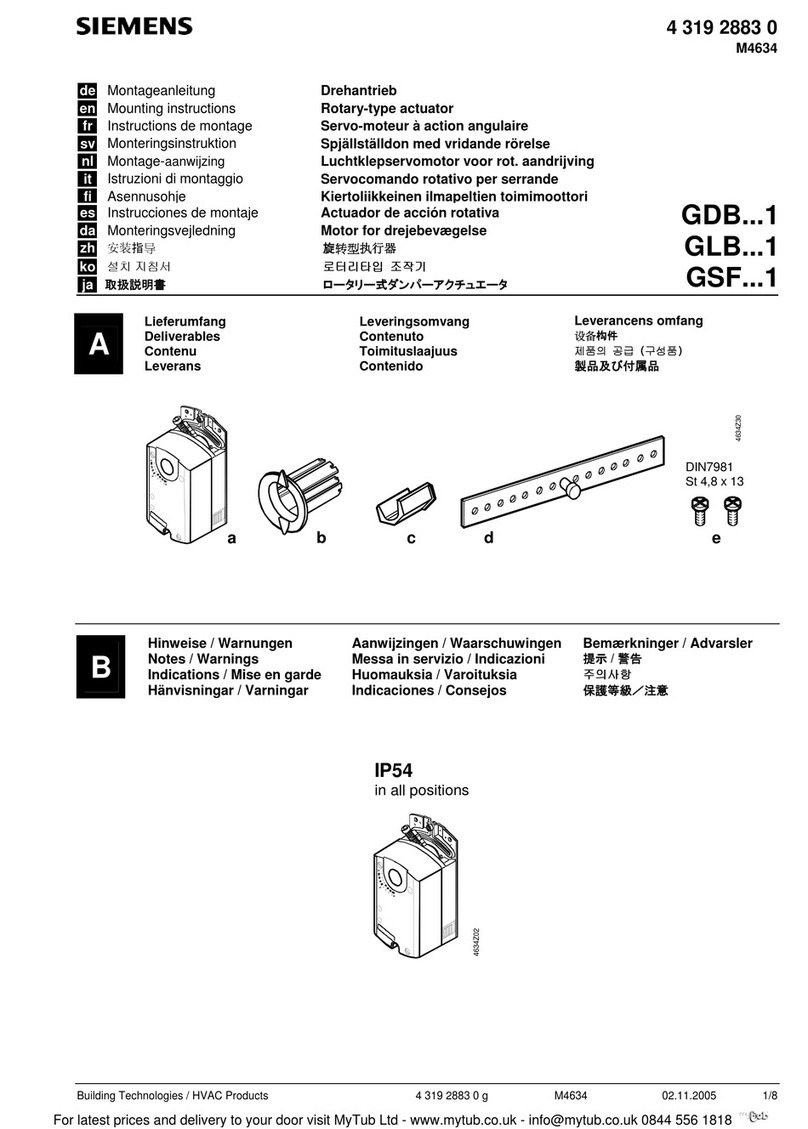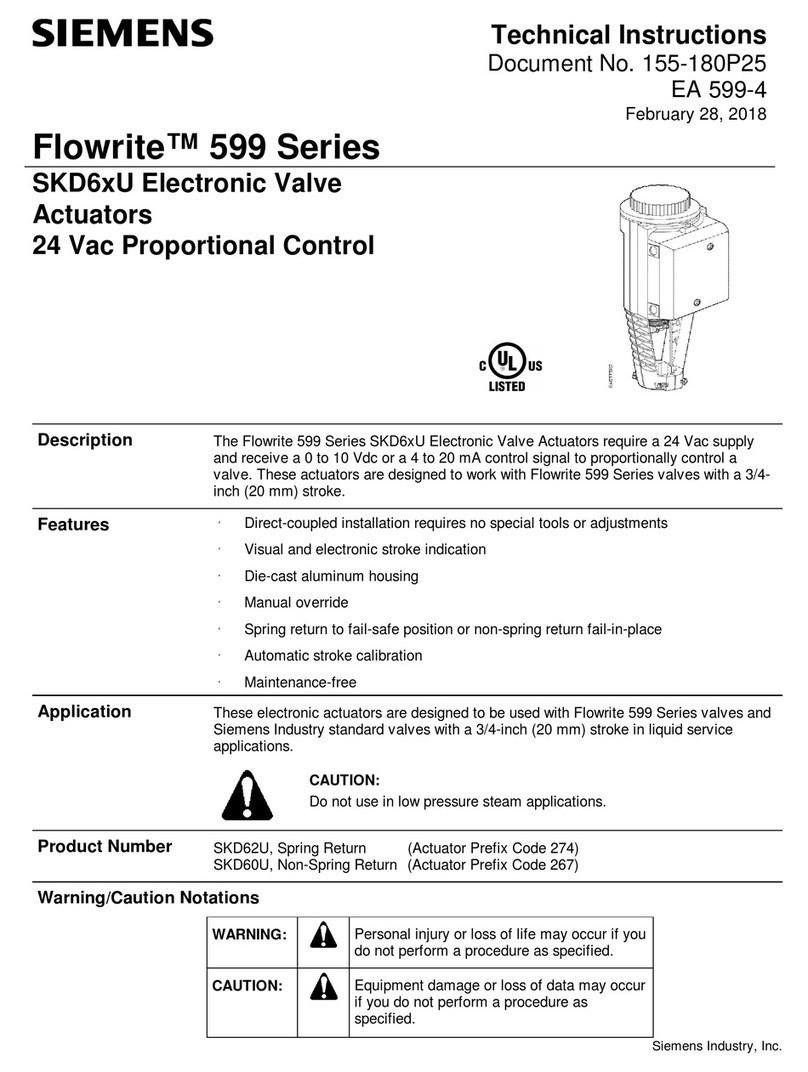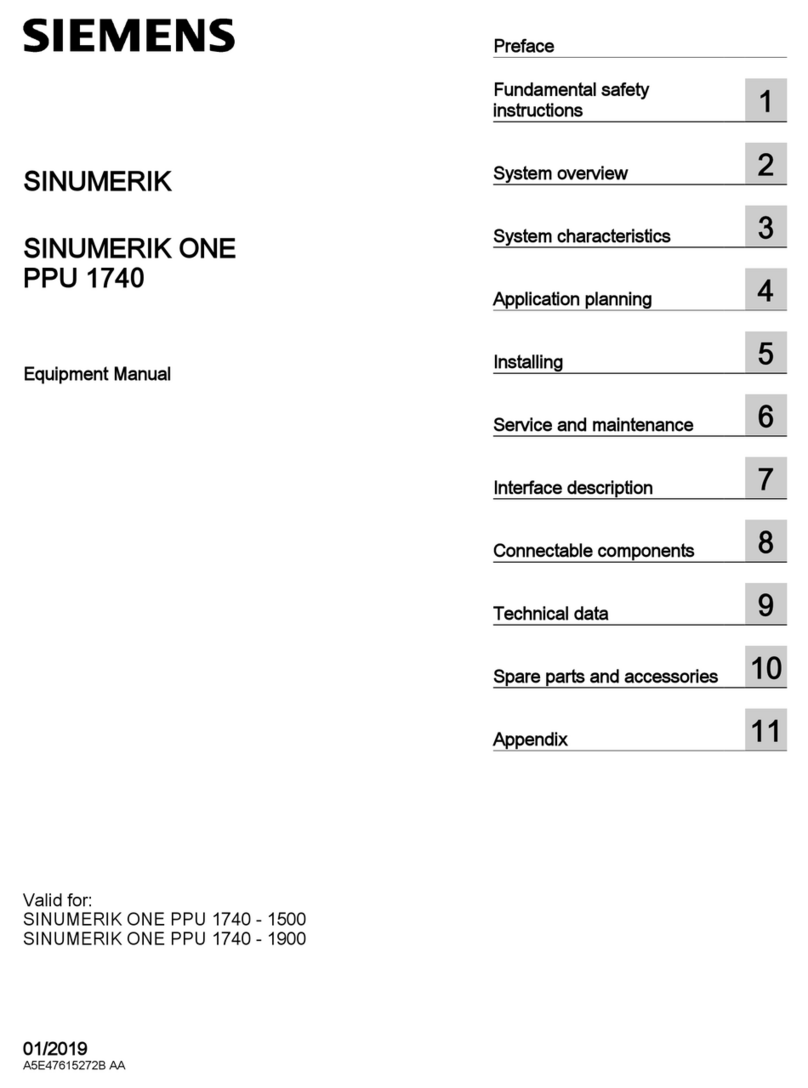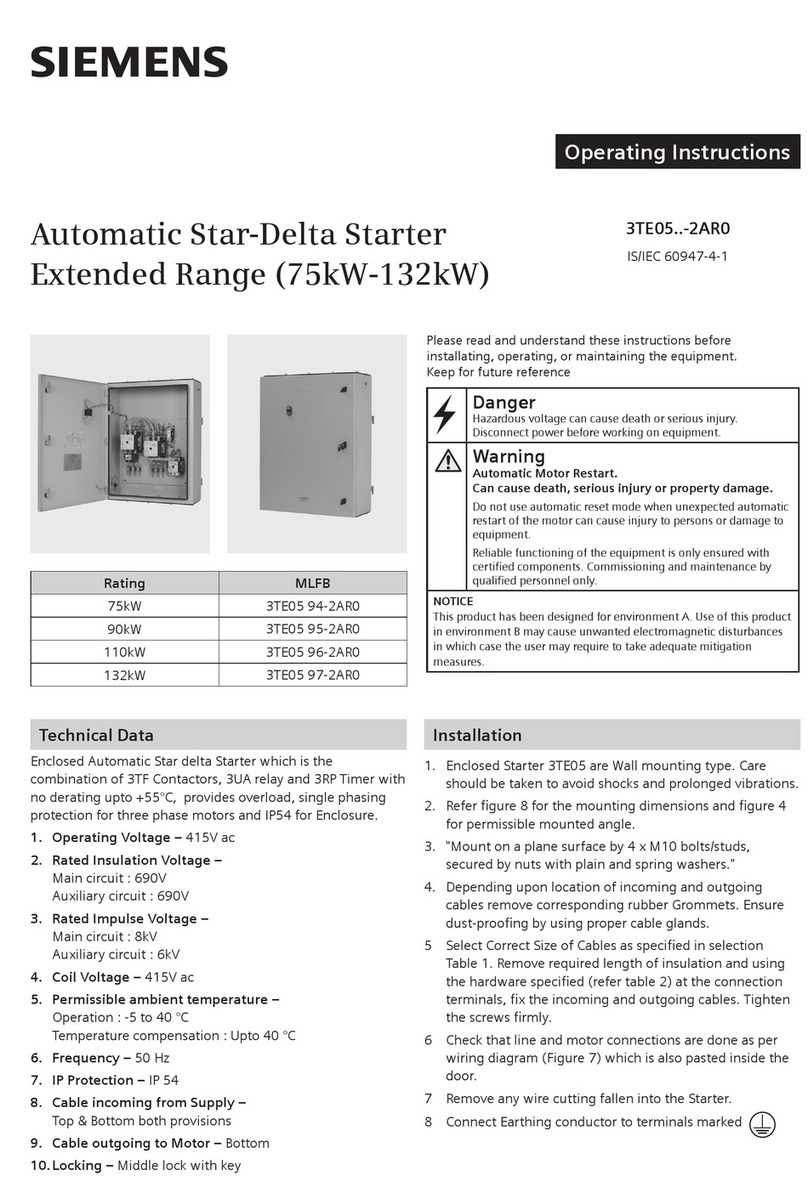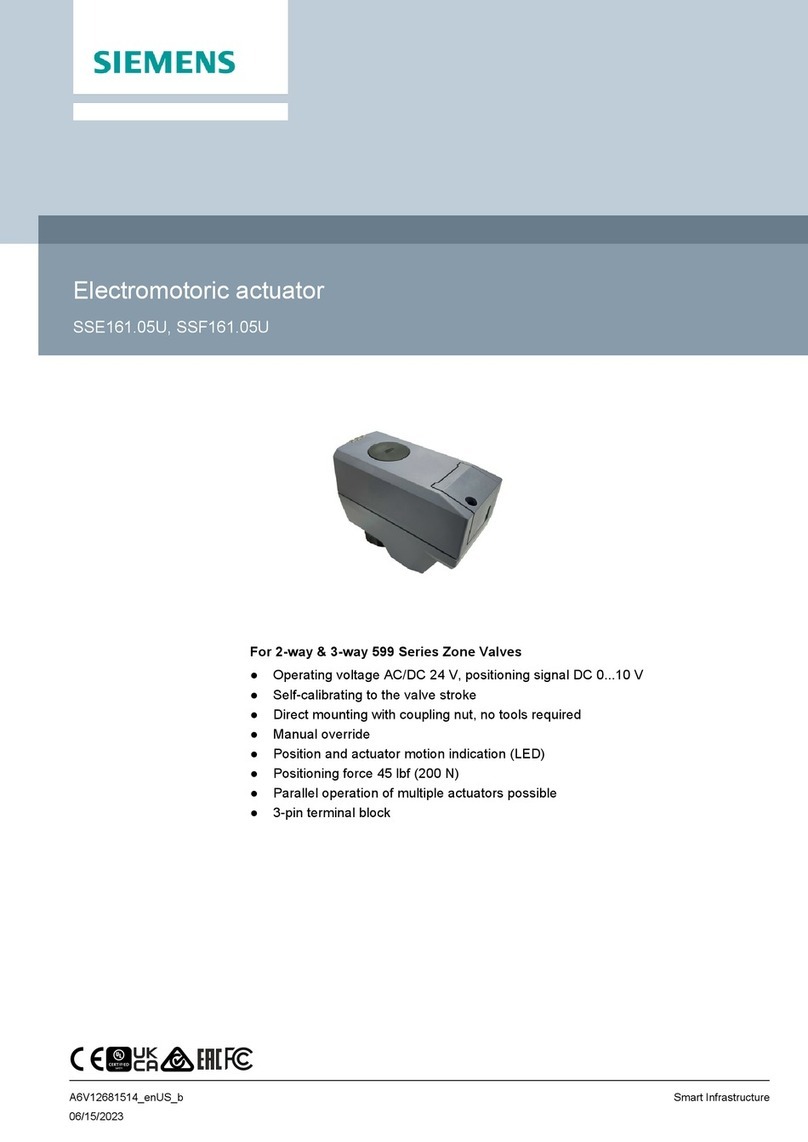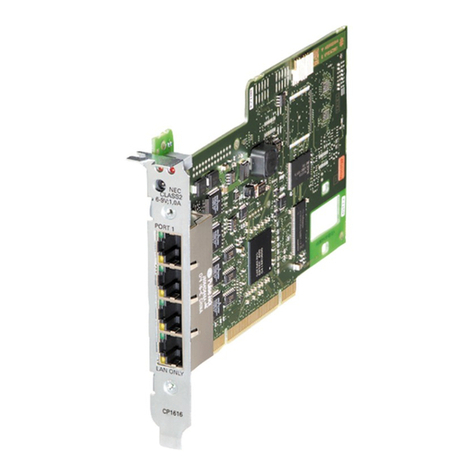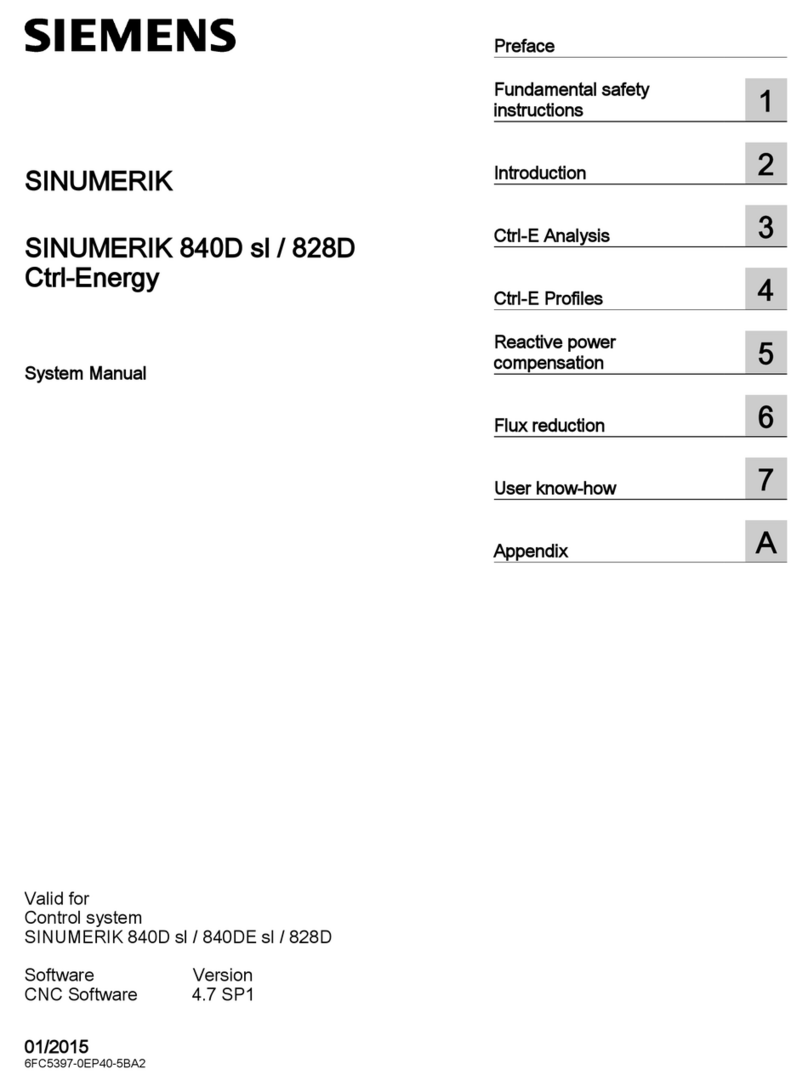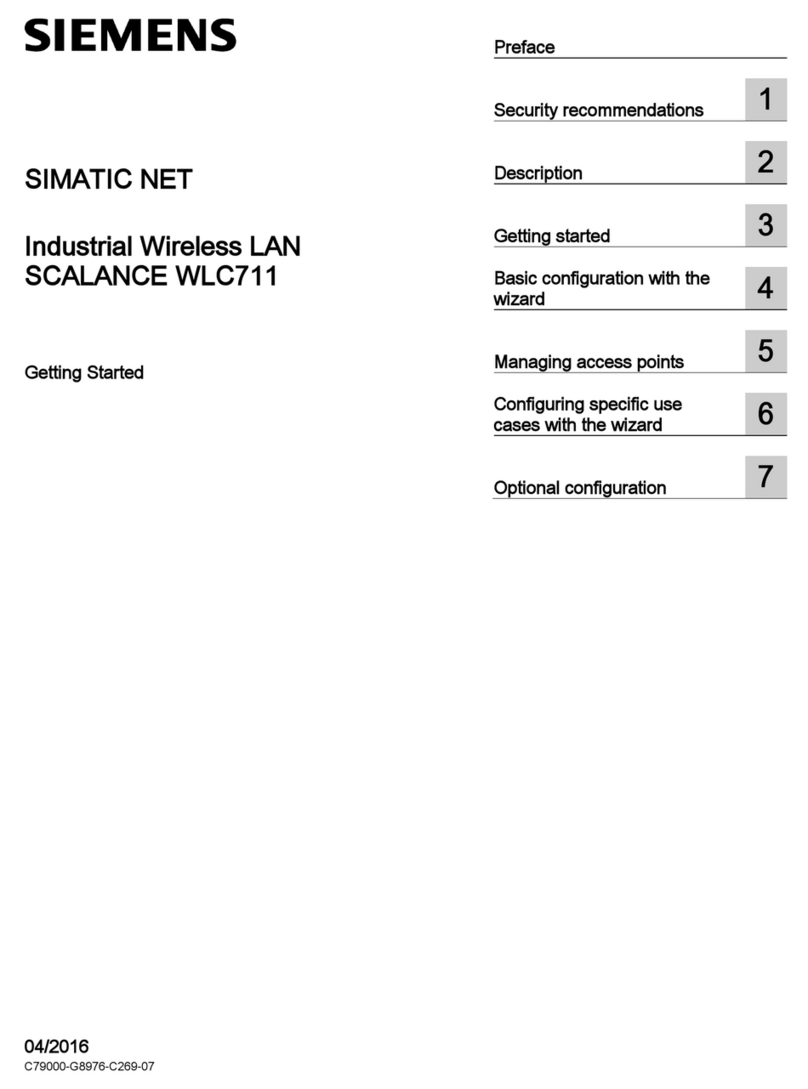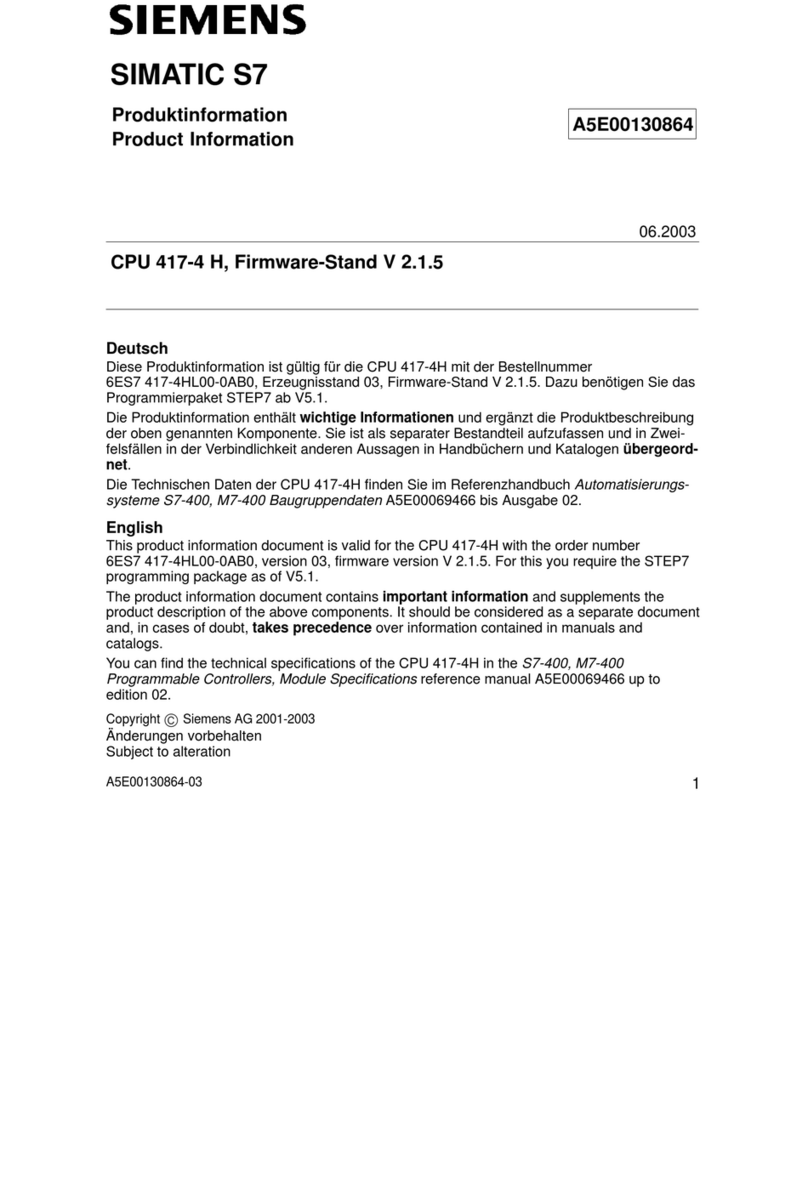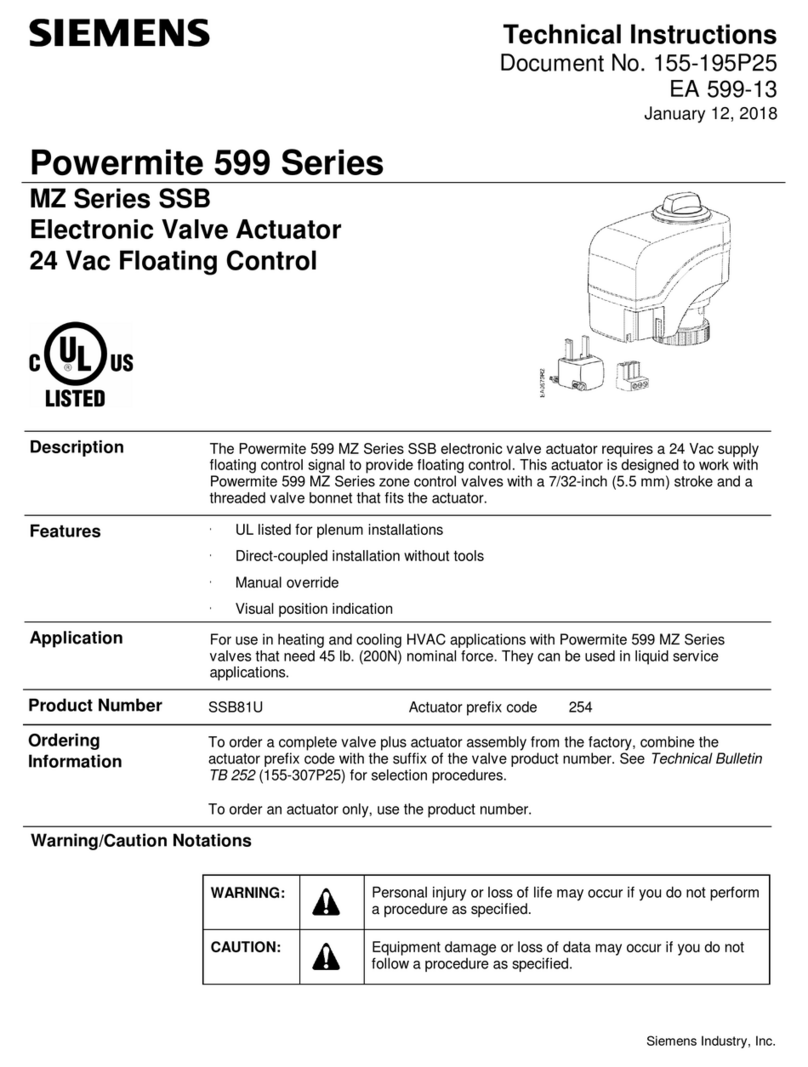GAMMA instabus
IP Controller N350E 5WG1 350-1EB01
N350E
Bedien- und Montageanleitung
Operating and Mounting Instructions
Stand: Oktober 2004
Issued: October 2004
D
Produkt- und Funktionsbeschreibung
Der IP Controller N350E ist ein Reiheneinbaugerät zur Montage
auf DIN Hutschienen.
Er bietet folgende Funktionen:
• Wochenzeitschaltuhr mit bis zu 100 Zeitschaltbefehlen für
bis zu 80 Kanäle
• 30 Logikgatter
• Ereignisprogramme mit insgesamt bis zu 200 Befehlen
• Ereignisprogrammauslösung über Logikfunktionen
oder bis zu 30 Schwellwertschaltern
• Konfiguration der Zeitschaltuhrfunktionen, Ereignisprogram-
me und Logikfunktionen über IP Netzwerk
(verwendetes Protokoll: EIBnet/IP Device Configuration)
• Batteriegepufferte Echtzeituhr
• Anzeige von Uhrzeit und Datum über LC-Display
• Echtzeituhreinstellung manuell über 3 Tasten oder automa-
tisch durch einen Zeitdienst im Internet
• Zeitzone für automatische Zeitsynchronisation einstellbar
• Automatische Sommer-/Winterzeitumstellung einstellbar
• DHCP für automatische IP Adresszuweisung
• Kommunikation mit einer Visualisierungssoftware über IP
Netzwerk
Über die ETS werden im Gerät bis zu 80 Objekte mit freier Da-
tentypzuordnung mit den Möglichkeiten
• 1 bit (EIS1)
• 1 Byte ohne Vorzeichen (EIS 14)
• 1 Byte mit Vorzeichen (EIS 14)
• 2 Byte ohne Vorzeichen (EIS 10)
• 2 Byte mit Vorzeichen (EIS 10)
• 2 Byte float (EIS 5)
• 4 Byte ohne Vorzeichen (EIS 11)
• 4 Byte mit Vorzeichen (EIS 11)
• 4 Byte float (EIS 9)
definiert.
Alle definierten Objekte können wahlweise von allen zur Verfü-
gung stehenden Modulen genutzt werden.
Dementsprechend können bis zu 80 Objekte für eine Zeitschalt-
funktion, als Eingang einer Logikfunktion, als Auslöseobjekte
oder als Ausgänge der Ereignisprogramme gewählt werden.
Mit Hilfe der ETS (EIB Tool Software) kann das Applikationspro-
gramm ausgewählt, die spezifischen Parameter und Adressen
vergeben und in den IP Controller N350E übertragen werden.
Weitere Informationen
http://www.siemens.de/gamma
Technische Daten
Spannungsversorgung
• Busspannung: erfolgt über die EIB Buslinie
• Betriebsspannung:
aus externer Sicherheitskleinspannung AC/DC 24V nominal,
zulässiger Eingangsspannungsbereich:
AC/DC 12 ... 30 V
• Empfohlene Spannungsversorgungen:
– unverdrosselte Spannung aus EIB Spannungsversorgun-
gen N123 und N125/21
– Klingeltransformator 4AC2 102, AC 230V / AC 12 V (primär
/ sekundär), 1,33A, 2TE breit
– Klingeltransformator 4AC2 105, AC 230V / AC 12 V (primär
/ sekundär), 1,33A, 2TE breit
Anschlüsse
• Buslinie: Busklemme (schwarz-rot), schraubenlos
0,6...0,8mm Ø eindrähtig
Abisolierlänge 5mm
• Ethernet 10BaseT / IP Netzwerk: RJ45 Buchse
• Spannungsversorgung:
Busklemme (gelb-weiss), schraubenlos
0,6...0,8mm Ø eindrähtig
Abisolierlänge 5mm
Mechanische Daten
• Abmessungen: Reiheneinbaugerät,
Breite 4 TE (1 TE = 18 mm), Höhe 55 mm
• Gewicht: 150 g
Elektrische Sicherheit
• Schutzart (nach EN 60529): IP 20
Umweltbedingungen
• Klimabeständigkeit: EN 50090-2-2
• Umgebungstemperatur im Betrieb: 0 ... + 45 °C
• Lagertemperatur: - 25 ... + 70 °C
• rel. Feuchte (nicht kondensierend): 5 % bis 93 %
Seite 1 von 2
GB
Product and Applications Description
The IP Controller N350E is a DIN rail mounted device.
It provides these functions:
• Weekly scheduler for up to 100 schedules and up to 80
channels
• 30 Logic gates
• Event programs with a total of up to 200 event actions
• Event program trigger via logic functions or up to 30 thresh-
old value switches
• Configuration of scheduler functions, event programs, and
logic functions via IP network
(protocol used: EIBnet/IP Device Configuration)
• Battery buffered real-time clock
• Display of date and time on LC-display
• Real-time clock setting manually with three push buttons or
automatically by a network (Internet) time service
• Time zone selection for automatic time synchronization
• Automatic Daylight Savings Time change-over selectable
• DHCP for automatic IP address assignment
• Communication with visualization software via IP Netzwerk
Via ETS up to 80 objects can be defined for the device with free
data type assignment from this list of data types
• 1 bit (EIS1)
• 1 Byte, unsigned (EIS 14)
• 1 Byte, signed (EIS 14)
• 2 Byte, unsigned (EIS 10)
• 2 Byte, signed (EIS 10)
• 2 Byte, float (EIS 5)
• 4 Byte, unsigned (EIS 11)
• 4 Byte, signed (EIS 11)
• 4 Byte, float (EIS 9)
All defined objects can be used freely by all software modules.
Hence, up to 80 objects can be selected from for schedule
functions, as input for logic gates, as event triggers, or as out-
put of event programs (scenes).
With the ETS (EIB Tool Software) the application program is se-
lected, its parameters and addresses are assigned appropri-
ately, and downloaded to the IP Controller N350E.
Additional Information
http://www.siemens.com/gamma
Technical Specifications
Power supply
• Bus voltage: via EIB bus line
• Operating voltage:
from external SELV power supply AC/DC 24V nominal,
permissible input voltage range:
AC/DC 12 ... 30 V
• Recommended power supplies:
– DC 24V (before choke) from EIB power supplies N121,
N122, N125/21
– door bell transformer 4AC2 102, AC 230V / AC 12V (pri-
mary / secondary), 1,33A, 2SU width
– door bell transformer 4AC2 105, AC 230V / AC 12V (pri-
mary / secondary), 1,33A, 2SU width
Connections
• bus line:
screwless bus connection block (red-black)
0,6...0,8 mm Ø single core
remove approx. 5mm of isolation
• Ethernet / IP network: RJ45 socket
• auxiliary power:
screwless extra low voltage terminal (yellow-white)
∅0,6 ... 0,8 mm Ø single core
remove approx. 5mm of isolation
Physical specifications
• DIN-rail mounted device,
width: 2 SUs (1SU = 18mm), height 55 mm
• weight: approx. 150g
Electrical safety
• protection (according to EN 60529): IP 20
Environmental specifications
• climatic conditions: EN 50090-2-2
• ambient temperature operating: 0 ... + 45 °C
• ambient temperature non-op.: - 25 ... + 70 °C
• relative humidity (non-condensing): 5 % to 93 %
page 1 of 2 251503.41.70 „a“