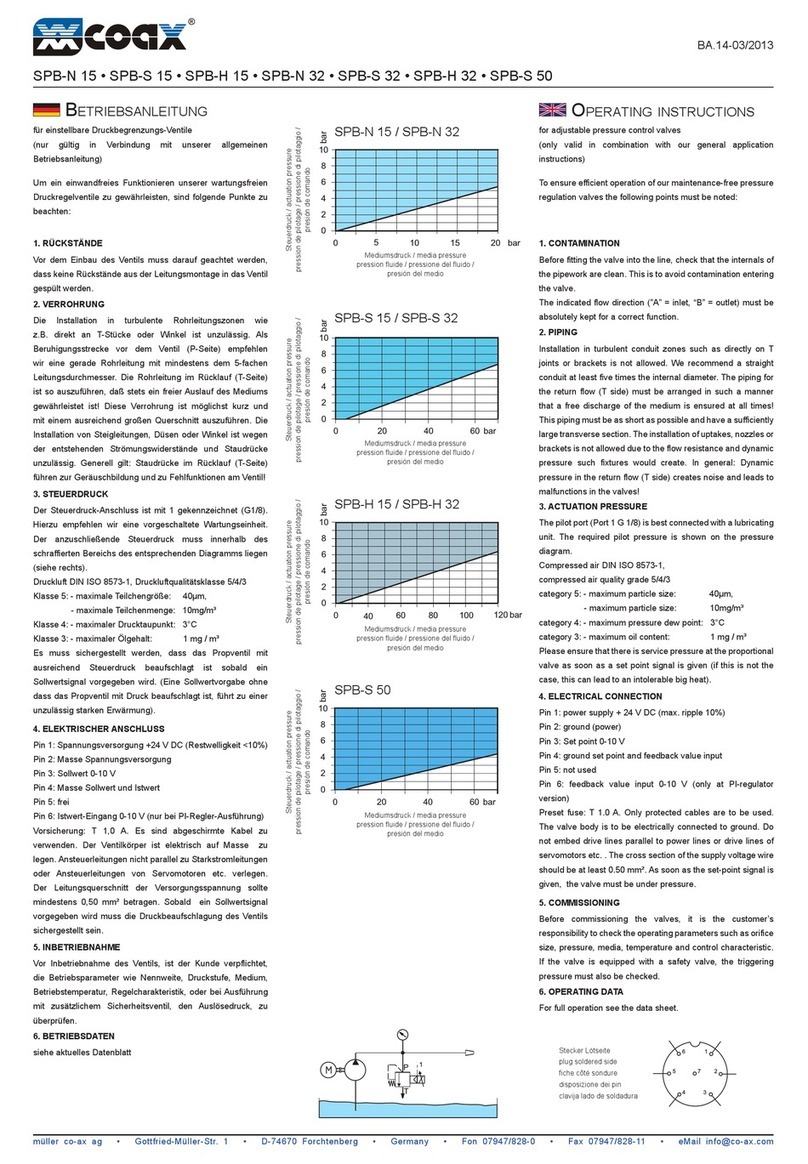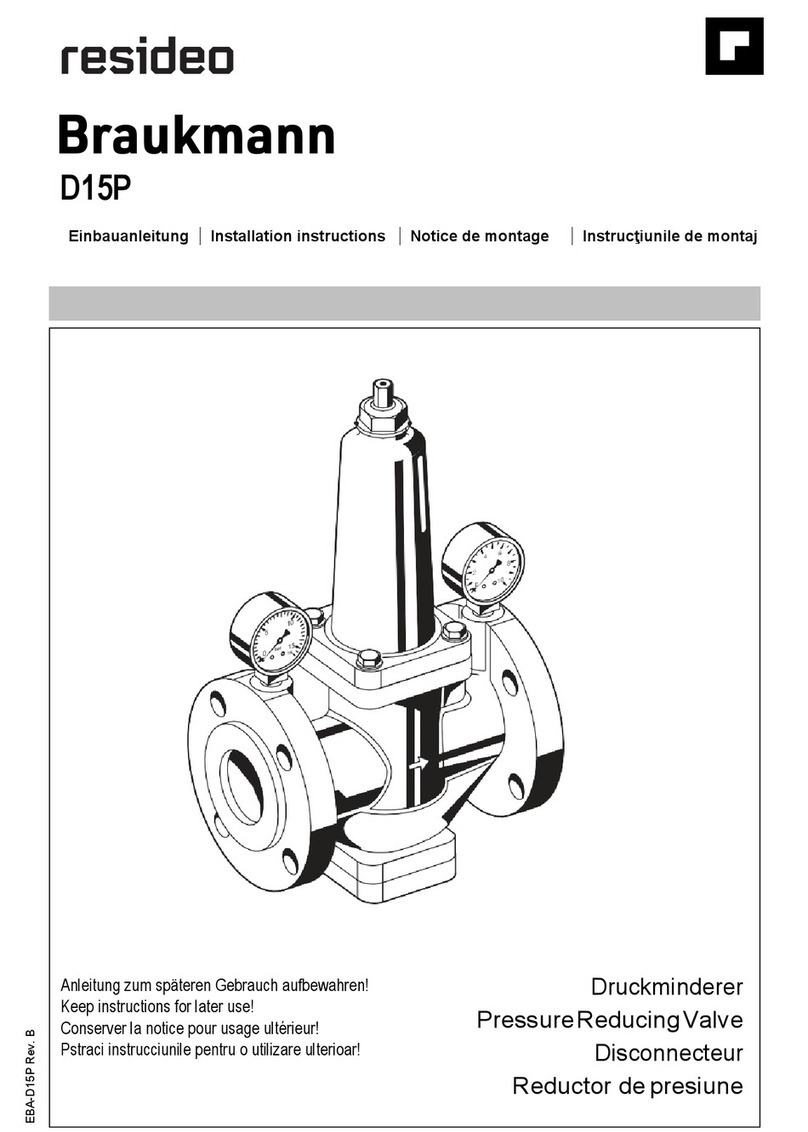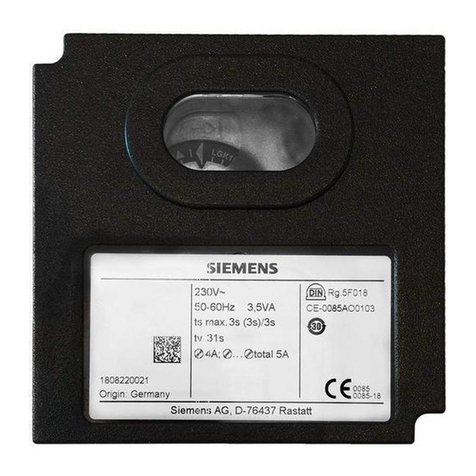Hillstone SG-6000 X-Series User manual

Hillstone StoneOS User Manual
Hillstone SG-6000 X-Series
Expansion Modules Reference Guide
www.hillstonenet.com
TW-MDL-XS-EN-V2.0-Y18M06

2
Name and Concentration of Toxic or Hazardous Substances and Elements in Products | Hillstone
Hillstone SG-6000 X-Series Expansion Modules Reference Guide
Name and Concentration of Toxic or Hazardous
Substances and Elements in Products
Component
Toxic or hazardous substances and elements
Lead
Mercury
Cadmium
Cr6+
PBB
PDBE
Metal parts
(including fasteners)
Χ
O
O
O
O
O
Printed circuit board
assemblies and
components
Χ
O
O
O
O
O
Cables and cable
assemblies
Χ
O
O
O
O
O
Plastics and Polymers
Χ
O
O
O
Χ
Χ
Electric components
other than circuit
boards
Χ
O
O
O
O
O
O: Indicates that this toxic or hazardous substance in the material is below the limit
requirement defined in Requirements for Concentration Limits for Certain Hazardous
Substances in Electronic Information Products (SJ/T11363-2006) issued by Ministry of
Information Industry of PRC.
Χ:Indicates that this toxic or hazardous substance in the material exceeds the limit
requirement specified in Requirements for Concentration Limits for Certain Hazardous
Substances in Electronic Information Products (SJ/T11363-2006) issued by Ministry of
Information Industry of PRC.
Note: Not all components in the table are included in one product.
This symbol indicates the environment friendly use period of all products and
components. The period applies only to the normal operation conditions specified
in this manual.

1
Preface | Hillstone
Hillstone SG-6000 X-Series Expansion Modules Reference Guide
Preface
About This Manual
Thank you for choosing the network product from Hillstone Networks Inc.
This document is an installation manual for you to use expansion modules of Hillstone
data center firewall. This manual includes the following chapters:
Chapter 1 Introduction
Chapter 2 Installing and Removing Expansion Modules
Chapter 3 Configuring Expansion Modules
Chapter 4 Troubleshooting
Document Conventions
This manual uses the following conventions for your convenience to read and
understand:
Warning: Indicates improper operation that may cause serious damage to
equipment or injury to operators. Thus, operators must strictly follow the
operation rules.
Caution: Indicates incorrect operation that may affect the normal use of the
equipment. Operators should be careful.
Note: Indicates information that may help readers understand the content.

1
Table of Contents | Hillstone
Hillstone SG-6000 X-Series Expansion Modules Reference Guide
Table of Contents
Chapter 1 Introduction...................................................................................................1
Overview....................................................................................................................1
System Control Module (SCM).......................................................................................2
Security Service Module (SSM)......................................................................................3
QoS Service Module (QSM) ...........................................................................................5
I/O Module (IOM) ........................................................................................................7
SWM........................................................................................................................ 12
Bypass Module .......................................................................................................... 12
LED Indicators .......................................................................................................... 13
SWAP Pinhole............................................................................................................ 14
Ports........................................................................................................................ 14
SFP Port ............................................................................................................. 15
XFP Port ............................................................................................................. 15
QSFP+ Port ......................................................................................................... 16
SFP+ Port ........................................................................................................... 17
Chapter 2 Installing and Removing an Expansion Module ............................................19
Overview.................................................................................................................. 19
Installing an Expansion Module ................................................................................... 19
Installing an Expansion Module of SG-6000-X10800 ................................................. 19
Installing an Expansion Module of SG-6000-X7180................................................... 20
Removing an Expansion Module .................................................................................. 21
Removing an Expansion Module of SG-6000-X10800 ................................................ 21
Removing an Expansion Module of SG-6000-X7180.................................................. 22
Chapter 3 Configuring an Expansion Module ................................................................24
Overview.................................................................................................................. 24
Configuring an IOM.................................................................................................... 24
Bypassing the Firewall with a Bypass Module ........................................................... 24
Viewing Information of Expansion Module ..................................................................... 25
Chapter 4 Troubleshooting...........................................................................................26
Copyright Information .................................................................................................27

1
List of Figures | Hillstone
Hillstone SG-6000 X-Series Expansion Modules Reference Guide
List of Figures
Figure 1-1: SCM-300 ..............................................................................................2
Figure 1-2: SCM-100/SCM-20..................................................................................3
Figure 1-3: SSM-300 ..............................................................................................4
Figure 1-4: SSM-200 ..............................................................................................4
Figure 1-5: SSM-100 ..............................................................................................4
Figure 1-6: QSM-300..............................................................................................6
Figure 1-7: QSM-200..............................................................................................6
Figure 1-8: QSM-100..............................................................................................6
Figure 1-9: IOM-P40-300........................................................................................8
Figure 1-10: IOM-16SFP-100...................................................................................8
Figure 1-11: IOM-4XFP-100 ...................................................................................9
Figure 1-12: IOM-2Q8SFP+ -200 .............................................................................9
Figure 1-13: IOM-2Q8SFP+.....................................................................................9
Figure 1-14: IOM-8SFP+....................................................................................... 10
Figure 1-15: SWM-300 ......................................................................................... 12
Figure 1-16: Bypass Module .................................................................................. 13
Figure 2-1: Installing an Expansion Module (SCM as an example) .............................. 20
Figure 2-2: Installing an Expansion Module (SCM as an example) .............................. 21
Figure 2-3: Removing an Expansion Module (SCM as an example) ............................. 22
Figure 2-4: Removing an Expansion Module (SCM as an example) ............................. 23
Figure 3-1: Cable Connection on the Bypass Module................................................. 24

2
List of Tables | Hillstone
Hillstone SG-6000 X-Series Expansion Modules Reference Guide
List of Tables
Table 1-1: Expansion Module Types and Description...................................................1
Table 1-2: SCM Specifications .................................................................................3
Table 1-3: SSM Specifications .................................................................................5
Table 1-4: QSM Specification...................................................................................7
Table 1-5: IOM Specifications ................................................................................ 11
Table 1-6: SCM Specifications ............................................................................... 12
Table 1-7: Bypass Module Specifications ................................................................. 13
Table 1-8: LED Indicators of Expansion Modules ...................................................... 13
Table 1-9: SFP Port .............................................................................................. 15
Table 1-10: SFP Optical Module Attributes............................................................... 15
Table 1-11: XFP Port Attributes ............................................................................. 16
Table 1-12: XFP Optical Module Attributes............................................................... 16
Table 1-13: QSFP+ Port Attributes ......................................................................... 16
Table 1-14: QSFP+ Optical Module Attributes .......................................................... 17
Table 1-15: SFP+ Port Attributes ........................................................................... 17
Table 1-16: SFP+ Optical Module Attributes ............................................................ 18

1
Chapter 1 Introduction | Hillstone
Hillstone SG-6000 X-Series Expansion Modules Reference Guide
Chapter 1 Introduction
Overview
Hillstone data center firewall applies modular design to accommodate various types of
expansion module, including System Control Module (SCM), Security Service Module
(SSM), QoS Service Module (QSM), Input and Output module (IOM) and Switch
Module (SWM, only SG-6000-X10800 supports). Each module has its unique
functionality either to extend certain aspect of the device or to provide new feature so
that the firewall performance can be fully upgraded.
SG-6000-X10800 requires at least one SCM, one SSM, one IOM and one SWM to
function normally. SG-6000-X7180 requires at least one SCM, one SSM and one IOM
to function normally. You can purchase more expansion modules to improve the
firewall. Expansion modules of SG-6000-X series are:
SCM: SCM manages and controls the system. A chassis can accommodate two
SCMs for redundancy.
SSM: SSM is used to process data traffic.
QSM: QSM is specially designed to provide high quality QoS data processing
service.
IOM: IOM provides SFP, XFP, QSFP+, and SFP+ ports for port expansion.
SWM: SWM connects twelve expansion slots of the front panel to forward the
data.
Bypass module: The bypass module can bypass the device.
The SSM module, QSM module and IOM module are divided into half width and full
width. Only SSM-200, QSM-200, IOM-2Q8SFP+ -200, IOM-2Q8SFP+ and IOM-8SFP+
are full width modules, the others are half width modules. The table below describes
each expansion module:
Table 1-1: Expansion Module Types and Description
Name
Description
System Control Module
(SCM)
Dedicated 64-bit multi-core
processor
Security Service Module
(SSM)
Dedicated 64-bit multi-core
processor
QoS Service Module (QSM)
Dedicated 64-bit multi-core
processor
Switch Module (SWM)
None
I/O module
IOM-P40-300
2 QSFP+ ports and 12 SFP+

2
Chapter 1 Introduction | Hillstone
Hillstone SG-6000 X-Series Expansion Modules Reference Guide
(IOM)
ports
IOM-16SFP-
100
16 SFP ports
IOM-4XFP-100
4 XFP ports
IOM-2Q8SFP+
-200
IOM-2Q8SFP+
2 QSFP+ ports and 8 SFP+
ports
IOM-8SFP+
8 SFP+ ports
Bypass
module
IOM-2SM-BE
(single-mode)
Optical ports of LC-type
(compatible with SFP/XFP
optical single-mode modules)
IOM-2MM-BE
(multi-mode)
Optical ports of LC-type
(compatible with SFP/XFP
optical multi-mode modules)
System Control Module (SCM)
System Control Module (SCM) is a hardware platform card that runs StoneOS to
provide overall system management and control for the entire product.
The device must have at least one SCM installed. You can install a second SCM for
redundancy. SCM can only be installed in the SC0 (SCM0) and SC1 (SCM1) slots of
the back panel. If the device has only one SCM installed, it can be installed in any slot
of SC0 (SCM0) or SC1 (SCM1). If the device has two SCMs installed, they work in the
redundancy mode in which the backup module takes the master module’s work when
the master fails.
SG-6000-X10800 uses the SCM model of SCM-300, SG-6000-X7180 uses the SCM
model of SCM-100, as illustrated below:
Figure 1-1: SCM-300

3
Chapter 1 Introduction | Hillstone
Hillstone SG-6000 X-Series Expansion Modules Reference Guide
Figure 1-2: SCM-100/SCM-20
Table 1-2: SCM Specifications
Name
Description
Specification
SCM-300
WxDxH
440mm x 215mm (doesn’t
include the depth of lever) x
45mm
Weight
3.45kg
Port
1 Console port (CON port)
1 Auxiliary port (AUX port)
1 USB 2.0 Host port
1 Management Port (MGT Port)
2 HA ports (HA0 and HA1)
Flash Memory
32GB
LED Indicator
1 PWR LED Indicator
1 STA LED Indicator
1 group of LINK LED Indicators
1 group of ACT LED Indicators
CLR Button
1
SCM-100
SCM-20
Size
1 U
Weight
1.1 kg
Port
None
Flash Memory
8 GB
SWAP pinhole
1
SYS LED
Indicator
1
Security Service Module (SSM)
Security Service Module (SSM) is a hardware platform card which performs data
processing other than QoS.

4
Chapter 1 Introduction | Hillstone
Hillstone SG-6000 X-Series Expansion Modules Reference Guide
The device should have at least one SSM installed. You can install more SSMs to
escalate system performance. SSMs should be installed in the general expansion slots.
SSM module consists of three models: SSM-300, SSM-200 and SSM-100. SG-6000-
X10800 uses the SSM model of SSM-300, SG-6000-X7180 uses the SSM model of
SSM-200 and SSM-100.
Figure 1-3: SSM-300
Figure 1-4: SSM-200
Figure 1-5: SSM-100

5
Chapter 1 Introduction | Hillstone
Hillstone SG-6000 X-Series Expansion Modules Reference Guide
Table 1-3: SSM Specifications
Name
Description
Specification
SSM-300
WxDxH
390mm x 415mm (doesn’t
include the depth of lever) x
35mm
Weight
5.70kg
Port
None
Flash Memory
128GB
LED Indicator
1 PWR LED indicator
1 STA LED indicator
SSM-200
SSM-100
Size
1 U
Weight
SSM-200
3.5kg
SSM-100
1.3kg
Port
None
Flash Memory
SSM-200
128GB
SSM-100
32GB
SWAP pinhole
1
SYS LED Indicator
1
QoS Service Module (QSM)
QoS Service Module (QSM) is a hardware platform card which solely performs Quality
of Service (QoS) processing. Without QSM, the firewall cannot process QoS.
You can install one or more QSMs and they should be installed in general expansion
slots. QSMs should be installed in the general expansion slots. QSM module consists
of three models: QSM-300, QSM-200 andQSM-100. SG-6000-X10800 uses the QSM
model of QSM-300, SG-6000-X7180 uses the QSM model of QSM-200 and QSM-100.

6
Chapter 1 Introduction | Hillstone
Hillstone SG-6000 X-Series Expansion Modules Reference Guide
Figure 1-6: QSM-300
Figure 1-7: QSM-200
Figure 1-8: QSM-100

7
Chapter 1 Introduction | Hillstone
Hillstone SG-6000 X-Series Expansion Modules Reference Guide
Table 1-4: QSM Specification
Name
Description
Specification
QoS Service Module (QSM)
WxDxH
390mm x 415mm(doesn’t
include the depth of lever) x
35mm
Weight
5.70kg
Port
None
Flash Memory
128GB
LED Indicator
1 PWR LED indicator
1 STA LED indicator
QSM-200
QSM-100
Size
1 U
Weight
QSM-200
3.5kg
QSM-100
1.3kg
Port
None
Flash Memory
QSM-200
64GB
QSM-100
16GB
SWAP pinhole
1
SYS LED Indicator
1
I/O Module (IOM)
I/O Module (IOM) is a hardware platform card with ports to receive and transfer data
to SSM, QSM or SWM (only SG-6000-X10800 supports) modules.
The device should have at least one IOM installed and you can install more to
increase port amount. IOM should be installed in general expansion slots, but the
IOM-2Q8SFP+ and IOM-8SFP+ module cannot be installed in the Slot7 expansion slot.
IOM has the following types:
IOM-P40-300: The module is applicable for SG-6000-X10800 and supports
twelve SFP+ ports and two QSFP+ ports.

8
Chapter 1 Introduction | Hillstone
Hillstone SG-6000 X-Series Expansion Modules Reference Guide
Figure 1-9: IOM-P40-300
IOM-16SFP-100: The module is applicable for SG-6000-X7180 and supports
sixteen SFP ports.
Figure 1-10: IOM-16SFP-100
IOM-4XFP-100: The module is applicable for SG-6000-X7180 and supports four
XFP ports.

9
Chapter 1 Introduction | Hillstone
Hillstone SG-6000 X-Series Expansion Modules Reference Guide
Figure 1-11: IOM-4XFP-100
IOM-2Q8SFP+ -200 and IOM-2Q8SFP+: The module is applicable for SG-6000-
X7180 and supports two QSFP+ ports.
Figure 1-12: IOM-2Q8SFP+ -200
Figure 1-13: IOM-2Q8SFP+

10
Chapter 1 Introduction | Hillstone
Hillstone SG-6000 X-Series Expansion Modules Reference Guide
IOM-8SFP+: The module is applicable for SG-6000-X7180 and supports eight
SFP+ ports.
Figure 1-14: IOM-8SFP+

11
Chapter 1 Introduction | Hillstone
Hillstone SG-6000 X-Series Expansion Modules Reference Guide
Table 1-5: IOM Specifications
Name
Description
Specification
IOM-P40-300
WxDxH
390mm x 415mm (doesn’t include
the depth of lever) x 35mm
Weight
5.65kg
Port
12 SFP+ ports and 2 QSFP+ ports
Flash Memory
32GB
LED Indicator
1 PWR LED indicator
1 STA LED indicator
1 group of LINK LED indicators
1 group of ACT LED indicators
IOM-16SFP-100
Size
1 U
Weight
1.3 kg
Port
16 SFP ports
Flash Memory
8GB
SWAP pinhole
1
SYS LED Indicator
1
IOM-4XFP-100
Size
1 U
Weight
1.2 kg
Port
4 XFP ports
Flash Memory
16GB
SWAP pinhole
1
SYS LED Indicator
1
IOM-2Q8SFP+ -200
IOM-2Q8SFP+
Size
1 U, occupies two slots
Weight
IOM-2Q8SFP+ -
200
3.5kg
IOM-2Q8SFP+
3.1kg
Port
2 QSFP+ ports and 8 SFP+ ports
Flash Memory
64GB
SWAP pinhole
1
SYS LED Indicator
1
IOM-8SFP+
Size
1 U, occupies two slots
Weight
2.9kg
Port
8 SFP+ ports
Flash Memory
32GB
SWAP pinhole
1
SYS LED Indicator
1

12
Chapter 1 Introduction | Hillstone
Hillstone SG-6000 X-Series Expansion Modules Reference Guide
SWM
Switch Module (SWM) is a hardware platform card that connects twelve expansion
slots of the front panel to forward the data. Only SG-6000-X10800 supports the SWM
module.
The device must have at least one SWM installed. You can install a second SWM for
redundancy. SWM can only be installed in the SWM0 and SWM1 slots of the back
panel. If the device has two SWMs installed, they work in the redundancy mode in
which the backup module takes the master module’s work when the master fails.
Figure 1-15: SWM-300
Table 1-6: SCM Specifications
Name
Description
Specification
SWM-300
WxDxH
440mm x 215mm
(doesn’t include the
depth of lever) x
45mm
Weight
3.20kg
Port
None
Flash Memory
None
LED Indicator
1 PWR LED indicator
1 STA LED indicator
Bypass Module
Bypass module connects two networks. Data between them are transferred by the
firewall in the normal condition. When a specific incident occurs (like sudden power
failure or system reboot), the two networks are connected directly by the bypass
module, therefore, the firewall is bypassed.
Hillstone bypass module has the following two types:

13
Chapter 1 Introduction | Hillstone
Hillstone SG-6000 X-Series Expansion Modules Reference Guide
Single-mode bypass module: IOM-2SM-BE
Multi-mode bypass module: IOM-2MM-BE
SG-6000-X7180 uses the Bypass model of IOM-2SM-BE and IOM-2MM-BE.
You can install bypass module(s) in general expansion slots. For information about
connecting cables for bypass module, see Bypassing the Firewall with a Bypass
Module.
Figure 1-16: Bypass Module
Table 1-7: Bypass Module Specifications
Name
Description
Specification
IOM-2SM-BE
IOM-2MM-BE
Size
1 U
Weight
0.9 kg
Port
4 optical ports
Flash Memory
None
SWAP pinhole
1
INLINE LED Indicator
1
LED Indicators
The following table describes LED indicators on the front panels of all expansion
modules which can be installed in SG-6000-X10800 and SG-6000-X7180.
Table 1-8: LED Indicators of Expansion Modules
LED
Color/Status
Description
SYS
Green/Always on
The expansion module is booting.
Green/Blinking
The expansion module has started and is normally
working.
Red/Always on
The expansion module fails to start or there is a

14
Chapter 1 Introduction | Hillstone
Hillstone SG-6000 X-Series Expansion Modules Reference Guide
connection error.
Off
The expansion module is working abnormally or is
not in the slot.
LNK
Green/Always on
The link between this port and its peer device is in
normal status.
Off
The link between this port and its peer device has
failed.
ACT
Yellow/Blinking
The port is sending or receiving data.
Off
No data is transmitted on this port.
INLINE
Green/Always on
The bypass module is working in the inline mode.
Orange/Always on
The bypass module is working in the bypass mode.
Off
The bypass module is not powered, which means it is
in the bypass mode.
PWR
Green/Always on
The power of expansion module is running normally.
Orange/Always on
The power of expansion module is running
abnormally.
Red/Always on
Power failure so the expansion module is down.
Off
The expansion module is powered off.
STA
Green/Always on
The expansion module is booting.
Green/Blinking
The expansion module is running normally.
Red/Always on
The expansion module has failed to boot or has an
error.
Notes: Different module has different LED indicator. Please refer to the actual
product.
SWAP Pinhole
SCM, SSM, QSM and IOM support hot-swapping and hot-plugging. When you want to
replace a module without causing major interruption to system, you need to use the
SWAP pinhole which is in the front panel of the module of SG-6000-X7180.
To remove an expansion module without interrupting the system, take the following
steps:
1. Use a pin to insert into the SWAP pinhole.
2. Observe the SYS LED indicator on the panel. When the LED turns steadily
orange, it means the module is ready to be removed.
3. When the system powers off the expansion module, pull out the module.
Notes: The system does not support hot-plugging using SWAP pinhole so far.
Ports
This section describes the attributes of the ports on IOM.
Other manuals for SG-6000 X-Series
1
Table of contents
Popular Control Unit manuals by other brands

BARTEC FEAM
BARTEC FEAM SAnA Series Instructions for use
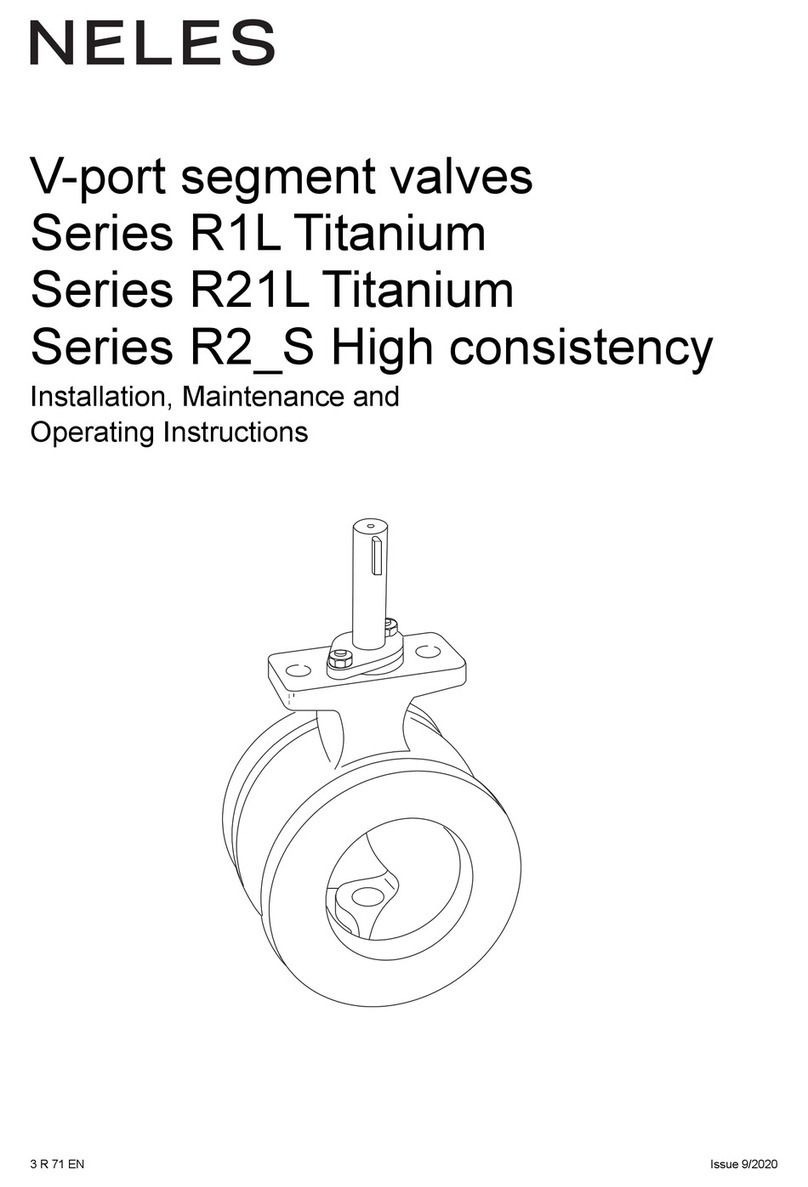
Neles
Neles R1L Titanium Series Installation maintenance and operating instructions

Eaton
Eaton CBEU-02/03 Installation
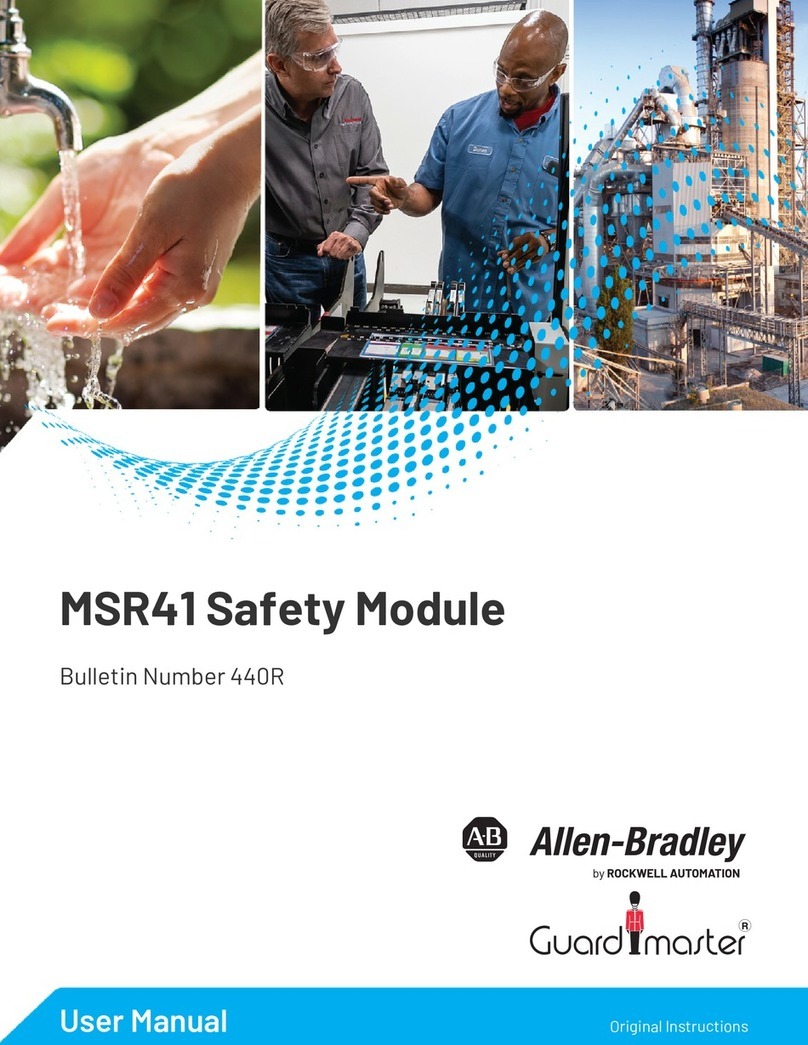
Rockwell Automation
Rockwell Automation Allen-Bradley Guardmaster MSR41 user manual

Delabie
Delabie PREMIX COMPACT 733015 manual

Minebea
Minebea CC-Link CSD-892-73 instruction manual