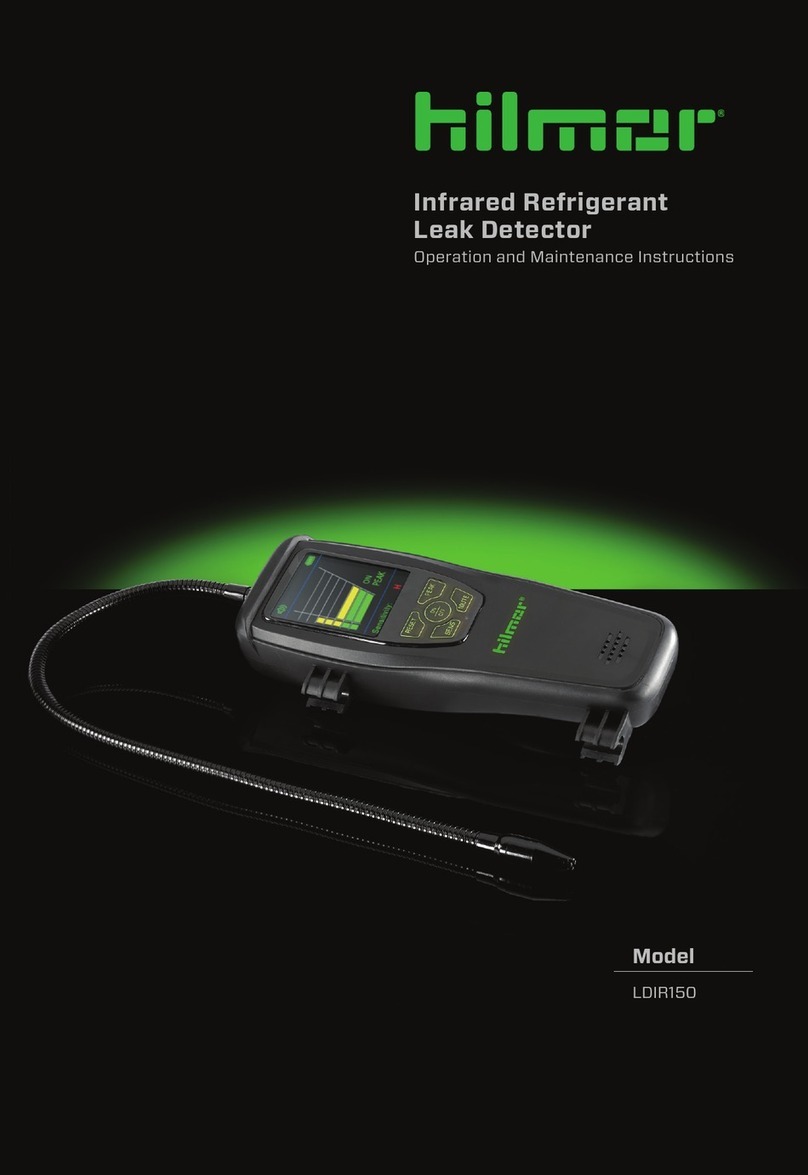hilmor LDHD250 Troubleshooting guide












Table of contents
Other hilmor Security Sensor manuals
Popular Security Sensor manuals by other brands
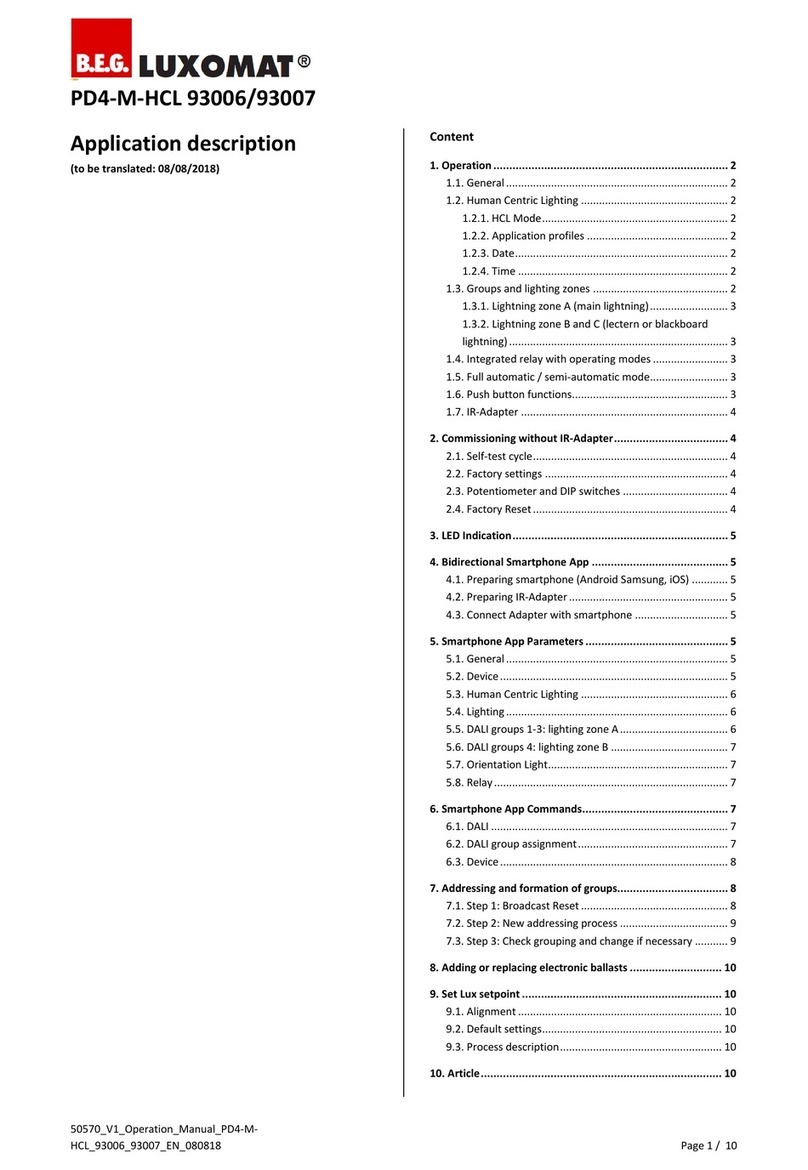
B.E.G. LUXOMAT
B.E.G. LUXOMAT PD4-M-HCL-FC Application description
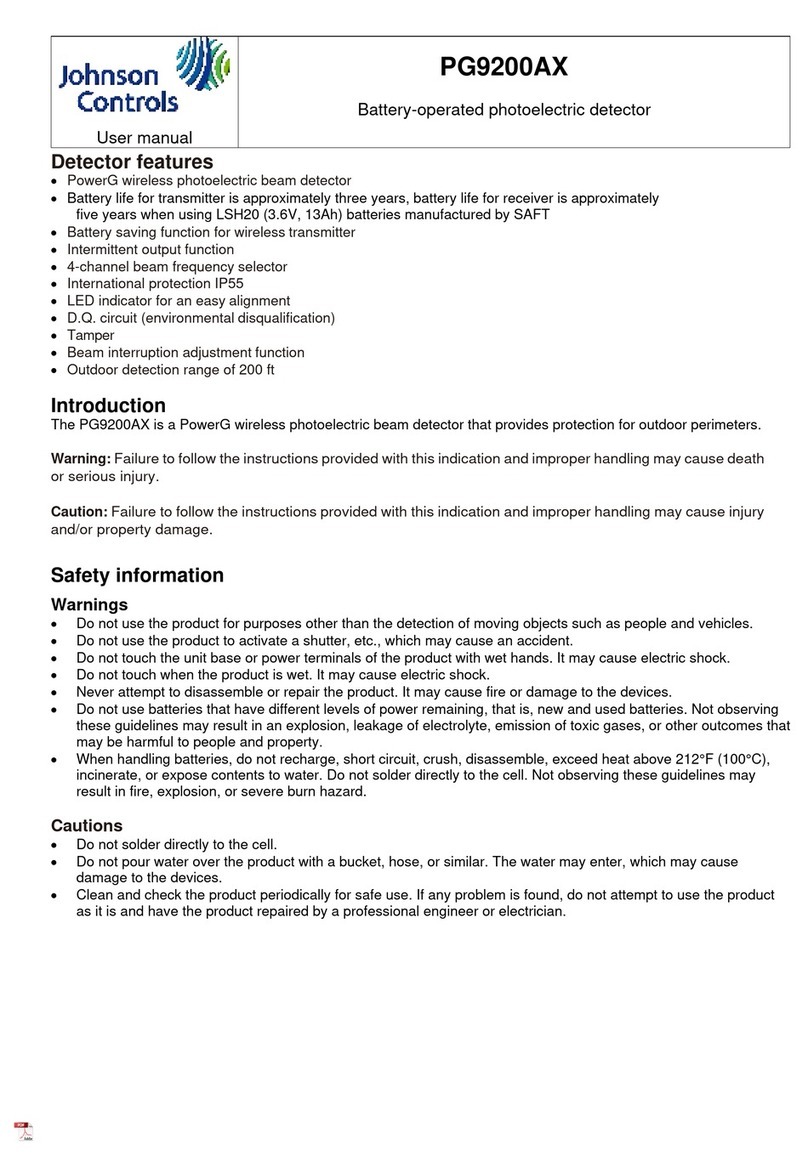
Johnson Controls
Johnson Controls PG9200AX user manual

optrel
optrel weldCap quick start guide
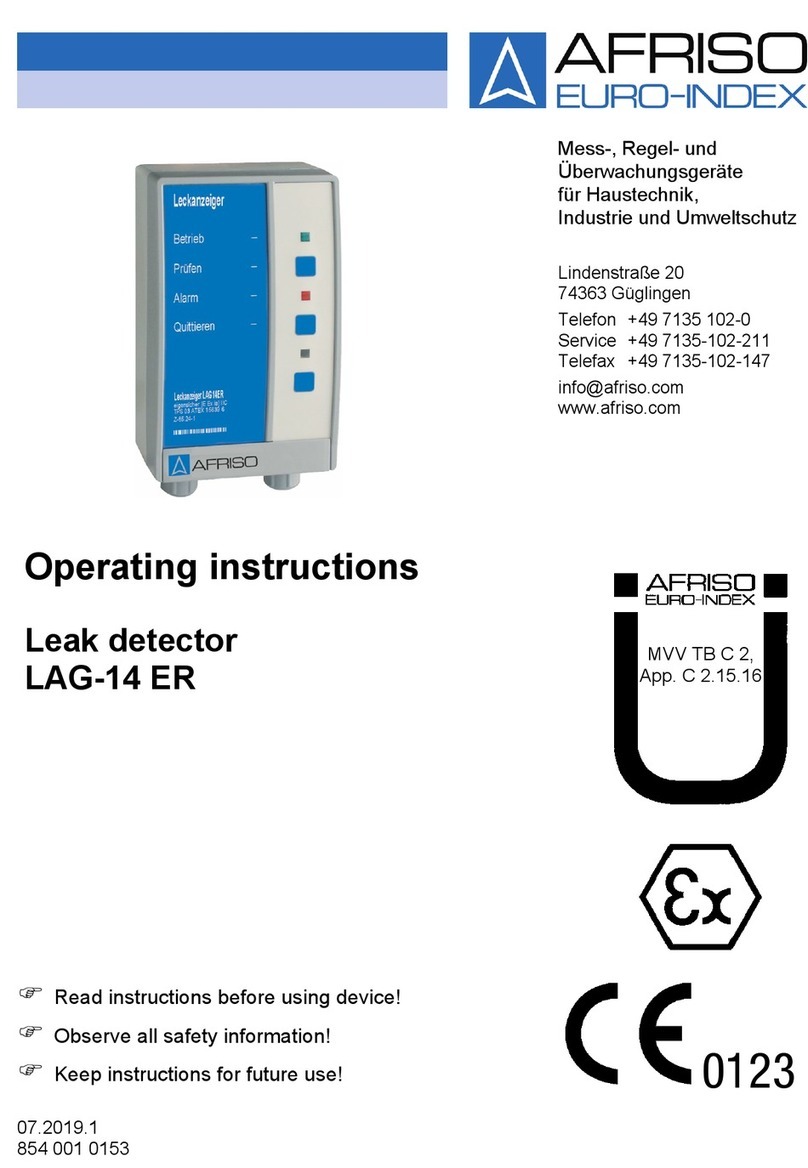
Afriso EURO-INDEX
Afriso EURO-INDEX LAG-14 ER operating instructions

ABB
ABB Busch-Watchdog 70 MasterLINE operating instructions

Satel
Satel AQUA manual
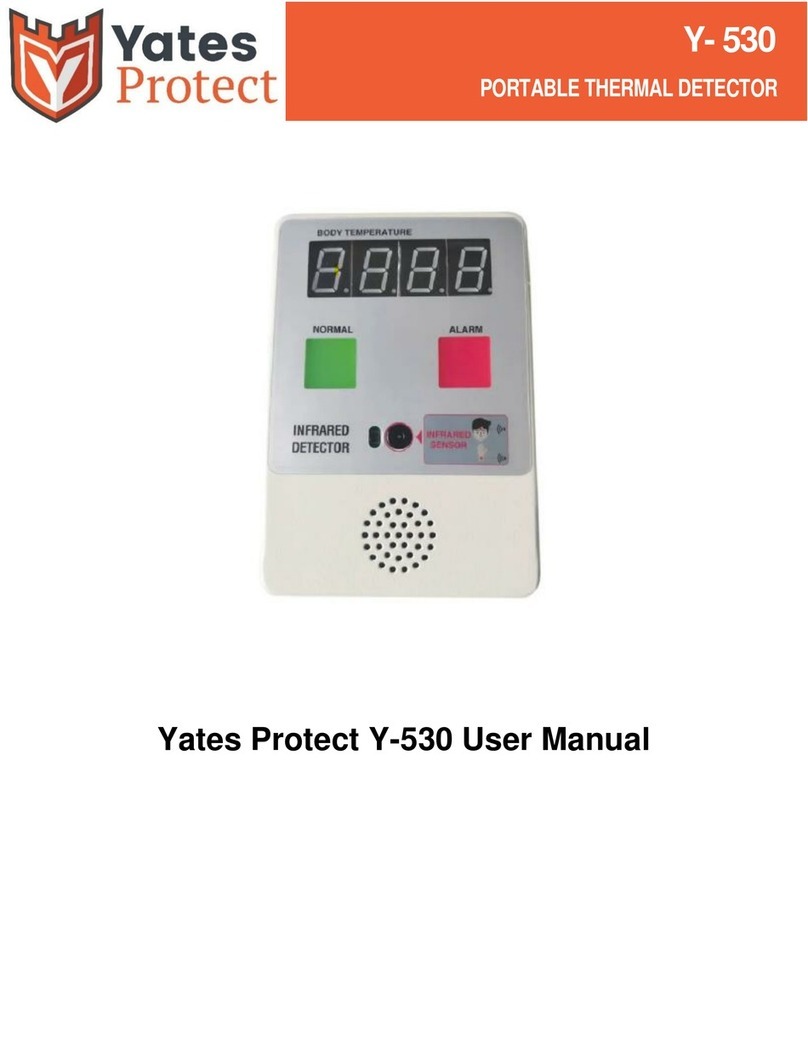
Yates
Yates Y-530 user manual

Orbis
Orbis EBR-2 Instructions for use

Honeywell
Honeywell IntelliSense FG-1625RFM installation instructions

Summit Treestands
Summit Treestands SOP STS Series instructions
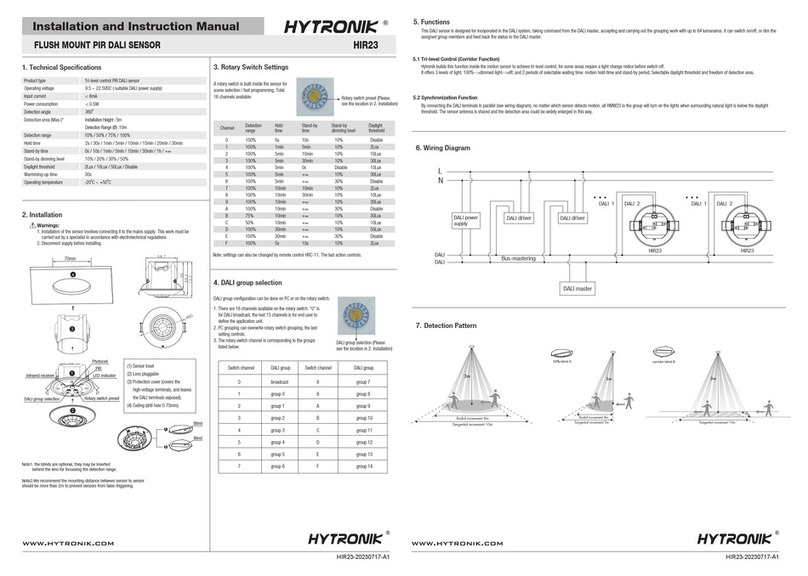
Hytronik
Hytronik HIR23 Installation and instruction manual

Datalogic
Datalogic S65-PA-5-M13 instruction manual

Halma
Halma BEA ACTIV8 THREE ON user guide
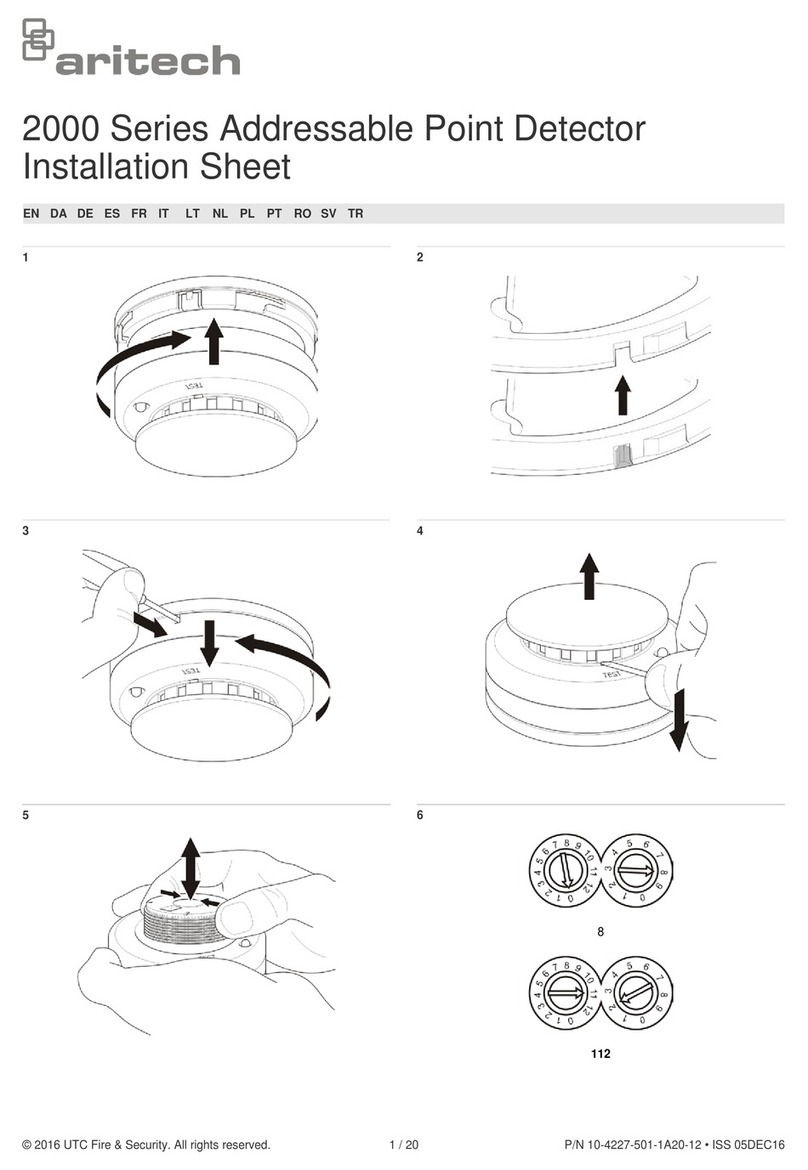
Aritech
Aritech 2000 Series Installation sheet
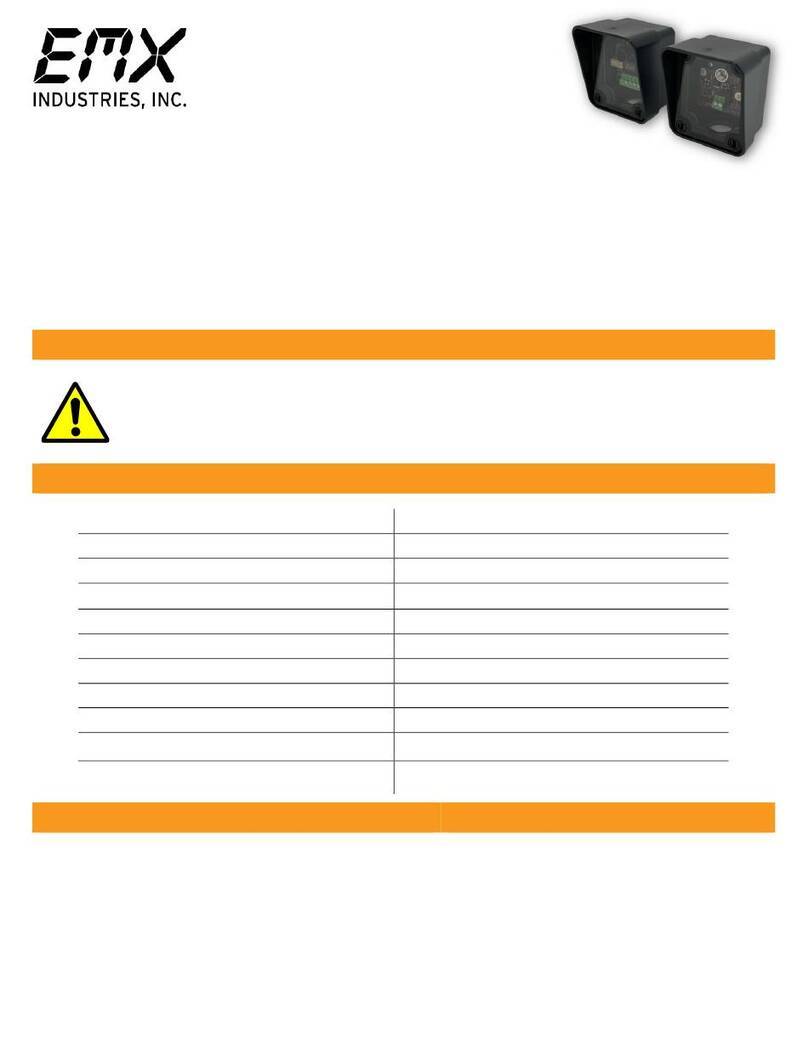
EMX Industries
EMX Industries IRB-MON2 instruction manual
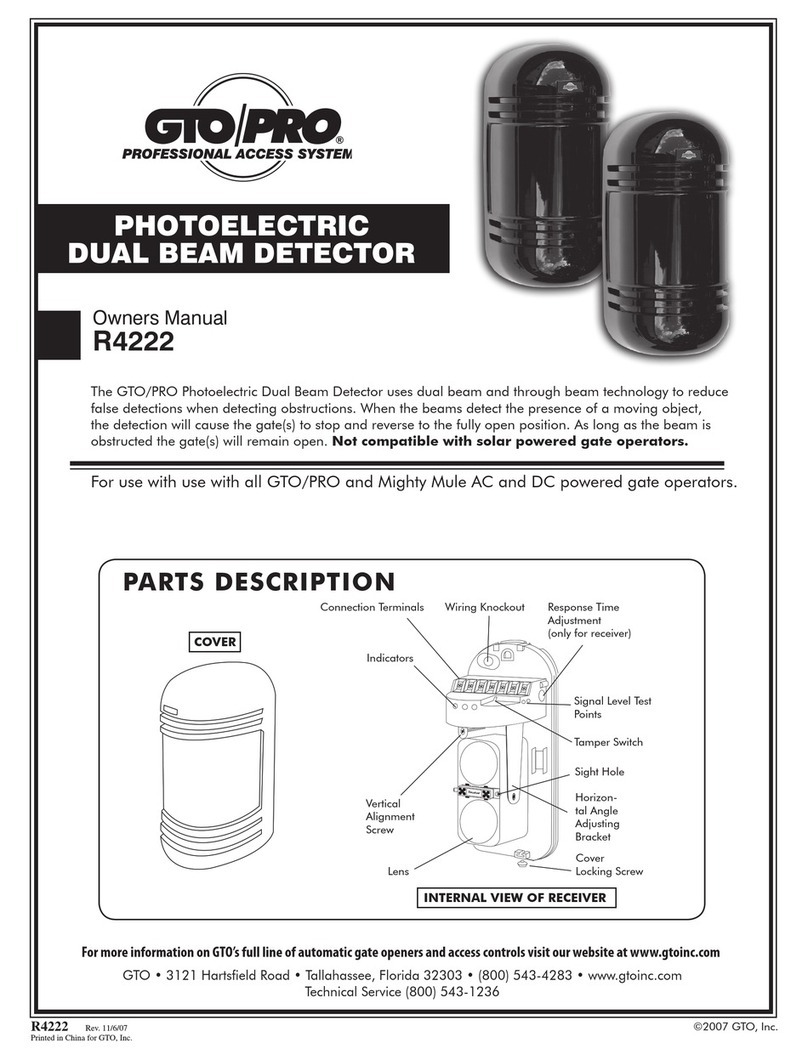
GTO
GTO R4222 owner's manual
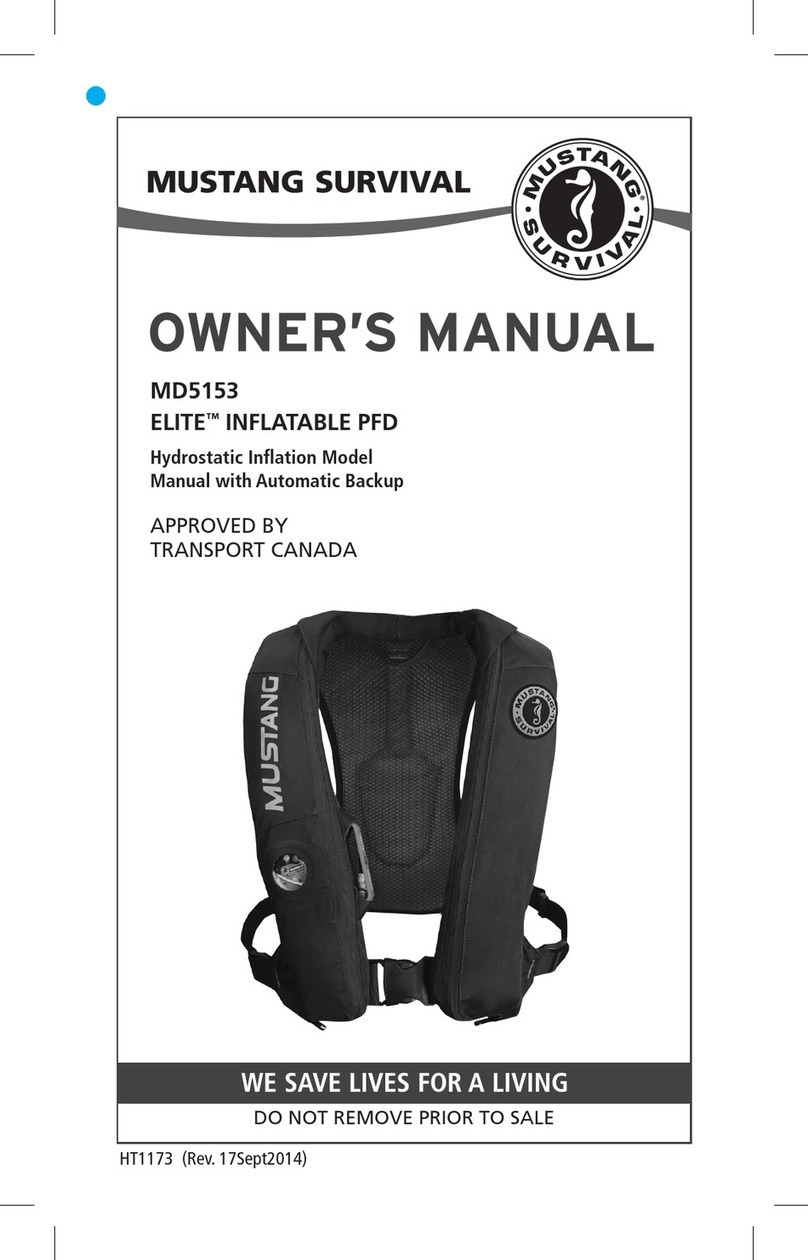
Mustang Survival
Mustang Survival ELITE INFLATABLE PFD MD5153 owner's manual
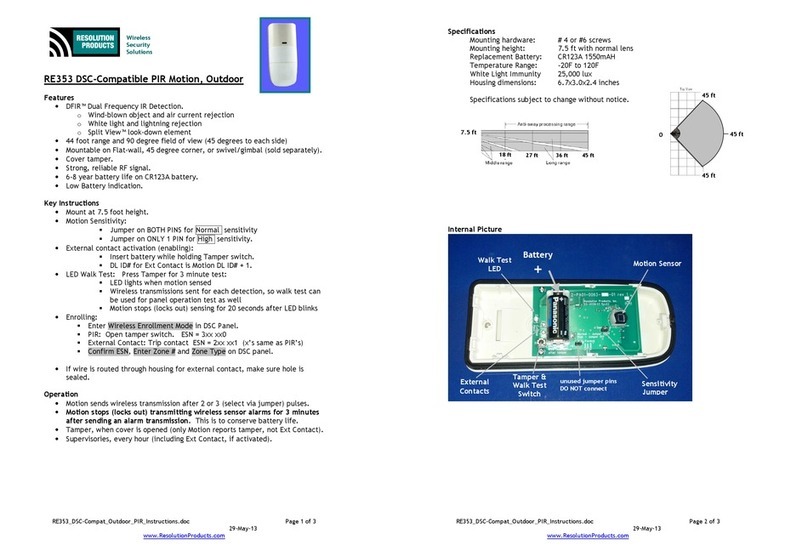
Resolution Products
Resolution Products RE353 instructions