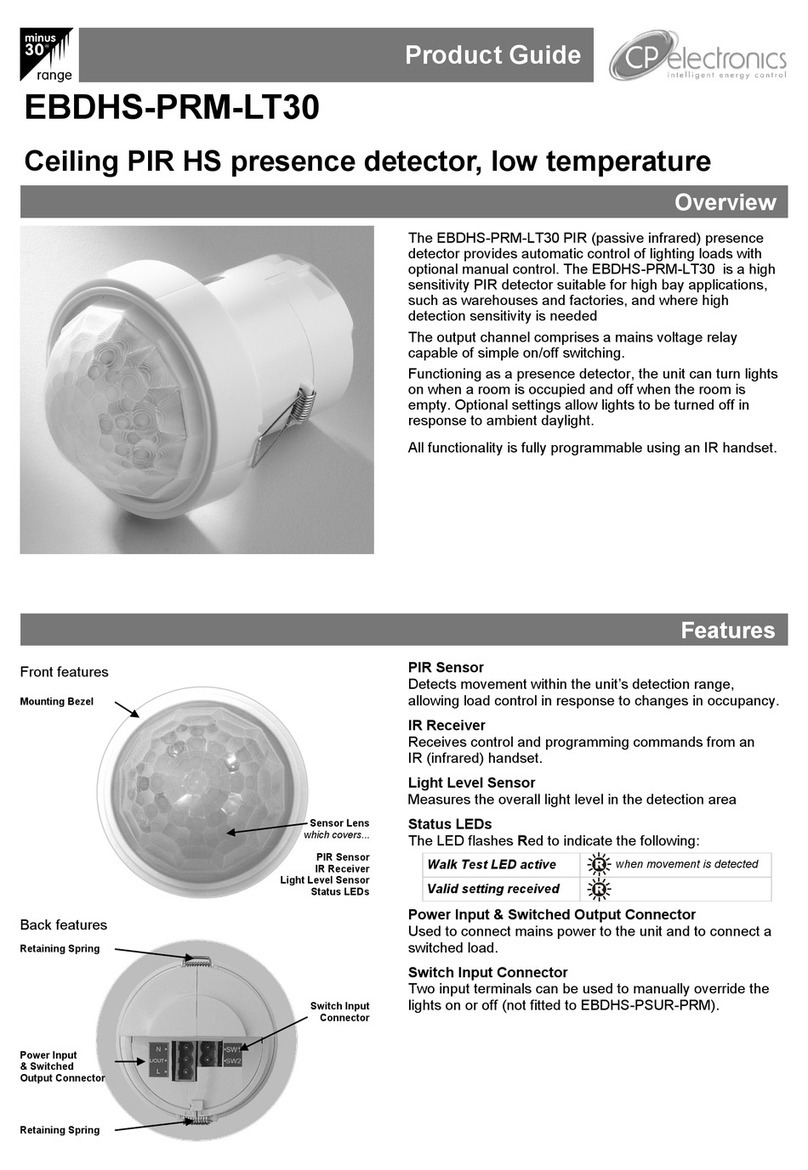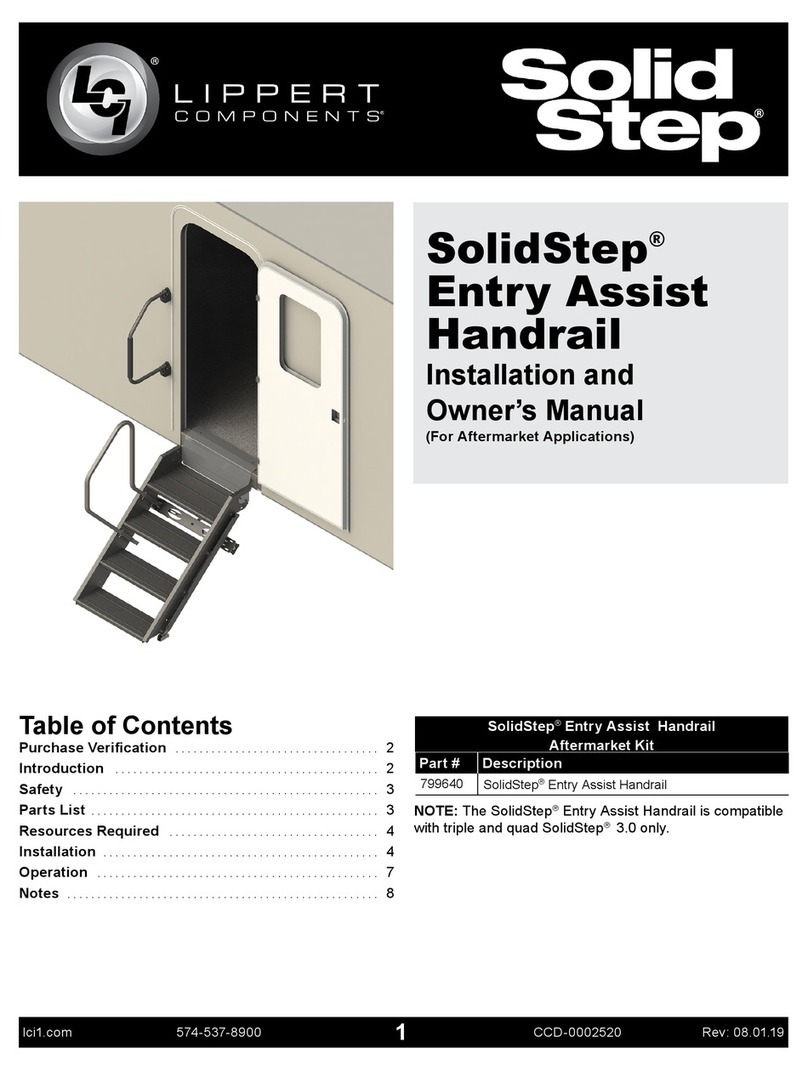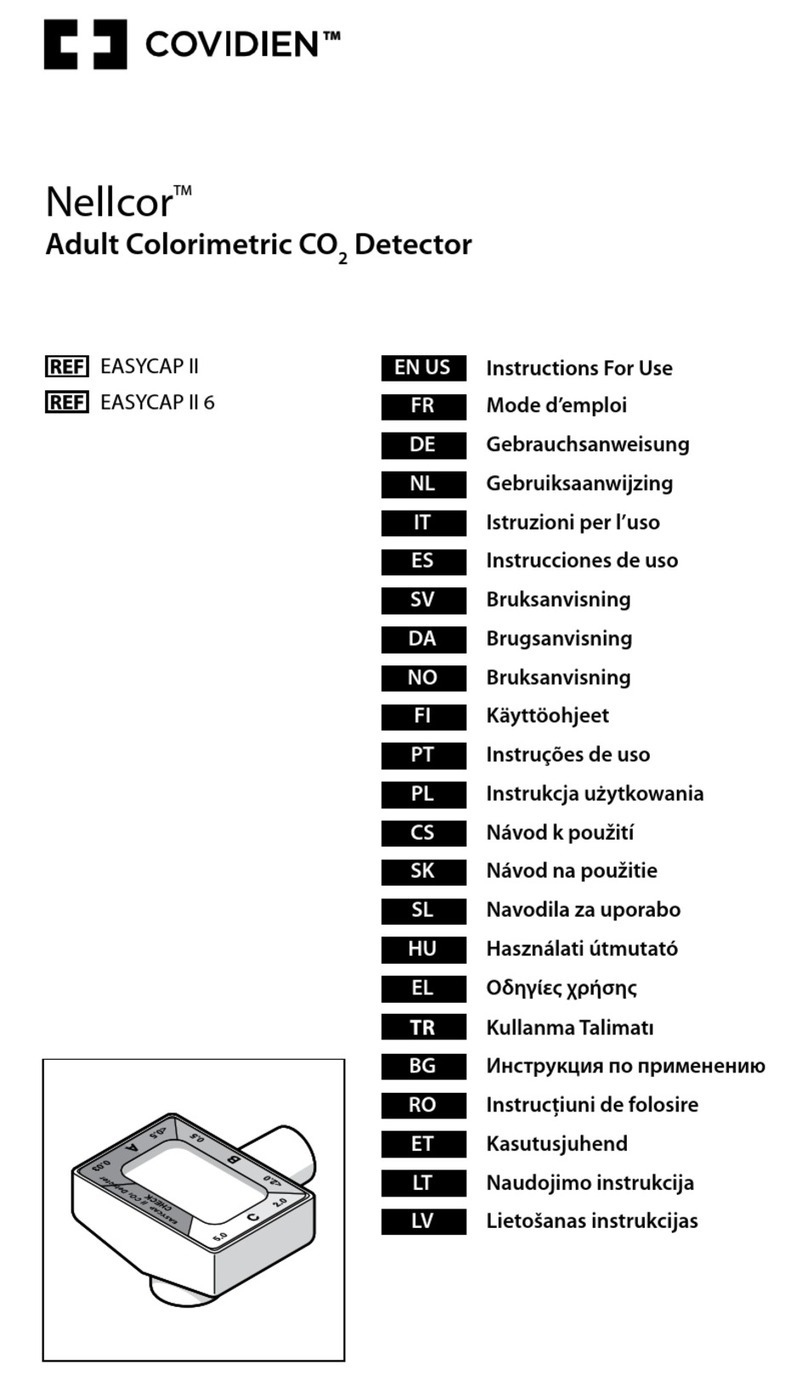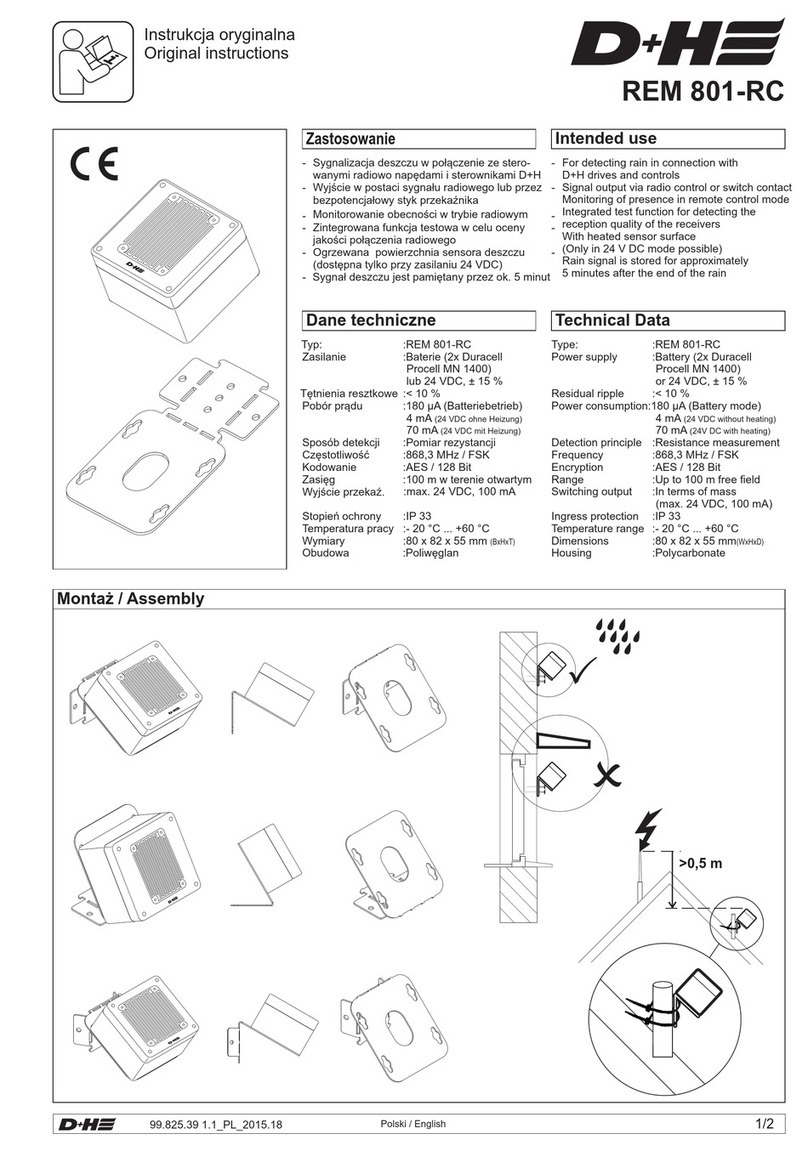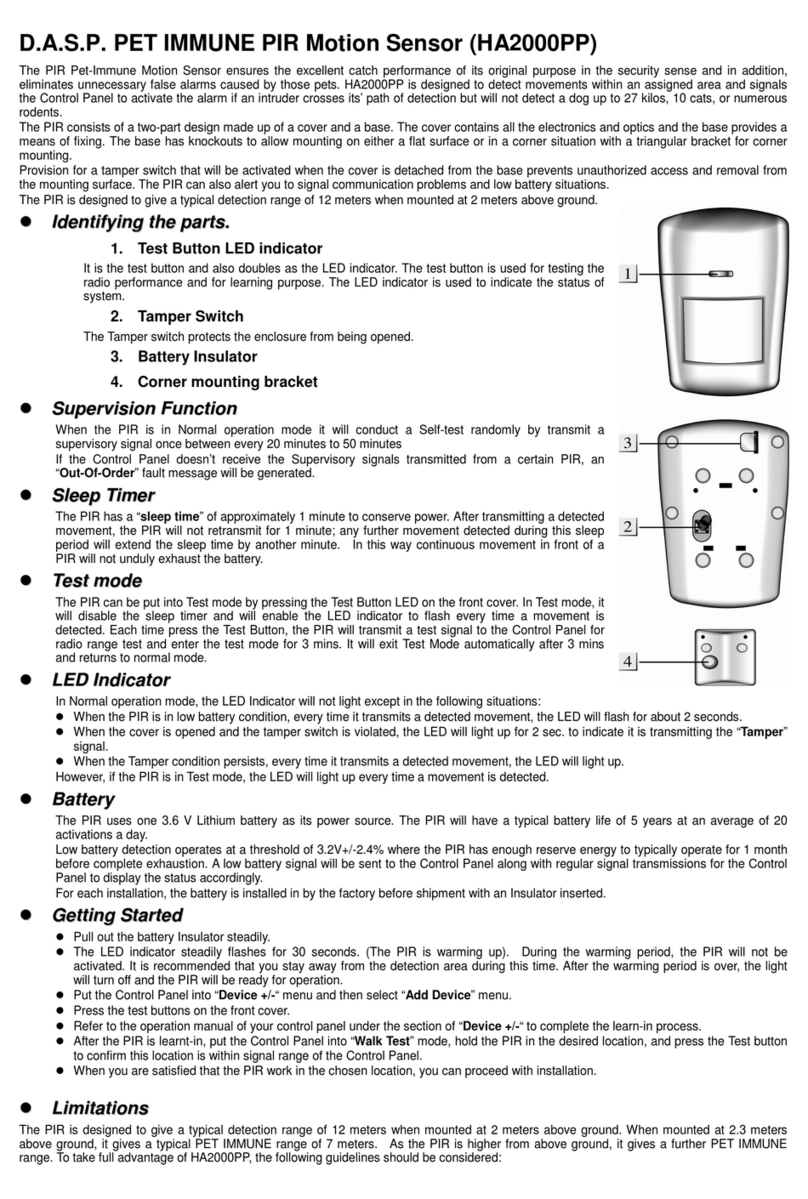hilmor LDIR150 Troubleshooting guide

Model
LDIR150
Infrared Refrigerant
Leak Detector
Operation and Maintenance Instructions

2
TABLE OF CONTENTS
Introduction ............................................................................................3
Key Features...........................................................................................4
Safety ...................................................................................................5-6
Leak Detector Components..............................................................7
Features ..............................................................................................8-9
Operating Instructions......................................................................10
Technical Specifications ................................................................... 11

3
INTRODUCTION
The hilmor Infrared Refrigerant Leak Detector is a hand-held leak detector
that uses the infrared detection method. Compared with the traditional
leak detector, its sensor has a longer life, higher detection accuracy,
greater ease of use, and detects a wider range of refrigerants. The LDIR150
is equipped with a large, easy to read TFT LCD screen.
WARNING
It is important to read the entire instruction manual carefully for a complete
understanding of the hilmor Infrared Refrigerant Leak Detector features,
limitations and specifications before use. hilmor products are designed
and manufactured to be used by trained and licensed technicians.
Incorrect use may result in accidents, injuries or death. Refer to page 5-6
for safety warnings.

4
KEY FEATURES
EXTRA CONFIDENCE
•Built to last with a 10-year sensor life.
EASY TO READ
•The TFT LCD screen provides a clear visual confirmation of the leak
location.
ADDED CONVENIENCE
•Audible and visual notification for leak detection.
ADDED VERSATILITY
• Works on all halogenated refrigerants.

5
SAFETY
SAFETY PRECAUTIONS
To prevent personal injury, please read the operating manual carefully and
operate only as instructed by following the guidelines listed below.
1. Wear safety glasses, gloves and all other recommended safety gear
when working with refrigerants. Contact with refrigerants may cause
injury. Please see any warnings associated with refrigerants.
2. Avoid the inhalation of refrigerant. High concentrations of refrigerants are
harmful to humans and can cause serious injury.
3. Do not allow probe to come in contact with electrically charged objects
or high voltage.
4. Before each use, make sure the filter is clean. Do not allow any liquids to
enter the probe tip; doing so will damage the unit.
SAFETY HAZARD WARNINGS FOR LITHIUM ION BATTERIES
Rechargeable Lithium Ion batteries are potentially hazardous and can
present a serious FIRE HAZARD if damaged, defective or improperly
used. Larger Lithium batteries and those used for industrial use involving
high discharge current and frequent full discharge cycles require special
precautions.
The LDIR150 has a built in rechargeable lithium battery, which is NOT
user replaceable, and should be charged ONLY with the provided LDIR150
charger.
A FIRE IS MOST LIKELY TO OCCUR DURING THE CHARGING PROCESS
UNDER THE FOLLOWING CIRCUMSTANCES:
• THE BATTERY HAS BEEN FULLY DISCHARGED AND IS NOT RECHARGED
SHORTLY AFTERWARD. This potential is aggravated if batteries are
damaged, contain an undetected factory defect, are used or stored at
temperature extremes, or are approaching the end of their useful life.
Ideally, batteries should be recharged within 24 hours of a full discharge.
• CHARGING IS ATTEMPTED AT TEMPERATURES BELOW 40°F (4°C) Charging
below 40°F (4°C), causes a chemical reaction in the battery cells that can
cause permanent damage and the possibility of fire or explosion during
charging.

6
SAFETY(CONT.)
•THE BATTERYHAS BEENEXPOSED TO LIQUIDS, ESPECIALLY SALTWATER.
Exposure to liquids can cause internal corrosion or damage to the cells or
to the Battery Management System (BMS). The BMS protects the battery
from overcharging, high self- discharge or imbalanced charging of the
cells, any of which can present the possibility of fire during recharging.
• OPERATING OR CHARGING A BATTERY THAT HAS BEEN DAMAGED FROM
DROPPING OR FROM SHIPPING DAMAGE.
• USING A CHARGER OTHER THAN SPECIFICALLY DESIGNATED FOR THE
PARTICULAR BATTERY. Lithium Ion battery chargers provide a specific
charging voltage and microprocessor current and voltage control. They
are fundamentally dierent than chargers for SLA, NiCd, NiMH, or other
rechargeable batteries. Chargers for LiNiMnCoO2 (NMC) batteries
(VML) and LiFePO4 batteries (VLX) are not interchangeable, and require
dierent charging voltages.

7
1
Flexible Probe
2
SENS (L, M, H) Button
3
RESET Button
4
Charging Port
5
Alarm Headphone Jack
6
Status Display Zone
7
PEAK Button
8
ON/OFF Button
9
MUTE Button
10
Charging Indicator Battery
11
Maximum Leak Record
14
Real Time Detection Indicator
12
Audio MUTE Indicator
15
Peak Function Status: When
displayed as ON above the
PEAK on the display, it is
active
13
Battery Voltage Indicator
16
Sensitivity Level Indicator
(FIG. 1)
(FIG. 2)
1
5
16
6
15
7
14
9
12
8
13
10
11
LEAK DETECTOR COMPONENTS

8
FEATURES
FUNCTIONS AND FEATURES
Please refer to FIG. 1 and FIG. 2 to familiarize yourself with the indicators
and keypad controls as you proceed through this section.
BATTERY VOLTAGE INDICATOR
The Battery Voltage Indicator shows battery level. 4 bars in the battery
icon indicate full battery; one bar indicates low battery.
SENSITIVITY ADJUSTMENT
The unit provides three levels of sensitivity adjustment. When the unit
is switched on, it is set to the lowest sensitivity position. To change the
sensitivity, press the SENS button; The LED screen will display the corre-
sponding sensitivity level: L for Low, M for Medium and H for High.
SENSOR STATUS INDICATOR
The unit automatically diagnoses and indicates the sensor’s status. When
switched on, the circuit automatically senses the condition of the sensor,
indicating a failed or missing sensor.
FAILED SENSOR INDICATION
If the circuit detects a failed or missing sensor,
(FIG. 3) is displayed and the leak detector will stop
working.
AUDIBLE / VISUAL ALARMS – MUTE FEATURE
The unit features two indications – an internal speaker audible alarm,
and TFT LCD display visual notification. When refrigerant is detected, the
detectors shows leakage level in bar chart form. Green indicates “no re-
frigerant detected / no leak”, and Red indicates detection of refrigerant
in high concentration. When the unit is switched on, the audible alarm is
activated by default. The audible alarm may be disabled by pressing the
MUTE button. Press the MUTE button again to allow audio as well as visu-
al notification. The audio notification may also be heard via headphones
plugged into the 3.5mm headphone jack.
(FIG. 3)

9
FEATURES (CONT.)
BATTERY CHARGING INSTRUCTIONS
1. Avoid completely discharging the battery to maximize its useful life.
2. The battery is partially charged when packaged. Fully charge the battery
before first use.
3. Only use the supplied charger and cable.
4. Never replace the battery and with proper care it will last the life of the
device (10 years).
5. Battery Charging Indicator displays red while charging, blue when
charging is complete.
BATTERY CARE
1. Do not expose the unit to temperatures higher than 140°F (60°C).
2. Do not charge the battery in or nearby heated places, such as fire, hot
vehicles, or direct sunlight.
3. Stop using the unit immediately if it emits an odor or shows signs of
damage or other abnormality.
4. Storage
a. The battery should have a 40%-50% charge during prolonged stor-
age of a month or longer.
b. Battery life is dramatically reduced if the battery is stored fullycharged
and/or at high temperatures.
5. Charging parameters: 5 VDC 1A
FILTER REPLACEMENT:
Warning: Turn the power o before replacing filter.
1. Unscrew probe tip.
2. Remove and discard old filter.
3. Insert new filter
4. Replace probe tip.
5. Replace filter whenever it becomes visibly dirty or every two to three
months depending on use.
BUTTON OPERATION
ON/OFF Press and hold for 2 seconds to turn the device “on”
and “o”.
RESET Reset sensitivity benchmark to improve stability and
sensitivity.
MUTE Press to toggle the audible alarm “on” and “o”.
SENS Press button to cycle through three levels of sensitivity,
low, medium, and high.
PEAK Press to turn peak function “on” and “o”. The maximum
value is cleared when turned o.

10
OPERATING INSTRUCTIONS
This unit detects relative concentrations of refrigerant, the sensor tip must
always be in motion. Keep the unit away from moisture and high voltages.
To detect leakage in a refrigeration system, the system must operate at a
minimum of 50 PSI. Environmental temperatures lower than 59°F (15°C)
may further reduce a system’s operating pressure, causing a leak to be-
come more dicult to detect. In such cases, “No Leak” may be falsely in-
dicated, requiring an alternate diagnostic means.
1. Turn on the unit by pressing and holding for 2 seconds and releasing the
ON/OFF button.
2. Ensure battery is suciently charged for operation by looking at the Bat-
tery Voltage Indicator. If not, please see Battery Charging Instructions.
3. The unit takes approximately 30 seconds to warm up and calibrate after
the ON/OFF button has been pressed. Keep the LDIR150 away from any
areas of potential refrigerant leakage until the warm-up and calibration
period is over. If there is an error, replace the filter. See Filter Replace-
ment on page 9 for instructions. To avoid false indications, allow the
LDIR150 to fully warm-up before using. The unit is actively reading when
the bar chart is displayed.
4. Press MUTE button to disable audible indication if desired, when audio
indication is enabled, a paced beep will be emitted.
5. After the unit has warmed up, select desired sensitivity by pressing the
SENS button.
6. Slowly move the probe (approximately 3”/sec or 75 mm/sec) at a dis-
tance of 0.25” (0.63 mm) from the suspected leak area. A closer probe
position and slower “sweep” will usually raise the probability of finding
leaks. Once the device indicates a change in concentration, note the
location and keep the tip moving past the potential leak to refresh the
air as this device measures changes in concentration and moving to
“cleaner” air will help detect leaks.
7. Return the tip back to, and past, the first location. When the device indi-
cates a second change, note that location. The source of the leak will be
near the midpoint between the two noted locations.

11
TECHNICAL SPECIFICATIONS
Sensor Type: Infrared Spectrum Absorbtion
Sensor Life: 10 Years (Typical)
Maximum Sensitivity: 4 grams/year
Response Time: ~3 seconds
Warm-Up Time: ~30 seconds
Operating Environment:
32°F (0°C) ~ 104°F (40°CF ) at < 75% RH (non-condensing)
Display Method: TFT LCD display
Notification Mode: TFT LCD display and audio
Battery: Built in rechargeable lithium battery: 3.7V, 3000mAh
Battery Saver: Automatic shutdown after 10 minutes of inactivity
Working Time: ~ 6 hours
Charging Time: ~ 4 hours
Certifications: SAE J1627, SAE J2791, SAE J2913, EN14624: 2012
Refrigerants Detected: It will detect all halogenated (including Chlorine of Fluorine)
refrigerants. This includes, but is not limited to:
CFC: R12, R11, R500, R503
HCFC: R22, R123, R124, R502
HFC: R134A, R404A, R410A, R407C
CH R600A
Weight: 14.6 oz. (415g)
Size: 7.9" x 3.3" x 1.5" (201 mm x 86 mm x 38 mm)

hilmor.com + 1-800-995-2222
©2019 hilmor
Table of contents
Other hilmor Security Sensor manuals
Popular Security Sensor manuals by other brands
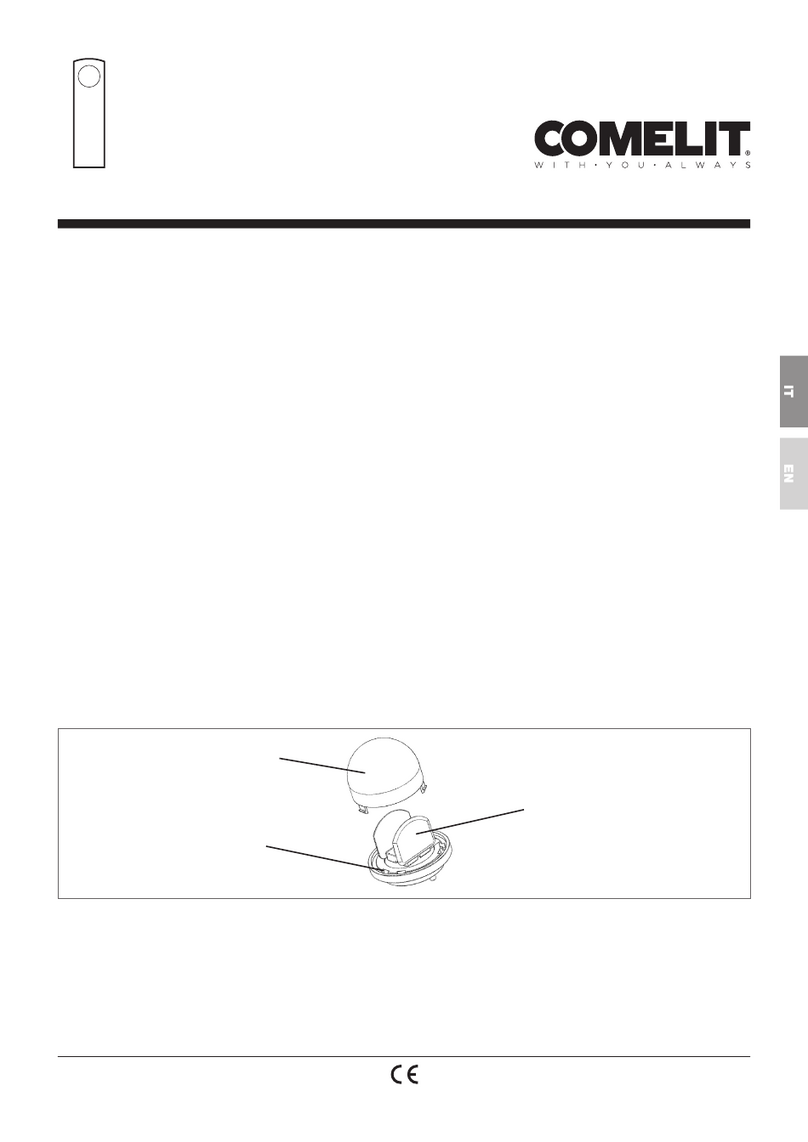
Comelit
Comelit DT02CW Technical manual

Ecco
Ecco Reflex 7160 Series Installation and operation instructions
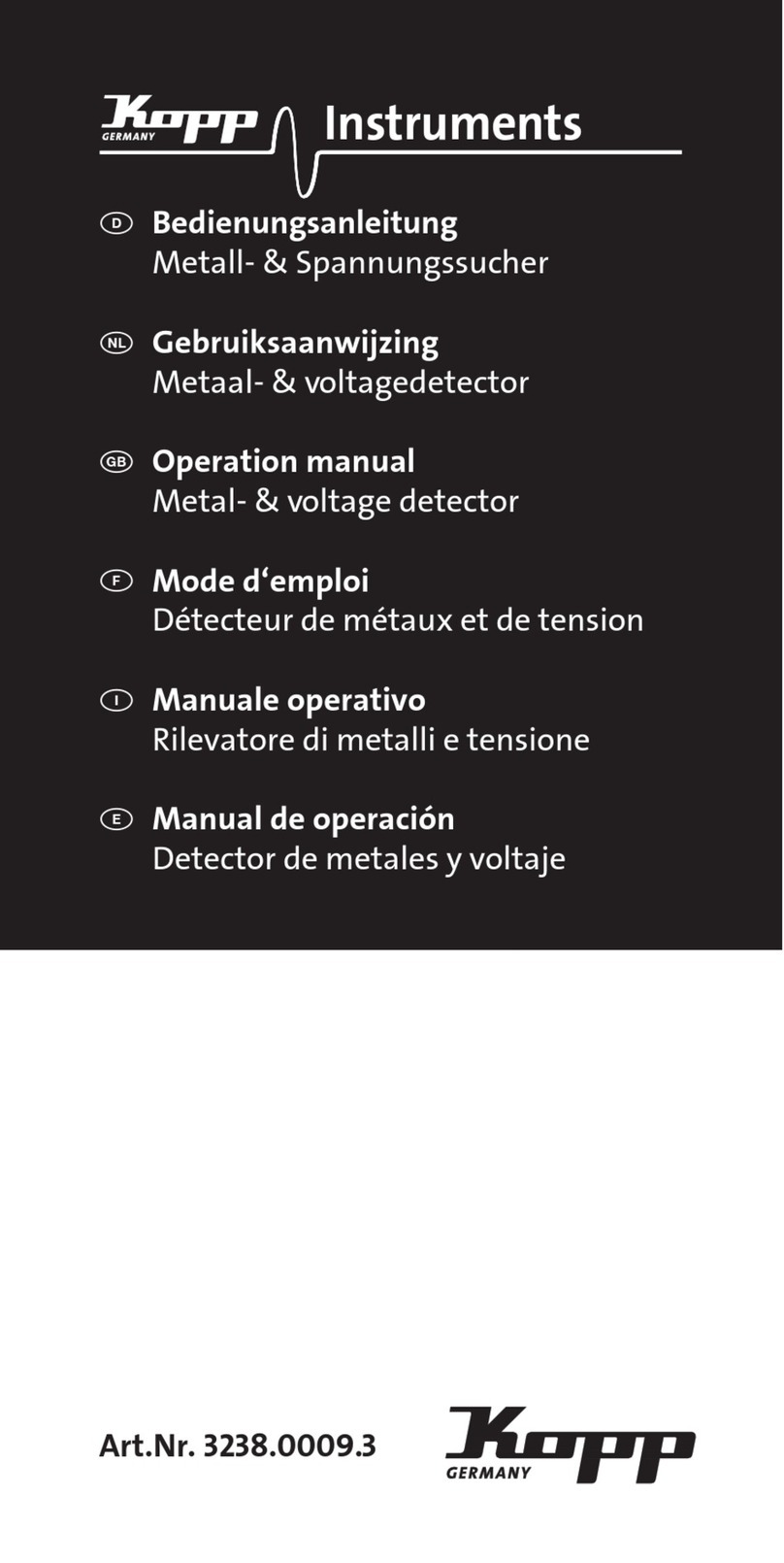
Kopp
Kopp 3238.0009.3 Operation manual
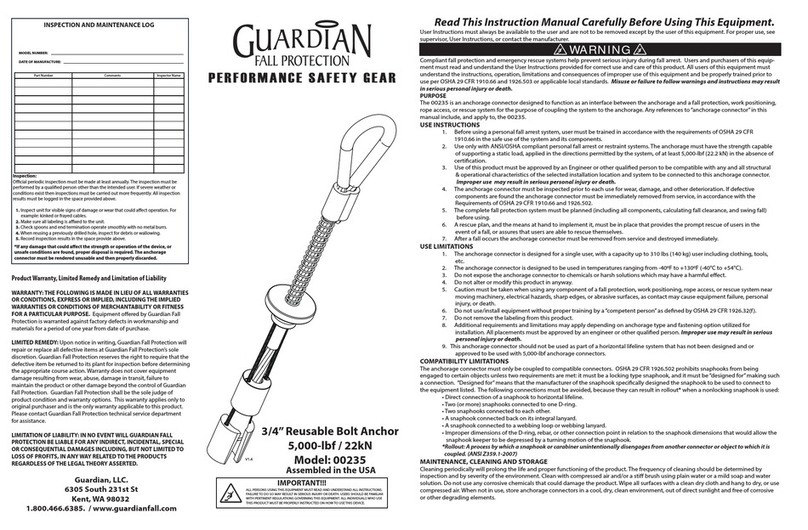
Guardian
Guardian 00235 instruction manual
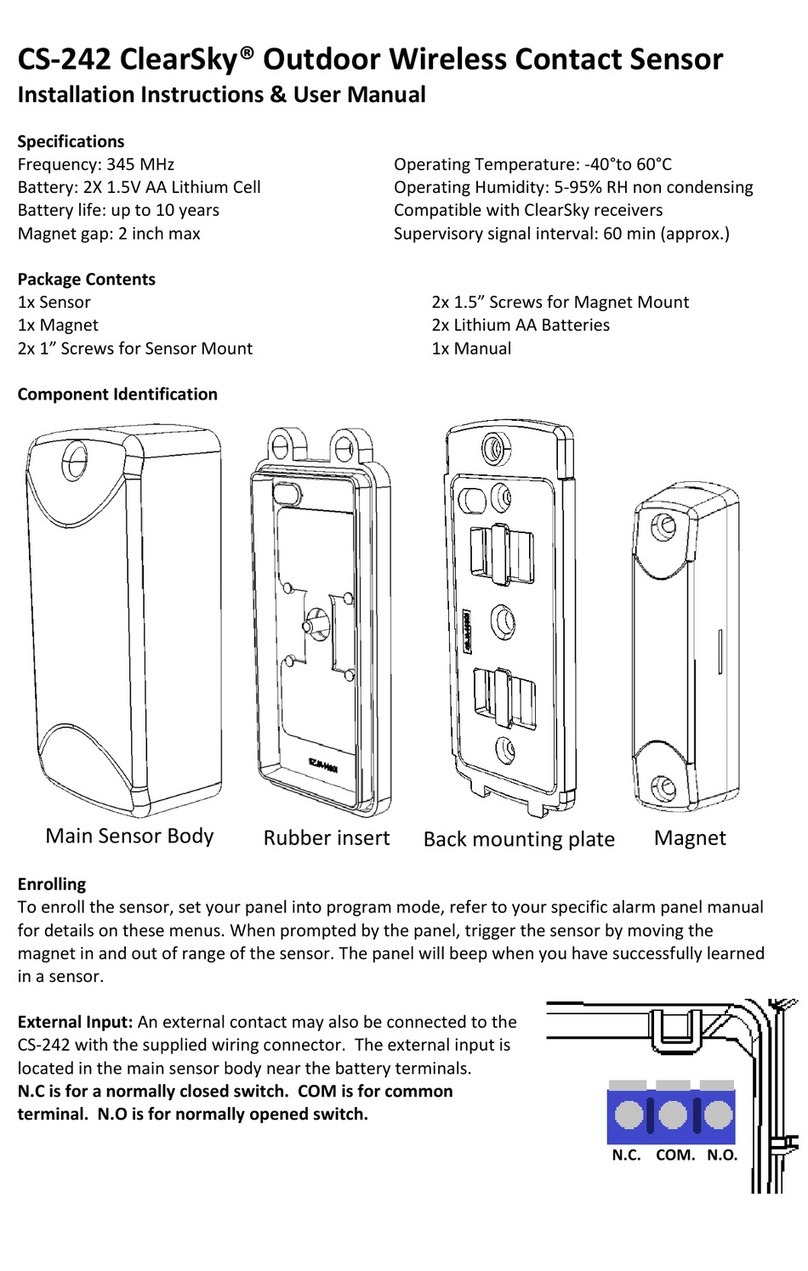
Ecolink
Ecolink ClearSky CS-242 Installation instructions & user manual
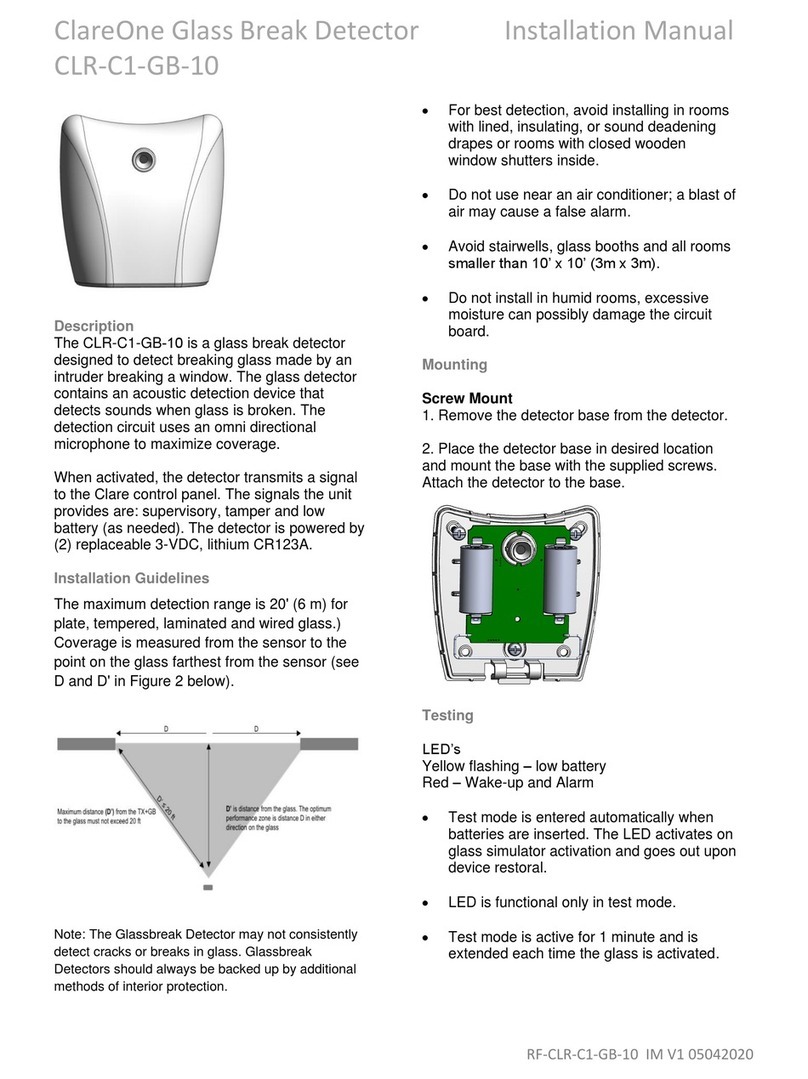
ClareOne
ClareOne CLR-C1-GB-10 installation manual