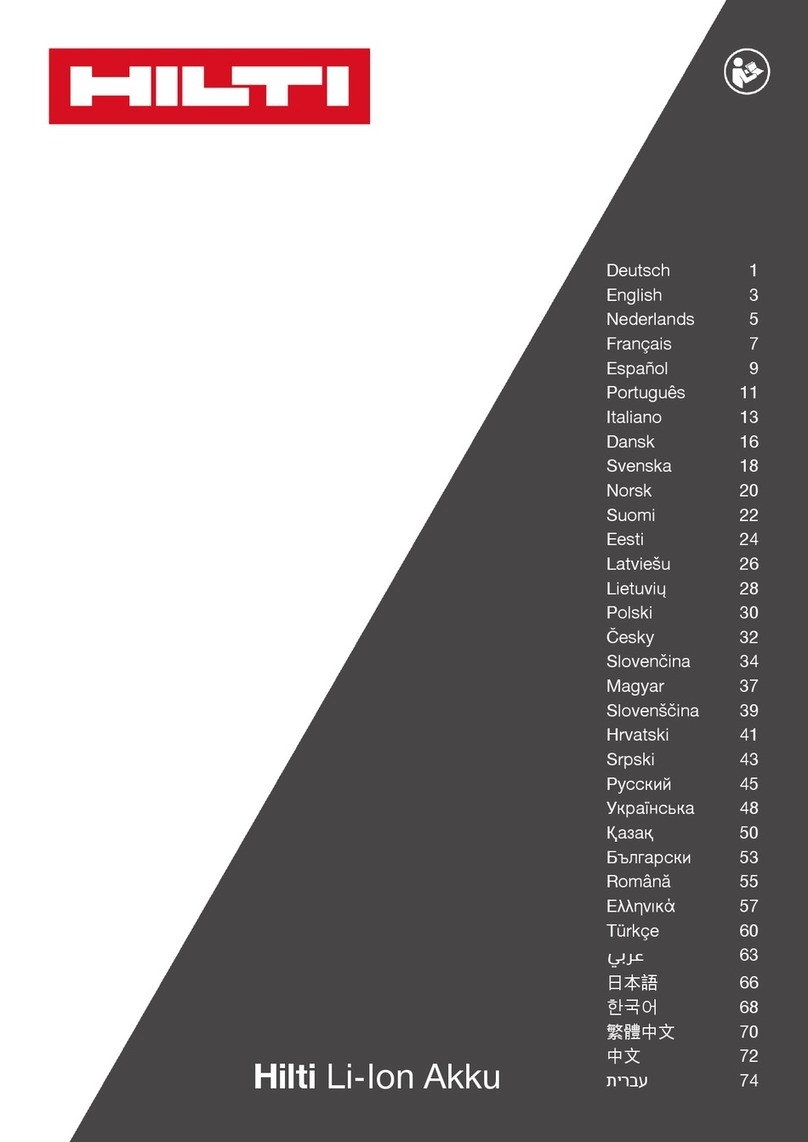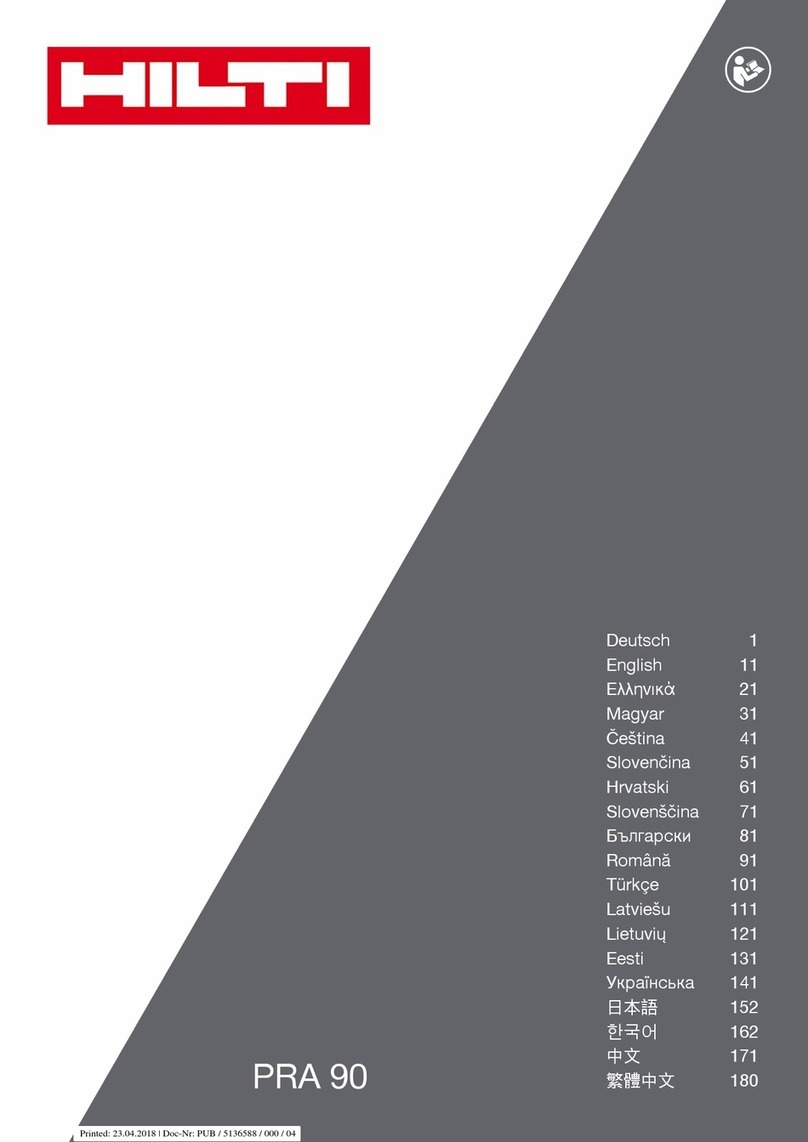*2034574* 2034574 English 3
▶Although the appliance is designed for use on job sites under tough conditions, it should be
handled with care, in the same way as other electrical appliances.
▶Although the device is protected to prevent entry of dampness, it should be wiped dry each time
before being put away in its transport container.
▶Only use the AC adapter for connecting to the power supply.
▶Ensure that the appliance and AC adapter do not present an obstacle that could lead to a risk of
tripping or personal injury.
▶Ensure that the workplace is well lit.
▶Check extension cords at regular intervals and replace them if found to be damaged. Do not touch
the AC adapter if the extension cord or AC adapter are damaged while working. Disconnect the
supply cord plug from the power outlet. Damaged supply cords or extension cords present a risk of
electric shock.
▶Avoid body contact with earthed or grounded surfaces such as pipes, radiators, cookers, stoves
and refrigerators. There is an increased risk of electric shock if your body is grounded.
▶Do not expose the supply cord to heat, oil or sharp edges.
▶Never operate the AC adapter when it is dirty or wet. Dust (especially dust from conductive
materials) or dampness adhering to the surface of the AC adapter may, under unfavorable
conditions, lead to electric shock. Dirty or dusty tools or appliances should thus be checked by
Hilti Service at regular intervals, especially if used frequently for working on conductive materials.
▶Avoid touching the contacts.
▶Use the carry strap supplied with the tripod to make it easier to carry the PRA 90. When transporting
the PRA 90, take care not to allow the tripod to cause injury either to yourself or to other persons.
Particular care should be taken in checking the position of the points at the ends of the legs during
transportation.
▶When you are finished using the PRA 90, always make sure that the threaded column is fully wound
down before the tripod legs are folded together.
Use and care of battery-powered tools
▶Use only batteries of the type approved for use with the applicable tool. Use of other batteries or
use of the batteries for purposes for which they are not intended presents a risk of fire and explosion.
▶Do not expose batteries to high temperatures and keep them away from fire. There is a risk of
explosion.
▶Do not disassemble, squash or incinerate batteries and do not subject them to temperatures over
80 °C (176 °F). This presents a risk of fire, explosion or injury through contact with caustic substances.
▶Do not allow moisture to enter the battery. Moisture in the interior of the device may cause a short
circuit and chemical reactions resulting in burns to the skin or fire.
▶Observe the special guidelines applicable to the transport, storage and use of Li-ion batteries.
▶Avoid short circuiting the battery terminals. Check that the battery terminals and the terminals in
the power tool are free from foreign objects before inserting the battery in the tool. Short circuiting
the battery terminals presents a risk of fire, explosion and chemical burns.
▶Never continue to use or attempt to charge damaged batteries, e.g. batteries with cracks, broken
parts, bent or pushed-in / pulled-out contacts).
▶Only use the AC adapter PRA 85 or the motor vehicle power adapter PRA 86.for operating the
appliance and charging the battery. The appliance may otherwise be damaged.