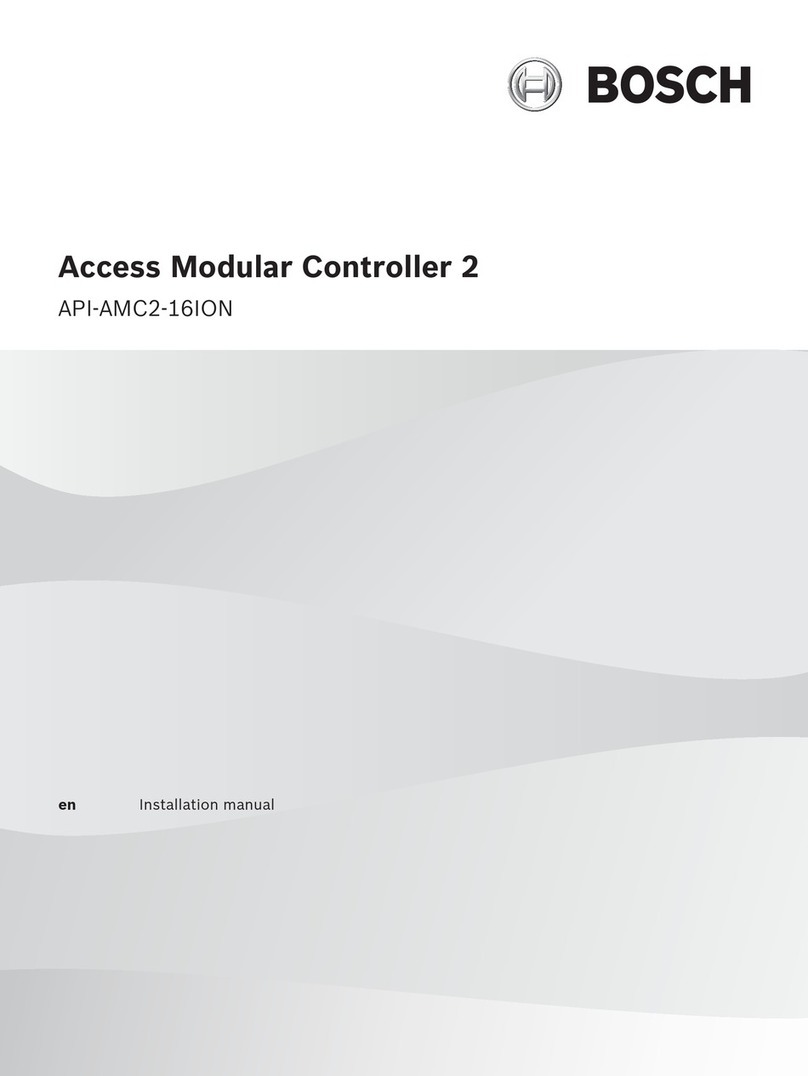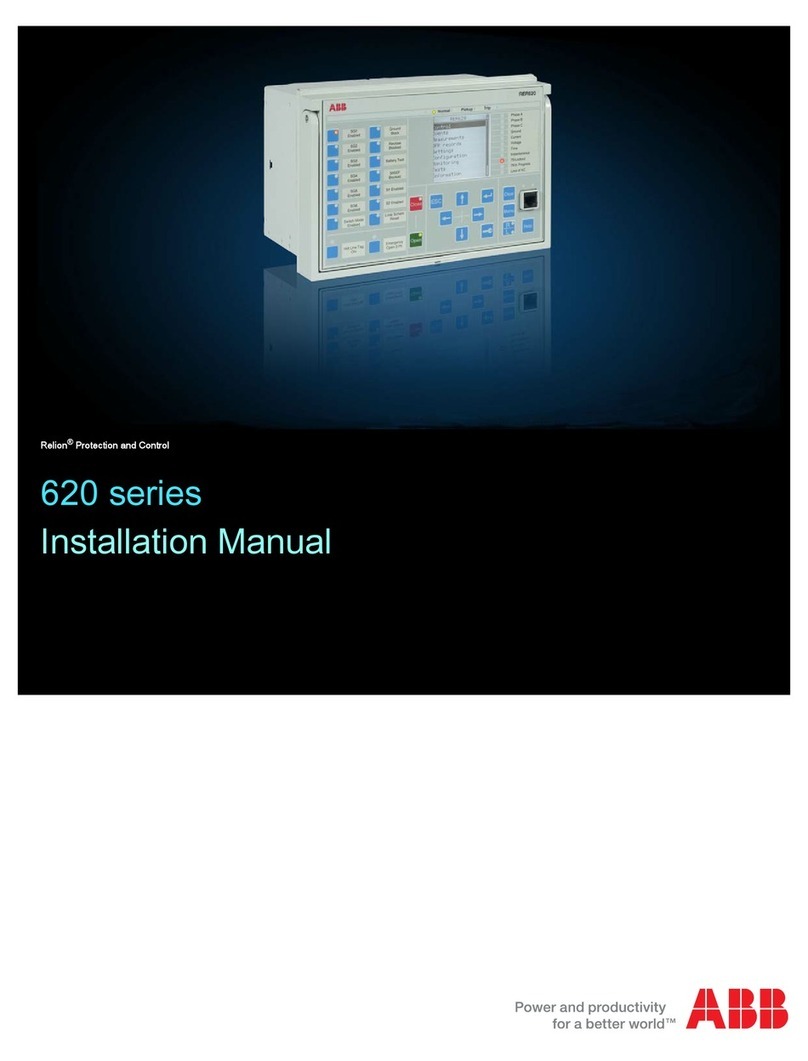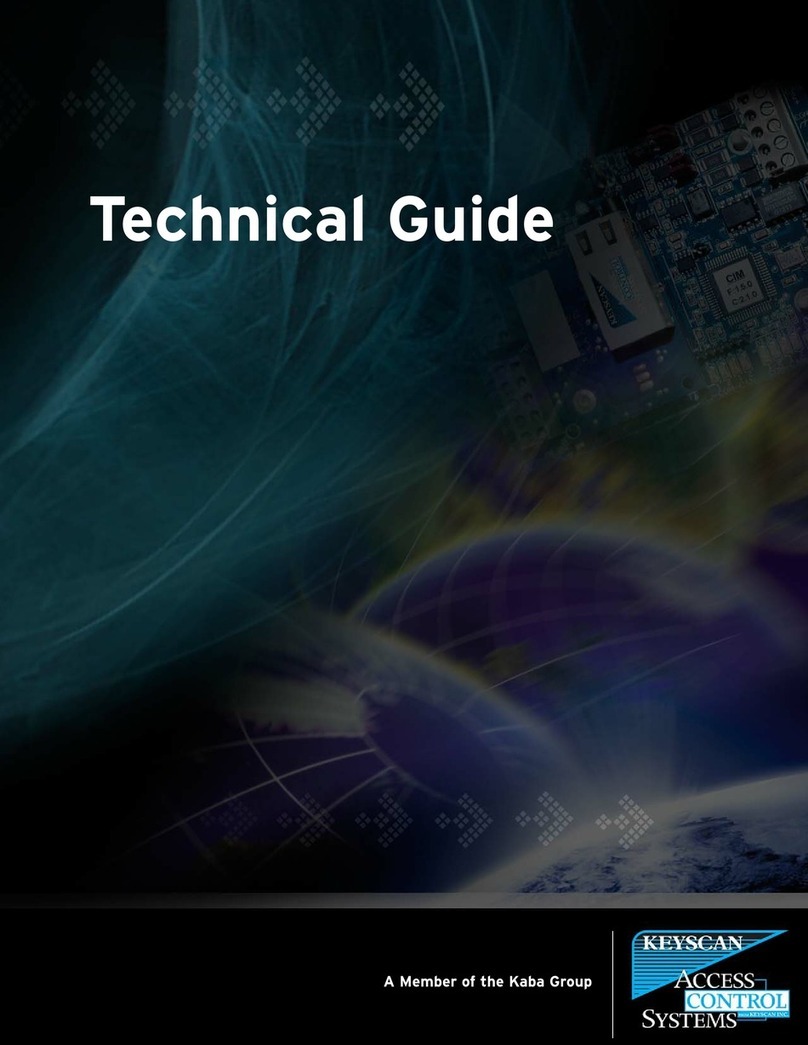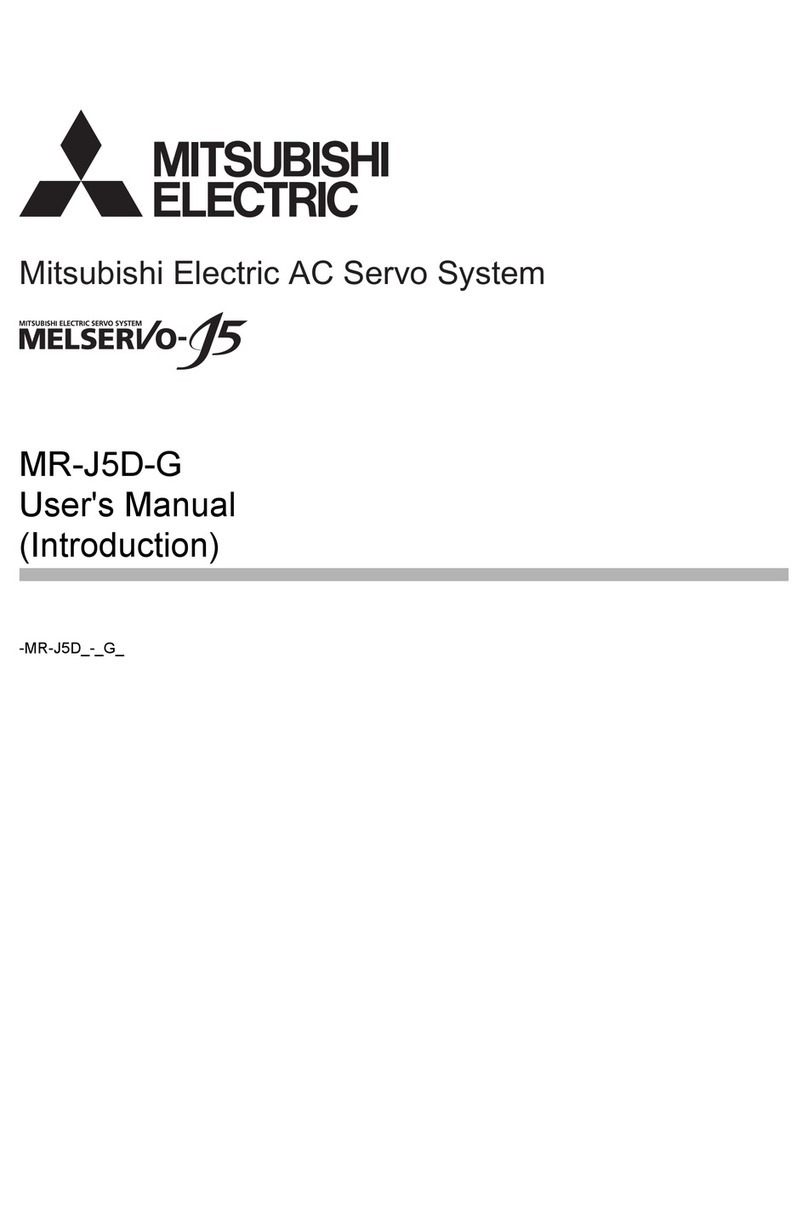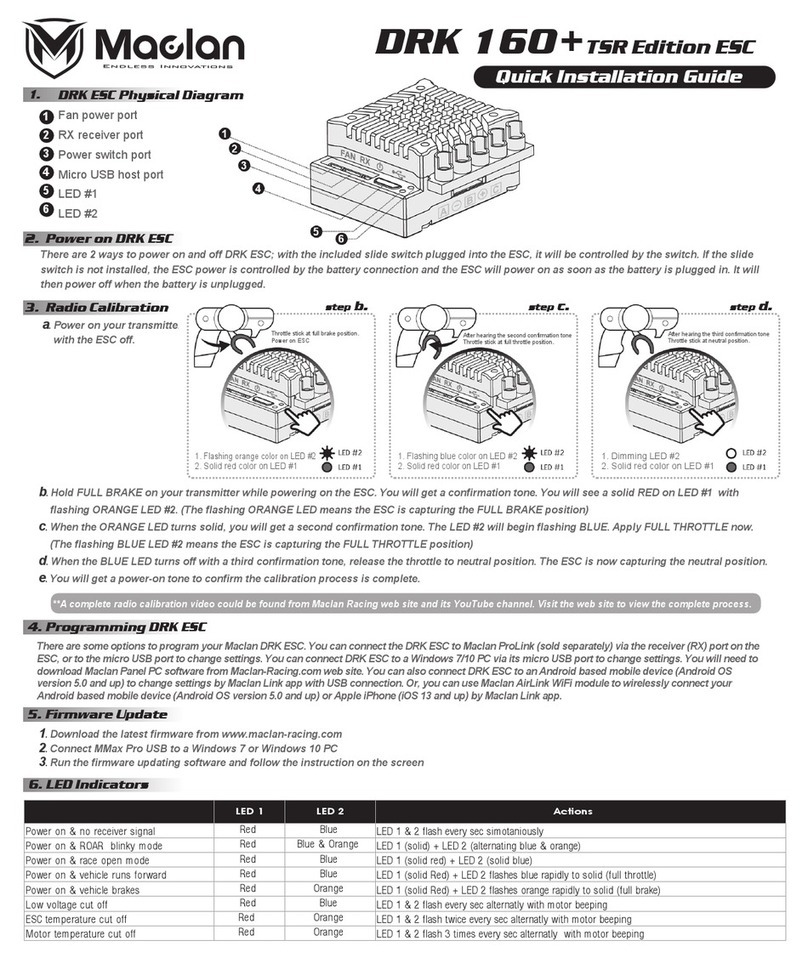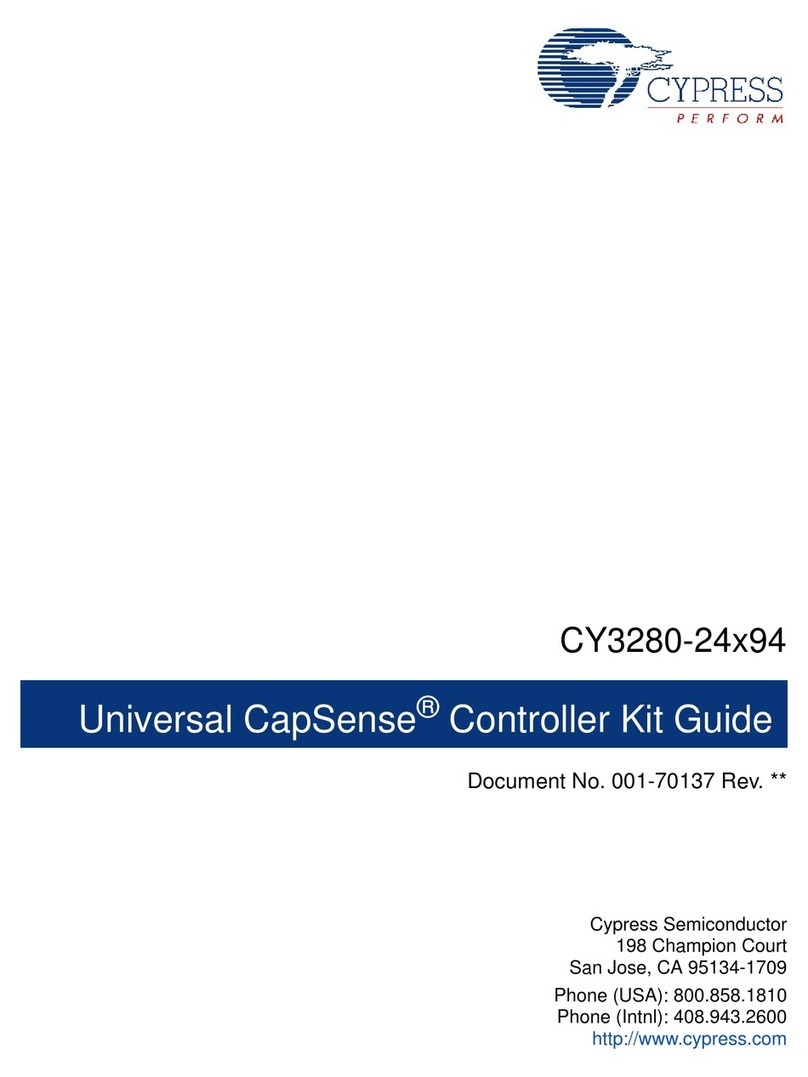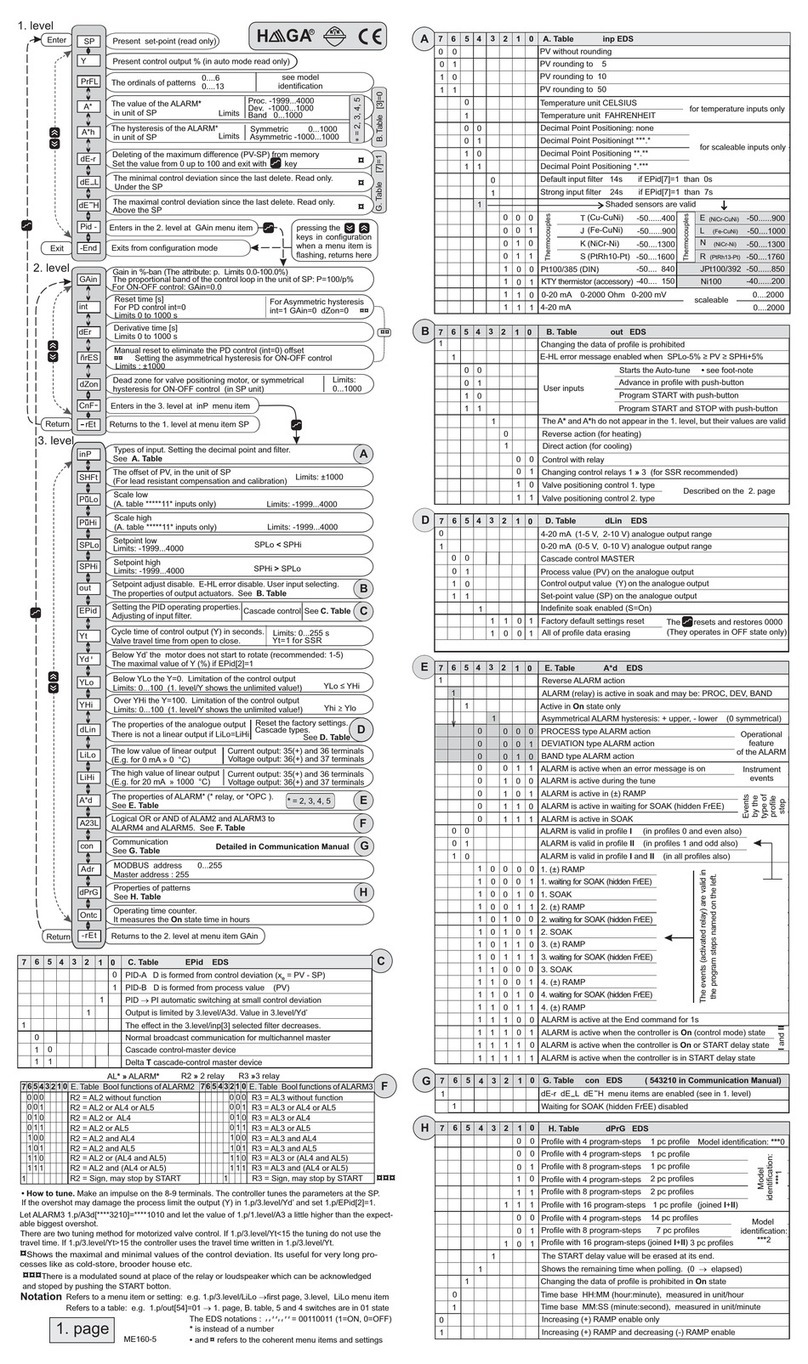Himax CLT-50AT-RE User manual

1
CLT-50AT-RE
Power Controller
TLF series Electric Screwdriver
Operation instructions

2
一 注意事項 :
I. Notice:
1: 使用此變壓器時,請先閱讀本操作手冊,以期正確安全之使用.
Please read this operation manual before using the transformer for correct and safe use.
2: 此變壓器應使用於正確之輸入電壓.
The transformer shall be used with correct input of voltage.
3: 此變壓器須於通風良好之埸所使用.
The transformer shall be used in a place of good ventilation.
4: 請將變壓器安放於乾淨,乾燥之埸所,並遠離油氣,瓦斯,雜訊與高壓之地點.
Please put the transformer in a clean and dry place, which is far away from oil, gas, noise and high voltage sites.
5: 使用時變壓器請確實接地.
Please make sure the transformer is grounded in use.
6: 當分離或組合變壓器與電動起子時須確定電源為關閉狀態.
When assembling or disassembling the transformer and electric driver, make sure the power is OFF.
7: 確定螺絲鎖緊之時間,以期在適當時機啟用變壓器之停止功能 ( STOP function ).
Make sure the screw locking time to use the STOP function at a proper time.
8: 如有超過螺絲鎖緊之時間 (如滑牙,螺絲不良,無螺絲之狀態………等), 應啟用停止之功能,以避免電動起子不必要之旋轉.
When exceeding the screw locking time (such as sliding, poor screw, no screw state etc.)
9: 安置變壓器與控制器時信號線與電動起子控制線不可太長,以避免動作不正確.
When installing the transformer and control, it not desirable to have too long signal line or control line of the electric driver to avoid any
incorrect movements.
10: 變壓器應放置於清楚看見以及容易移動方便維護之位置.
The transformer shall be put at a place where it is clearly seen, easy to move and convenient for maintenance.

3
二 面板說明 :
II. Explanation of panel
1 : 電源開關.
Power switch
2 : HI/LOW 轉速電壓開關 ,可改變輸出於電動起子之電壓 30V/20V.
HI/LOW rotary speed voltage switch, may change output voltage of the electric driver by 30V/20V.
3 : 電動起子電源線插座 ,請使用原廠提供之連接線.
Electric driver power cord socket, please use the connection line provided by the manufacturer.
4 : 信號狀態指示燈 ,顯示背板輸出入信號之狀態.
Signal state indicator light, indicating the input/output signal state on the backboard.

4
三 背板說明 :
III. Explanation of backboard
1 : 電源線插座.
Power cord socket
2 : 保險絲插座 , 2A/110V 或1A/230V.
Fuse jack, 2A/110V or 1A/230V.
3 : 輸出入信號端子 ,可控制電動起子之起動,停止與螺絲鎖緊之輸出信號.
Output/input signal terminal may control start and stop of electric driver, and screw locking output signal.
4 : 輸入市電選擇開關 ,提供 110V/230V 之選擇.
Electric supply input selection switch, providing choice of 110V/230V.

5
四 變壓器信號時序表 :
IV. Transformer signal time scale
五 信號描述 :
V. Signal description
T1: 電源於關閉後最少 2秒鐘方可打開電源啟動變壓器.
Turn on the power and start the transformer at least in 2 seconds after the power is off.
T2: 於變壓器啟動後至少 2秒鐘方可輸入信號以啟動電動起子.
Input the signal to start the electric driver at least in 2 seconds after the transformer is started.
T3: 為電動起子之啟動信號應超過 0.5 秒.
Indicating the start signal of the electric driver, which shall exceed 0.5 second.
T4: 為電動起子之旋轉時間,視鎖緊時間之不同.
Indicating the rotary time of the electric driver, which varies with the locking time.
T5: 電動起子之鎖緊信號.
The locking signal of the electric driver.

6
T6: 螺絲鎖緊時由變壓器背板 ( Finish ) 輸出之信號,時間長短之決定為螺絲鎖緊後至 Stop 信號輸入為止.
Signal output by the backboard (Finish) of the transformer when the screw is locked, lasting for a period from the time when the screw
is locked until the input of Stop signal.
T7 : 為停止信號 (應大於 0.5 秒),其說明如下:
Indicating the stop signal (required to be longer than 0.5 second), which is explained as follows:
1: 如於電動起子旋轉中,則此信號之輸入將可停止電動起子之旋轉.
If the electric driver is rotating, input of this signal may stop the rotation of the electric driver.
2: 如螺絲已經鎖緊,則此信號將可打開 Finish 輸出 (Open).
If the screw is locked, the signal may open Finish output (Open).
3: 當有 Start 信號存在時, Stop 信號將不被接授.兩信號至少需間隔 0.5 秒.
When the Start signal exists, Stop signal will not be accepted.A minimum interval of 0.5 second is required between the two signals.
T8 : 停止信號與啟動信號之間隔應大於 0.5 秒.
The interval between the stop signal and start signal shall be longer than 0.5 second.
六 輸入信號 :
VI. Input signal

7
七 輸出信號
VII. Output signal
Relay of contact rating
Rate Load AC110V 0.5A , DC24V1A
Max. Allowable Voltage 125VAC , 30VDC
Max. Allowable Current 1A
八 規格 :
VIII. Specifications
Model : CLT - 50AT-RE
Size : 180mm * 90mm * 85mm
Weight : 2700g
Input Voltage : AC 110V or 230V 50/60Hz
AC Plug Cord Length : 1.8m
Output Voltage : DC 30/20V HI/LOW Max 2.5A

8
<操作说明>
Operation instructions
1. This unit can be used to count the quantity of finished products and number of screws to be locked in a single product.
2. Make sure the input power and input signal are correct before use.
3. Press the key [PRE SET] to set the number of screws to be locked for finished products. The relevant value will be shown at [screw count
display window].
4. Check the value at [finished product counting display window] to be confirmed by the user. For reset, you may press the key [CLEAR]
(SW1/ON position).
5. Set the operation judge time for screw lock set (interval between two lock screws in the same work piece, (SW5/ON position). The fine cross
head driver adjustment [GAPADJ.] can be used at a time confirmed by the user (0.2~3.0 seconds).
6. In operation, each time receiving the signal from the lock brake of the screw control, the [SIGN] light of this unit will turn on, and the value
at [screw count display window] will auto reduce by one (count down).
7. In continuous normal operation, when the value at [screw count display window] is reduced to zero, the value at [finished product counting
display window] will auto increase by one, (At position SW4/ON, there will be beep sound) and the value at [screw count display window]
will return to the preset value.
8. When the screw lock is poor and needs to re-operate, press the key [DEC.COU], the value at [screw count display window] will increase by
one (until the preset value) (SW3/ON position).
9. When it is required to reset the lock screw number on the work piece to preset value, press the key [RESET] (SW2/ON position).
Table of contents