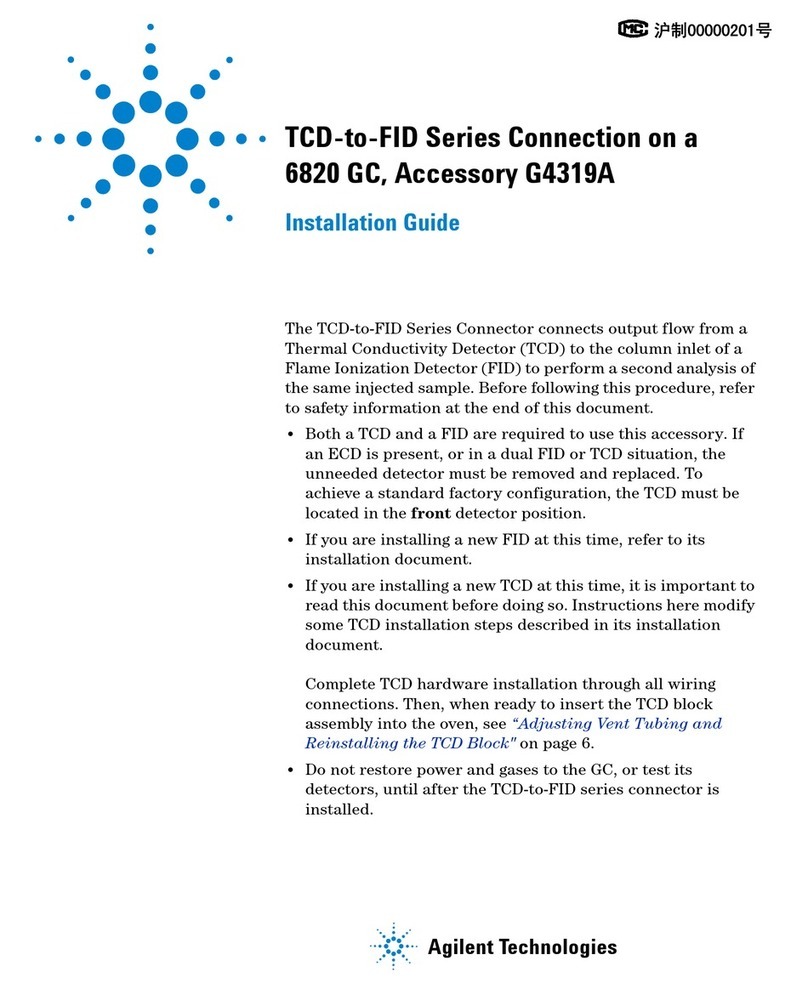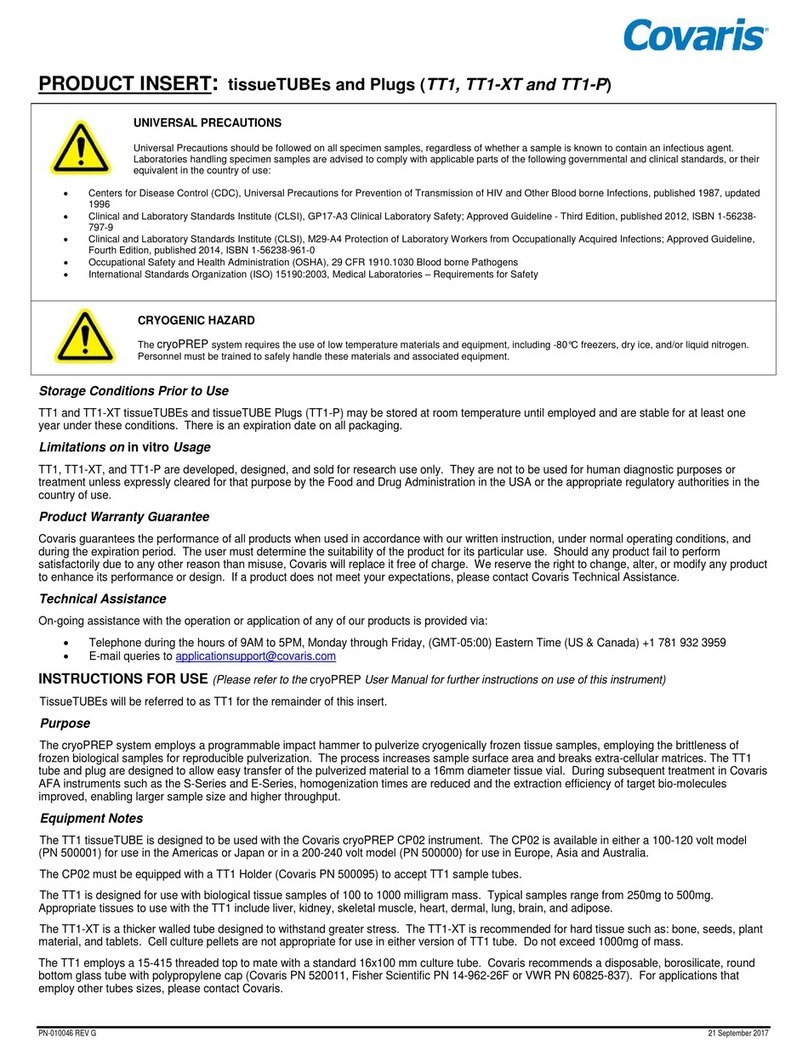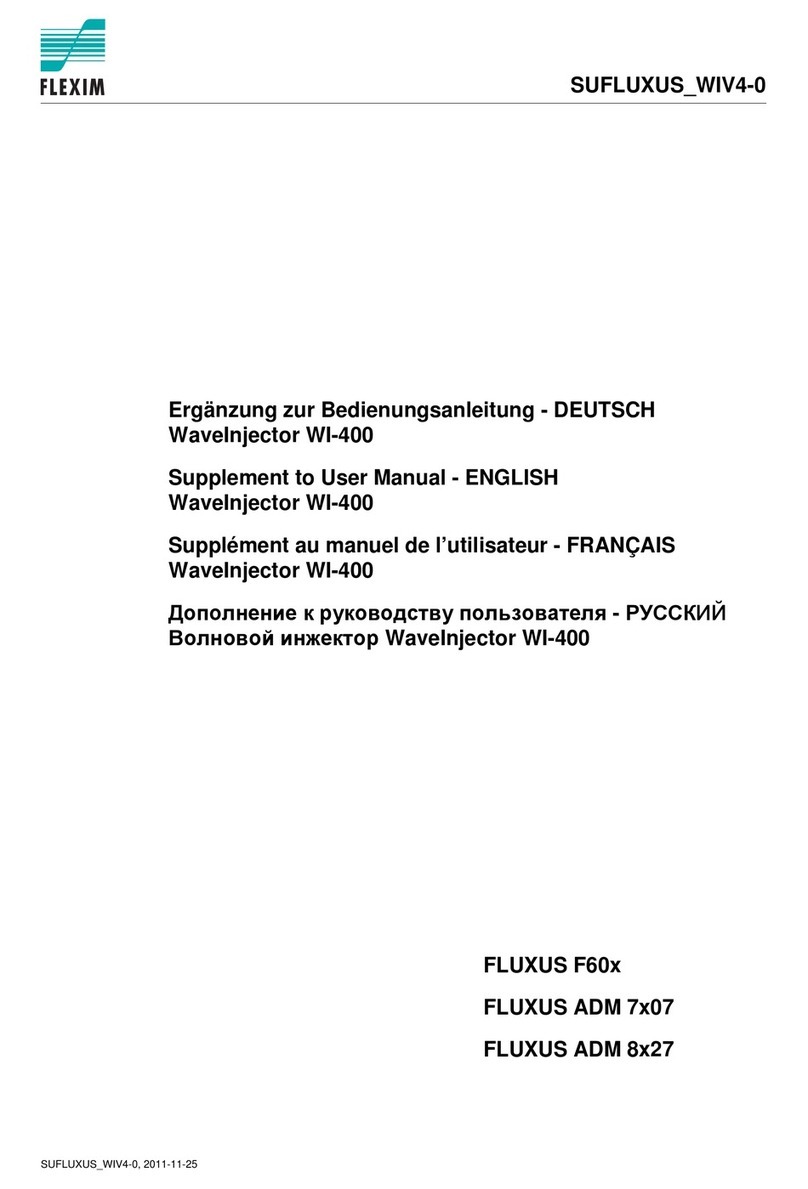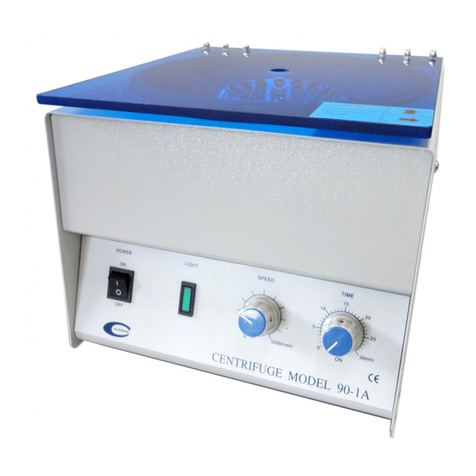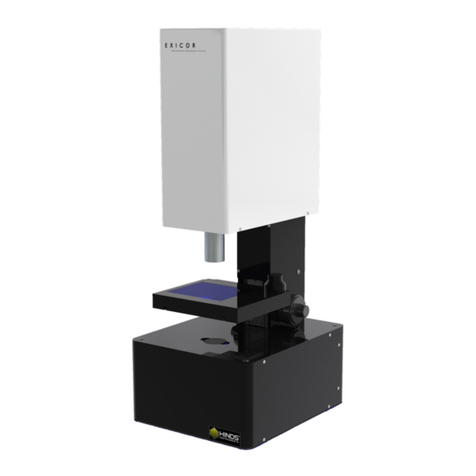Exicor GEN5 User Manual iii
Table of Contents
Table of Contents...........................................................................................................iii
Table of Figures ..............................................................................................................v
Table of Tables..............................................................................................................vii
Operators' Safety Summary...........................................................................................1
Terms.......................................................................................................................1
Labels ......................................................................................................................1
Power Source..........................................................................................................6
Use the Proper Power Cord...................................................................................6
Do Not Operate without Covers.............................................................................6
Light Safety .............................................................................................................6
Emergency OFF Switch..........................................................................................9
Activating the EMO System.................................................................................................9
Recovering From an EMO Activation ................................................................................10
Mechanical Safety.................................................................................................10
Electrical Safety....................................................................................................11
1 Overview of the Exicor GEN5 Birefringence Measurement System .....................13
Exicor GEN5 Birefringence Measurement System Description.......................13
General Dimensions.............................................................................................16
2 System Operating Requirements/Setup ..................................................................17
Operating Configuration ......................................................................................17
Power Connections ..............................................................................................17
Proper System Airflow .........................................................................................17
Turning the Exicor GEN5 On and Off..................................................................18
Exicor software.....................................................................................................18
Calibration.............................................................................................................18
3 Operating The System...............................................................................................19
System Initialization .............................................................................................19
Status Lights.........................................................................................................21
Warm-up Time.......................................................................................................21
Loading a Sample.................................................................................................22
Scanning a Sample...............................................................................................22
Scanning and Auto-Calibration Start .................................................................................26
System Shutdown.................................................................................................28
4 Software Interface......................................................................................................29
Overview of the Graphical User Interface...........................................................29
Menu Bar ...........................................................................................................................31
File Identification................................................................................................................32
Interactive Scan.................................................................................................................33
Automatic Scan .................................................................................................................34
Birefringence Plot Area......................................................................................................35
Other Displays and Controls..............................................................................................35
Configuring the System .......................................................................................37
System Parameters Control Window ................................................................................38
Auto-Calibration Settings Control Window ........................................................................40
Making Birefringence Measurements.................................................................42
Performing a Point Measurement......................................................................................43