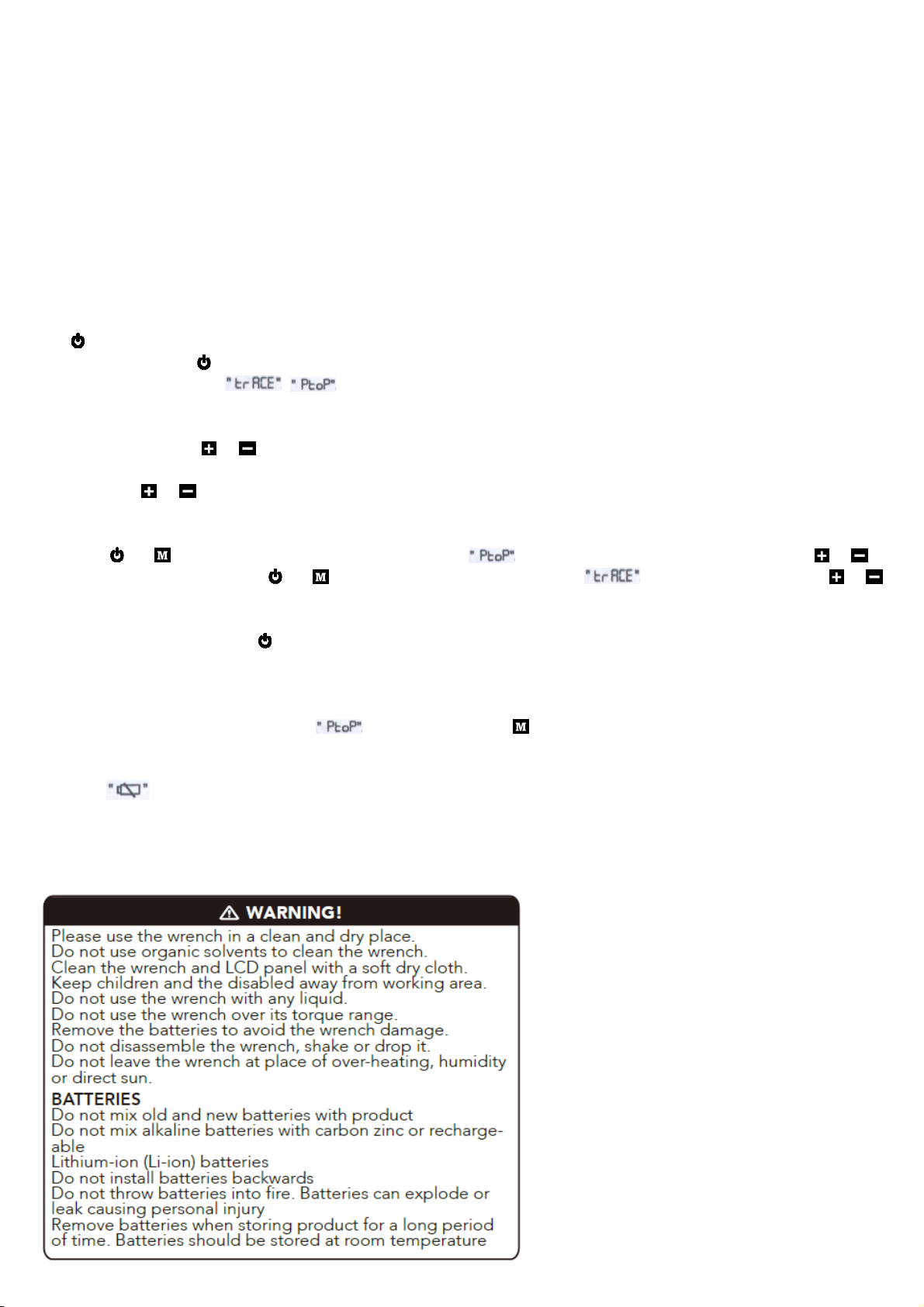
FEATURES
1. 50 data sets of memory capacity.
2. 2 LEDs red / green for visual alerting.
3. 72T Gear teeth.
4. Standard functions: torque setting, measurement setting, mode setting.
5. Operation in both clockwise and counter-clockwise directions.
6. LCD display shows kg/cm, kg/m, lb-in, lb-ft, N/m.
7. Audible torque confirmation by means of buzzer.
8. Easy to set up Peak or Trace modes.
9. Anti-slip soft grip
Function Settings
1..Battery >>> Install and change batteries: Open the end cap then insert 2-AAA batteries
(positive end first) into compartment, tighten the cap.
2. “ ” >>> Switch on/off the power
Press the power button for 3 seconds will turn on the LCD screen and buzzer.
There is two modes to use, when switch is done. The LCD will show one of the mode
and digit 00.0.Pr. LCD will display both torque unit and value.
3. Set Torque Unit Selection: kg/cm, kg/m, lb-in, lb-ft, N/m
Please press the , button at the same time and release them to select different torque unit.
4. Set Torque Vaule
Press the , button to apply a right value then release it to set up torque, the value will be
memorized after flashing 10 seconds then LCD will show 00.0 automatically.
5. Peak Hold/Track Mode Operation
Press & at same time then release it to get peak hold set up mold, then press “ “, “ ”
to set up the torque, press & in the same time again to get trace mode then use “ “, “ ”
to set up torque.
6. Backlight funtion
When power is on, click power button to turn on/off backlight
7. Auto shutoff
The power will auto shutoff after 80 seconds of on use.
8. Memory function
Please stay at peak hold mode then press Mem for one second then release it to set up the
memory P01~P50 , there are 50 data of memory capacity cycling.
Note
1. If the battery capacity is low, a battery symbol will be displayed
on the screen to remind you to change new batteries.
2. If the wrench not in use for a period of time, remove the batteries from compartment
3. The battery life is not only decide by its quality but also the last of
acting flash, buzzer and backlight.