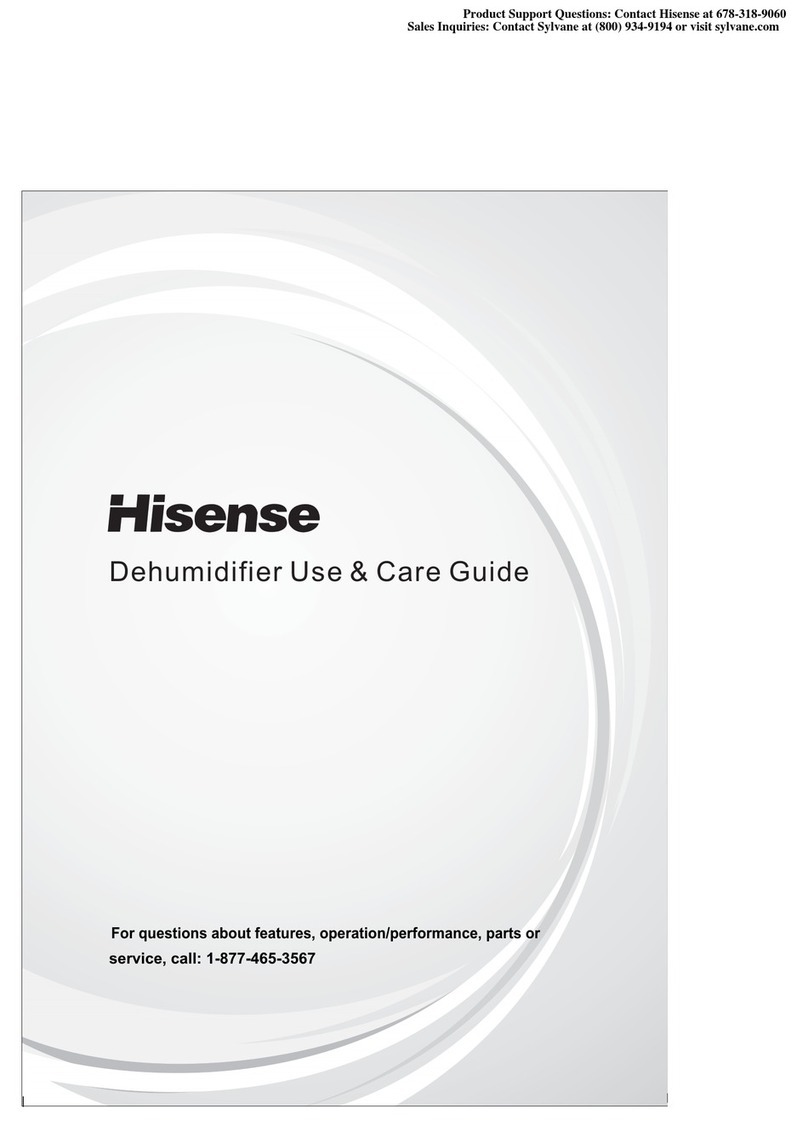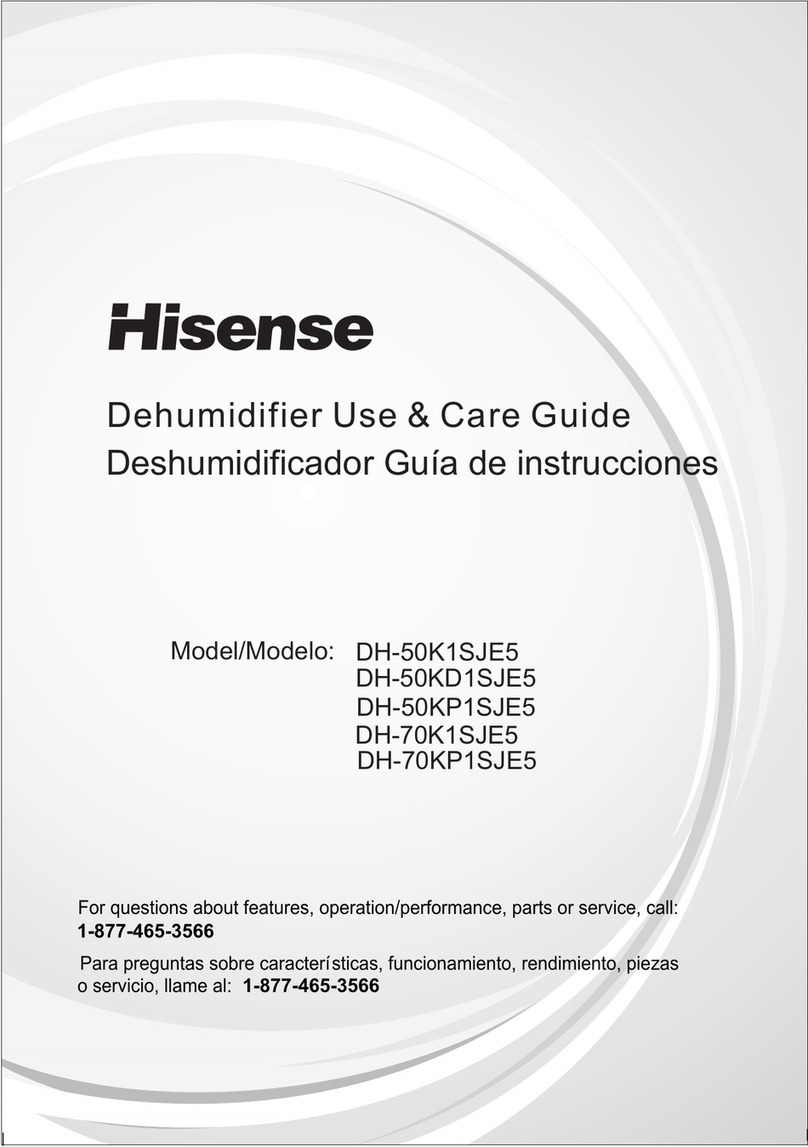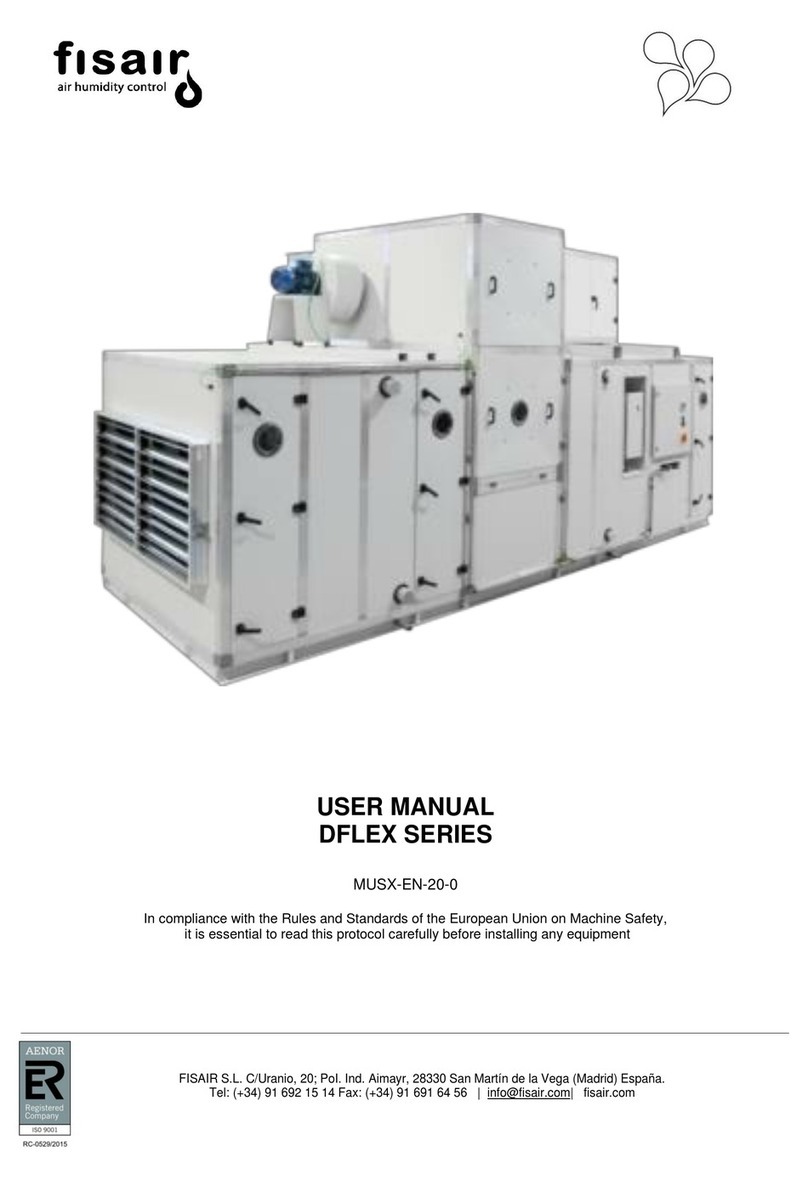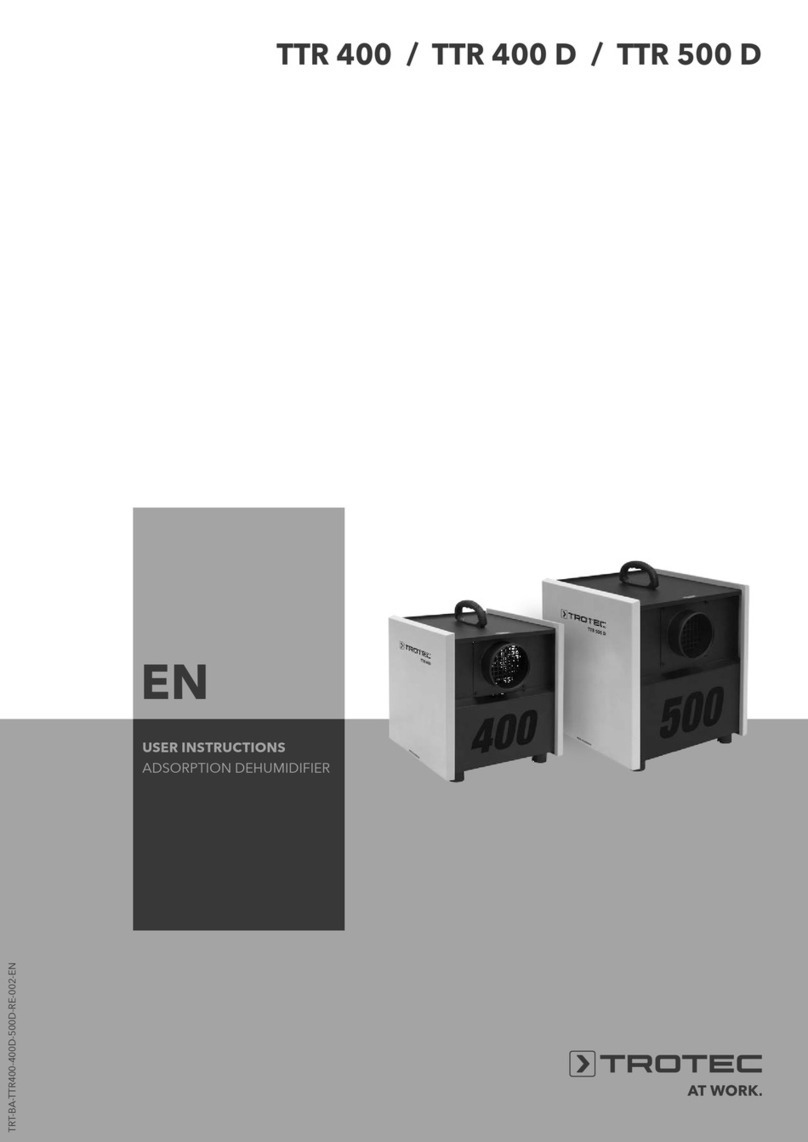TABLE OF CONTENTS
A 「