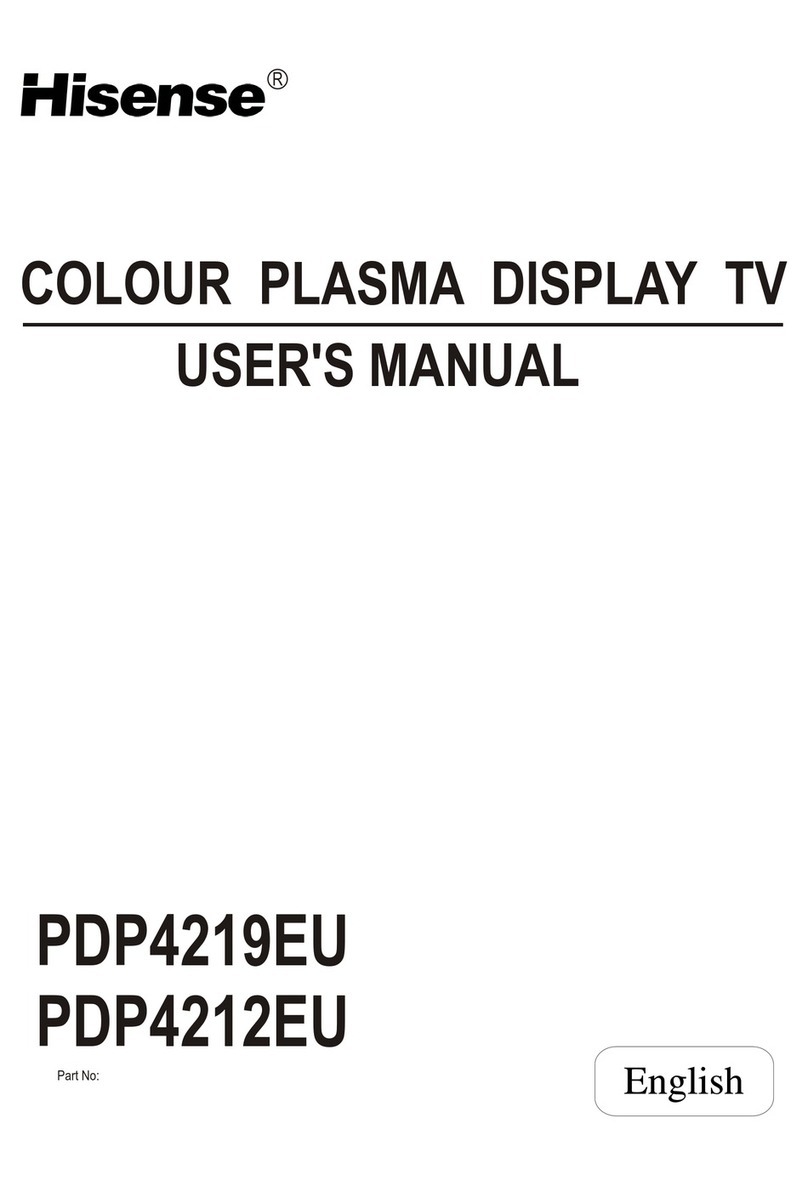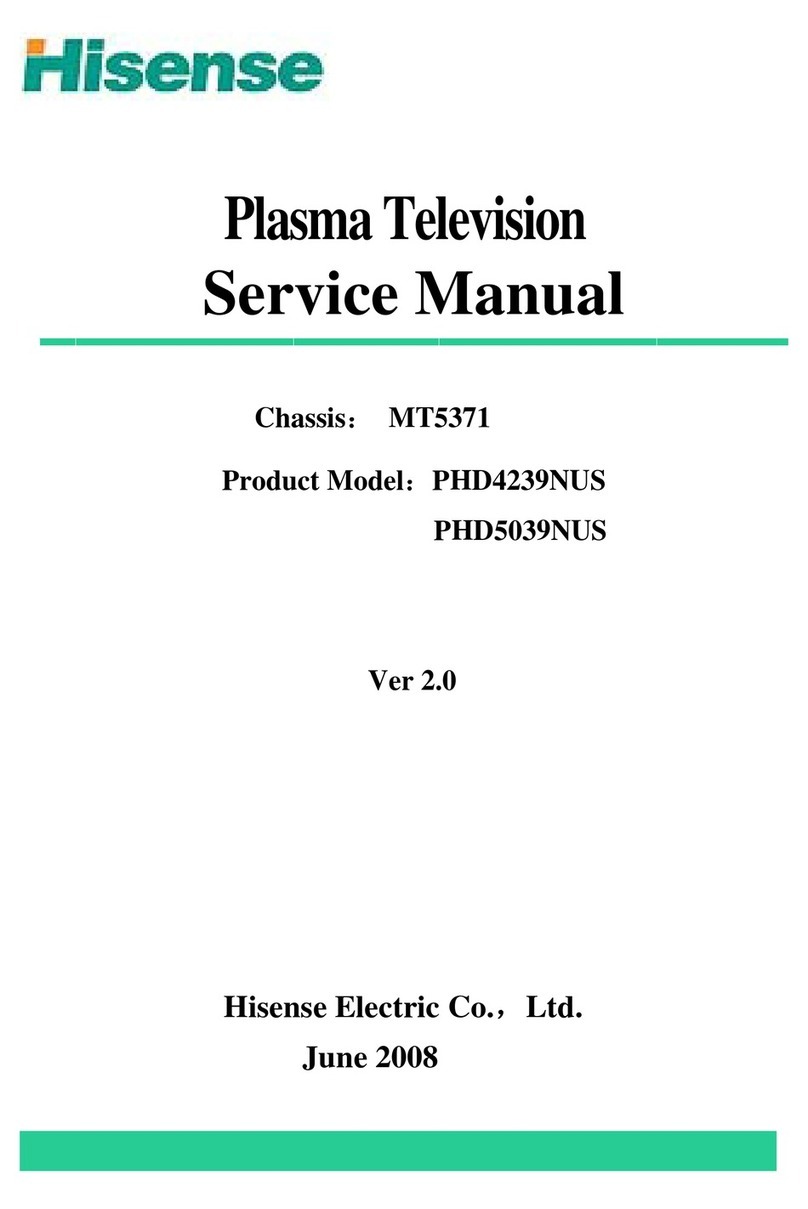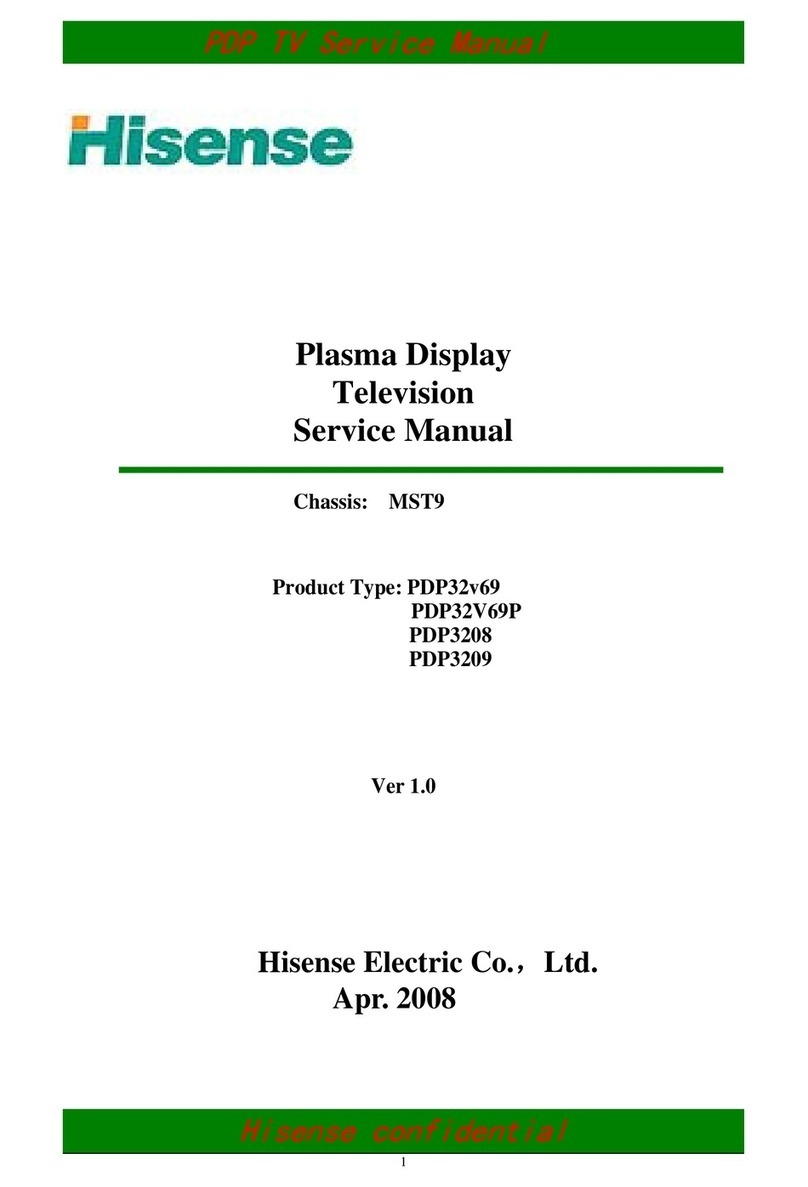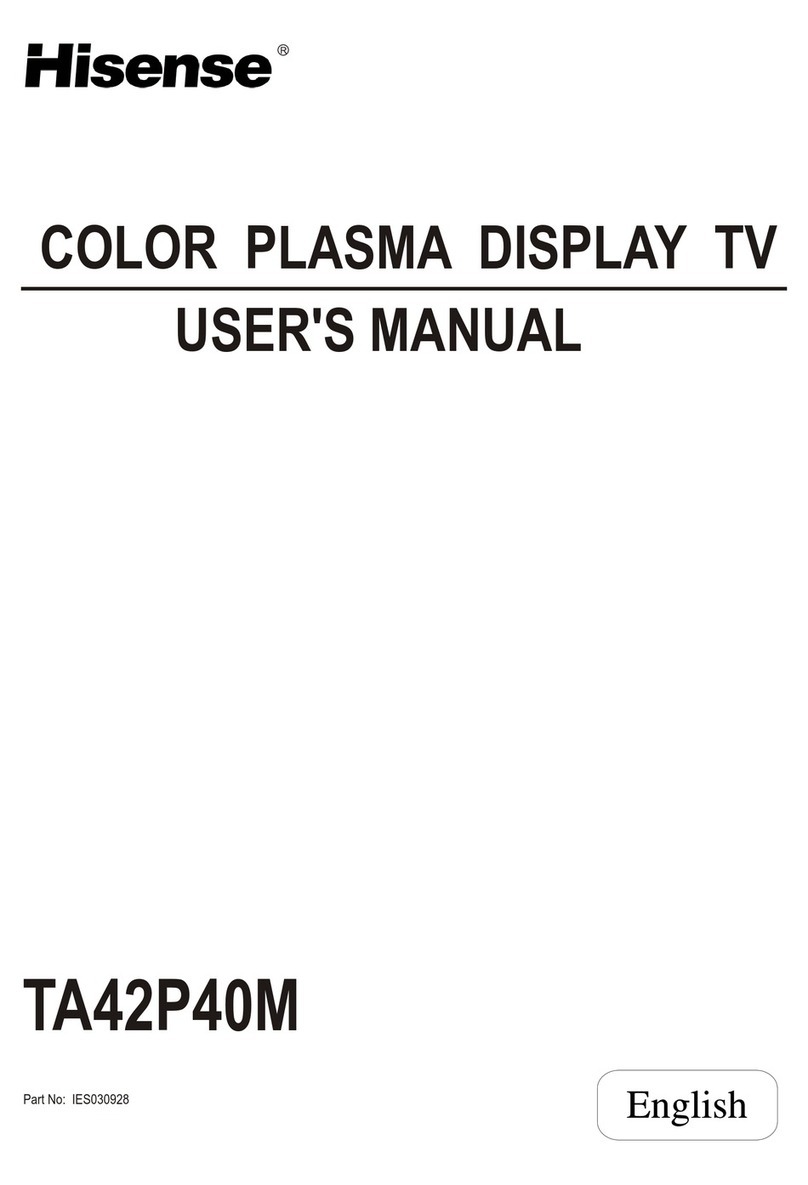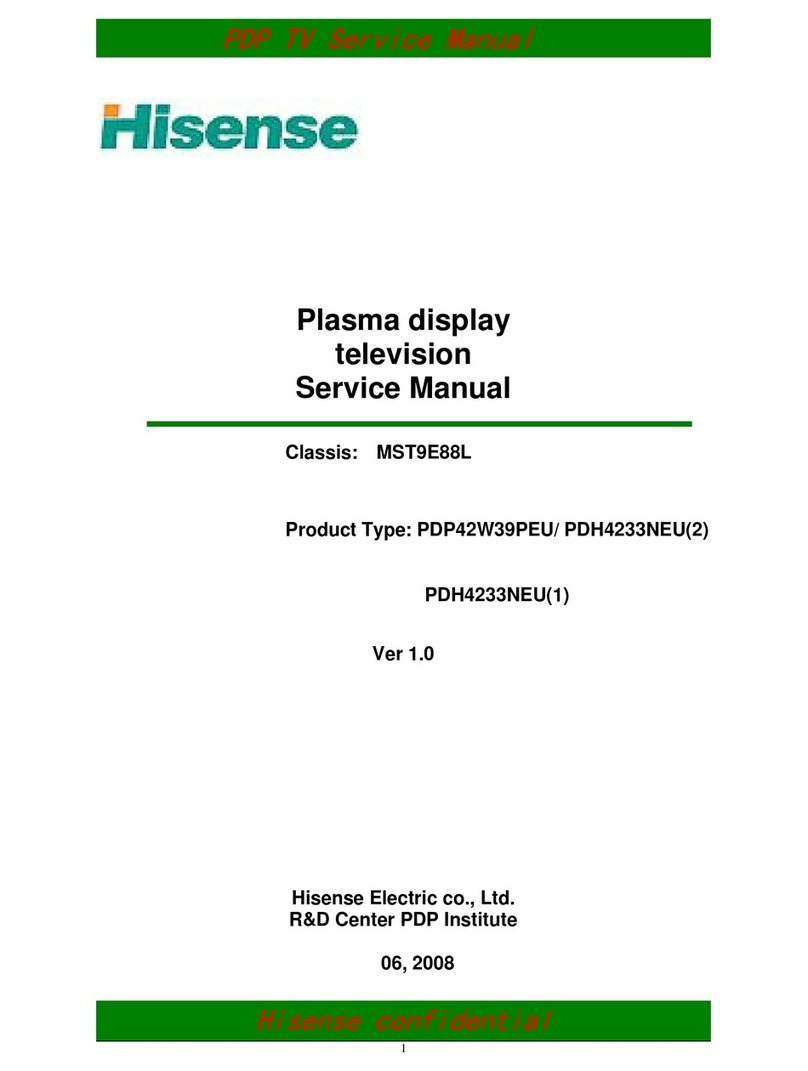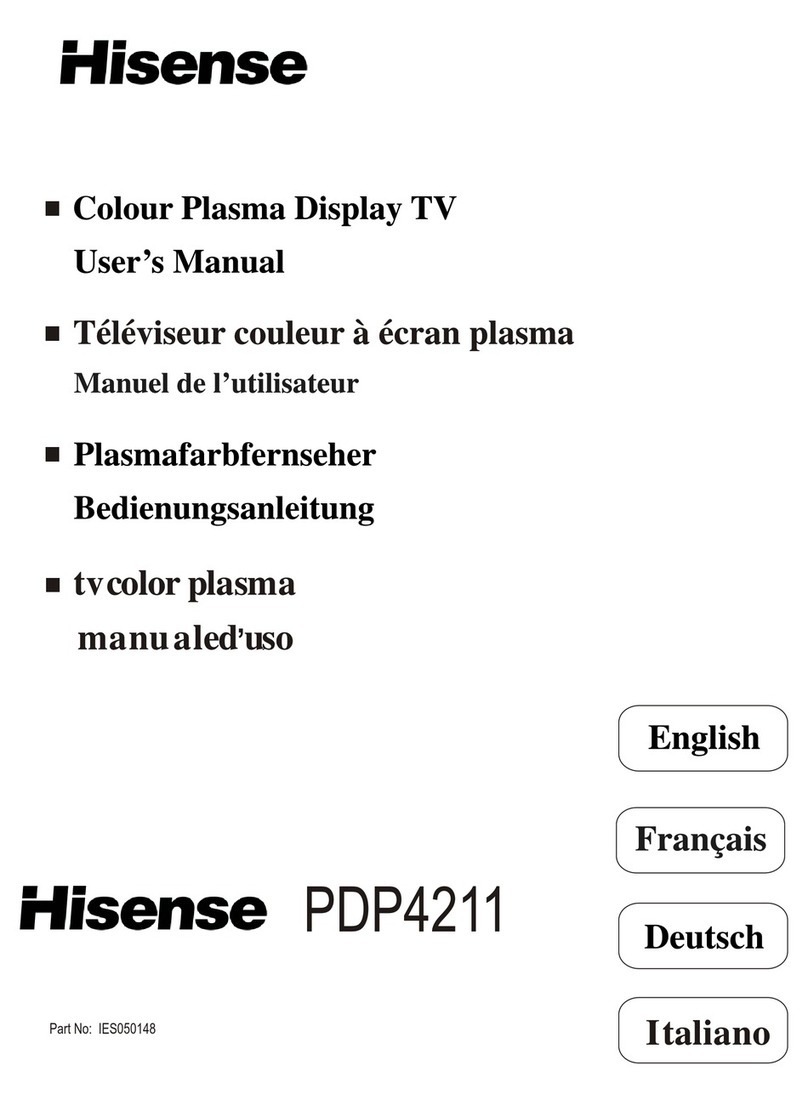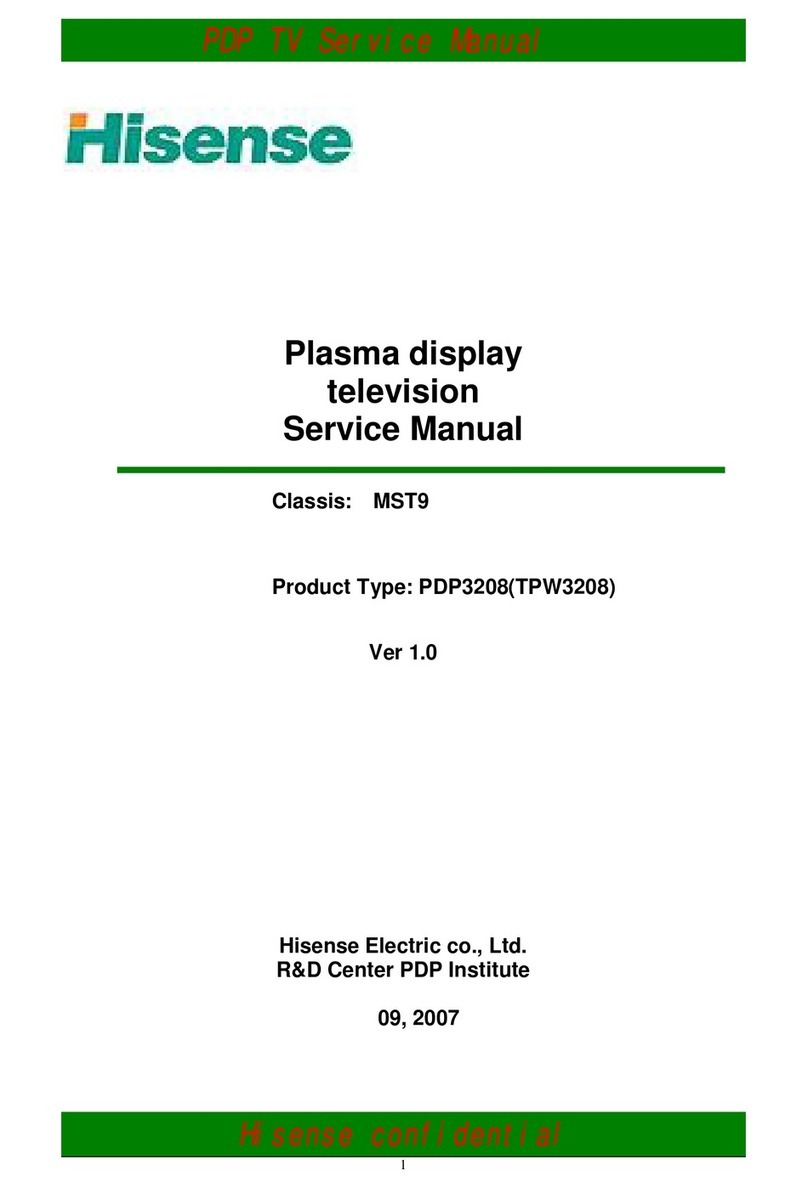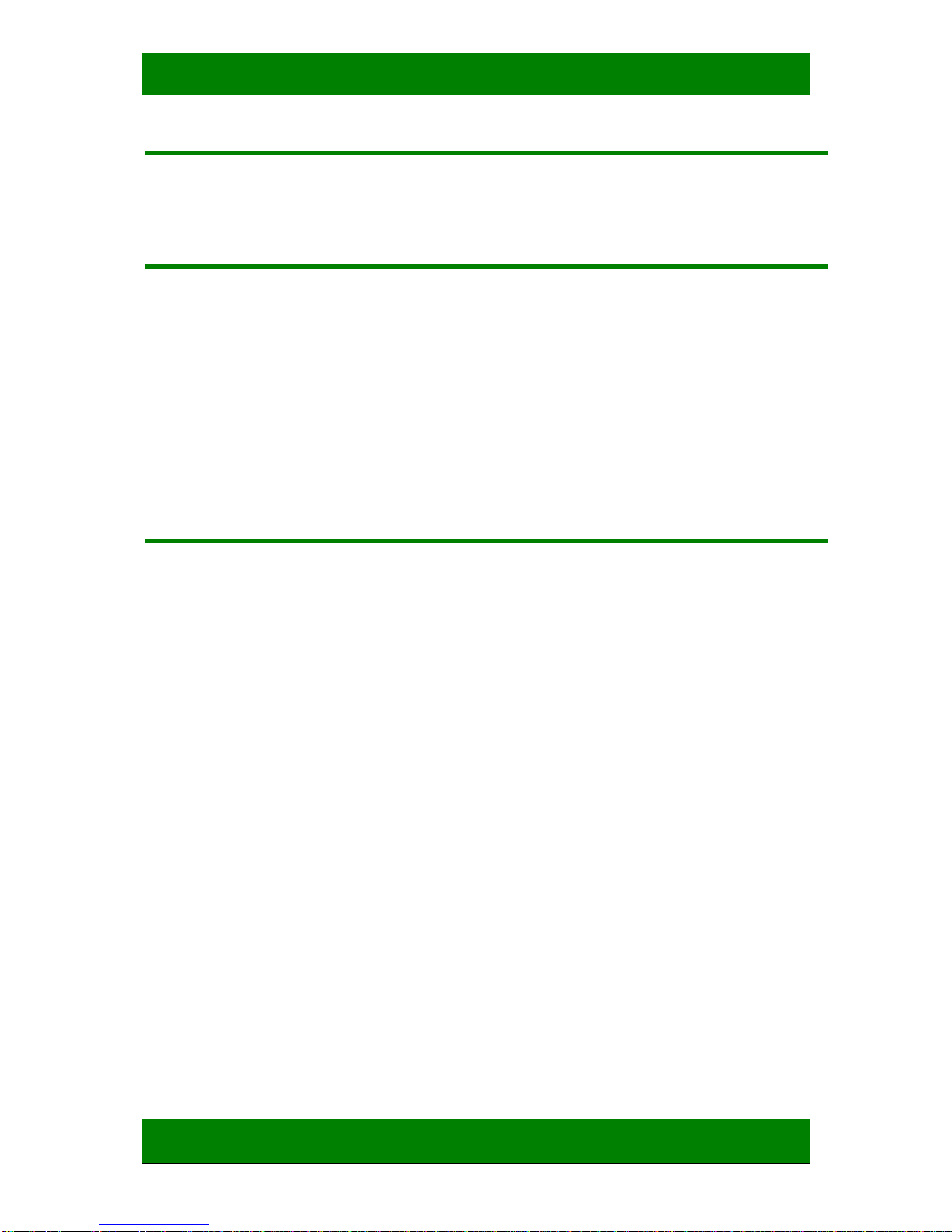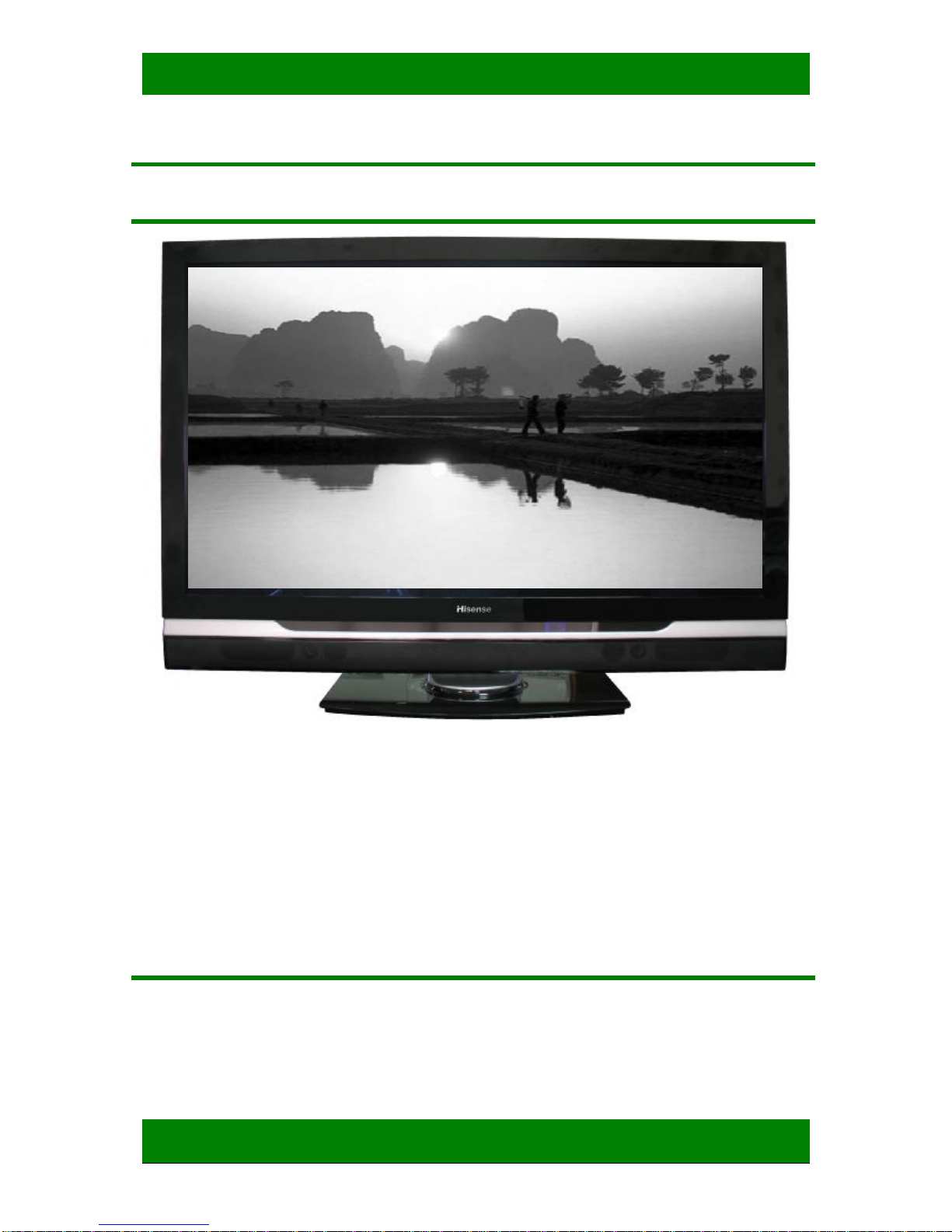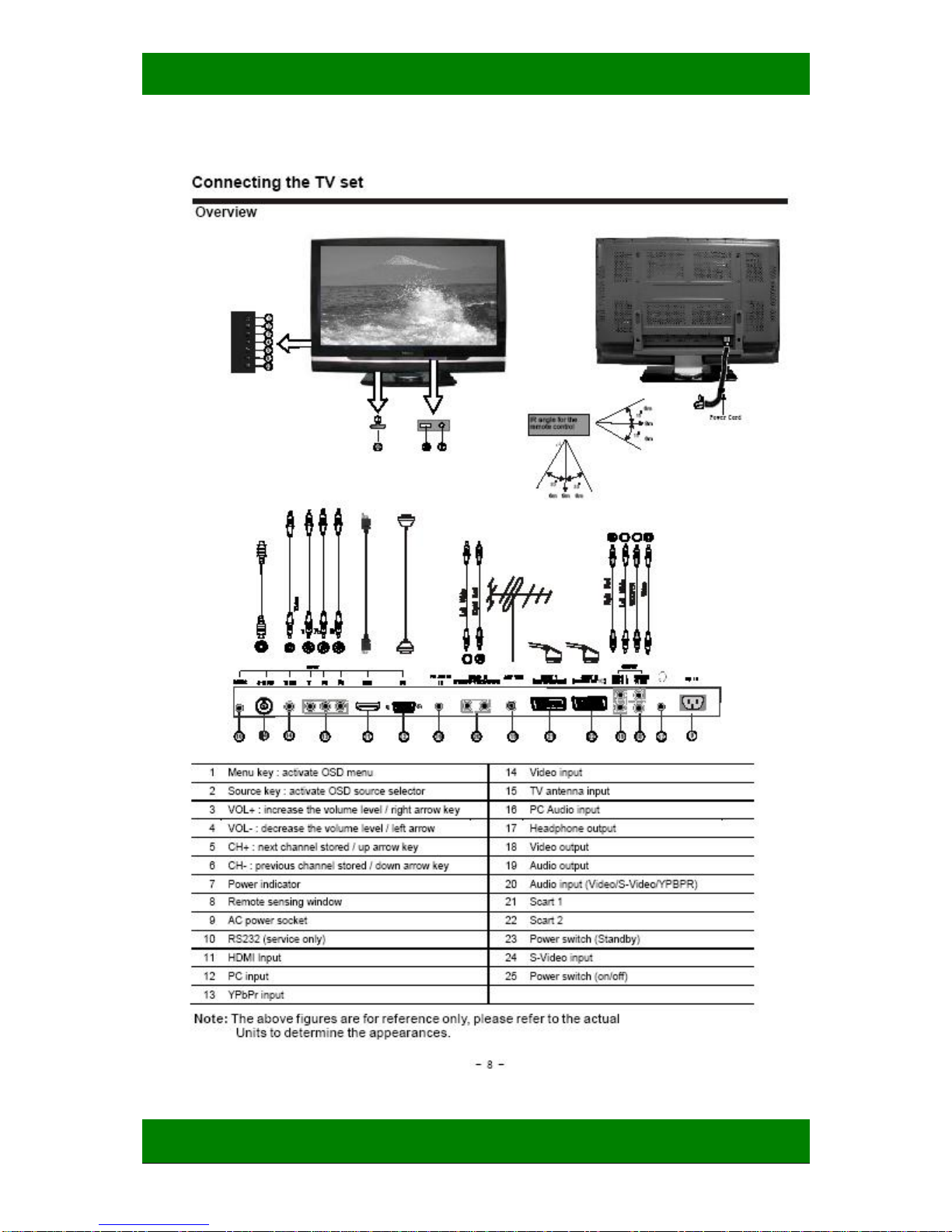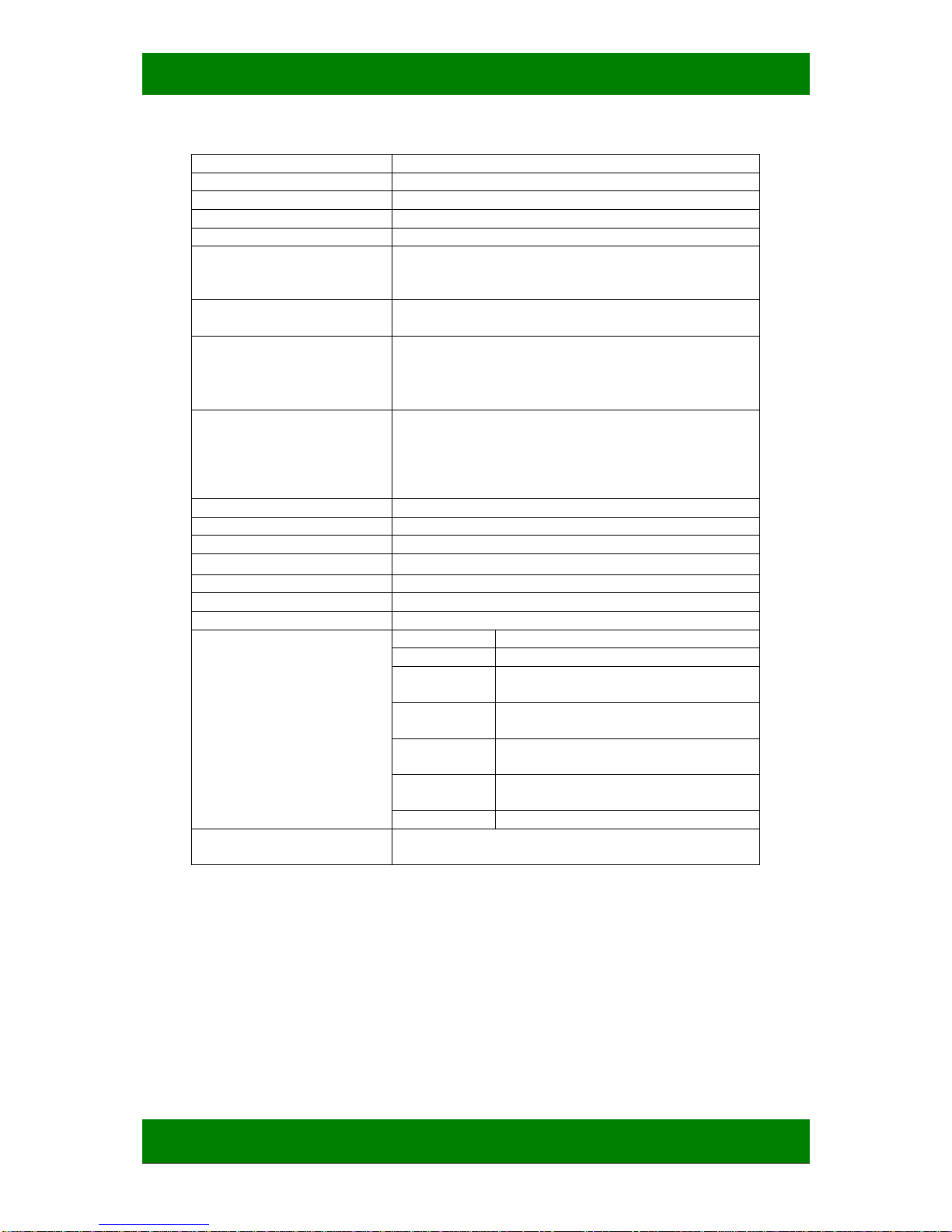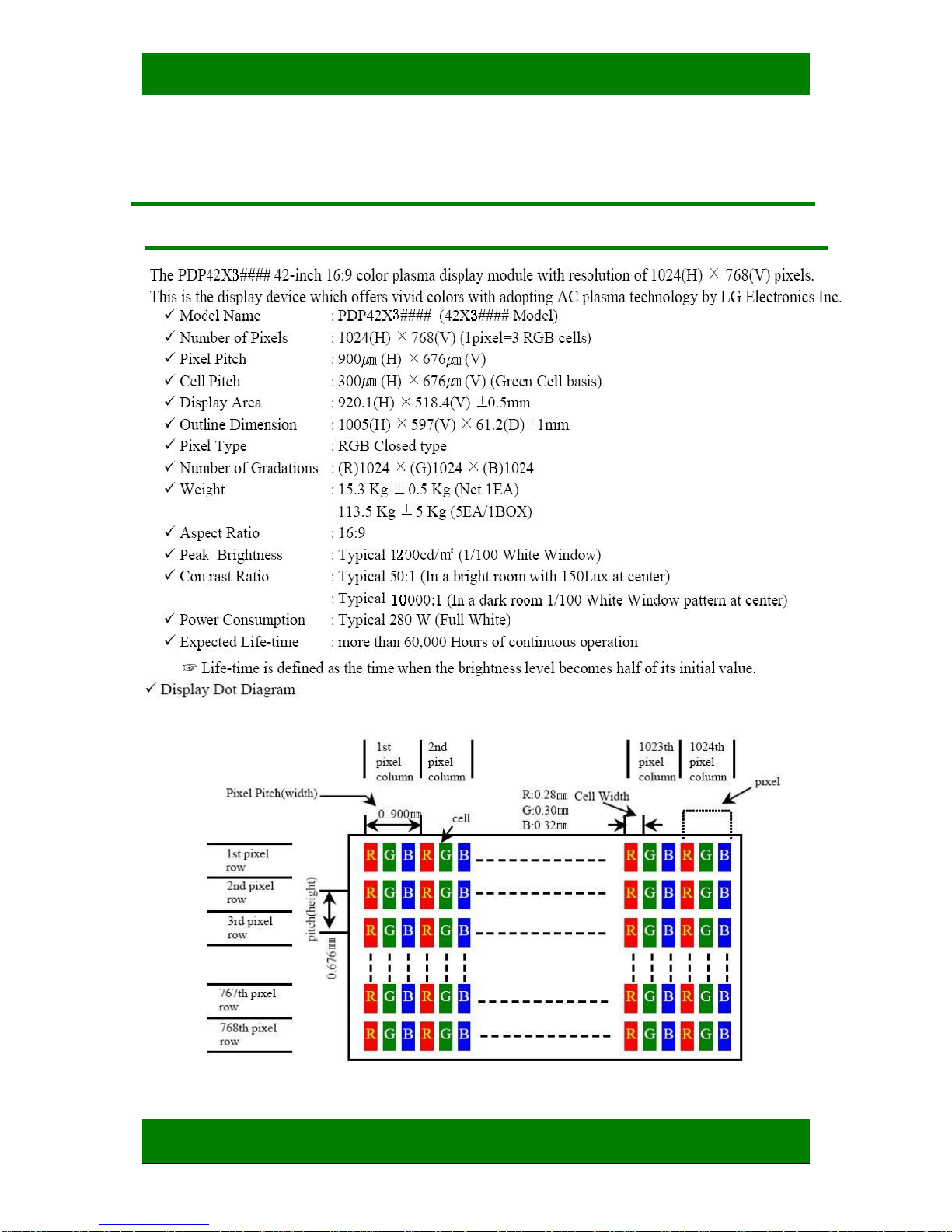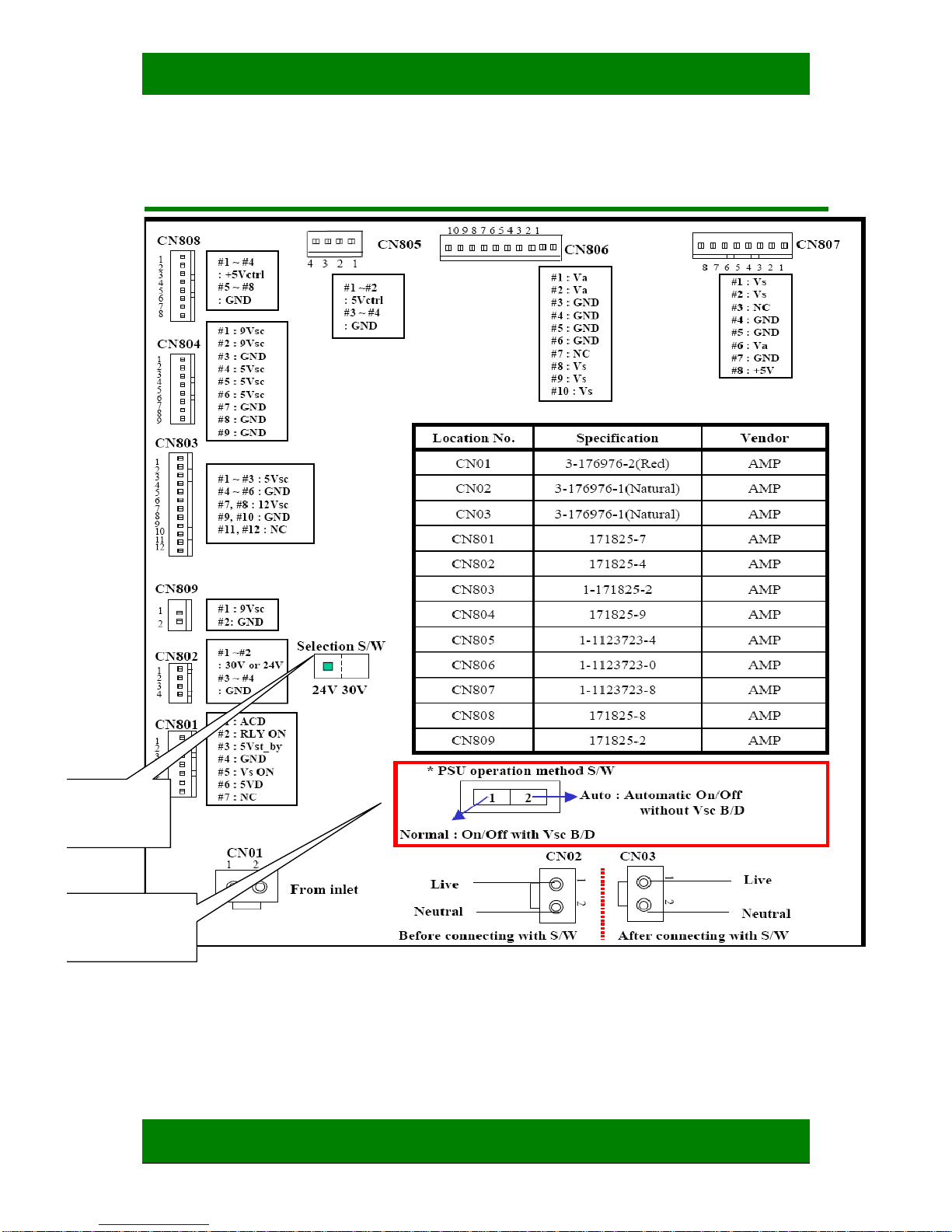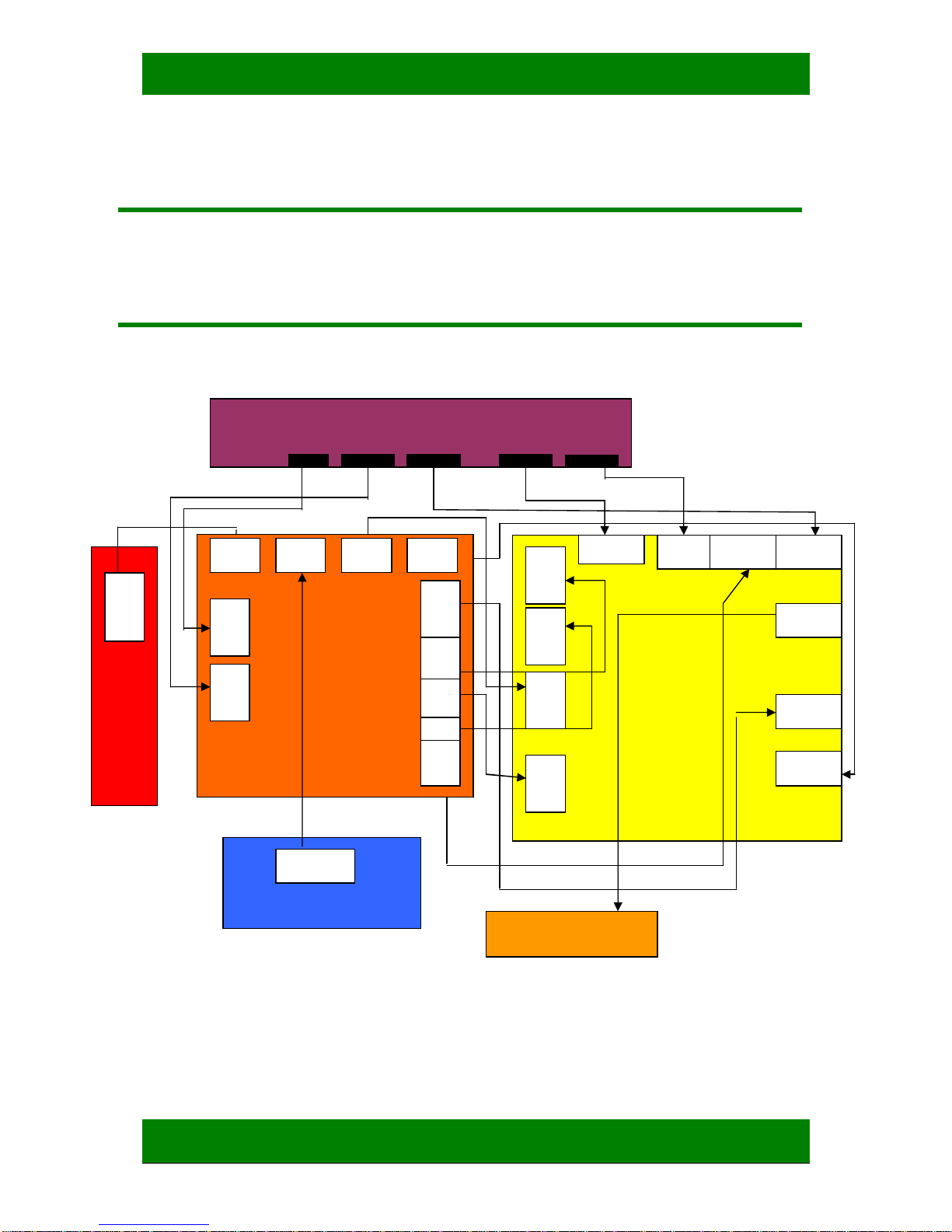PDP TV ServiceManual
Hisense confidential
3
ProductSafetyServicingGuidelines
1. Safetyprecautions
WARNING:
Serviceshouldnot beattempted byanyoneunfamiliarwiththe necessaryprecautiononthis
receiver. The followingarethe necessaryprecautionstobeobserved beforeservicingthis
chassis.
1.When replacingachassisinthe cabinet, alwaysbecertainthatall theprotectivedevicesareput
back inplace, suchas: non-metalliccontrolknobs, insulatingcovers, shields, isolation
resistor-capacitornetworketc.
2.When replacingpartsorcircuit boards, disconnectthe powercord.
3.When replacingahighwattageresistor(oxide metalfilmresistor)on the circuit board, keepthe
resistor10mm (1/2in)awayfromcircuit board.
4. Connection wiresmust bekept awayfromcomponentswithhighvoltageorhightemperature.
5. IfanyfuseinthisTVreceiverisblown, replaceit withthe FUSE specified inthe chassisparts
list.
2.ProductSafetynotice
Manyelectricaland mechanicalpartsinthe chassishavespecialsafety-related characteristics.
Thesecharacteristics areoften passed unnoticed byavisualinspection.
Replacement parts,whichhavethesespecialsafetycharacteristicareidentified inthismanual
and itssupplement electricalcomponentshavingsuchfeaturesareshadedon the schematic
diagramand the partslist.
Beforereplacinganyofthesecomponents, read the partslist inthismanualcarefully. Theuseof
substitutereplacement parts,whichdo nothavethesamecharacteristicasspecified inthe parts
listmaycreateshock, fireorotherhazards.
NOTES
ScreenImageretention Donotdisplayastill image(suchasonavideo gameorwhen
hookingupaPCtothisPDP)on plasmamonitorpanelforalongtimeasitcan causescreen
imageretention.Thisimageretention isalsoknownas screen burn”.Toavoidsuchimage
retention,reducethe degree ofbrightness and contrastofthe screen when displayingastill
image.
Astill imagedisplayedtoo long maycausepermanentdamagetothePDPPanel
Watchingthe PDPTVin4:3formatorothernonfull screen formatsforalongperiod of timemay
leavetracesofbordersdisplayedontheleft, rightandcentreofthescreencaused bythe
differenceoflightemission on thescreen.PlayingaDVDoragameconsolemaycausesimilar
effect tothe screen.Damagescaused bythe aboveeffect arenot covered bytheWarranty.
Afterimageon theScreen DisplayingstillimagesfromVideo gamesand PCforlongerthan a
certainperiod oftimemayproducepartialafterimages.Topreventthiseffect, reducethe
brightness and contrast when displayingstill imagesforalongtime.
Height The PDPcannormallyoperateonlyunder2000minheight.It mightabnormallyfunction
at aplaceover2000minheight anddo not install andoperatethere.
Avoidoperating theTVattemperaturesbelow 5
(41 F)
Warranty Warrantydoesnotcoveranydamagecaused byimageretention;Burn-inisnotcovered
bythe warranty.