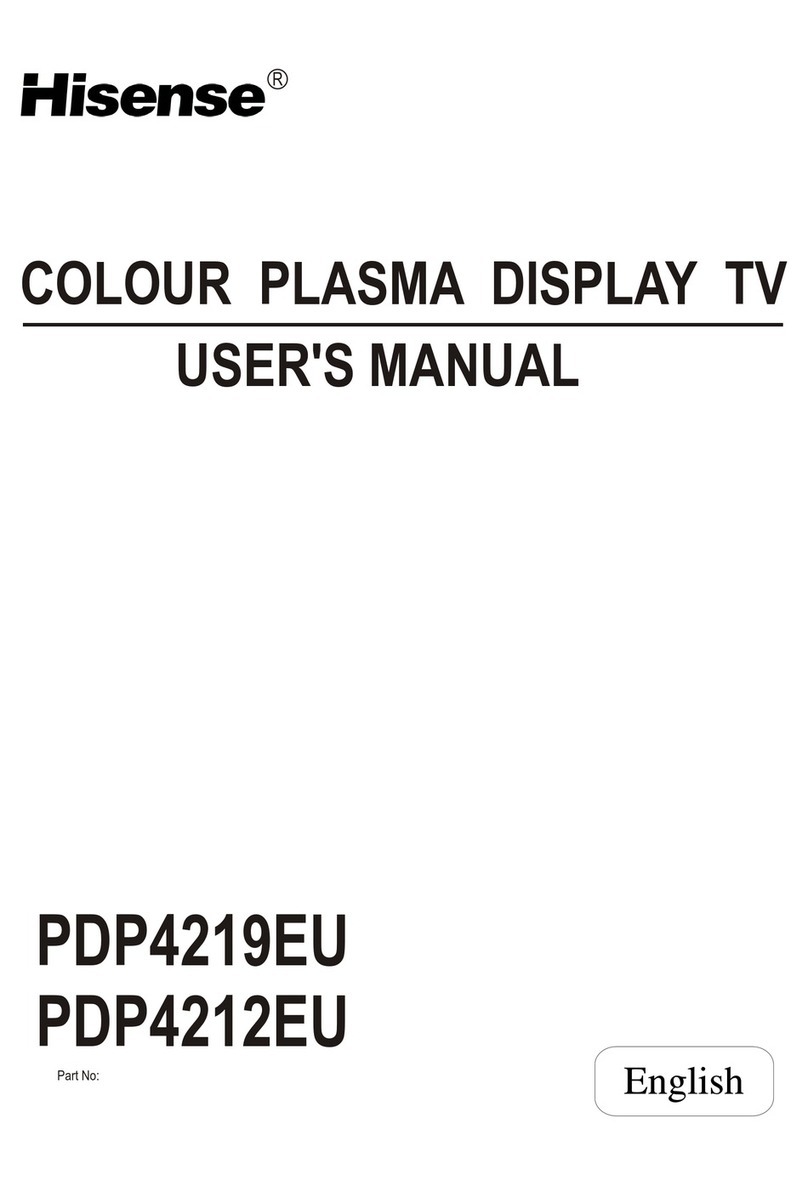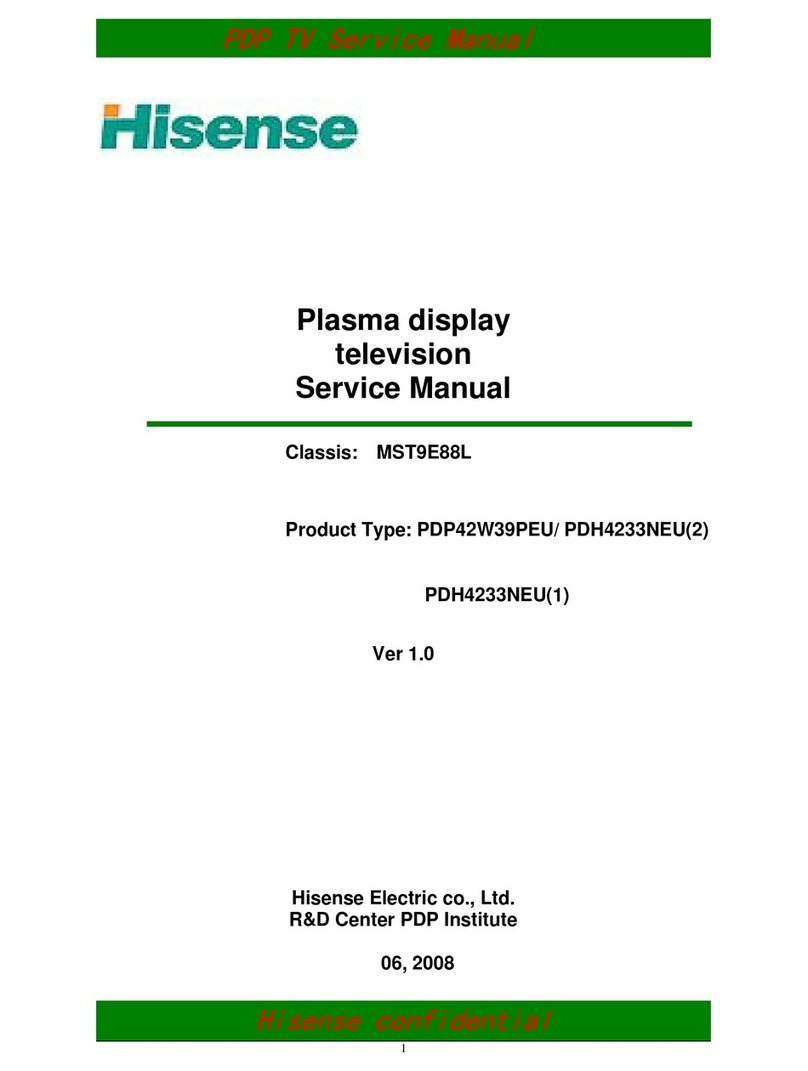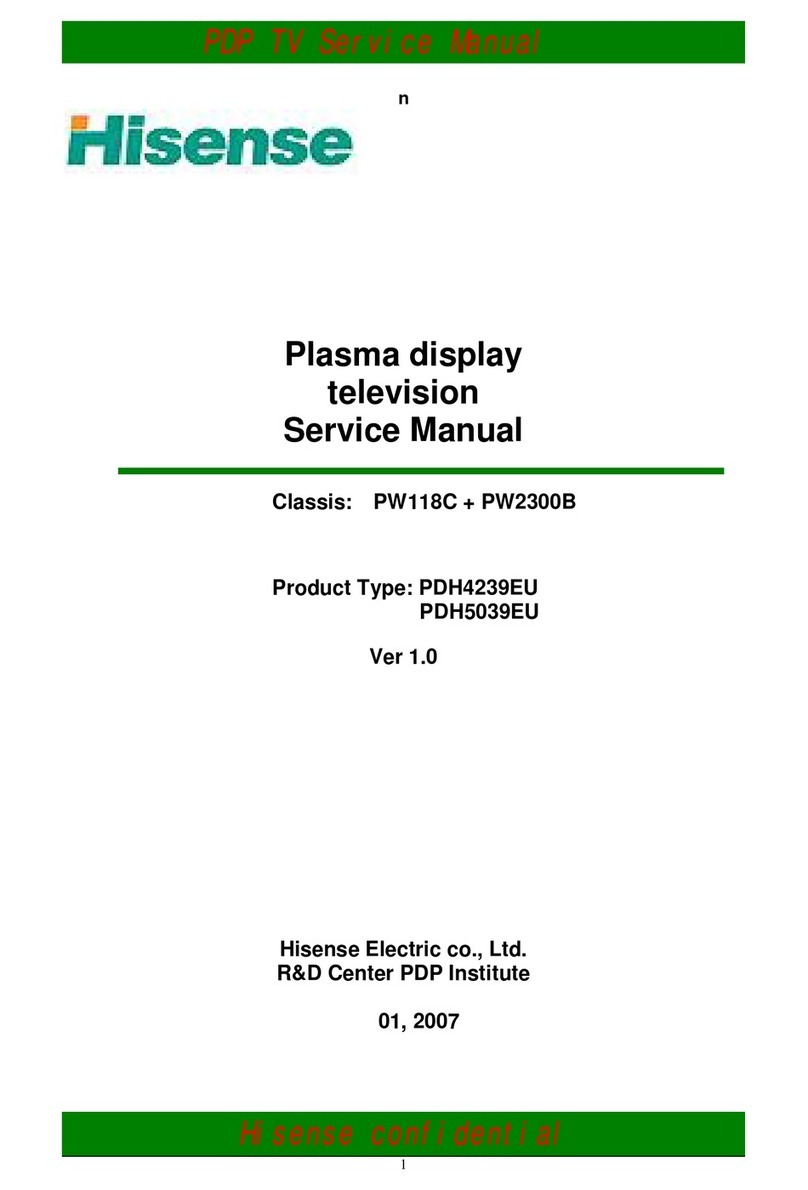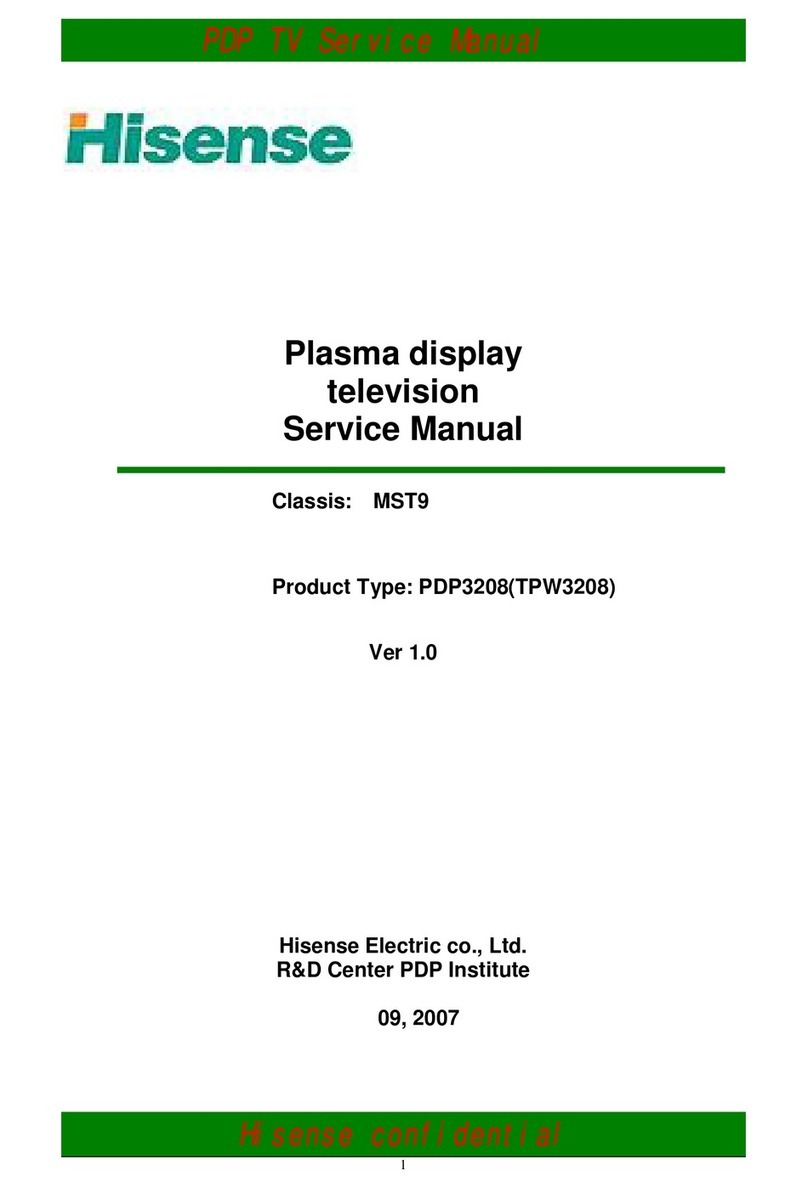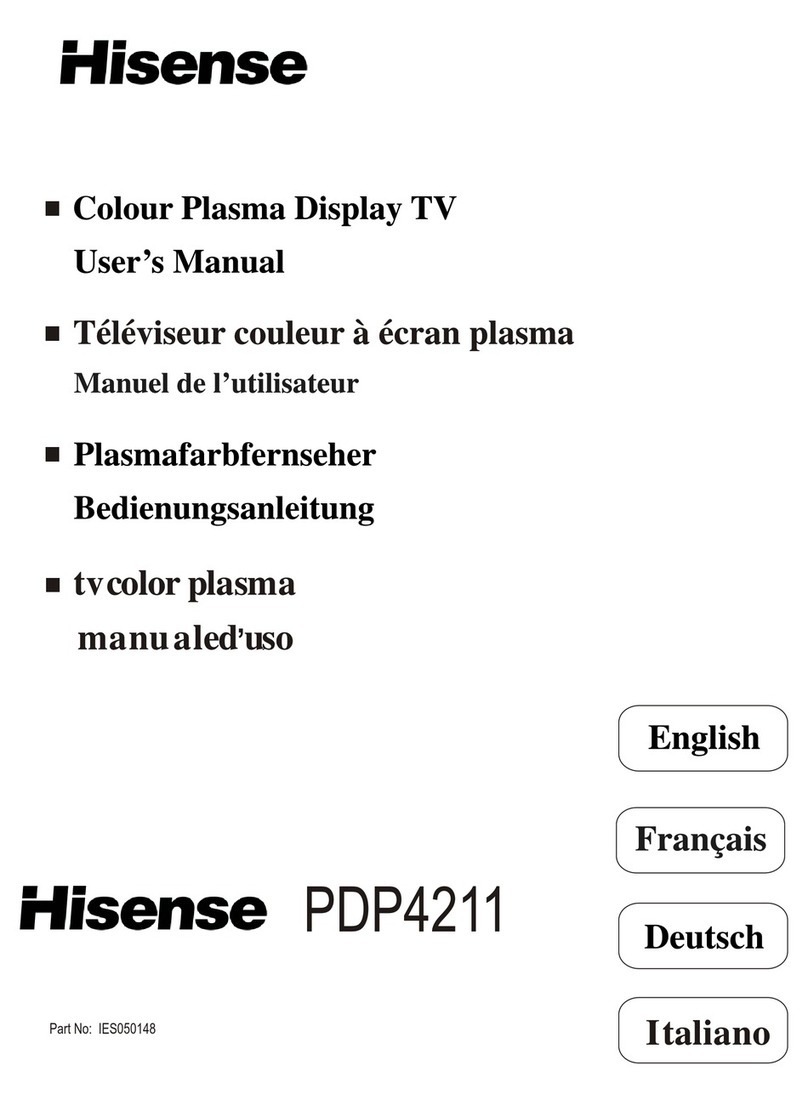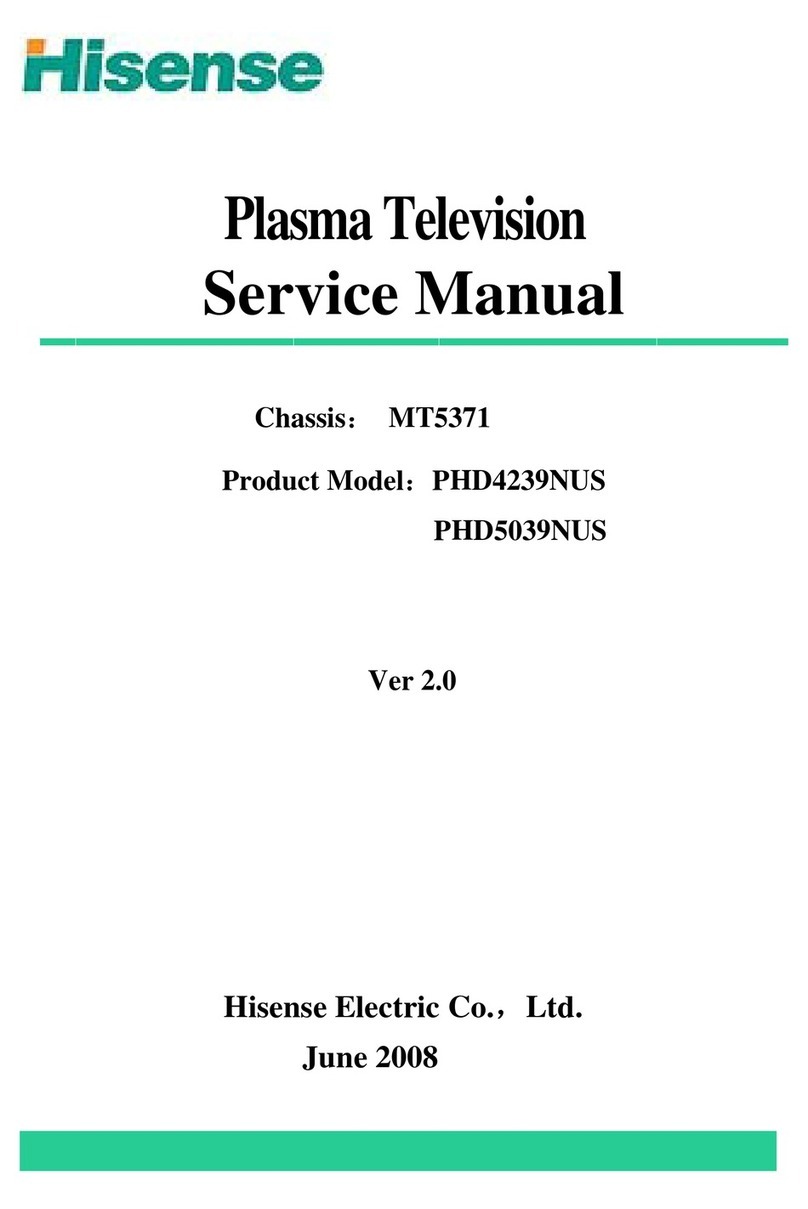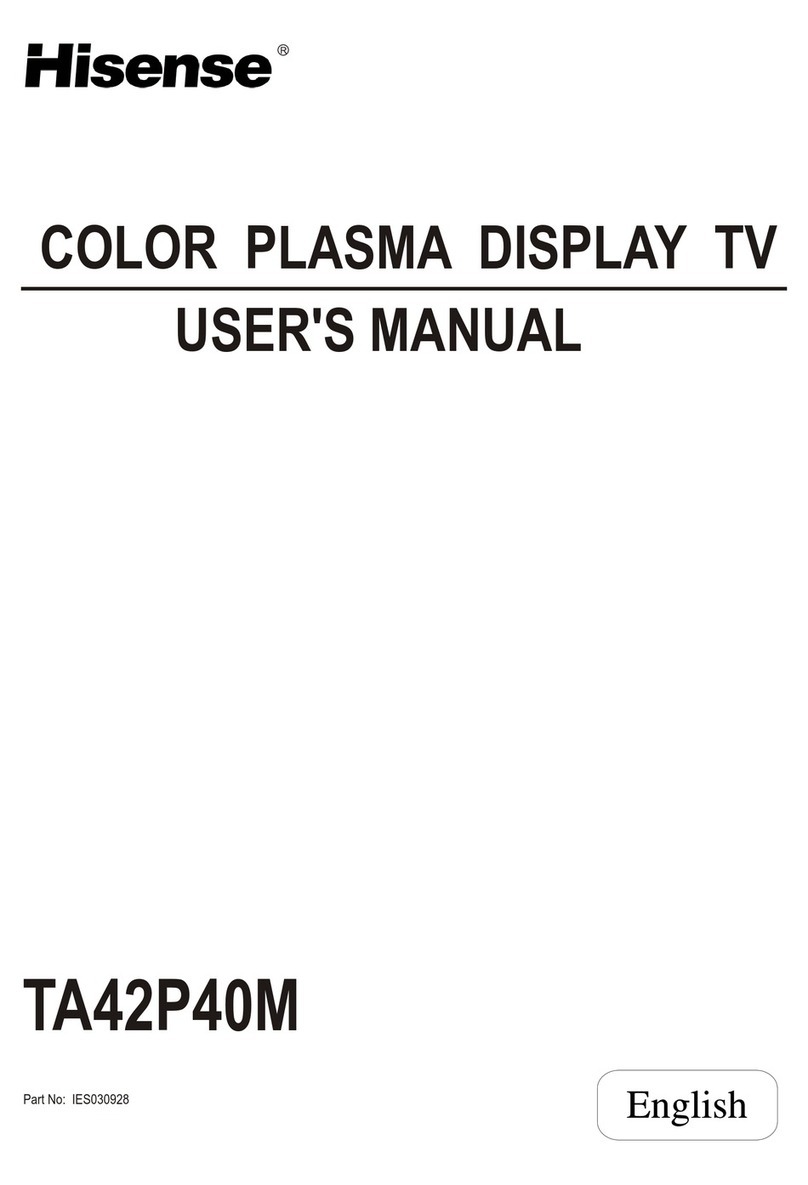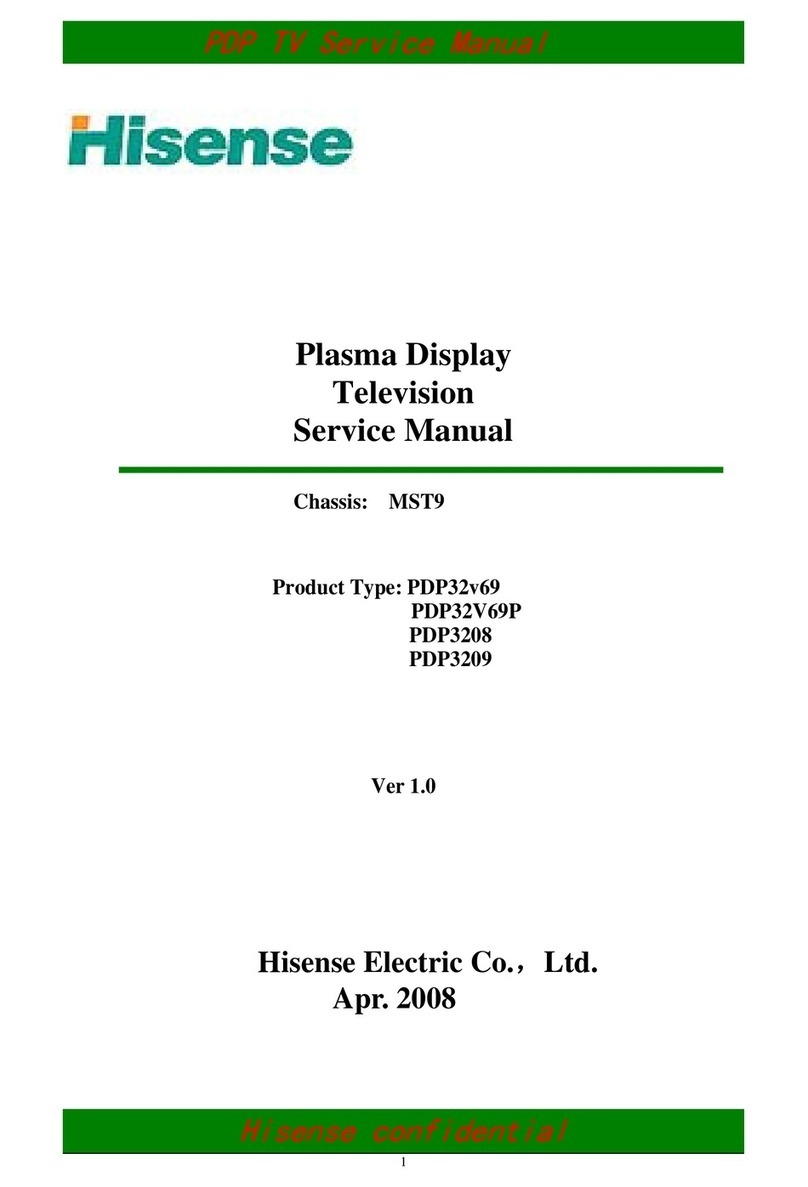- 2 -
PDP TV Service Manual
Hisense Confidential
Contents
Contents................................................................................................................................................................- 2 -
1.Product Safety Servicing Guidelines.......................................................................................................- 3 -
1.1. Precautions and notices...................................................................................................................- 3 -
1.2.Product Safety notice.......................................................................................................................- 3 -
2. Product Function Specifications................................................................................................................- 5 -
2.1 Product Function..............................................................................................................................- 5 -
2.2 Specifications...................................................................................................................................- 7 -
3. PDP Panel Spec .........................................................................................................................................- 8 -
3.1 General Description.........................................................................................................................- 8 -
3.2 General Features..............................................................................................................................- 8 -
4. Chassis Layout and Overall Wiring Diagrams ..........................................................................................- 9 -
4.1 Chassis Layout.................................................................................................................................- 9 -
4.2 Main BD........................................................................................................................................- 10 -
4.3 Terminal BD ..................................................................................................................................- 10 -
4.4 Wires and Cables Overall Wiring Diagrams .................................................................................- 11 -
5. Factory/Service OSD Menu and Adjustment...........................................................................................- 12 -
5.1 To enter the Factory OSD Menu....................................................................................................- 12 -
5.2 Factory OSD Menu........................................................................................................................- 12 -
5.3 Designer Menu...............................................................................................................................- 15 -
6. Software Upgrading.................................................................................................................................- 22 -
6.1 Get ready for upgrading.................................................................................................................- 22 -
6.2 Upgrading with the MtkTool .........................................................................................................- 24 -
7. Troubleshooting.......................................................................................................................................- 28 -
7.1 Troubleshooting for Remote Control.............................................................................................- 28 -
7.2 Troubleshooting for Function Key.................................................................................................- 29 -
7.3 TV won’t Power On.......................................................................................................................- 30 -
7.4 Troubleshooting for Audio.............................................................................................................- 31 -
7.5 Troubleshooting for TV/VGA/HDMI input...................................................................................- 32 -
7.6 Troubleshooting for YPbPr input...................................................................................................- 33 -
7.7 Troubleshooting for Video/S-Video input......................................................................................- 34 -
7.8 Others Troubleshooting .................................................................................................................- 35 -
8. Explode View...........................................................................................................................................- 36 -
9. Schematic circuit diagram .......................................................................................................................- 36 -