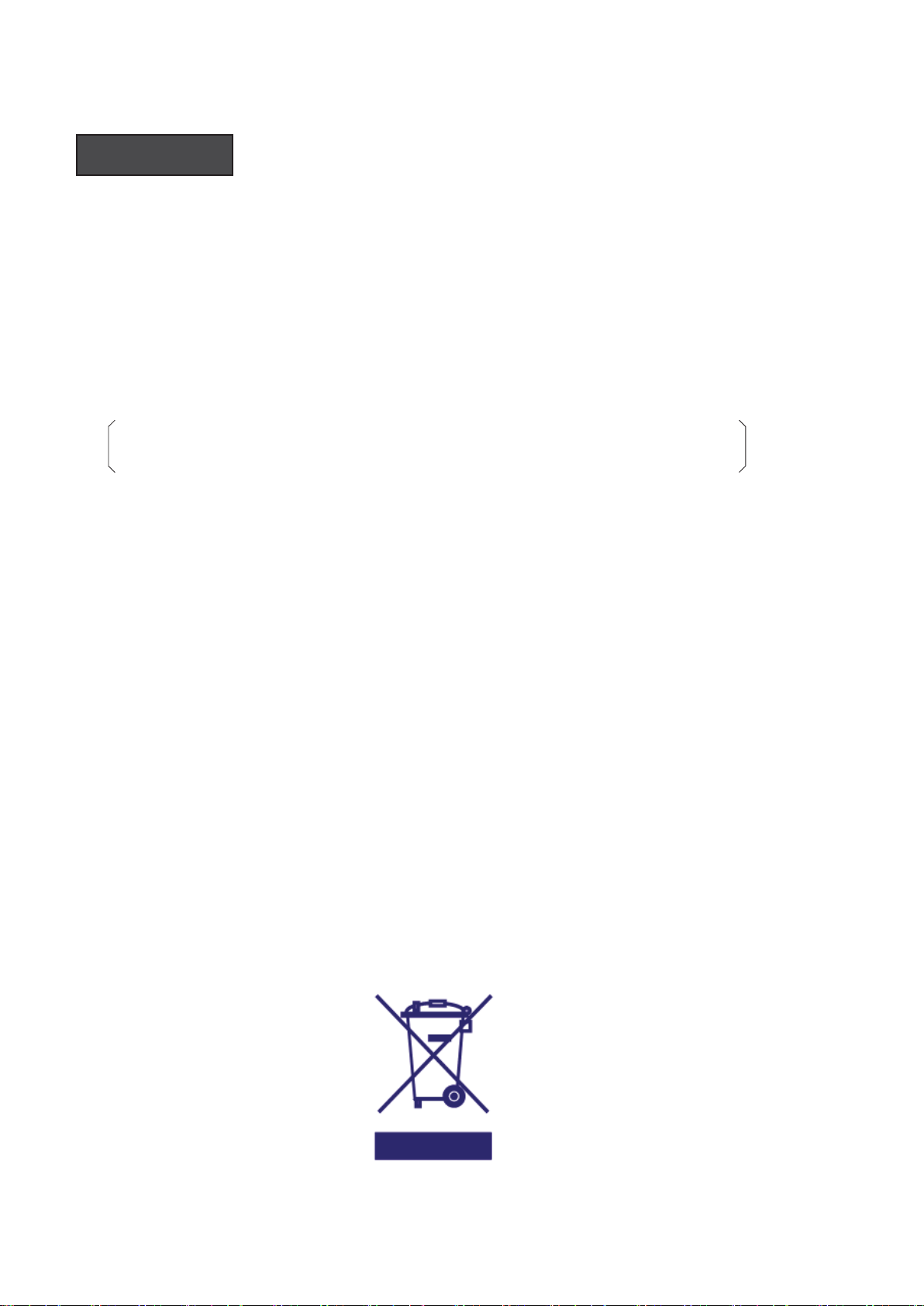˗Do not use any sprays such as insecticide, lacquer, hair spray or other flammable gases
within approximately one (1) meter from the system.
˗If circuit breaker or fuse is often activated, stop the system and contact your service contractor.
˗Check that the ground wire is securely connected. If the unit is not correctly grounded, it lead electric
shock. Do not connect the ground wiring to gas piping, water piping, lighting conductor or ground wiring
for telephone.
˗Connect a fuse of specified capacity.
˗Before performing any brazing work, check to ensure that there is no flammable material around
When using refrigerant be sure to wear leather gloves to prevent cold injuries.
˗Protect the wires, electrical parts, etc. from rats or other small animals.
If not protected, rats may gnaw at unprotected parts and which may lead to a fire.
˗Fix the cables securely. External forces on the terminals could lead to a fire.
˗Provide a sufficiently strong foundation. If not, the unit ay fall down and it may lead to injuries.
˗Do not install the unit in a place where oil, vapor, organic solvent and corrosive gas (ammonia, sulfur
compound and acid) may be present in quantities.
It may cause refrigerant leakage due to corrosion, electrical shock, deteriorated performance and
breakage.
˗Perform electrical work according to Installation Manual and all the relevant regulation and standards.
If the instructions are not followed, an electrical shock and fire may occur due to insufficient capacity a
inadequate performance.
˗Use specifi d cables between units and choose the cables correctly. If not, an electrical shock or fire
may occur.
˗Ensure that the wiring terminals are tightened securely with the specified torques. If not, generating fire
electrical shock at the terminal connection part may occur.
˗Do not step or put any material on the product.
˗Do not put any foreign material on the unit or inside the unit.
˗Provide a strong and correct foundation so that;
a. The outdoor unit is not on an incline.
b. Abnormal sound dose not occur.
c. The outdoor unit will not fall down due to a strong wind or earthquake.
WARNING
CAUTION
˗The appliance is not to be used by children or person with reduced physical sensory or mental capabilities,
or lack of experience and knowledge, unless they have been given supervision or instruction concerning use
of the appliance by a person responsible for their safety.
˗Children should be supervised that they do not play with the appliance.
˗The standard utilization of the unit shall be explained in these instructions. Therefore, the utilization of the unit
other than those indication in these instructions is not recommended.Please contact your local agent,as the
occasion arises.
˗HISENSE’s liability shall not cover defects arising from the alteration performed by a customer without
HISENSE’s consent in a written form.