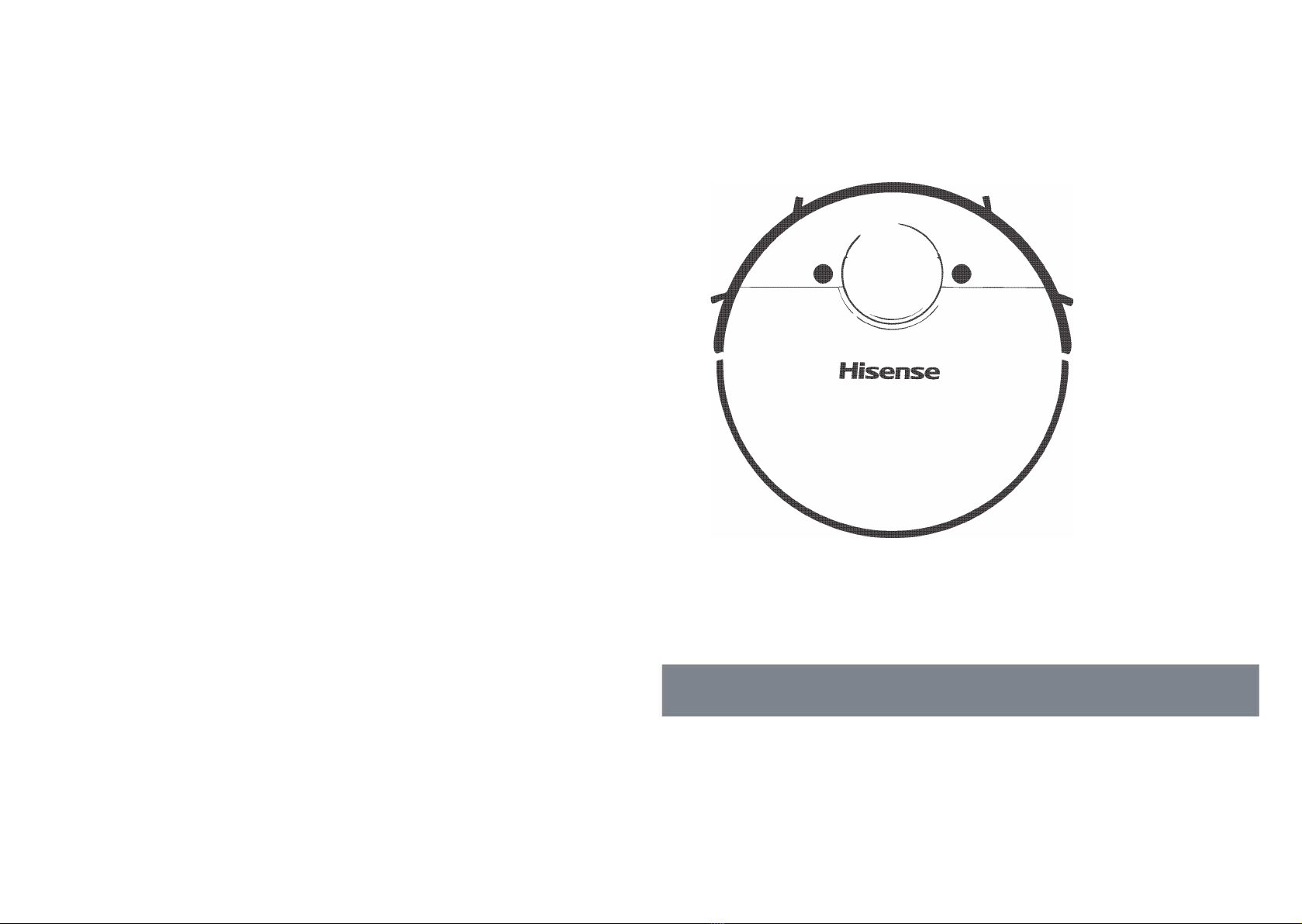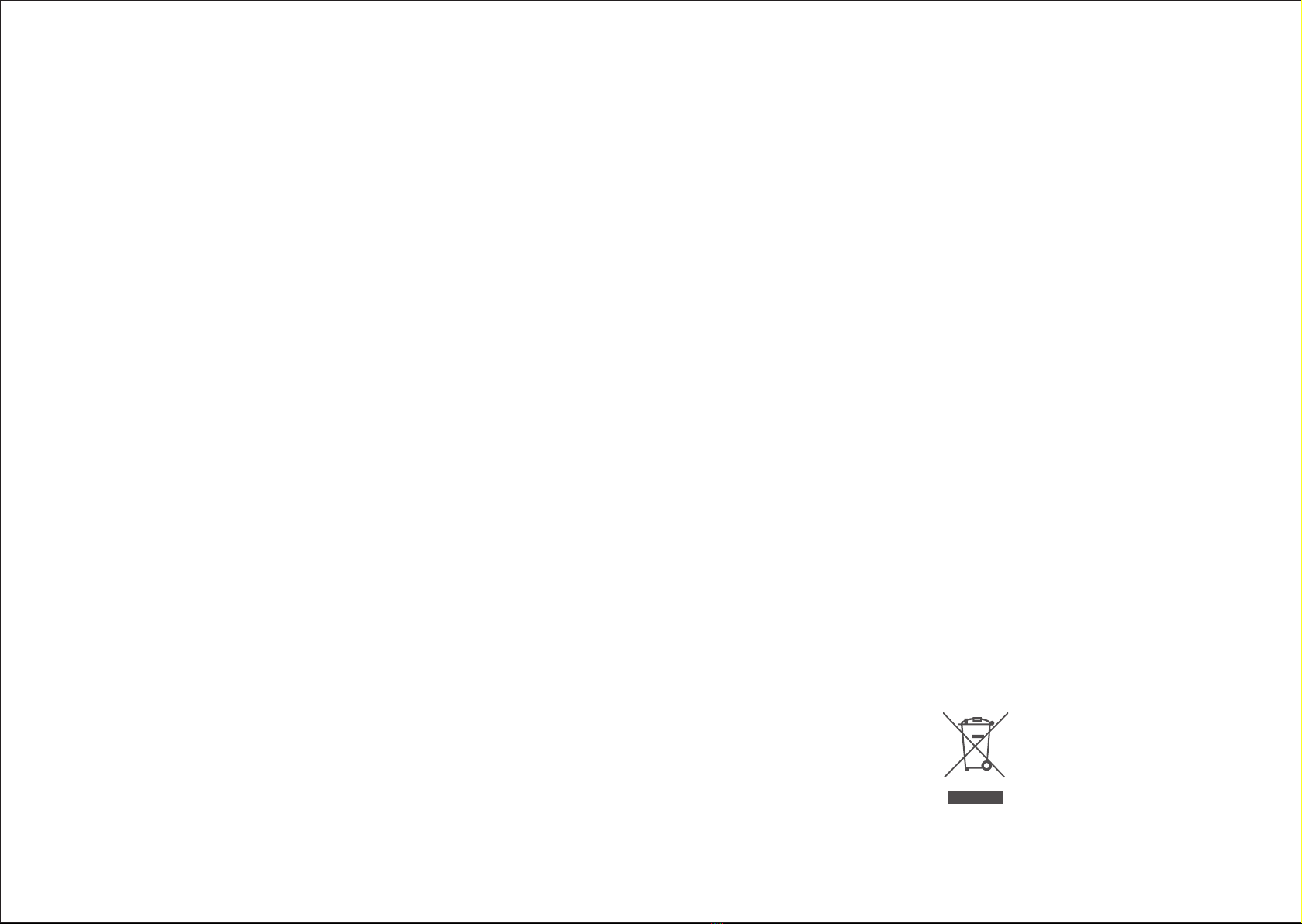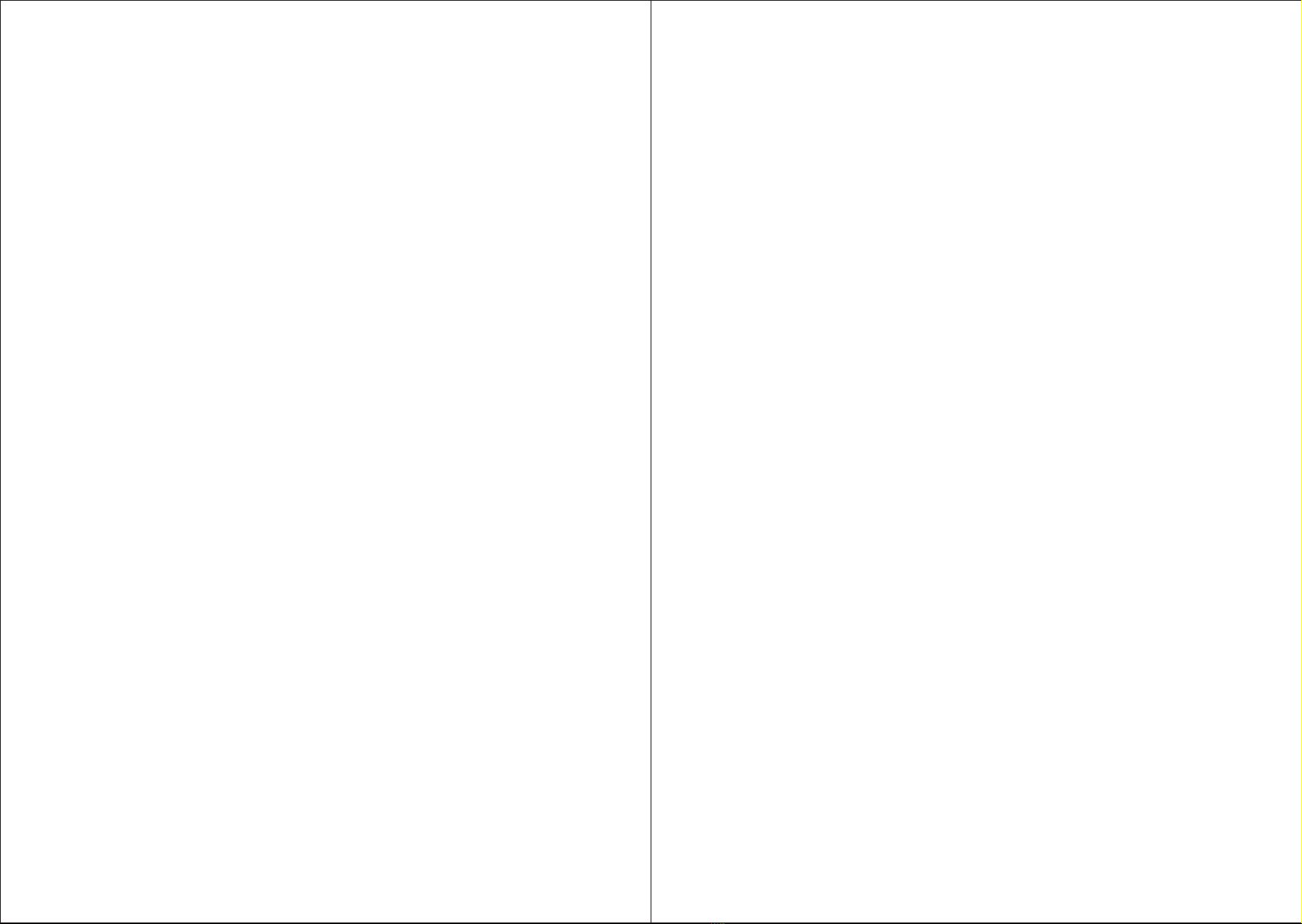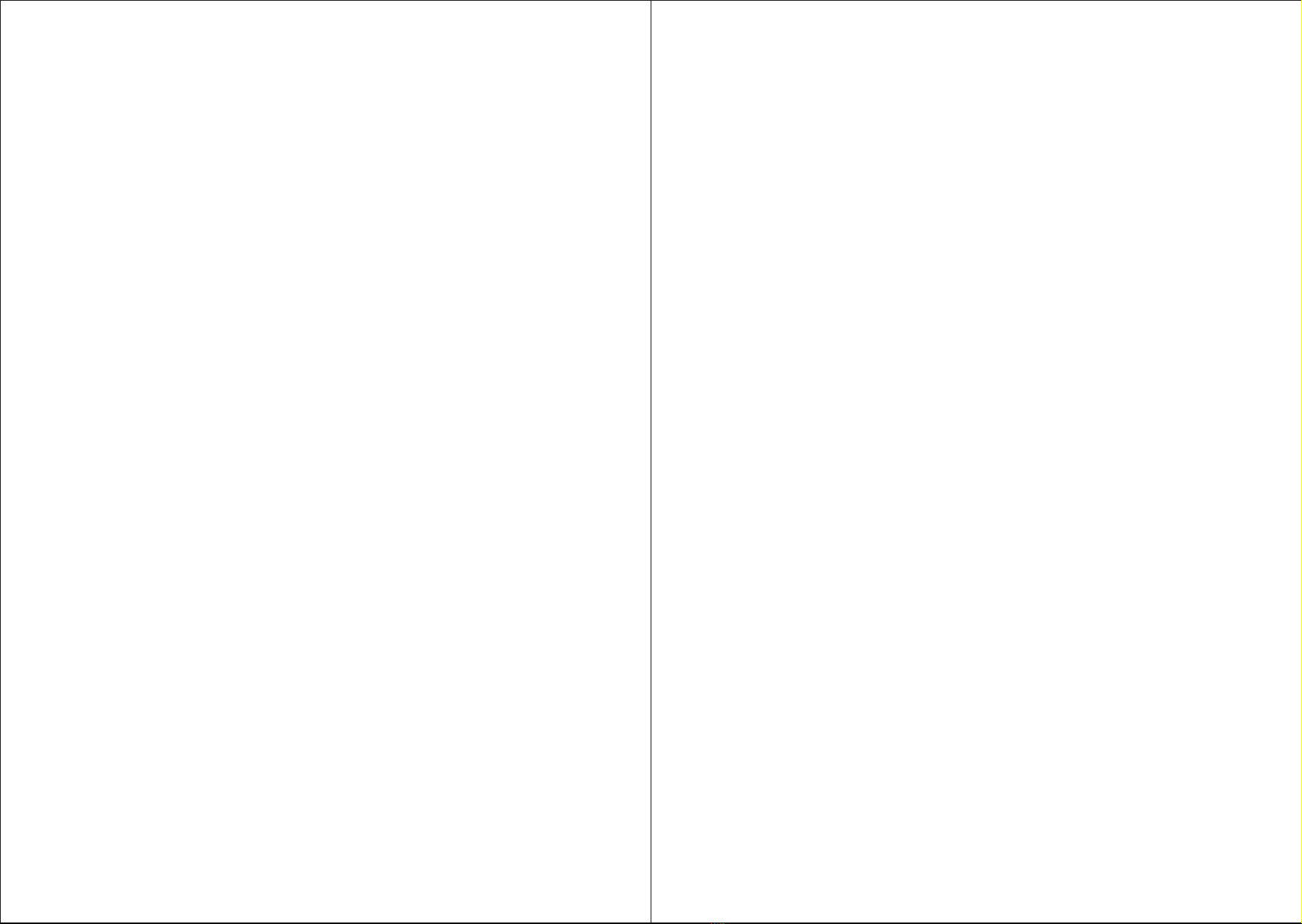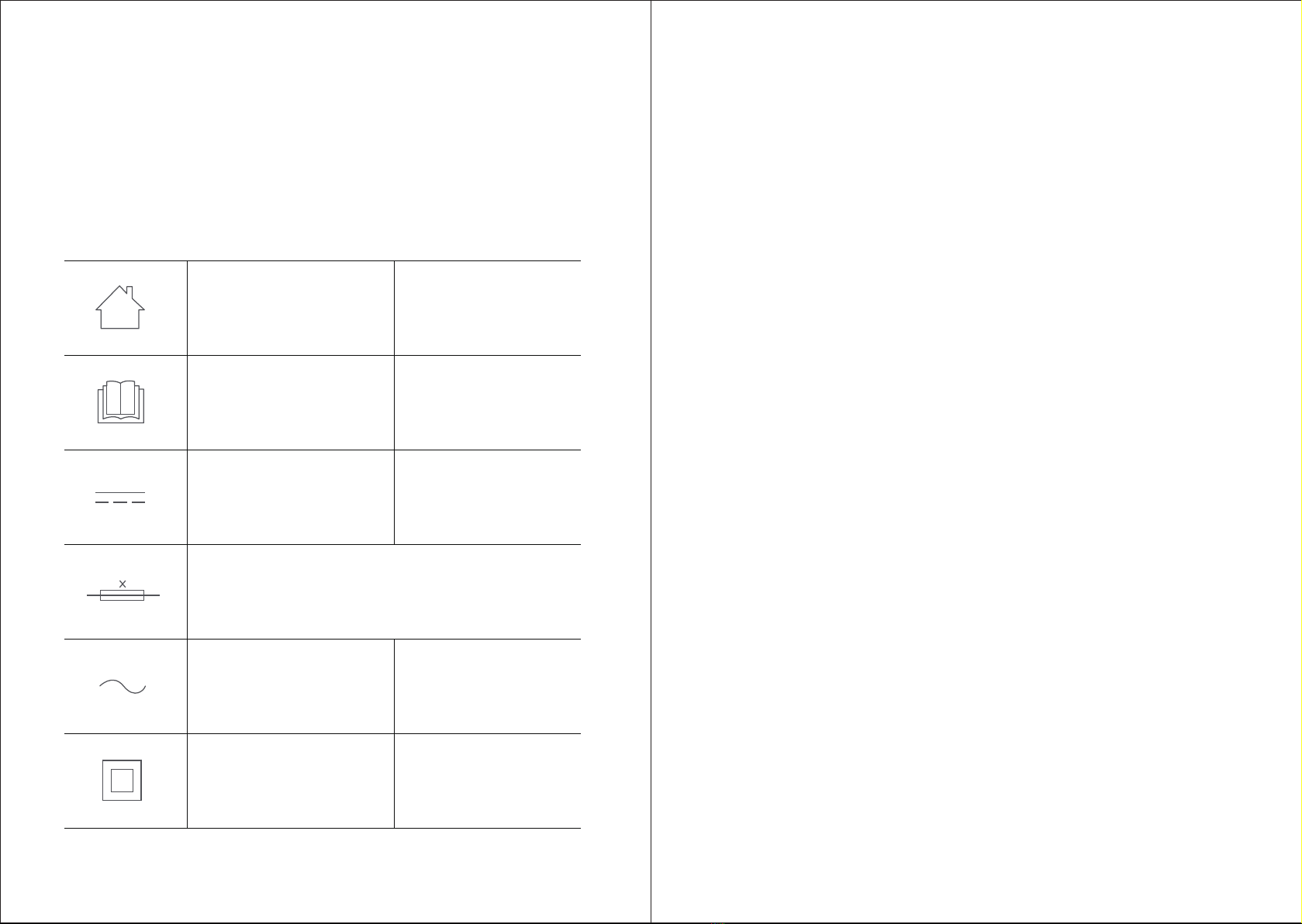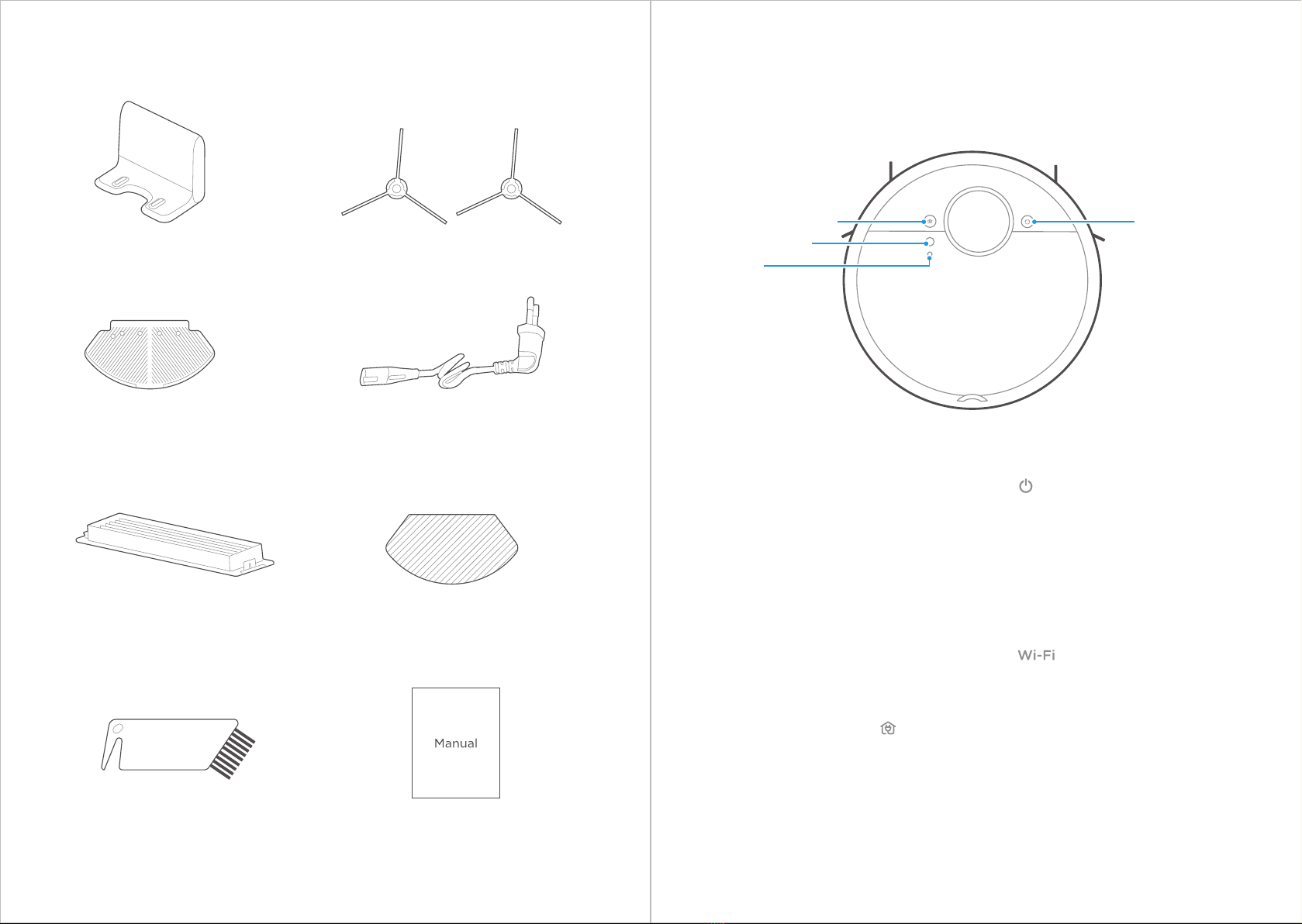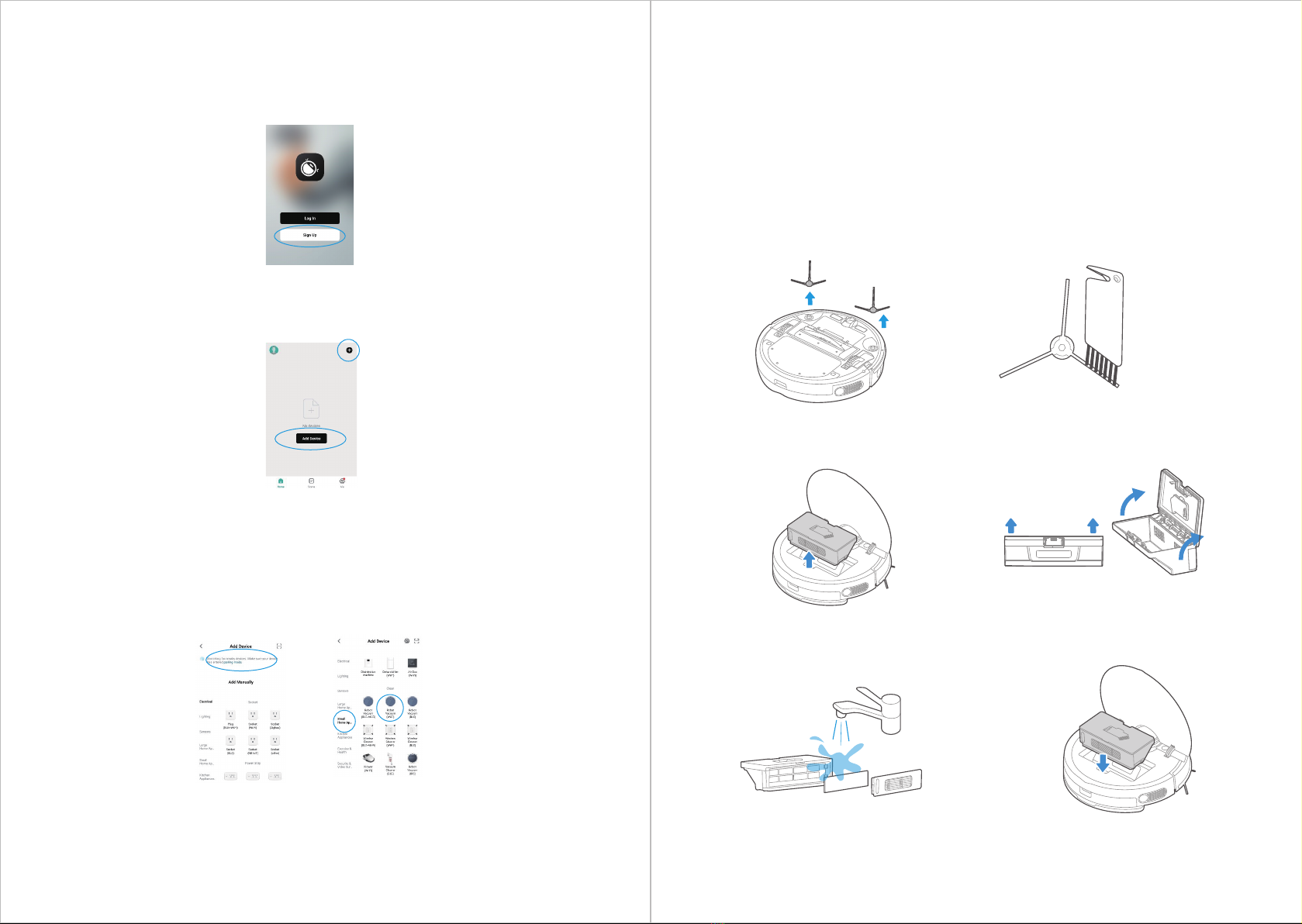EN-15 EN-16
MOPPING
Attach mopping cloth to
mopping holder.
1. Press the button on tank
and remove it.
2.
Fill the water through water
inlet/outlet.
3. Attach mop assembly to
water tank.
4.
Insert water tank assembly into
robot until ‘’click’’ sound.
5. Press START button to
start mopping.
6.
USING APP
NOTE:
Please do not fill the water more than the "Max" level.
It is recommended to use clean water in the water tank. Do not
use any detergent in the water.
Please clean the mopping cloth after cleaning.
You will hear a click sound when the water tank is installed
properly.
Remove the mopping holder when the robot is under charging.
Please set virtual wall by APP or roll up the carpet if you don't
want the robot to go on your carpet while mopping.
Please adjust water flow by APP according to your requirement.
1.
2.
3.
4.
5.
6.
7.
NOTE:
If your home Wi-Fi name or password is changed, you will
need to re-establish connection with your robot vacuum.
App supports iOS 9.0 and above, Android 6.0 and above phone
system versions, but Pad device is not accepted. Generally, the
phone system version may be checked by clicking "Settings-About
Mobile Phone" in the mobile phone.
This model does not support WEP encrypted router.
The network accessing configuration of the cleaner requires Wi-Fi
network of 2.4GHz frequency range, 5 GHz frequency range is not
currently compatible.
Do not configure network accessing under the charging state.
Wi-Fi is mandatory for network accessing configuration of the
cleaner, once the network accessing is configured successfully,
App may be operated in Wi-Fi/2G/3G/4G network environment
and the cleaner may be controlled remotely.
If your home WIFI password is changed, the cleaner will be
displayed o-line.
If others want to use App to operate same cleaner, they need be
invited on App by the device owner by sharing the device to the
new user's account (on the condition that the invitee has
downloaded App and registered an account).
The device will be removed from the former device owner's device
list if a new account owner connects the device successfully.
Once the robot is configured successfully network accessing, the
following operations will result in clearance of Wi-Fi settings and
secondary network accessing configuration is required; Long press
the network accessing configuration key on the device over 3
seconds and after a tick sound is heard, all Wi-Fi information will
be cleared.
1.
2.
3.
4.
5.
6.
7.
8.
9.
PAIRING ROBOT WITH MOBILE PHONE APP
Ensure mobile phone is connected to your home Wi-Fi. Provide yourself
a password from your Wi-Fi.
Download ConnectLife Robot app and register your robot following two steps:
a) Scan QR code or search for the ConnectLife Robot APP in the
Apple app store (https://www.apple.com/app-store/) or
Google play store (https://play.google.com/store/apps) than download it.
1.
2.
Google Play Store Apple store