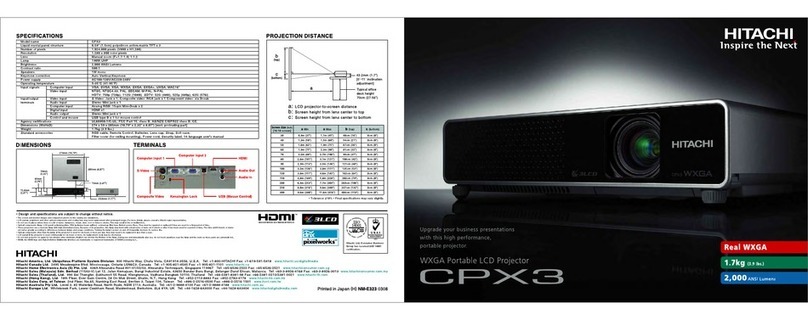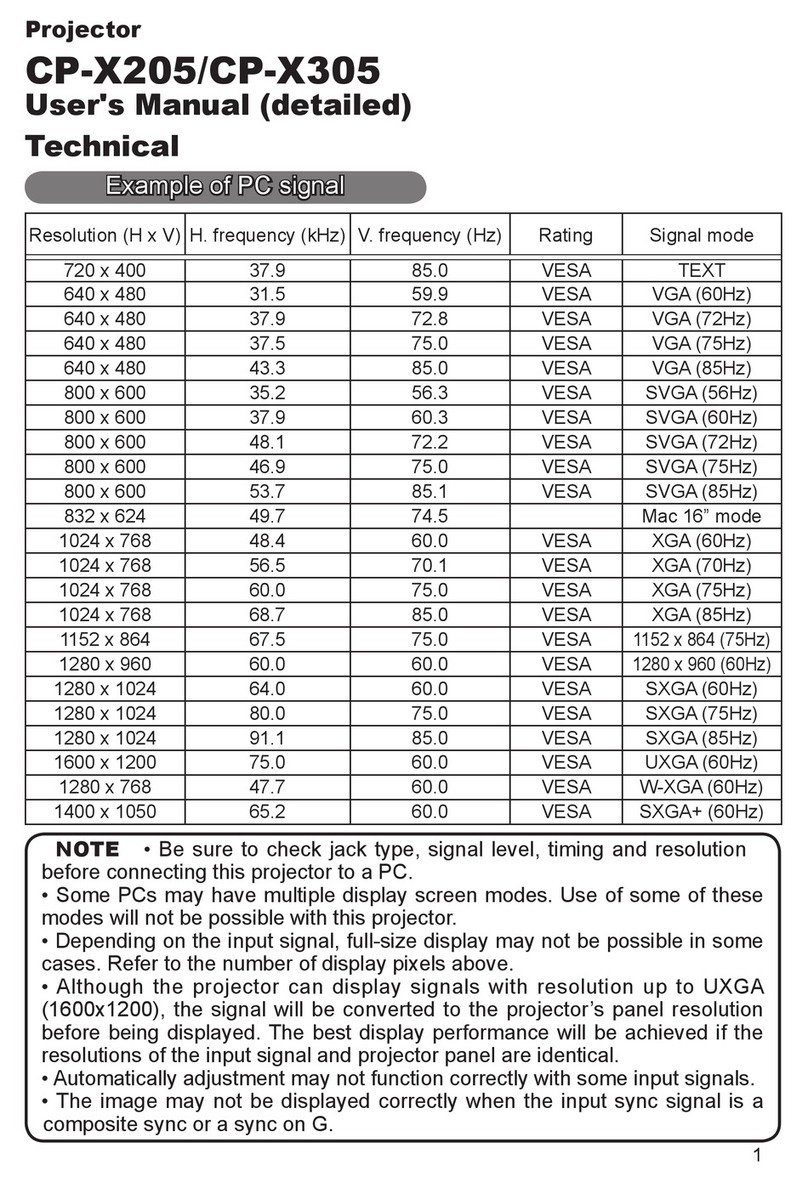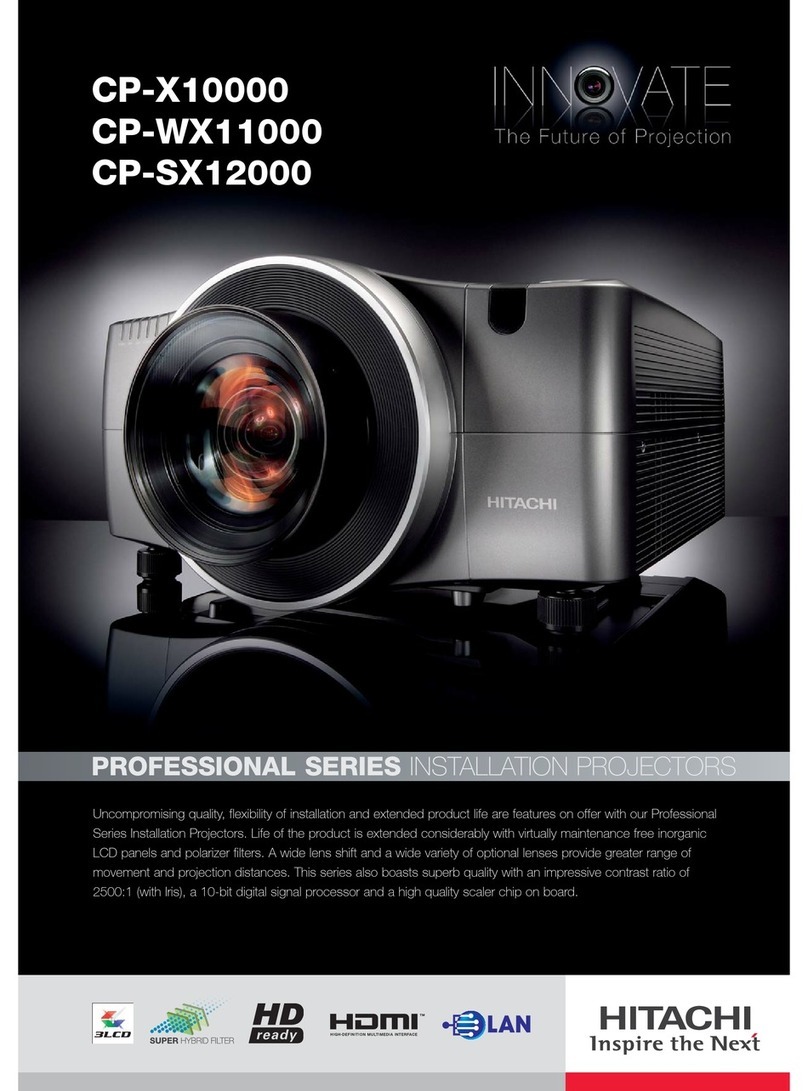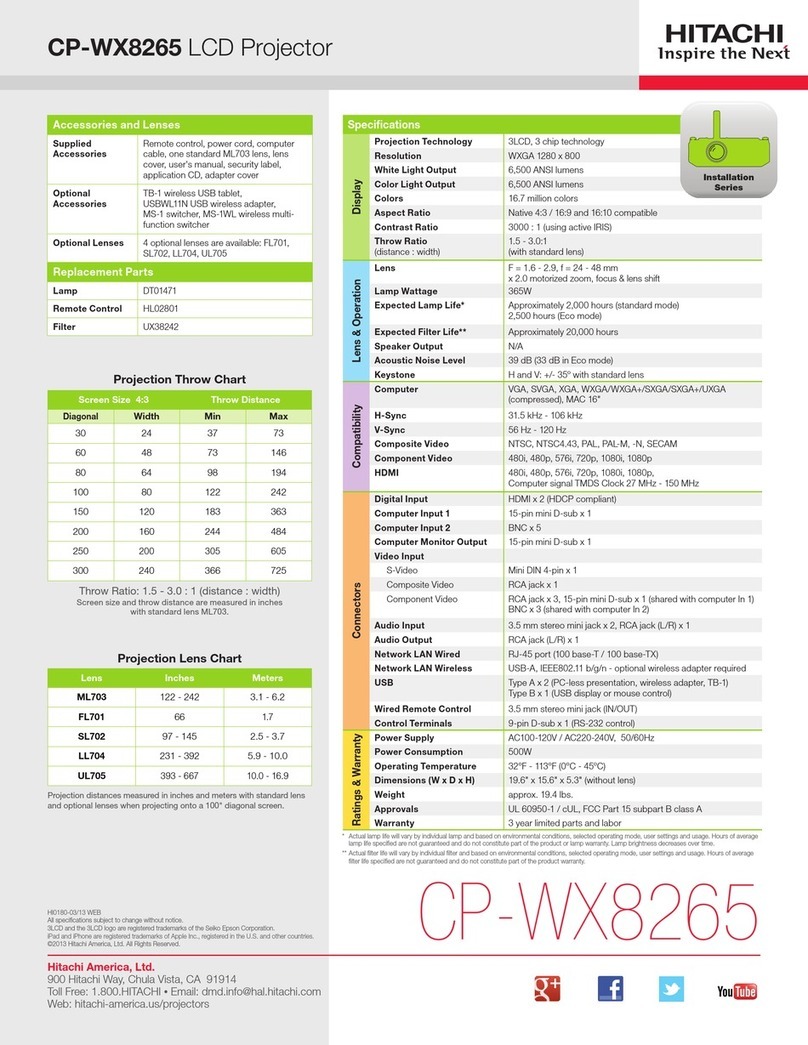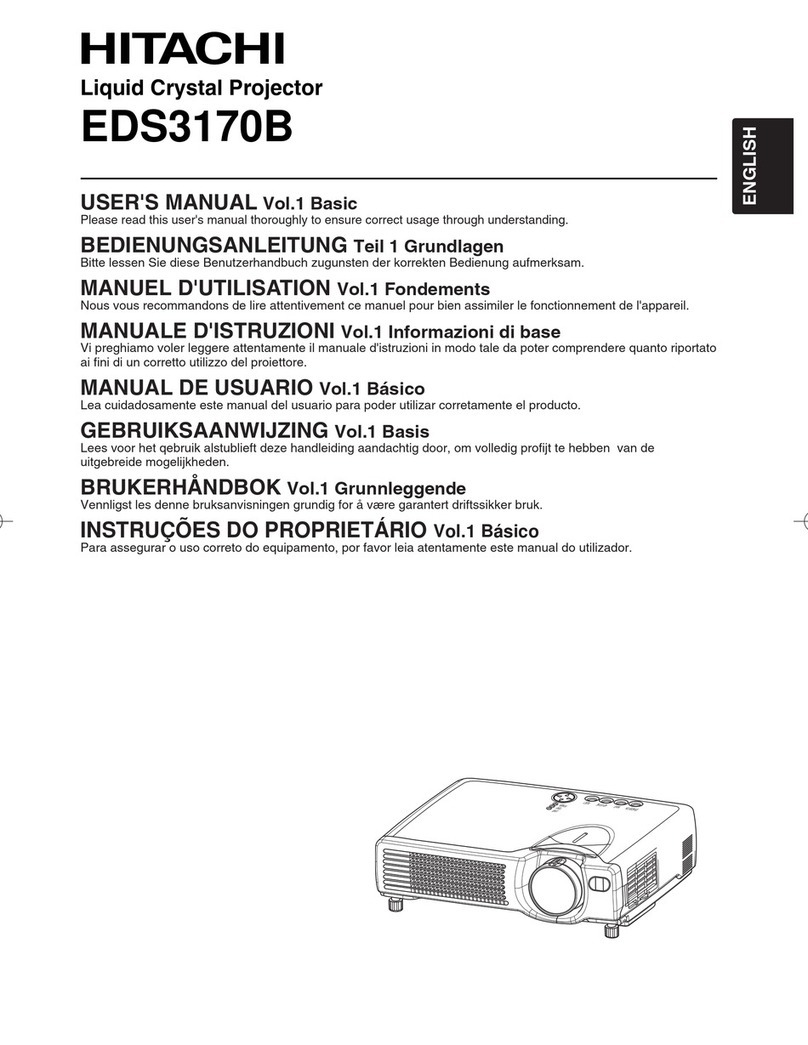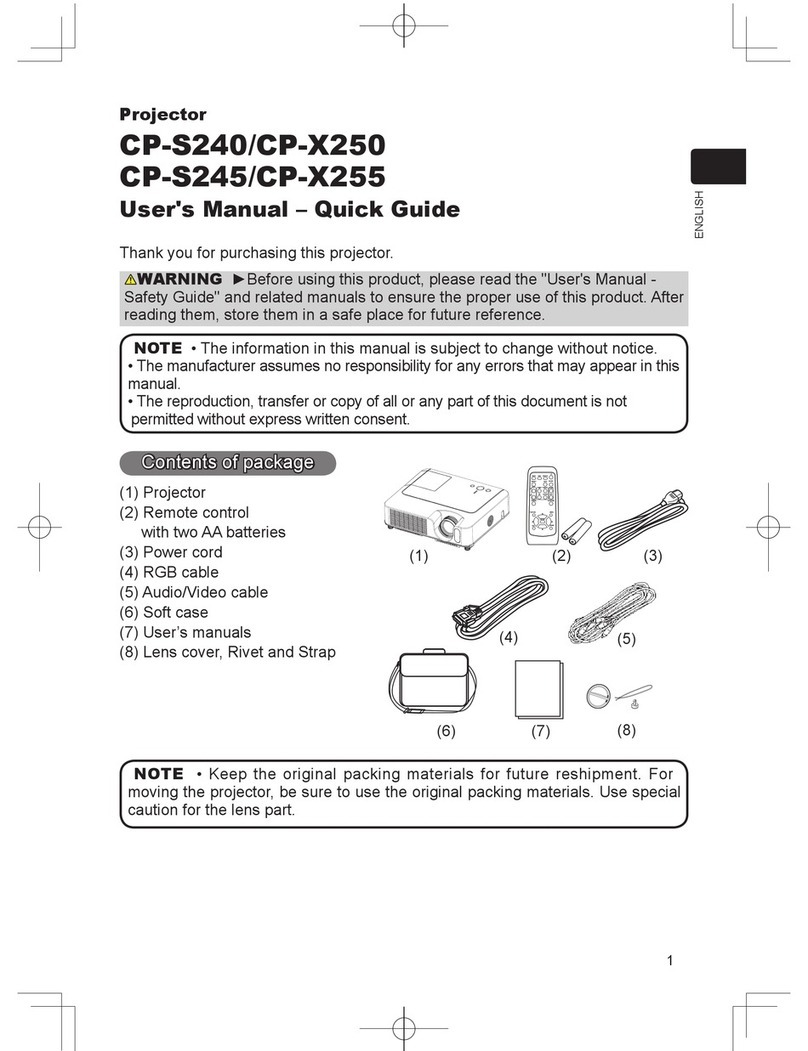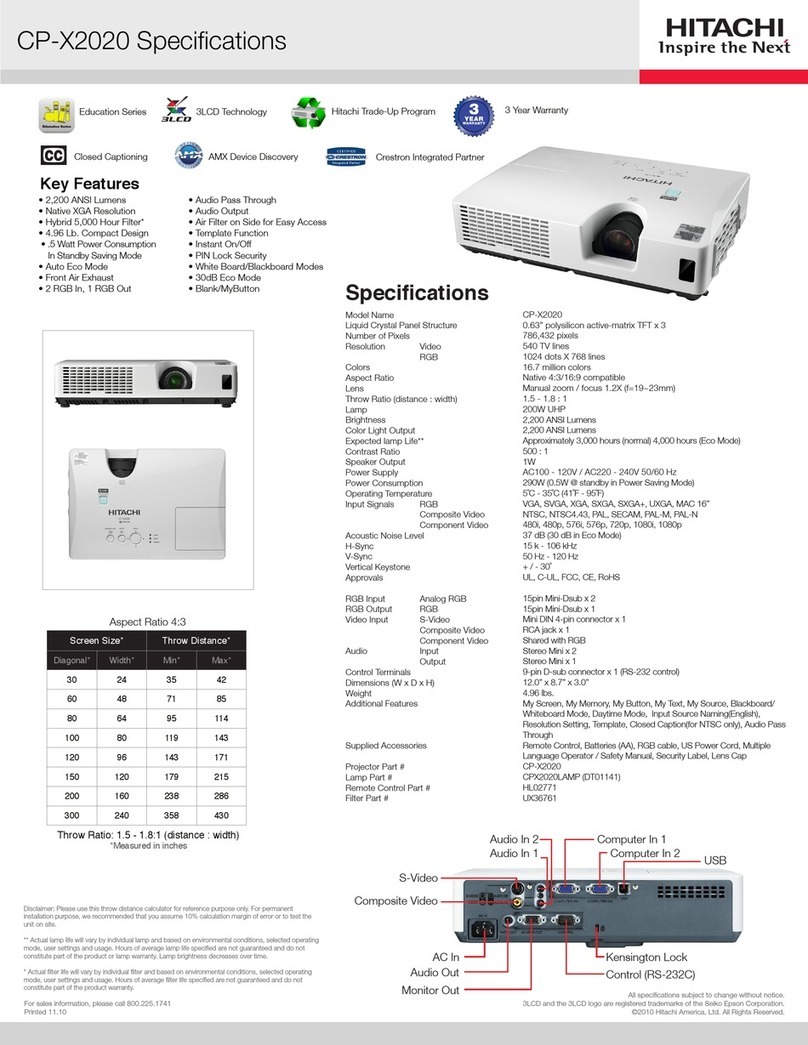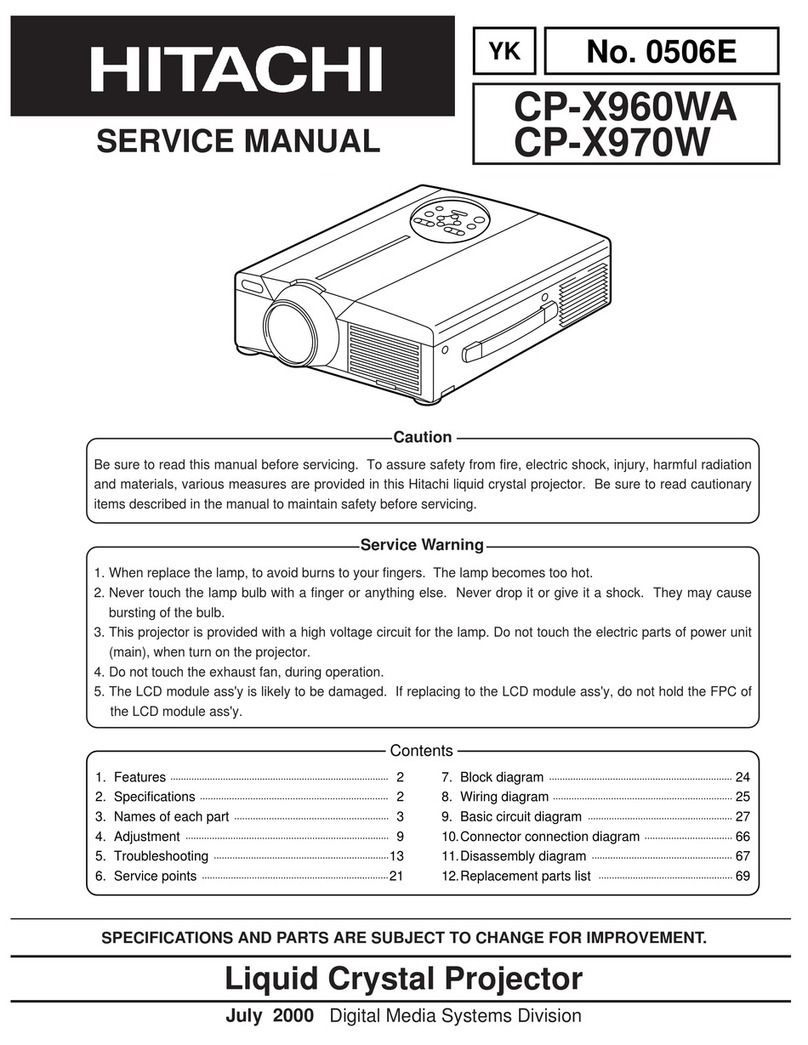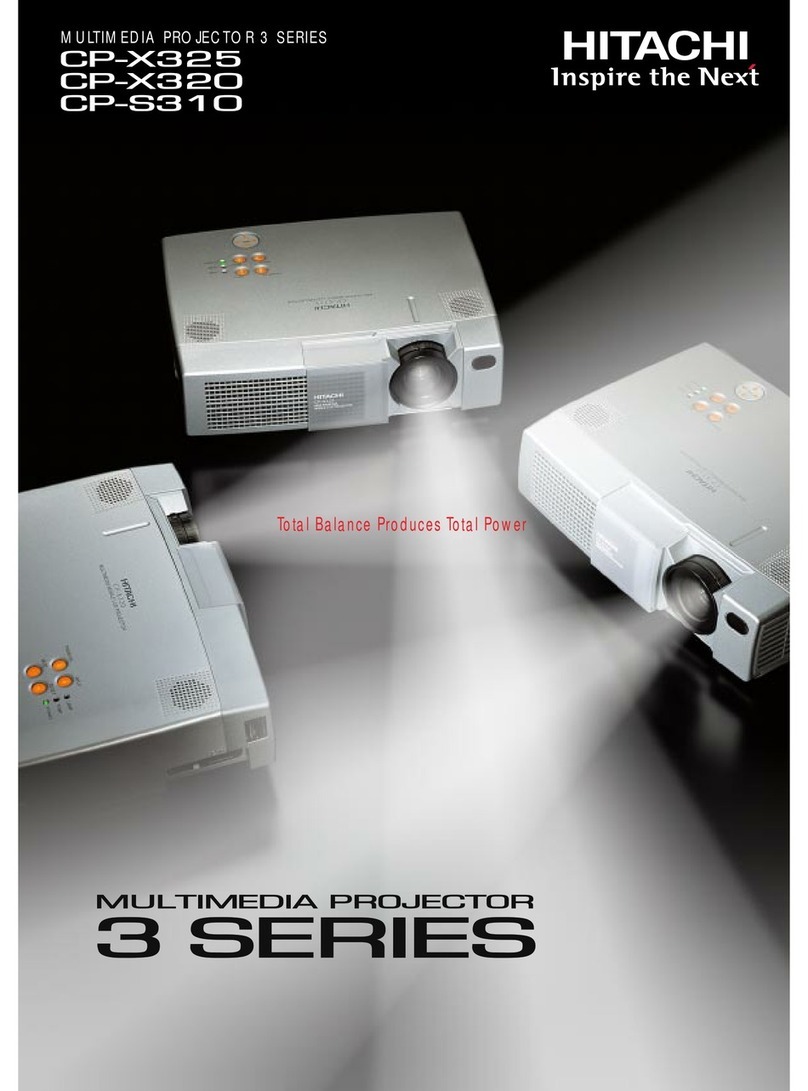CP-WU8460 LCD Projector
* Actual lamp life will vary by individual lamp and based on environmental conditions, selected operating mode, user settings and usage. Hours of average
lamp life specified are not guaranteed and do not constitute part of the product or lamp warranty. Lamp brightness decreases over time.
** Actual filter life will vary by individual filter and based on environmental conditions, selected operating mode, user settings and usage. Hours of average
filter life specified are not guaranteed and do not constitute part of the product warranty.
Accessories and Lenses
Supplied
Accessories
Remote control, power cord, computer
cable, one standard ML703 lens, lens
cover, user's manual, security label,
application CD, adapter cover
Optional
Accessories
USBWL11N USB wireless adapter,
MS-1 wired multifunction switcher,
MS-1WL wireless multifunction switcher
Optional Lenses 4 optional lenses are available: FL701,
SL702, LL704, UL705
Replacement Parts
Lamp DT01471
Remote Control HL02801
Filter UX38242
Specifications
Display
Projection Technology 3LCD, 3 chip technology
Resolution WUXGA 1920 x 1200
White Light Output 6,000 ANSI lumens
Color Light Output 6,000 ANSI lumens
Colors 16.7 million colors
Aspect Ratio Native 16:10 / 4:3 and 16:9 compatible
Contrast Ratio 3000 : 1 (using active IRIS)
Throw Ratio
(distance : width)
1.5 - 3.0:1
(with standard lens)
Lens & Operation
Lens F = 1.6 - 2.9, f = 24 - 48 mm
x 2.0 motorized zoom, focus & lens shift
Lamp Wattage 365W
Expected Lamp Life* Approximately 2,000 hours (standard mode)
2,500 hours (Eco mode)
Expected Filter Life** Approximately 20,000 hours
Speaker Output N/A
Acoustic Noise Level 39 dB (33 dB in Eco mode)
Keystone H and V: +/- 35º with standard lens
Compatibility
Computer VGA, SVGA, XGA, WXGA/WXGA+/SXGA/SXGA+/UXGA
(compressed), MAC 16"
H-Sync 31.5 kHz - 106 kHz
V-Sync 56 Hz - 120 Hz
Composite Video NTSC, NTSC4.43, PAL, PAL-M, -N, SECAM
Component Video 480i, 480p, 576i, 720p, 1080i, 1080p
HDMI 480i, 480p, 576i, 720p, 1080i, 1080p,
Computer signal TMDS clock 27 MHz - 150 MHz
Connectors
Digital Input HDMI x 2 (HDCP compliant)
Computer Input 1 15-pin mini D-sub x 1
Computer Input 2 BNC x 5
Computer Monitor Output 15-pin mini D-sub x 1
Video Input
S-Video Mini DIN 4-pin x 1
Composite Video RCA jack x 1
Component Video RCA jack x 3, 15-pin mini D-sub x 1 (shared with computer In 1)
BNC x 3 (shared with computer In 2)
Audio Input 3.5 mm stereo mini jack x 2, RCA jack (L/R) x 1
Audio Output RCA jack (L/R) x 1
Network LAN Wired RJ-45 port (10 base-T / 100 base-TX)
Network LAN Wireless USB-A, IEEE802.11 b/g/n - optional wireless adapter required
USB Type A x 2 (PC-less presentation, wireless adapter)
Type B x 1 (USB display or mouse control)
Wired Remote Control 3.5 mm stereo mini jack (IN/OUT)
Control Terminals 9-pin D-sub x 1 (RS-232 control)
Ratings & Warranty
Power Supply AC100-120V / AC220-240V, 50/60Hz
Power Consumption 500W
Operating Temperature 32ºF - 113ºF (0ºC - 45ºC)
Dimensions (W x D x H) 19.6" x 15.6" x 5.3" (without lens)
Weight Approximately 19.4 lbs.
Approvals UL 60950-1 / cUL, FCC Part 15 subpart B class A
Warranty 3 year limited parts and labor
Extended Service Contract available (additional cost)
Projection Throw Chart
Screen Size 16:10 Throw Distance
Diagonal
Width Min Max
30 25 38 76
80 68 101 202
100 85 127 252
150 127 190 377
200 170 253 503
250 212 316 628
300
254 379 754
600 509 758 1507
Throw Ratio: 1.5 - 3.0 : 1 (distance : width)
Screen size and throw distance are measured in inches
with standard lens ML703.
Projection Lens Chart
Lens Inches Meters
ML703 122 - 242 3.1 - 6.2
FL701 66
1.7
SL702 97 - 145 2.5 - 3.7
LL704 231 - 392 5.9 - 10.0
UL705
393 - 667 10.0 - 16.9
Projection distances measured in inches and meters with standard lens
and optional lenses when projecting onto a 100" diagonal screen.
CP-WU8460
Hitachi America, Ltd.
Web: hitachi-america.us/projectors
HI0241-Rev.1-11/13
All specifications subject to change without notice.
3LCD and the 3LCD logo are registered trademarks of the Seiko Epson Corporation.
iPad and iPhone are registered trademarks of Apple Inc., registered in the U.S. and other countries.
©2013 Hitachi America, Ltd. All Rights Reserved
.