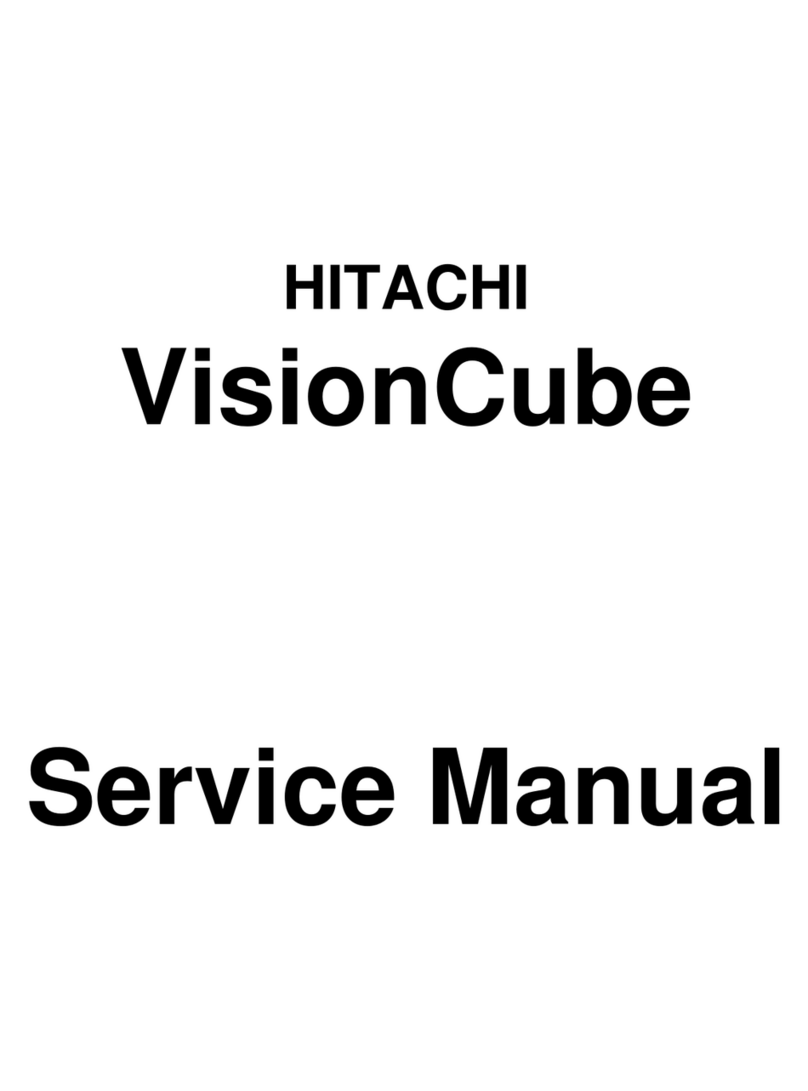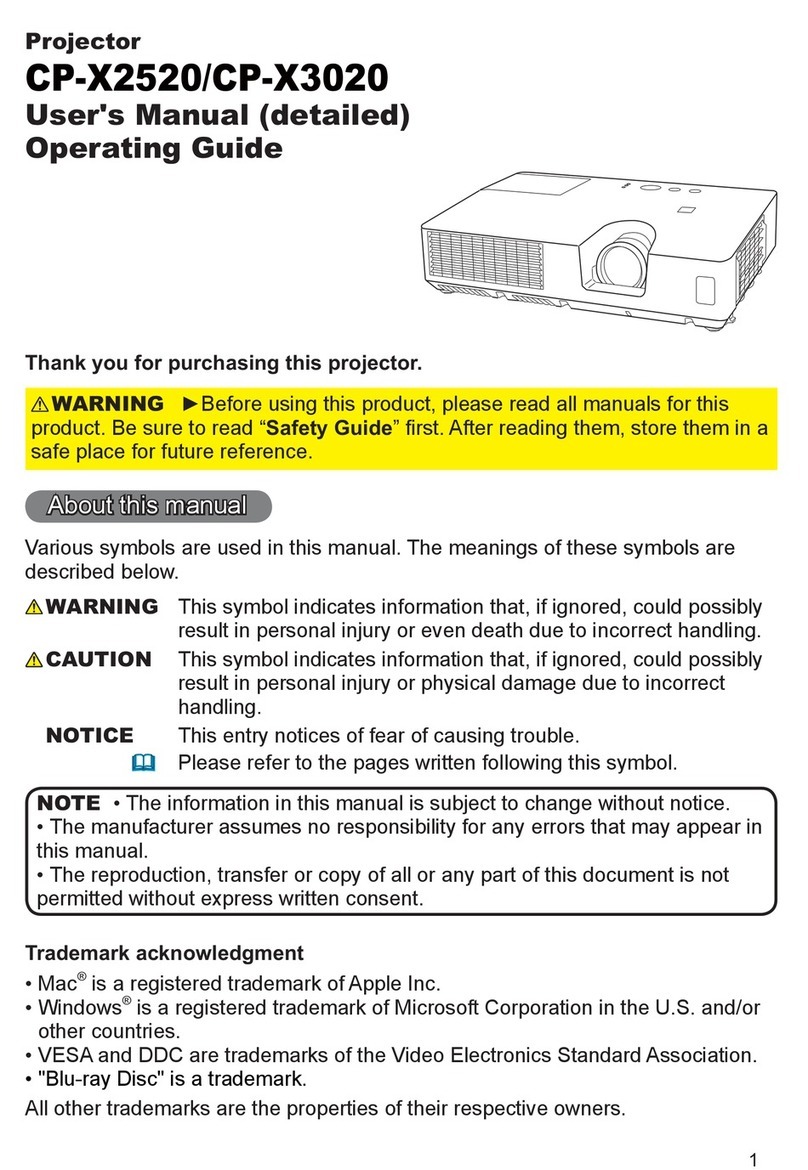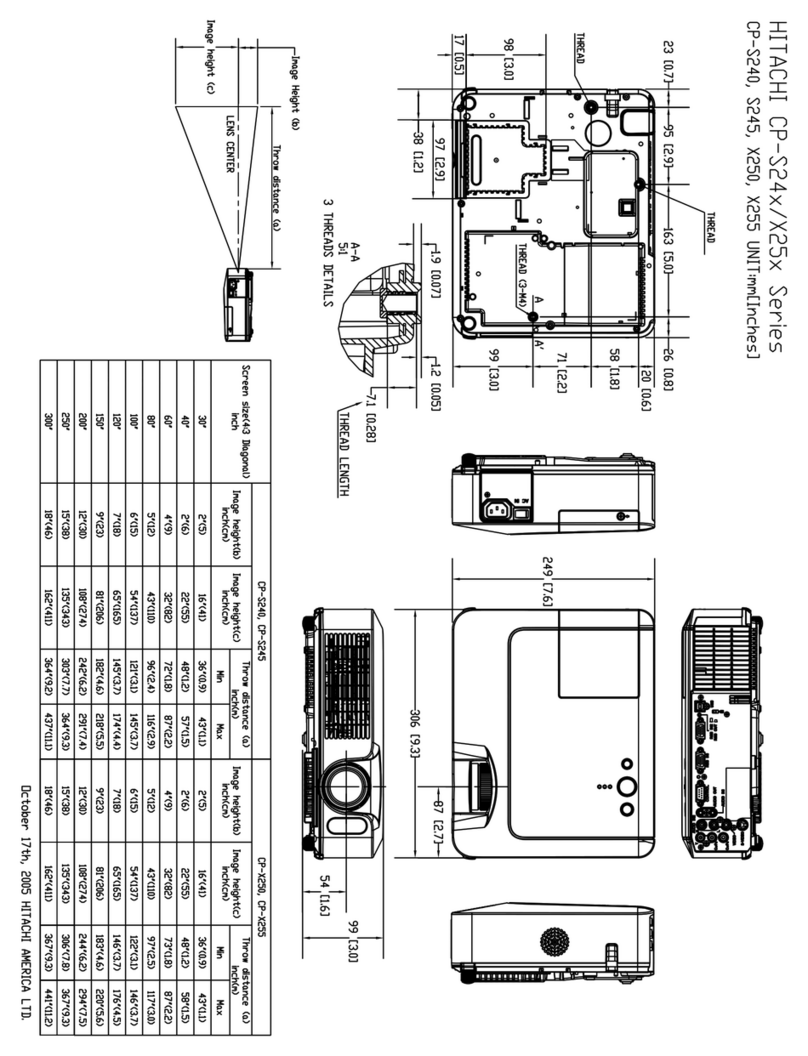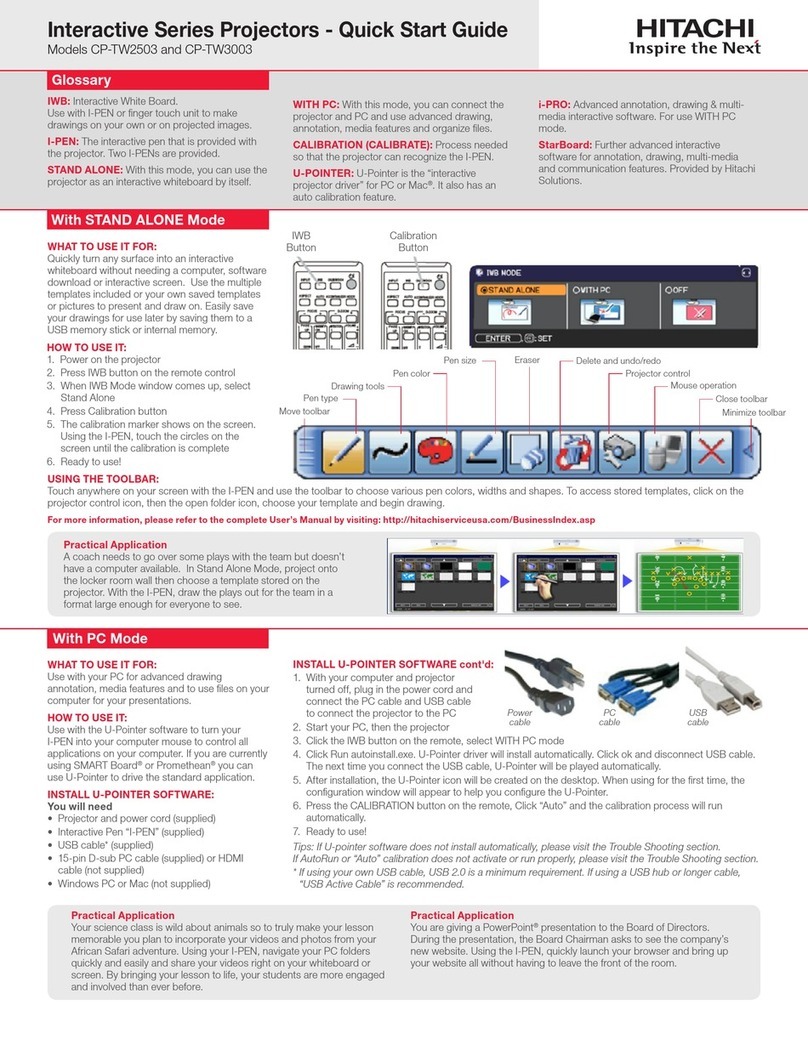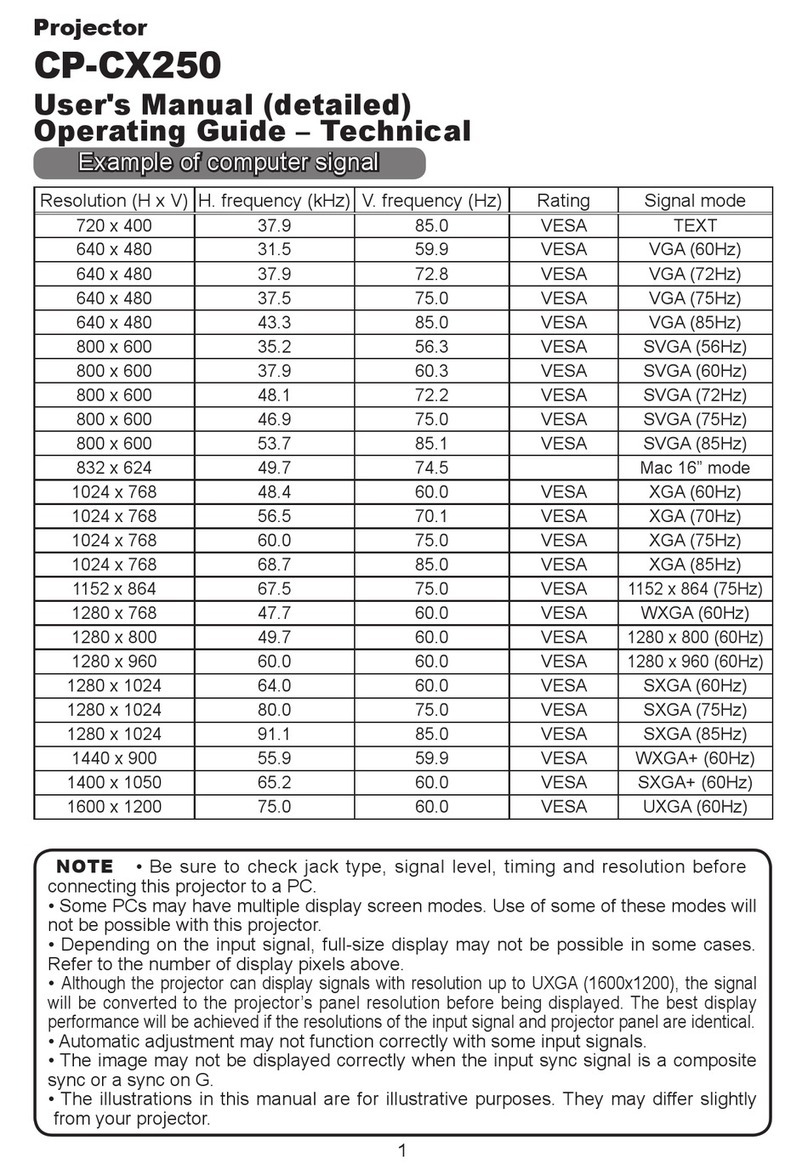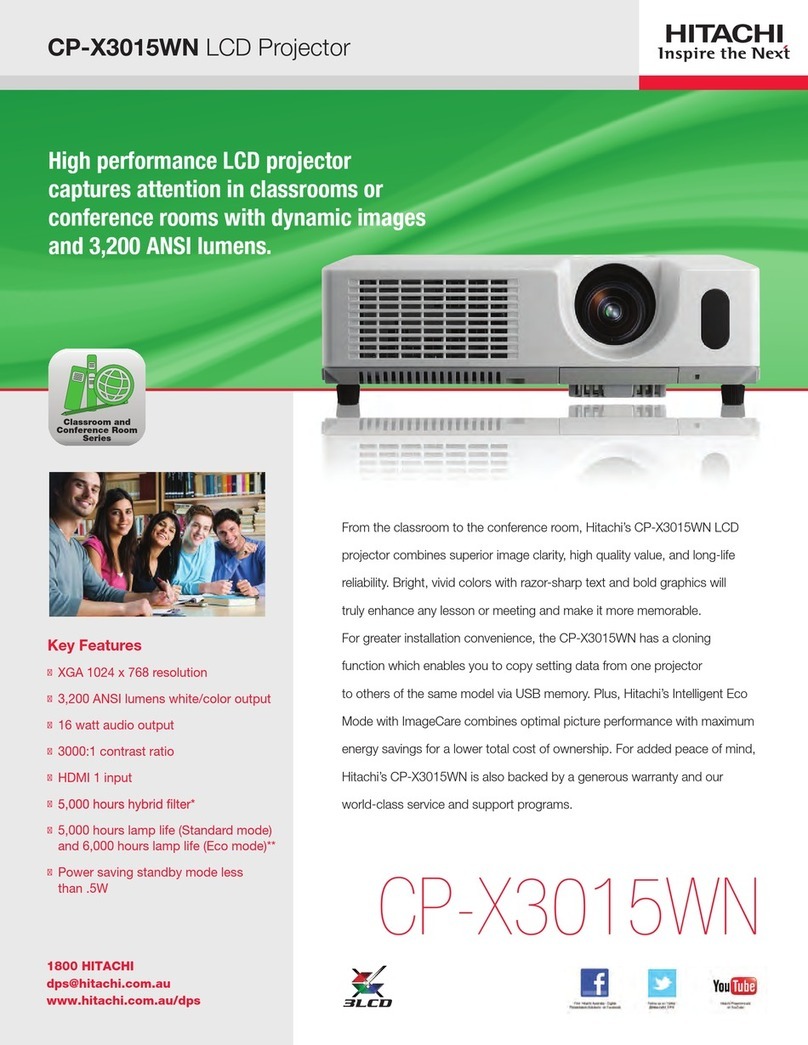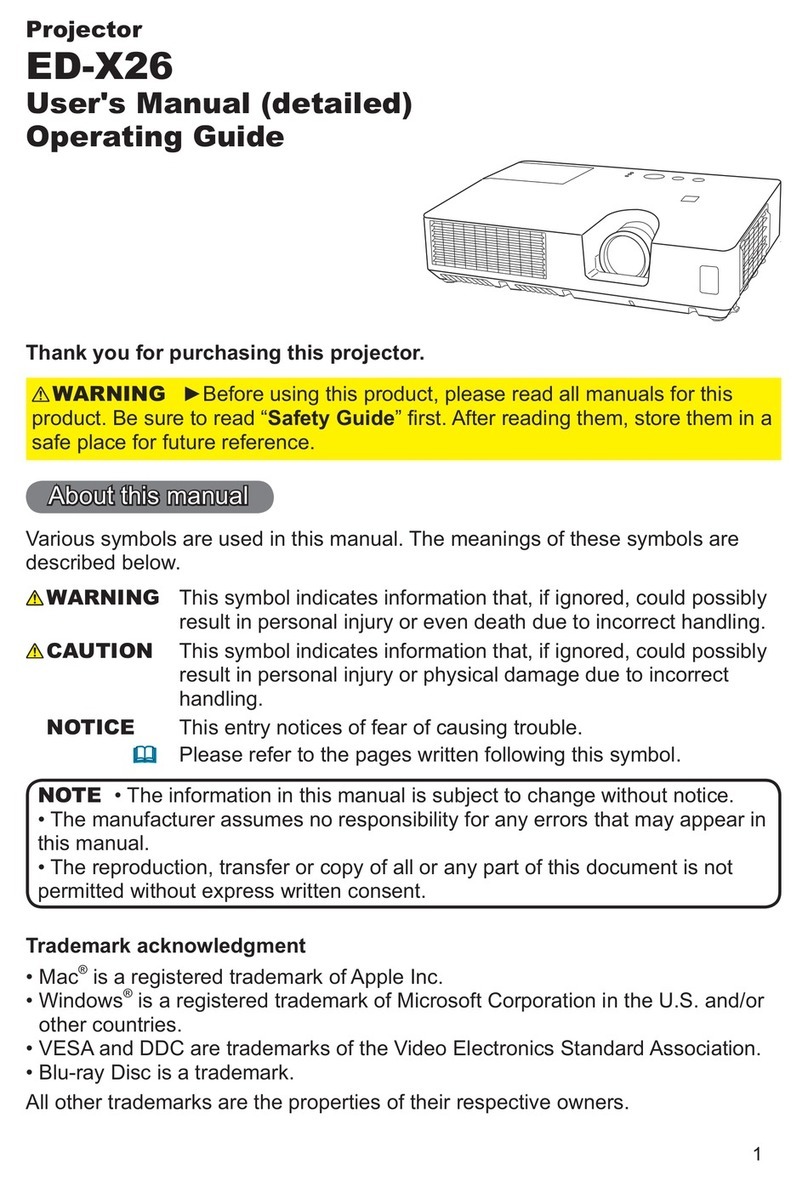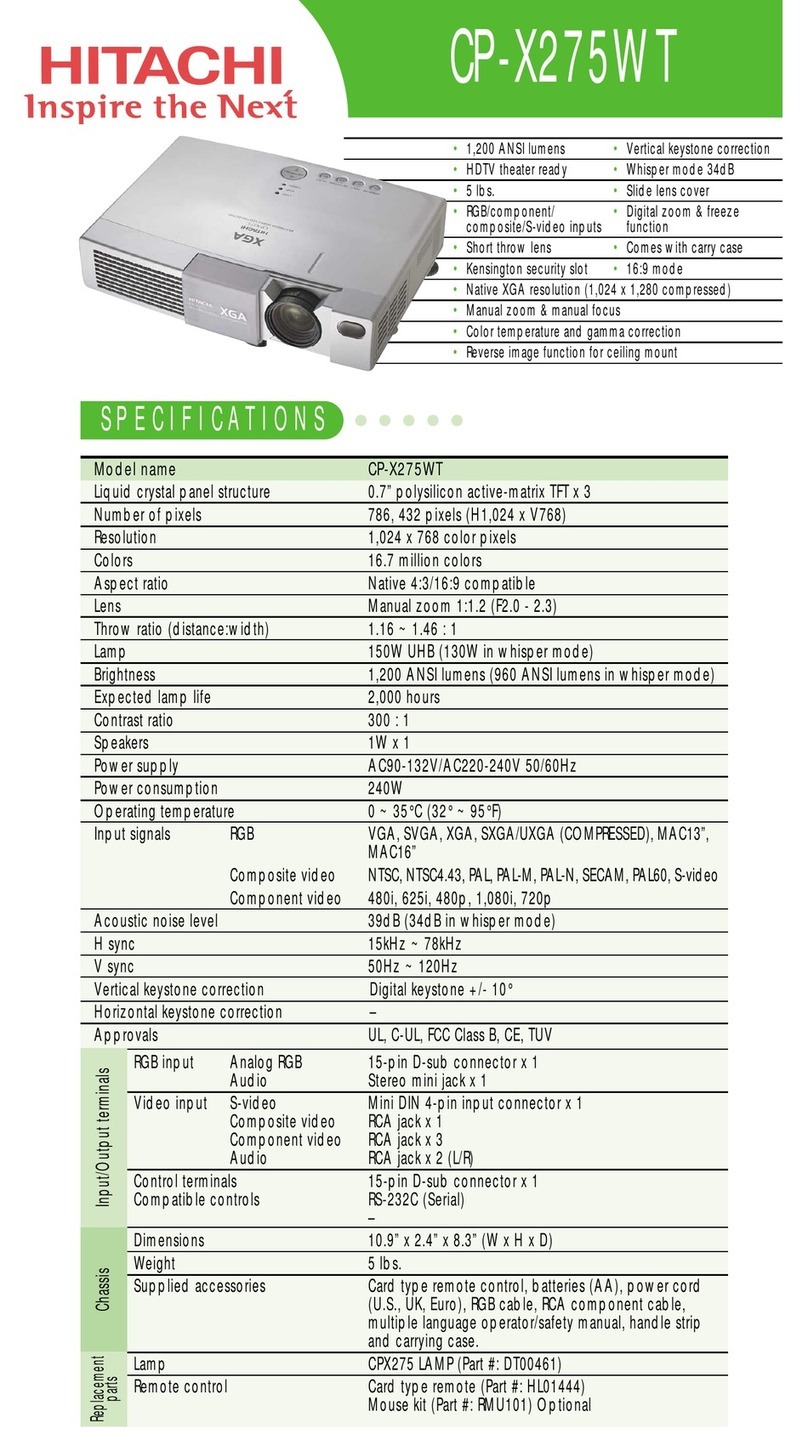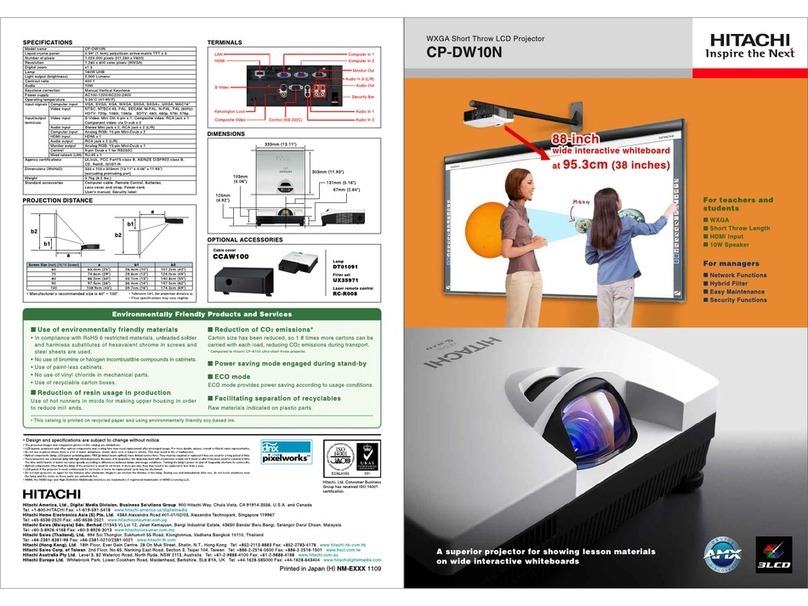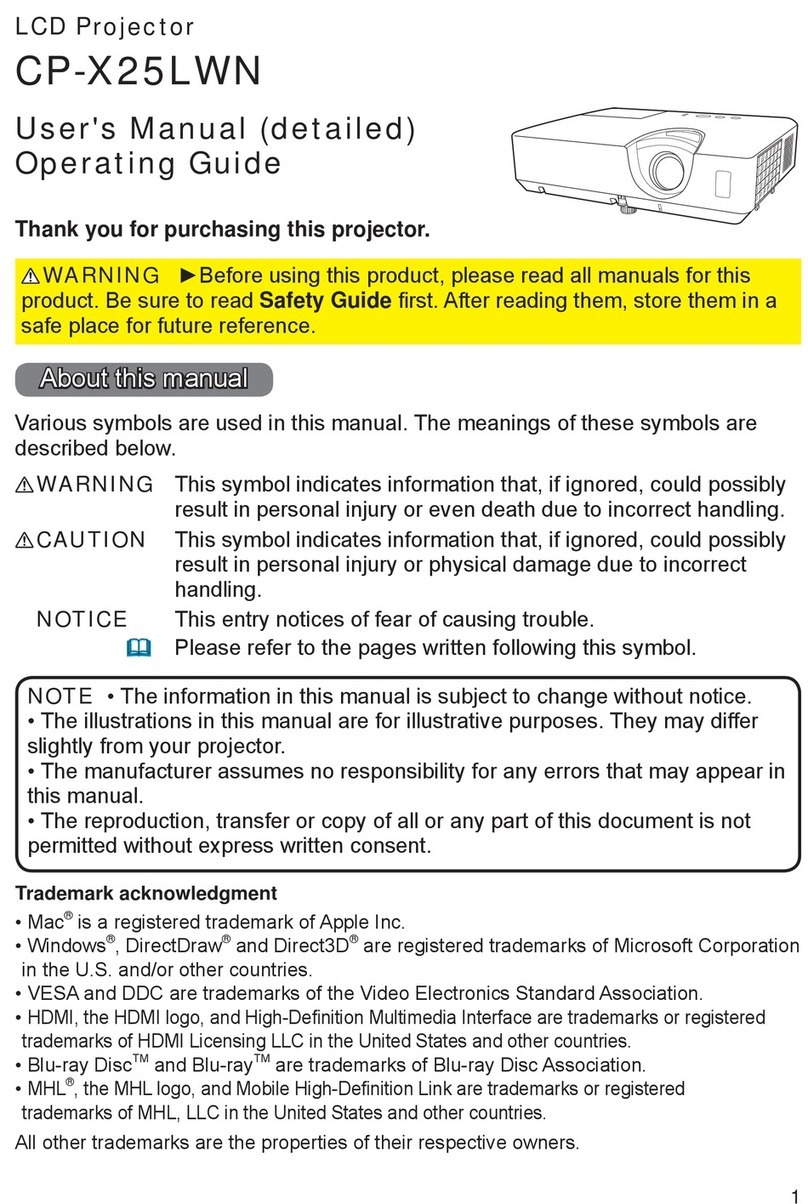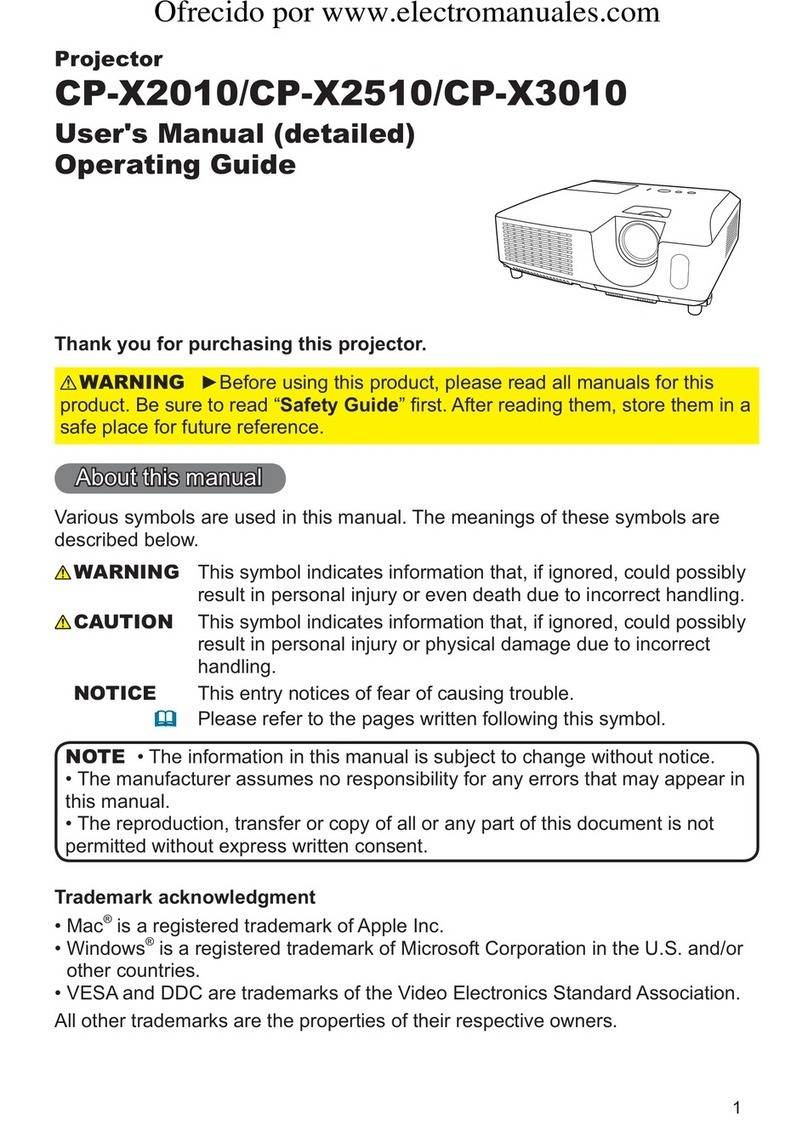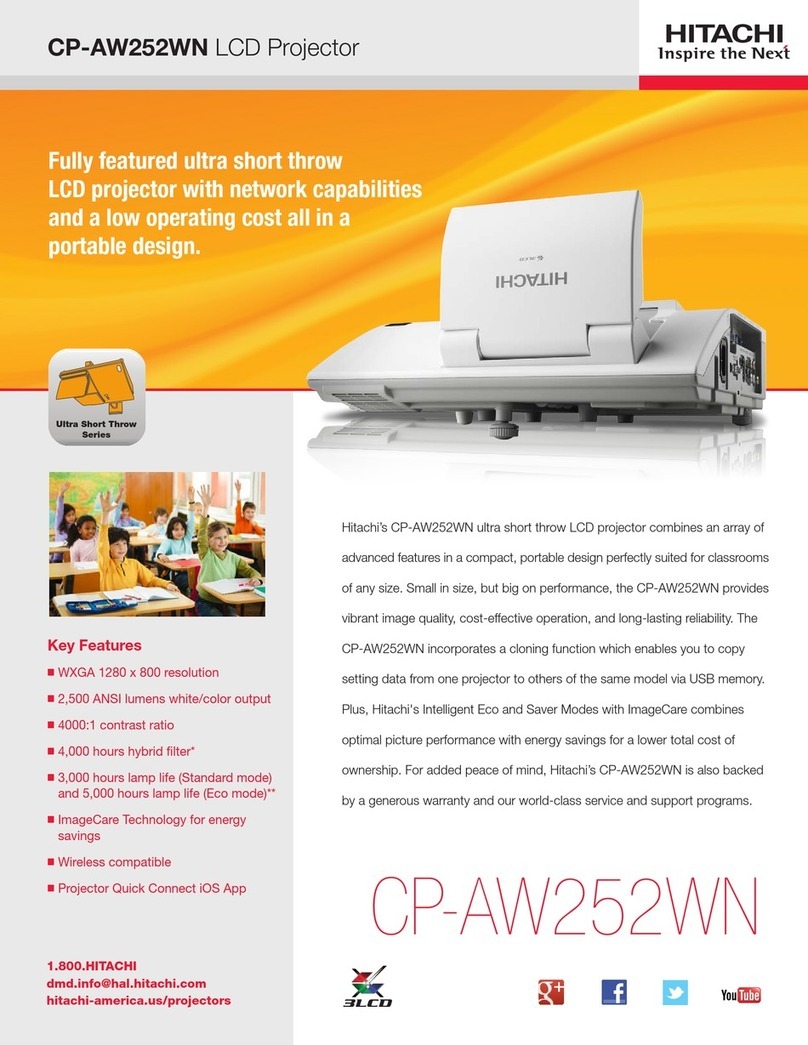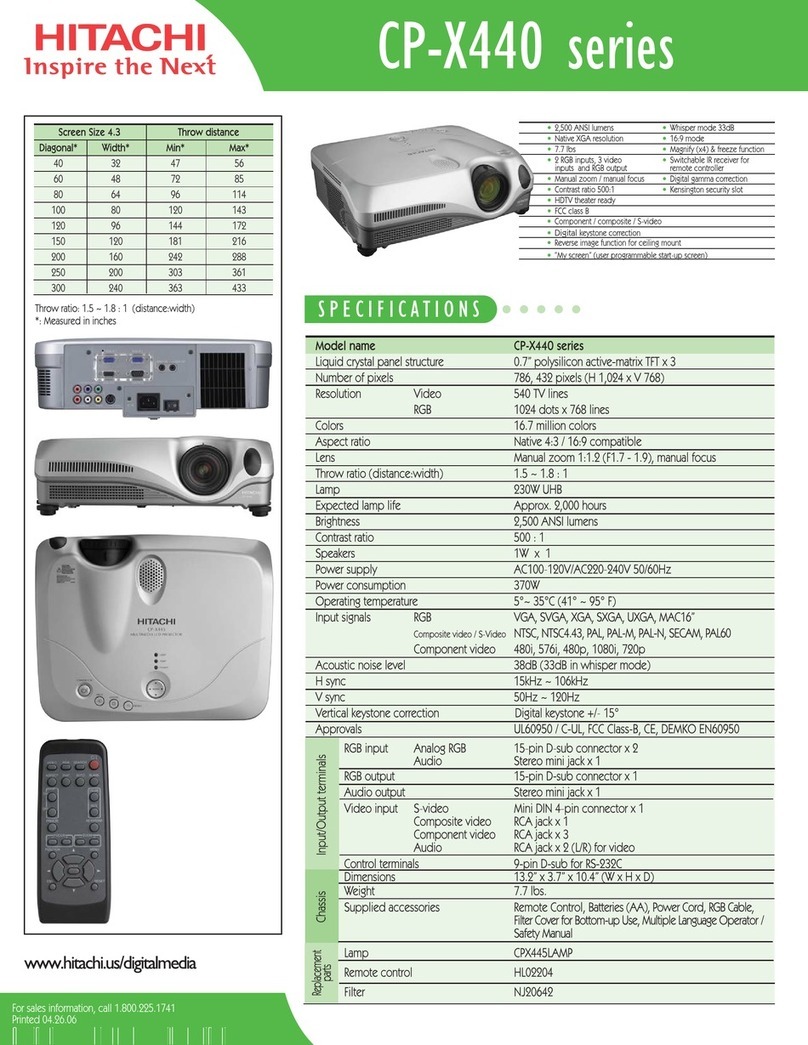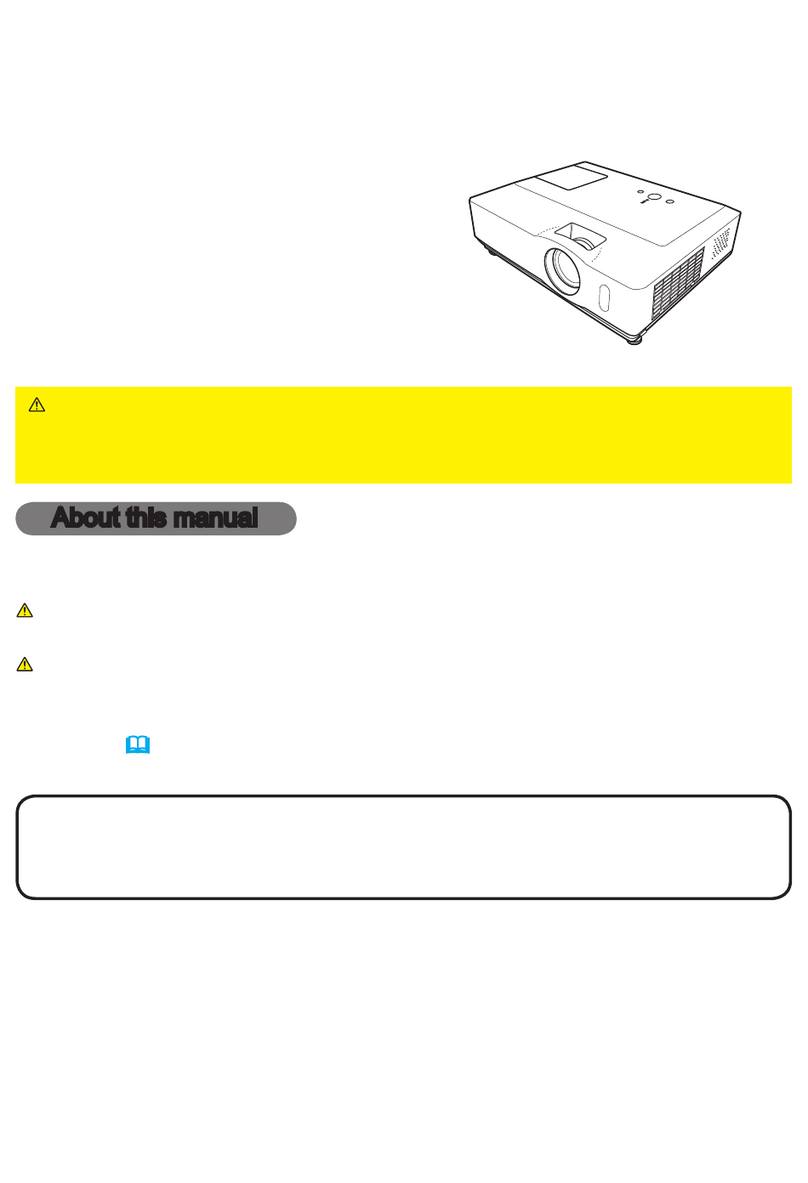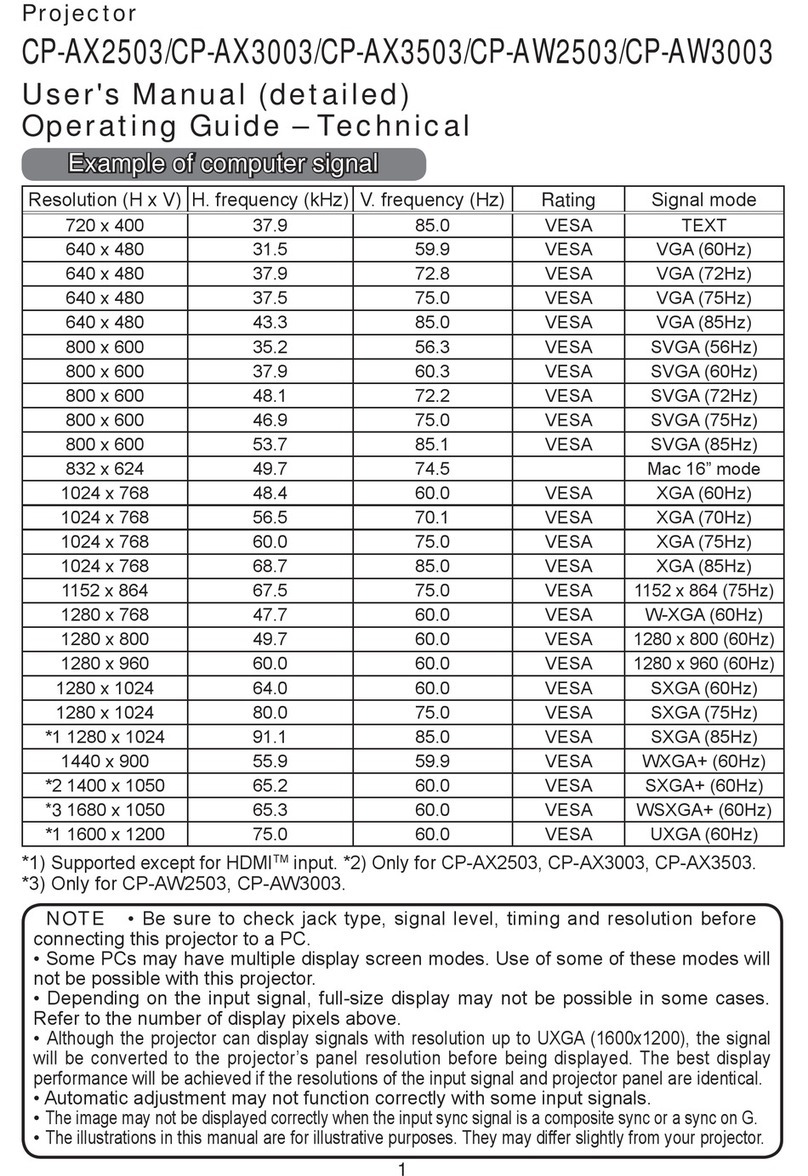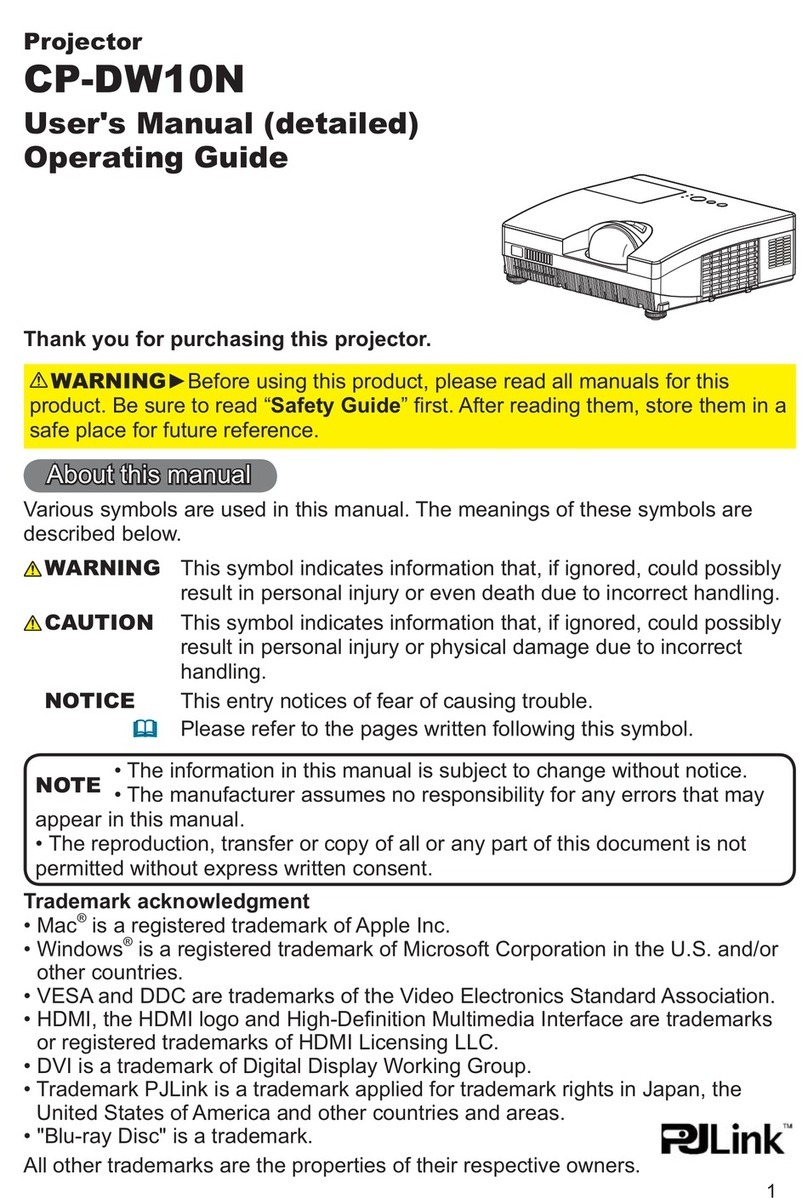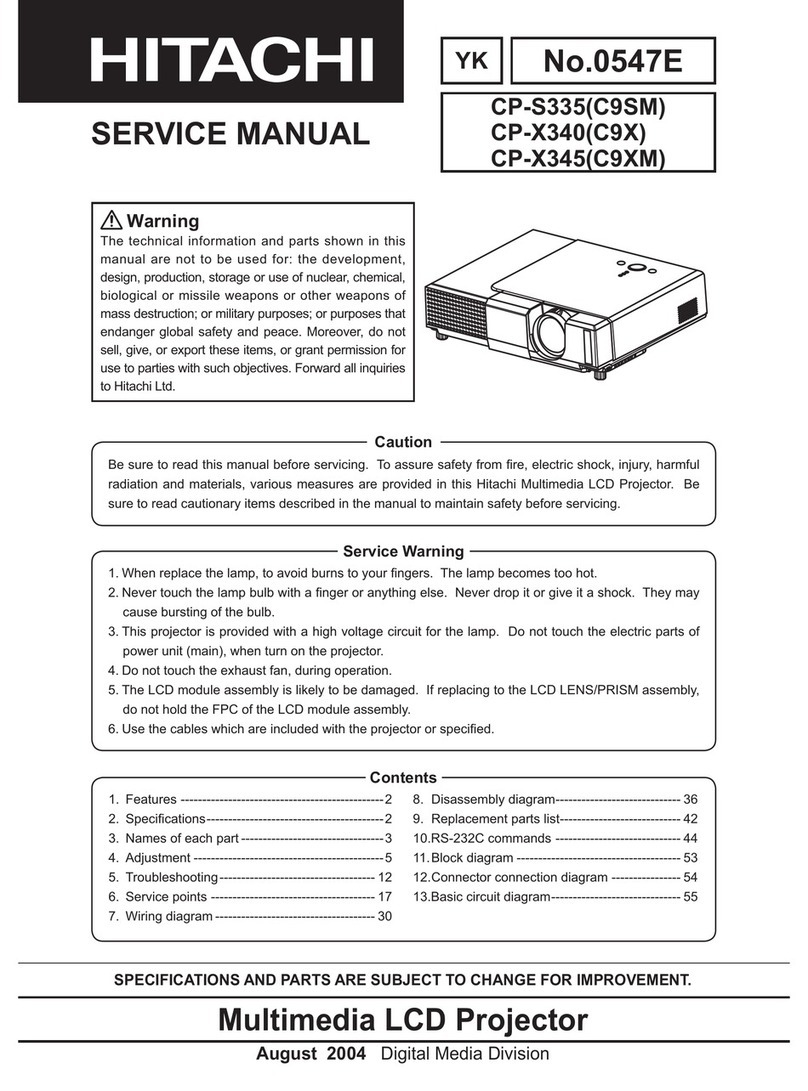LCD Projector
CP-WUX645N
Model name
Liquid crystal panel
Number of pixels
Resolution
Manual zoom
Lamp
Light output (brightness)
Contrast ratio
Audio
Keystone correction
Power supply
Operating temperature
Input signals
Input/output
terminals
Agency certifications
Dimensions (WxHxD)
Weight
Standard accessories
Optional accessories
Computer input
Video input
Video input
Audio input
Computer input
HDMI input
Audio output
Monitor output
USB
Control
Wired network (LAN)
SPECIFICATIONS
CP-WUX645N
0.76" type (inch), 1.9cm polysilicon active-matrix TFT x 3
2,304,000 pixels (H1920 x V1200)
1920 x 1200 color pixels (WUXGA)
x2
275W UHB
4,200 Lumens
1,000:1 (Iris on)
8W stereo (4W x 2)
Auto vertical and manual horizontal keystone
AC100-120V/AC220-240V
5-35°C (41-95°F)
VGA, SVGA, XGA, WXGA, SXGA, UXGA, WUXGA
NTSC, NTSC4.43, PAL, SECAM, M-PAL, N-PAL HDTV: 720p@50/60, 1080i@50/60, 1080p@50/60 SDTV: 480i, 480p, 576i
S-Video: Mini Din 4-pin x 1, Composite video: RCA jack x 1, Component video: RCA jack x 3
Stereo Mini jack x 2, RCA jack x 2 (L/R)
Analog RGB: 15-pin Mini-Dsub x 1, BNC x 1
HDMI x 1
Stereo Mini jack x 1
Analog RGB: 15-pin Mini-Dsub x 1
USB type B x 1 for mouse control
9-pin Dsub x 1 for RS232C
RJ-45 x 1
UL/cUL, FCC Part15 class A, AS/NZS CISPR22 class A, CE, RoHS, GOST-R
418 x 139 x 357mm (16.49" x 5.47" x 14.06") [excluding protruding part]
7.3kg (16.1 lbs.)
Computer cable, Remote control, Batteries, Lens cover and strap, Power cord, User's manual, Security label
Lamp: DT00873, Air filter: MU05661
Printed in Japan (H)NM-E353 0710
• The projected images and comparison photos in this catalog are simulations.
• LCD panels, polarizers and other optical components and cooling fans may need replacement after prolonged usage. For more details, please consult a Hitachi
sales representative.
• Do not use in places where there is a lot of water, dampness, steam, dust, soot or tobacco smoke. This may result in fire or malfunction.
• Optical components (lamp, LCD panel, polarizing plate, PBS [polarizer beam splitter]) have limited service lives. They must be repaired or replaced if they are
used for a long period of time.
• These projectors use a mercury lamp with high internal pressure. Because of its properties, this lamp may burst with a loud noise or burn out if struck or after
it has been used for a period of time. The time until it bursts or burns out varies greatly according to differences between lamps and usage conditions.
Turning the lamp’s power on and off frequently shortens its service life.
• Optical components other than the lamp: If the projector is used for six hours or more per day, they may need to be replaced in less than a year.
• LCD panel: If the projector is used continuously for six hours or more, its replacement cycle may be shortened.
• Do not turn projector on again for ten minutes after shutdown. Neglect can shorten the lifetime of the lamp. During use and immediately after use, do not touch
anywhere near the lamp and the vents as these parts are extremely hot.
• HDMI, the HDMI Logo, and High-Definition Multimedia Interface are trademarks or registered trademarks of HDMI Licensing LLC in the United States and other countries.
• Design and specifications are subject to change without notice.
Compliance with EU Directive RoHS*
ECO mode
ECO mode provides power saving.
Reduction of resin usage in production
Use of hot runners in molds for making upper housing in order to reduce mill ends.
Consideration for the Environment
*RoHS is the acronym of "DIRECTIVE 2002/95/EC OF THE EUROPEAN PARLIAMENT AND OF THE COUNCIL of
27 January 2003 on the restriction of the use of certain hazardous substances in electrical and electronic equipment".
Hitachi America, Ltd., Digital Media Division, Business Solutions Group 900 Hitachi Way, Chula Vista, CA 91914-3556, U.S.A. and Canada
Tel: +1-800-HITACHI Fax: +1-619-591-5418 www.hitachi-america.us/digitalmedia
Hitachi Home Electronics Asia (S) Pte. Ltd. 438A Alexandra Road #01-01/02/03, Alexandra Technopark, Singapore 119967
Tel: +65-6536-2520 Fax: +65-6536-2521 www.hitachiconsumer.com.sg
Hitachi Sales (Malaysia) Sdn. Berhad (11543-V) Lot 12, Jalan Kemajuan, Bangi Industrial Estate, 43650 Bandar Baru Bangi, Selangor Darul Ehsan, Malaysia.
Tel: +60-3-8926-4168 Fax: +60-3-8926-3013 www.hitachiconsumer.com.my
Hitachi Sales (Thailand), Ltd. 994 Soi Thonglor, Sukhumvit 55 Road, Klongtonnua, Vadhana Bangkok 10110, Thailand
Tel: +66-2381-8381-98 Fax: +66-2381-0210/2381-0021 www.hitachi-th.com
Hitachi (Hong Kong), Ltd. 18th Floor, Ever Gain Centre, 28 On Muk Street, Shatin, N.T., Hong Kong Tel: +852-2113-8883 Fax: +852-2783-4178 www.hitachi-hk.com.hk
Hitachi Sales Corp. of Taiwan 2nd Floor, No.65, Nanking East Road, Section 3, Taipei 104, Taiwan Tel: +886-2-2516-0500 Fax: +886-2-2516-1501 www.hsct.com.tw
Hitachi Australia Pty Ltd. Level 3, 82 Waterloo Road, North Ryde, NSW 2113, Australia Tel: +61-2-9888-4100 Fax: +61-2-9888-4188 www.hitachi.com.au
Hitachi Europe Ltd. Whitebrook Park, Lower Cookham Road, Maidenhead, Berkshire, SL6 8YA, UK Tel: +44-1628-585000 Fax: +44-1628-643404 www.hitachidigitalmedia.com
DIMENSIONS TERMINALS
a: LCD projector-to-screen distance
b: Screen height from lens center to top
c: Screen height from lens center to bottom
Screen Size (16:10 Screen)
30 type (inch), 0.8m
40 type (inch), 1.0m
60 type (inch), 1.5m
70 type (inch), 1.8m
80 type (inch), 2.0m
90 type (inch), 2.3m
100 type (inch), 2.5m
120 type (inch), 3.0m
150 type (inch), 3.8m
200 type (inch), 5.1m
250 type (inch), 6.4m
300 type (inch), 7.6m
350 type (inch), 8.9m
aMin
0.9m (37")
1.3m (49")
1.9m (75")
2.2m (87")
2.5m (100")
2.9m (113")
3.2m (125")
3.8m (150")
4.8m (188")
6.4m (252")
8.0m (315")
9.6m (378")
11.2m (441")
aMax
1.9m (75")
2.5m (100")
3.8m (150")
4.4m (175")
5.1m (200")
5.7m (225")
6.4m (250")
7.6m (300")
9.5m (376")
12.7m (501")
15.9m (627")
19.1m (752")
22.3m (878")
b(top)
40cm (16")
54cm (21")
81cm (32")
94cm (37")
108cm (42")
121cm (48")
135cm (53")
162cm (64")
202cm (79")
269cm (106")
337cm (132")
404cm (159")
471cm (185")
c(bottom)
0cm (0")
0cm (0")
0cm (0")
0cm (0")
0cm (0")
0cm (0")
0cm (0")
0cm (0")
0cm (0")
0cm (0")
0cm (0")
0cm (0")
0cm (0")
PROJECTION DISTANCE
a
b
(top)
c
(bottom)
•Tolerance 10% (for projection distance a)
+
-
•Final specifications may vary slightly.
WUXGA —Amazing High Definition Picture Quality
The 1920 x 1200 resolution-capable projector.
WUXGA
4,200 Lumens
Analog RGB In 1
Analog RGB In 2
Analog RGB Out
Control (RS-232C)
Remote Control
Component Video
S-Video
LAN (RJ45)
HDMI
USB
Composite Video
Audio In 3 (L/R)
Audio In 4 (L/R)
Audio In 2
Audio In 1
Audio Out
Kensington Lock
418mm (16.46")
319mm
(12.56")
139mm
(5.47")
154mm
(6.06")
357mm
(14.06")
Power saving mode engaged during
standby