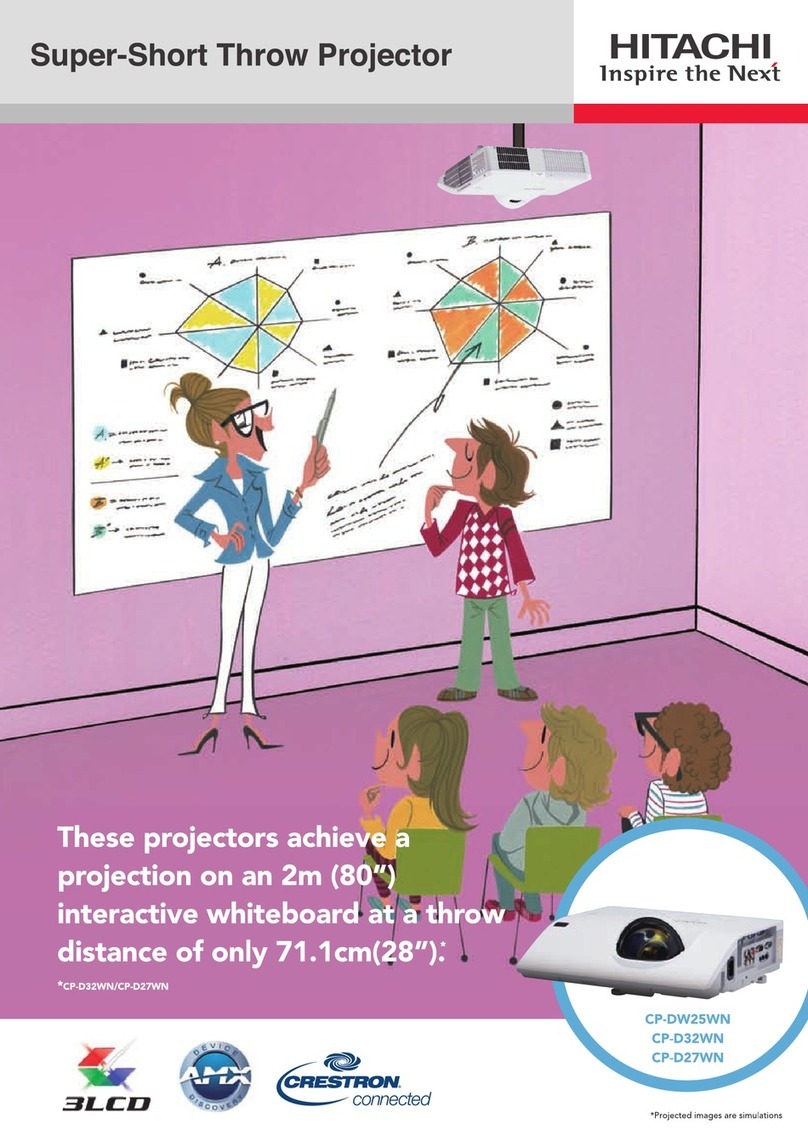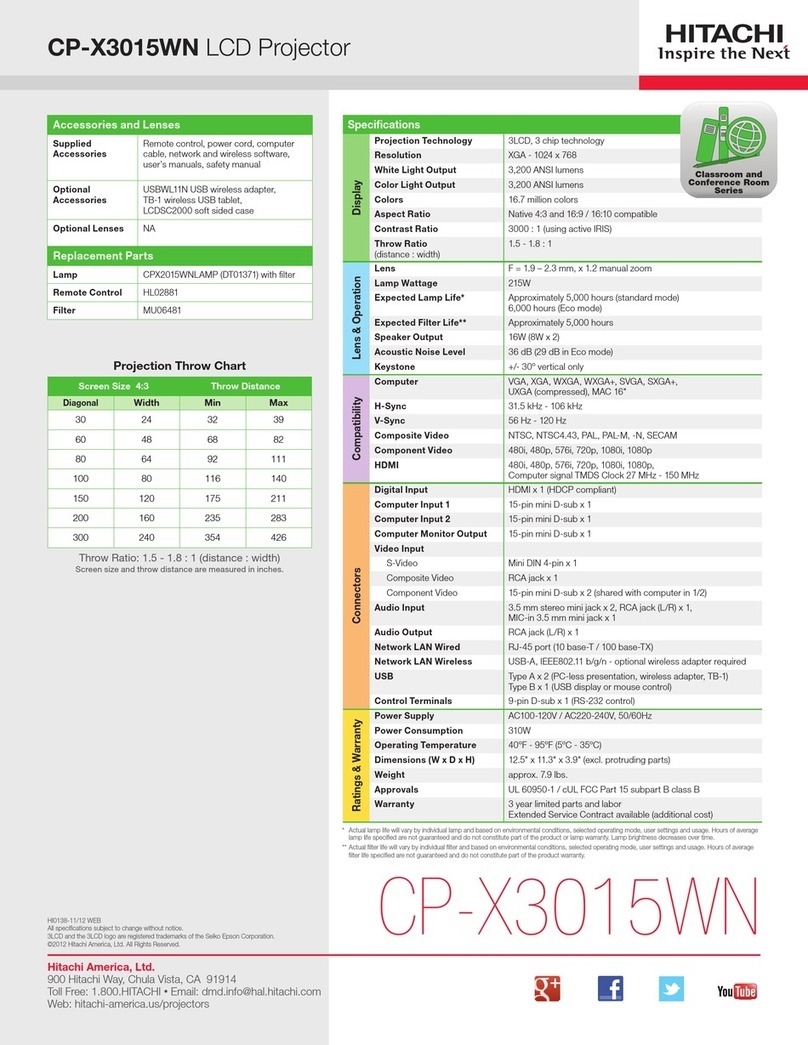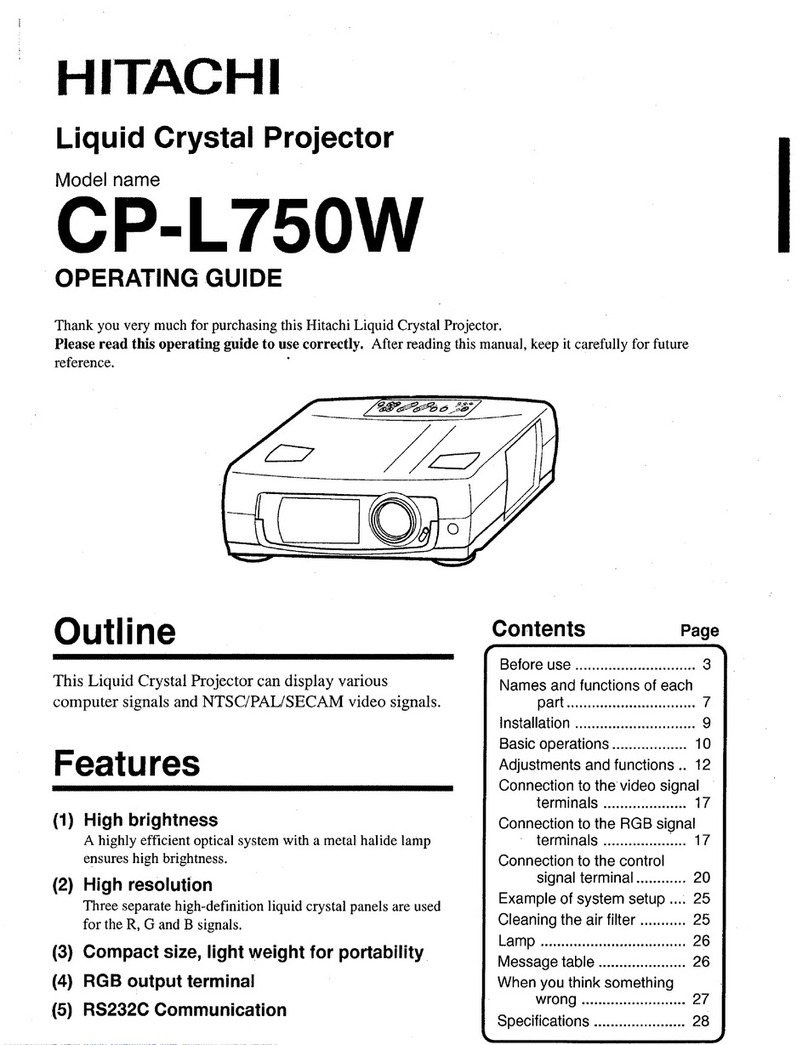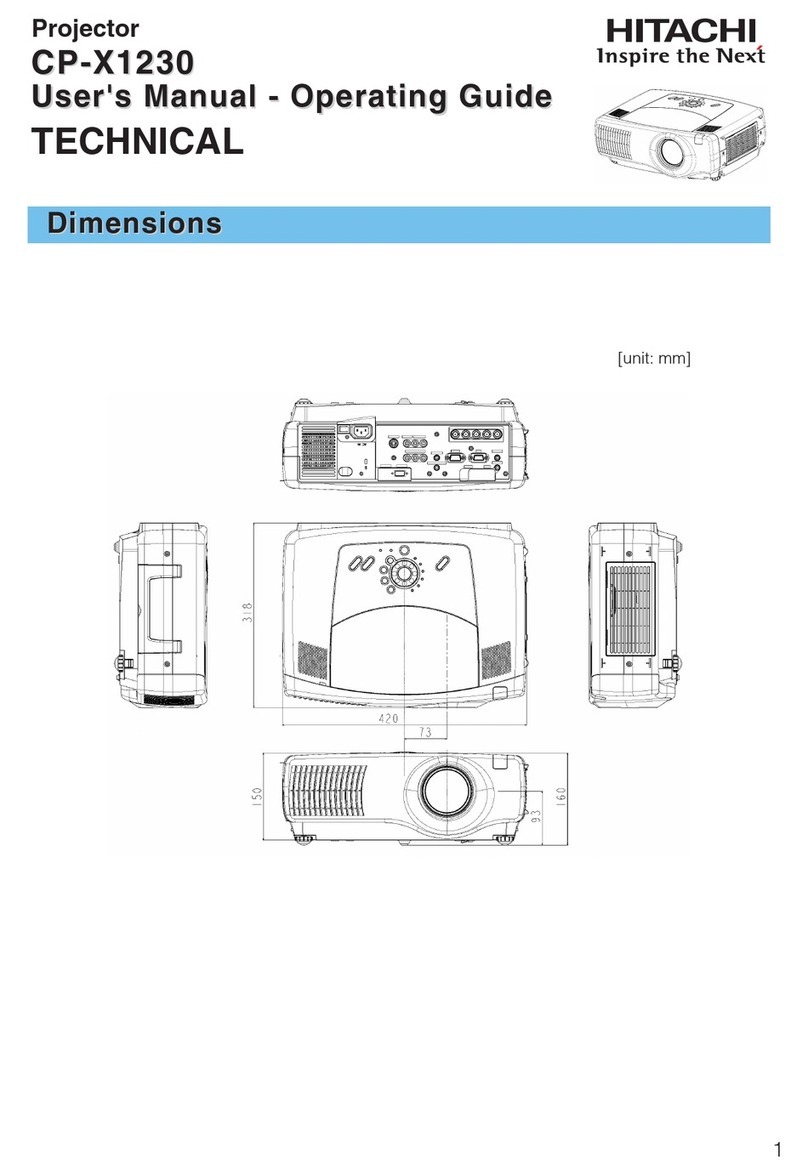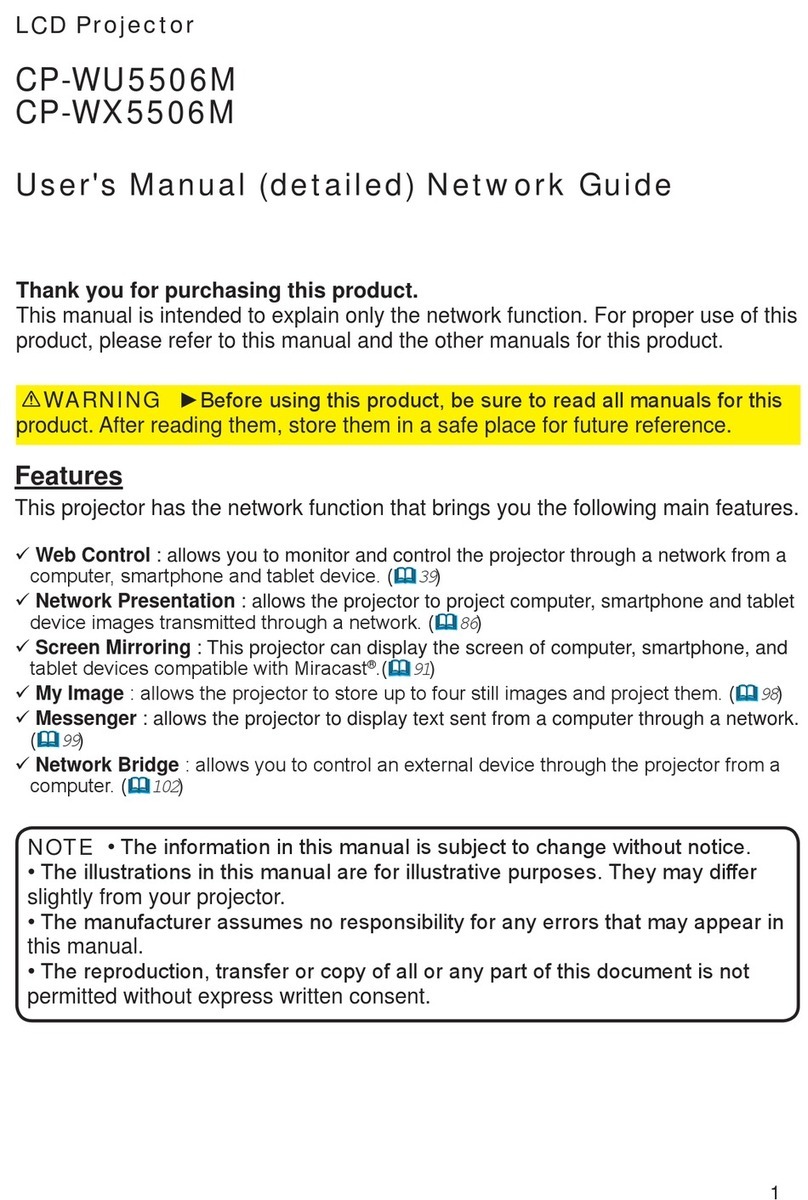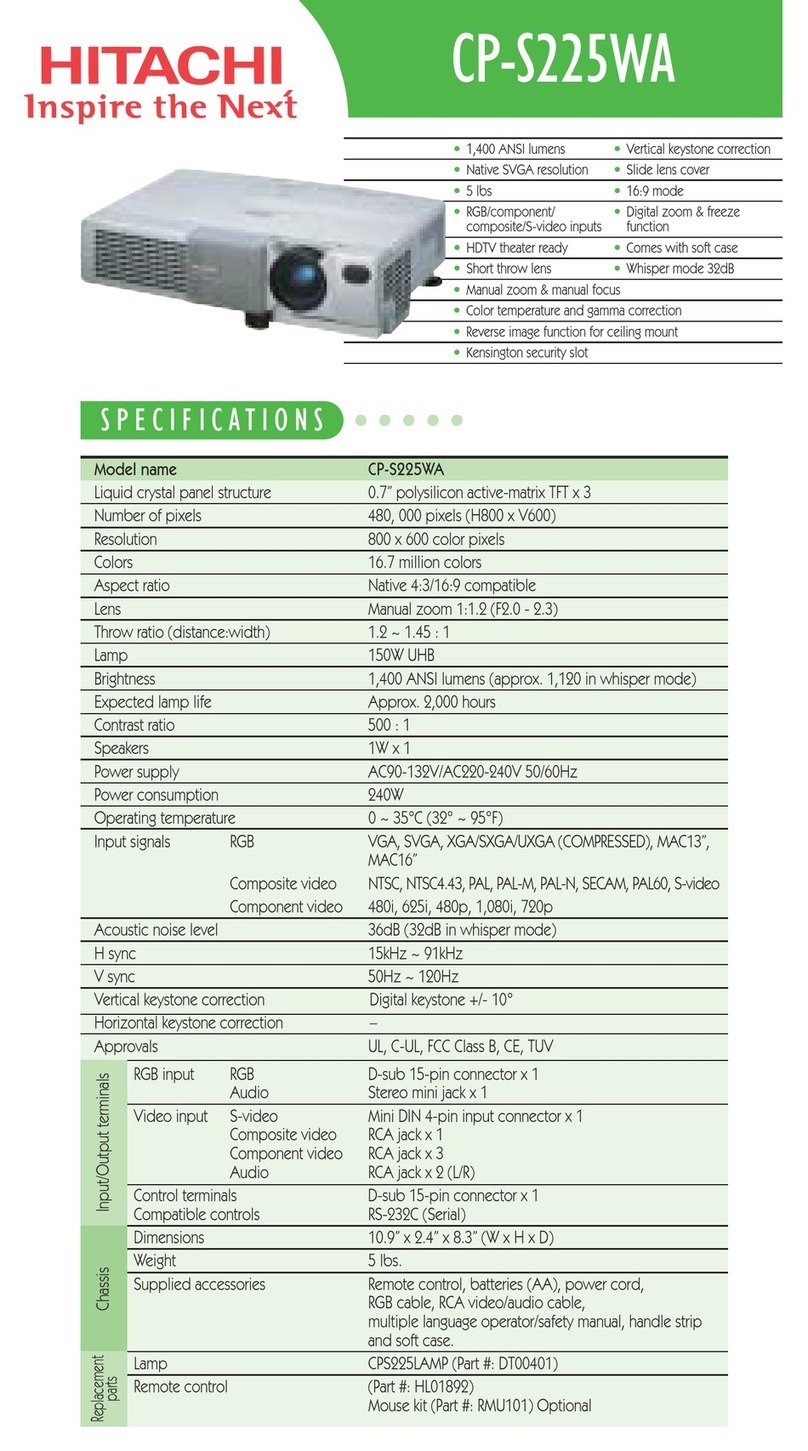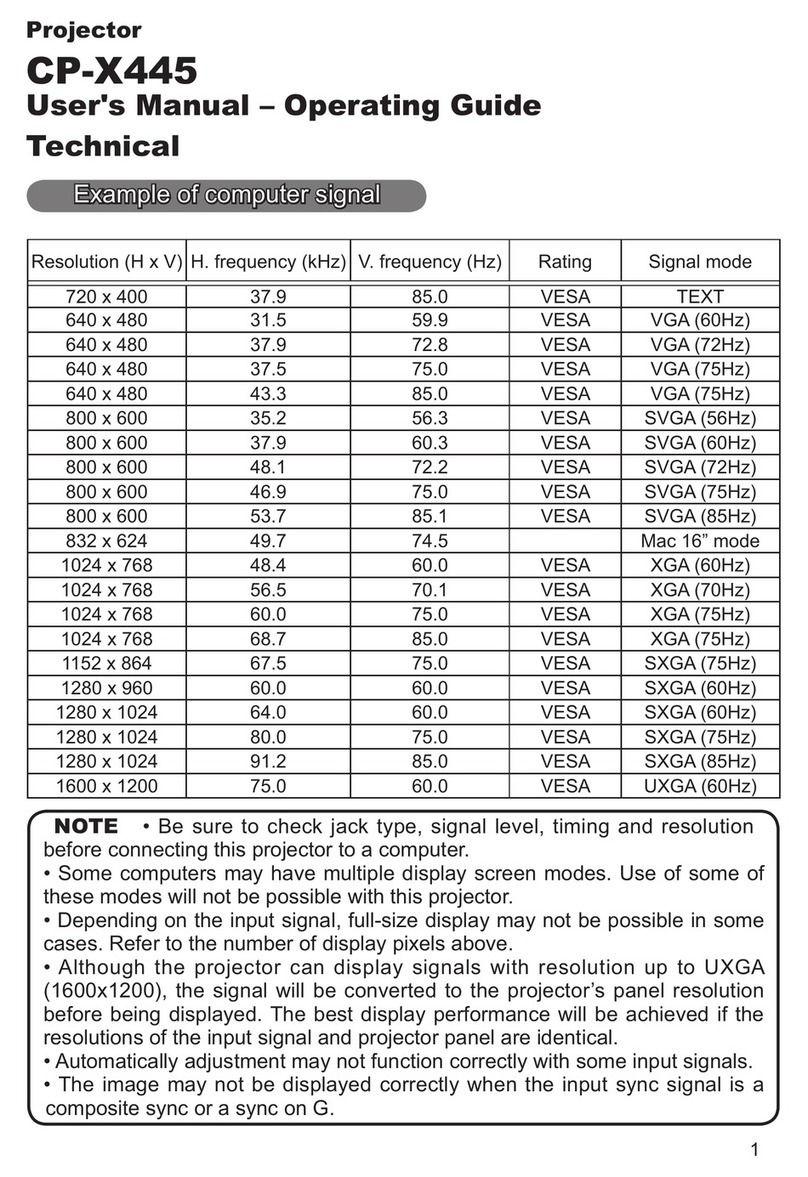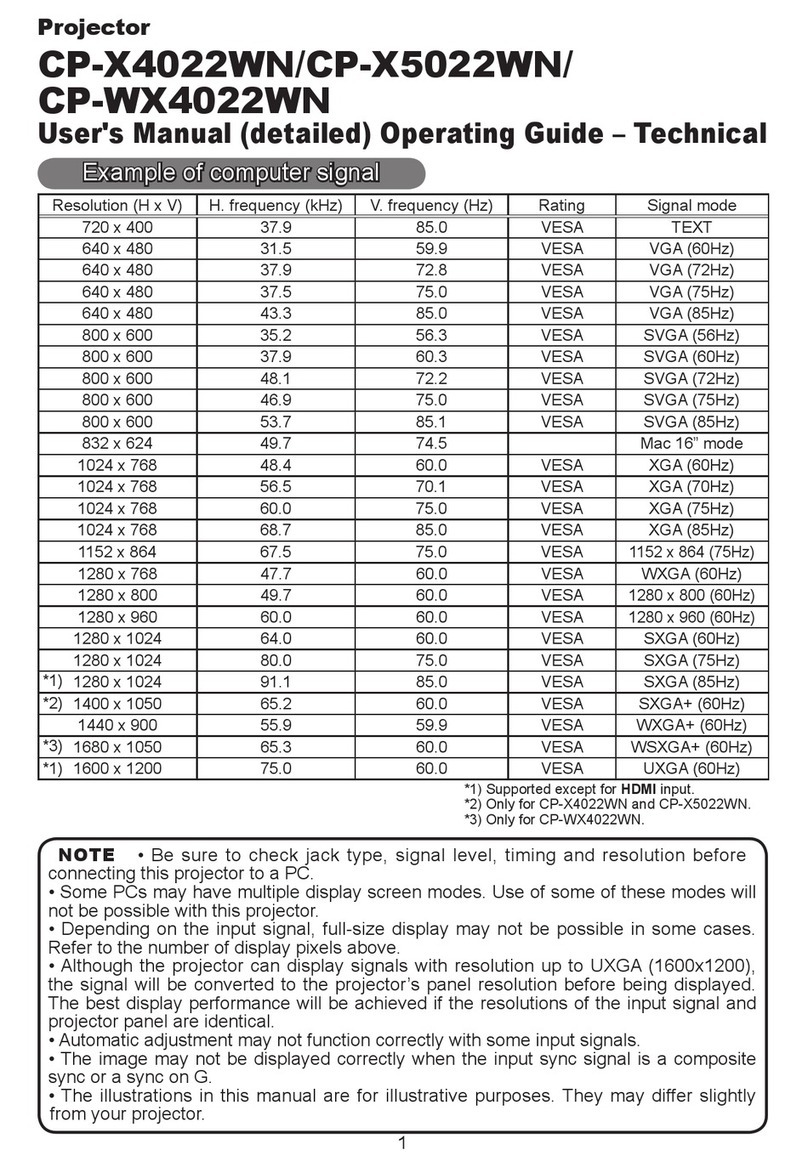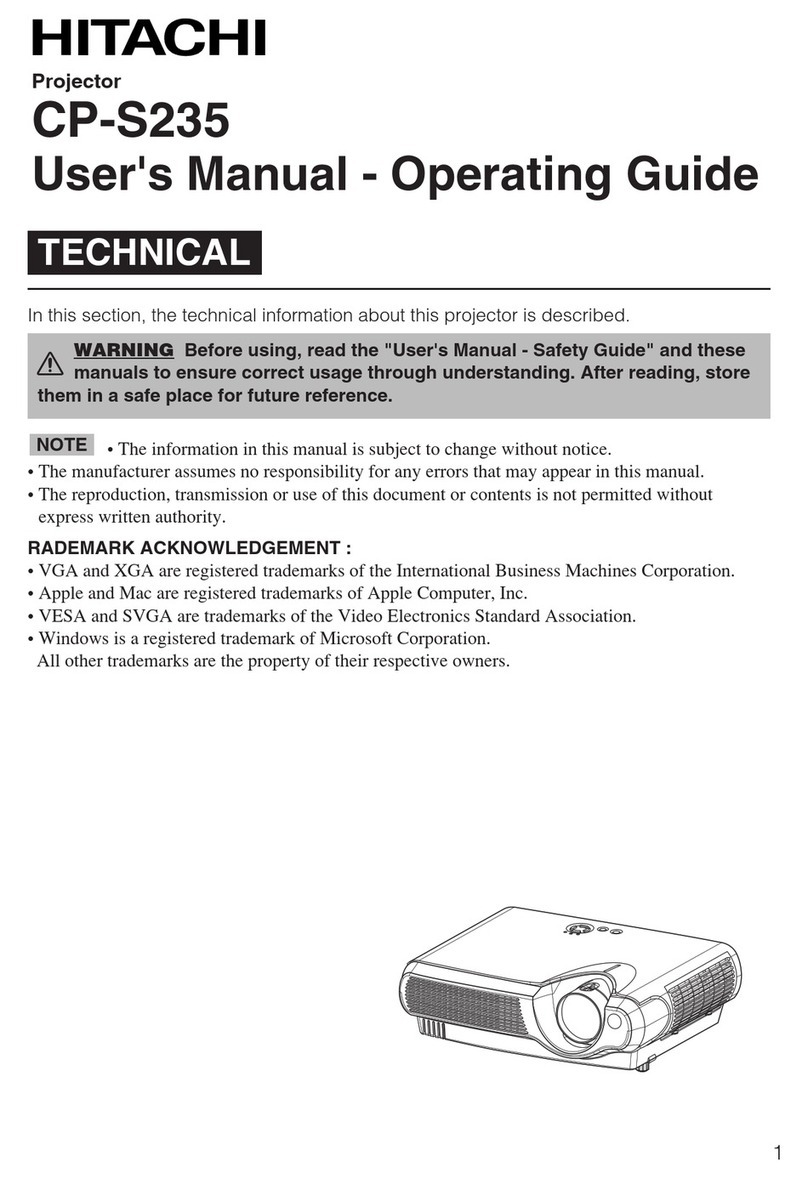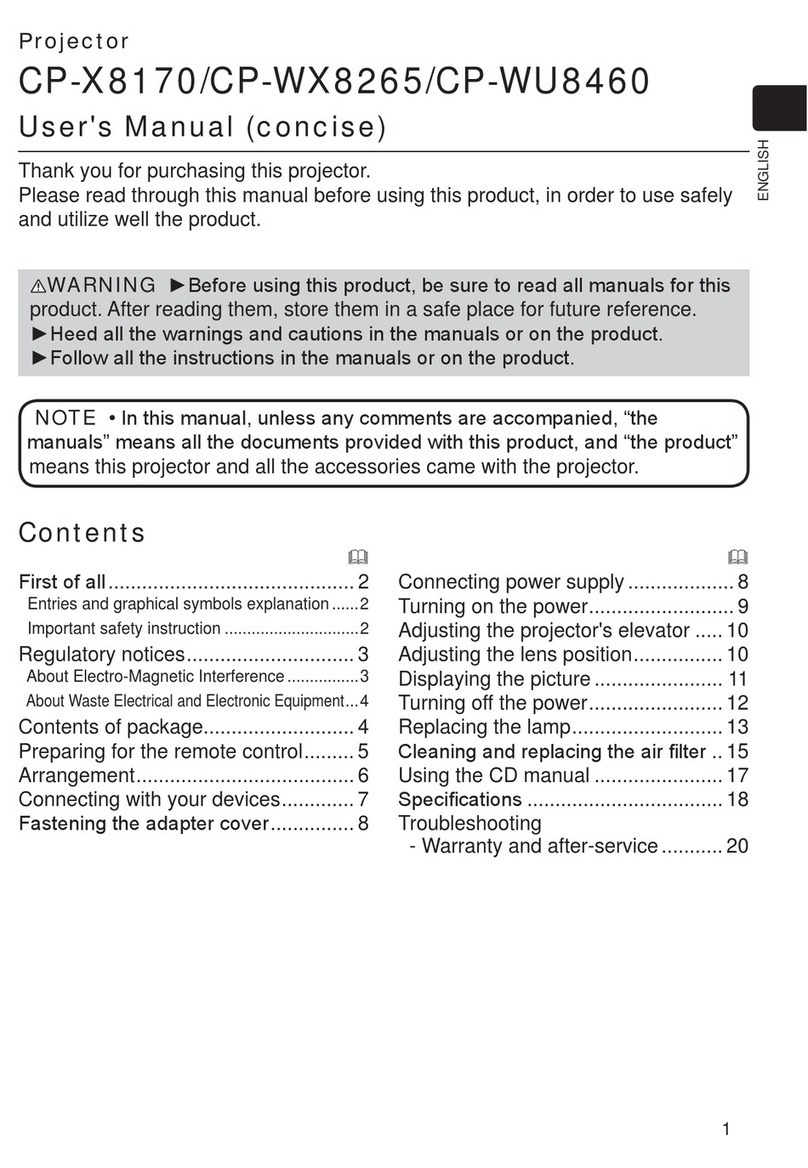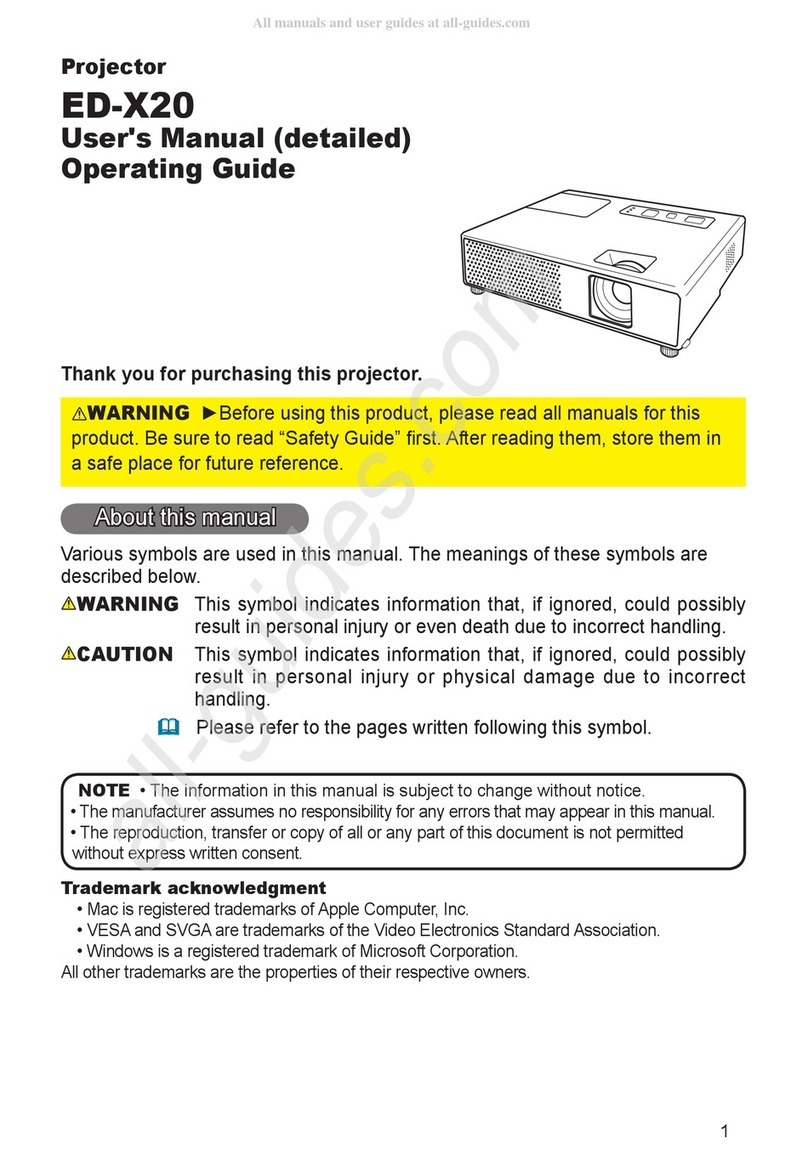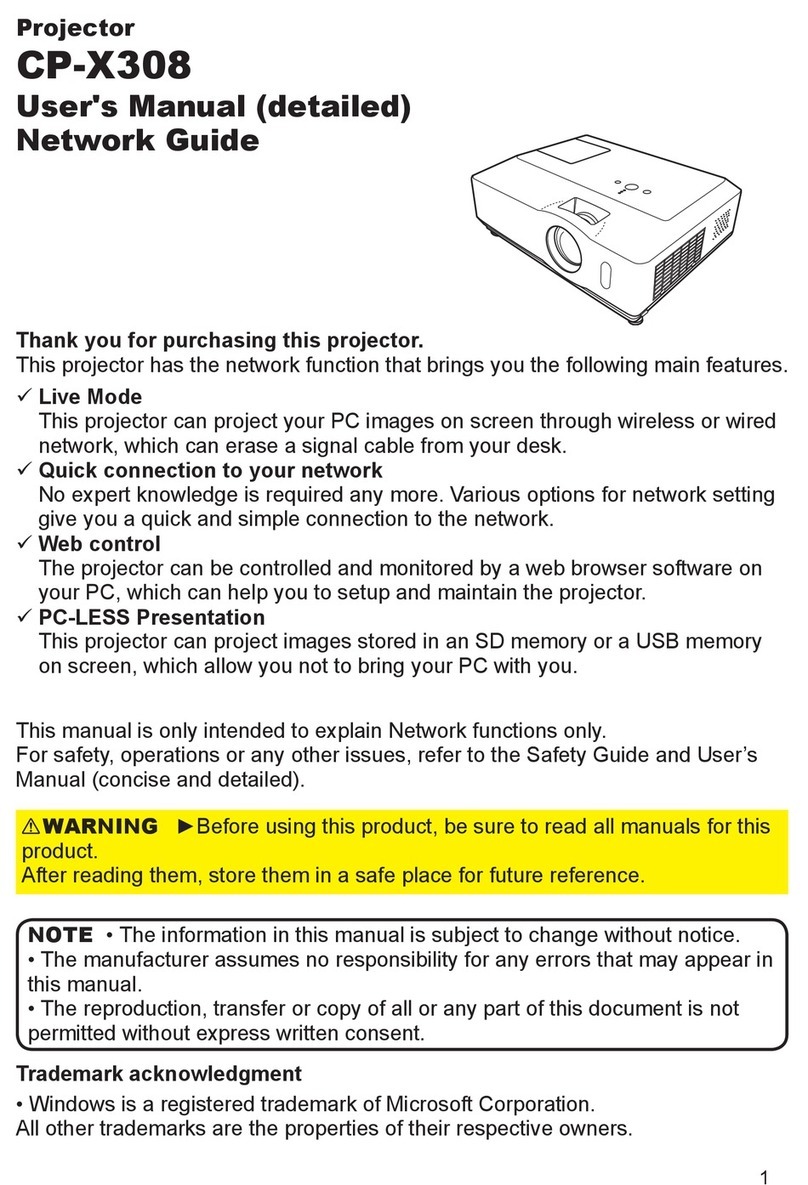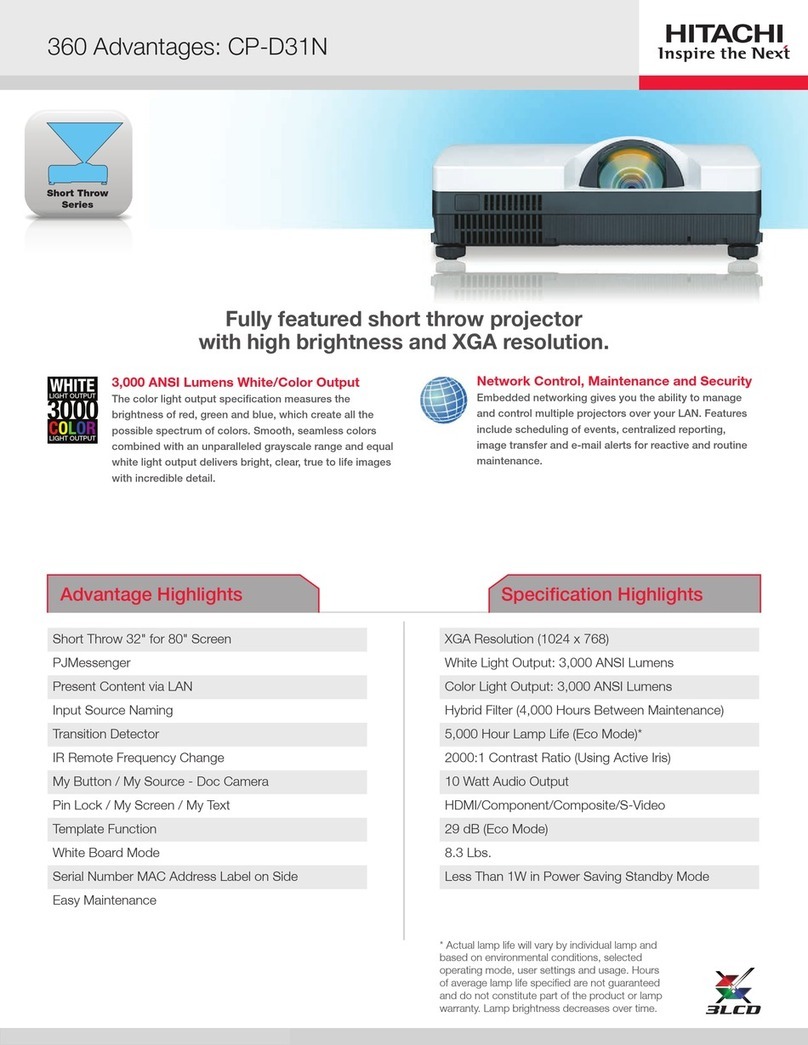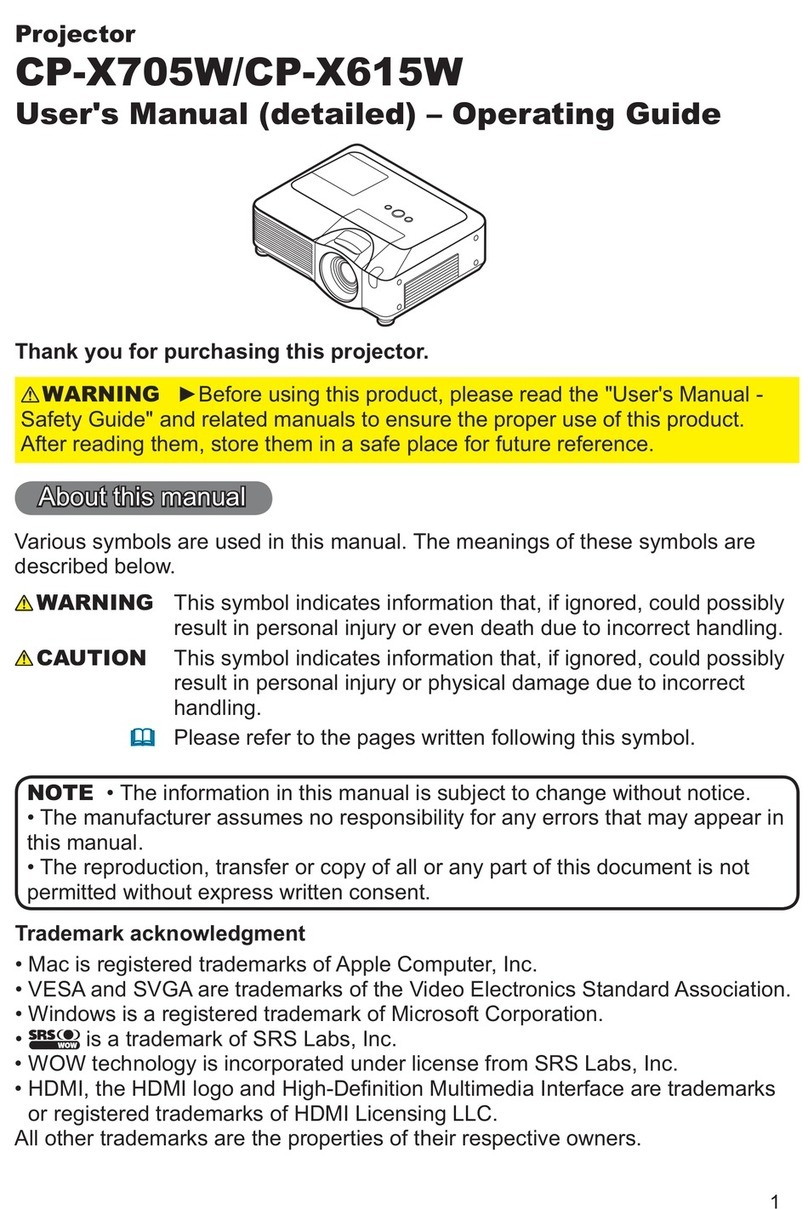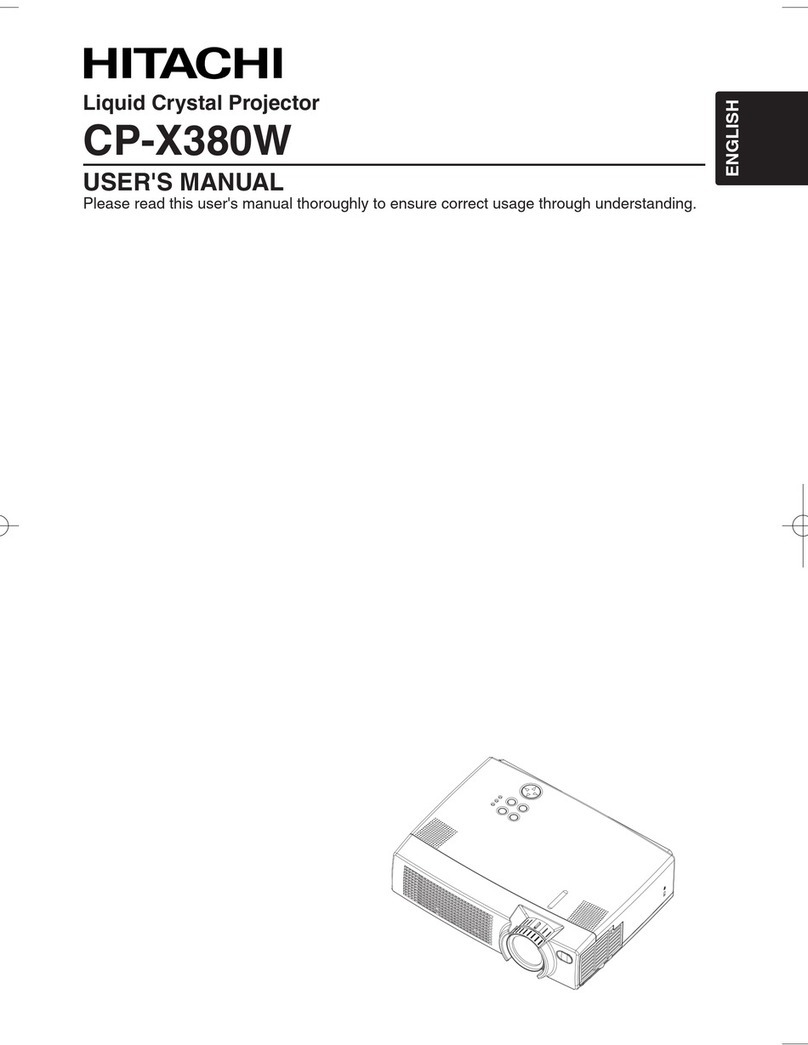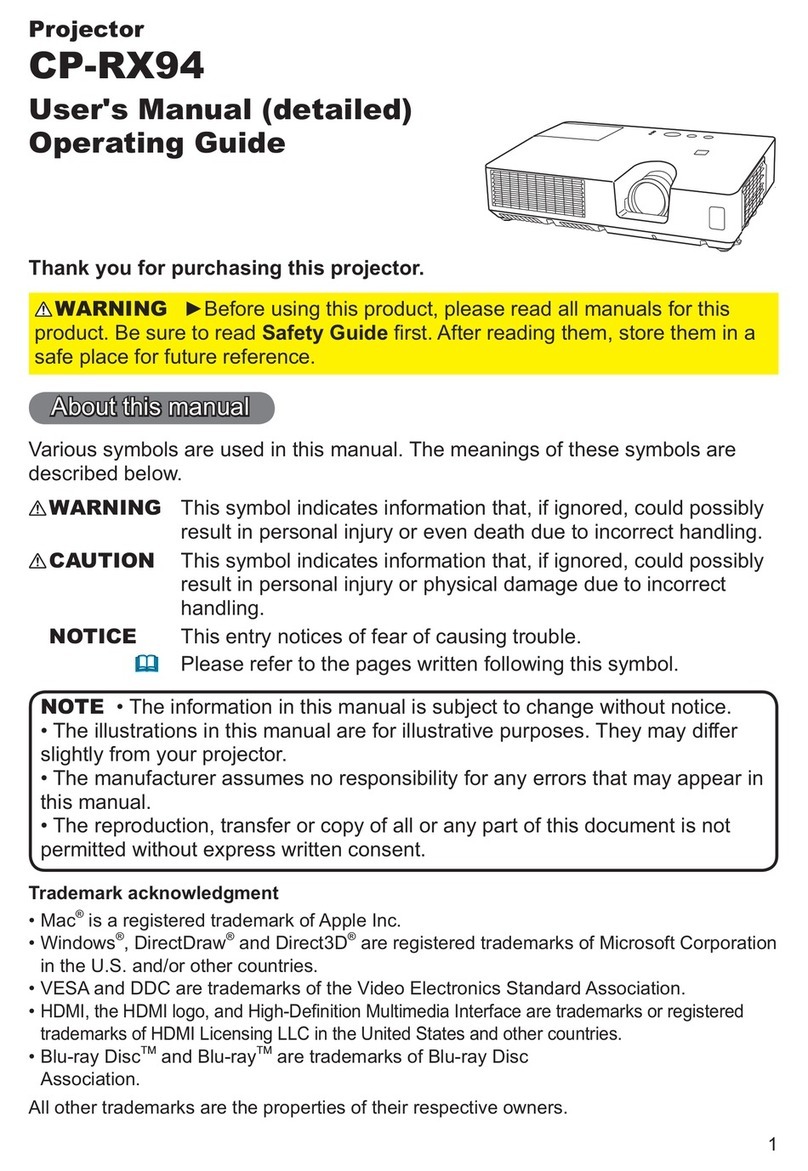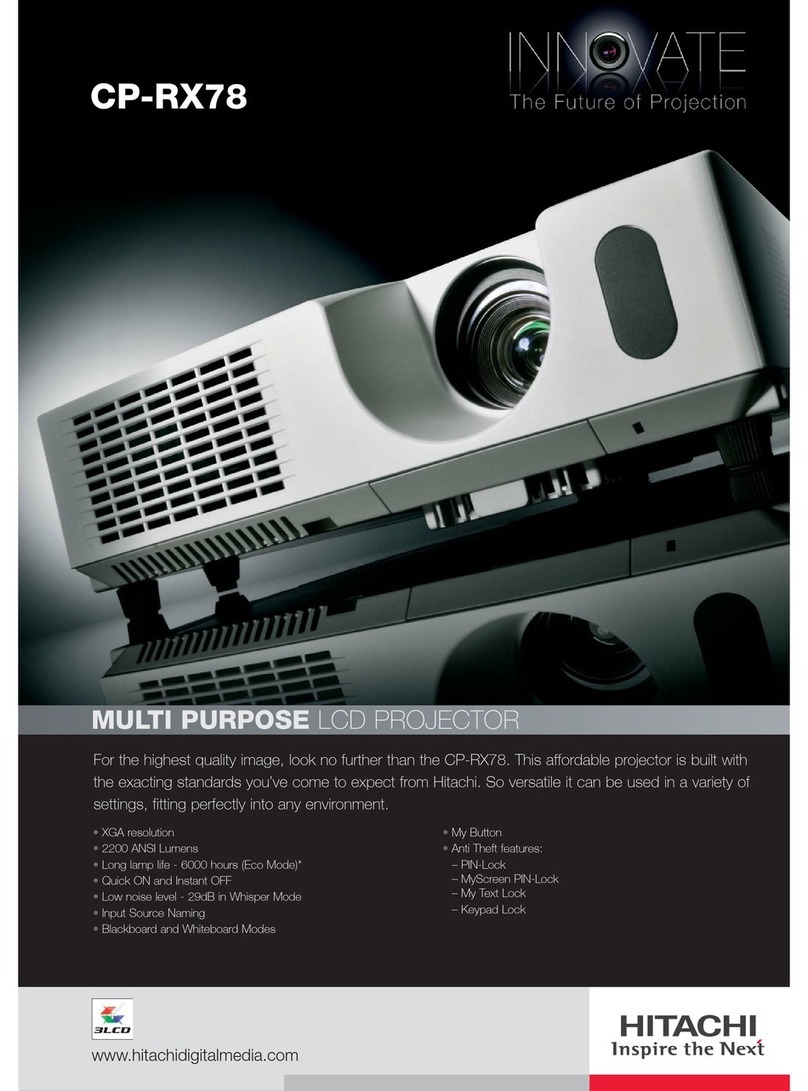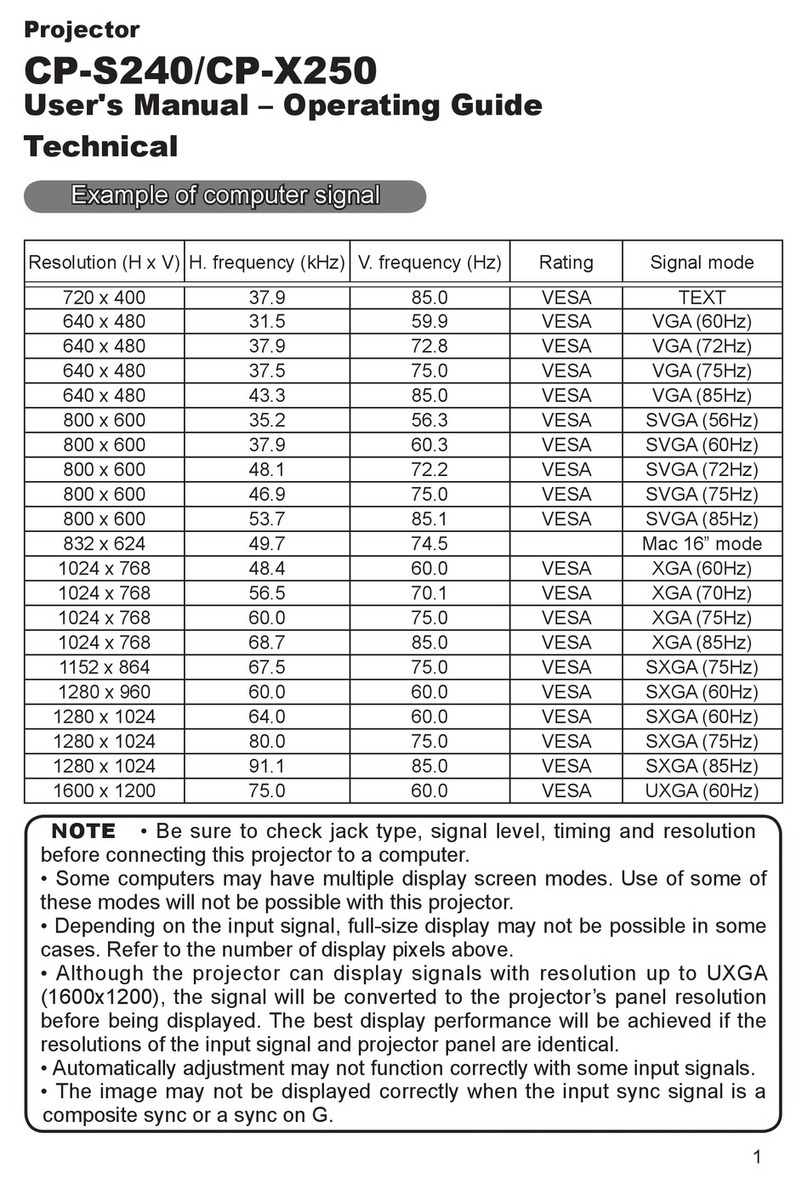360˚ Advantages: CP-X3021WN
360 Advantages: CP-X3021WN
1.800.HITACHI
900 Hitachi Way, Chula Vista, CA 91914
www.hitachi-america.us/projectors
** Actual lamp life will vary by individual lamp and based on environmental conditions, selected operating
mode, user settings and usage. Hours of average lamp life specified are not guaranteed and do not
constitute part of the product or lamp warranty. Lamp brightness decreases over time.
* Actual filter life will vary by individual filter and based on environmental conditions, selected operating
mode, user settings and usage. Hours of average filter life specified are not guaranteed and do not
constitute part of the product warranty.
Printed 8.11
All specifications subject to change without notice.
3LCD and the 3LCD logo are registered trademarks of the Seiko Epson Corporation.
©2010 Hitachi America, Ltd. All Rights Reserved.
Find Hitachi Projectors
on Facebook
Follow us on Twitter
@HALprojectors
Hitachi Projectors
are on YouTube
IR Remote Frequency Change
To avoid conflict with fluorescent lights or IrDA
(IR Signal) from notebook PC, the frequency of
the IR remote control can be changed from the
menu. Exclusive to Hitachi.
PIN Lock / MyScreen / MyText
PIN lock protection can limit projector users.
MyScreen PIN Lock keeps captured images on the
startup screen. Users can set a school’s name or
company’s logo to “MyScreen,” clearly identifying
ownership. MyText provides the ability to write text
on the start up screen, such as model name, serial
number, or location.
HDMI Input (HDCP)
Digital connectivity allows for highest
image quality from your HD device.
Compliancy with HDCP.
5,000 Hour Lamp Life (Eco Mode)*
Another key to low total cost of ownership is a
long life lamp. The lamp is rated at 3,000 hours in
standard mode and 5,000 hours in Eco mode.
Power Saving Mode
Power Saving Mode reduces the
stand-by power consumption to .5W
with limitations to some features.
Template Function
Line templates in the projector menu can help
when writing on a whiteboard. There are four
types of line templates to choose from.
MyButton / MySource - Doc Camera
Two customizable buttons on the remote control
allow users to create a shortcut for any projector
command such as: Direct Input (RGB1, S-Video
etc.), Picture Mode, or Filter Reset. For connection
to a document camera, MySource allows users to
add a third “Document Camera” source button.
Display via USB
Connect to your computer using the USB port.
Hybrid Filter (4,000 Hours between maintenance)*
Hitachi’s hybrid filter consists of a two-stage,
layered design and an electrostatic filter,
providing dust protection for up to 4,000 hours.
Transition Detector and Security Bar
A security sensor located inside the
projector recognizes when the projector
has been moved. Moving the projector
without using the correct PIN Code will
disable the projector.
Serial Number and MAC Address Label on Side
A label is affixed to side of projector to more
easily access and read the model name and serial
number while mounted in ceiling use. This is a
convenience for installers, end user and auditors
for instant accessibility.
Portable Series
2000:1 Contrast Ratio
Contrast can be automatically controlled
through an active iris to add depth perspective
during both bright and dark scenes.
Input Source Naming
Users can name input sources in simple
language instead of factory default name.
Exclusive to Hitachi.
Network Control, Maintenance and Security
Projector Management Application (PJMan)
allows users to monitor and control multiple
projectors over LAN. Features include scheduling
of events, e-mail alerts for reactive and routine
maintenance. Crestron RoomView Express
and AMX Device Discovery is embedded into
the projector which provides out of the box
compatibility with Crestron and AMX Systems.
PJ Messenger
PJMessenger function allows you to send and
display text messages & audio alerts on your
networked projectors. It is an easy and efficient
way to send campus wide announcements.
Present Content via LAN
Hitachi’s suite of networking software allows you
to easily send content directly from your PC to
the projector via your LAN connection.
PC-Less Presentation
By using a USB memory stick or other storage
device, you can use the projector without
a computer. Menus are easy to see with a
thumbnail display. Additionally there is also a
slideshow function.