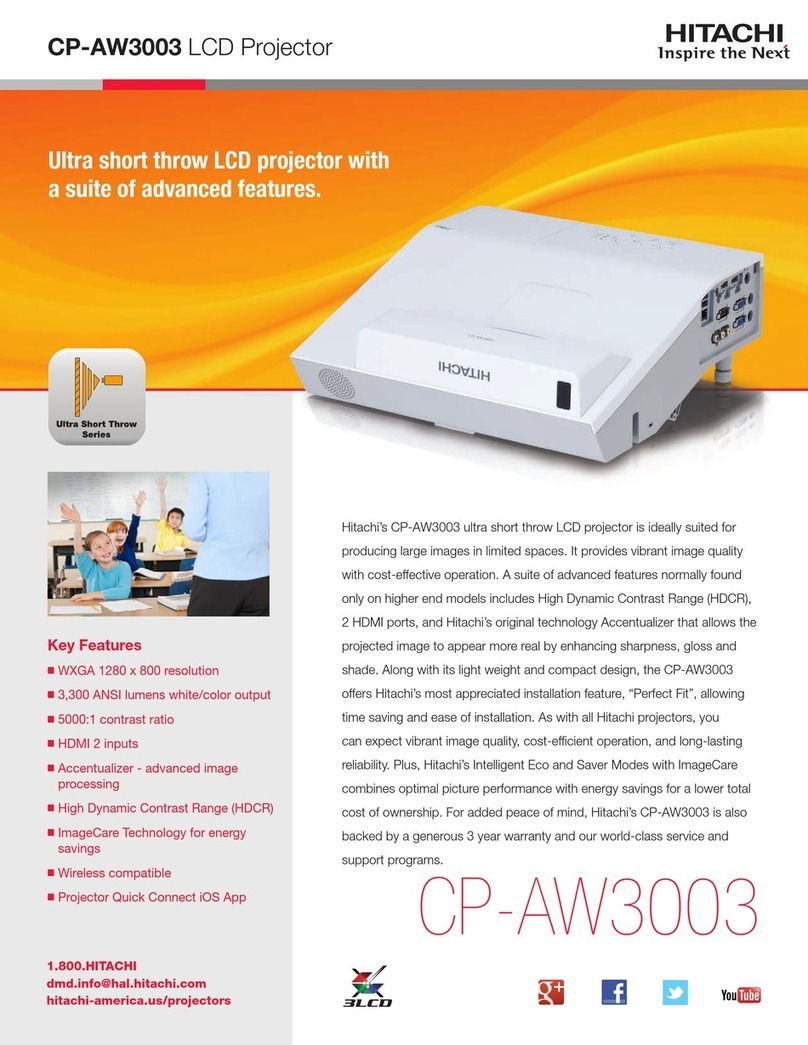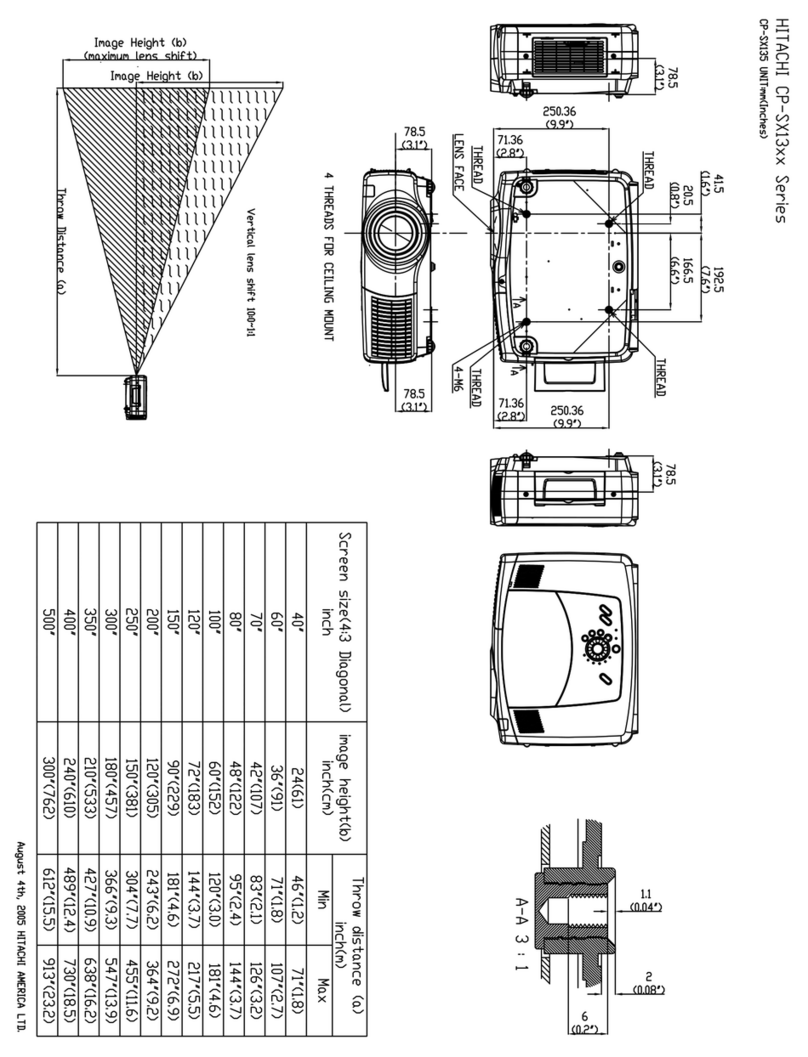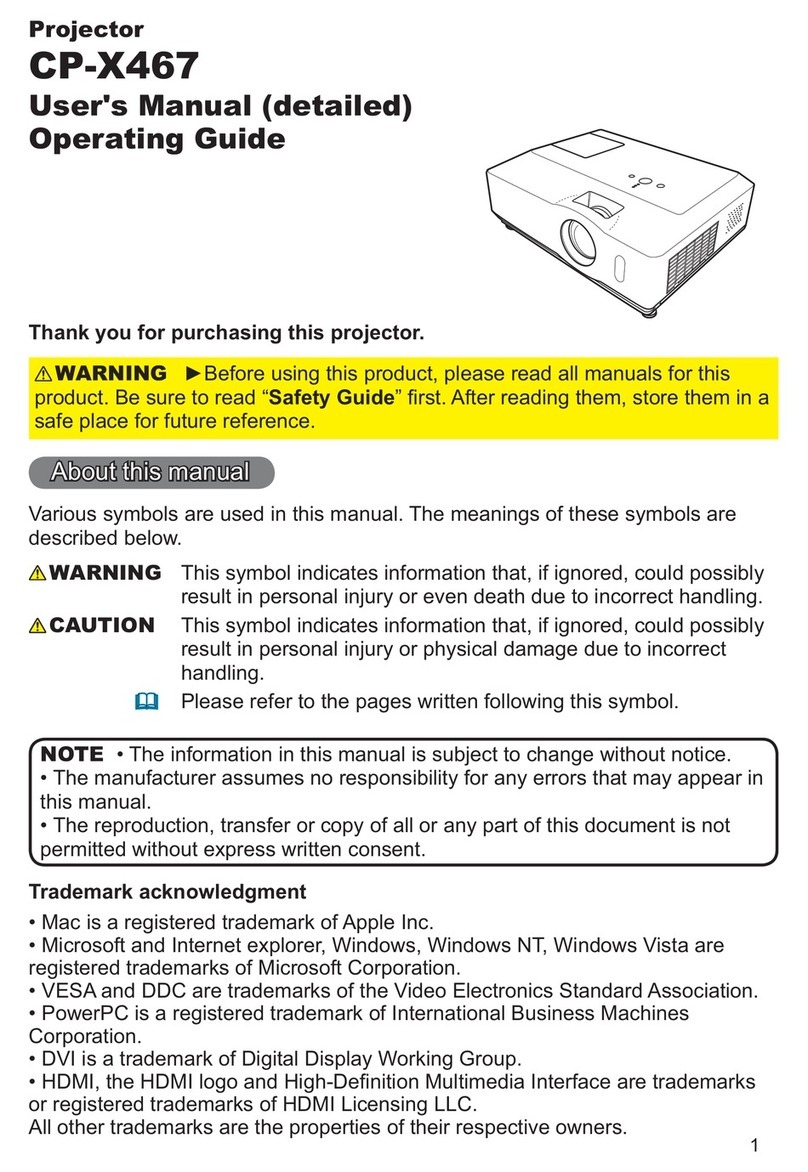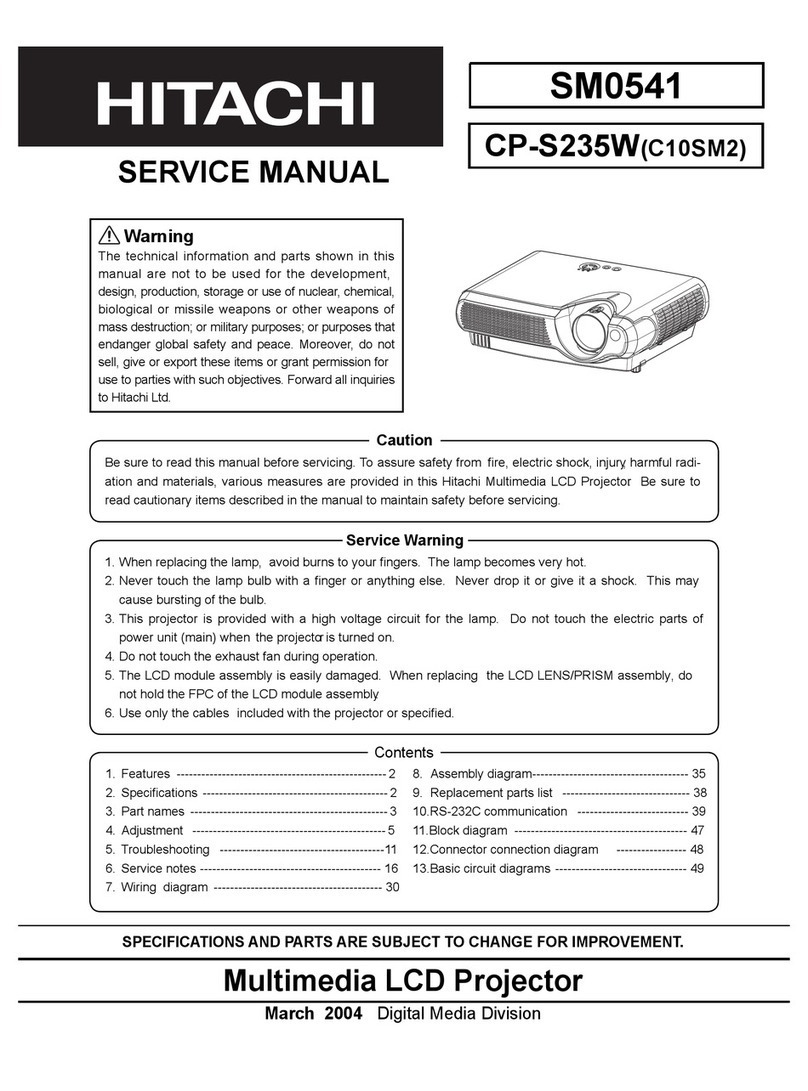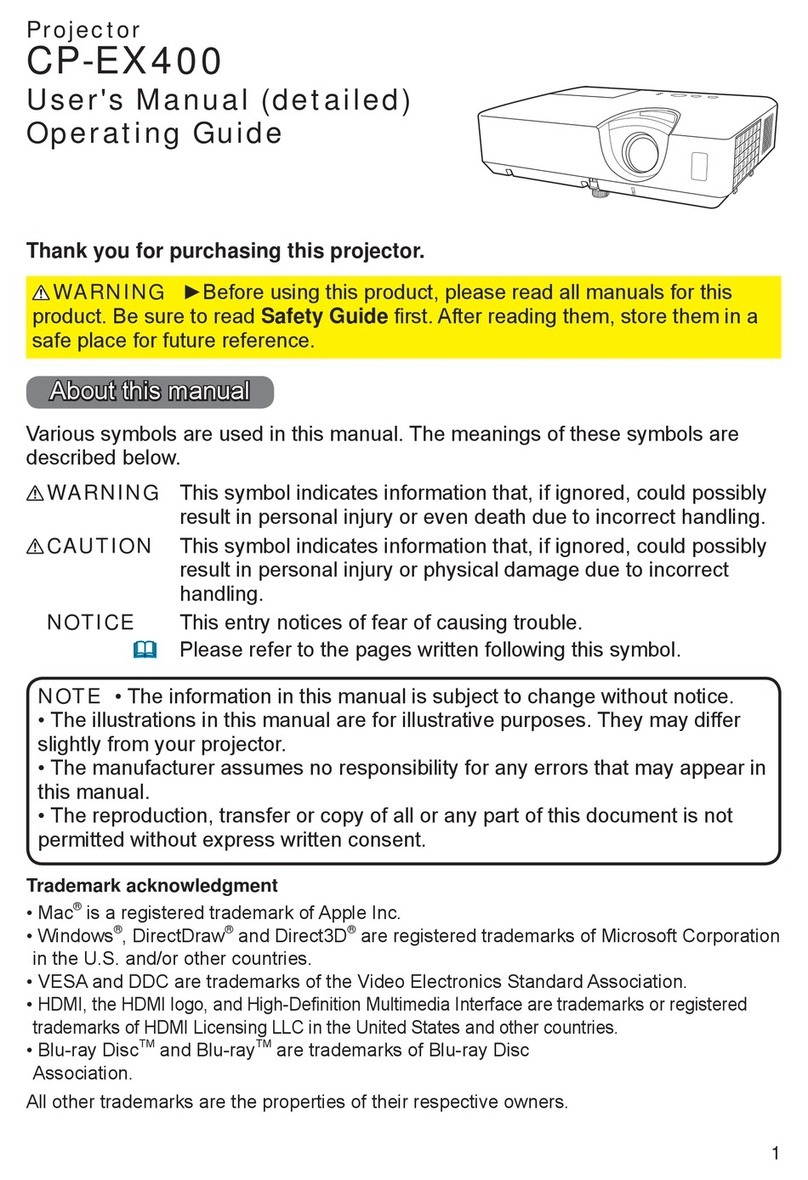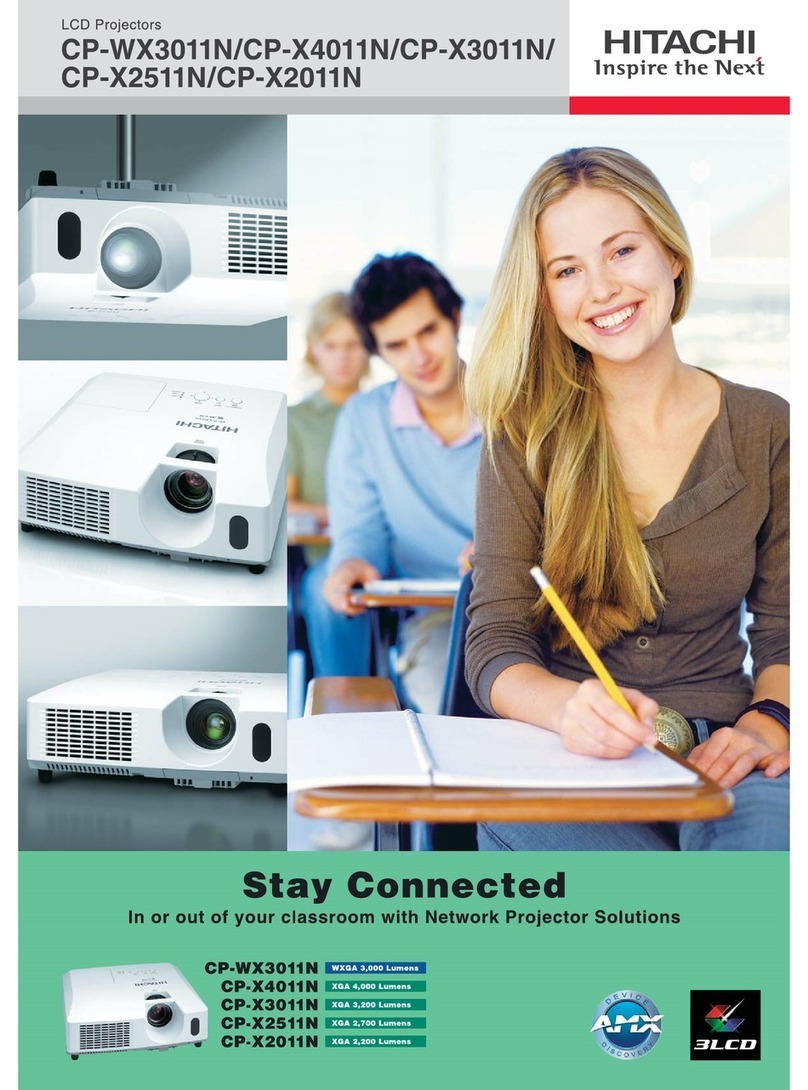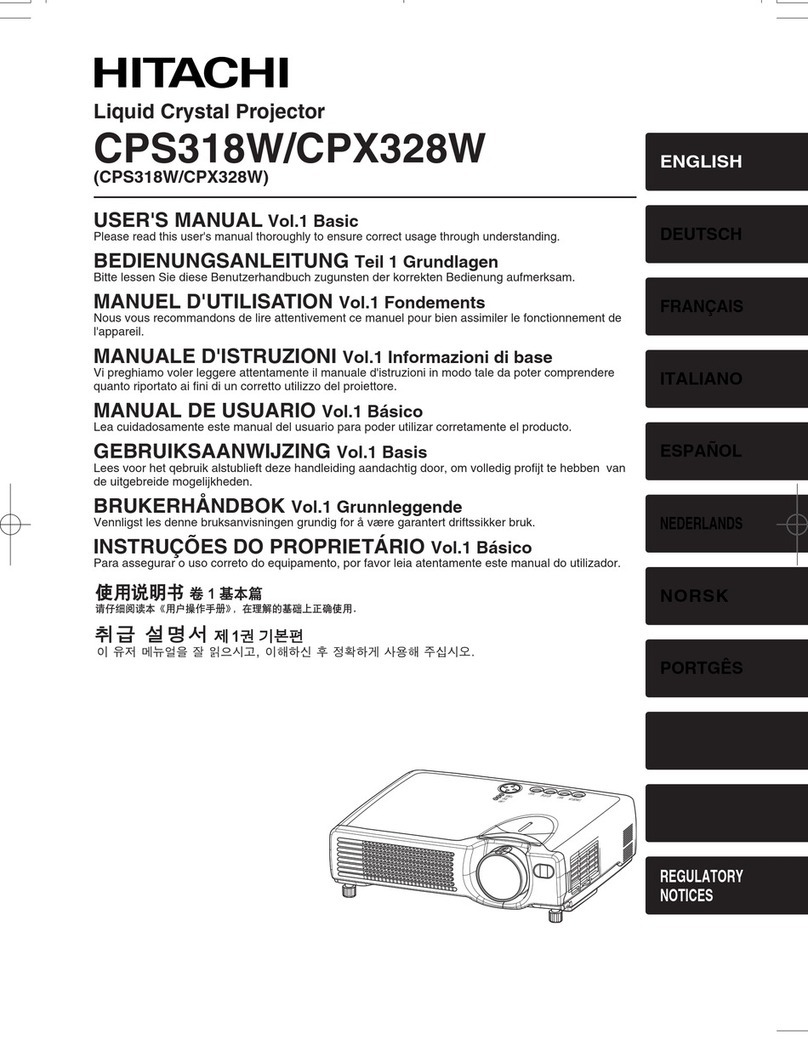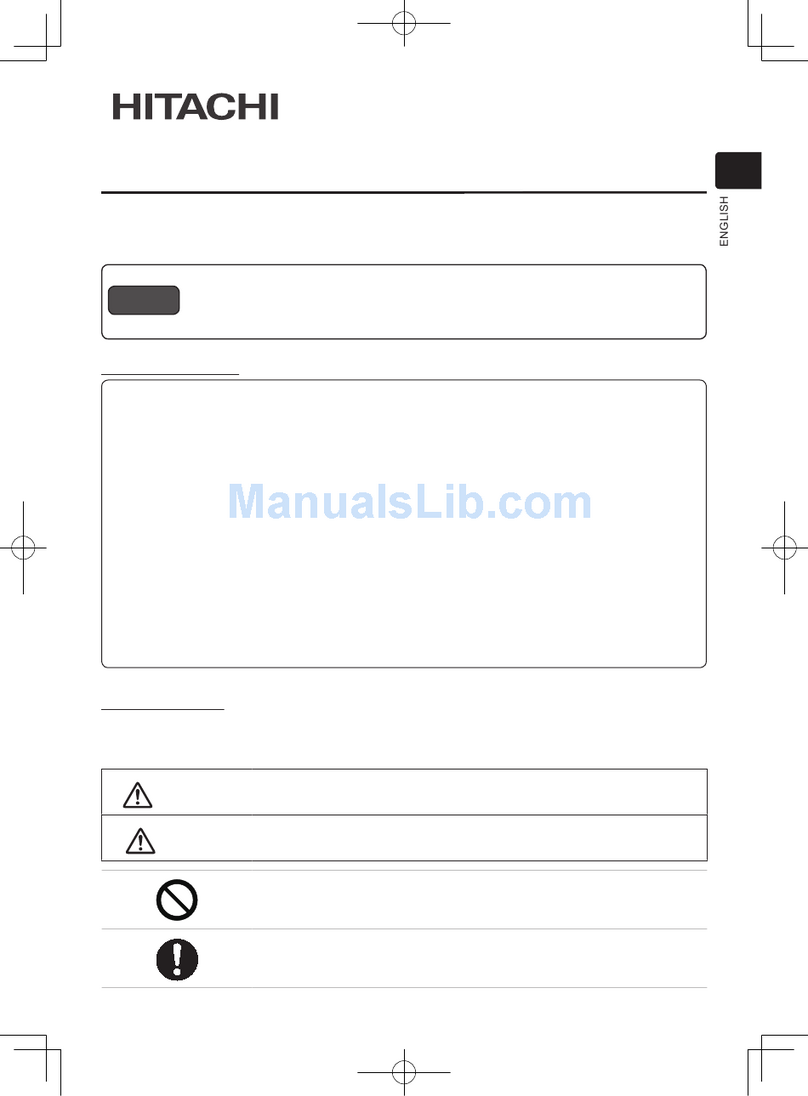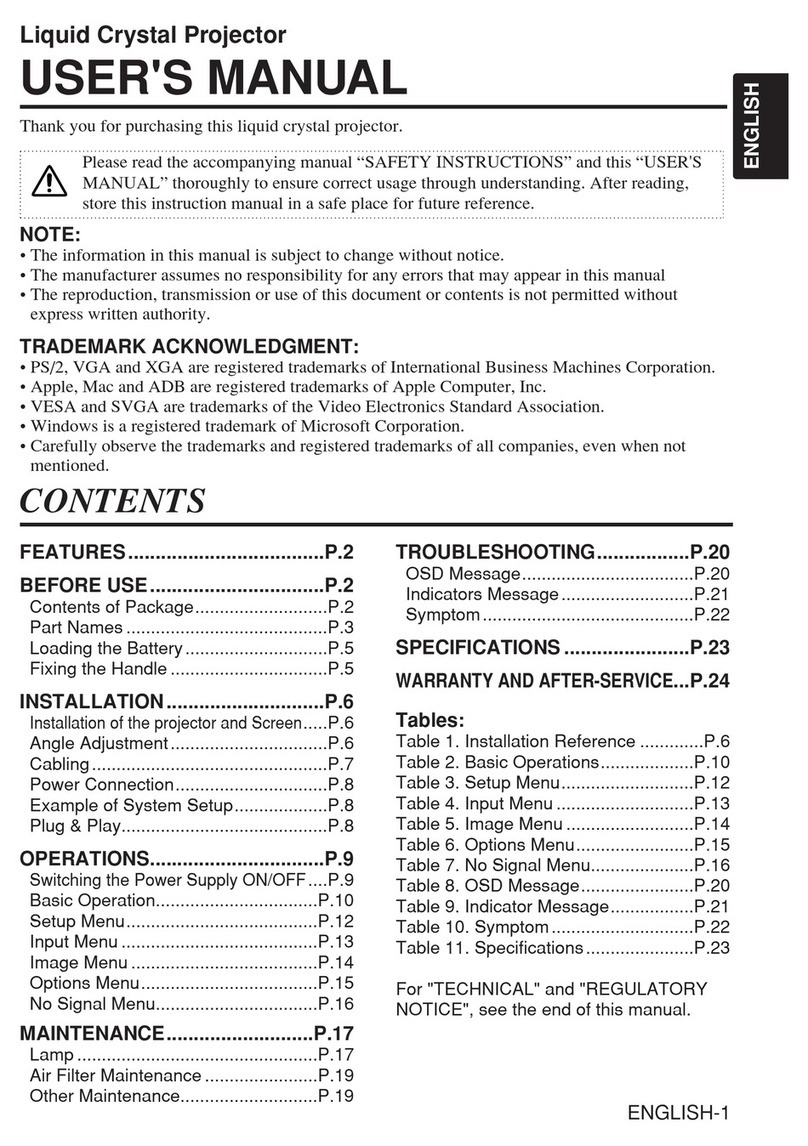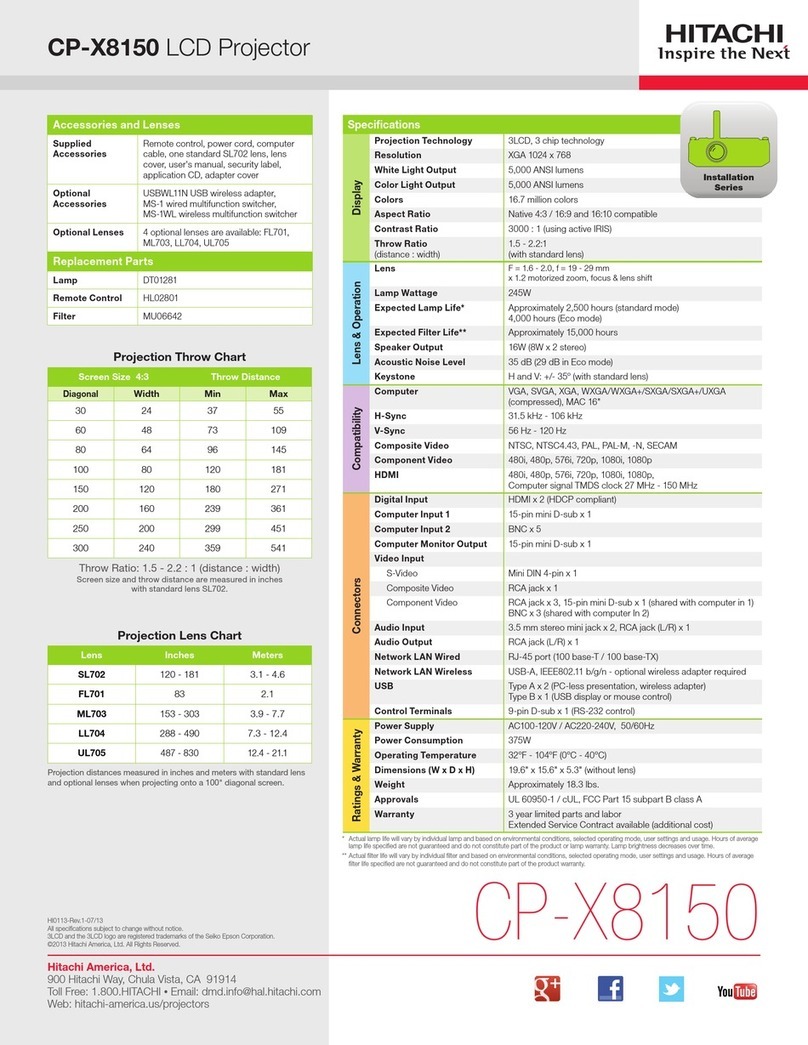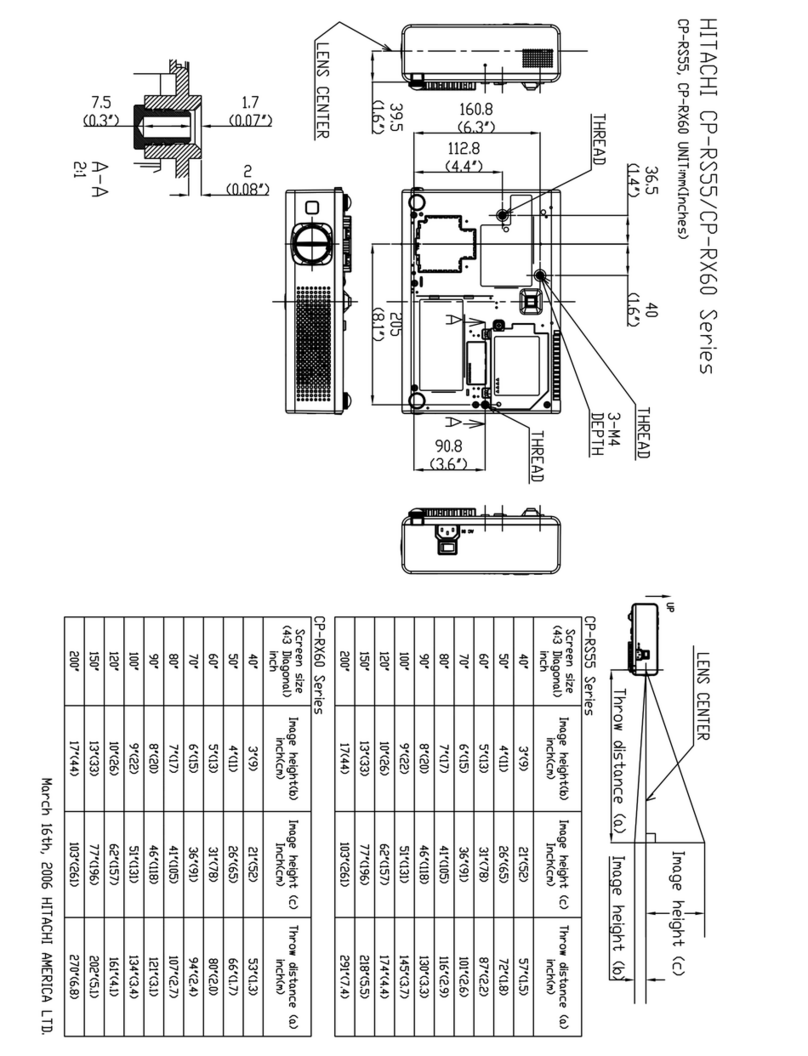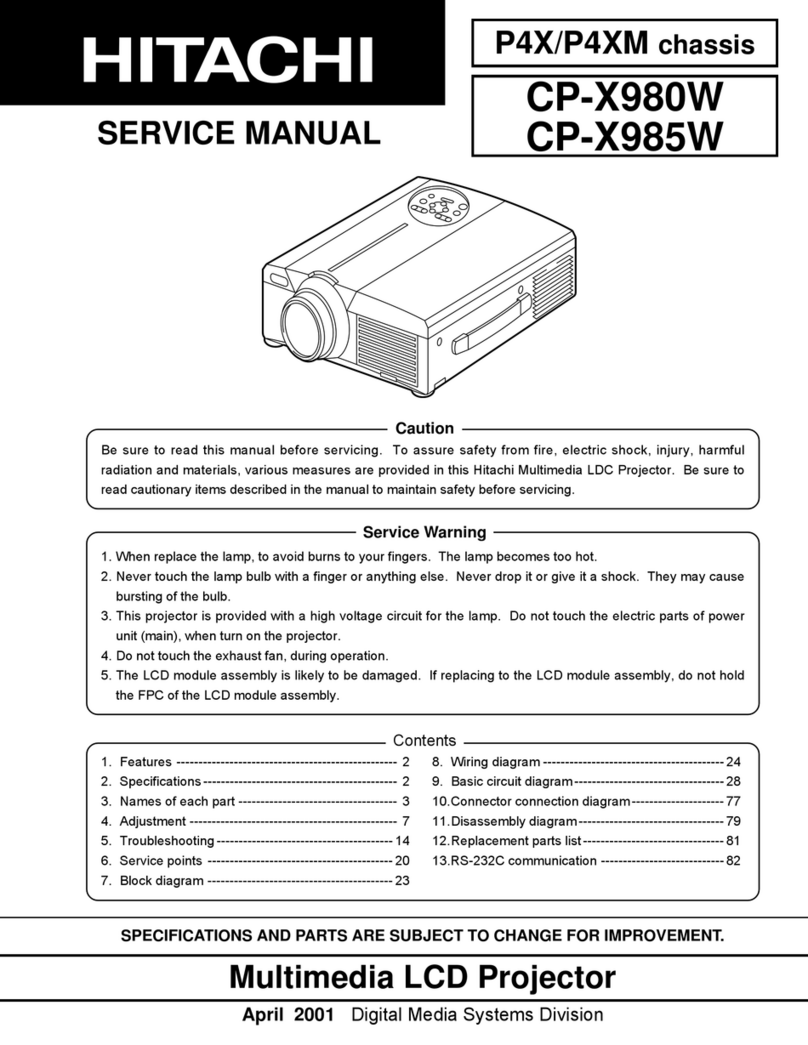Short Throw Length
3000:1
High Contrast Ratio
High Brightness of
3200 Lumens*
Mic. Input and 10W
Internal Speakers
PC-less Presentation
and Two USB Inputs
These projectors achieve a projection on an
2.0m (80”) interactive whiteboard at a throw
distance of only 71.1cm*(28.0”) . Since they
can project a large image from directly in
front of an interactive whiteboard, teachers
can conduct enjoyable lessons effectively
using limited classroom space. Students
can concentrate on lessons without being
distracted by the projector’s light source, or
the teacher’s shadow cast on the screen. Normal mode Saver Mode
Saver mode is a feature developed by
Hitachi that reduces the projector lamp
brightness and consumption power,
resulting in considerable energy savings.
You can set the Saver mode time 1 to 30
minutes, and if the projected image does
not change in that time, Saver mode
activates. Saver mode can also be activated
manually.
Intelligent Eco Mode
Intelligent Eco mode is a feature developed
by Hitachi that automatically changes the
brightness of the lamp according to the
level of the input signal. Lamp brightness is
reduced when a darker image is projected
returns to normal when a brighter image is
projected, eliminating unnecessary energy
consumption from the lamp.
Hybrid Filter
The Hybrid Filter requires less frequent
maintenance and cleaning, making longer
operation possible.
Easy Maintenance
The lamp door is on the top and the filter
cover is on the back, so maintenance and
replacement of these parts can be done
easily.
Template Function*
The Template Function equipped in these
projectors projects pre-installed templates
on a whiteboard, blackboard, or other
surface. Templates include a line template
to make writing on a board easier, a grid
template, a world map, and more.
*Patent pending
The projectors are equipped with a
microphone input, so you can use a
microphone system, even when the
projector is in standby. Projectors also
have built-in 10W high power speakers.
By using a USB memory stick or other
storage device*, you can use the projectors
without a PC. Menus are easy to see with
a thumbnail display, and there is also a
slideshow function. Projectors are
equipped with two USB Type A inputs.
*Not compatible with all USB storage
devices.
3 LCD chips with
Inorganic Alignment Layers
These projectors incorporate three LCD
panels with inorganic alignment layers that
are extremely light resistant, increasing
brightness and contrast ratio. They ensure
smooth images and high reliability.
Centralized Reporting
With just one PC in an administration room,
you can collect reports from all projectors
connected to the network.
Wireless Capability
You can use a wireless network by connecting
the projector to a computer using the optional
USB wireless adapter. The adapter supports
IEEE802.11 b/g/n.
2.0m (80”) wide
interactive whiteboard
300cm
CP-X4021N
71.1cm
CP-D32WN
Optional USB
wireless
adapter
Saver Mode
Super-Short Throw Projector
53cm
CP-A302WN
Hardware and software requirements for network capability OS: One of the following. Windows®XP Home Edition/Professional Edition (32bit version only), Windows Vista®Home Basic/Home
Premium/Business/Ultimate/Enterprise, Windows®7 Starter/Home Basic/Home Premium/Professional/Ultimate/Enterprise CPU: Pentium®4 (2.8GHz or higher) Graphic card: 16bit, XGA or higher (When using the “Live
Viewer” it is recommended that the display resolution of your computer be set to 1024x768.) Memory: 512 MB or higher Hard disk space: 100MB or higher Web browser: Internet Explorer®6.0 or higher CD-ROM drive
*If many computers are connected to the network or the connected computer is under excessive load, higher specifications may be required.
*CP-D32WN/CP-D27WN
*CP-D32WN
Throw distance : 76.0cm (29.9”)
Screen size : 2.0m (80inch type)
CP-D32WN CP-D27WN
CP-DW25WN
WXGA 2500lm XGA 3000lm XGA under 2700lm
Throw distance : 71.1cm (28.0”)
Screen size : 2.0m (80inch type)
Throw distance : 71.1cm (28.0”)
Screen size : 2.0m (80inch type)
Administration
Room
With access point
Without access point
Black lines on a white grid World map
Black lines on a white
background
Circles
LAN
x
y
a
b
b c d
A
f g h i
E
25%