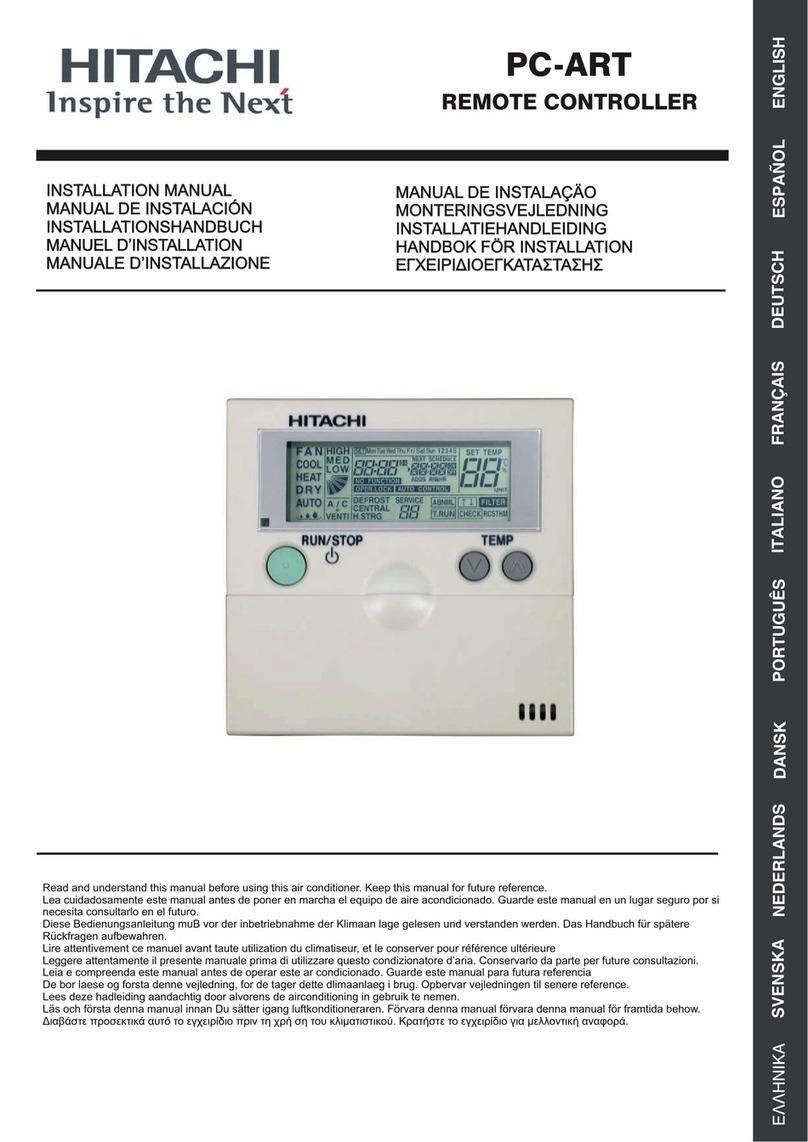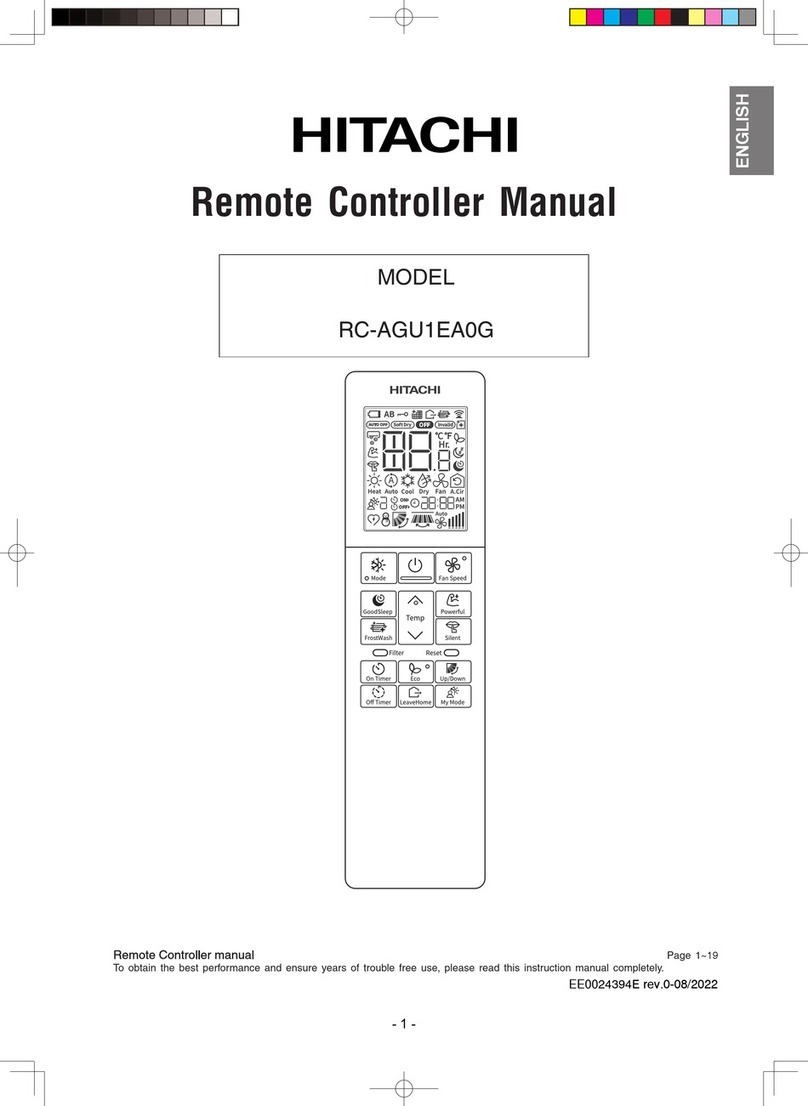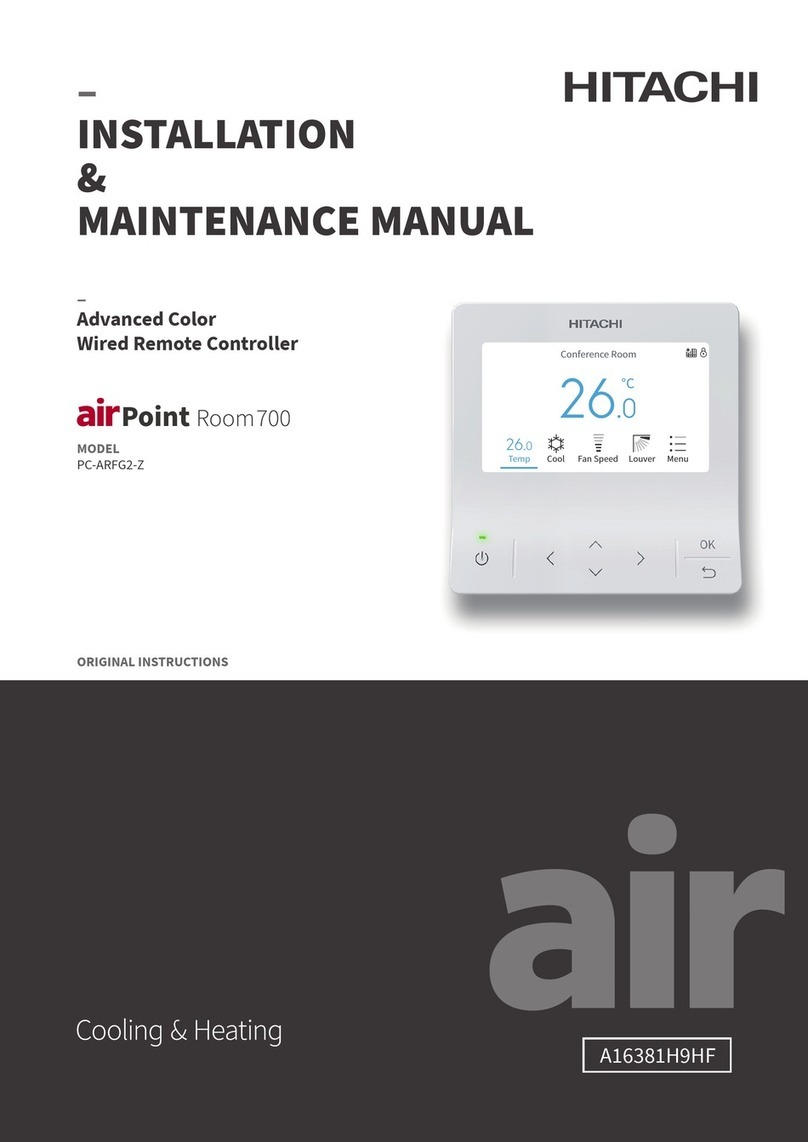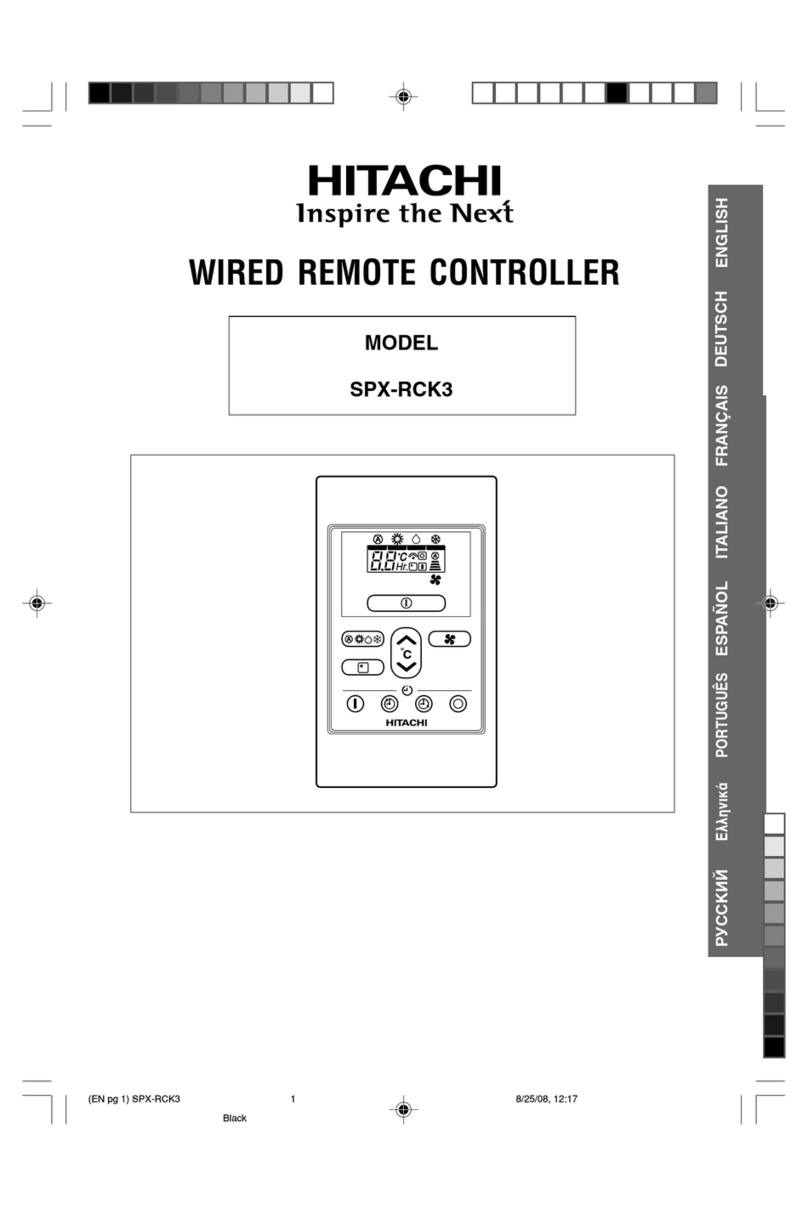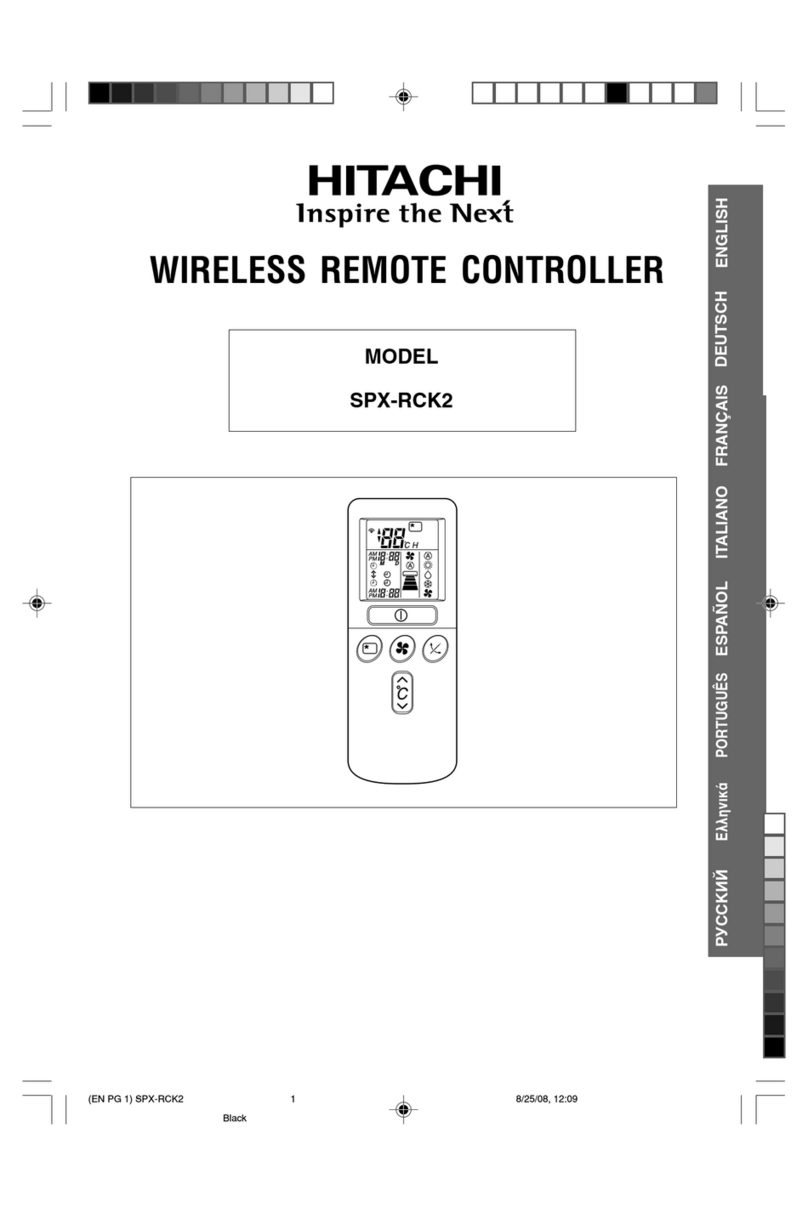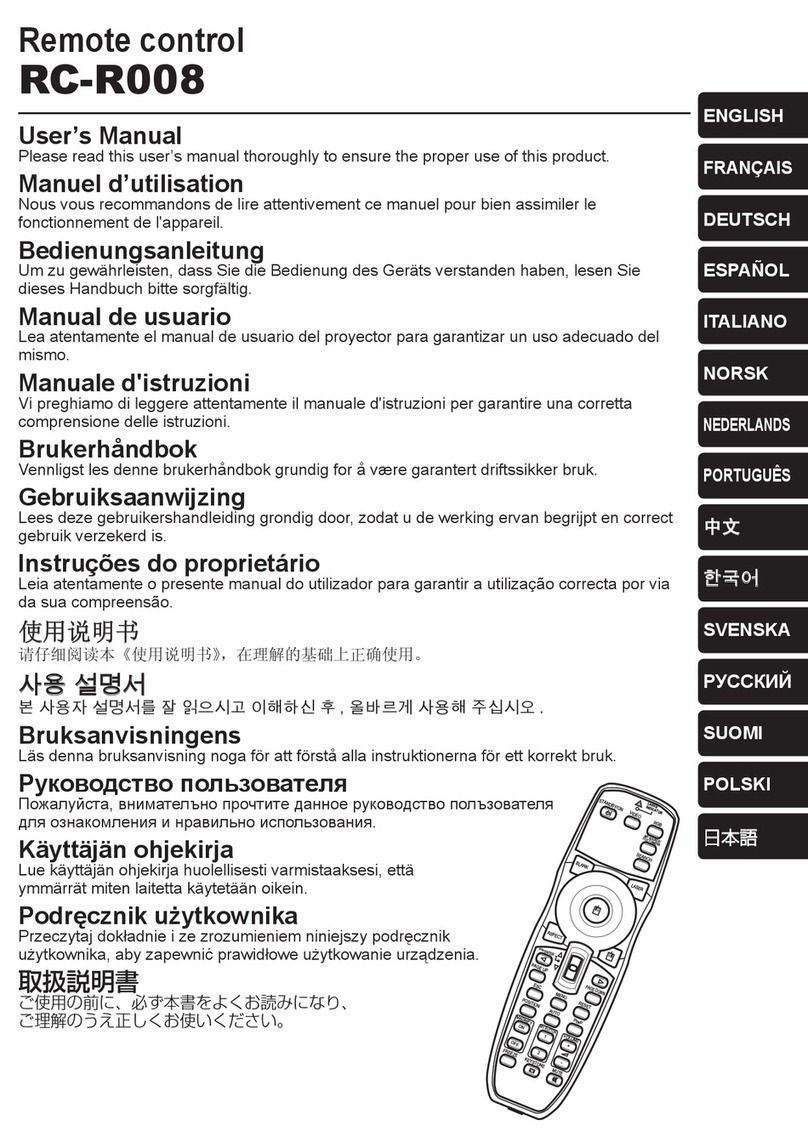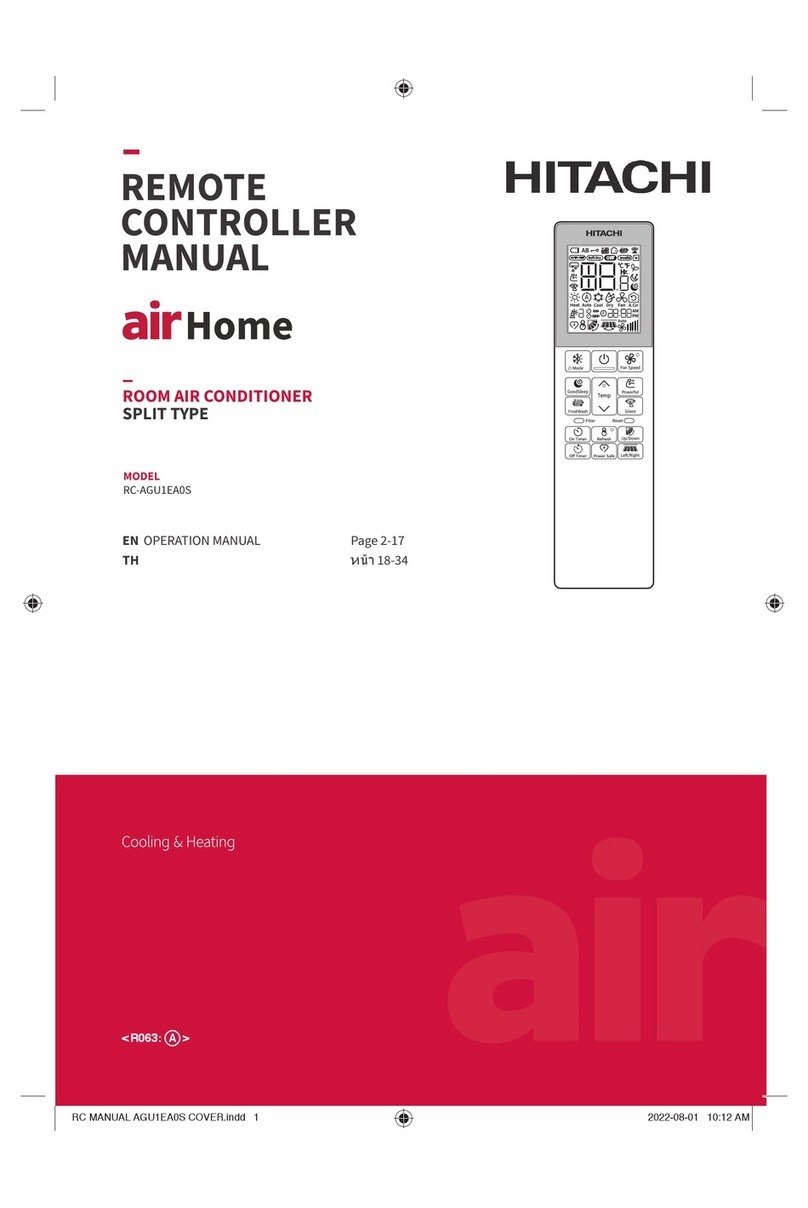!CAUTION
This product and the batteries contained on it
shall not be mixed with general house waste at
the end of its life. They shall be retired according
to the appropriated local or national regulations
in a environmentally correct way in order to be
treated at a specialized treatment facility for re-
use, recycling and recovery.
If a chemical symbol is printed beneath the symbol, it means that
the battery contains heavy metal above a certain concentration.
Possible chemical symbols are:
- Pb: Lead (>0,004%)
- Hg: Mercury (>0,0005%)
- Cd: Cadmium (>0,002%)
!PRECAUCIÓN
Este producto y las baterías que contiene no deben tirarse a la
basura doméstica normal al nal de su vida útil, sino que debe de-
shacerse de ellas de acuerdo con las normativas locales y nacion-
ales apropiadas y de forma medioambientalmente correcta para
que reciban el tratamiento de reciclaje especializado.
Si aparece un símbolo químico debajo del símbolo, signica que
la batería contiene metales pesados por encima de cierta concen-
tración. Los símbolos químicos que pueden mostrarse son:
- Pb: Plomo (>0,004%)
- Hg: Mercurio (>0,0005%)
- Cd: Cadmio (>0,002%)
!VORSICHT
Dieses Produkt und die darin enthaltenen Batterien dürfen am
Ende ihrer Lebensdauer nicht in den normalen Hausmüll gelangen.
Sie müssen entsprechend den örtlichen und nationalen Vorschrif-
ten umweltfreundlich entsorgt werden, um in einer speziellen
Wiederverwertungs-, Recycling- und Rückgewinnungsanlage einer
Sonderbehandlung unterzogen zu werden.
Wenn ein chemisches Symbol unterhalb des Symbols gedruckt
ist, so ist dies ein Hinweis darauf, dass die Batterie eine über ei-
nem gewissen Wert liegende Schwermetallkonzentration aufweist.
Mögliche chemische Symbole sind:
- Pb: Blei (>0,004%)
- Hg: Quecksilber (>0,0005%)
- Cd: Kadmium (>0,002%)
!ATTENTION
En n de vie, ce produit et les batteries qu’il contient ne doivent
pas être jetés avec les ordures ménagères. Il faut s’en débarasser
conformément à la réglementation locale ou nationale en vigueur,
d’une manière respectueuse pour l’environnement, an d’être en-
voyés dans un centre de traitement spécique pour être réutilisés,
recyclés et récupérés.
La présence d’un symbole chimique imprimé sous le symbole in-
dique que la pile contient des métaux lourds au-delà d’une certain
concentration. Les symboles chimiques possibles sont:
- Pb : Plomb (>0,004%)
- Hg : Mercure (>0,0005%)
- Cd : Cadmium (>0,002%)
!AVVERTENZA
Questo prodotto e le batterie che contiene non devono essere
smaltiti assieme ai riuti generici. Devono essere ritirati in base
alle normative locali o nazionali adeguate, nel pieno rispetto
dell’ambiente, trattati presso centri specializzati e riutilizzati, riciclati
o recuperati.
Se sotto al simbolo è presente un simbolo chimico, signica che il
contenuto di metalli pesanti della batteria è superiore a una deter-
minata concentrazione. I simboli chimici possibili sono:
- Pb: piombo (>0,004%)
- Hg: mercurio (>0,0005%)
- Cd: cadmio (>0,002%)
!CUIDADO
Este produto e as baterias nele contidas não devem ser mistura-
dos com lixo doméstico geral no m da respectiva vida útil. Devem
ser eliminados de acordo com os regulamentos locais ou nacionais
estabelecidos para o efeito, de um modo que não seja prejudicial
para o ambiente, para que possam tratados em instalações de
tratamento especializadas, para reutilização, reciclagem ou recu-
peração.
Se estiver impresso um símbolo químico abaixo do símbolo, isto
signica que a bateria contém metais pesados acima de uma de-
terminada concentração. Os símbolos que podem aparecer im-
pressos são os seguintes:
- Pb: chumbo (>0,004%)
- Hg: Mercúrio (>0,0005%)
- Cd: Cádmio (>0,002%)
!FORSIGTIG
Dette produkt og de inkluderede batterier må ikke blandes med det
almindelige husholdningsaffald, når deres levetid udløber. De skal
bortskaffes på miljømæssig forsvarlig vis i henhold til gældende
lokal eller national lovgivning, således at de kan blive behandlet på
et særligt anlæg til genanvendelse, genbrug eller genindvinding.
Hvis der er påtrykt et kemisk tegn under symbolet, betyder det, at
batteriet indeholder tungmetaller over en vis koncentration. Mulige
kemiske symboler:
- Pb: Bly (>0,004%)
- Hg: Kviksølv (>0,0005%)
- Cd: Kadmium (>0,002%)
!LET OP
Dit product en de bijbehorende batterijen mogen niet bij het ge-
wone huishoudafval worden weggedaan. Deze moeten volgens de
geldende plaatselijke of nationale regelgeving op een milieuverant-
woorde manier worden ingezameld, hergebruikt en recycled.
Als onder het symbool een chemische afdruk is geplaatst, bevat de
batterij zware metalen boven een bepaalde concentratie. Dit kun-
nen de volgende chemische symbolen zijn:
- Pb: Lood (>0,004%)
- Hg: Kwik (>0,0005%)
- Cd: Cadmium (>0,002%)
!VARNING
Den här produkten och batterierna den innehåller ska inte blandas
med vanligt hushållsavfall när den är förbrukad. De ska sorteras
enligt lokala eller nationella bestämmelser på ett miljövänligt sätt,
så att de kan tas om hand vid en för syftet anpassad anläggning för
återanvändning och återvinning.
Om det nns en kemisk beteckning under symbolen betyder det
att batteriet innehåller tungmetaller över en viss mängd. Möjliga
kemiska beteckningar är:
– Pb: Bly (>0,004 %)
– Hg: Kvicksilver (>0,0005 %)
– Cd: Kadmium (>0,002 %)
!ΠΡΟΣΟΧΗ
Αυτό το προϊόν και οι μπαταρίες που περιέχονται σε αυτό δεν
πρέπει να απορριφθούν μαζί με οικιακά απορρίμματα μετά το
τέλος της ζωής τους. Θα αποσύρονται με περιβαλλοντικά ορθό
τρόπο σύμφωνα με την σχετική τοπική ή κρατική νομοθεσία,
ώστε να αποτελέσουν αντικείμενο επεξεργασίας σε εξειδικευμένες
εγκαταστάσεις επανάχρησης, ανακύκλωσης και αποκατάστασης.
Εάν ένα χημικό σύμβολο εμφανίζεται κάτω από το σύμβολο, αυτό
σημαίνει ότι η μπαταρία περιέχει βαρύ μέταλλο πάνω από μια
ορισμένη συγκέντρωση. Πιθανά χημικά σύμβολα:
- Pb: Μόλυβδος (>0,004%)
- Hg: Υδράργυροςy (>0,0005%)
- Cd: Κάδμιο (>0,002%)