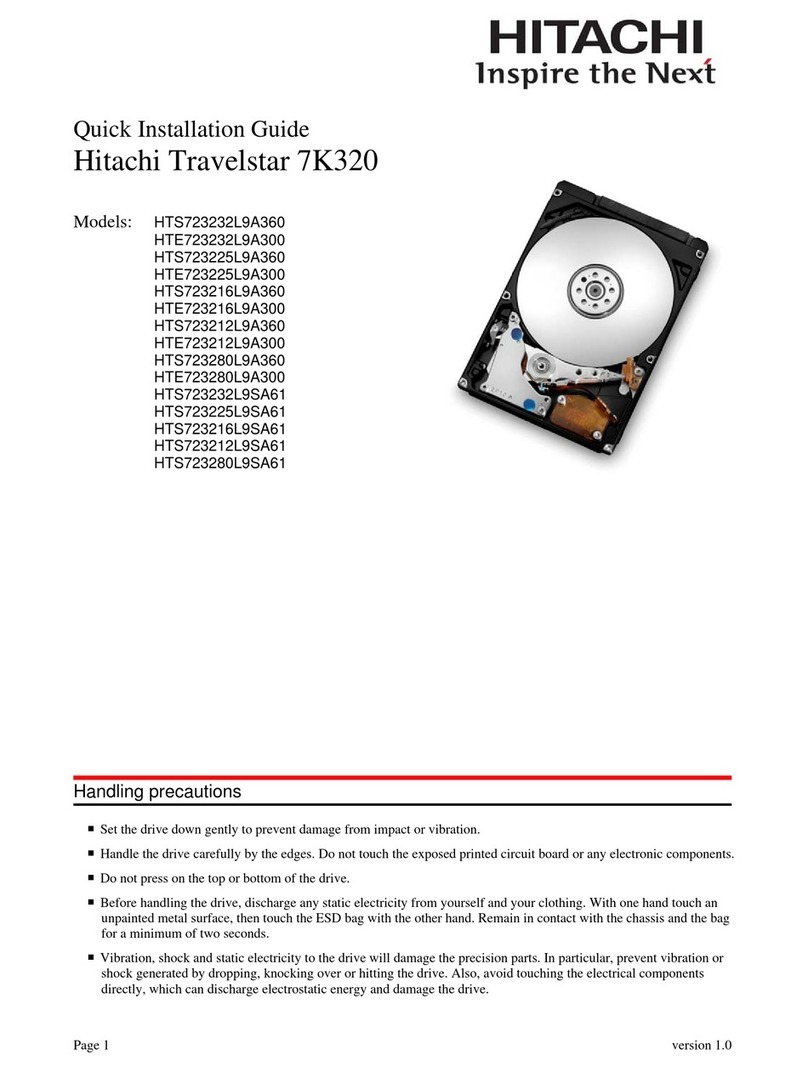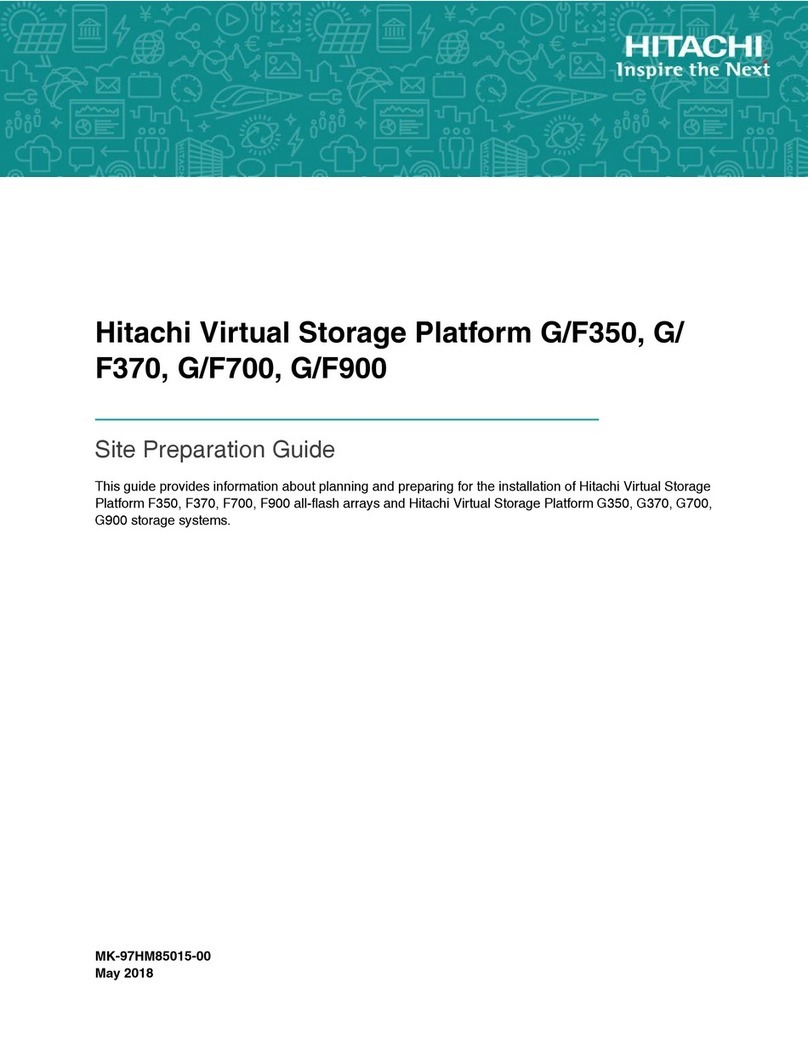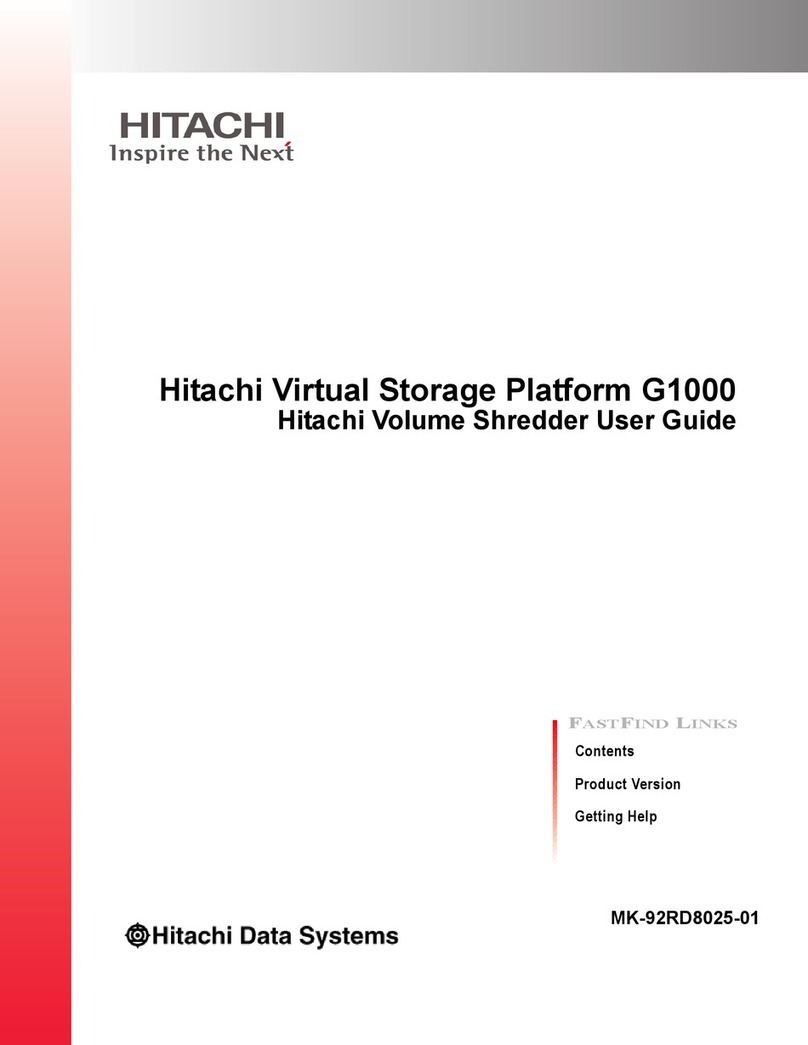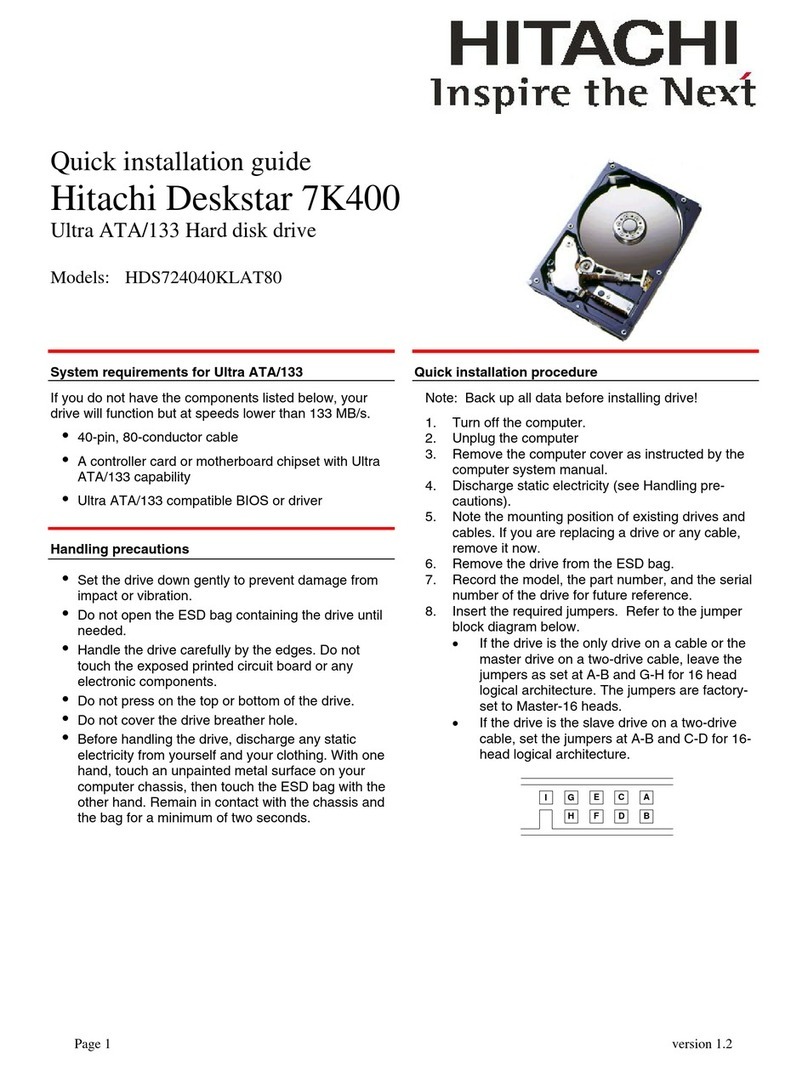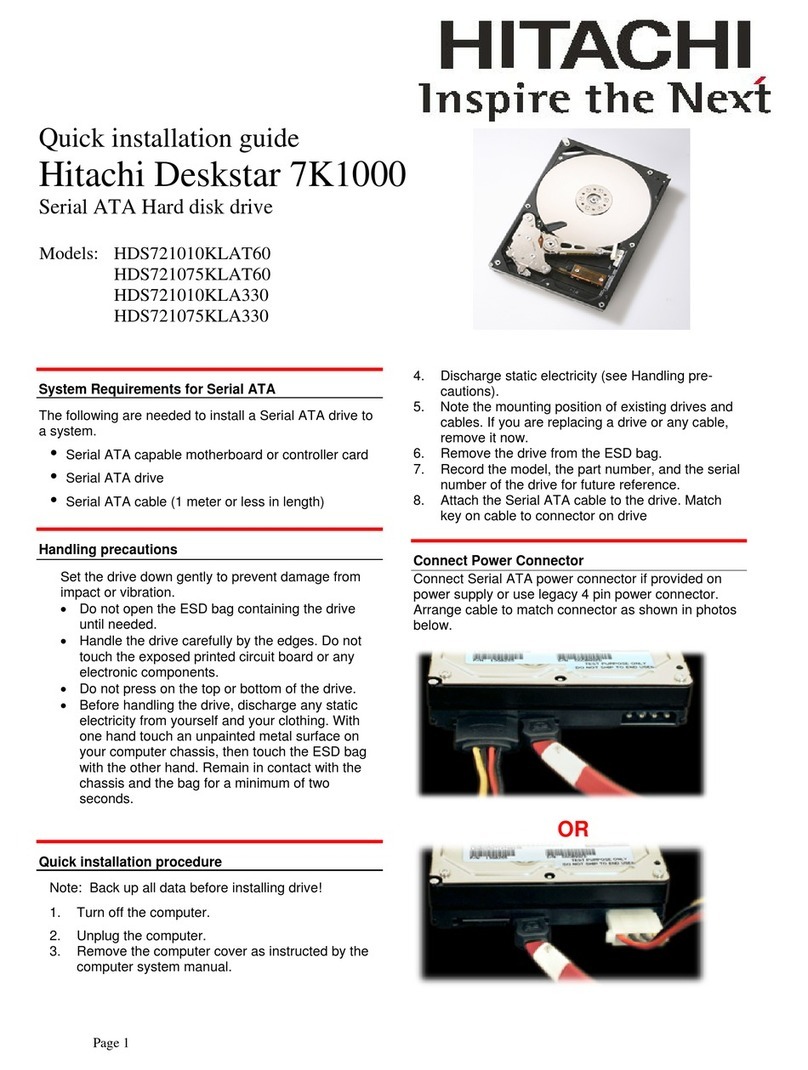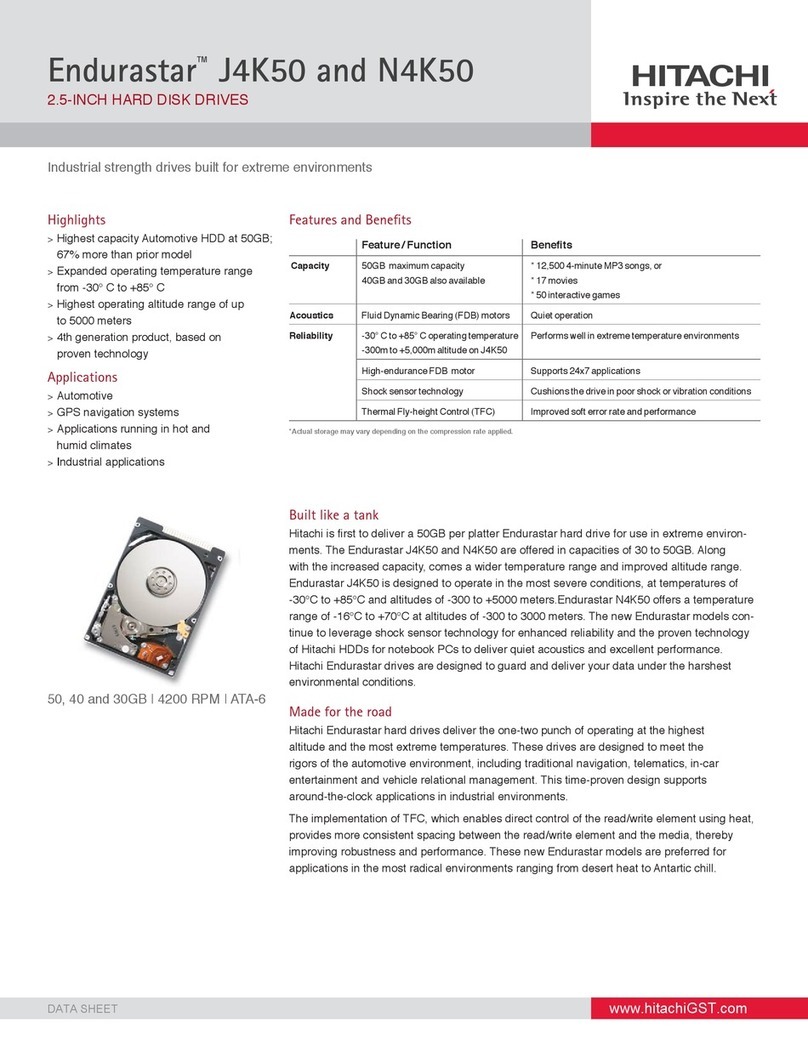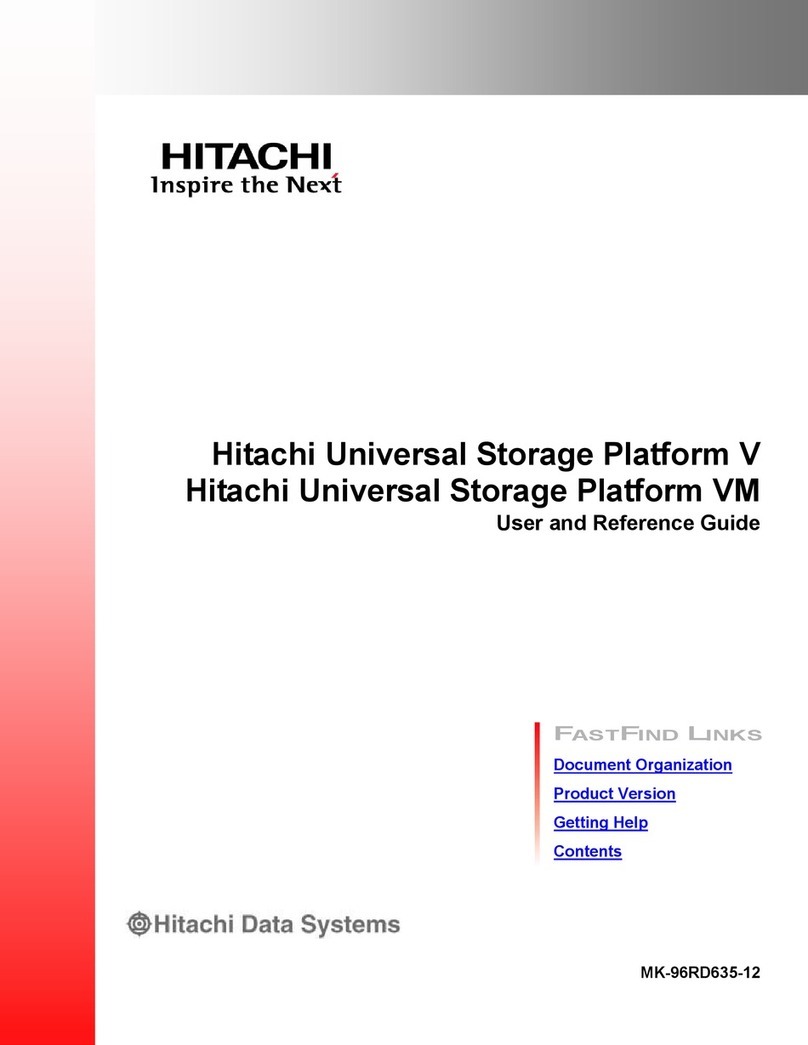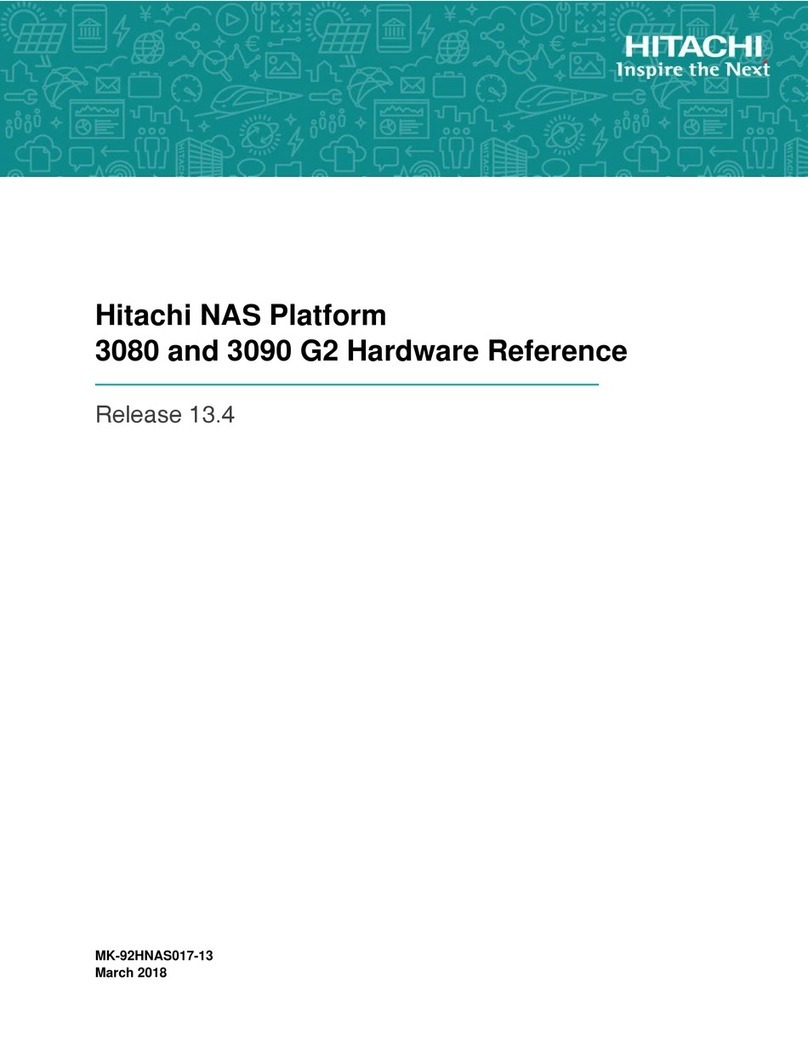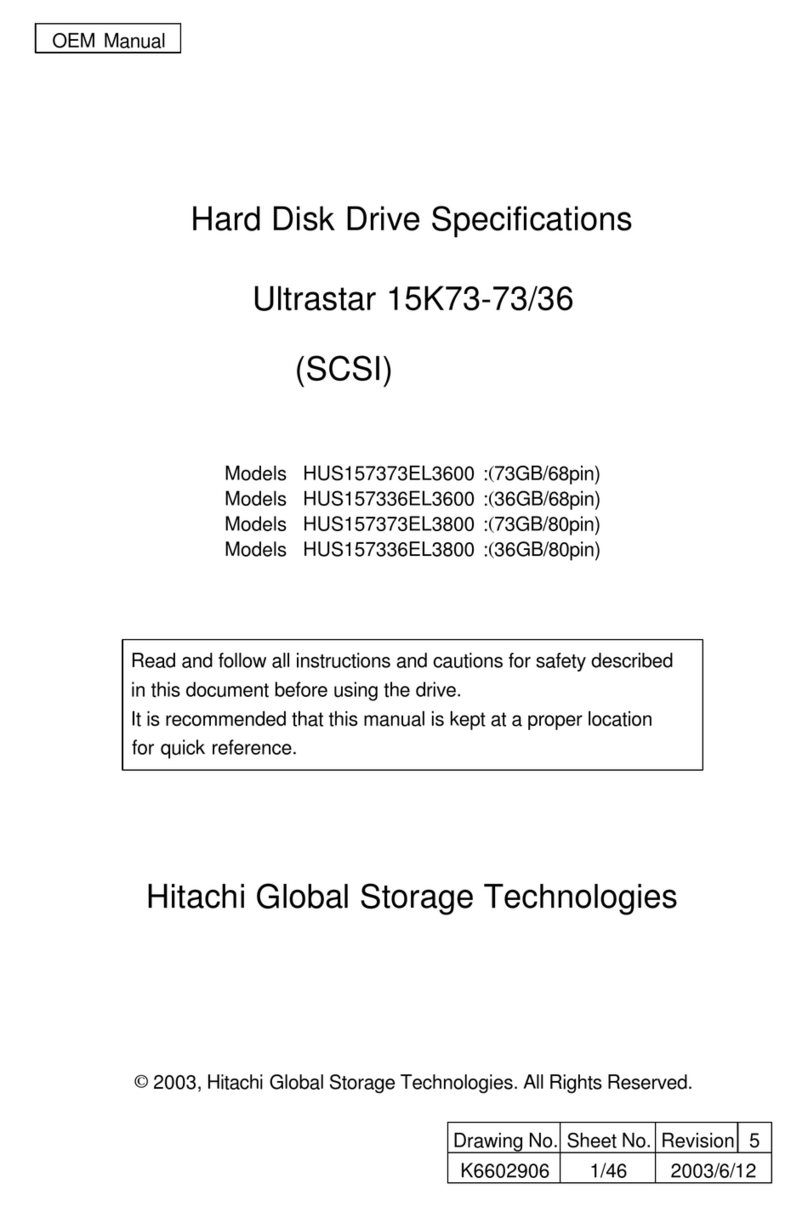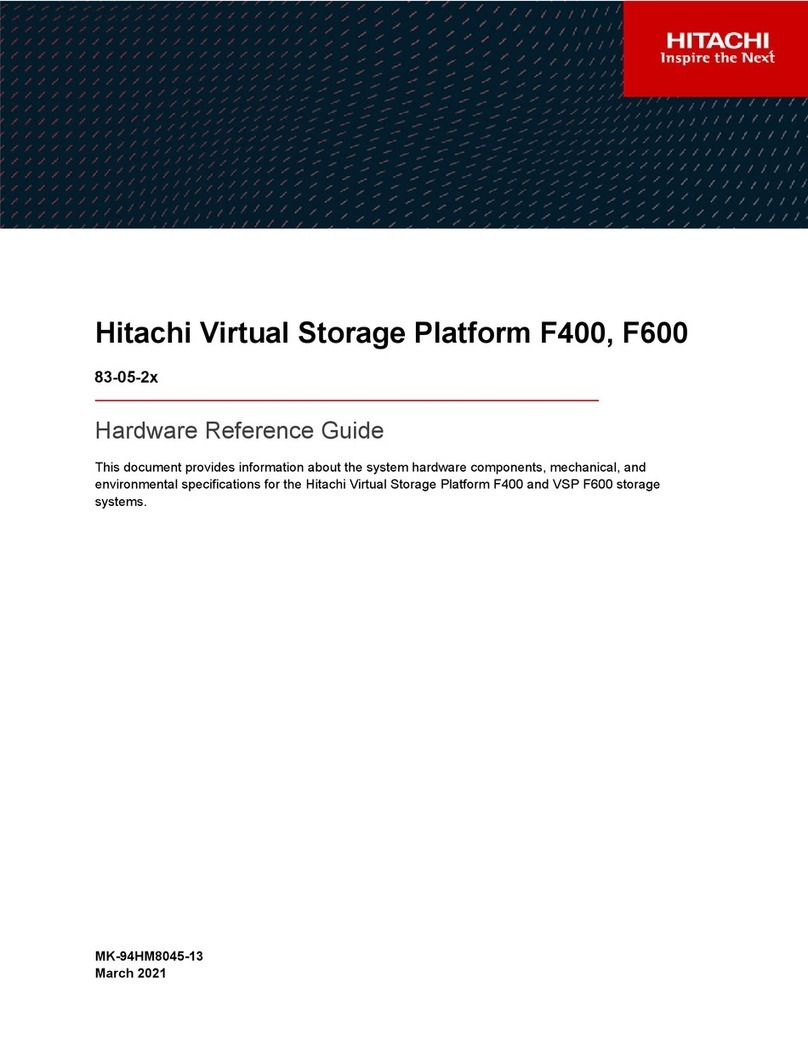Page 1
version 1.0
Quick Installation Guide
H
Hi
it
ta
ac
ch
hi
i
U
Ul
lt
tr
ra
as
st
ta
ar
r
A
A7
7K
K1
10
00
00
0
M
Mo
od
de
el
ls
s:
:
H
HU
UA
A7
72
21
10
01
10
0K
KL
LA
A3
33
30
0,
,
H
HU
UA
A7
72
21
10
07
75
5K
KL
LA
A3
33
30
0,
,
H
HU
UA
A7
72
21
10
05
50
0K
KL
LA
A3
33
30
0
______________________________
Handling precautions
• Do not open the electrostatic discharge (ESD)
bag containing the drive until required.
• Do not apply pressure on the drive during
handling and installation.
• To prevent damage from impact or vibration
always set the drive down gently.
• Handle the drive carefully by the edges. Do
not touch the exposed printed circuit board or
any electronic components.
• Do not cover the breather hole! Covering the
breather hole may result in loss of data.
• Save the packaging materials including the
ESD bag in the event that the hard drive must
be returned.
Installing the hard drive
1. Record the serial number and part number of
your hard drive for future reference.
2. Turn off the computer and remove the
computer system cover.
3. Unplug the computer.
4. Before handling the hard drive, discharge any
static electricity from yourself and your
clothing. With one hand touch an unpainted
metal surface on the computer chassis, and
then touch the ESD bag with the other hand
for a minimum of two seconds.
5. Remove the hard drive from the ESD bag.
6. Unplug the computer.
7. Assign a SCSI address if necessary.
Mounting orientation
The drive will operate in all axes (6 directions).
Performance and error rate will stay within
specification limits if the drive is operated in the
other orientations from which it was formatted.
The recommended mounting screw torque is 0.6 -
1.0 Nm (6 - 10 kgf-cm). The recommended
mounting screw depth is 4 mm maximum for
bottom and 4.5 mm maximum for horizontal
mounting. To avoid performance degradation,
mount the drive in the system securely enough to
prevent excessive motion or vibration of the drive
at seek operation or spindle rotation, using
appropriate screws or equivalent mounting
hardware. Consult with the issuer of this
specification for actual application if necessary.
Drive level vibration tests and shock tests are to be
conducted with the drive mounted to a table using
the bottom four screws.
Turn on your computer.
• If the system boots, be sure the drive is
recognized. If it is, turn off the computer
and replace the cover. Continue to install
your operating system.
• If your system does not boot up, turn off
your computer and check all connections
and settings. Turn on and boot the
system.
• If the system fails to boot, turn off your
system. Contact the Hitachi GST Support
Center for assistance.
Special Notes:
•For this drive to operate in LVD mode all
SCSI devices including the SCSI bus host
adapter must be LVD devices.