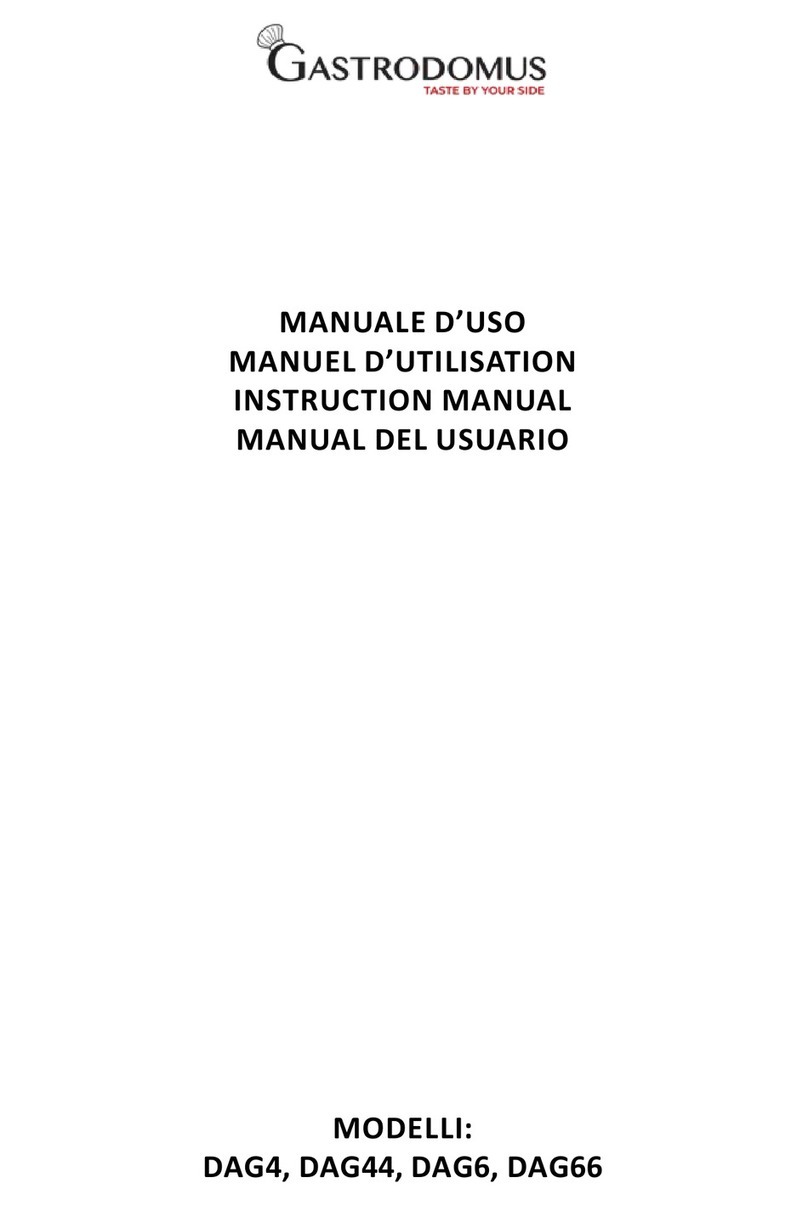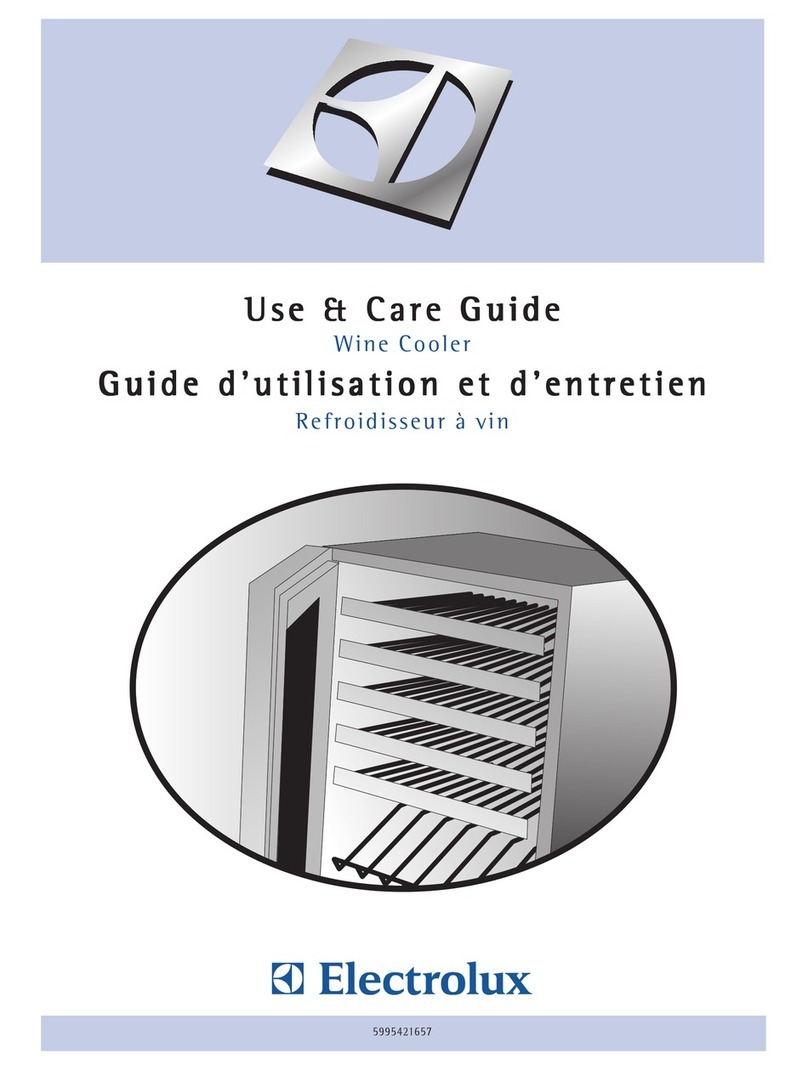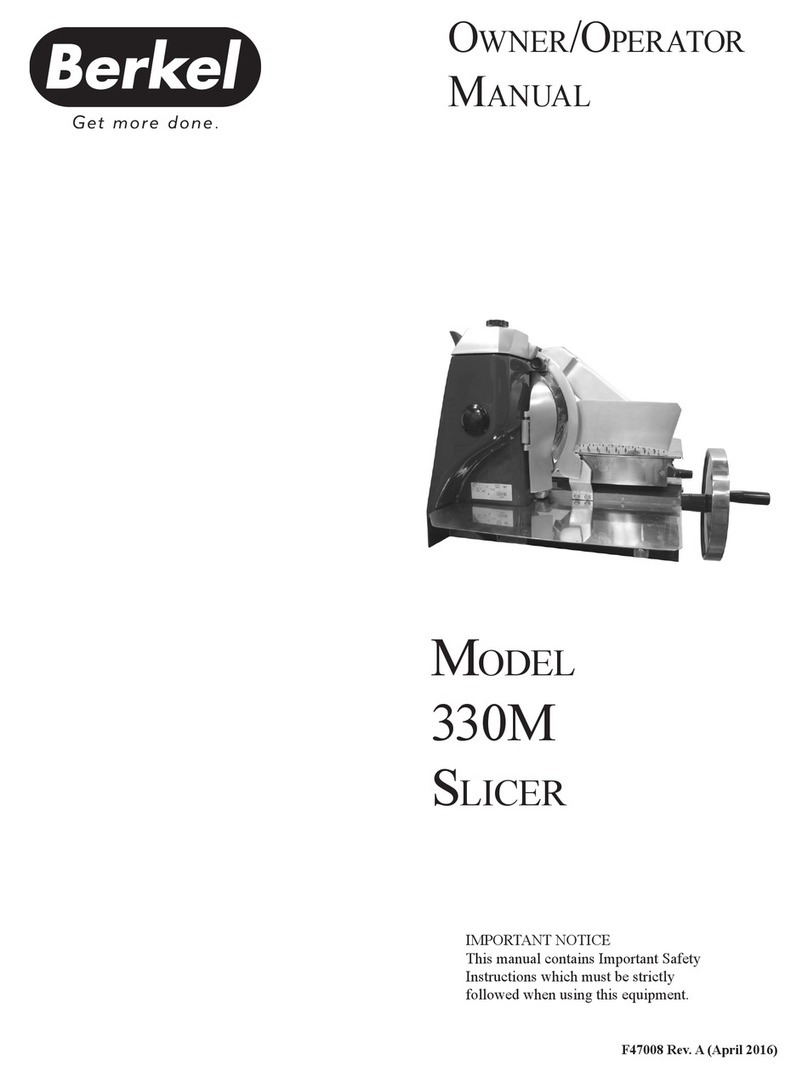Hix dough Xpress DXA User manual

Unpacking / Inspection / Installation 2
Operation 3-5
Cleaning / Maintenance 6
Specifications 7
Warranty 8
CONTENTS
16”x20” / 15”x15” Air Automatic Heat Transfer Machines
For Customer Service, Call (620) 231-8568
or Visit www.doughxpress.com
OWNER’S MANUAL
FOR
MODELS
DXA (Air-Automatic)
DXM (Manual/Non-Air)
DXH (Hydraulic Automatic)
DXE (Electrical Mechanical Automatic)

2
UNPACKING / INSTALLATION
Please read this manual in its entirety before operating
your press.
UNPACKING
Remember to save all packing materials - including any crating,
boxes, liners and boards. You may need these for shipping your
machine or should a repair be necessary in the future.
INSPECTION
Inspect your machine for hidden shipping damage. Contact the
delivery company immediately, should you find damage.
INSTALLATION
1. Screw theprovidedfeetintotheholes on the bottomof the press.
2. Plug thepress andyour aircompressor tobe usedinto thecorrect
grounded electrical outlet for each cord. The correct voltage is
indicated on the identification tag.
WARNING: When using an extension cord, use 12 or 14 ga.-3
conductor. Maximum length, 25’ (7.62 m).
3. If using a different air compressor than the one supplied for the
DXA-SS, use a clean (void of oils) and dry (void of water) air
sourceof110-130 P.S.I.(7-8 bar) tothe1/4” NPTair inlet located
on the back of the machine. Requires 1 CFM (30 L/min). It is
strongly recommended that an external air filter and water trap
be installed at the machine’s air inlet connection. Damage to the
press’s internal air operated components can occur that will not
be covered under warranty if it is determined that water, oil or
other contaminants have damaged the component.
BEFORE warranty repair you MUST get Prior Authorization:
Call 1-800-835-0606 Warranty will be voided otherwise.

SETTING UP YOUR PRESS
1. Push the “Power On” Button.
2. On the automatic press, to shut off power to the machine at
any time, just press the “Emergency Stop” button. To reset
the button, twist it clockwise. On the manual press, to shut
off, just push the “Power On/Off” button again.
3. To change or set the time (Timer on DXA-SS, DXH-SS &
DXE-SS)modelsonly)ortemperature,pressthemenubutton
on the digital control to the right of the machine (as shown
below). The green light next to the appropriate setting will
light. Presstheup s,ordownt,buttontoyourdesiredsetting.
Press the menu button again for the next setting, and
adjust with the up and down buttons. When you have
your desired settings press the menu button a third time
to lock in your settings otherwise the previous settings
will still be used.
3
OPERATION
A
Thickness Control Knob
Green Start
Cycle Buttons
(DXA-SS and DXH-SS Only)
Power On Button Power Off /
Emergency Stop
Button
Digital Time and
Temperature Control
CONTROL
DIAGRAM

4
6. A. For DXA-SS Air-Automatic, DXH-SS Hydaulic
Automatic & DXE-SS Electrical Mechanical:
Tostartthemachinepressingcycle,thelowerplatenmust
be pushed all of the way in. Press in both green “Start
Cycle”buttonsonthesidesofthemachineatthesame
time. You must hold both buttons in until the top platen of
the machine reaches the lower platen and presses the
dough. The top platen will automatically rise at the end of
your set time. Remove the flattened dough and place it in
your pan.
B. For DXM-SS Manual (Non-Air):
Set the temperature per instruction #3.The lower platen
must be pushed all of the way in. Pull down the handle
all the way, applying pressure, until it stops. Raisethe
handle all the way up. Remove the flattened dough and
place it in your pan.
PRESSING DOUGH
Your doughXpress pizza press is designed for easy use and
operation to reliably press dough balls. Thickness, shape, and
sizearedirectly relatedtoyourdoughball,itsshape,theposition
on the lower platen, the temperature of the dough, type of
lubricating food oil, as well as the settings of your machine.
You should experiment with the following for the results you
want.
4. Wait for the machine to reach your preset temperature which
will be indicated on the digital readout. Swing out the bottom
platen.
5. To set the dough thickness, turn the dial on the top of the
machine as indicated below.
For DXH-SS hydraulic automatic must be in notched position.
If not in notched position the machine will not operate.
OPERATION

OPERATION
• Set your temperature (per instruction #3 under Operation) to
the desired setting. Generally 110°-130°F for room
temperature dough and 140°-150°F when using refrigerated
dough.WARNING: NEVERATTEMPT TO PRESS FROZEN
DOUGH. PERSONAL INJURY AND DAMAGE TO YOUR
MACHINE COULD RESULT!
• Set your time (Per instruction #3 under Operation. DXE-SS,
DXA-SS & DXH-SS models only.) to the desired setting.
Generally 5-10 seconds for refrigerated dough and 3-6
seconds for room temperature dough.
• Using the thickness control knob, turn right for thicker crust
orleftfor thinner crust untilyouhavethethicknessyou desire.
• Lightly lubricate the lower platen with olive oil, food/cooking
oil, or spray food release lubricant.
• Place your preformed dough ball in the center of the platen
and add a small amount of your food lubricant to the top of
the dough ball. Do not add flour or dust with flour.
•For DXA-SSAir-Automatic,DXH-SS Hydraulic-Automatic
& DXE-SS Electrical Mechanical: Place each hand on a
green start button on the sides of the press. Together hold
the buttons in until the upper platen fully lowers and then
release. The timer activates and will automatically open the
press at the end of the time you have set. CAUTION: DO
NOT OPERATE THIS PRESS WITH ANY OTHER
PERSON(S) / HAND(S) NEAR YOU OR THE PRESS.
SERIOUS INJURY COULD RESULT.
•For DXM-SS Manual (Non-Air): Pull down the handle all
the way, applying pressure, until it stops. Raise the handle
all the way up.
•Rotatethelowerplaten out andremoveyourflattened dough.
You are now ready for final shaping, edging, and toppings.
5
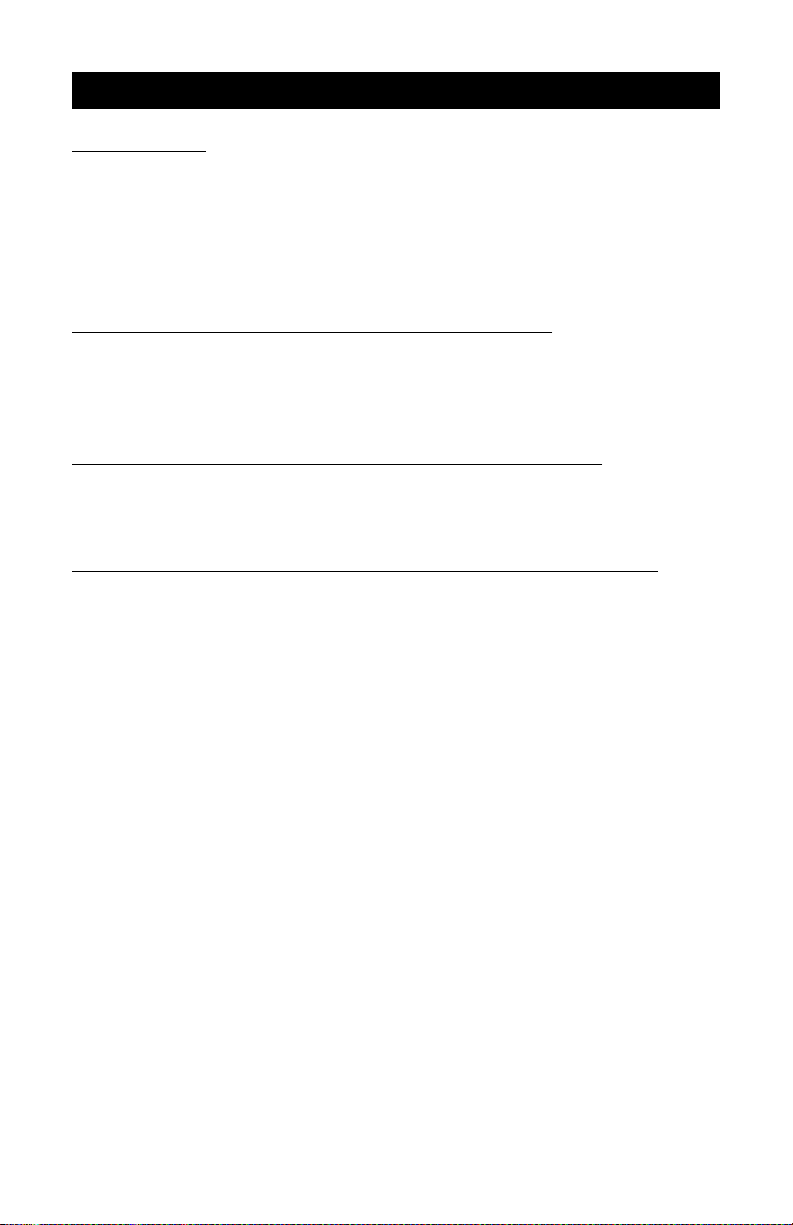
6
CLEANING / MAINTENANCE
WARNING
Before cleaning, maintenance, or repairs, make sure the
machine is off and unplugged! This appliance and optional
compressor are not waterproof. Never spray or pour water
on any electrical appliance.
CLEANING PTFE COATED HEATPLATENS
Use a mild soap and warm water. Use a soft cloth or sponge.
Do not use steel wool scrubbies, kitchen cleansers, or other
abrasives.
CLEANING OUTSIDE SURFACES OF MACHINE
Use a mild soap and warm water with a soft cloth or sponge.
Do not use steel wool, kitchen cleansers, or other abrasives.
AIR COMPRESSOR TANK (OPTIONAL FOR DXA-SS)
The silent air compressor tank water drain valve access is
located under the air reservoir tank.
The unit is equipped with an auto drain so draining the tank
occurs automatically.

7
SPECIFICATIONS
PRESS SPECIFICATIONS
Dimensions
DXA, DXH, DXE: 18-3/16” wide x 22-3/32” high x 25-3/16” deep.
DXM: 22-1/2” wide x 31-3/8” high x 30-7/8” deep.
Electrical
120V, 60 Hz
1200 Watts
10 Amps
Standard Grounded NEMA Plug
220-230 Volts, 50/60 Hz
1200 Watts
5 Amps
Air (DXA-SS)
100-130 PSI Inlet, 1 CFM
Optional Silent Air Compressor Specifications
1.0 Gallon Tank
84-114 PSI Operating Pressure
120 Volt, 60 Hz, 400 Watts
3/8 HP, 2.64 CFM

1201 E. 27th Terrace • Pittsburg, KS 66762 • U.S.A.
(620) 231-8568 • Fax: (866) 561-0894
WARRANTY
NOTICE
Our system will automatically register the equipment on the date it was shipped. If the
equipment was not purchased directly from HIX, but through a distributor (either domestic
or foreign), please keep a copy of their sales invoice showing the serial number and date it
was sold/shipped to you with this warranty. In this case, we will use the distributor’s invoice
date as the beginning warranty date. STAPLE A COPY OF YOUR RECEIPT TO THIS
WARRANTY and keep in a safe place to provide verification of your warranty should a
problem occur. Thank you.
Please fill in the following information and attach a copy of your receipt for your records.
Date Purchased: _______________________ From:_____________________________
Model #: ______________________________ Serial #:___________________________
This warranty applies to equipment manufactured by the HIX Corporation (HIX),
Pittsburg, Kansas, U.S.A. HIX warrants to the original purchaser its Dough, Tortilla and
Poultry Presses against defects in workmanship and material, except for wear and tear for
a period of “One Year” from the date of purchase. All dough press carts, compressors, and
accessories are warranted for 90 days from the date of purchase.
In the event of a defect, HIX, at its option, will repair, replace or substitute the defective
item at no cost during this period subject to the limitations of insurance and shipping costs
stated below.
This warranty does not cover normal wear and tear, damages due to accident, misuse/
abuse, alterations or damage due to neglect or lack of proper lubrication or maintenance.
HIX shall not be responsible for repairs or alterations made by any person without the prior
written authorization by HIX. This warranty is the sole and exclusive warranty of HIX and
no person, agent, distributor, or dealer of HIX is authorized to change, amend or modify
the terms set forth herein, in whole or in part.
In the case of a problem with the equipment identified herein, HIX Corporation should
be contacted during regular business hours to discuss the problem and verify an existing
warranty. HIX personnel will assist the customer to correct any problems which can be
corrected through operation or maintenance instructions, simple mechanical adjustments,
or replacement of parts. In the event the problem cannot be corrected by phone, and upon
the issuance of a return authorization by HIX, the equipment shall be returned to HIX or an
authorized service representative. All insurance and shipment/freight costs are solely the
responsibility of the customer, and not that of HIX, and HIX shall not be responsible for
improper handling or damage in transit. HIX customer service personnel may be contacted
for complete return authorization and reconditioning information.
This expressed warranty is given in lieu of any and all other warranties, whether
expressed or implied, including but not limited to those of merchantability and fitness for a
particular purpose, and constitutes the only warranty made by HIX Corporation.
In no event shall HIX’s liability for breach of warranty extend beyond the obligation to
repair or replace the nonconforming goods. HIX shall not be liable for any other damages,
either incidental or consequential, or the action as brought in contract, negligence or
otherwise.
This warranty gives you specific legal rights and you may also have other rights which
vary from state to state.
BEFORE warranty repair you MUST get
Prior Authorization: Call 1-800-835-0606
Warranty will be voided otherwise.
©2008 HIX Corp. 8DX030108
This manual suits for next models
3
Table of contents
Popular Kitchen Appliance manuals by other brands

Vitesse Home
Vitesse Home VS-595 manual

Lacor
Lacor 69318 Instructions for use and maintenance

Market Forge Industries
Market Forge Industries ALTAIR II Series Installation, operation and maintanance

SEVERIN
SEVERIN SV 2450 Instructions for use
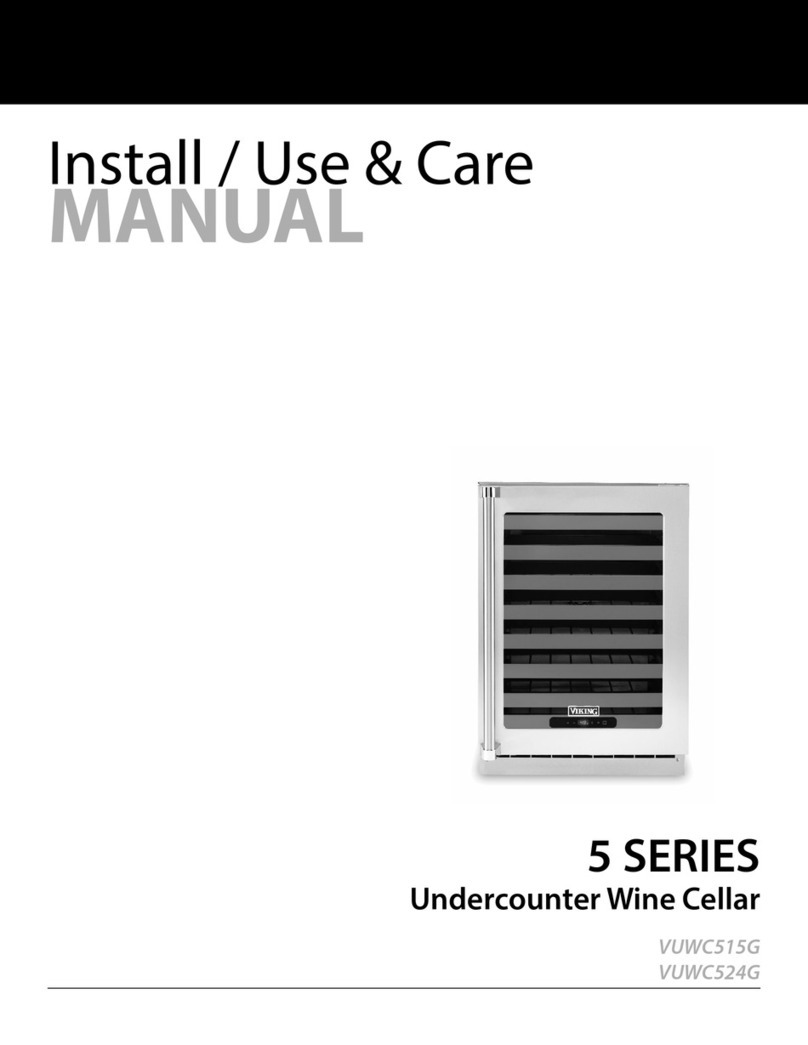
Viking
Viking VUWC524G Install, Use, & Care Guide

camry
camry Premium CR 6311 Addendum User manual