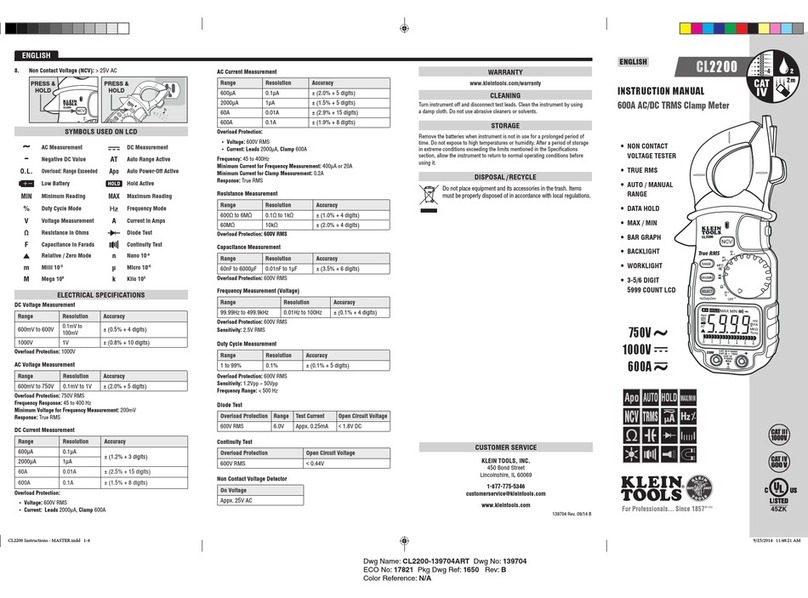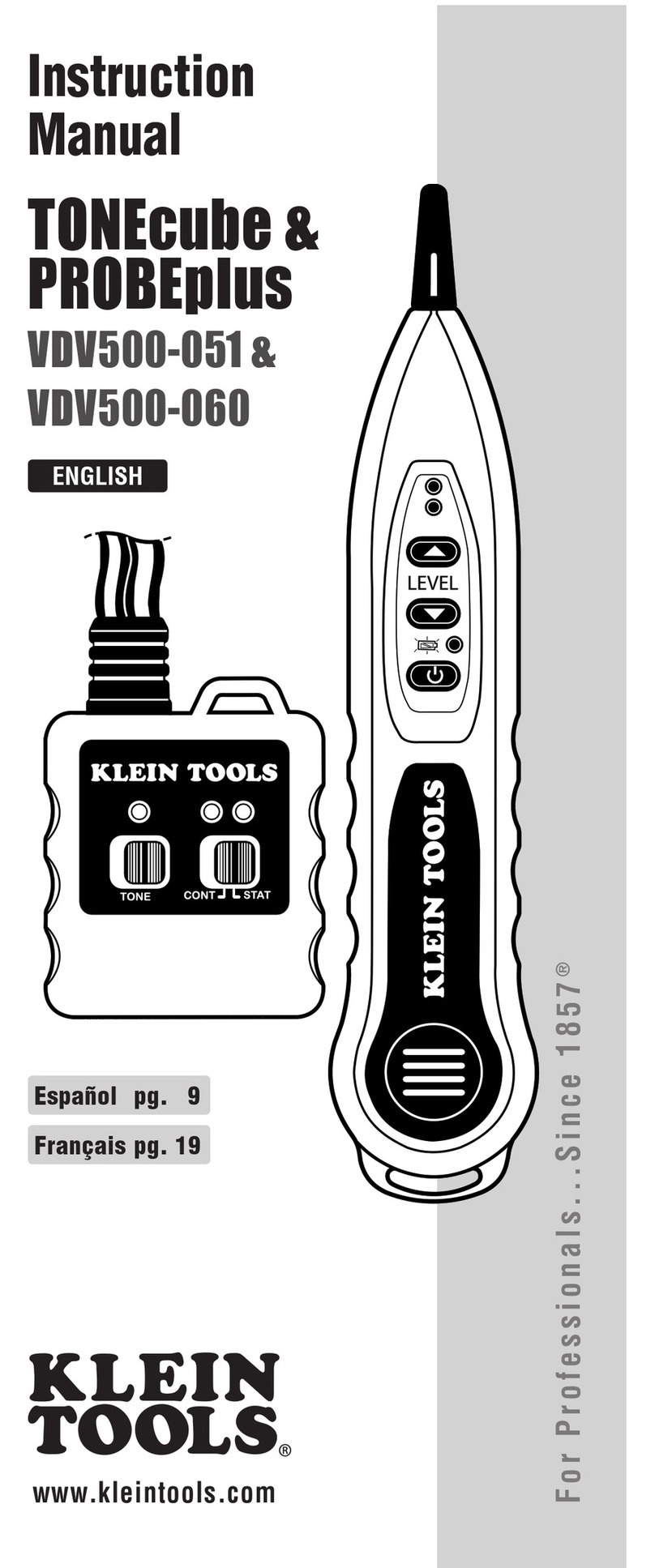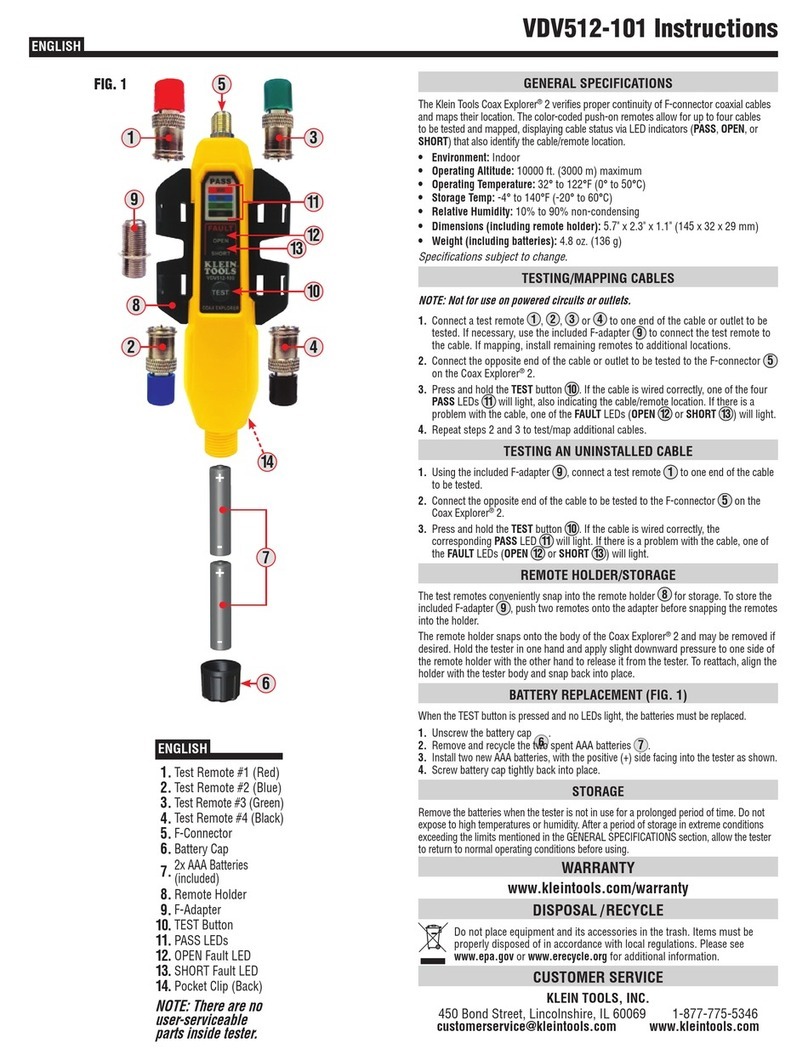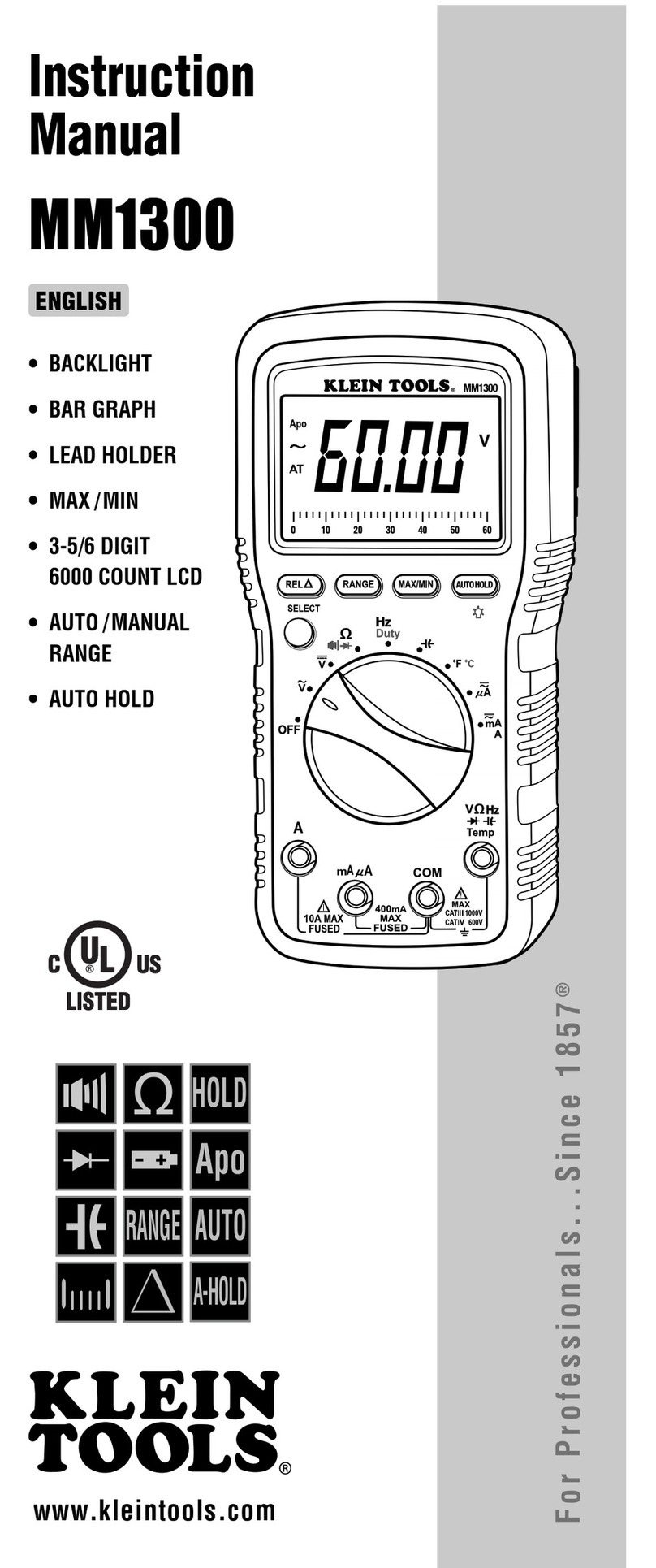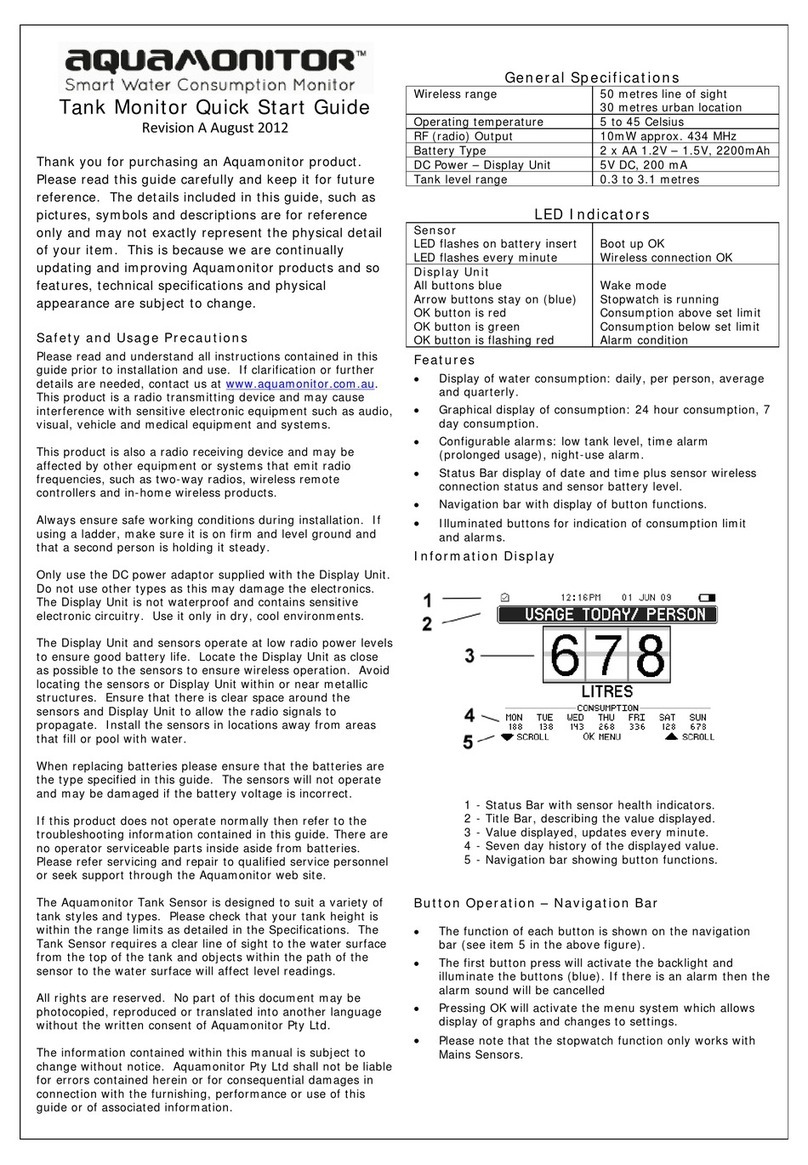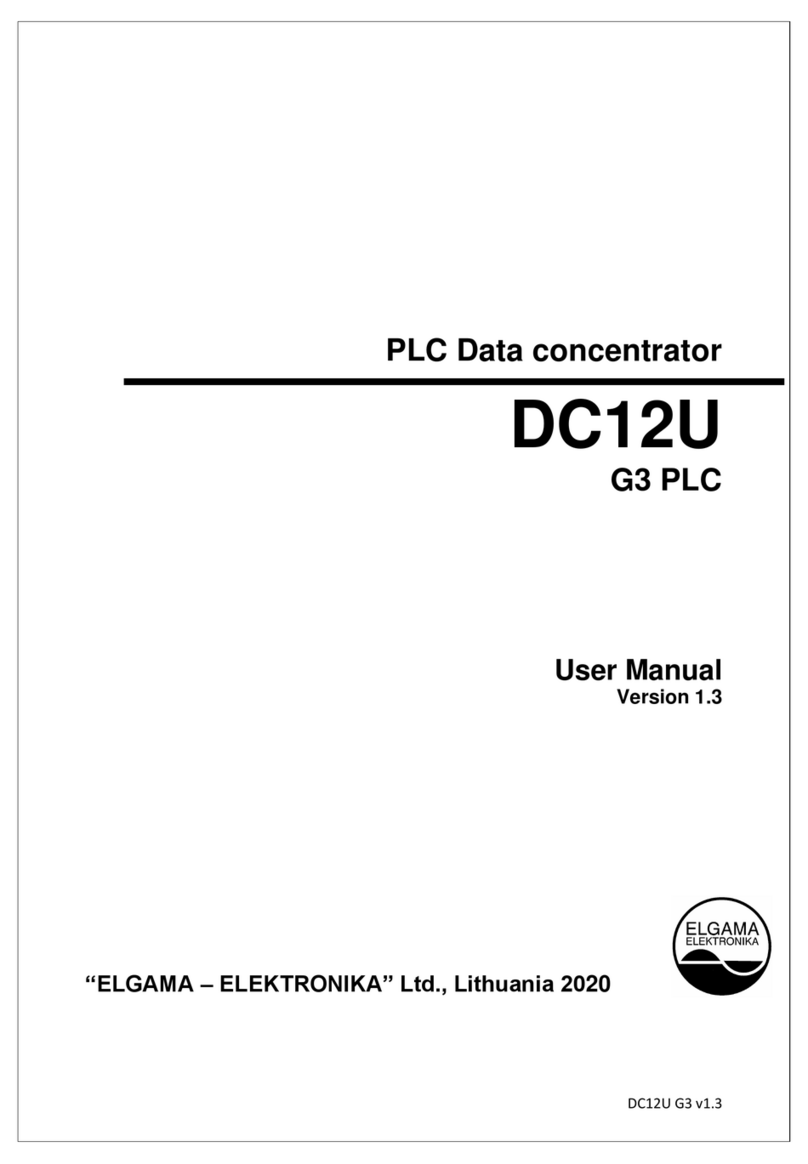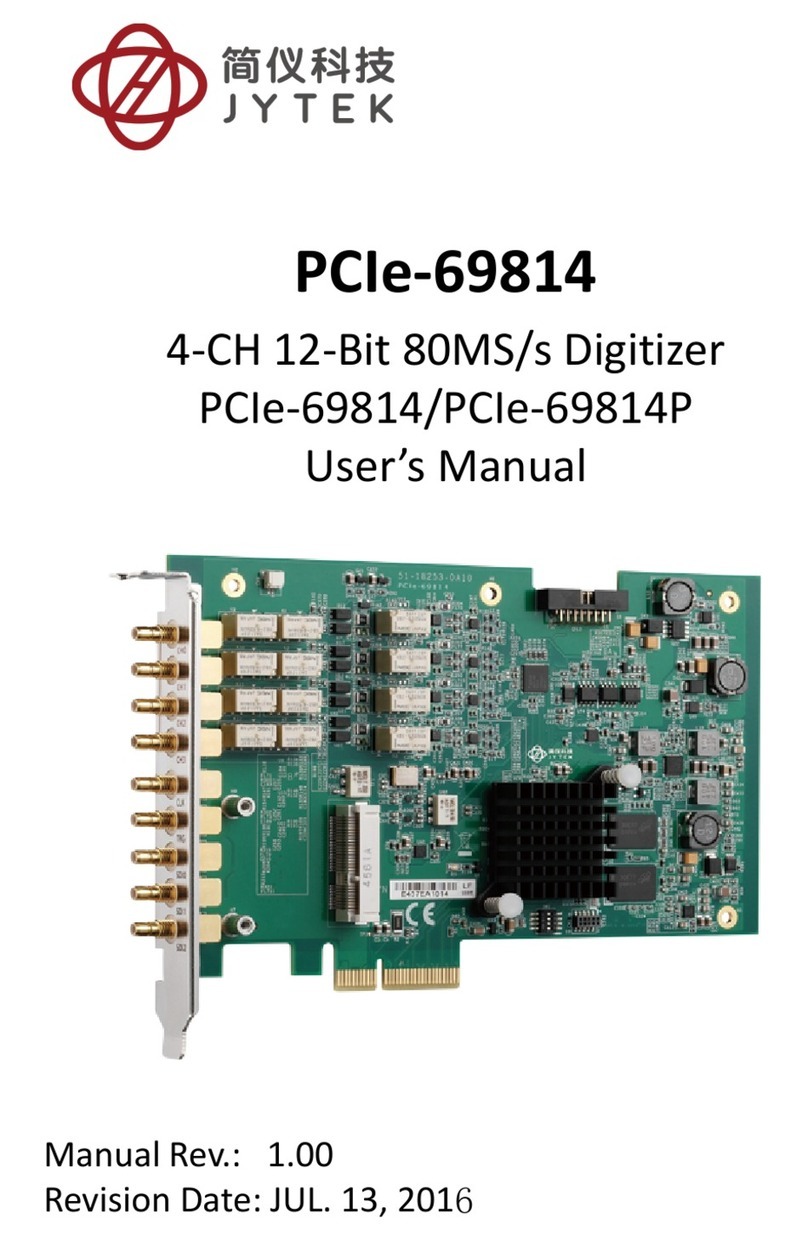To ensure safe operation and service of the tester, follow these
instructions. Failure to observe these warnings can result in severe injury
The VDV Distance Meter is not designed to work on live electrical circuits.
Do not under any cirumstances connect this device to live circuits. If a
voltage is detected, the device will be disabled until the voltage is removed.
Warning: Potential for personal injury.
Caution: Potential for damage or destruction to equipment.
Caution: Potential for damage or destruction to equipment.
Always wear approved eye protection.
Do NOT use on energized circuits.
Conformité Européenne. Conforms with European
Economic Area directives.
Do not place equipment and its accessories in the trash.
Items must be properly disposed of in accordance with
button turns the unit on and off with a short press.
To change cable presets, press the
button, and scroll with the
All preconfigured Cable Modes and “User” Mode are scrolled through
a mode and the “Ready” icon will display on the screen to take a
measurement automatically, no other action is required.
To switch between imperial and metric units, hold the
arrow keys together for one second.
Attach the cable to be tested to the product using the appropriate
If necessary, change to the appropriate Cable Mode as detailed above.
The “Ready” icon will appear and a measurement will be taken of the cable
length automatically. This measurement is updated every five seconds.
If the cable is shorted, the “Short” icon is displayed.
If “User” Mode is selected the “Ready” icon will display along with
readings for pF (capacitance per foot) and a length measurement.
buttons will change the pF constant upwards or
buttons will allow the constant
to be changed more quickly.
With a cable sample of known length, a user can adjust the pF
constant until the indicated length measurement matches the actual
cable length. Then this setting can be used to measure other cables
of the same type. This pF value is saved until changed again in “User”
Mode or battery replacement resets the unit.
The distance for this mode is updated every second.
TIP: Using a longer calibration cable will reduce the error in