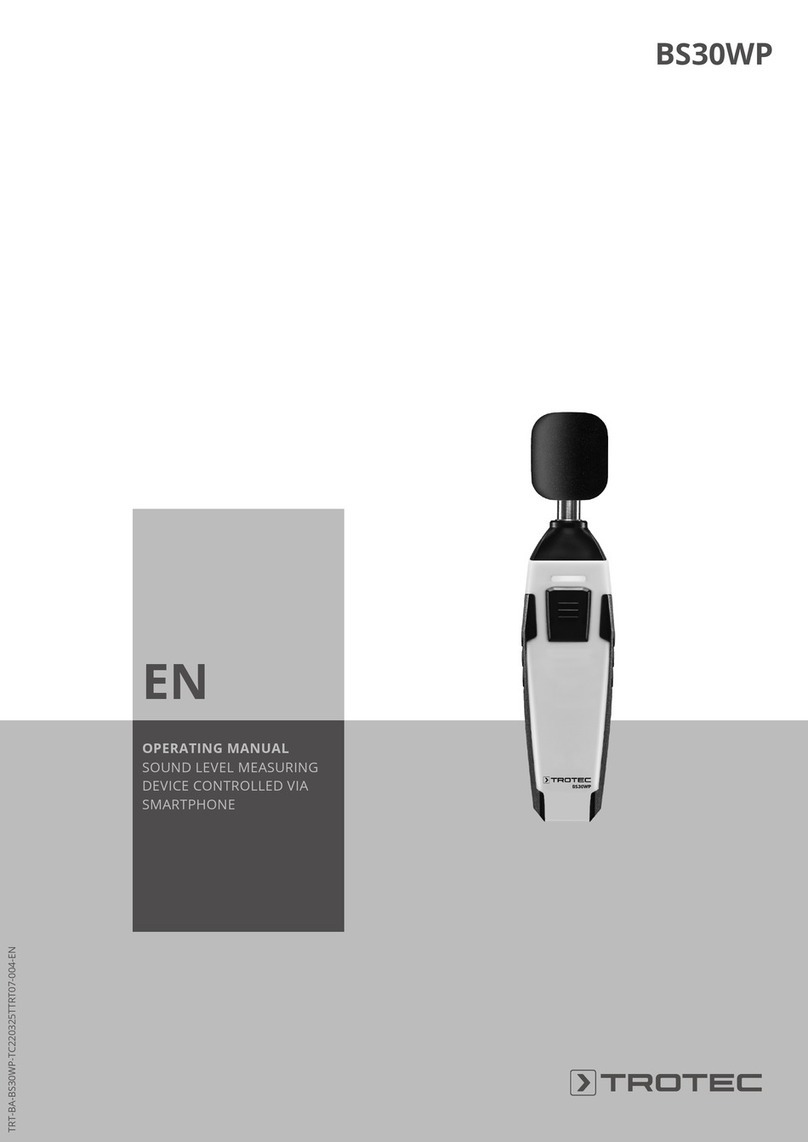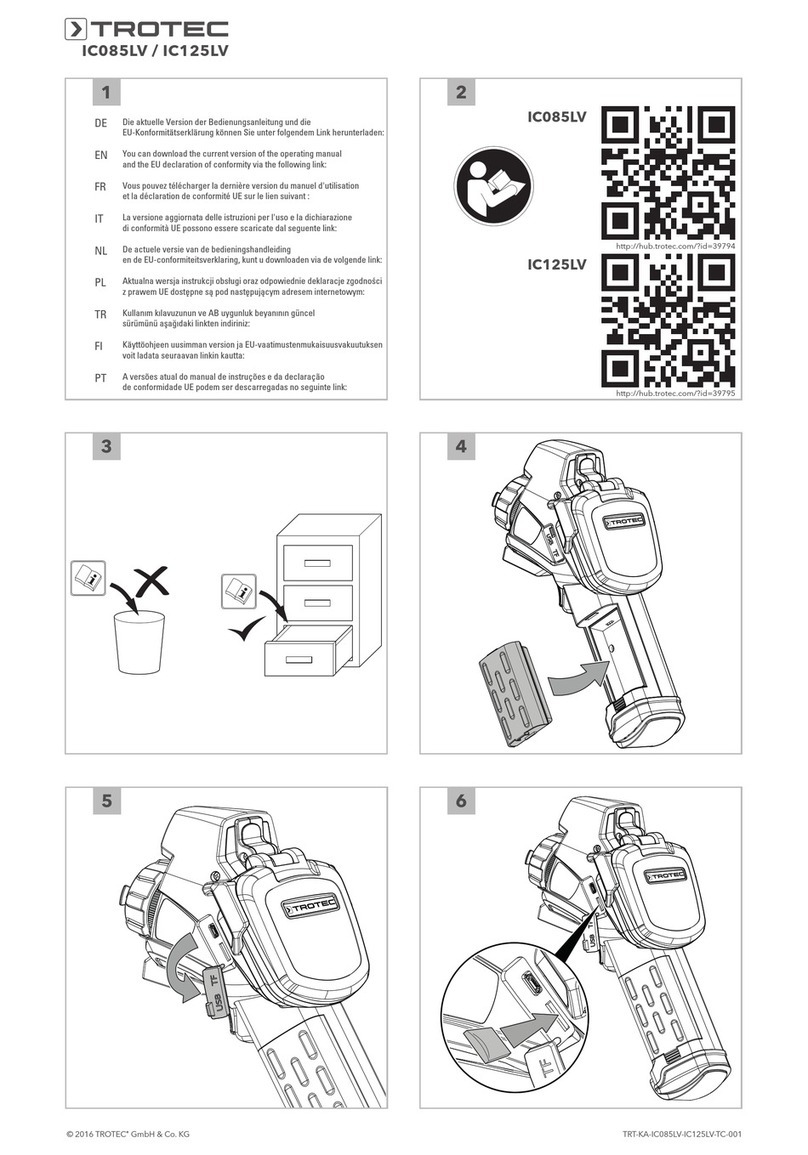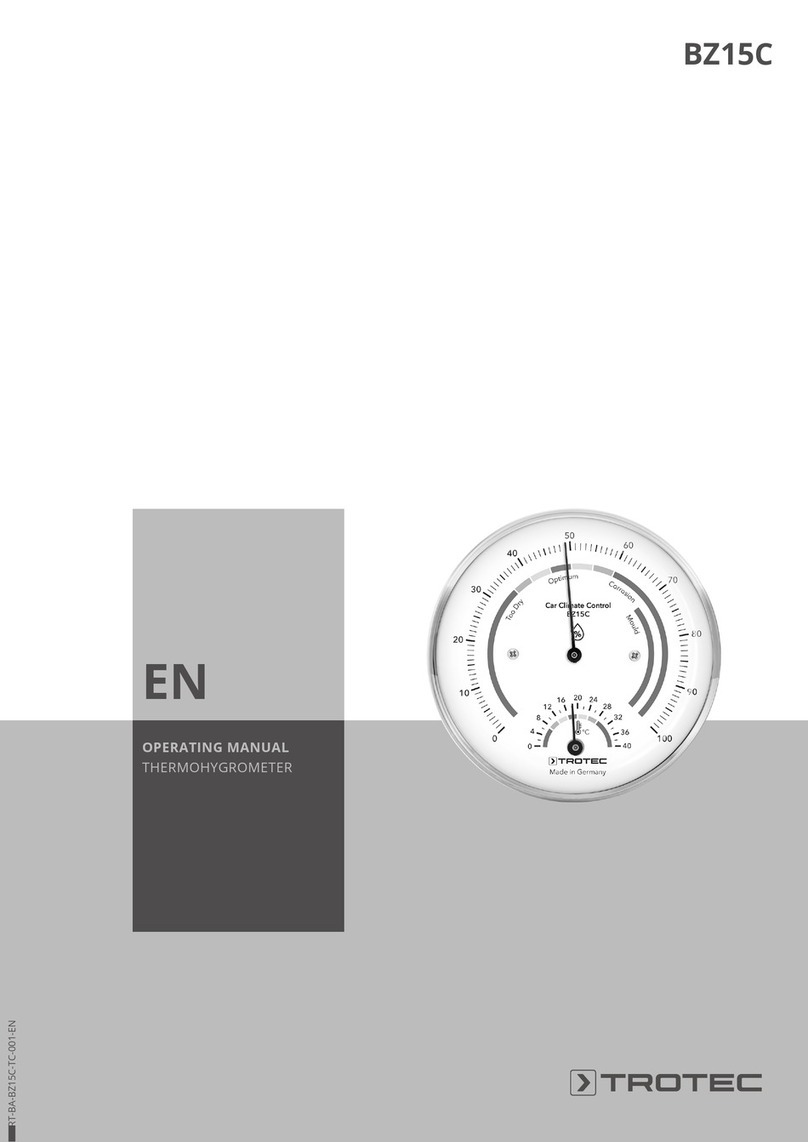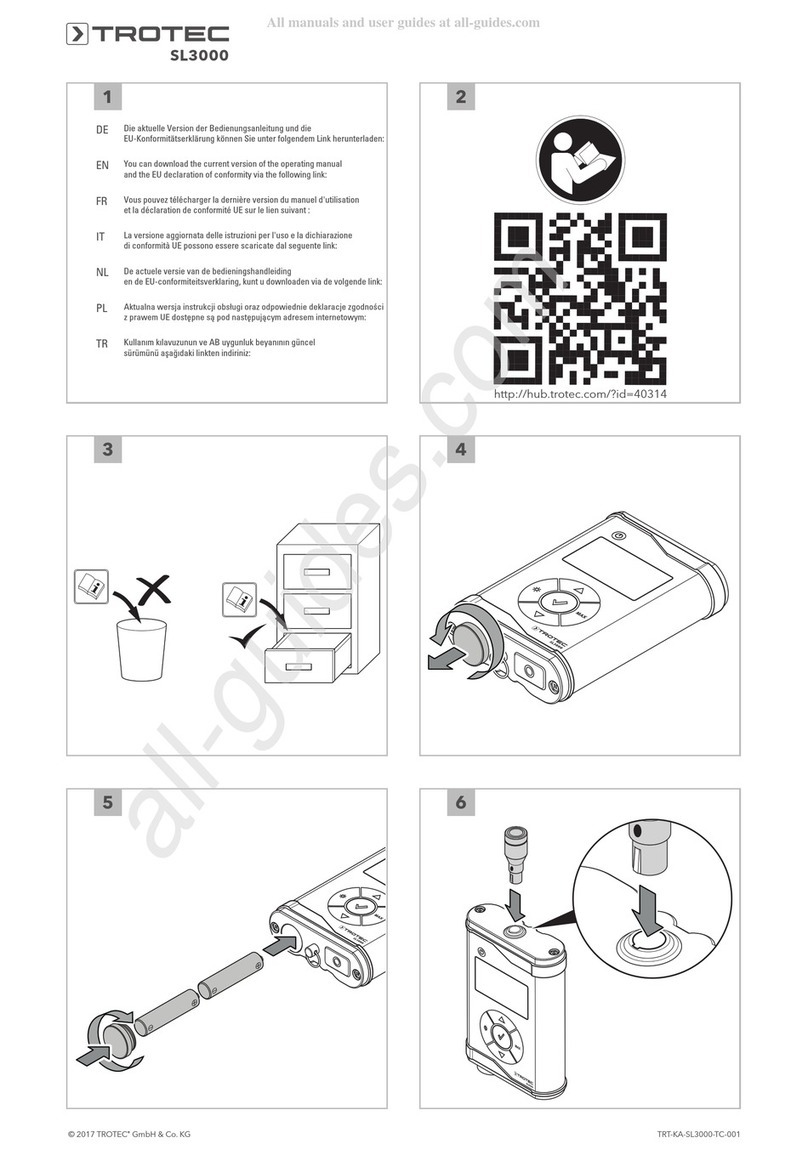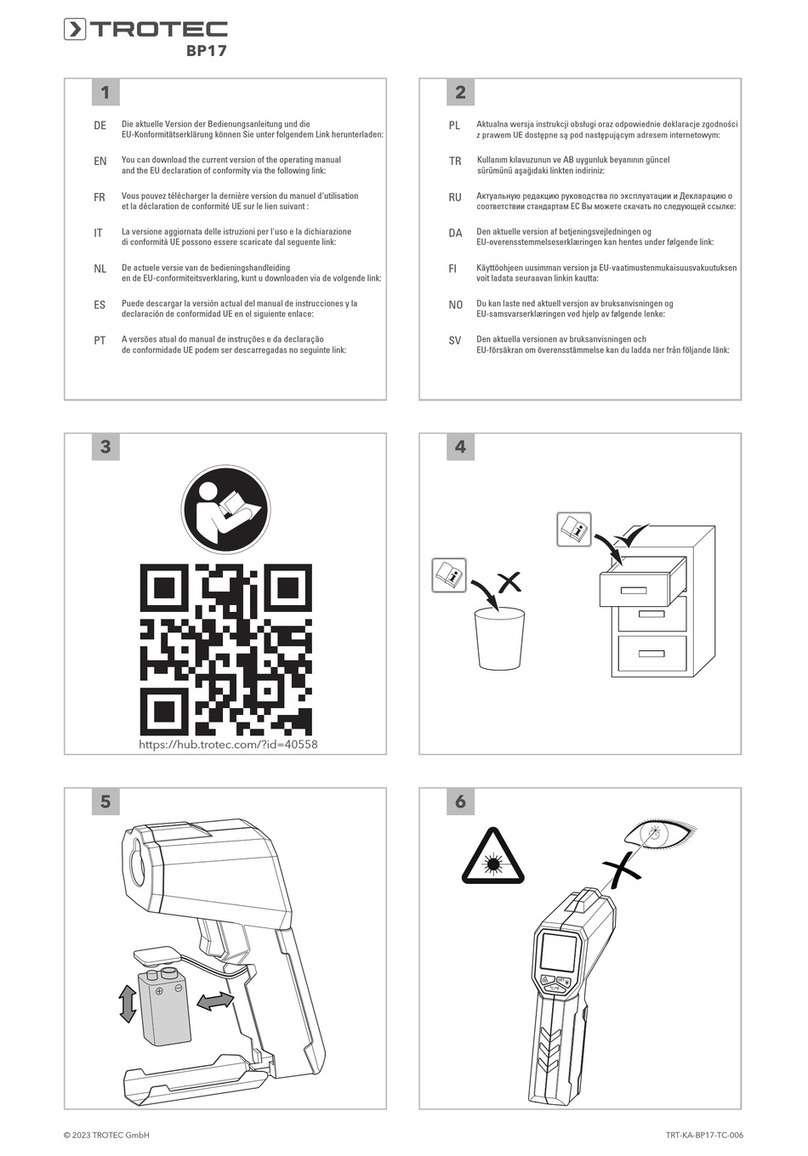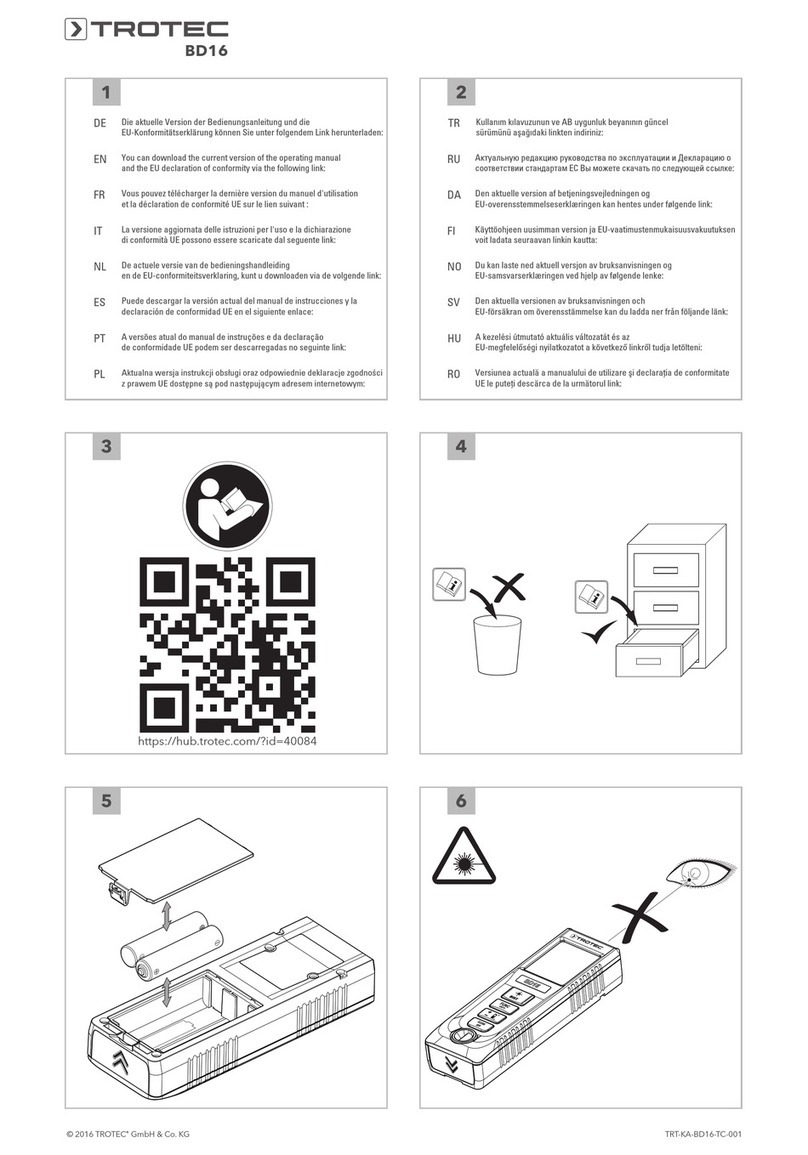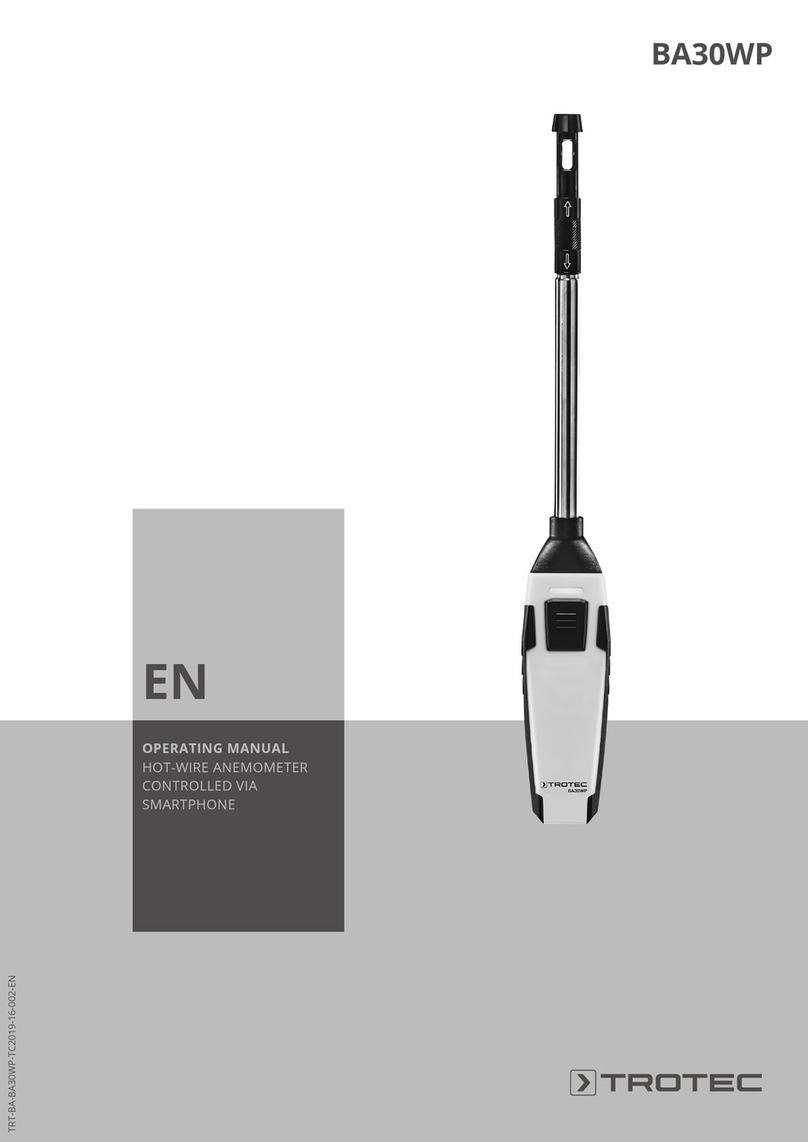4 EN
clamp meter BE42
Warning
Risk of suffocation!
Do not leave the packaging lying around. Children may
use it as a dangerous toy.
Warning
The device is not a toy and does not belong in the
hands of children.
Warning
Dangers can occur at the device when it is used by
untrained people in an unprofessional or improper way!
Observe the personnel qualifications!
Caution
Keep a sufficient distance from heat sources.
Note
To avoid damages to the device, make sure that the
correct measuring range is selected before carrying out
a measurement.
If you are unsure, select the largest measuring range.
Remove the measuring cables from the measuring
point before changing the measuring range.
Note
To prevent damages to the device, do not expose it to
extreme temperatures, extreme humidity or moisture.
Note
Do not use abrasive cleaners or solvents to clean the
device.
Note
Before commissioning, check the function of the
device at a known voltage source, e.g. on a known and
safe230V voltage source or on a known and safe
9Vbattery. Select the correct measuring range!
Information about the device
Device description
Using the trueRMSclamp meter BE42 you can easily check the
amperage of alternating currents, AC and DC voltages,
resistances as well as the continuity of circuits, fuses and
contacts.
Both sinusoidal and non-sinusoidal signals, which arise e.g. due
to interferences from frequency converters or computers, can
be measured precisely.
Furthermore, AC voltages in electric fields can be detected
without contact and the forward voltage of diodes can be tested.
The current measurement is effected without contact via the
electromagnetic field, which is why the electric circuit does not
have to be interrupted for this method. Therefore, running
systems, which cannot be switched off separately, can also be
checked.
Owing to the galvanic isolation, the measuring signal is also
potential-free towards the variable to be measured.
The device is additionally equipped with a torch to carry out
measurements in poorly lit areas more easily.
Overvoltage protection and measurement category
The power grid is permanently subjected to short-time voltage
peaks, the so-called voltage surge, which can be very low, for
instance when a light switch is actuated, but also very high
when a network operator switches over power lines. The height
of the surge voltage depends on the position within a
low-voltage network in which a device/machine is operated.
The closer this position is to the supply line, the higher is the
surge voltage to be expected. This means that an electricity
meter of a house must be able to absorb a higher surge voltage
than a Wlan router.
For the purpose of simplification, the power grid is divided into
four overvoltage categories. A rated surge voltage is assigned to
overvoltage categories in each case, indicating the voltage
peaks for which a device has to be designed:
Overvoltage
category
Rated surge
voltage
Examples
CAT I 1500V Devices with power
adapter:
e.g.: laptops, monitors,
telephones
CAT II 2500V Devices with cold-device
plugs:
e.g.: household
appliances, printers,
laboratory equipment,
telephone system
CAT III 4000V Devices without a plug:
e.g.: sub-distributions,
cables, sockets, CNC
machines, construction
cranes, energy storage
systems
CAT IV 6000V Devices at the feed point:
e.g.: electricity meters,
primary overcurrent
protection devices, main
switches