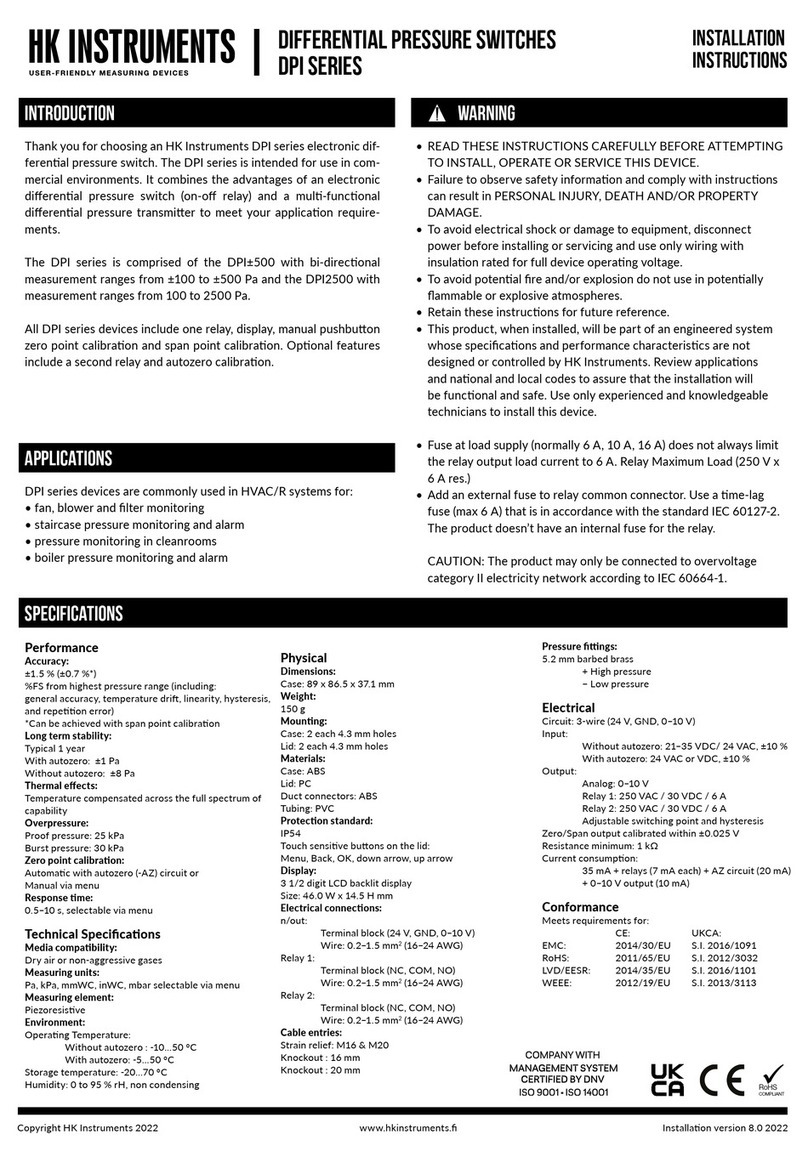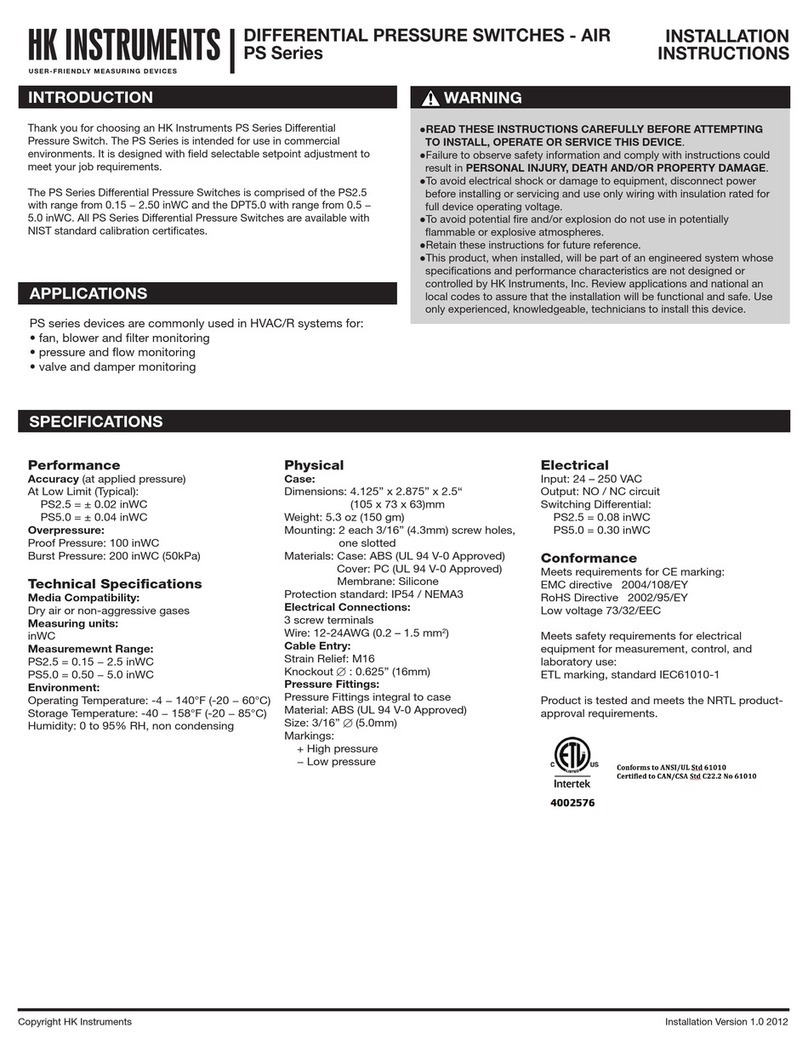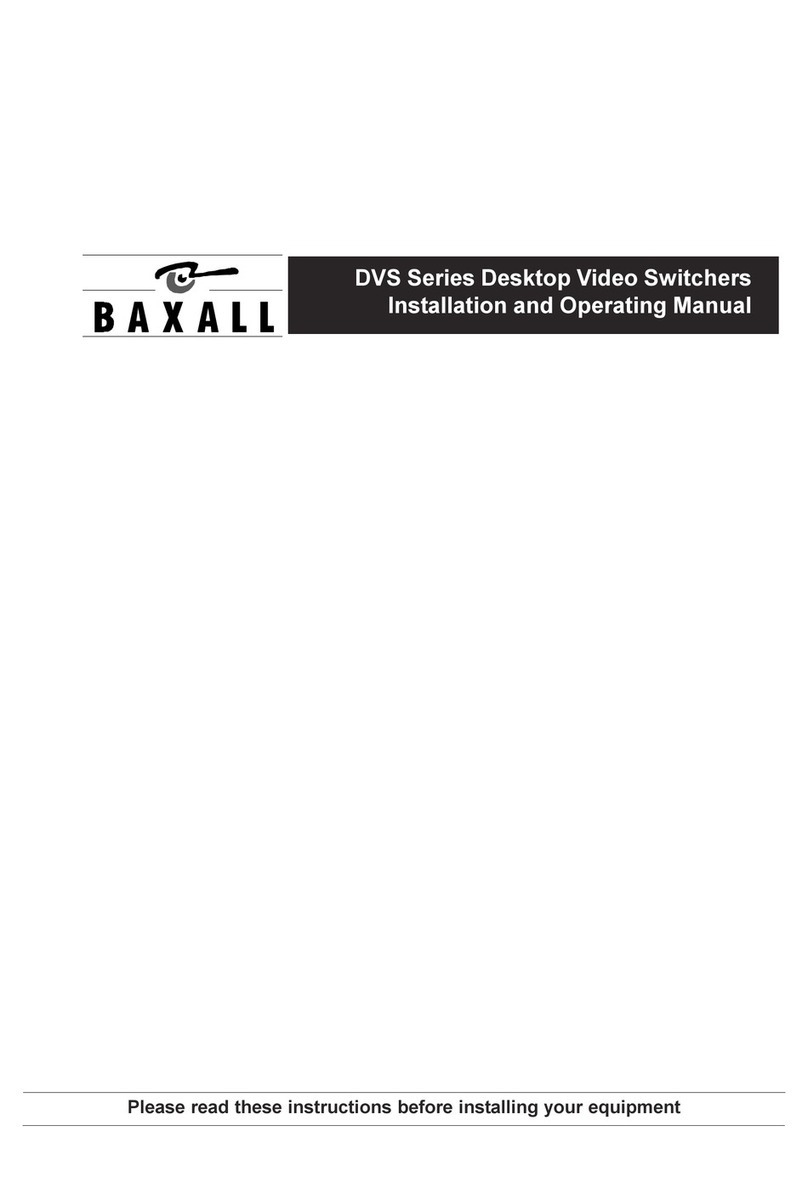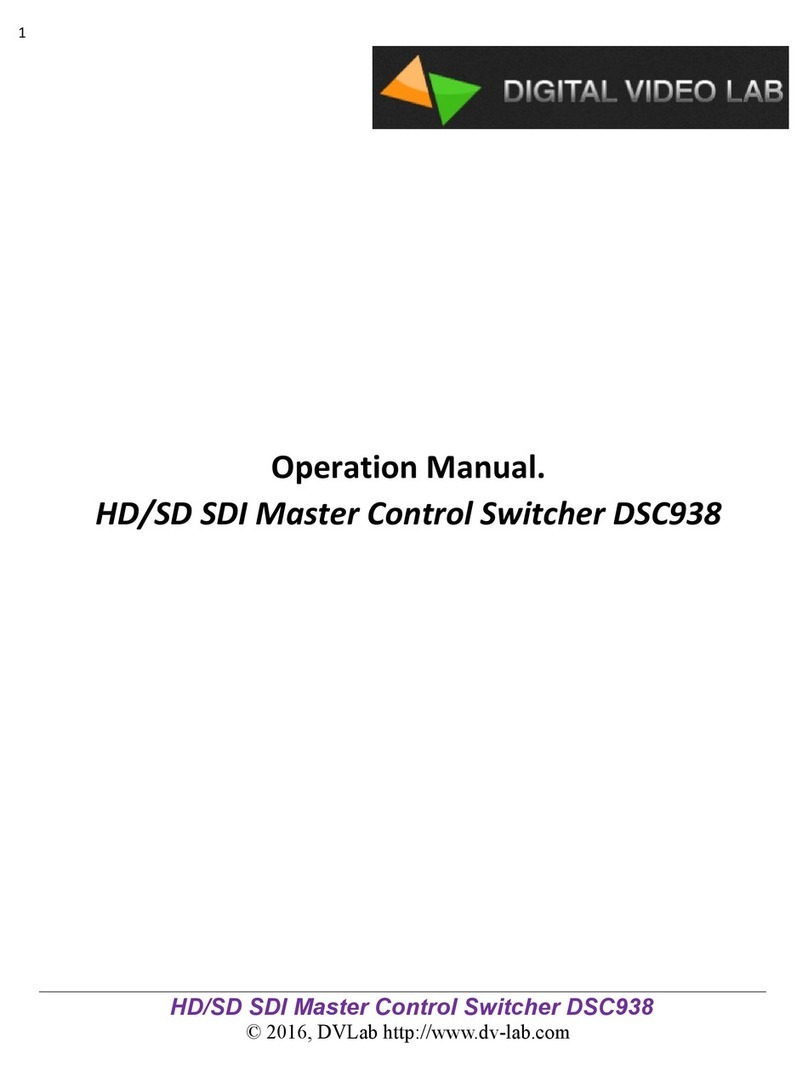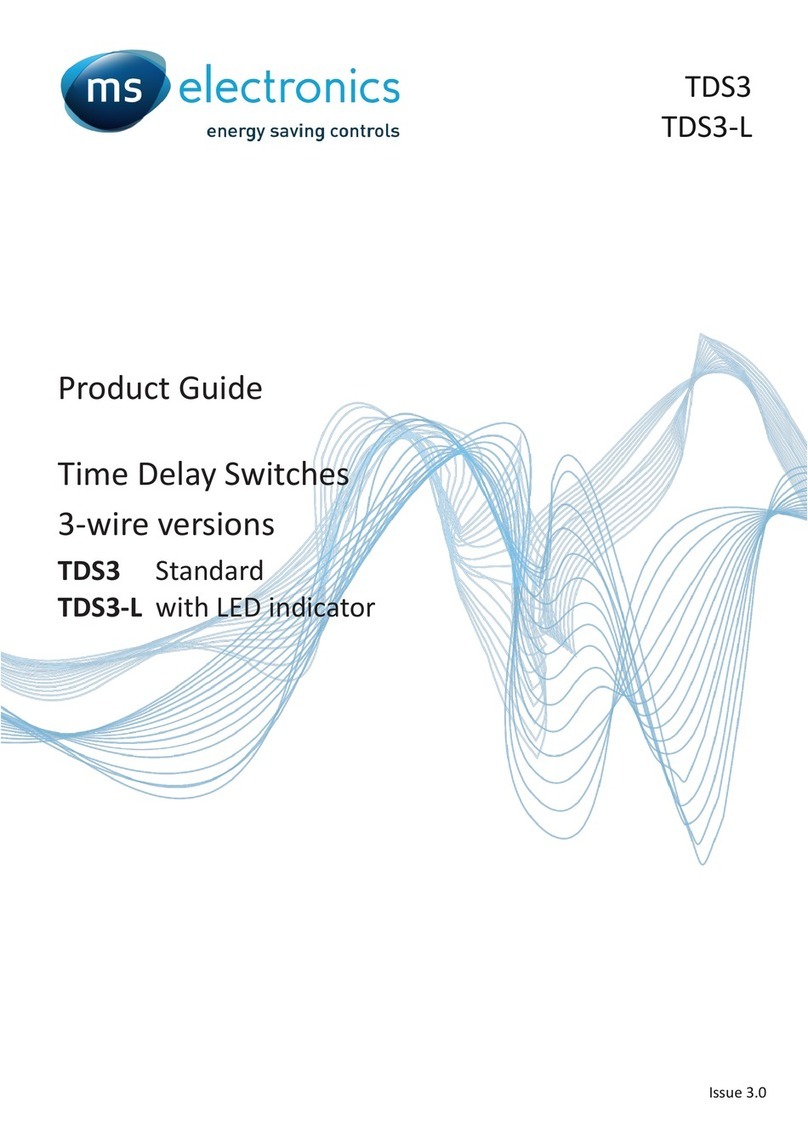HK Instruments DPI Series User manual

Copyright HK Instruments, Inc. 2017 www.hkinstrumentsinc.com Installation version 2.0 2017
INSTALLATION
INSTRUCTIONS
DIFFERENTIAL PRESSURE SWITCHES
DPI Series
• READ THESE INSTRUCTIONS CAREFULLY BEFORE ATTEMPTING TO
INSTALL, OPERATE OR SERVICE THIS DEVICE.
• Failure to observe safety information and comply with instructions can result in
PERSONAL INJURY, DEATH AND/OR PROPERTY DAMAGE.
• To avoid electrical shock or damage to equipment, disconnect power before
installing or servicing and use only wiring with insulation rated for full device
operating voltage.
• To avoid potential fire and/or explosion do not use in potentially flammable or
explosive atmospheres.
• Retain these instructions for future reference.
• This product, when installed, will be part of an engineered system whose
specifications and performance characteristics are not designed or controlled
by HK Instruments. Review applications and national and local codes to assure
that the installation will be functional and safe. Use only experienced and
knowledgeable technicians to install this device.
Thank you for choosing an HK Instruments DPI Series electronic
differential pressure switch. The DPI Series is intended for use
in commercial environments. It combines the advantages of an
electronic differential pressure switch (on-off relay) and a multi-
functional differential pressure transmitter to meet your job re-
quirements.
The DPI Series is comprised of the DPI1 with bi-directional meas-
urement ranges from ±0.4 to ±2.01 inWC, the DPI10 with meas-
urement ranges from 0.4 to 10.0 inWC.
All DPI Series devices include one relay, display, manual pushbut-
ton auto-zero and span point calibration. Optional features include
a second relay, and NIST standard calibration certificates.
SPECIFICATIONS
Performance
Accuracy (at applied pressure):
±0.7 % (±1.5 % initial)
%/FS from highest pressure range including:
general accuracy, temperature drift, linearity, hysteresis,
and repetition error).
Long term stability:
Typical 1 year
With : ± 0.004 inWC
Without : ± 0.032 inWC
Overpressure:
Proof pressure: 100 inWC
Burst pressure: 120 inWC
Zero point calibration:
Automatic with (-eZ) circuit or
manual via menu
Response time:
0.5–10 sec, selectable via menu
Technical Specifications
Media compatibility:
Dry air or non-aggressive gases
Measuring units:
Pa, kPa, mmWC, inWC, mbar selectable via menu
Measuring element:
Piezoresistive
Environment:
Operating temperature:
Without : 14–122 °F (-10–50 °C)
With : 23−122 °F (-5−50 °C)
Storage temperature: -4–158 °F (-20–70 °C)
Humidity: 0 to 95 % rH, non condensing
Physical
Case:
Dimensions: 3.5” x 3.4” x 1.46”
(89 x 86.5 x 37.1 mm)
Weight: 5.3 oz (150 g)
Mounting: Case: 2 each 3/16” (4.3 mm) holes
Lid: 2 each 3/16” (4.3 mm) holes
Materials: Case: ABS (UL 94 V-0 Approved)
Lid: PC (UL 94 V-1 Approved)
Protection standard: IP54 / NEMA3
Touch sensitive buttons on the lid:
Menu, Back, OK, down arrow, up arrow
Display:
3 1/2 digit LCD backlit display
2-line display (12 characters/line)
Line 1: Active measurement
Line 2: Units
Size: 1.81” W x 0.57” H
(46.0 W x 14.5 H mm)
Electrical connections:
n/Out:
Terminal block (24 V, GND, 0–10 V)
Wire: 12–24 AWG (0.2–1.5 mm2)
Relay 1:
Terminal block (NC, COM, NO)
Wire: 12–24 AWG (0.2–1.5 mm2)
Relay 2:
Terminal block (NC, COM, NO)
Wire: 12–24 AWG (0.2–1.5 mm2)
Cable entries:
Strain relief: M16 & M20
Knockout ø: 0.625” (16 mm)
Knockout ø: 0.787” (20 mm)
Pressure fittings:
3/16” ø (5.2 mm) barbed brass
+ High pressure
– Low pressure
Electrical
Circuit: 3-wire (24 V, GND, 0–10)
Input:
Without : 21–35 VDC/ 24 VAC, ±10 %
With : 24 VAC or VDC, ±10 %
Output:
DPI: 0–10 V
Relay 1: 250 VAC / 30 VDC / 6 A
Relay 2: 250 VAC / 30 VDC / 6 A
Resistance minimum: 1 kΩ
Current consumption:
35 mA + relays (7 mA each) + eZ circuit (20 mA)
+0–10 V output (10 mA)
Conformance
Meets requirements for CE marking:
EMC Directive 2014/30/EU
RoHS Directive 2011/65/EU
Meets safety requirements for electrical equipment for
measurement, control, and laboratory use:
ETL marking, standard IEC61010-1.
Product is tested and meets the NRTL product approval
requirements.
INTRODUCTION WARNING
AVERTISSEMENT
• LISEZ ATTENTIVEMENT CES INSTRUCTIONS AVANT DE PROCÉDER À
L’INSTALLATION, LA MISE EN SERVICE OU L’ENTRETIEN DE CET APPAREIL.
• Le non-respect des informations et instructions de sécurité peut entraîner DES
DOMMAGES CORPORELS, LA MORT ET/OU DES DÉGÂTS MATÉRIELS.
• Afin d’éviter les chocs électriques et les dommages matériels, déconnectez
l’alimentation électrique avant l’installation ou l’entretien, et utilisez uniquement du
câblage avec isolement assigné pour une tension d’alimentation optimale.
• Afin de prévenir les risques d’incendie et/ou d’explosion, n’utilisez pas l’appareil
dans des environnements potentiellement inflammables ou explosifs.
• Conservez ces instructions à titre de référence.
• Une fois installé, ce produit fera partie d’un système technique dont les
spécifications et les caractéristiques de performance ne sont ni conçues ni
contrôlées par HK Instruments. Consultez les applications et les codes nationaux
et locaux pour garantir le fonctionnement correct et sûr de l’installation. Ne faites
appel qu’à des techniciens expérimentés et compétents pour installer cet appareil.
APPLICATIONS
DPI series devices are commonly used in HVAC/R systems for:
• fan, blower and filter monitoring
• staircase pressure monitoring and alarm
• pressure monitoring in cleanrooms
• boiler pressure monitoring and alarm
RoHS 2
2011/65/EU
4002576
Conforms to ANSI/UL Std 61010
Certified to CAN/CSA Std C22.2 No 61010
COMPANY WITH
MANAGEMENT SYSTEM
CERTIFIED BY DNV GL
= ISO 9001 = ISO 14001 =

Copyright HK Instruments, Inc. 2017 www.hkinstrumentsinc.com Installation version 2.0 2017
SCHEMATICS
DIMENSIONAL DRAWINGS
Figure 1a - Surface mounting
Figure 1b - Mounting orientation
Figure 1c - Application connections
24 V GND 0–10 V
Terminal block Terminal block(s) for relay(s)
NC COM NO NC COM NO
1.46 (37.1)
3.5 (89.0)
3.4 (86.5)
2.93 (74.5)
2.54 (64.5)
2.07 (52.5)
0.169 (4.3)
inch (mm)
YES NO NO
Static pressure Filter/Damper
monitoring
Fan/Blower
monitoring
Not
connected
INSTALLATION
1) Mount the device in the desired location (see step 1).
2) Open the lid and route the cable(s) through the strain relief(s) and
connect the wires to the terminal block(s) (see step 2).
3) The device is now ready for configuration.
WARNING! Apply power only after the device is properly wired.
STEP 1: MOUNTING THE DEVICE
1) Select the mounting location (duct, wall, panel).
2) Use the device as a template and mark the screw holes.
3) Mount with appropriate screws.
INSTALLATION

Copyright HK Instruments, Inc. 2017 www.hkinstrumentsinc.com Installation version 2.0 2017
STEP 3: CONFIGURATION
1) Select the desired measurement unit.
2) Select the desired measurement range.
3) Select the desired response time.
4) Configure the relay(s).
5) Zero the device.
6) Calibrate the span point.
7) Connect the pressure tubes. Connect positive pressure to port
labeled “+” and negative pressure to port “-”.
The device is now ready to be used.
Figure 2b - Wiring diagram relay(s)
NC
COM
NO
Relay 1
NC
COM
NO
Relay 2
CONFIGURATION CONTINUED
WIRING DIAGRAMS CONTINUED
STEP 2: WIRING DIAGRAMS
For CE compliance, a properly grounded shielding cable is required.
1) Unscrew the strain relief and route the cable(s). Use separate
strain relief for the 0–10 V output cable and the relay cable(s).
2) Connect the wires as shown in figure 2a and 2b.
3) Tighten the strain relief.
Figure 2a - Wiring diagram 0–10 V output
24 V
GND
Pout
Power supply
24 VDC / 24 VAC
+
Output 0...10 V
V
+
With the MENU button you can enter the menu by pressing the button for
3 seconds. You can exit the menu without making any
changes.
With the BACK button you can return without making changes.
With the OK button you can open new options or conrm changes and return
to previous display.
With the buttons you can scroll the menus.
/
Pa, kPa, mmH2O, inchWC, mbar
Pressure range selection
Response time
Relay menu(s)
Zero point calibration
Response time
High point calibration menu
High point calibration
Reset high point calibration
Relay activation menu
Relay setpoint
Relay hysteresis 0–5 % of range
Relay activation on increasing pressure
Relay activation on decreasing pressure

Copyright HK Instruments, Inc. 2017 www.hkinstrumentsinc.com Installation version 2.0 2017
HK Instruments, Inc. (HK)
(a) WARRANTY COVERAGE: HK warrants to the original end user of the Products that
the Products will, at the date of initial purchase, meet the applicable specification for
such Products (as described by HK in its product literature) and, under normal use and
service, will be free from any defects in materials or manufacture for (a) one (1) year
from date of sale to end user for electromechanical Products and (b) five (5) years from
date of manufacture for electronic Products.
(b) NO WARRANTY OF PRODUCT SUITABILITY: Neither HK nor the manufacturer of
the Products to be sold hereunder (“Manufacturer”) makes any warranty that Products
are suitable for a particular purpose, application or design. Many states and localities
have differing codes or regulations governing the installation and/or use of HK
products. HK does not guarantee compliance with such codes or regulations; the end
user is solely responsible for safe and correct installation and use of the Products and
for compliance with such codes and regulations.
(c) EXCLUSION OF IMPLIED WARRANTIES: THE WARRANTY HEREIN IS THE
ONLY WARRANTY APPLICABLE TO THE PRODUCTS AND EXCLUDES ALL OTHER
WARRANTIES, INCLUDING ANY WARRANTY OF MERCHANTABILITY OR FITNESS
FOR A PARTICULAR PURPOSE, AND ANY IMPLIED WARRANTY ARISING FROM
COURSE OF DEALING OR USAGE OF TRADE.
(d) REMEDIES FOR NON-CONFORMITY OR BREACH OF WARRANTY: If the Product
purchased does not conform to the applicable warranty, HK will provide, at its
option, one of the following remedies: (1) repair of the non-conforming Product, (2)
replacement with a conforming Product, or (3) refund of the original purchase price.
THESE REMEDIES SHALL BE THE EXCLUSIVE AND SOLE REMEDY for any breach
of warranty. HK and Manufacturer have no other responsibility or liability for breach of
warranty or otherwise.
(e) LIMITATION OF LIABILITY: NEITHER HK NOR MANUFACTURER WILL BE LIABLE
FOR ANY INCIDENTAL, SPECIAL, INDIRECT, OR CONSEQUENTIAL DAMAGES
UNDER ANY CIRCUMSTANCE, INCLUDING WITHOUT LIMITATION ANY DEFECT IN
THE PRODUCT PURCHASED.
(f) FURTHER LIMITATIONS: The warranty herein does not cover damage caused
by lightning, flood or other natural phenomenon; normal wear and tear; accident,
improper or careless handling, abnormal use, overloading, improper storage or abuse;
incorrect installation, care or reconstruction; or alteration, calibration, reconfiguration,
maintenance or installation work done by unqualified personnel. Should Manufacturer
alter the structure of any Product in the future, HK and Manufacturer shall not be
obligated to make comparable changes to Products already purchased. HK will give
a new warranty for Products being replaced or repaired within the warranty period,
however only to the expiration of the original Product’s warranty period. The warranty
includes the repair of a defective part or device, or if needed, a new part or device, but
no other costs except as otherwise stated in the HK Distributor Terms and Conditions.
The parts left over from installation should be
recycled according to your local instructions.
Decommissioned devices should be taken to
a recycling site that specializes in electronic
waste.
RECYCLING/DISPOSAL
WARRANTY POLICY
STEP 4: ZEROING THE DEVICE
To zero the device two options are available:
1) Manual zero point calibration
2) function
Does my transmitter have an function? See the product label.
If it shows -eZ in the model number, then you have the func-
tion.
1) Manual zero point calibration
NOTE: Supply voltage must be connected at least one hour prior to
zero point adjustment.
a) Disconnect both pressure tubes from the pressure ports labeled
+ and –.
b) Push both arrow buttons on top of the lid shortly or go to
configuration menu and select “Zero”.
c) The zeroing of the device will proceed automatically when the
green led on top of the lid turns off and “Zero” text followed by
a counter from 3 to 0 seconds appears on the display. The
zeroing is complete when the green led turns on again.
d) Reinstall the pressure tubes ensuring that the High pressure tube
is connected to the port labeled +, and the Low pressure tube is
connected to the port labeled −.
NOTE: The zero point should be calibrated via manual autozero, one
hour after installation and at least every 12 months during normal
operations.
2) function
If the device includes the optional circuit, no action is re-
quired.
(-eZ) is an autozero function in the form of an automatic zero-
ing circuit built into the PCB board. The function electronically
adjusts the transmitter zero at predetermined time intervals (every 10
minutes). The function eliminates all output signal drift due to thermal,
electronic or mechanical effects, as well as the need for technicians
to remove high and low pressure tubes when performing initial or pe-
riodic transmitter zero point calibration. The adjustment takes
4 seconds after which the device returns to its normal measuring
mode. During the 4 second adjustment period, the output and display
values will freeze to the latest measured value.
Transmitters equipped with the function are virtually mainte-
nance free.
Other HK Instruments Switch manuals
Popular Switch manuals by other brands
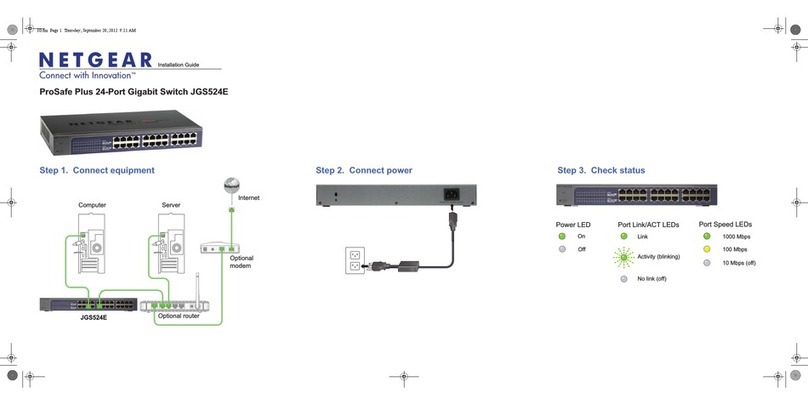
NETGEAR
NETGEAR ProSafe Plus JGS524E installation guide
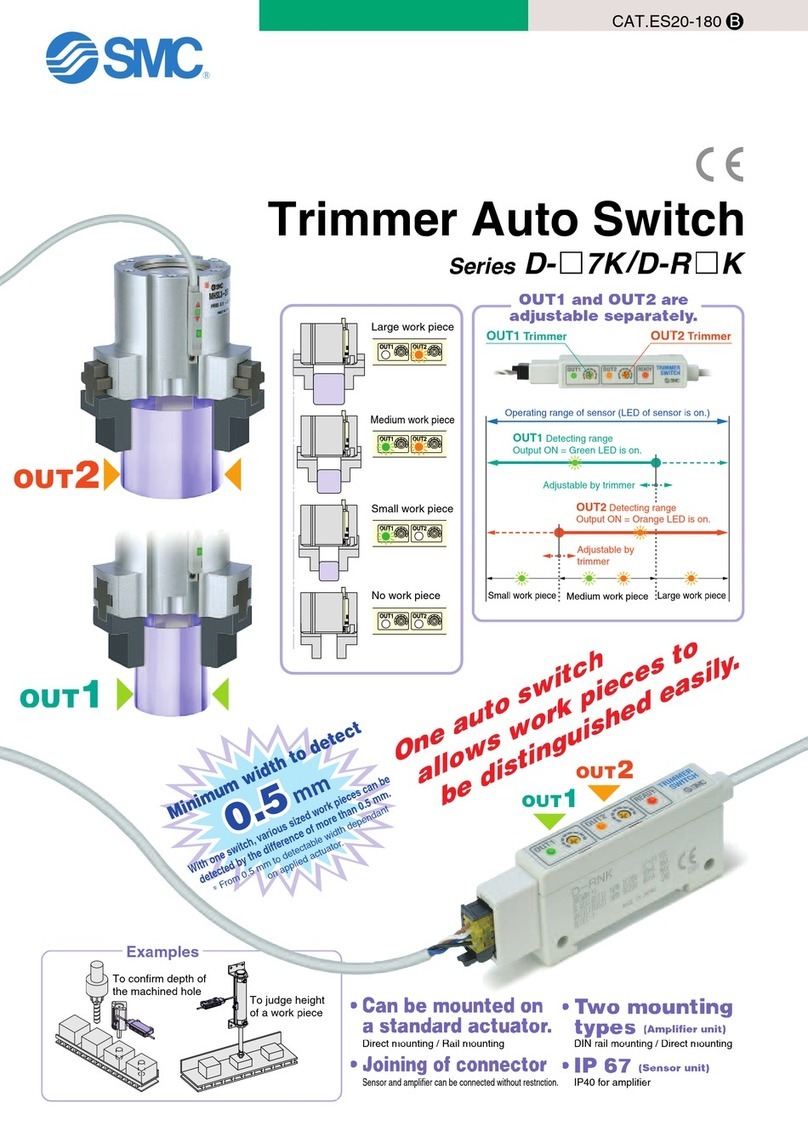
SMC Networks
SMC Networks D-F7K Safety instructions
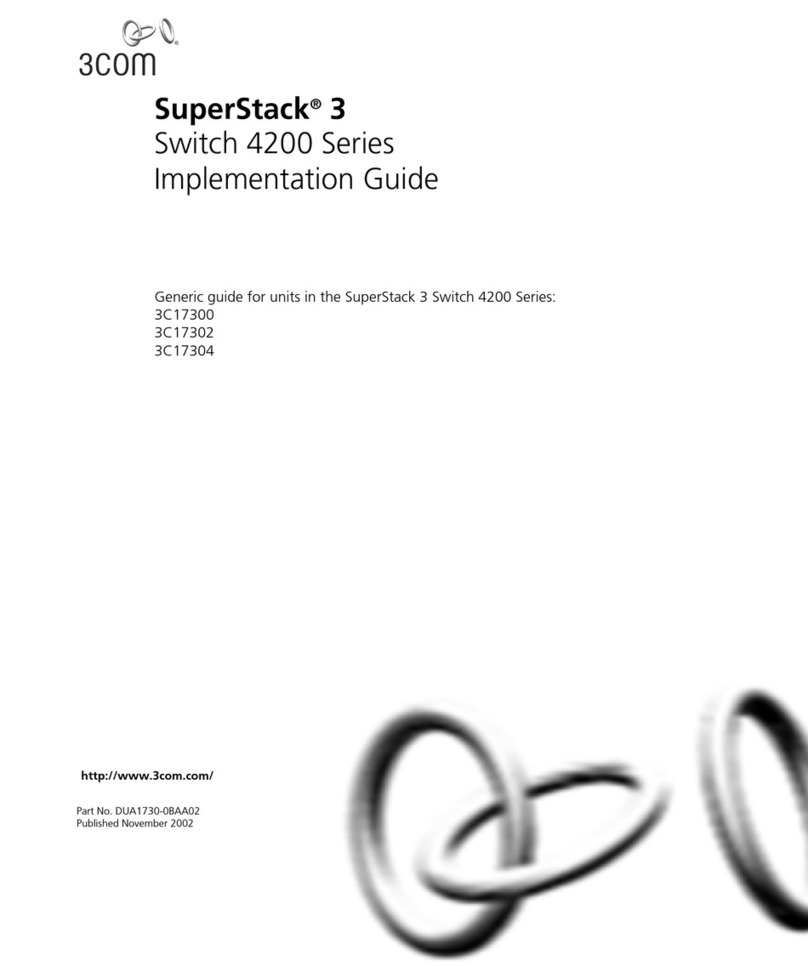
3Com
3Com SuperStack 3C17300 Implementation guide
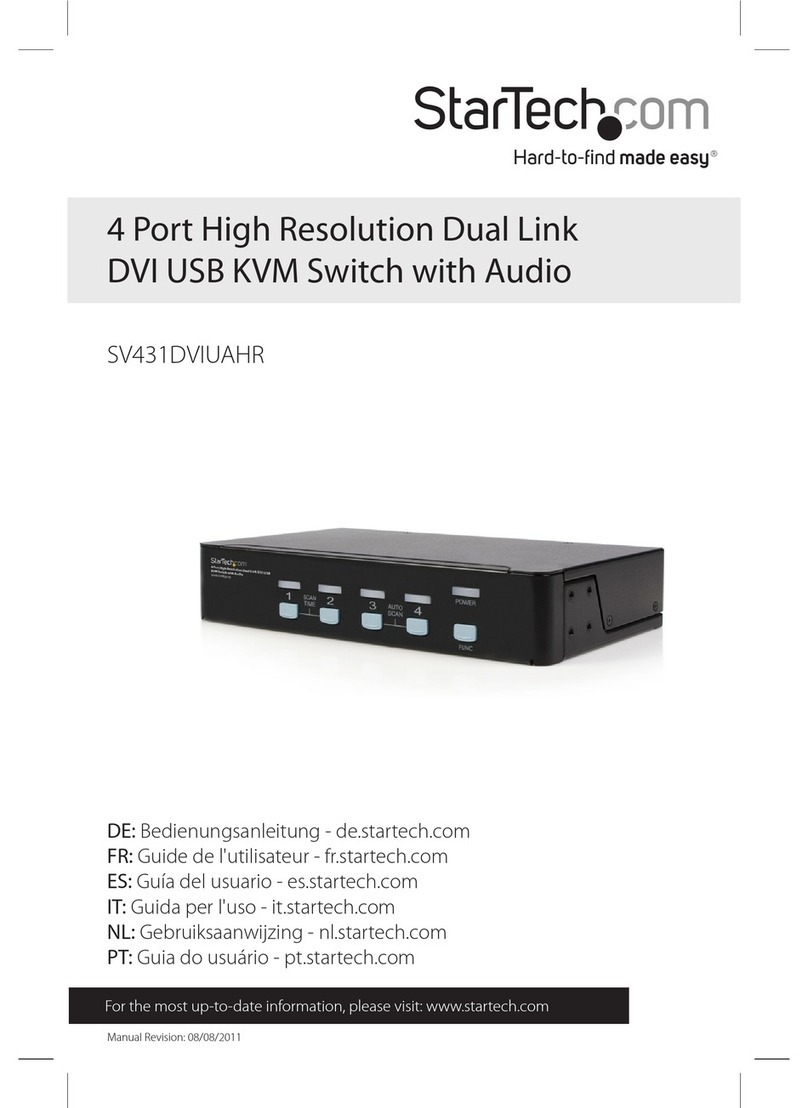
StarTech.com
StarTech.com STARVIEW SV431DVIUAHR user guide
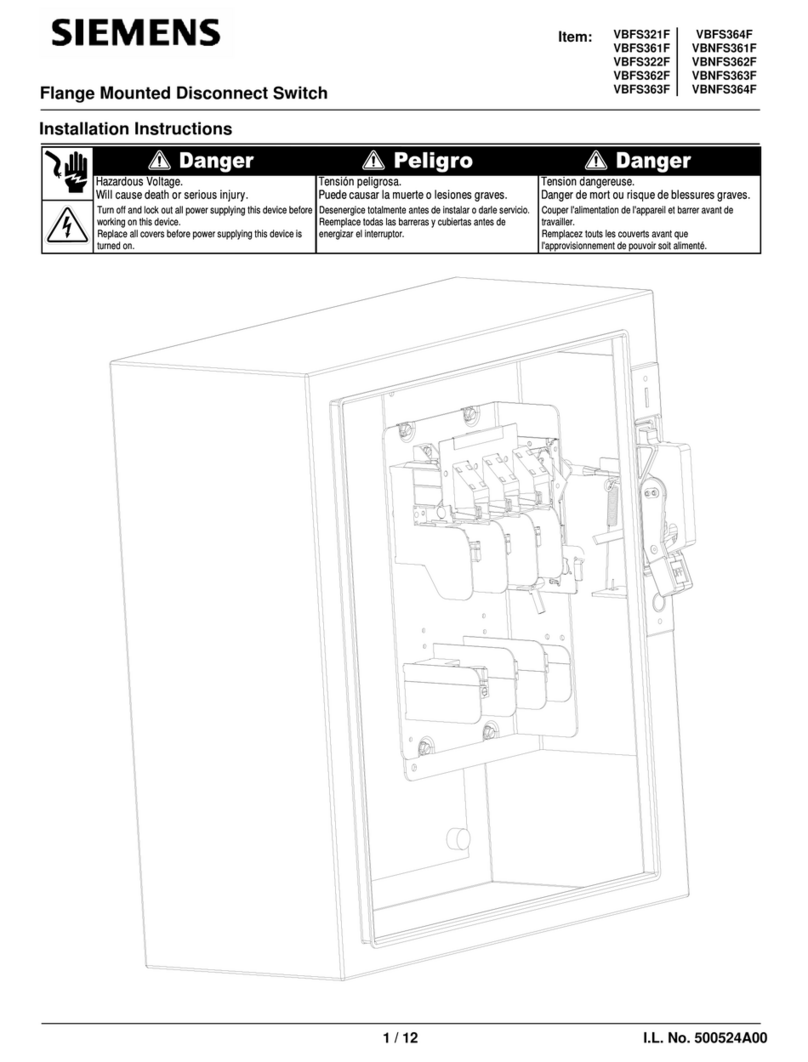
Siemens
Siemens VBFS321F installation instructions

Aguilar
Aguilar aguilar OBP-3 Wiring diagram