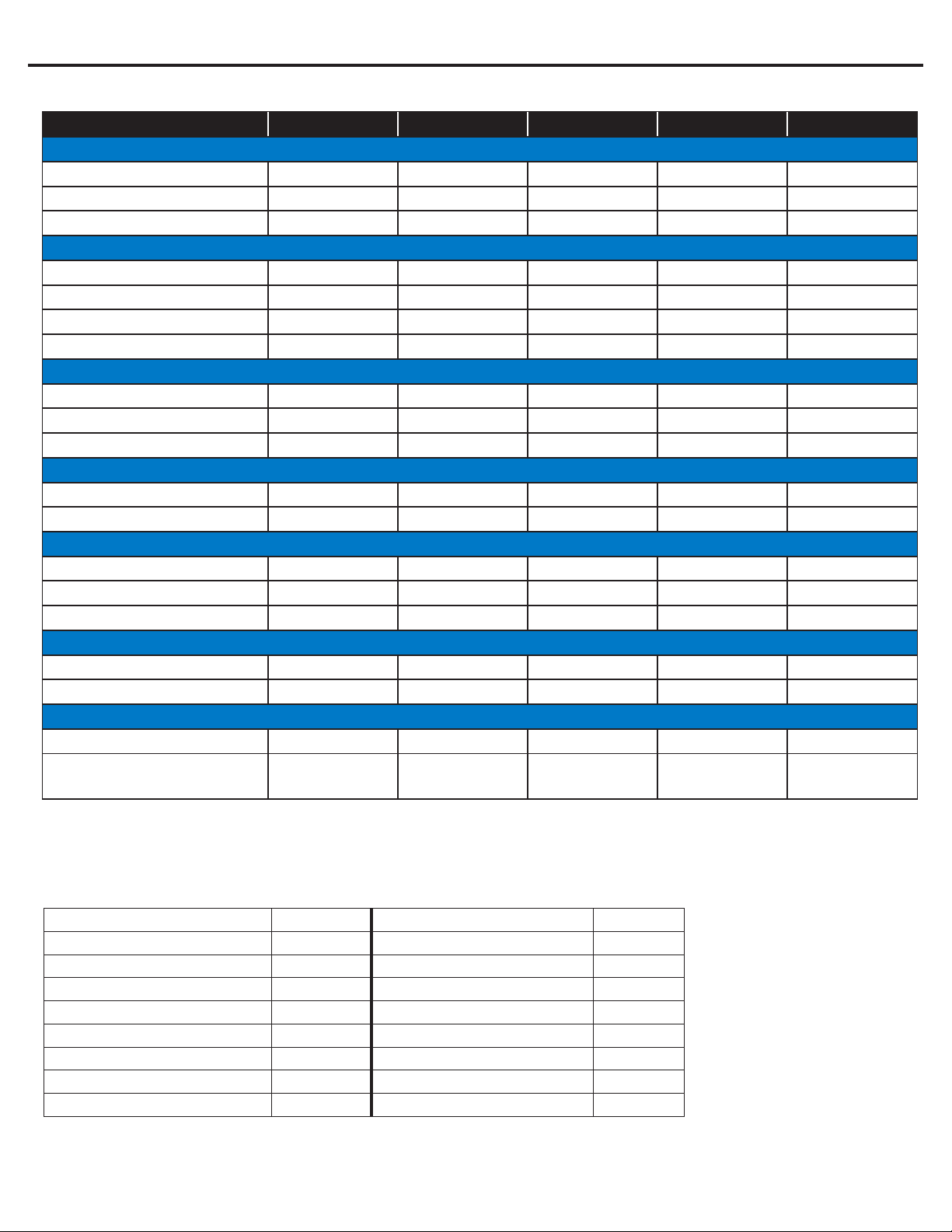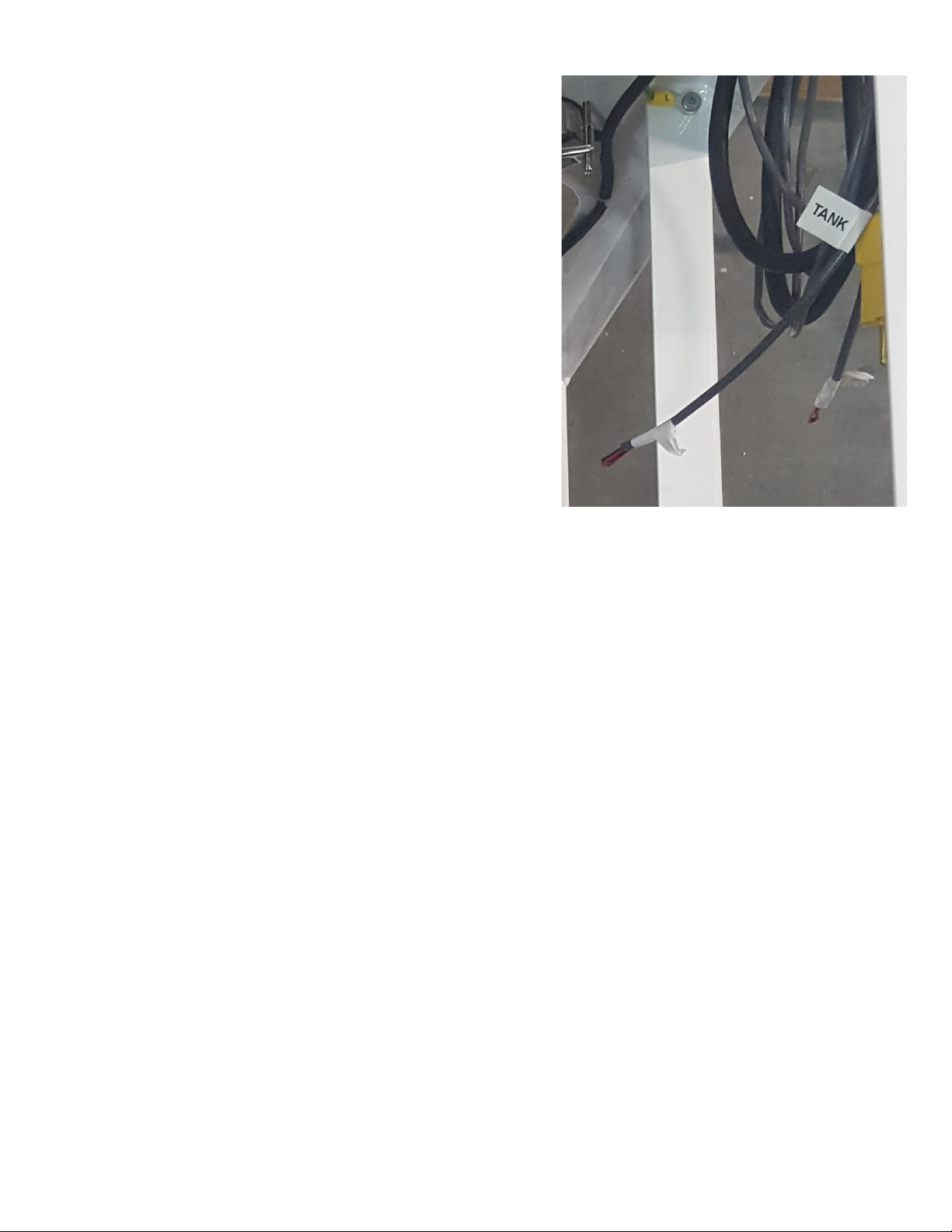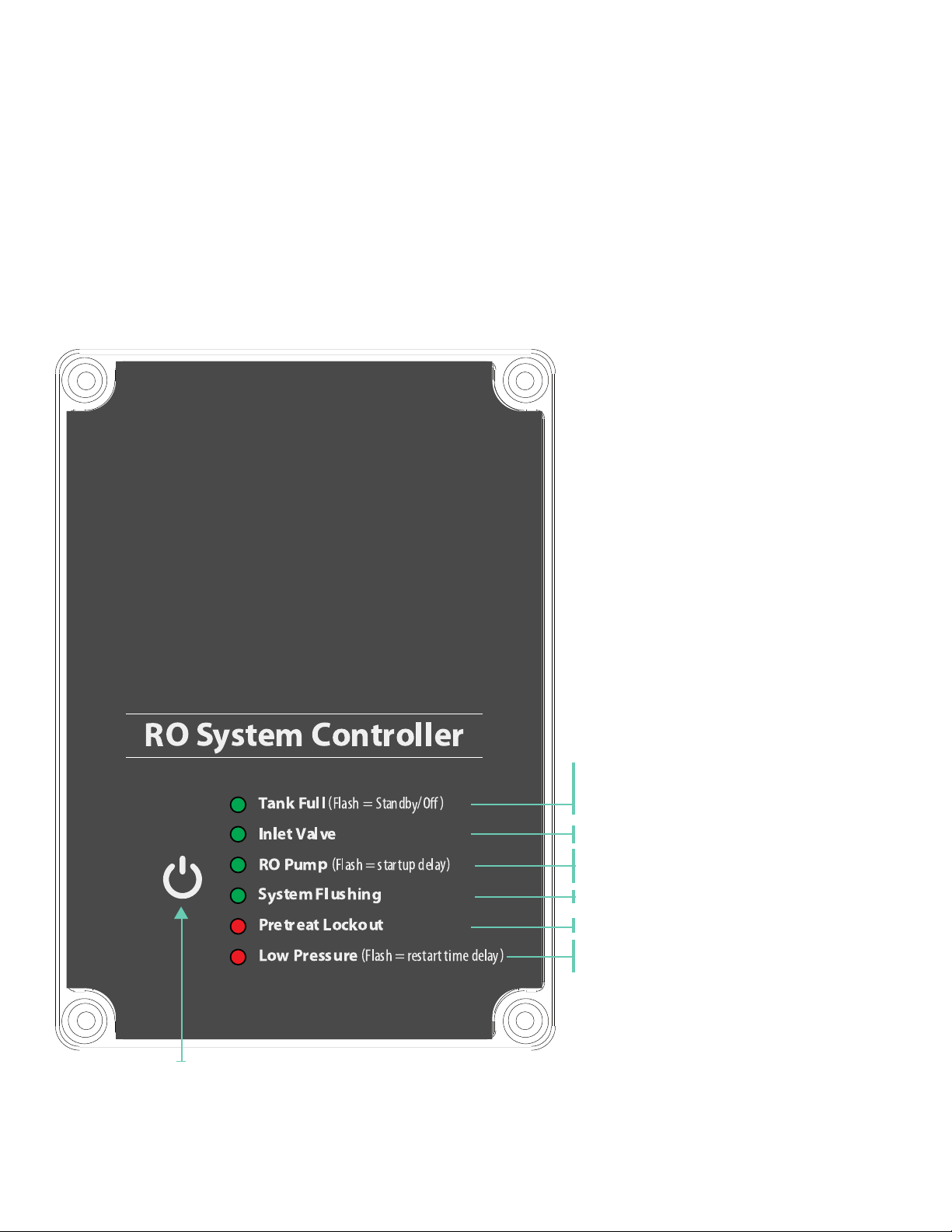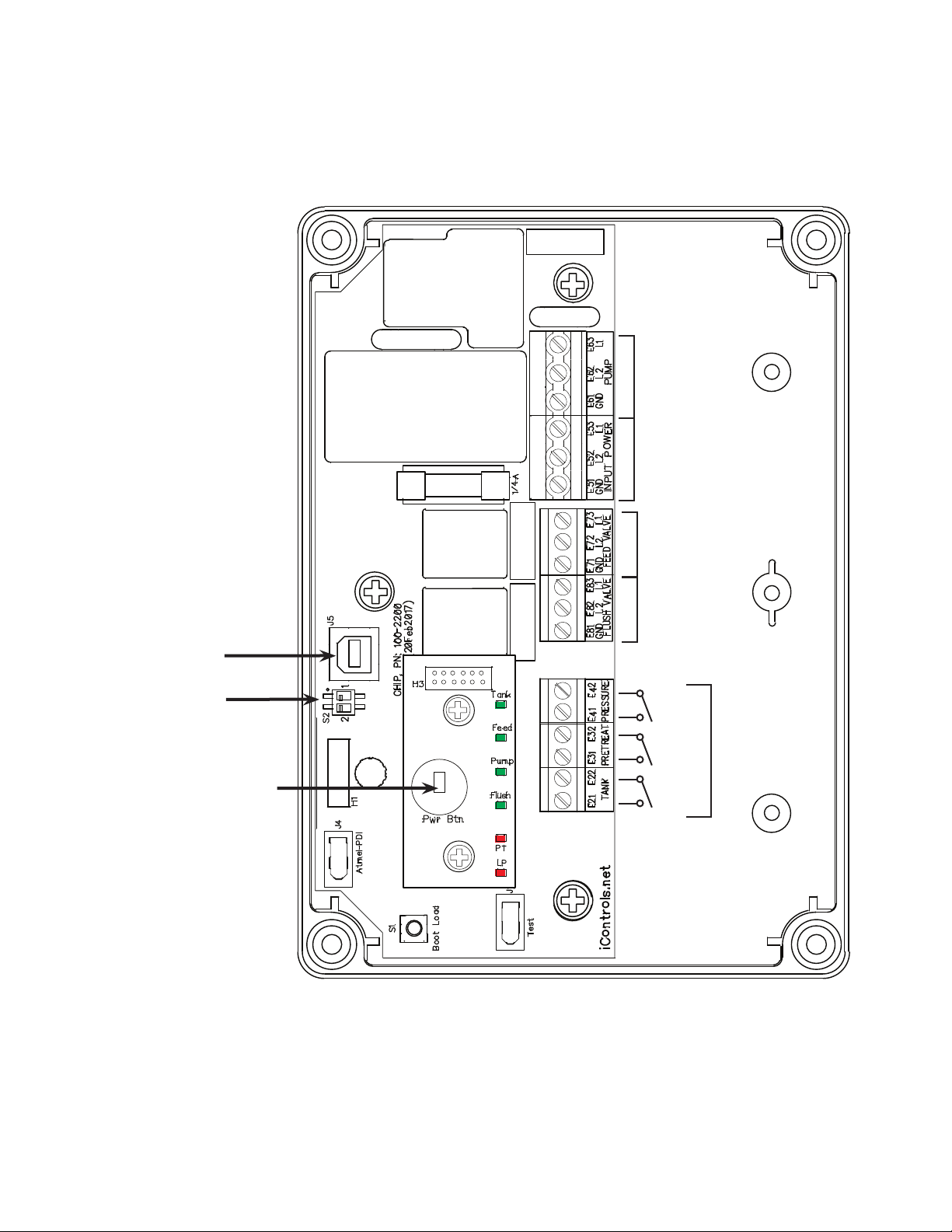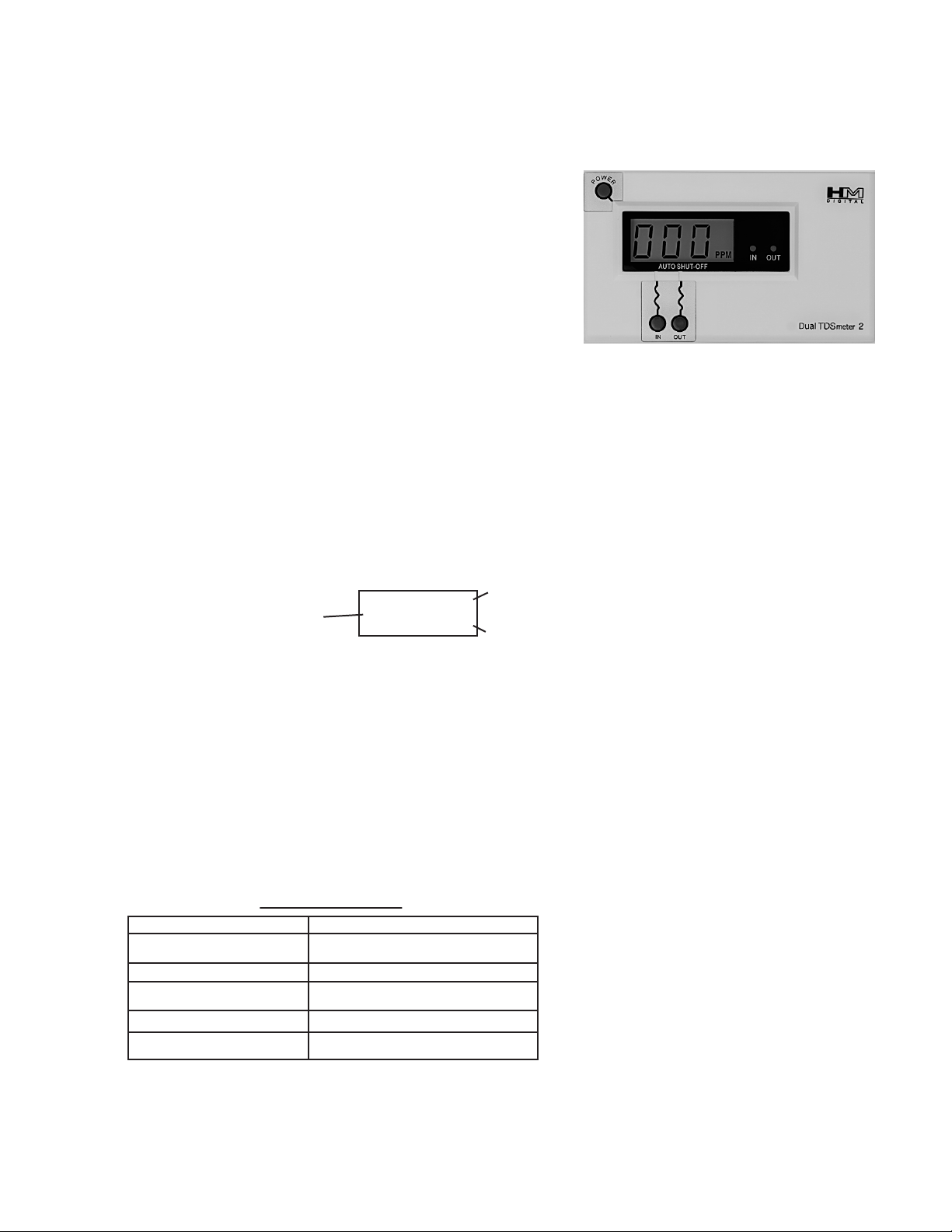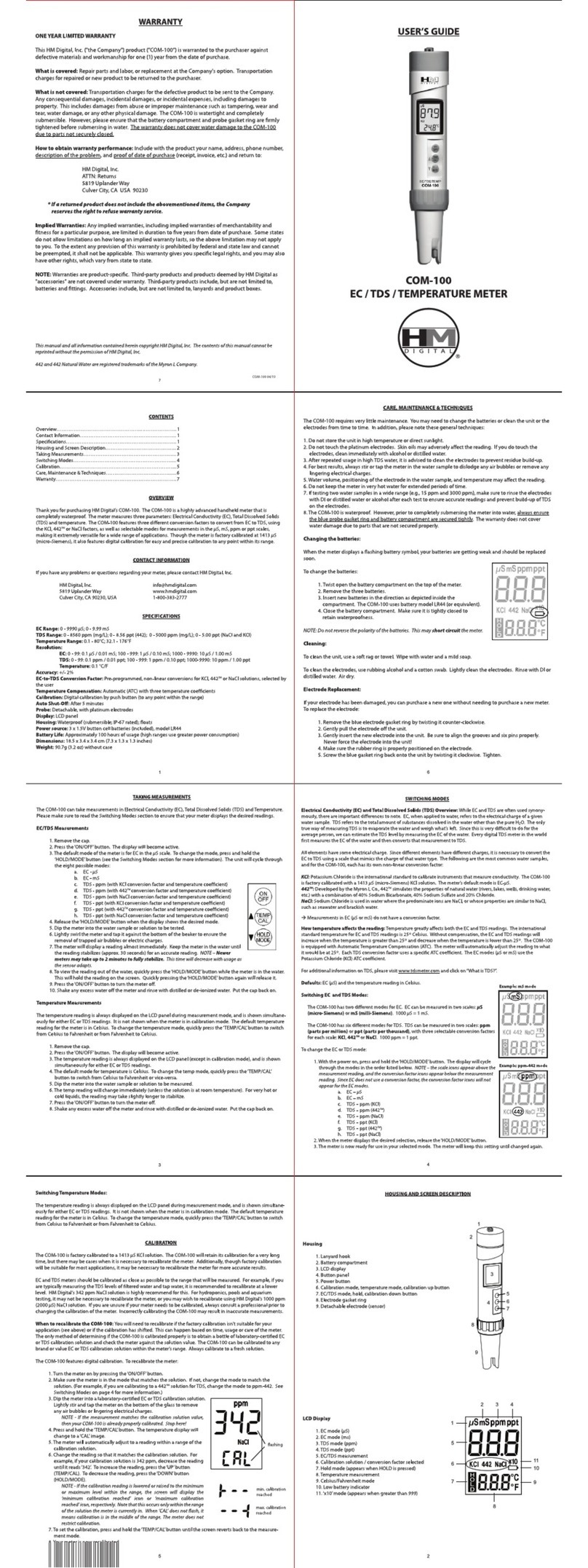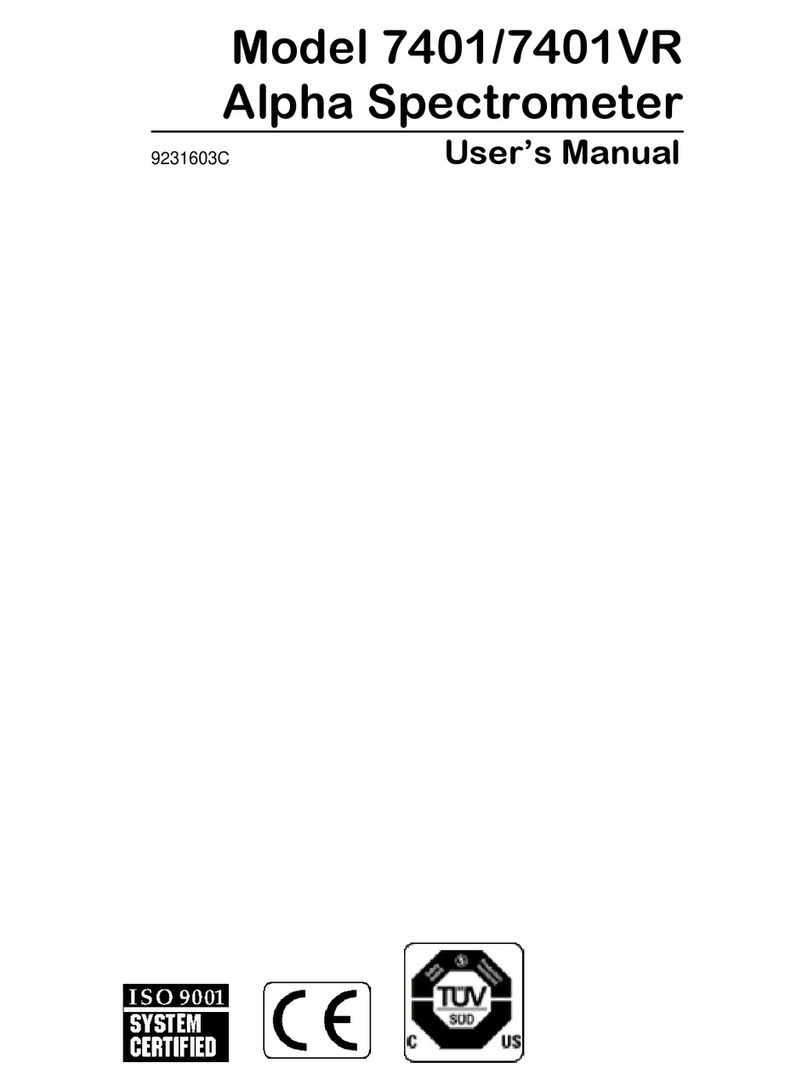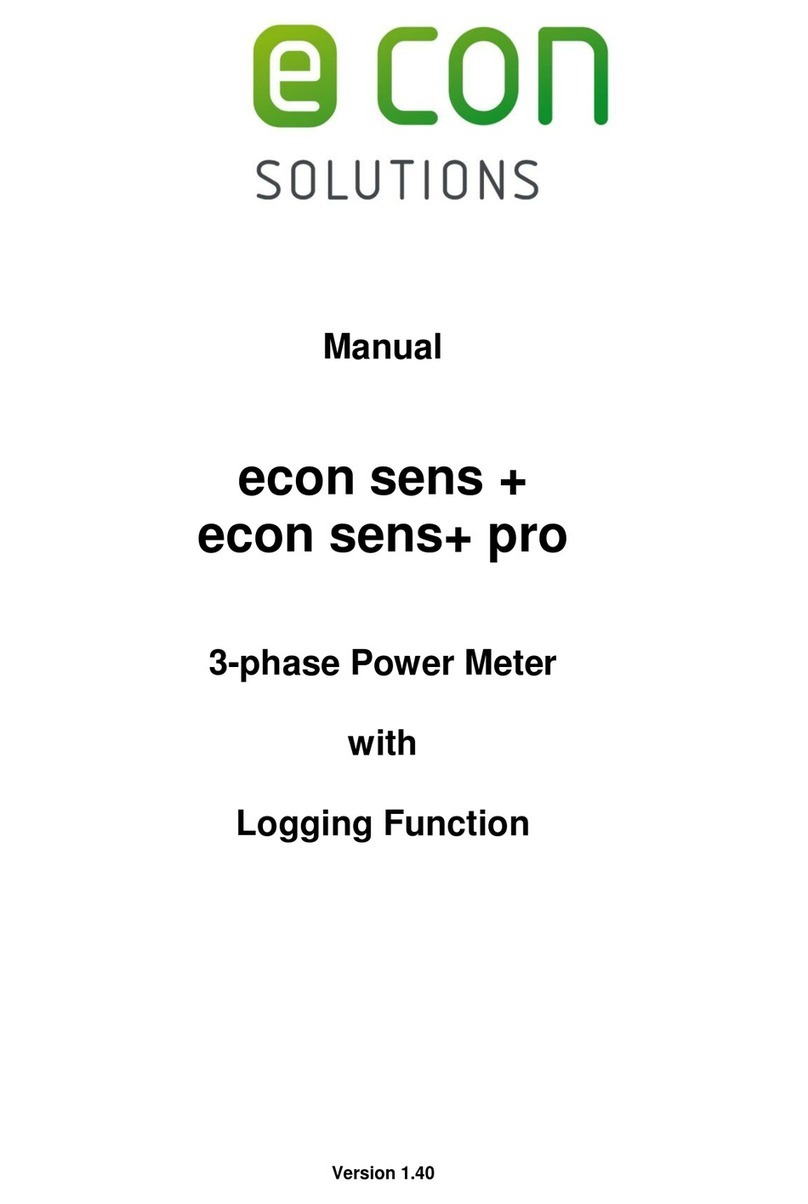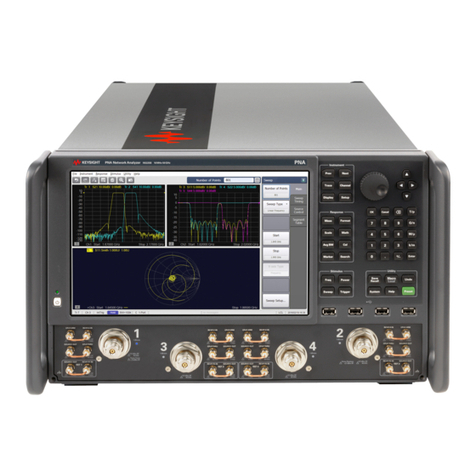CommPro
Limited Warranty
CommPro warrants its CommPro-Series Reverse Osmosis system to be free from defects in
materials and workmanship under normal use within the operating parameters
listed below. For a period of one year from the date of purchase CommPro will repair or replace
any part of the Reverse Osmosis System with the exception of the lters, membrane and
battery.
Conditions of Warranty
The above warranty shall not apply to any part of the CommPro Reverse Osmosis System that
is damaged because of neglect, misuse, alteration, accident, misapplication, physical damage,
fouling, and/or scaling of the membrane by minerals, bacterial attack, sediment or damage
caused by re, freezing, hot water, or an Act of God.
CommPro assumes no warranty liability in connection with this Reverse Osmosis System other
than as specied herein. CommPro shall not be liable for consequential damages of any kind or
nature due to the use of CommPro products.
Warranty Service
Warranty service will be provided by CommPro under the following conditions:
1) Contact your local CommPro dealer who will obtain return authorization instructions from
CommPro.
2) Ship the unit or part freight prepaid to CommPro for warranty evaluation or service. Unit
must be returned in the original carton or packaged to prevent possible damage. Systems or
parts covered under the warranty shall be repaired (or, at our option replaced) and returned
without charge.
Turbidity < 1.0 net turbidity (NTU)
Conditions for Operation of TFC - Thin Film Composite Membrane
Used in the CommPro-Series
Source Water Supply - TFC Chemical Parameters - TFC
Community / Private Bacteriologically Safe Hardness (CaCo3)< 1 GPG
45 / 85 psiSystem Pressure min/max Iron (Fe) < 0.1 mg/L
Temperature 40º / 85º F Manganese (Mn) < 0.05 mg/L
pH Range 3.0 to 11.0 Hydrogen Sulde (H2S) 0.00 mg/L
Maximum supply TDS level 2000 mg/L Operating Limits
Maximum Pressure 150 PSI
(16)
Water Industries warrants its CommPro-Series Reverse Osmosis system to be free from
defects in materials and workmanship under normal use within the operating parameters
listed below. For a period of one year from the date of purchase, Water Industries will
repair or replace any part of the Reverse Osmosis System except the filters, membrane,
or battery.
Conditions of Warranty
The above warranty shall not apply to any part of the CommPro Reverse Osmosis System
that is damaged because of neglect, misuse, alteration, accident, misapplication, physical
damage, fouling, and/or scaling of the membrane by minerals, bacterial attack, sediment
or damage caused by fire, freezing, hot water, or an Act of God.
CommPro assumes no warranty liability in connection with this Reverse Osmosis System
other than as specified herein. Water Industries shall not be liable for consequential dam-
ages due to the use of CommPro products.
Warranty Service
Warranty service will be provided CommPro under the following conditions:
1. Contact your local Water Industries dealer, who will obtain return authorization instruc-
tions from CommPro.
2. Ship the unit or part freight prepaid to Water Industries Warehouse for warranty eval-
uation or service. The unit must be returned in the original carton or packaged to
prevent possible damage. Systems or parts covered under warranty shall be repaired
(or, at our option, replaced) and returned without charge.