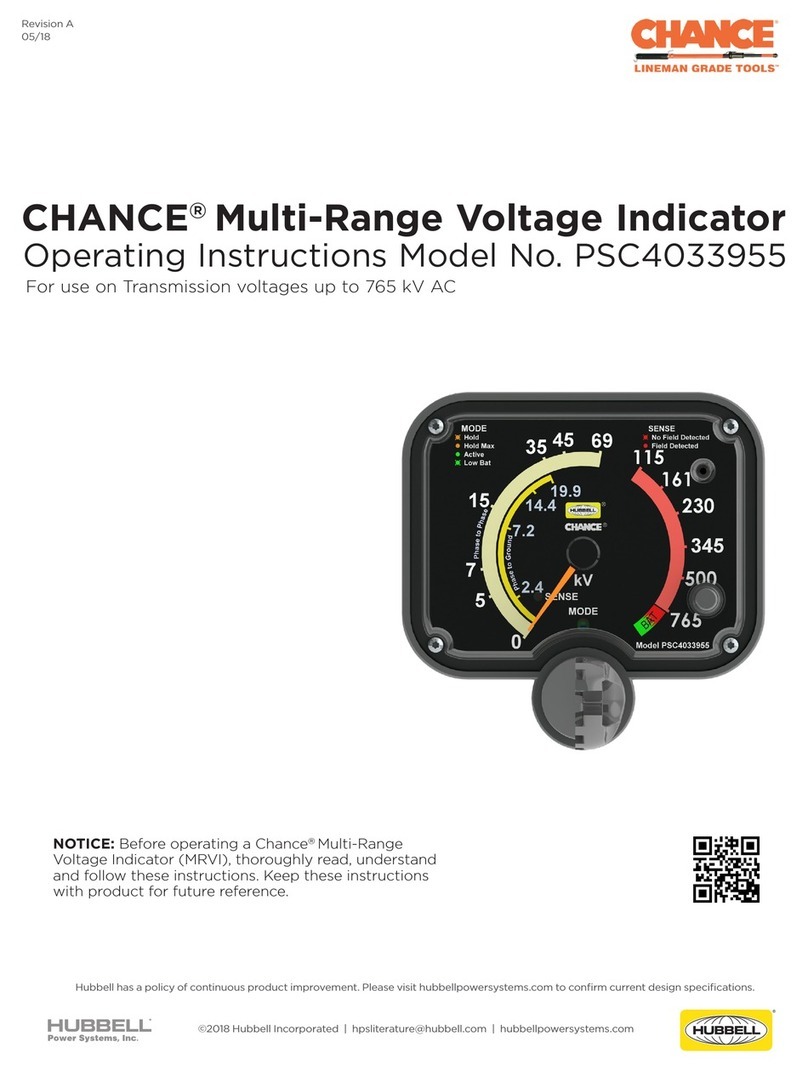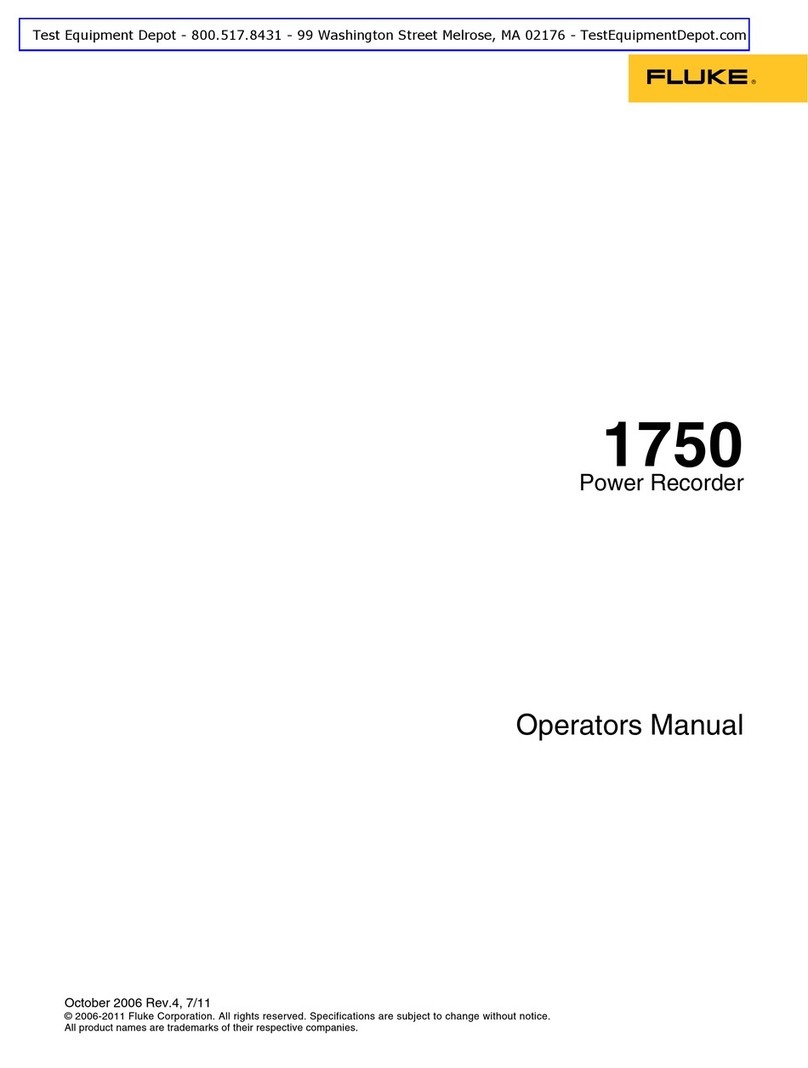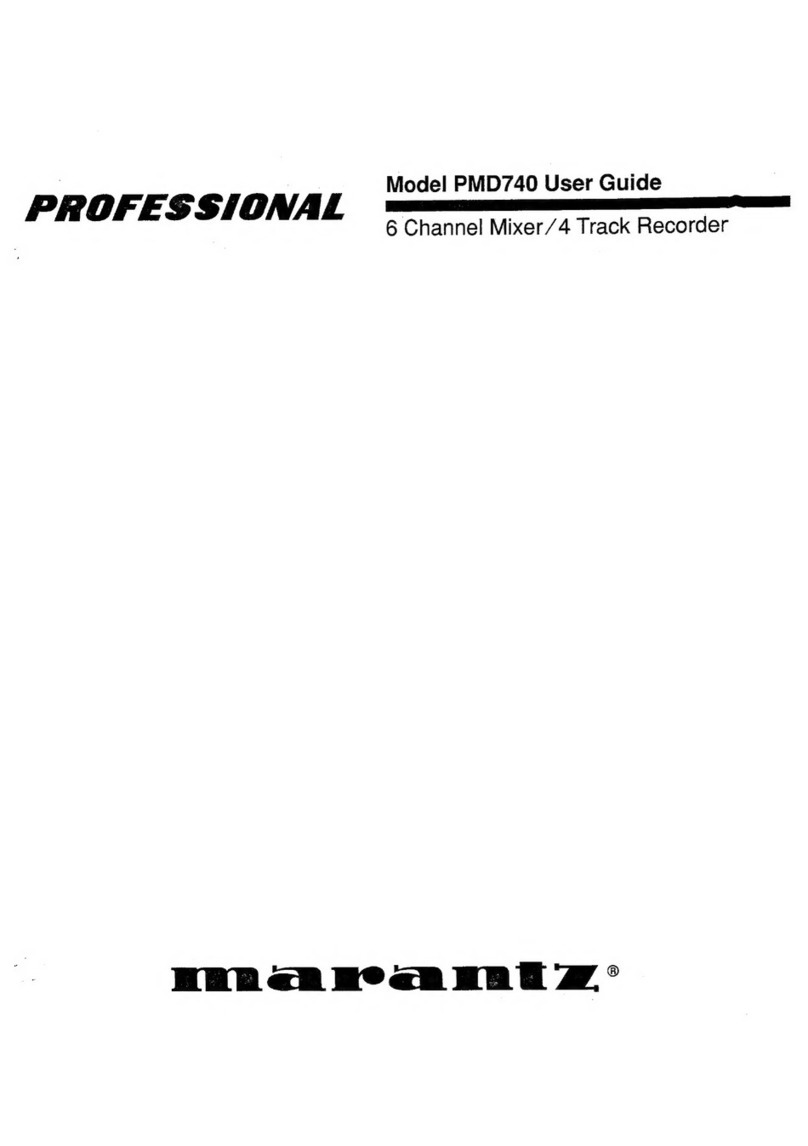HM Digital HydroMaster HM-500 User manual
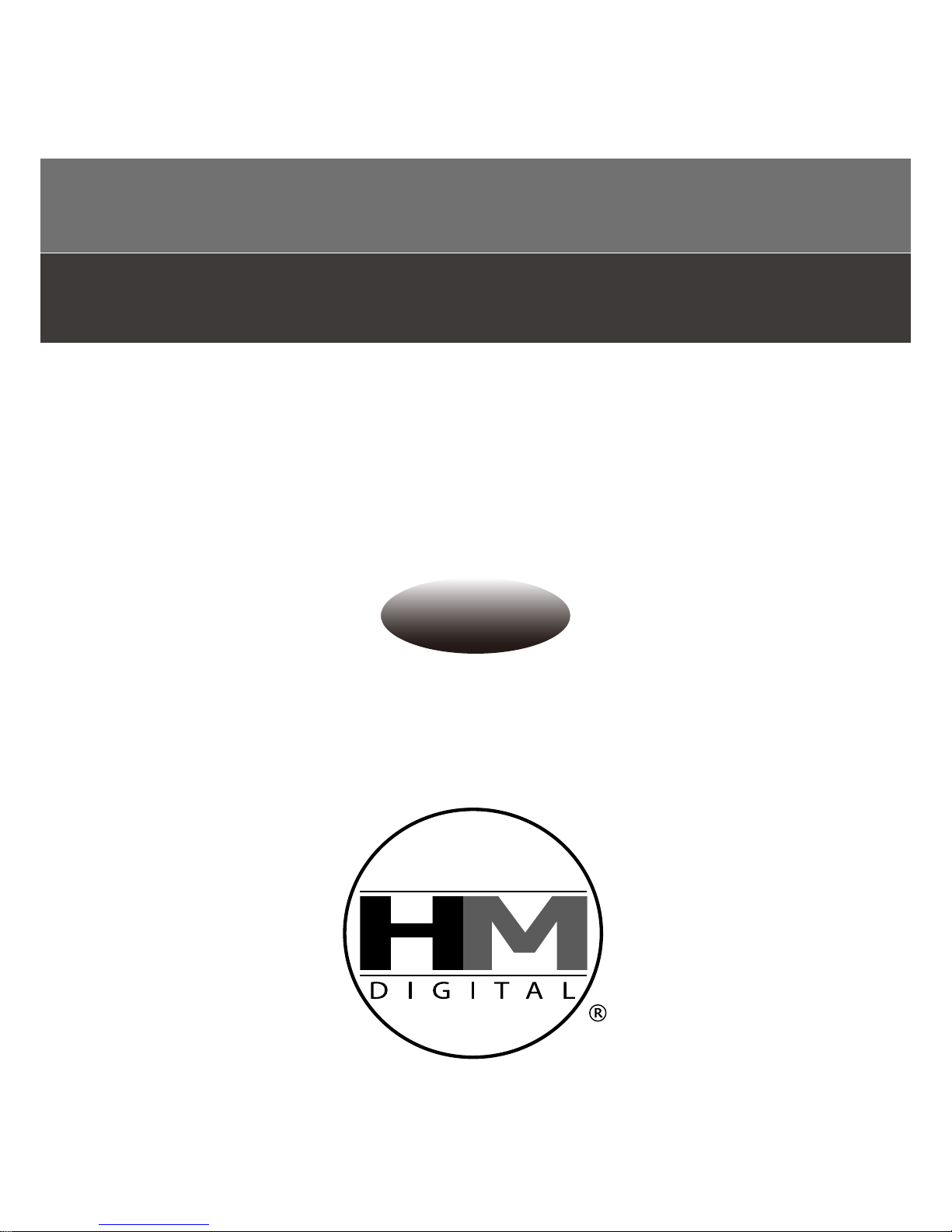
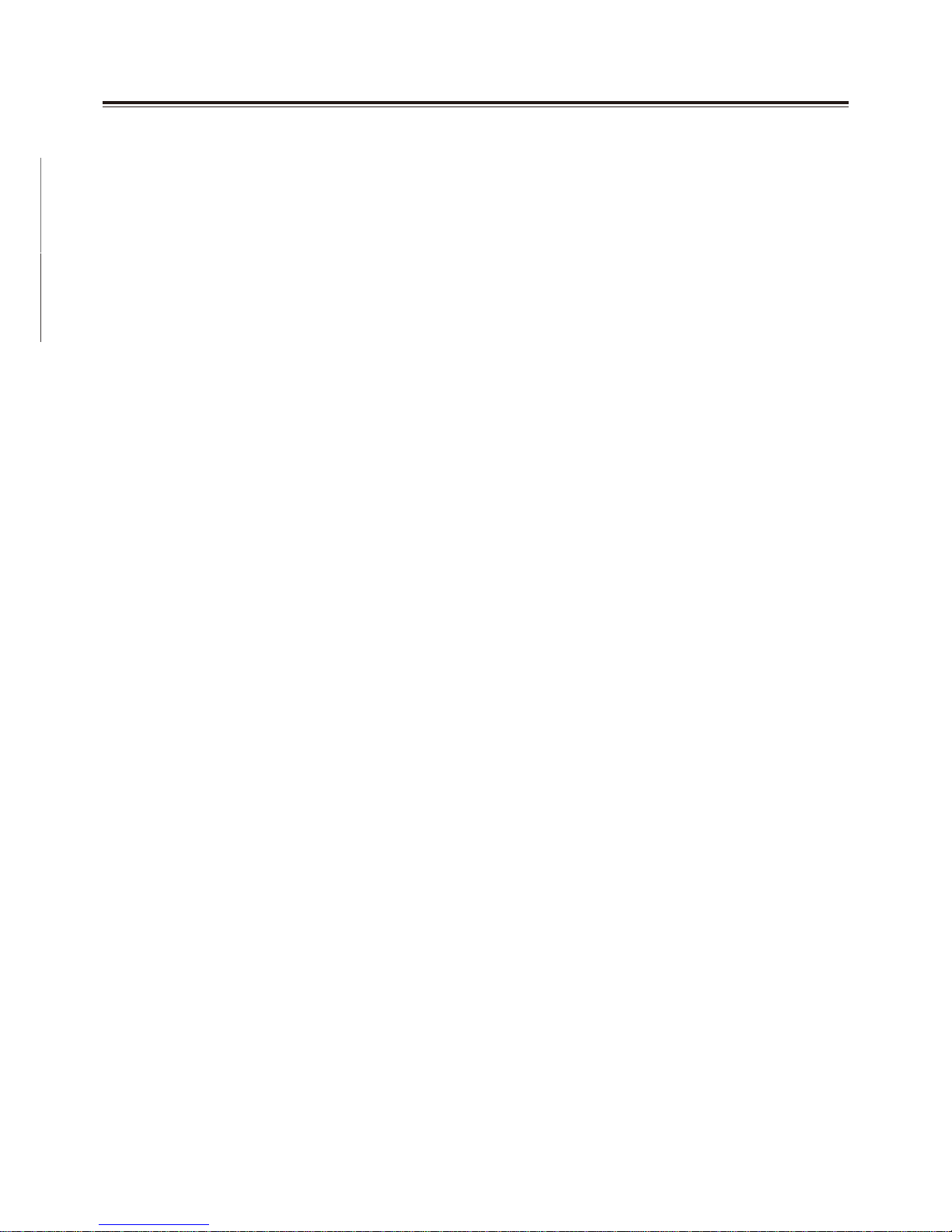


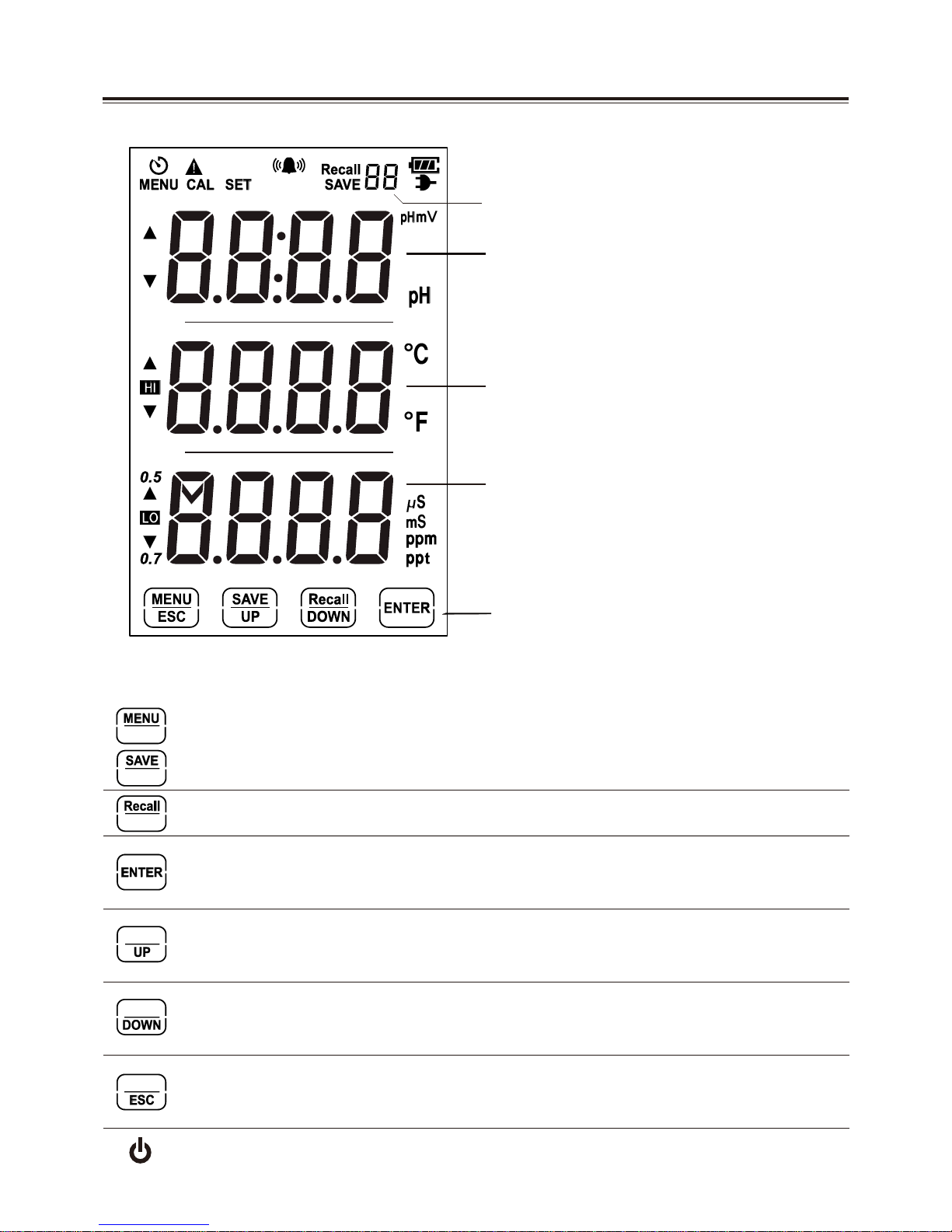
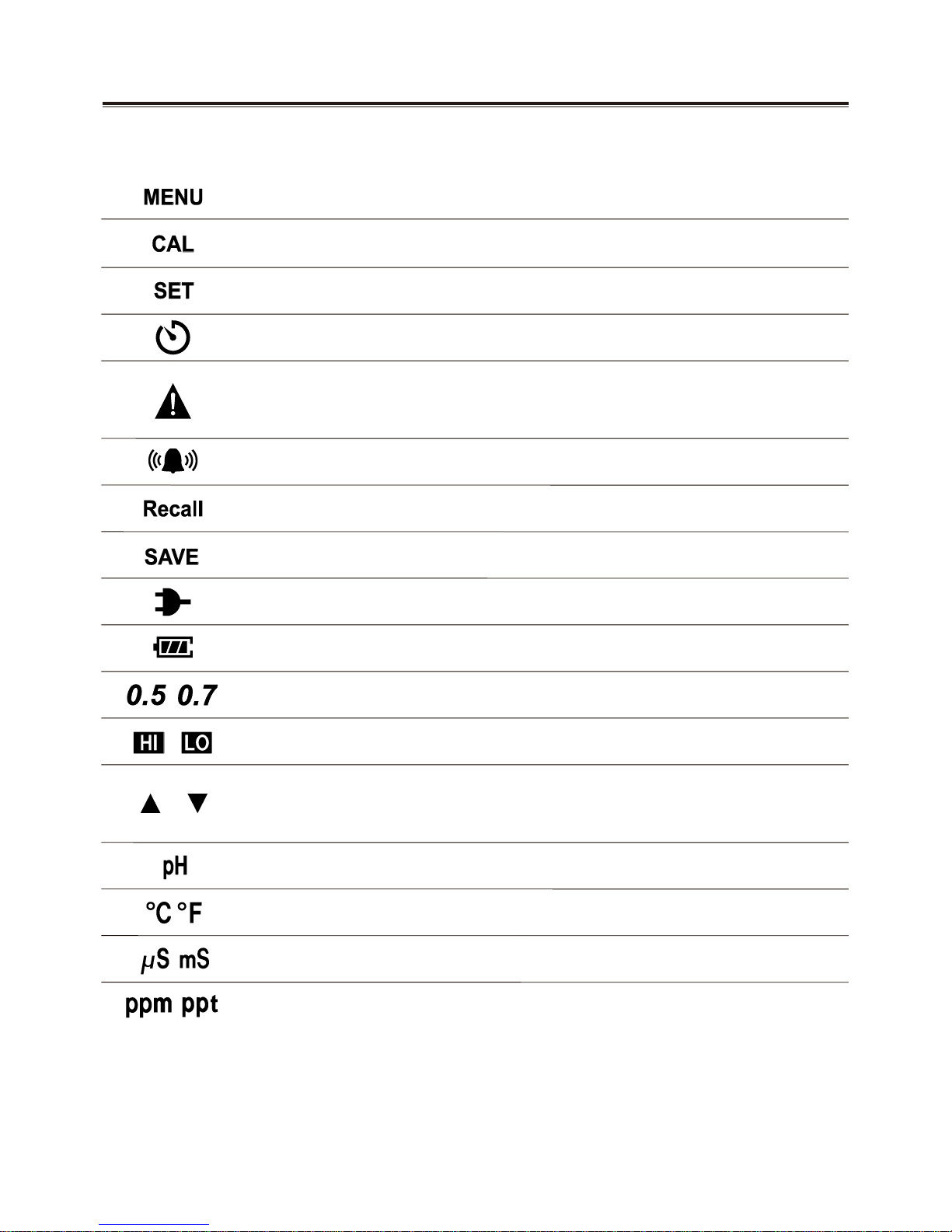

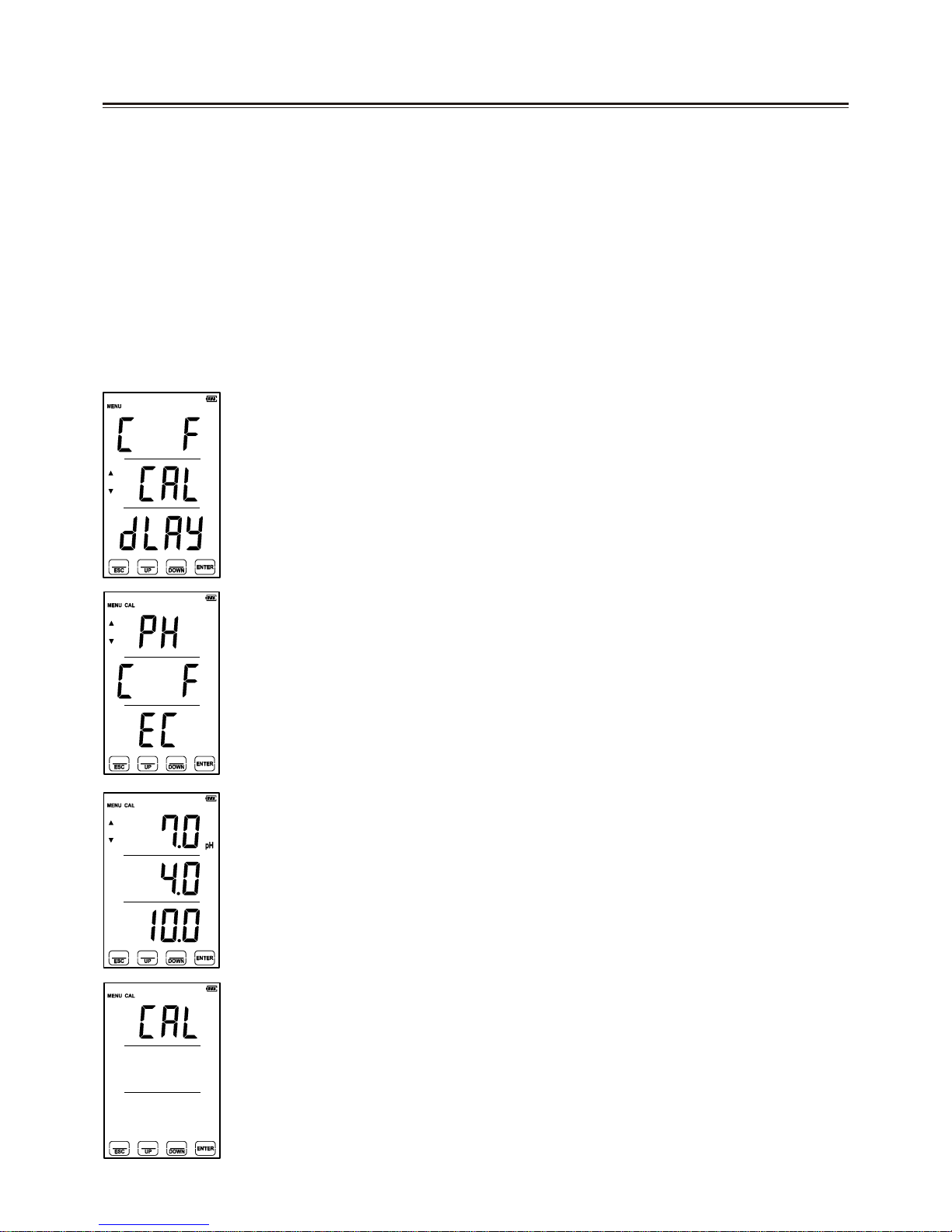


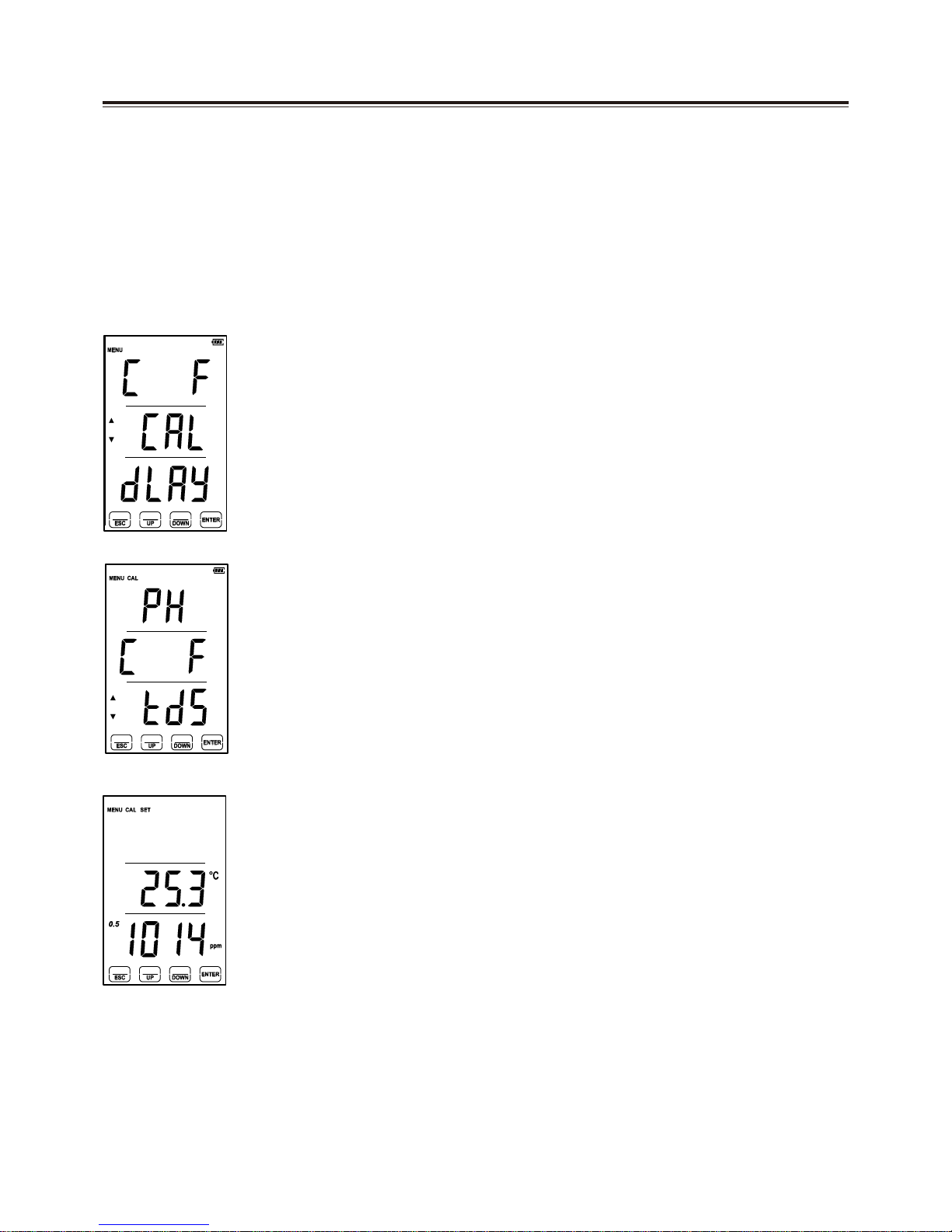




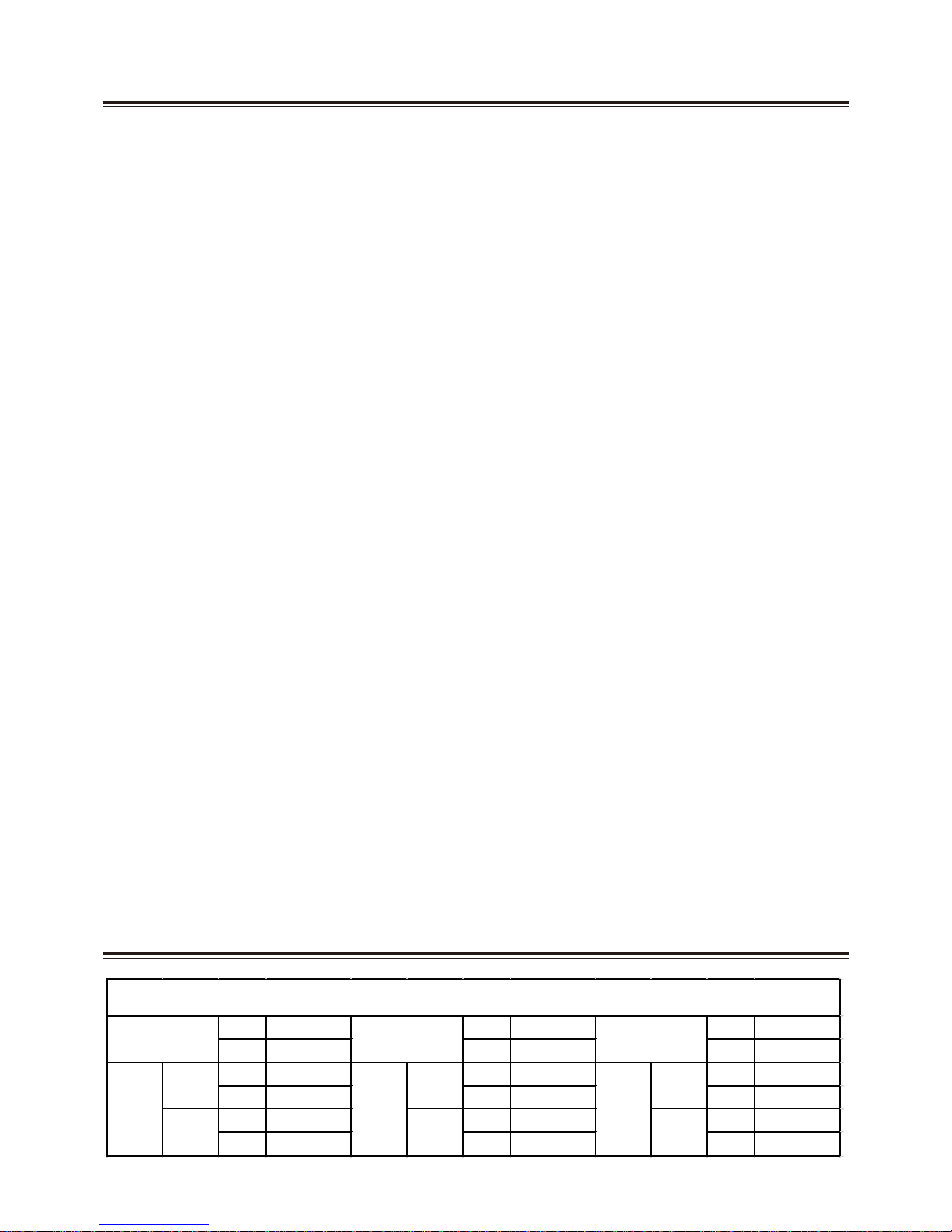
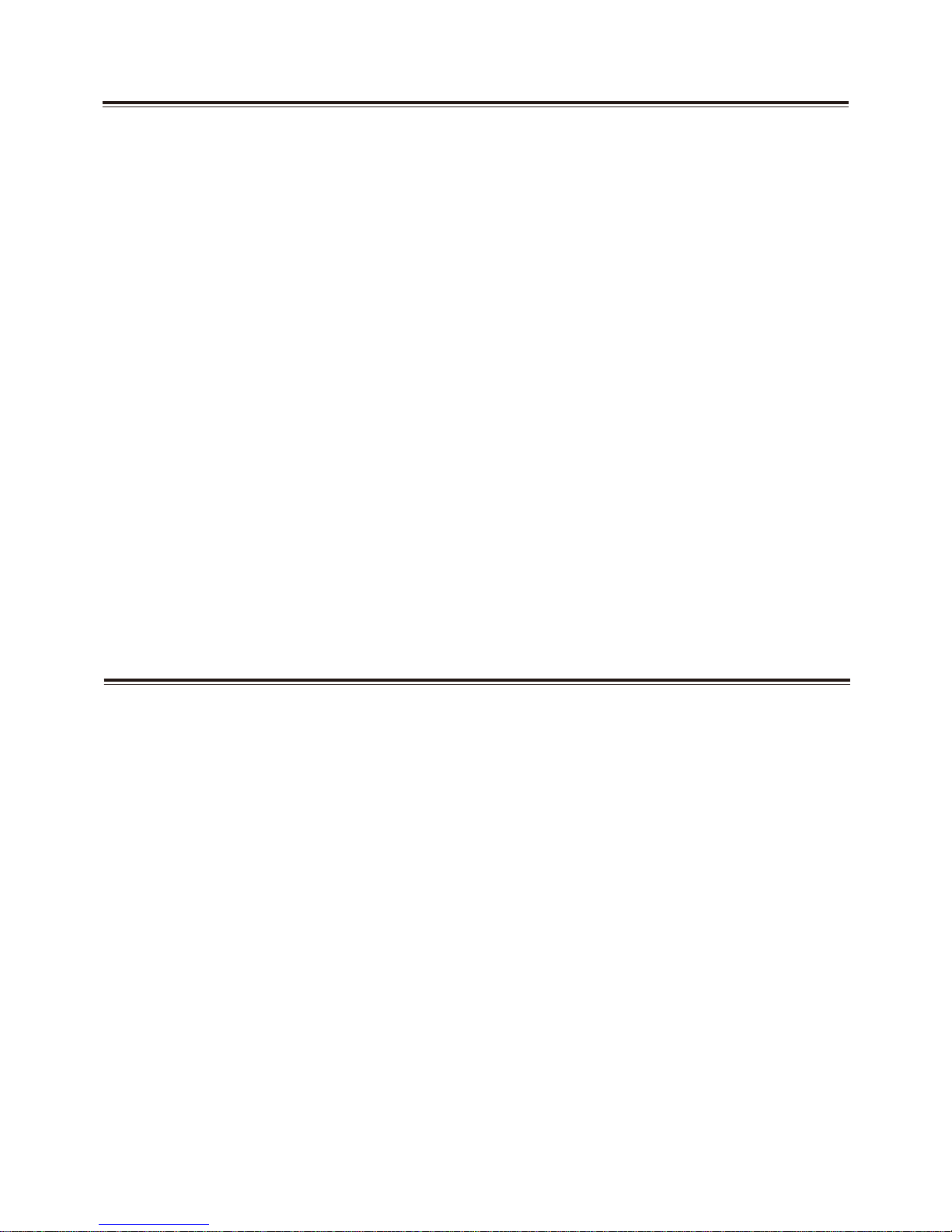


Table of contents
Other HM Digital Measuring Instrument manuals

HM Digital
HM Digital FLM-3 User manual

HM Digital
HM Digital CommPro Series User manual

HM Digital
HM Digital TDS-3 User manual

HM Digital
HM Digital DM-1 User manual

HM Digital
HM Digital COM-100 User manual
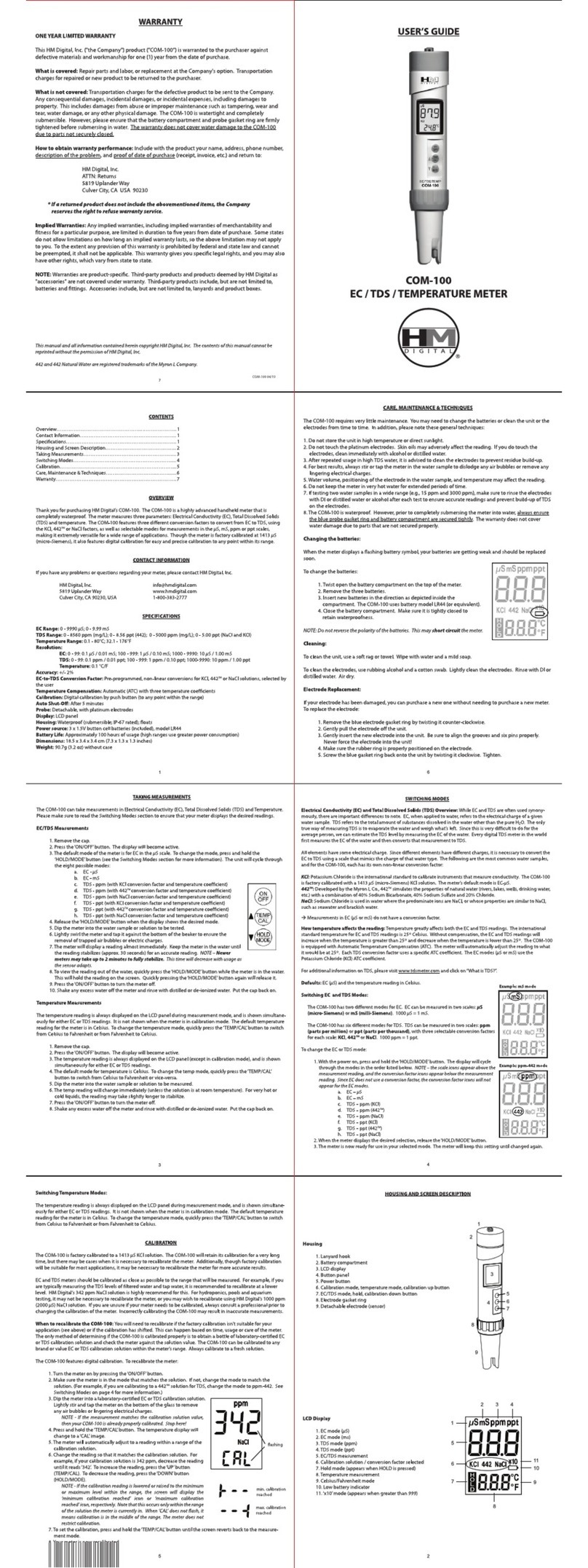
HM Digital
HM Digital COM-100 User manual

HM Digital
HM Digital COM-300 User manual

HM Digital
HM Digital PH-200 User manual
Popular Measuring Instrument manuals by other brands

Aalborg
Aalborg DPM Series operating manual

Landis & Gyr
Landis & Gyr Cashpower Gemini HMI user guide

C-LOGIC
C-LOGIC 250 instruction manual

AQUASCAN INTERNATIONAL
AQUASCAN INTERNATIONAL DX-300 operating instructions

Elcometer
Elcometer CG30 operating instructions

Ampetronic
Ampetronic Loopworks R1 Quick-Start Guide & Handbook

Autronica
Autronica Autroprime 2 Configuration handbook
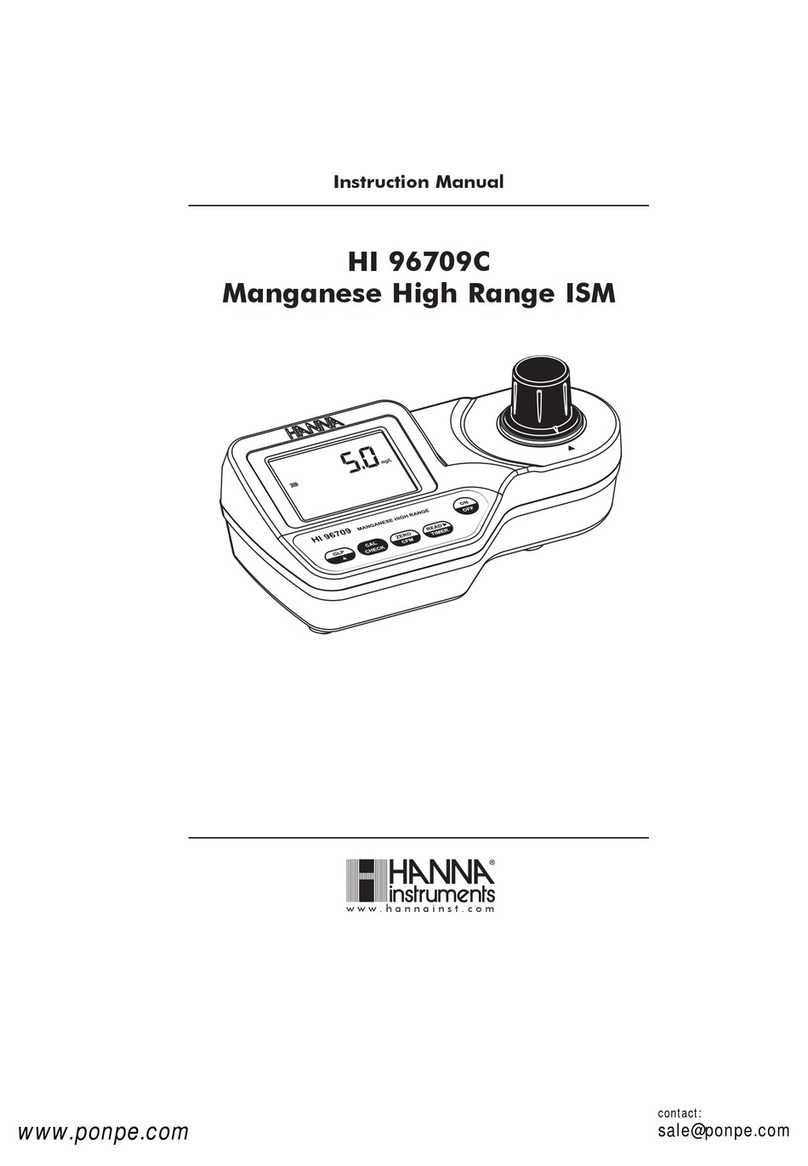
Hanna Instruments
Hanna Instruments HI96709C instruction manual
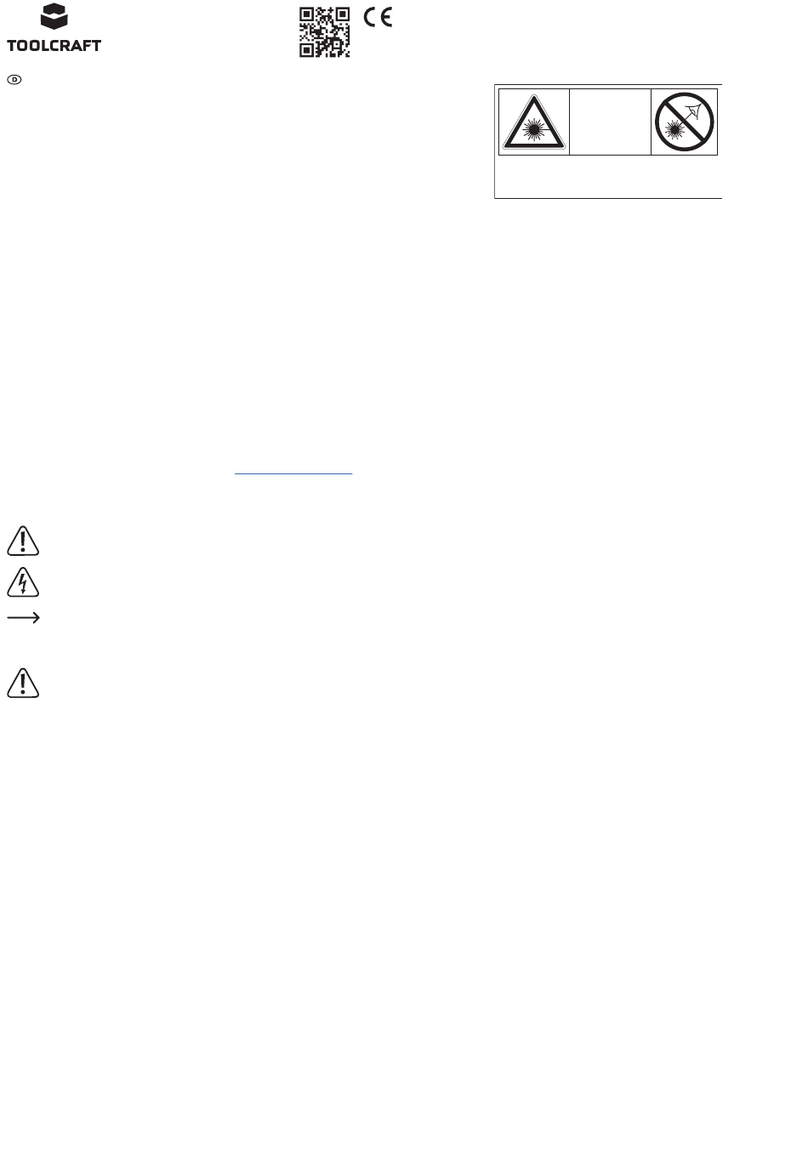
TOOLCRAFT
TOOLCRAFT CL12-G operating instructions

PCB Piezotronics
PCB Piezotronics 3741F1230G Installation and operating manual
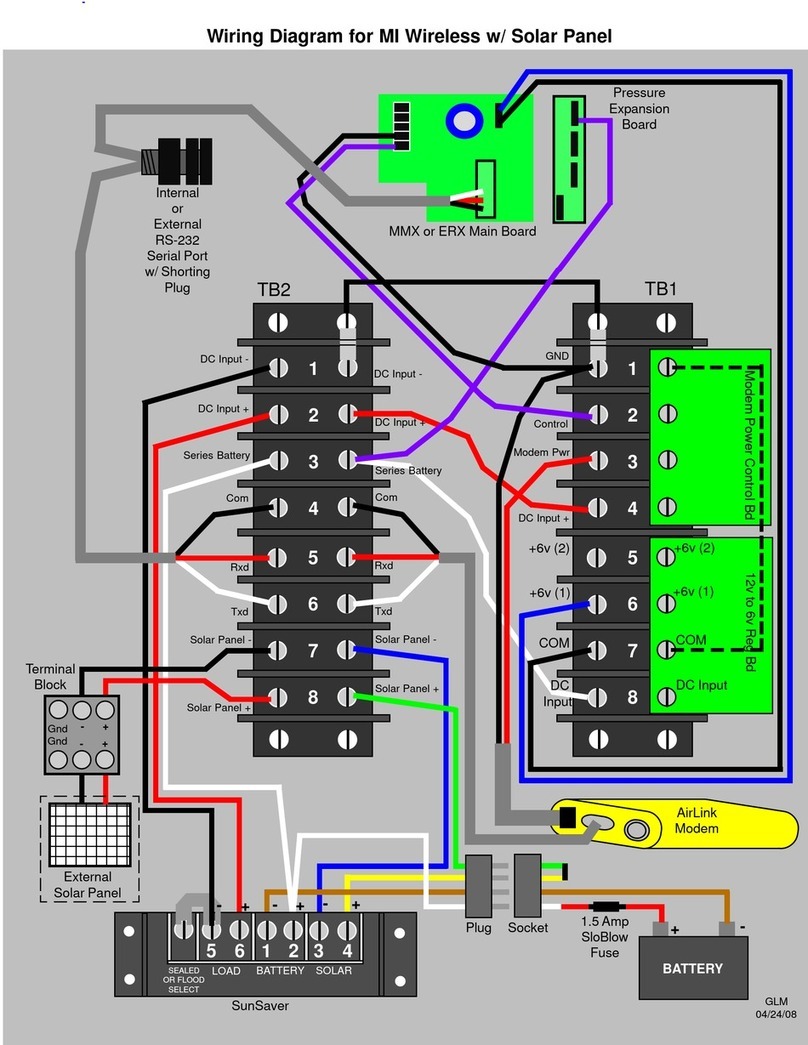
Honeywell
Honeywell MI Wireless Wiring diagram

Comdronic
Comdronic AC6-SP instructions