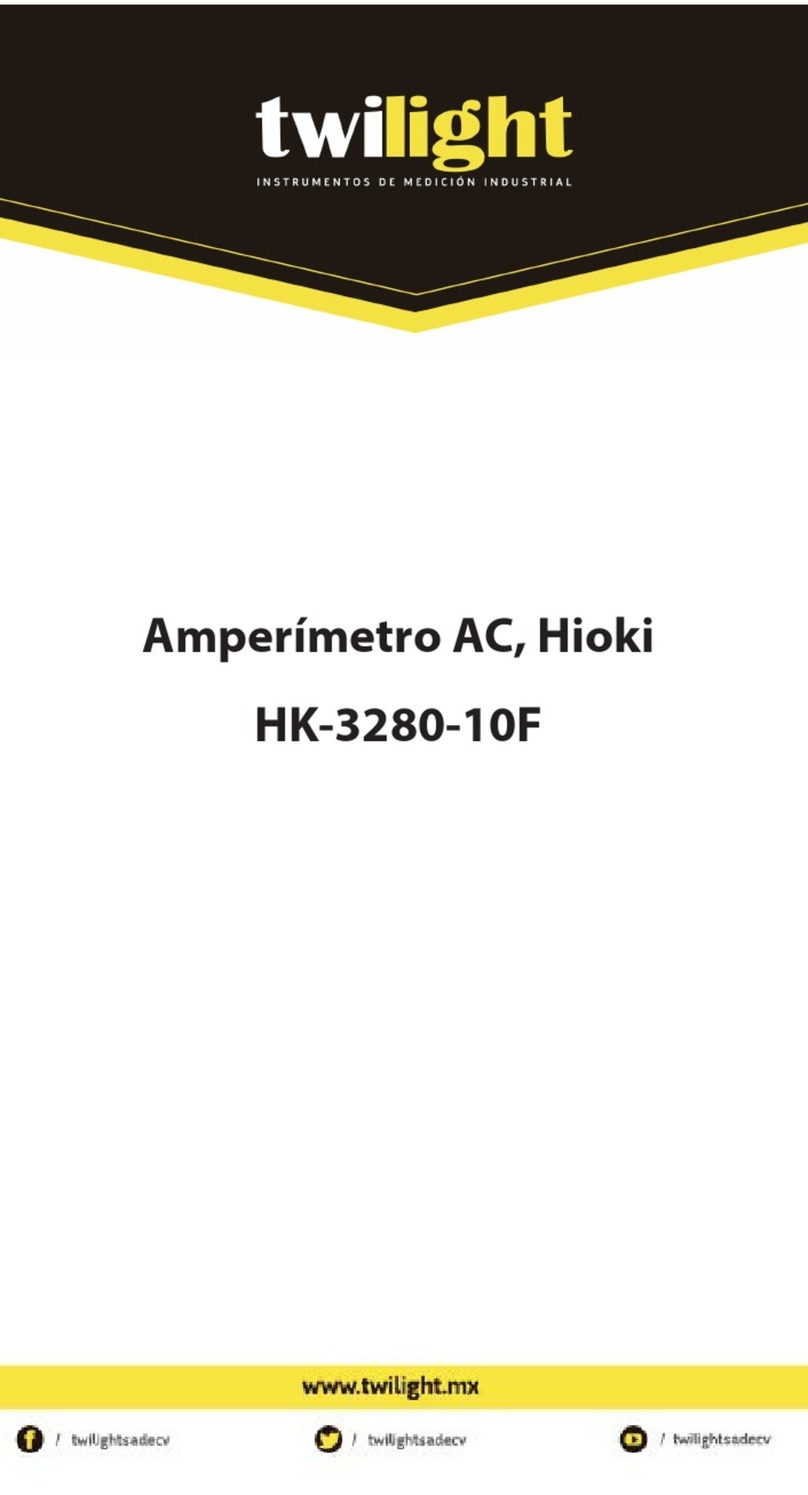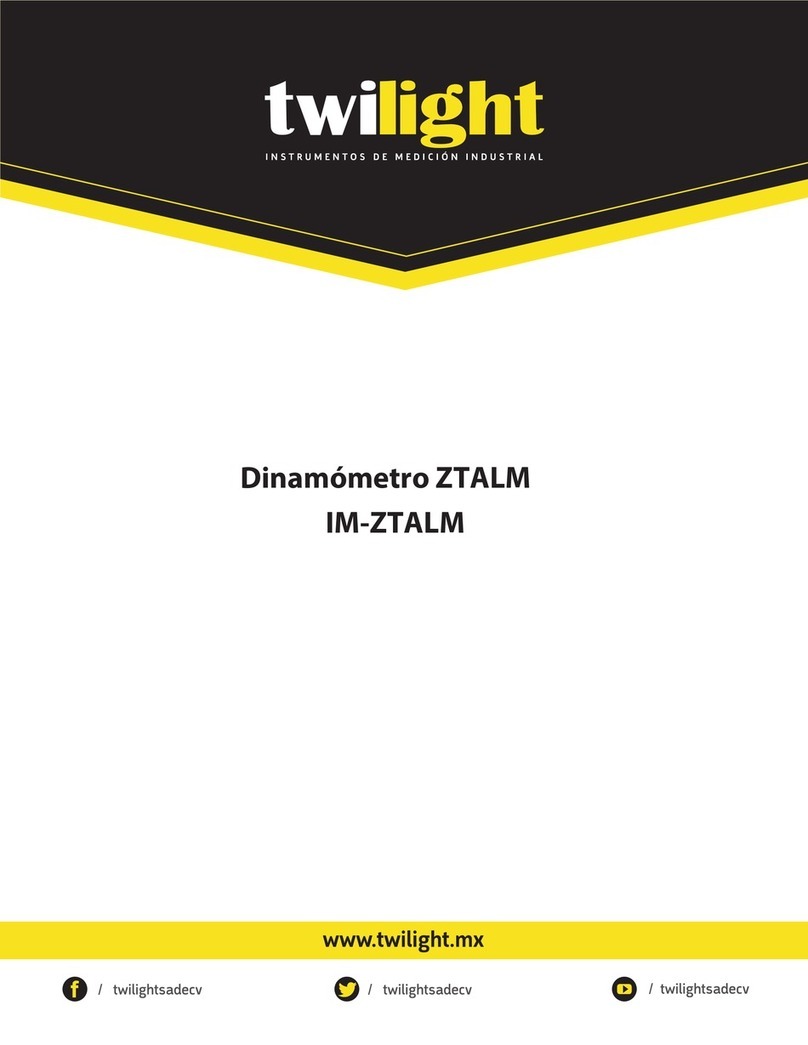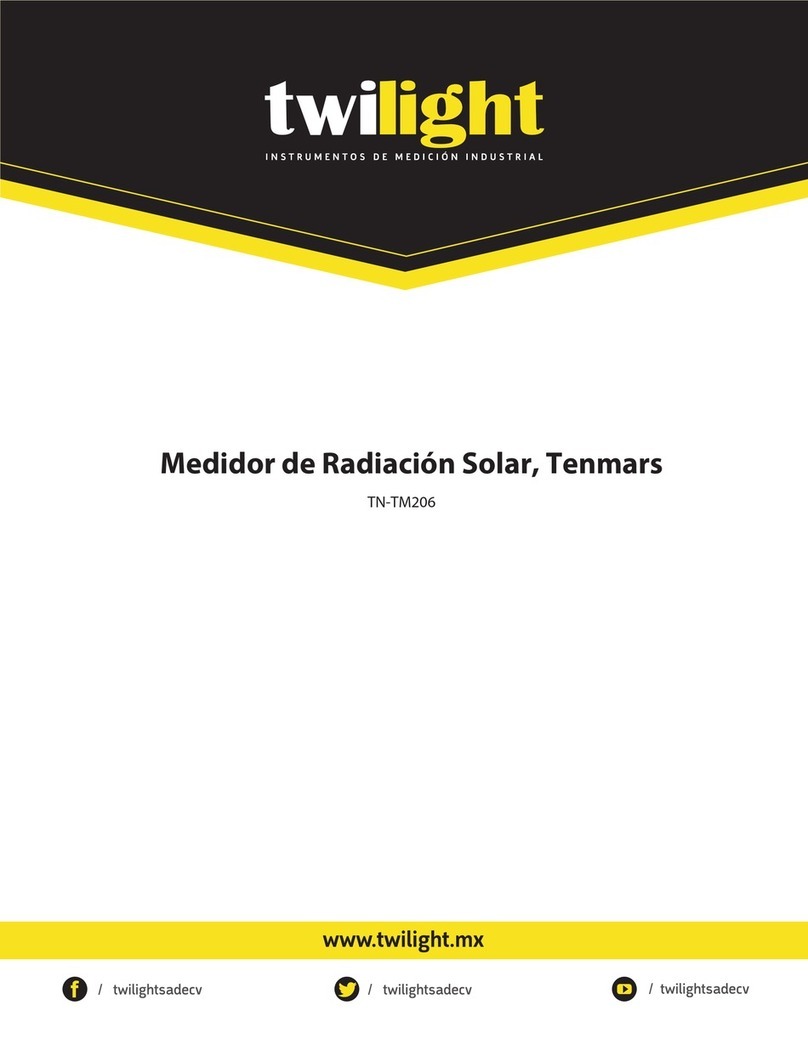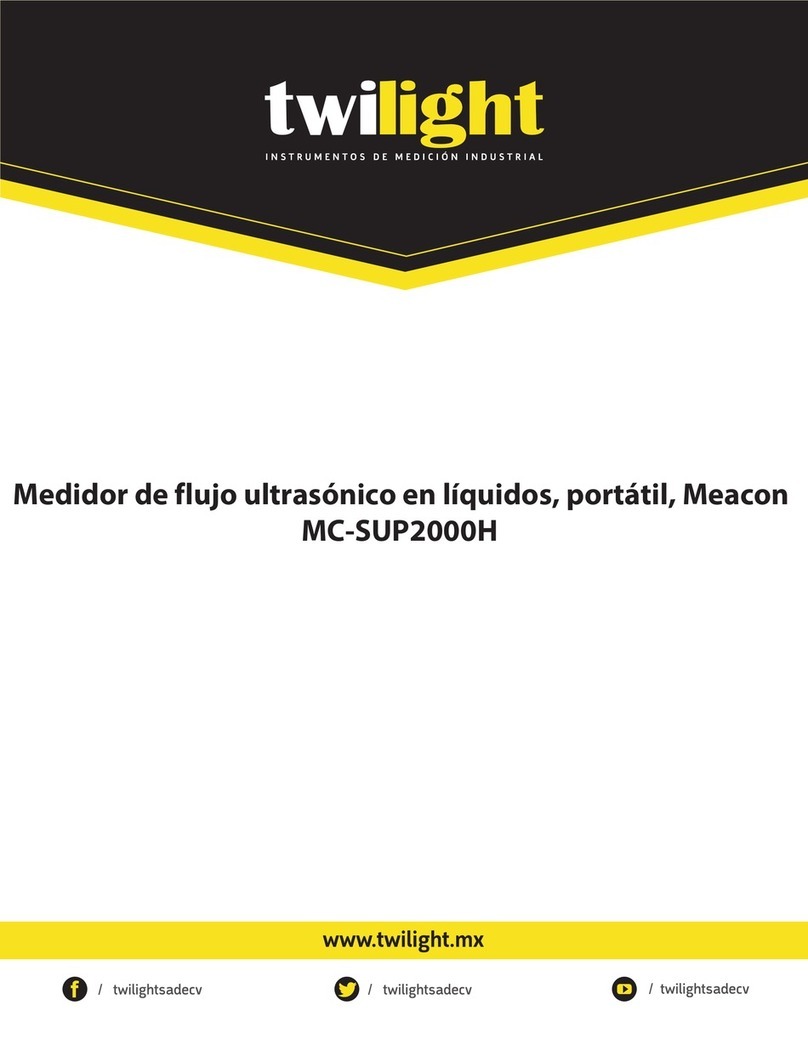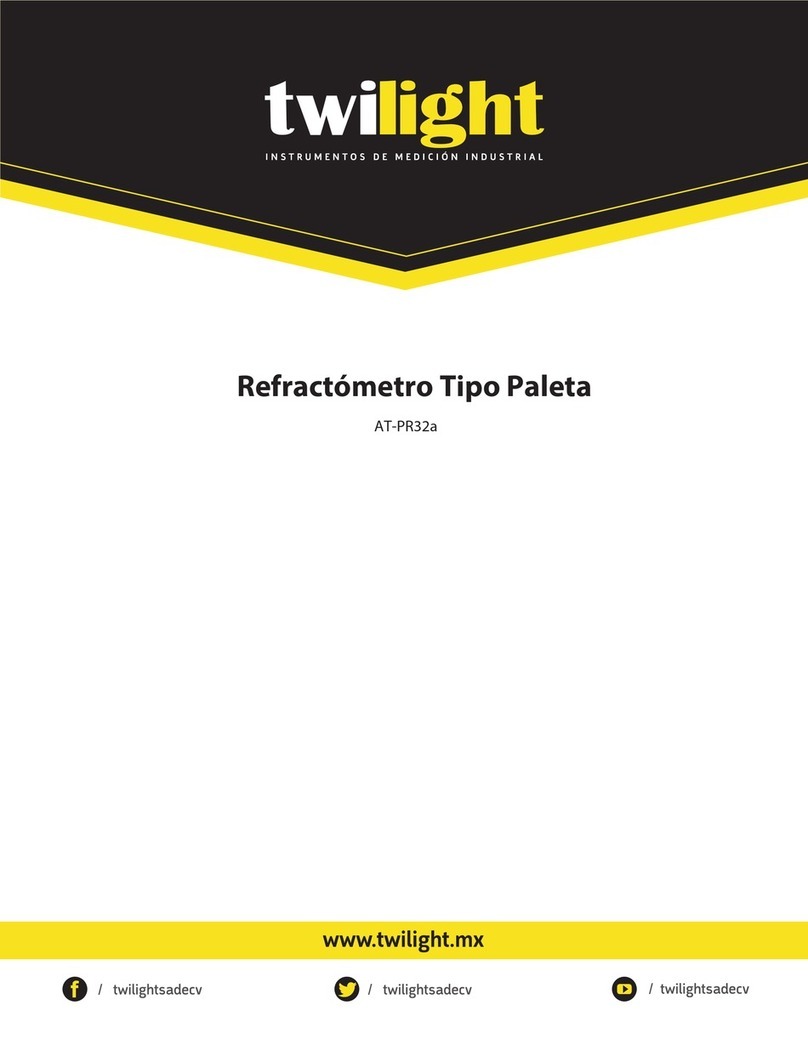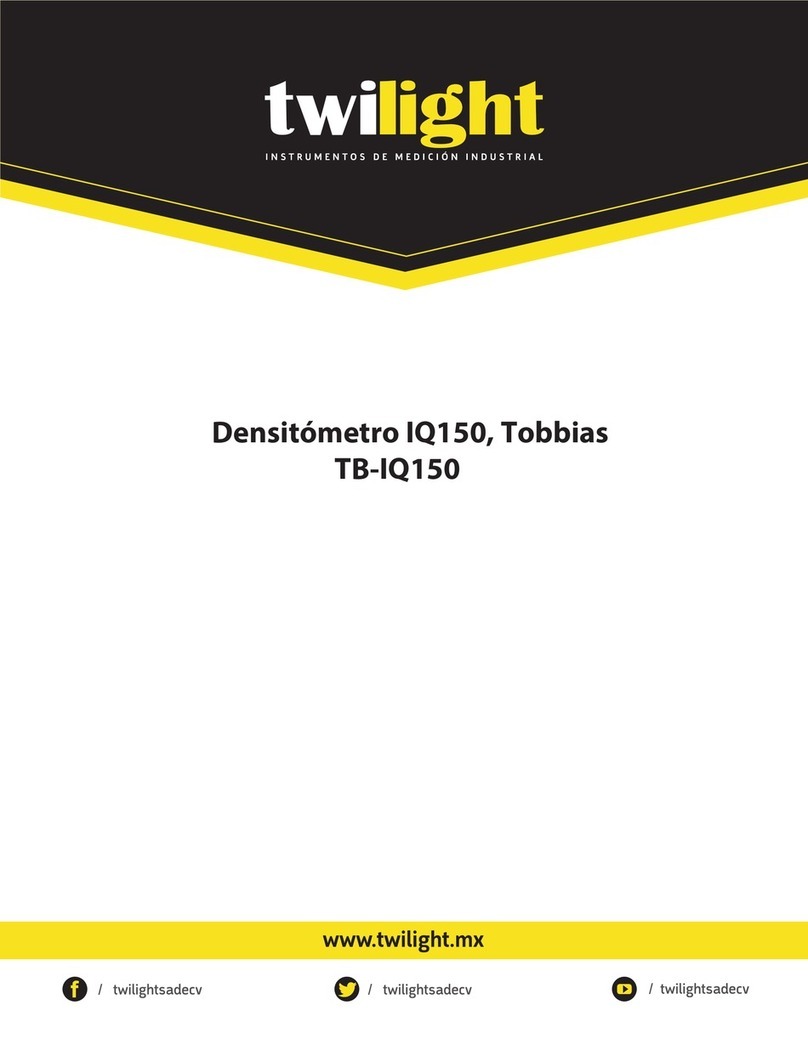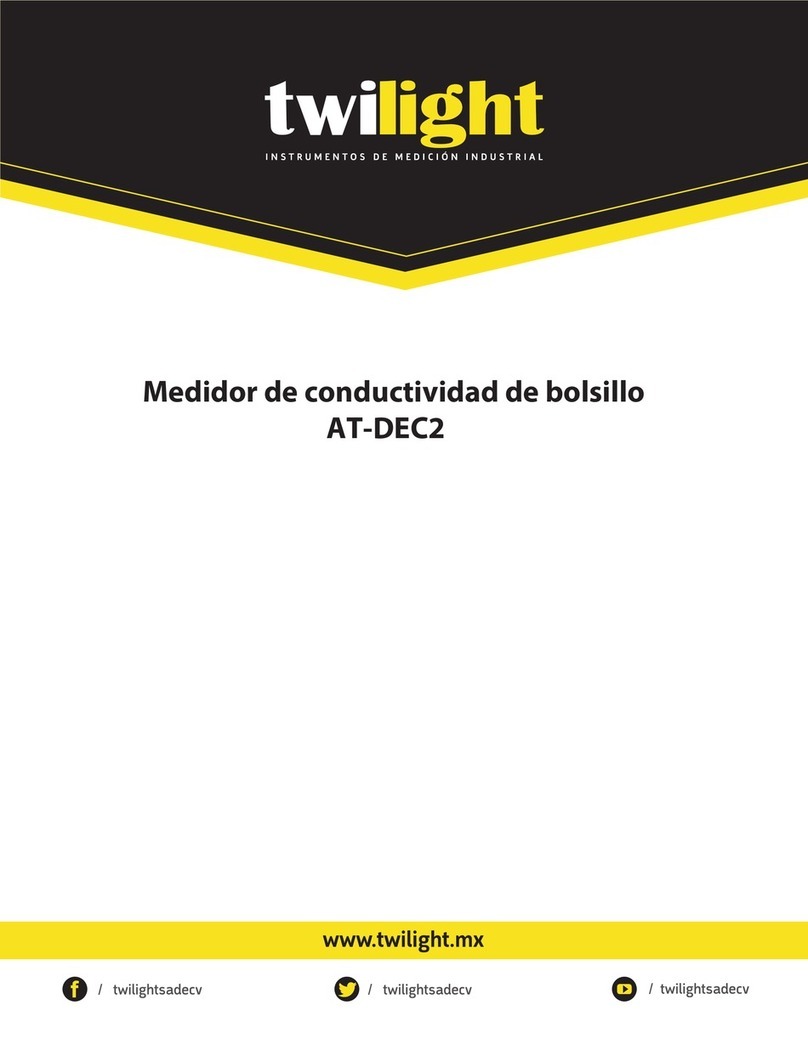List-Magnetik GmbH EN MP-2 2 22- 3.doc 1
TABLE OF CONTENTS
MP-2000 (2022-03
Introduction .................................................................. 3
Warnings and hazard information ................................. 4
Operation with Measuring dummy – Safety Instruction ...................... 4
Quick Start ..................................................................... 5
Important Notes ............................................................ 5
Retention of Stored Values when changing Battery ................................................................... 5
Power Supply ......................................................................................................................... 5
Checking the Batteries or Rechargeable Batteries ..................................................................... 6
Automatic Power-Off ............................................................................................................... 6
Changing the Probe ................................................................................................................ 6
Measuring Range Exceedance ................................................................................................. 6
Functions of the Operating Keys ................................... 7
Menu Operation ............................................................. 8
- - Key – Zero Point Setting .................................................................................................... 8
MEM Key – Save Measured Value ............................................................................................ 8
MENU Key ....................................................................................... 8
DC / AC / Peak Selection .................................................................. 8
DC Auto Range ....................................................................................................................... 8
DC Low Range and DC High Range .......................................................................................... 9
AC-RMS Auto Range ............................................................................................................... 9
Peak Low Range (P1) and Peak High Range (P2) ...................................................................... 9
Display ........................................................................................... 1
Digital ...................................................................................................................................1
Statistic .................................................................................................................................1
Analogue ...............................................................................................................................1
Batch ............................................................................................. 11
Display / Select......................................................................................................................11
Delete ...................................................................................................................................11
Max. Batch No. ......................................................................................................................11
Print + PC ...................................................................................... 12
Transmit to PC ......................................................................................................................12
Transmit to Printer.................................................................................................................12
Transmit Online .....................................................................................................................12
Setup ............................................................................................. 13
Select Language ....................................................................................................................13
Adjust LCD-Contrast ..............................................................................................................13
Select measuring Unit (Gauss – mT – A/cm – kA/m) ................................................................13
Automatic Switch-Off .............................................................................................................13
Display battery voltage ..........................................................................................................14
Reset ....................................................................................................................................14
Applicable Measuring probes ....................................... 15
Checking MP-2000 with Calibration Standard ............. 16
Using the analog probe P-T4A Analog-Output ............ 17
Technical Data ............................................................. 18