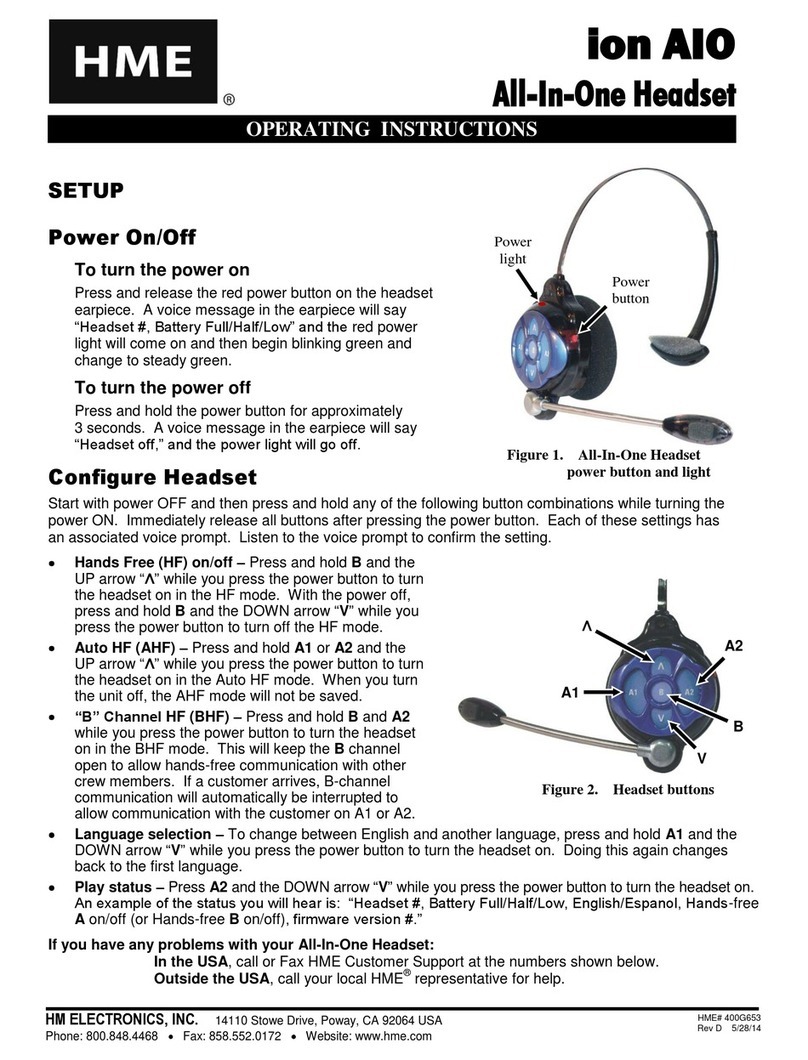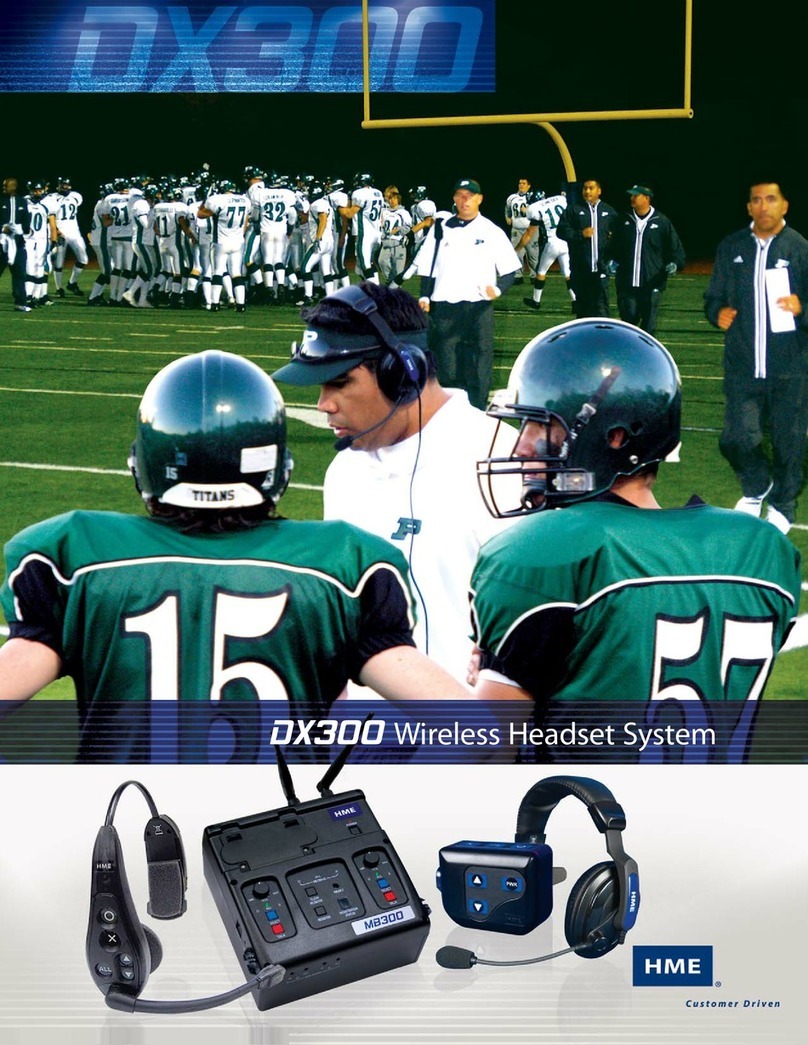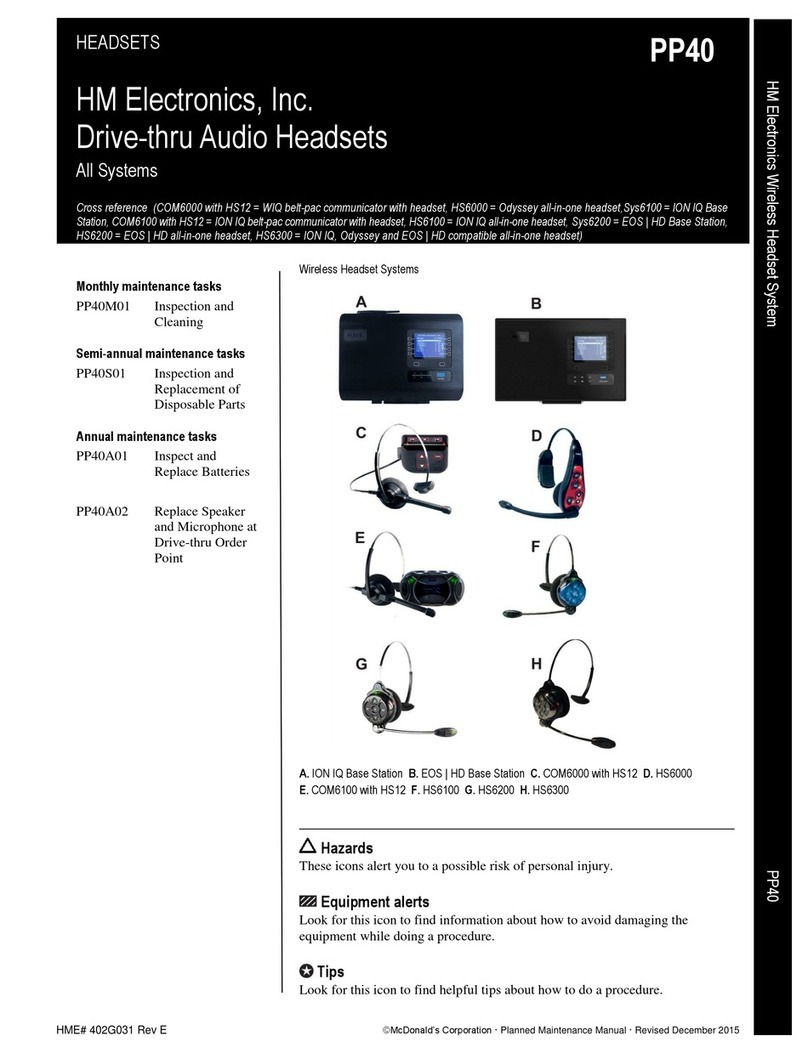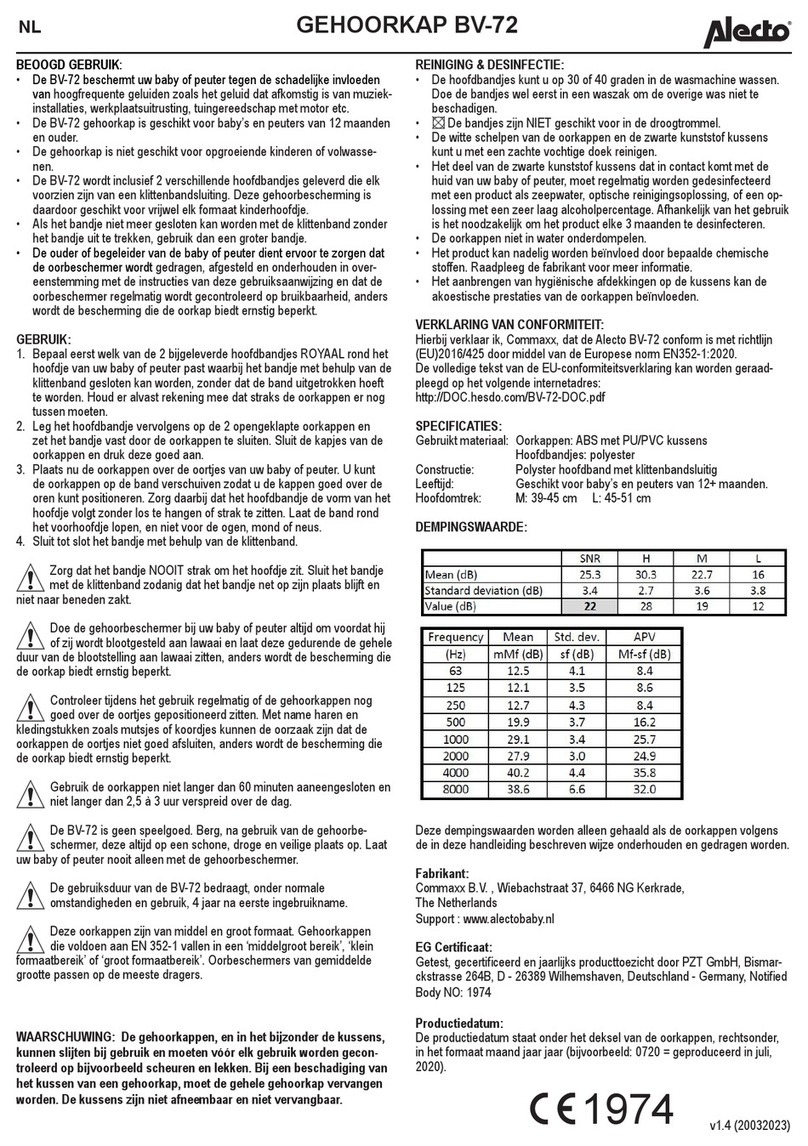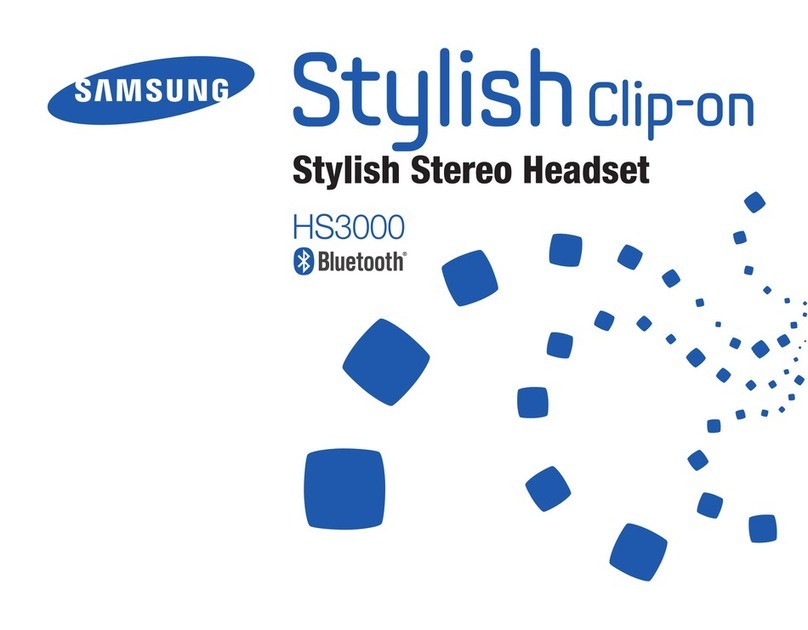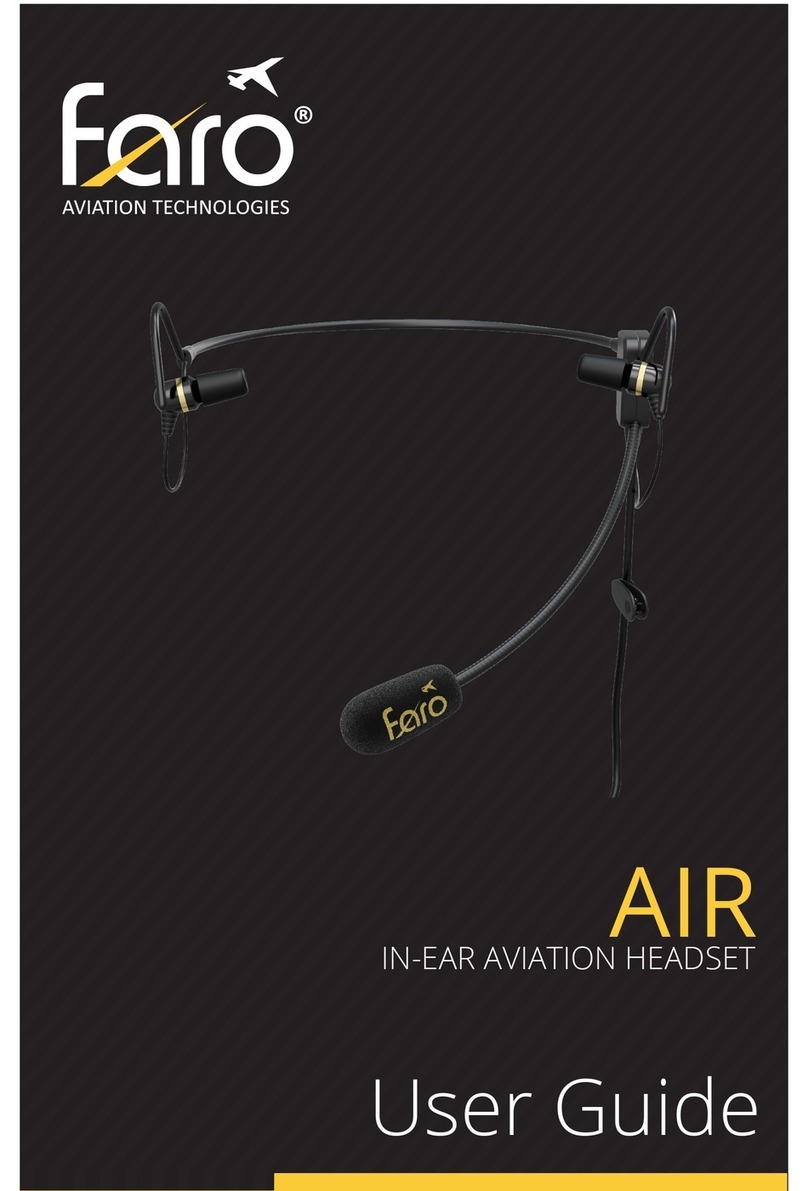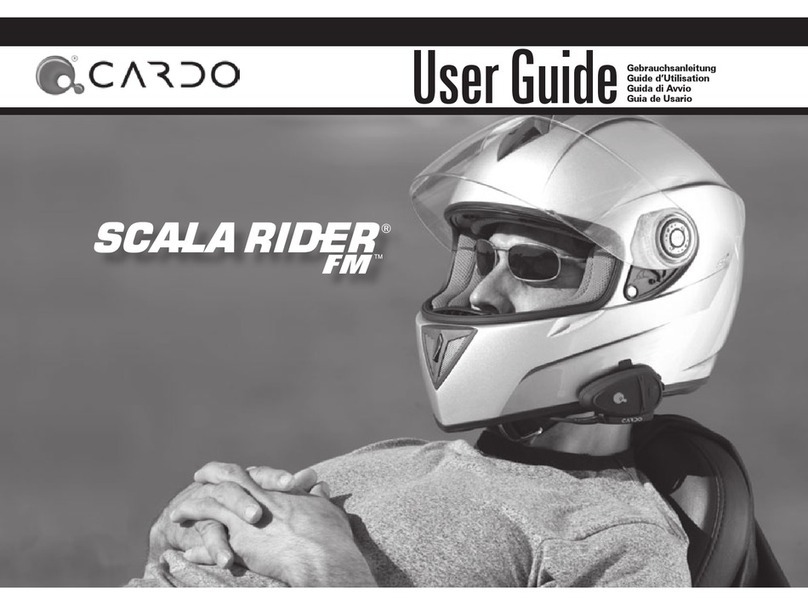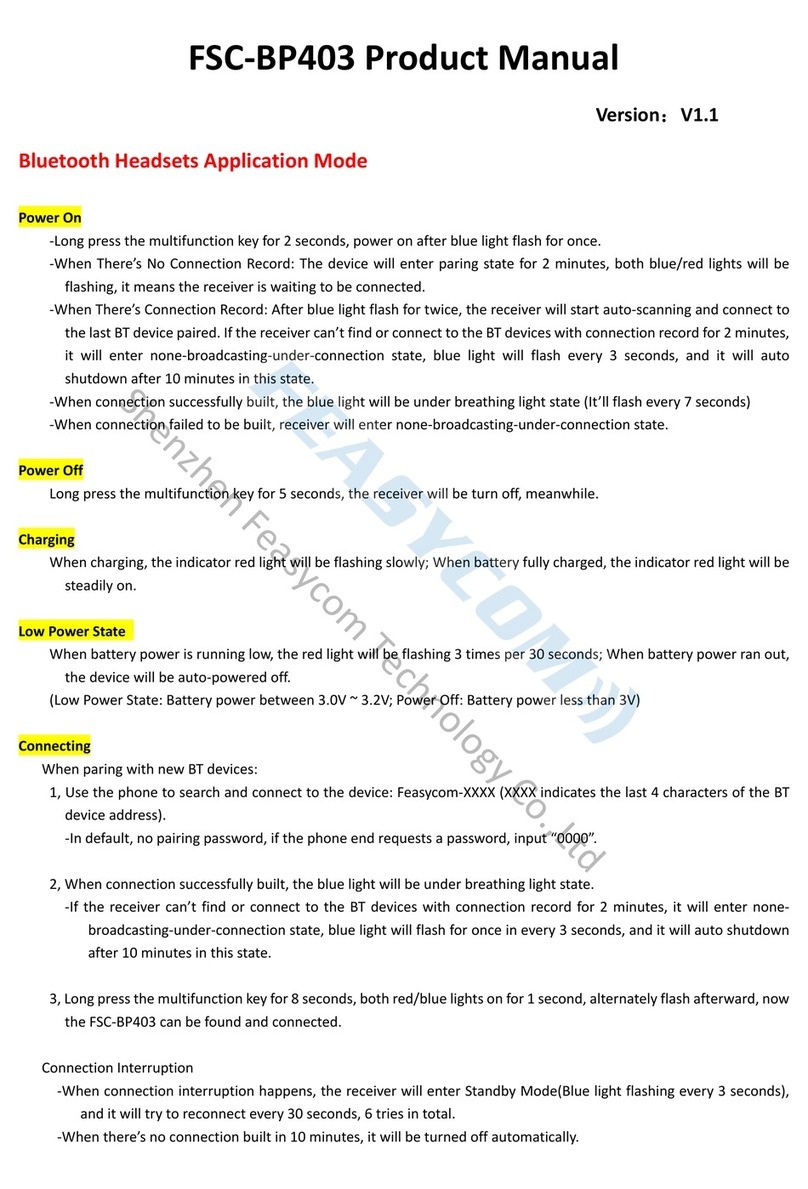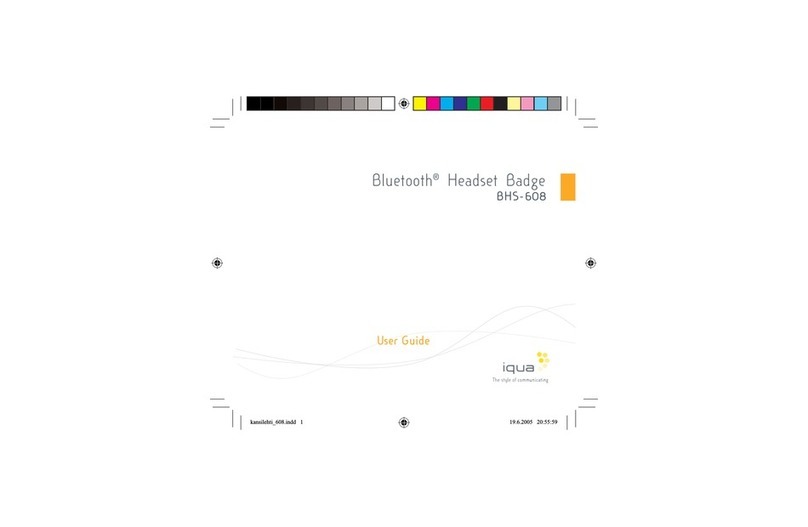HM Electronics DX300 User manual
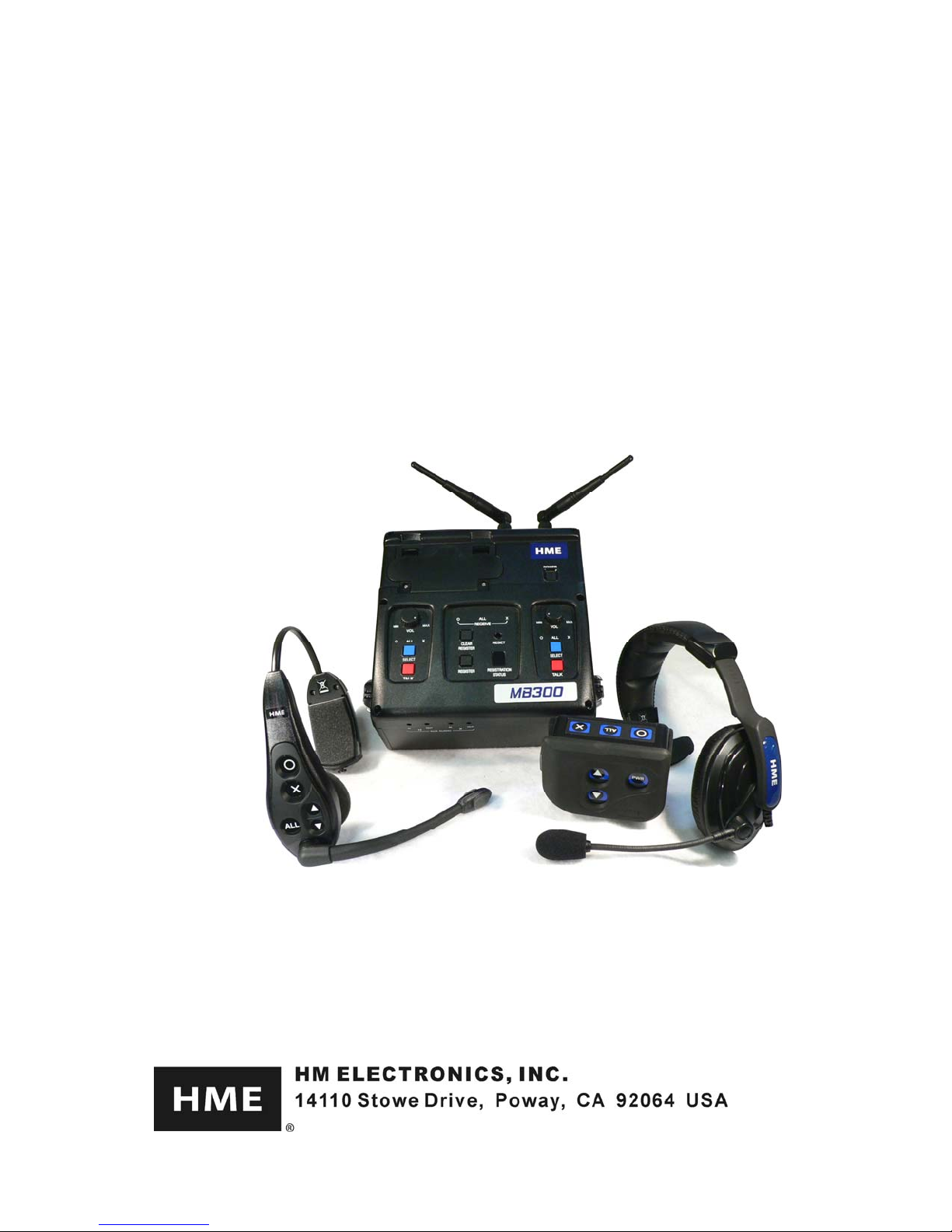
HME# 400G605
Rev B 3/19/08
DX300
Wireless Headset System
Operating Instructions
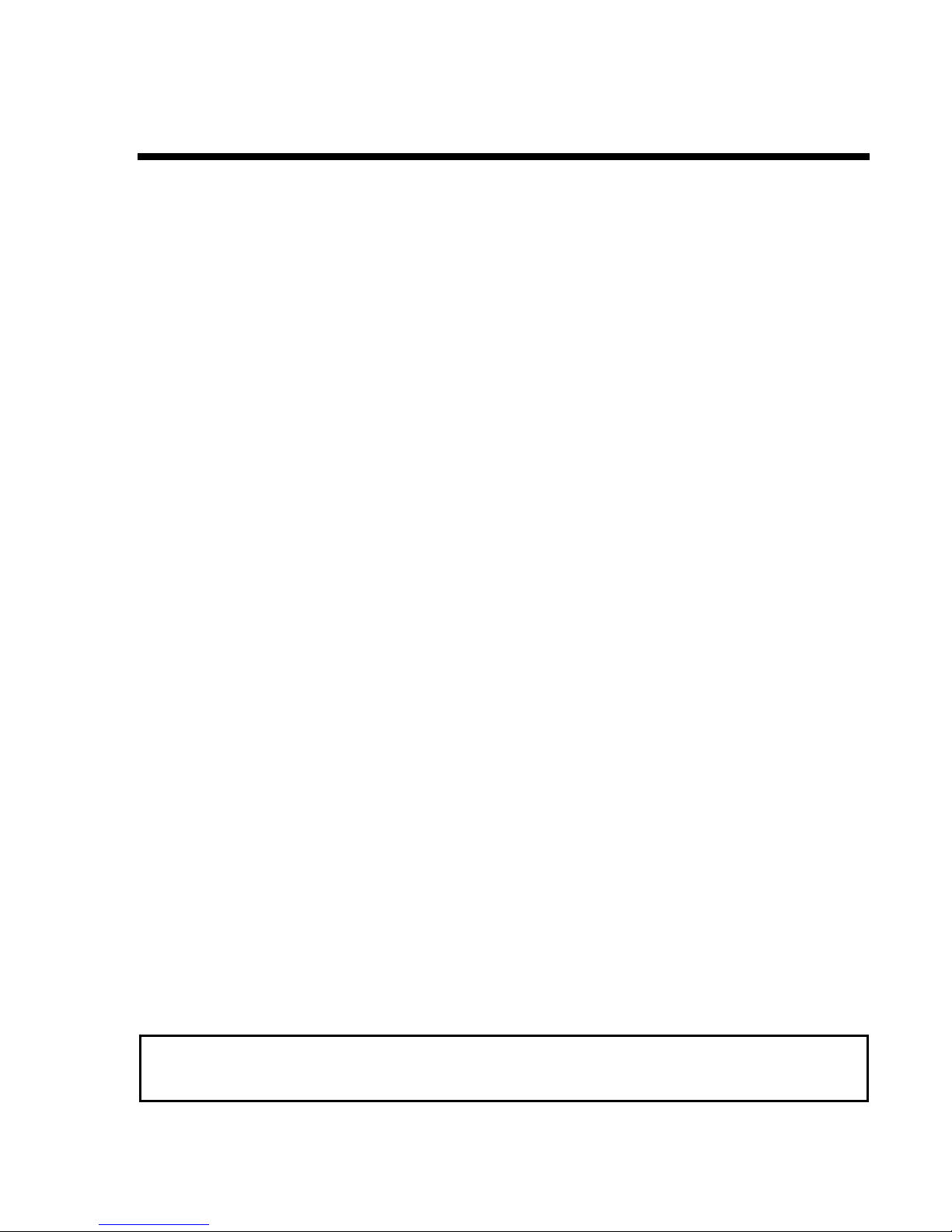
Table of Contents
SECTION 1. INTRODUCTION..............................................................................................1
SECTION 2. EQUIPMENT IDENTIFICATION..................................................................2
STANDARD EQUIPMENT.....................................................................................................................................2
OPTIONAL EQUIPMENT ......................................................................................................................................3
EQUIPMENT FEATURES ......................................................................................................................................4
Base Station .........................................................................................................................................................4
Beltpac .................................................................................................................................................................6
All-In-One Headset (optional) .............................................................................................................................6
SECTION 3. EQUIPMENT SETUP......................................................................................7
BATTERY CHARGER............................................................................................................................................7
BASE STATION......................................................................................................................................................8
Optional Battery Operation of Base Station......................................................................................................... 9
Multiple Base Stations ....................................................................................................................................... 10
Audio Connection ......................................................................................................................................... 10
Single/Dual Channel Setting .........................................................................................................................10
Initialize Multiple Base Stations ................................................................................................................... 11
Base Station Microphone Gain Adjustment.......................................................................................................12
BELTPACS ............................................................................................................................................................13
Beltpac Registration........................................................................................................................................... 13
Beltpac or All-In-One Headset Operating Mode Setup ..................................................................................... 14
Beltpac or All-In-One Headset Adjustments .....................................................................................................15
Sidetone Adjustment (Beltpac only, not on all-in-one headset)....................................................................15
Microphone Gain Adjustment....................................................................................................................... 15
OPTIONAL REMOTE ANTENNA INSTALLATION......................................................................................... 16
OPTIONAL AUXILIARY EQUIPMENT CONNECTION....................................................................................17
SECTION 4. EQUIPMENT OPERATION.........................................................................18
THE BASICS ......................................................................................................................................................... 18
IN THE PRESS BOX – Base Station Operation.............................................................................................18
ON THE FIELD – Beltpac / All-In-One Headset Operation ..........................................................................19
Changing Batteries............................................................................................................................................. 20
SECTION 5. TROUBLESHOOTING..................................................................................21
FREQUENTLY ASKED QUESTIONS................................................................................................................. 23
SECTION 6. TECHNICAL DATA......................................................................................24
EQUIPMENT SPECIFICATIONS.........................................................................................................................24
Base Station...................................................................................................................................................24
Beltpac ..........................................................................................................................................................25
All-In-One Headset .......................................................................................................................................25
BLOCK DIAGRAM...............................................................................................................................................26
SECTION 7. INDEX...............................................................................................................27
© 2008 HM Electronics, Inc.
The HME logo and product names are registered trademarks ofHM Electronics, Inc. All rights reserved.
HM Electronics, Inc. is not responsible for equipment malfunctions due to erroneous translation of its publications from their
original English version. Illustrations in this publication are approximate representations of the actual equipment, and may
not be exactly as the equipment appears.
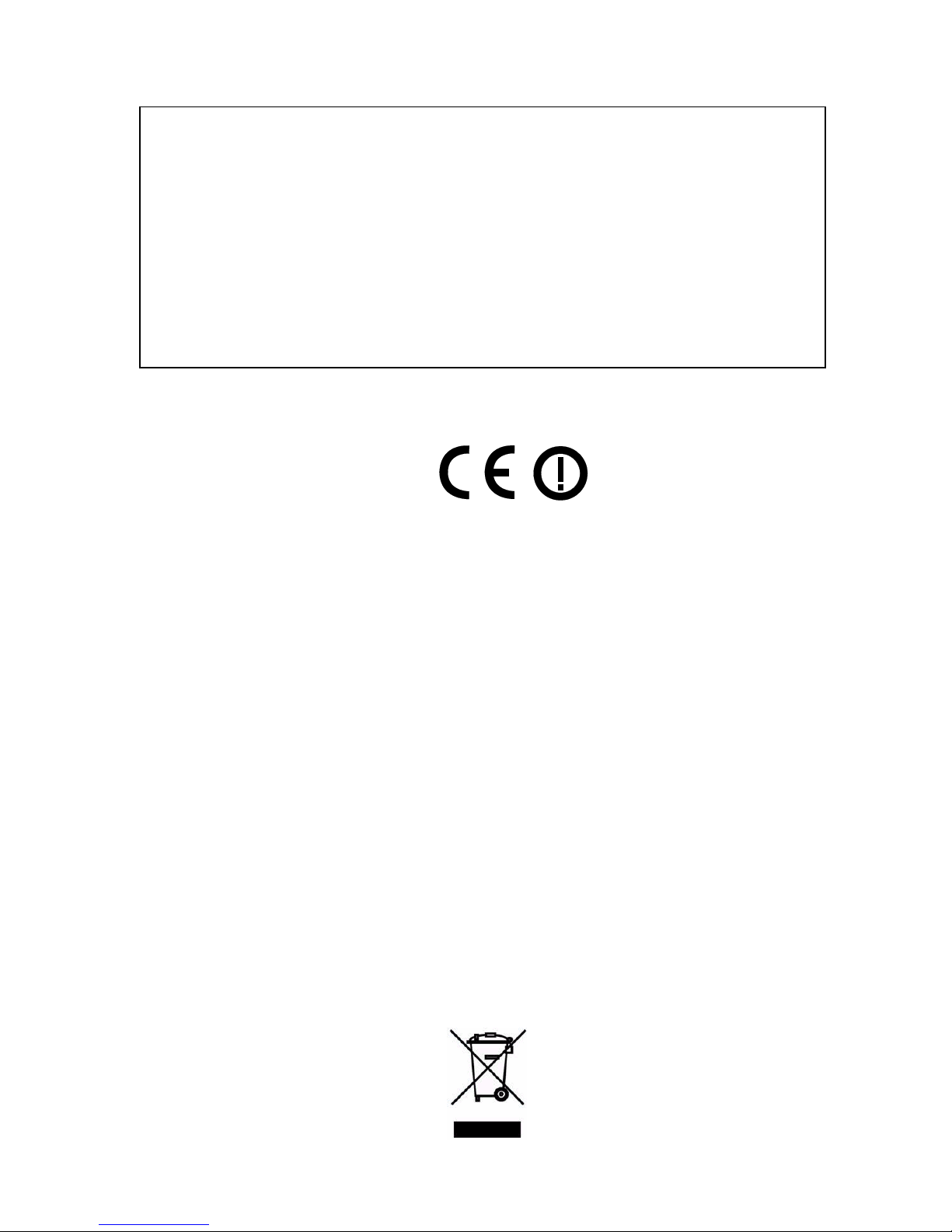
FCC NOTICE
This device complies with Part 15 of the FCC rules. Operation is subject to the following two conditions:
(1) This device may not cause harmful interference, and (2) This device must accept any interference
received, including interference that may cause undesired operation.
NOTE: This equipment has been tested and found to comply with the limits for a Class A digital device,
pursuant to Part 15 of the FCC rules. These limits are designed to provide reasonable protection against
harmful interference when the equipment is operated in a commercial environment. This equipment generates,
uses and can radiate radio frequency energy and, if not installed and used in accordance with the instruction
manual, may cause harmful interference to radio communication. Operation of this equipment in a residential
area is likely to cause harmful interference, in which case the user will be required to correct the interference
at his own expense.
Changes or modifications not expressly approved by HM Electronics, Inc. could void the users authority
to operate this equipment.
Hereby, HM Electronics, Inc. declares that the DX300 is in compliance with the essential requirements and other
relevant provisions of R&TTE Directive 1999/5/EC.
This product operates in the 2400 to 2483.5 MHz frequency range. The use of this frequency range is not yet
harmonized between all countries. Some countries may restrict the use of a portion of this band or impose other
restriction relating to power level or use. You should contact your Spectrum authority to determine possible
restrictions.
WASTE ELECTRICAL AND ELECTRONIC EQUIPMENT (WEEE)
The European Union (EU) WEEE Directive (2002/96/EC) places an obligation on producers (manufacturers,
distributors and/or retailers) to take-back electronic products at the end of their useful life. The WEEE Directive
covers most HME products being sold into the EU as of August 13, 2005. Manufacturers, distributors and retailers
are obliged to finance the costs of recovery from municipal collection points, reuse, and recycling of specified
percentages per the WEEE requirements.
Instructions for Disposal of WEEE by Users in the European Union
The symbol shown below is on the product or on its packaging which indicates that this product was put on the
market after August 13, 2005 and must not be disposed of with other waste. Instead, it is the user’s responsibility to
dispose of the user’s waste equipment by handing it over to a designated collection point for the recycling of
WEEE. The separate collection and recycling of waste equipment at the time of disposal will help to conserve
natural resources and ensure that it is recycled in a manner that protects human health and the environment. For
more information about where you can drop off your waste equipment for recycling, please contact your local
authority, your household waste disposal service or the seller from whom you purchased the product.

LIMITED WARRANTY
HM Electronics, Inc. (“HME”) warrants the DX300 for a period of two (2) years* from the date of
purchase against defects in materials or workmanship provided it was purchased from an
authorized dealer. During the warranty period, defective HME Products will be repaired without
charge for parts and labor. Simply return the defective HME Product with your sales slip as
proof of the date of purchase. If a defective HME Product is returned prepaid to HME or an
authorized HME service center, it will be repaired and returned prepaid. Replacement of
nonconforming goods and repair of defective HME Products are the sole and exclusive
remedies available under this warranty.
This warranty shall be void if (a) the HME Products have been tampered with, neglected,
modified, abused or misused; (b) anyone other than HME employees or authorized HME
service representatives provide service on or to the HME Products; or (c) the serial numbers are
not intact.
THIS WARRANTY COVERS HME PRODUCTS, AND IS NOT EXTENDED TO ASSOCIATED
NON-HME PRODUCTS OR ACCESSORIES, OR ANY DAMAGE TO HME PRODUCTS
CAUSED BY SUCH NON-HME PRODUCTS OR ACCESSORIES. IN NO EVENT WILL HME
BE LIABLE FOR INCIDENTAL OR CONSEQUENTIAL DAMAGES, OR LOSS OF PROFITS
ARISING FROM THE USE OF OR INABILITY TO USE ANY HME PRODUCTS, OR FROM
ACCIDENTS OR ACTS OF GOD.
HME MAKES NO WARRANTIES, EXPRESS OR IMPLIED, INCLUDING WARRANTIES OF
MERCHANTABILITY AND FITNESS FOR A PARTICULAR PURPOSE, WITH RESPECT TO
HME PRODUCTS EXCEPT AS SPECIFICALLY SET FORTH ABOVE.
This warranty is provided to the original purchaser of the HME Products described on this
packing list and is non-transferable without the written permission of HME.
RETURN POLICY:
ALL SALES FINAL. No returns will be accepted (except for nonconforming goods as specified
above) unless HME authorizes such return and unless such return occurs within 90 days of
receipt. A 15% restocking charge will be assessed on all such authorized returns. Authorized
returns must be freight prepaid and shall include an authorization number noted on the outside
of the package. Such authorization number will be provided by HME at the time it authorizes
such return. All freight sent collect and packages without an authorization number will be
refused and returned to sender.
* Exceptions:
Certain exceptions may apply. Refer to the HME website at http://www.hme.com/proAudio.cfm.
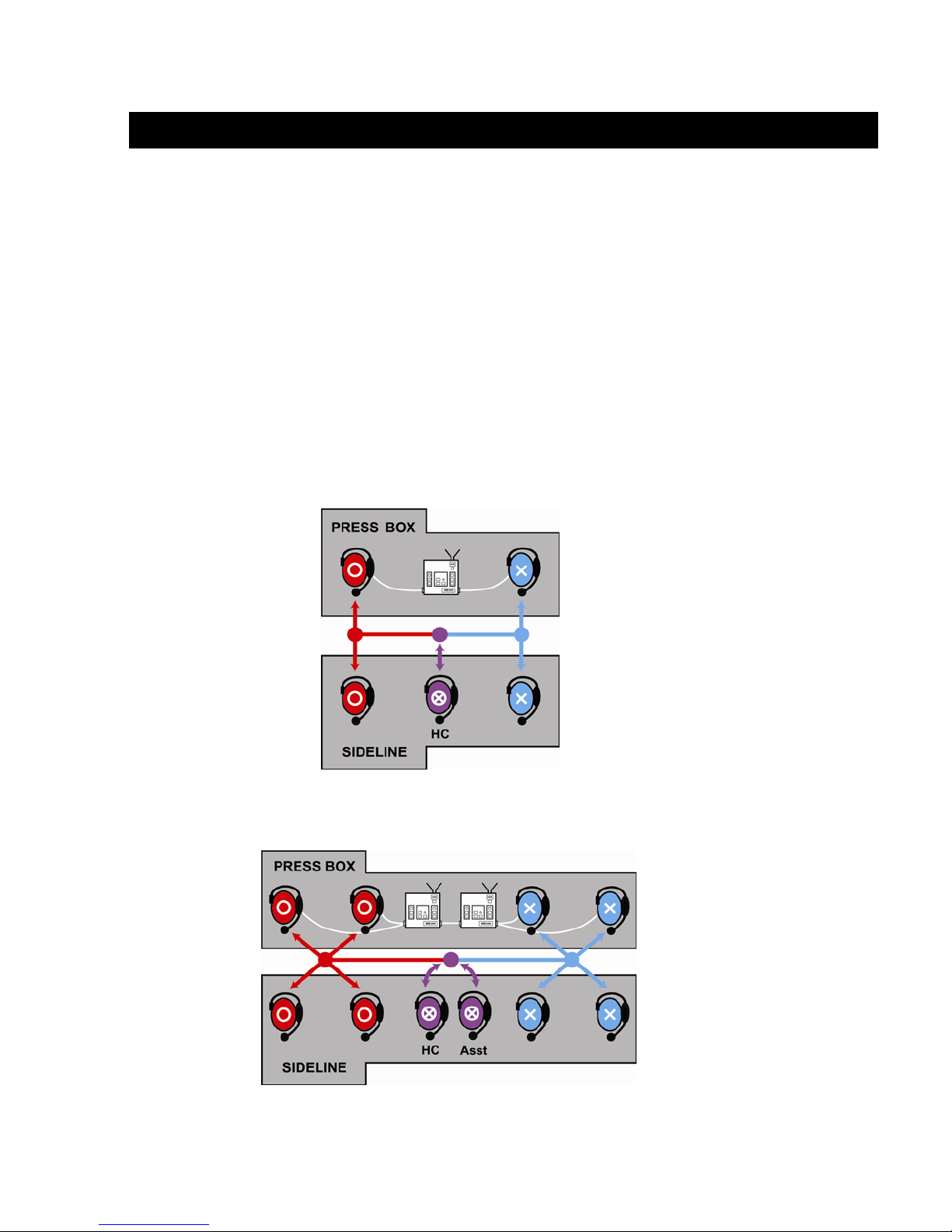
1
SECTION 1. INTRODUCTION
The DX300 provides secure communication among the coaching staff
Spotters in the press box can communicate with offense “O” only, defense “X”
only or “ALL” coaches via headsets connected directly to the base station
Coaches on the sideline wear beltpacs with headsets to communicate with
each other and the spotters
Beltpacs can be set up for communication with any combination of offense,
defense and ALL
This manual includes detailed setup and operating instructions for your
DX300 system
Basic 5-Coach System
1 base station
3 beltpacs
5 headsets
Expanded 10-Coach System
2 base stations
6 beltpacs
10 headsets

2
SECTION 2. EQUIPMENT IDENTIFICATION
STANDARD EQUIPMENT
Base station
Antennas
Battery sled
Beltpac with headset, pouch and battery All-in-one headset with battery
OR
Headse
t
Power adapter and cord
Base station
interconnect cable
Battery charger with power supply and cord
for beltpac and all-in-one headset batteries Travel case
10-pin
spring clamp
connector

3
OPTIONAL EQUIPMENT
Headset with
dual ear muffs
Model # HS14D
Headset, all-in-one,
with battery
Model # WH300
Headset extension cable, 6 ft (1.83 meter)
Foam earmuffs for
all-in-one headset
Rechargeable battery for base station
Model # BAT850 Battery charger for base station batteries
Model # AC850
Remote antenna kit with
6 foot (1.83 meter) cable
and bracket
Remote antenna kit with
30 foot (9.14 meter) cable
and bracket
Adapter cable for headset
w/ dynamic microphone
and XLR connector
Model # MD-XLR4F
MD-XLR4M
MD-XLR5F

4
EQUIPMENT FEATURES
Base Station
Top Panel —
Right select
b
utton
Right talk
b
utton
Battery
compartment
latches
Antennas
Left
headset
volume
control
Power
b
utton
Right
headse
t
volume
control
Left select
b
utton
Left talk
button
Left talk
lights
Right talk
lights
Active
Communicator
lights
Clear
registration
b
utton
Registration
button
Registration
status
indicato
r
Reset
switch
(
recessed
)
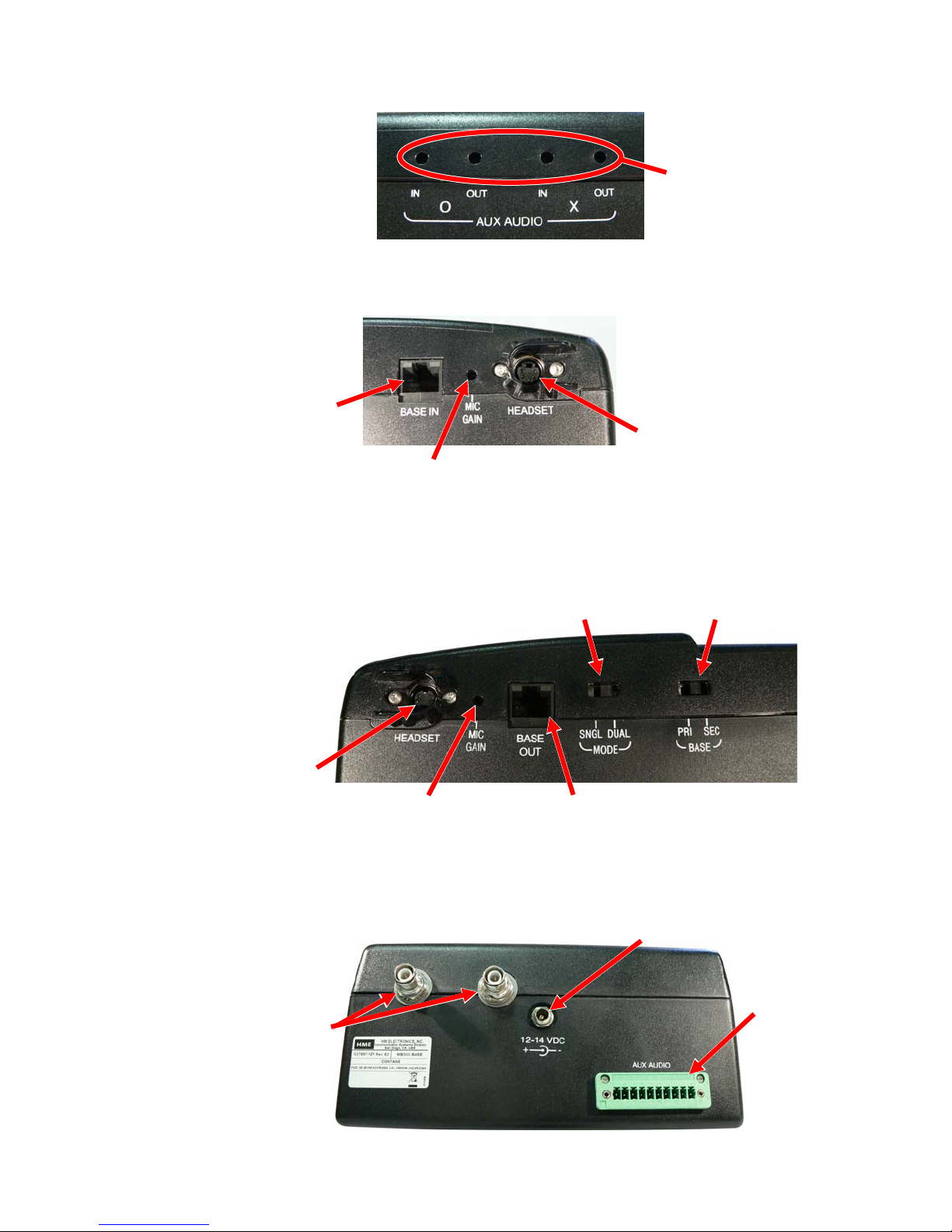
5
Front Panel —
Left Side Panel —
Right Side Panel —
Rear Panel —
Cable “input”
from another
b
ase station
Microphone gain
adjustment for
left headset
Left headset
connector
Cable “output”
to another
b
ase station
Microphone gain
adjustment for
ri
g
ht headse
t
Right
headset
connecto
r
Primary/Secondary
base station
selection switch
Single/Dual
base station
selection switch
Auxiliary audio
input/output
connecto
r
Antenna
connectors
Power supply
connecto
r
Auxiliary audio
in/out volume
adjustments
(
r
ecessed)

6
Beltpac
All-In-One Headset (optional)
Offense
b
utton
Defense
butto
n
Volume
up button
Volume
down button
All
b
utton
Battery
release
latch
Battery
Power
b
utton
Offense
button
Power/Defense
talk light
Power/Offense
talk light
Defense
b
utton
All
b
utton
Headset
cable
connector Volume
down button
Volume
u
p
button
Power
butto
n
Headband
slide-to-fi
t
Sanitary
muff
Power/Talk
li
g
h
t
Talk
li
g
h
t
Microphone
b
oo
m
Battery
Battery
release
latch

7
NOTE: Set up the battery charger and charge all beltpac batteries while you are
setting up the base station
SECTION 3. EQUIPMENT SETUP
BATTERY CHARGER
1Connect power supply to charger and electrical outlet
2Charge all beltpac batteries
Charging time is approximately 3 hours
Storage ports for
charged batteries
Put up to 4 batteries
in charging ports
Status lights next to each charging port
Red light
Stays on steady while battery is charging
Green light
Goes on when battery is fully charged
Yellow light
Stays on steady when charging port is empty
Flashes if battery is too hot to charge
Next to battery in charging port means charge has
failed – See instructions on side of charger
Power supply Power supply cord
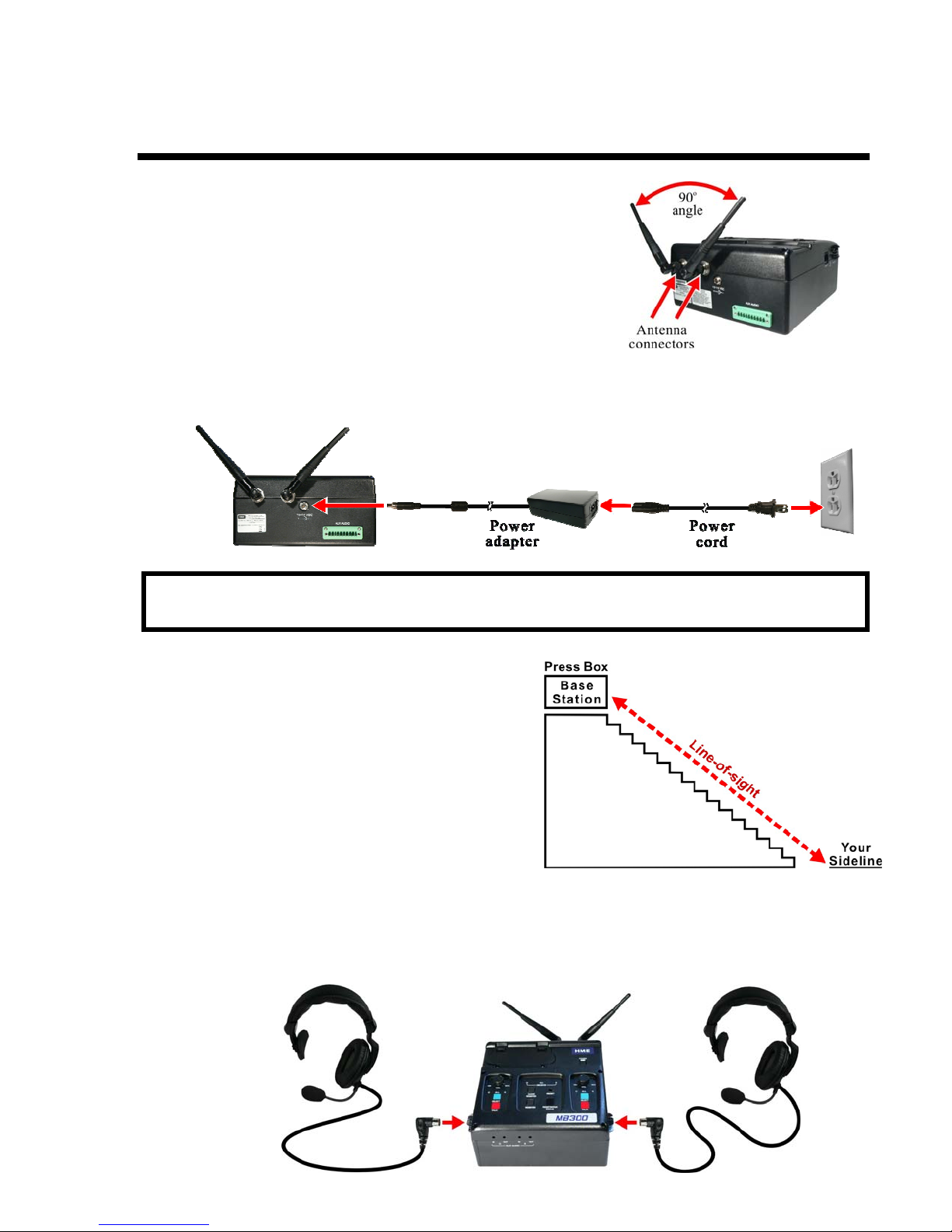
8
Left headset
connector
Right headset
connector
NOTE: A fully charged battery can be kept in the base station as a backup in case
of AC power interruption
BASE STATION
1Screw both antennas onto the connectors
on the back of the base station
Tighten at 90°angle
2Plug power adapter into base station and screw nut onto connector,
then plug power cord into power adapter and electrical outlet
3Set up base station in press box,
where no objects are blocking the
line-of-sight from base station to
your sideline
If interference is caused by objects
in line-of-sight or sun screen on
press box windows, refer to remote
antenna installation on page 16
4Press POWER button to turn power on
5Plug headsets into base station, inserting headset plugs all the way
into connectors
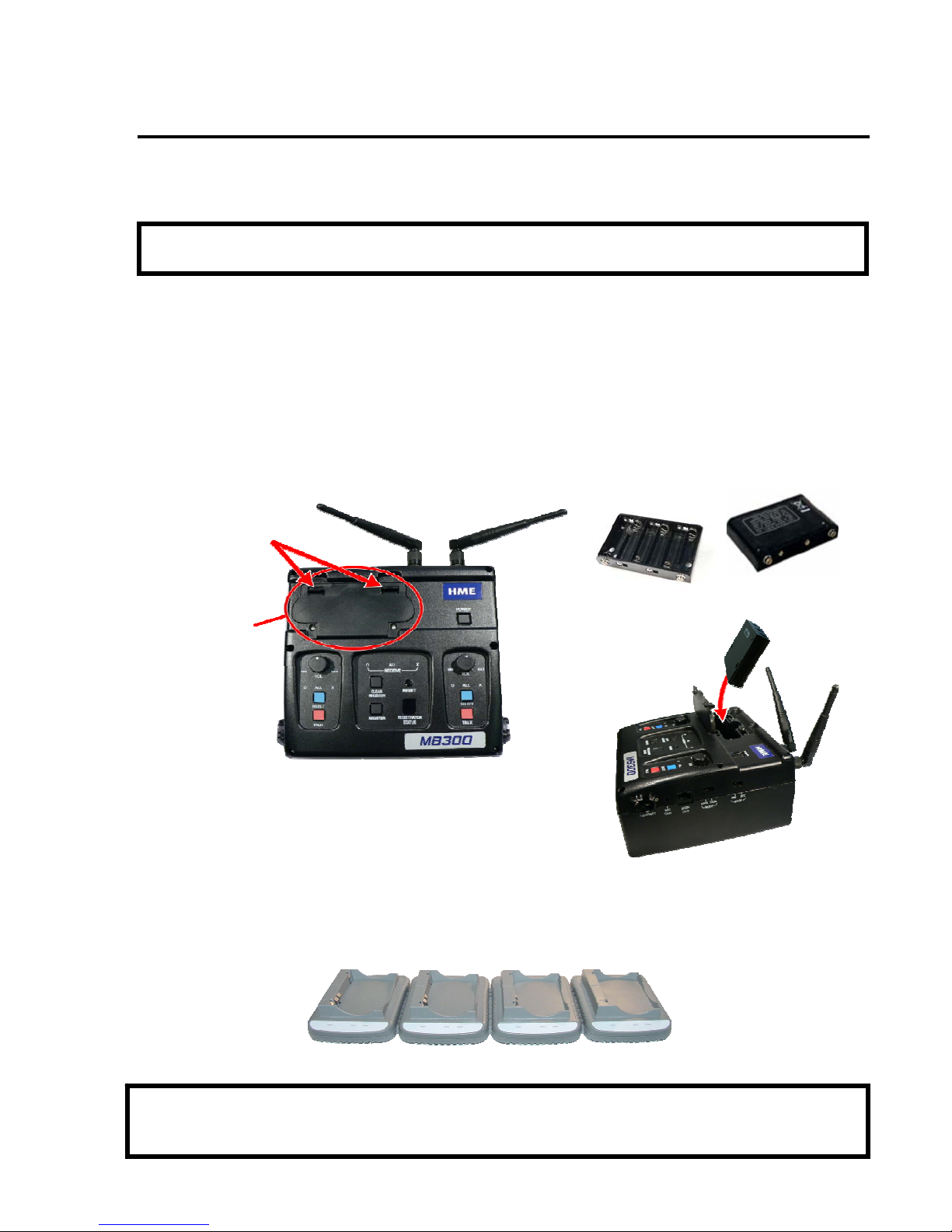
9
Battery sled
BAT850
Batter
y
Battery
compartment
cove
r
Battery
compartment
latches
AC850 Battery Charger
NOTE: Always plug base station into AC power when it is available
Turn base station off durin
g
halftime to conserve batter
y
powe
r
NOTE: When base station battery power is low, everyone connected to or registered to
that base station will hear a tone in their headset, repeating every 8 seconds
and both headset select lights will blink
Optional Battery Operation of Base Station
The base station can operate on battery power when AC power is unavailable
Typical base station battery life when used continuously is as follows
Energizer Lithium 6 hours
BAT850 Rechargeable Battery 3 hours
Duracell Coppertop 1 hour
1If you are using the battery sled, load 6 “AA” batteries into it
2Pull back on the battery compartment latches and lift the battery
compartment cover on the base station
3Insert the battery sled or rechargeable
BAT850 battery (optional) into the
battery compartment and close the cover
4If you are using the BAT850 battery, put it in the AC850
battery charger (optional) for recharging after each use
Follow the instructions received with the charger
Charging time is approximately 3 hours
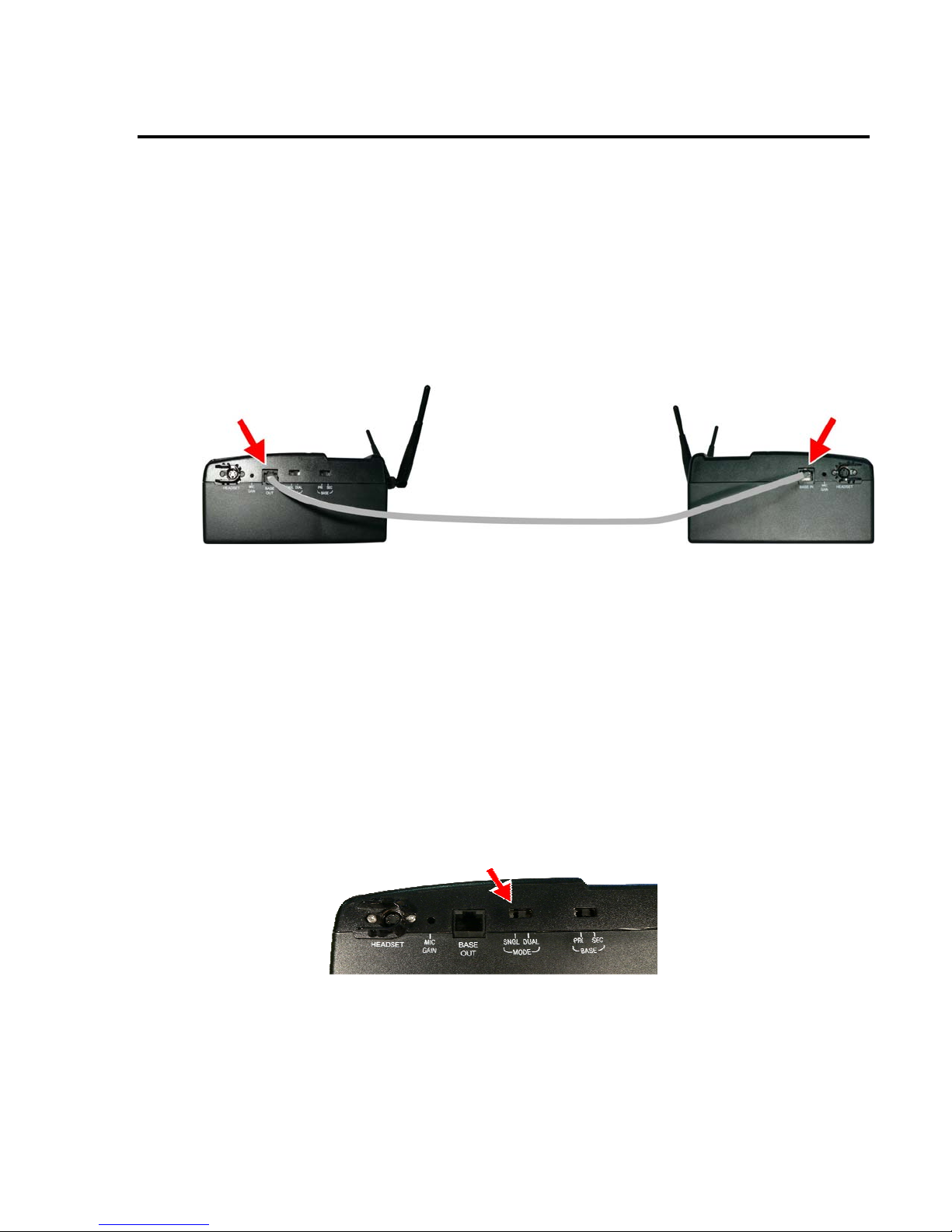
10
Multiple Base Stations
Up to 20 coaches can communicate using the DX300, 5 per base station, by
interconnecting up to 4 base stations as described below
Audio Connection
Connect base stations with the provided interconnect cable, from the
BASE OUT connector on one to the BASE IN connector on the other
Single/Dual Channel Setting
Single channel (SNGL) ―4 beltpacs and/or all-in-one headsets can be
used in the hands-free mode
Dual channel (DUAL) ―3 beltpacs and/or all-in-one headsets can be
used in the hands-free mode
On the right side of the base stations, set the MODE switch to the
SNGL or DUAL position
BASE OUT
connector
BASE IN
connector
Interconnect cable
Primary base station Secondary base station
MODE switch
Right side of base station

11
BASE switch
Right side of base station
Registration
status window
with double bar
Initialize Multiple Base Stations
Multiple base stations must be “initialized” according to the following
instructions, so their frequencies will not cause self-interference
After initializing each base station, register each beltpac that will be used
with that base station
1On the right side of the secondary
base station, place the BASE switch
in the SEC position
2With the primary base station
powered on first, turn on the
secondary base station
The REGISTRATION STATUS
window will show a double bar
3Press the REGISTER button on the primary base station
The REGISTRATION STATUS window will show a small “o”
4Press the REGISTER button on the secondary base station
to assign it a number (1, 2 or 3)
Wait until the base is initialized (approximately 10 seconds)
5When initialization is complete, the REGISTRATION STATUS
window will show one bar
6Press the REGISTER button on the primary base station to
clear the REGISTRATION STATUS window
The display will
also go blank after timing out
7Repeat steps 1 – 6 to initialize up to three secondary base stations
RECOMMENDED: If only two base stations will be used, set the
secondary base station to #2
NOTE: If you have more than one base station, you must register each beltpac to
the base station it will be used with

12
Base station microphone gain adjustment
Insert small screwdriver
Base Station Microphone Gain Adjustment
The microphone gain adjustment allows you to adjust the level of your voice
as it is transmitted from the headsets plugged into the base station
1On the right side of a base station,
locate the recessed MIC GAIN
adjustment
2Insert a small screwdriver in the hole and turn the adjustment
clockwise to increase or counterclockwise to decrease microphone gain
3Speak into the right headset microphone and listen to your own voice
level (sidetone) in the headset as you adjust the microphone gain
4Repeat steps 1 through 3 for left side headset
5Repeat steps 1 through 4 for each base station
NOTE: Base station microphone gain is factory set at about one-third from
minimum level

13
NOTE: Registration of all-in-one headsets is the same as the beltpac registration
described below, except for step 2
If you have more than one base station, you must register each beltpac to the
base station it will be used with
REGISTER
button
REGISTRATION
STATUS window
BELTPACS
Beltpac Registration
1Turn the base station power on, and beltpac power off
2Plug the headset into the beltpac and put
the headset on your head
3Press the REGISTER button on the base
station registration panel
A lower case “o” will appear on the
REGISTRATION STATUS window
4Press and hold the ALL button on the
beltpac while you press and release its
PWR (power) button
After a brief delay, you should hear
“Registration complete” in the headset
An ID number for this beltpac will appear
briefly on the REGISTRATION STATUS window
5Repeat steps 1 through 4 for each beltpac
NOTE: If the registration is not successful, you will hear “Registration failed.”
If this happens, refer to Section 5. TROUBLESHOOTING, on page 21
ALL button
Power button
NOTE: If you try to register more than 15 beltpacs to a base station:
An “F” (Full) will appear in the REGISTRATION STATUS window and you will hear
“Registration failed” in the headset
Clear all current registrations by pressing and holding the CLEAR REGISTRATION
button while you press and release the RESET button with a pen point
Continue holding the CLEAR REGISTRATION button after you release the RESET button
until the clear code “c” (lower case) appears on the REGISTRATION STATUS window
Register all beltpacs, one at a time, including previously registered beltpacs

14
Beltpac or All-In-One Headset Operating Mode Setup
Set up beltpacs and/or all-in-one headsets to operate in the desired mode by
pressing and holding the button combinations shown below when you press
the PWR (power) button to turn the unit on
Mode Button Combination Button Functions
Head Coach (default) Hold X+ O+ ALL and press PWR X, O& ALL have normal functions
NOTE: Beltpacs and all-in-one headsets are shipped in the Head Coach mode
Offense only Hold Oand press PWR X& Owork as O
ALL has no function
Offense + ALL Hold O+ ALL and press PWR X& Owork as O
ALL has normal function
Defense only Hold Xand press PWR X& Owork as X
ALL has no function
Defense + ALL Hold X+ ALL and press PWR X& Owork as X
ALL has normal function
Offense + Defense only Hold X+ Oand press PWR X& Ohave normal functions
ALL has no function
Latching
(Hands-Free, Full-Duplex) Hold ALL + ▲and press PWR
X, O& ALL will latch on when
pressed and released, for a normal
two-way conversation
Push-To-Talk (PTT) Hold ALL + ▼and press PWR
X, O& ALL must be pressed and
held while you talk, and released to
listen
NOTE: Mode settings will be stored, so your beltpacs and/or all-in-one headsets will
have the same mode settings after you turn them off and back on
NOTE: ALL does not latch on, and must be held down to hear both O and X

15
Beltpac or All-In-One Headset Adjustments
Sidetone Adjustment (Beltpac only, not on all-in-one headset)
When you speak into the microphone, you can hear sidetone (your own voice)
in the beltpac headset
Sidetone can be adjusted as follows:
1Be sure the beltpac power is on
2While holding down the “O” button, press the volume-up ▲or volume-
down ▼button as many times as needed to reach an acceptable level
You do not hear beeps except for maximum or minimum double beep
Maximum sidetone level is recommended
Microphone Gain Adjustment
Some users speak louder or softer than average
The microphone gain adjustment helps to compensate for extremes in
speaking level of coaches using beltpacs or all-in-one headsets
1Be sure the beltpac or all-in-one headset power is on
2While holding down the “X” button, press the volume-up ▲or volume-
down ▼button as many times as needed to reach an acceptable level
You do not hear beeps except for maximum or minimum double beep
Recommended microphone gain levels are:
Beltpacs –10 clicks down from maximum
All-in-one headsets –12 clicks down from maximum
NOTE: The microphone gain can be monitored through sidetone, or preferably by
someone else using a beltpac or all-in-one headset, or at the base station
NOTE: You will hear “Maximum” if you attempt to go higher than maximum
microphone gain
You will hear repeating beeps if you attempt to go lower than minimum
microphone gain
Microphone gain and sidetone adjustments will be saved in memory and
does not need to be reset after the unit is turned off and on
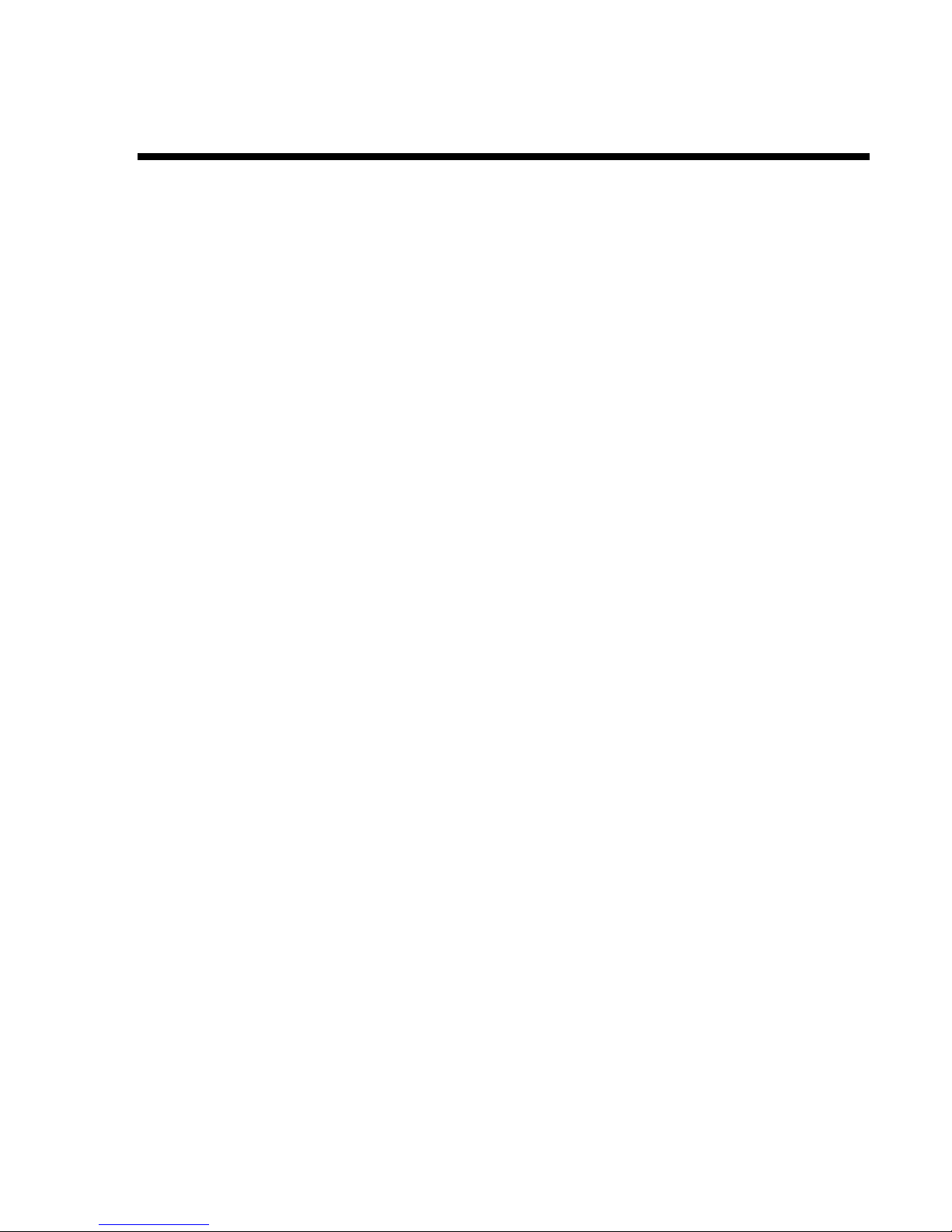
16
OPTIONAL REMOTE ANTENNA INSTALLATION
It may be necessary to locate the antennas away from the base station if it is
not possible to avoid obstructions between it and the sideline, or if the press
box has windows that are coated with a metalized sun reflecting film
Either of these situations may block signals from the press box base station
to the beltpacs on the field
Remote antenna kits with either 6 foot (1.83 meter) or 30 foot (9.14 meter)
cables can be used to mount the antennas wherever necessary to alleviate
this problem
To order a remote antenna kit, refer to the optional equipment shown on
page 3. Installation instructions are enclosed with the remote antenna kit
Other manuals for DX300
1
Table of contents
Other HM Electronics Headset manuals