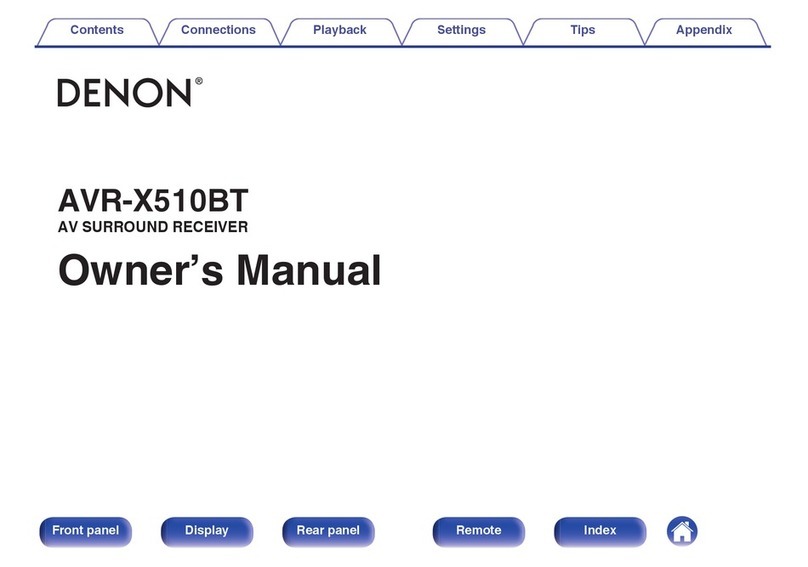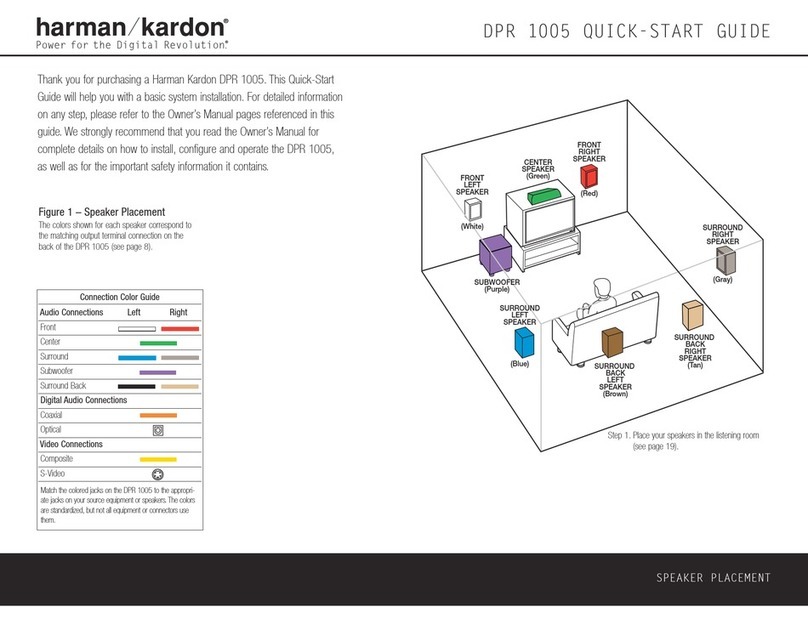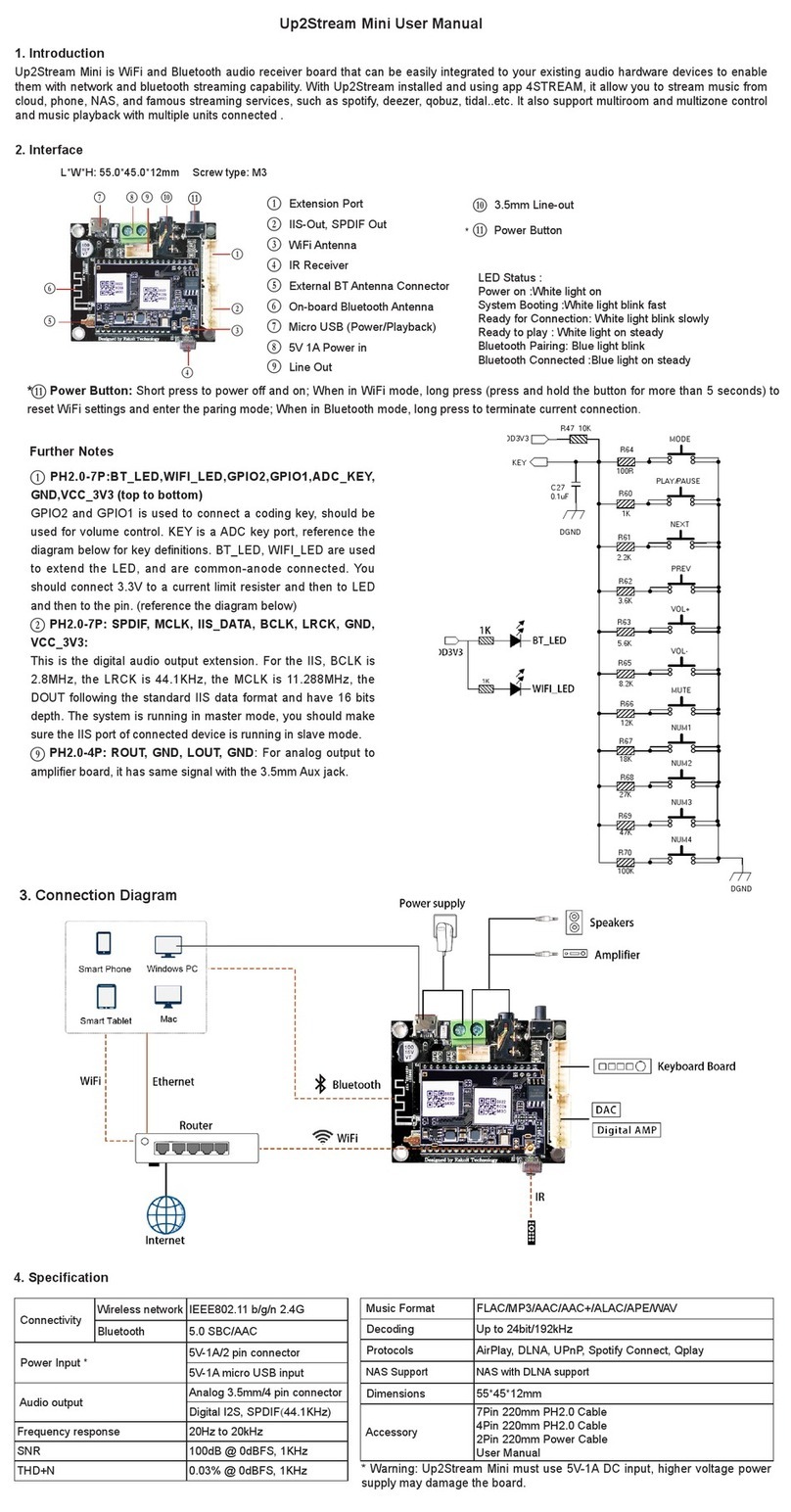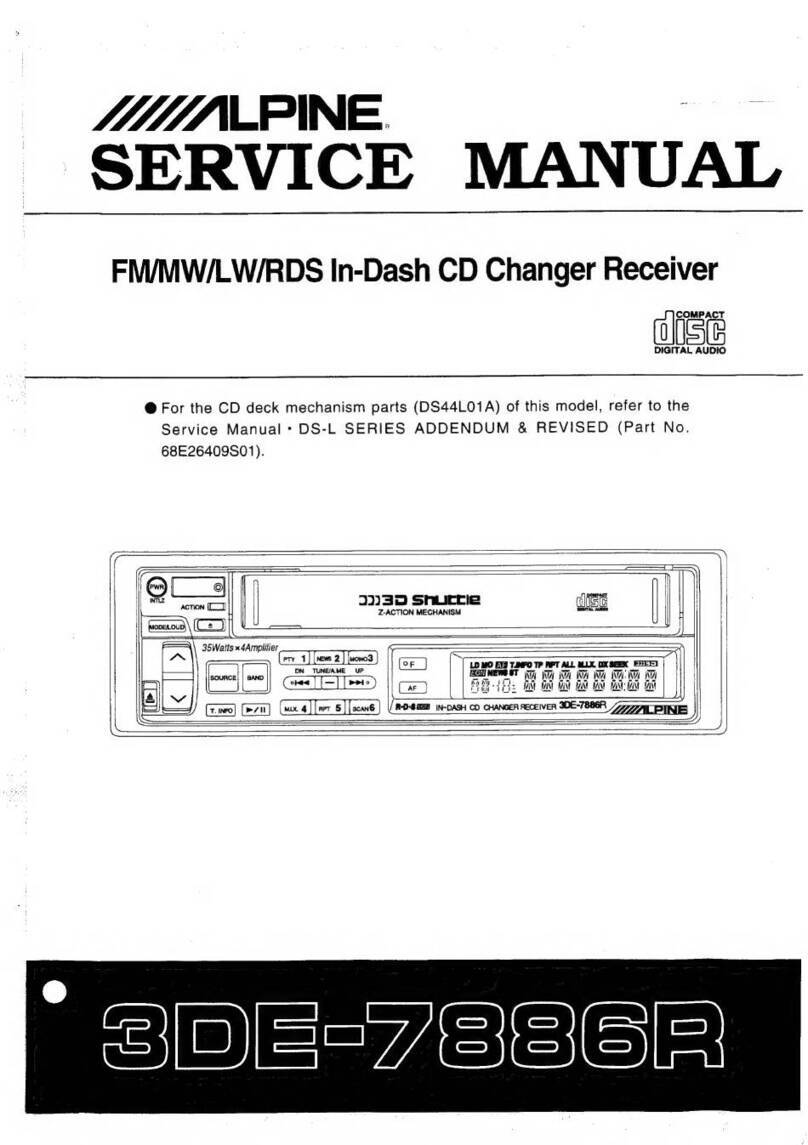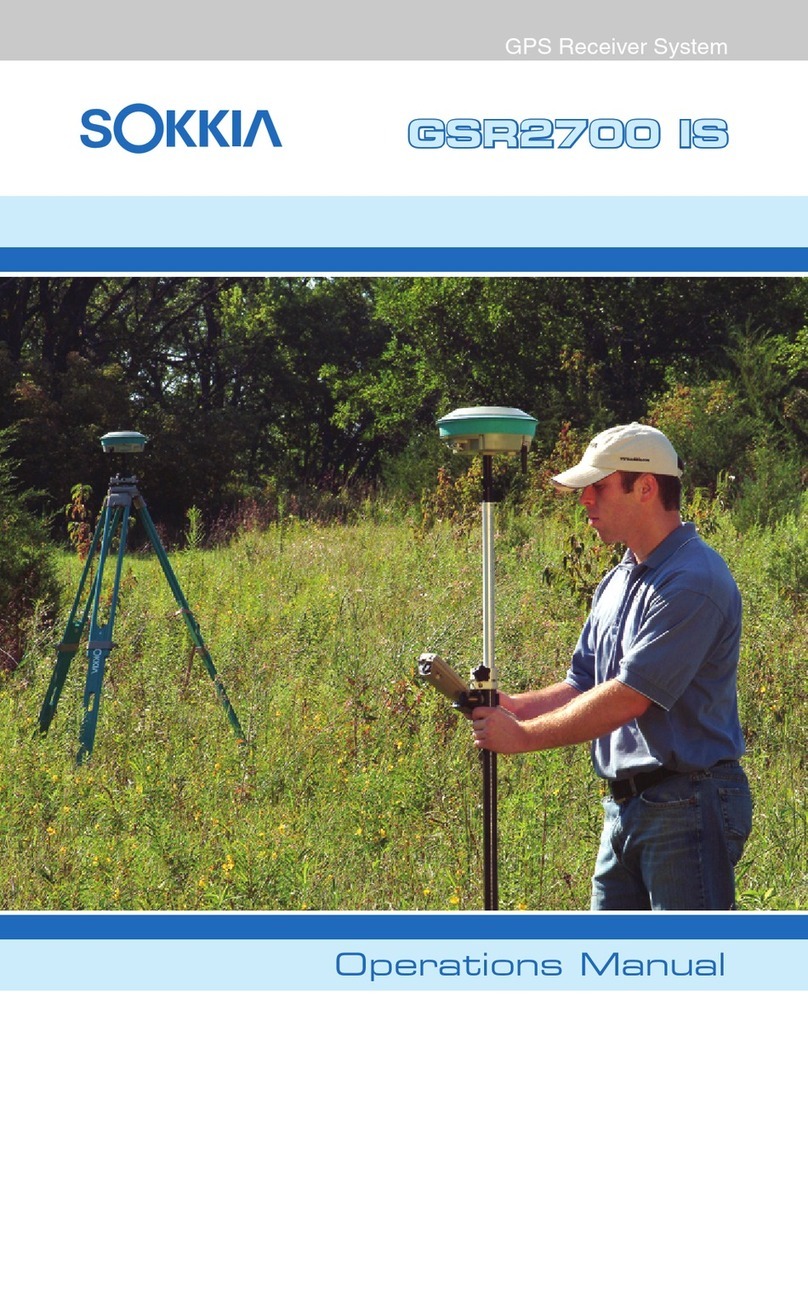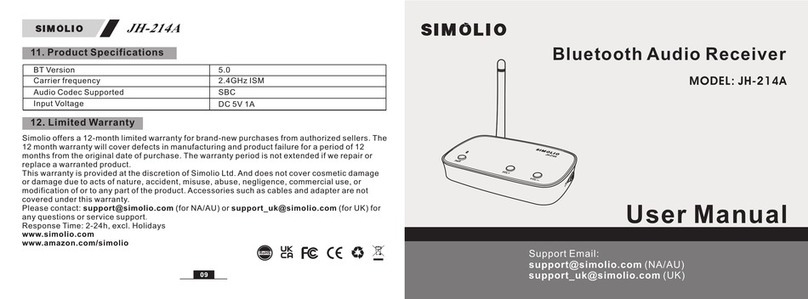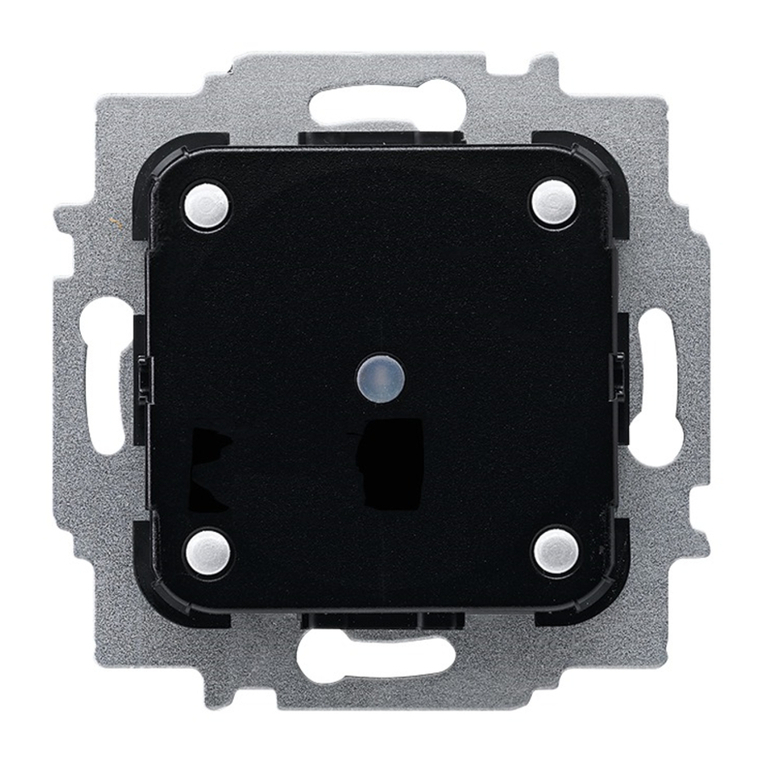HM Electronics COM900CC COMMUNICATOR User manual

OPERATING INSTRUCTIONS
HM ELECTRONICS, INC. 14110 Stowe Drive, Poway, CA 92064 USA !Phone: 1-800-848-4468 Fax: (858) 552-0172
The COM900CC COMMUNICATOR®is a 900MHz
receiver/transmitter designed to be used with the
HME Wireless Drive-Thru Audio System 900.
The Communicator is worn around the user’s
collar, and a lightweight headset plugs into a
connector on the unit. Its simple, pushbutton
operation with voice cues make the COM900CC
especially user friendly.
These instructions provide detailed information for
proper use of the COM900CC. Setup information
for the audio system installer is in Appendix A.
I. COM900CC CONTROLS AND CONNECTORS
A. Controls
COM900CC
COMMUNICATOR®®
HME#400423
Rev A 11/15/02
Figure 1. COM900CC COMMUNICATOR®
Figure 2. COM900CC control buttons

2
B. Connectors
Plug the headset cable connector into the cable connector on the COM900CC
collar unit, as shown in Figure 3. Be careful to correctly match the positions of the
pins inside the connector.
Figure 3. Cable connectors showing matching pin positions
II. WEARING THE COM900CC COMMUNICATOR®®
!Place the Communicator collar unit around your neck and put the headset on your
head as shown in Figure 4.
!Fasten the clothing clips to your collar as shown in Figure 4.
!Adjust the headset band so it rests comfortably on top of your head, with the micro-
phone to the side of your mouth.
Figure 4. Correct wearing of the COM900CC

3
III. OPERATING THE COM900CC COMMUNICATOR®®
To operate the Communicator, use the control buttons shown in Figure 2 as follows:
!Volume-control button CPress the up-arrow ▲side of the VOLUME button to
increase headset volume. As the volume increases, you will hear a series of beeps in
the headset earpiece, increasing in pitch as the volume increases. Press the down-
arrow ▼side of the button to decrease headset volume. As the volume decreases,
you will hear a series of beeps in the headset earpiece, decreasing in pitch as the
volume decreases.
!(B) Team-talk button CPress and hold button Bto talk to other team members with-
out the customer hearing your conversation. Release button Bwhen you are finished.
!(A) Customer-talk button CIf you are not operating in a hands-free mode, press
and hold button Ato talk to a customer. Release button Awhen you are finished.
If you are operating in a hands-free mode, press and release button Ato talk to a cus-
tomer. Press and release button Aagain when you are finished.
!OFF button CPress and hold the OFF button for several seconds to turn the Com-
municator power off. You will hear “Power off” in the headset earpiece, just before the
power goes off.
!ON button CPress the ON button to turn the Communicator power on. You will hear
“Power on, Lane one (or two)” in the headset earpiece. The Communicator will come
on in the same lane you were operating when it was last turned off.
!(HF) Hands-free button CPress and hold the HF button for two seconds to begin
operating in the hands-free mode. You will hear “Hands free on” in the headset ear-
piece. Press and hold the HF button for two seconds again to stop operating in the
hands-free mode. You will hear “Hands free off” in the headset earpiece.
!(C) Lane-change button CPress and release the Cbutton to change drive-thru lane
operation. If your system is set up for dual-lane operation, you will hear “Lane one” or
“Lane two” in the headset earpiece.
IV.CHARGING THE BATTERIES
If the Communicator battery is weak, and requires changing, you will hear “Low battery”
in the headset earpiece. When this happens, remove and replace the battery from the
Communicator according to the instructions shown in Figure 5. Place the battery in the
AC900 Battery Charger for recharging. Battery charging takes approximately 2 hours
and 20 minutes.
Figure 5. Remove and replace Communicator battery

4
V.IN CASE OF PROBLEMS
If you have any problem with operation of the COM900CC COMMUNICATOR®, first refer
to the troubleshooting checklist in your System 900 Operating Instructions. If you still
have a problem with the COM900CC, call HME at 1-800-848-4468.
VI. SPECIFICATIONS
1. Battery voltage 1.25 (nominal)
2. Battery life 8 hours
3. RF frequency Receive C902-928 MHz
Transmit C902-928 MHz
4. Weight 12 ounces
VII. FCC NOTICE
This device complies with Part 15 of the FCC rules. Operation is subject to the following
two conditions:
(1) This device may not cause harmful interference, and (2) This device must accept any
interference received, including interference that may cause undesired operation.
NOTE: This equipment has been tested and found to comply with the limits for a Class A
digital device, pursuant to Part 15 of the FCC rules. These limits are designed to provide
reasonable protection against harmful interference when the equipment is operated in a
commercial environment. This equipment generates, uses and can radiate radio fre-
quency energy and, if not installed and used in accordance with the instruction manual,
may cause harmful interference to radio communication. Operation of this equipment in a
residential area is likely to cause harmful interference, in which case the user will be re-
quired to correct the interference at his own expense.
Changes or modifications not expressly approved by HM Electronics, Inc. could void the
users authority to operate this equipment.

5
APPENDIX A CC INSTALLER SETUP
1. Charge batteries:
Before using the COM900CC COMMUNICATOR®, place the batteries in the AC900
Battery Charger and let them charge until the green, Ready lights go on (approximately
2 hours and 20 minutes).
2. Reset the COM900CC:
With a fully charged battery in the Communicator, reset the unit to system configuration
default settings as follows.
!With the Communicator off, press and hold A + B + C buttons, then press ON.
!Release.
!Press C twice within 5 seconds.
You will hear “Reset” in the headset, then “Power On, Lane X.”
3. Set channel frequency:
Set the Communicator frequency as follows, to be certain it is the same as the audio sys-
tem base station frequency.
!With the Communicator off, press and hold A + C buttons while pressing ON.
!Release.
You will hear “Channel X” in the headset, telling you the frequency of the Communicator.
Refer to the tables on the following page. To change the frequency, press the volume
control up ▲or down ▼until you reach the desired frequency. Press the A button to
save the channel and exit. You will hear “Channel X saved, power on, lane X.”
4. Check system status:
!Press the ON button to turn the Communicator power on. With the Communicator
on, press and hold the ON button again, while you press and hold the A button for
2 seconds.
!Release the ON and A buttons after the status report begins.
You will hear the following system status information in the headset:
“Single lane” or “Dual lane,” “Lane one” or “Lane two” for dual lane configurations,
“Channel X” for the Communicator frequency (refer to Frequency Selection Table on next
page), “Handsfree on” or “Handsfree off,” “VOX on” or “VOX off,” “On channel” or “Off
channel” or “Low channel,” “PLL on” or “PLL off,” and the firmware version.
5. Single/Dual-lane operation:
!To set the Communicator for single-lane operation; with the Communicator off, press and
hold the A button while pressing ON. You will hear “Single lane” then “Power on, lane X.”
!To set the Communicator for dual-lane operation; with the Communicator off, press and
hold the C button while pressing ON. You will hear “Dual lane” then “Power on, lane X.”
6. Power off:
To turn the Communicator power off, press and hold the OFF button for several seconds.
You will hear “Power off” in the headset earpiece just before the power goes off.

6
Frequency selection table:
Single-Lane or
Dual-Lane 1 Frequencies Dual-Lane 2 Frequencies
(If set for Dual-Lane Mode)
Channel
Number Receive
Frequency Transmit
Frequency Channel
Number Receive
Frequency Transmit
Frequency
1902.30 926.30 1903.10 927.10
2902.40 926.40 2903.20 927.20
3902.50 926.50 3903.30 927.30
4902.60 926.60 4903.40 927.40
5902.70 926.70 5903.50 927.50
6902.80 926.80 6903.60 927.60
7902.90 926.90 7903.70 927.70
8903.00 927.00 8903.80 927.80
NOTE: In dual-lane operation, dual-lane 1 frequencies are programmable. Dual-lane 2
frequencies are not programmable, but occur automatically when lane 1 frequencies
are programmed.
Table of contents