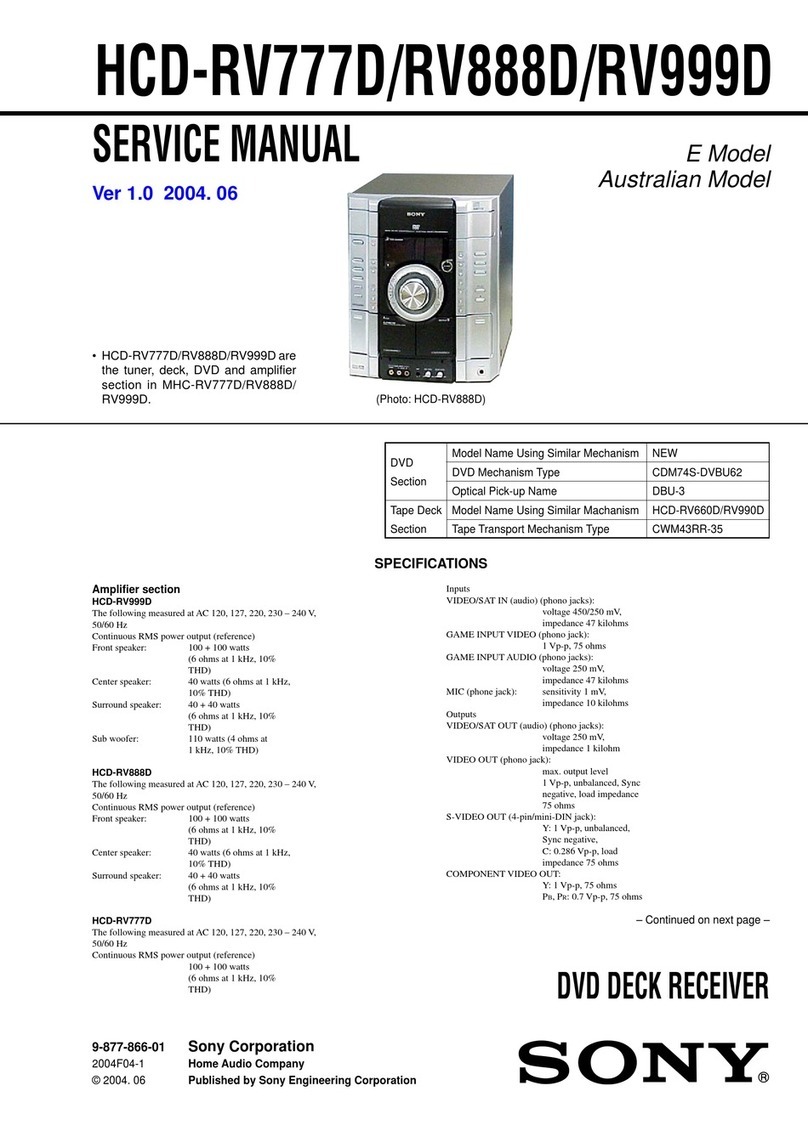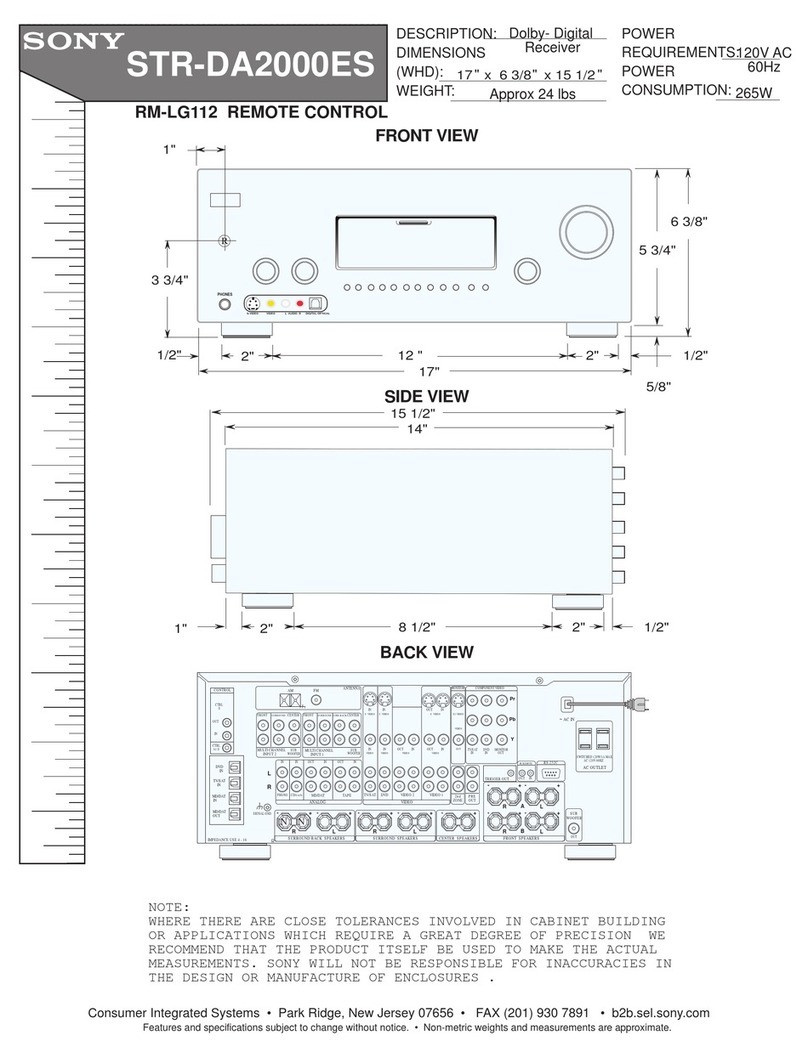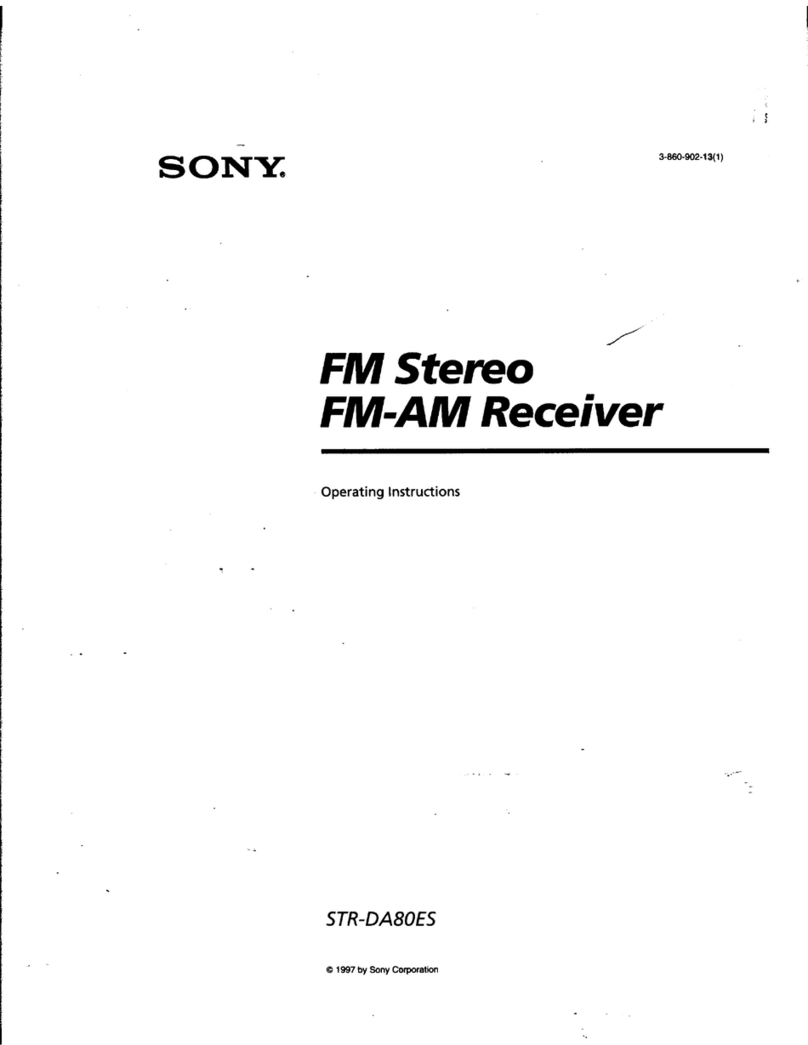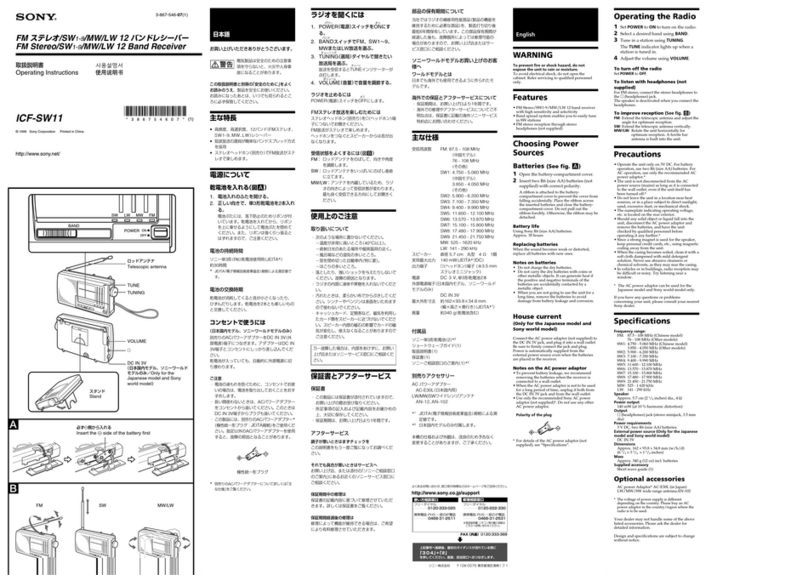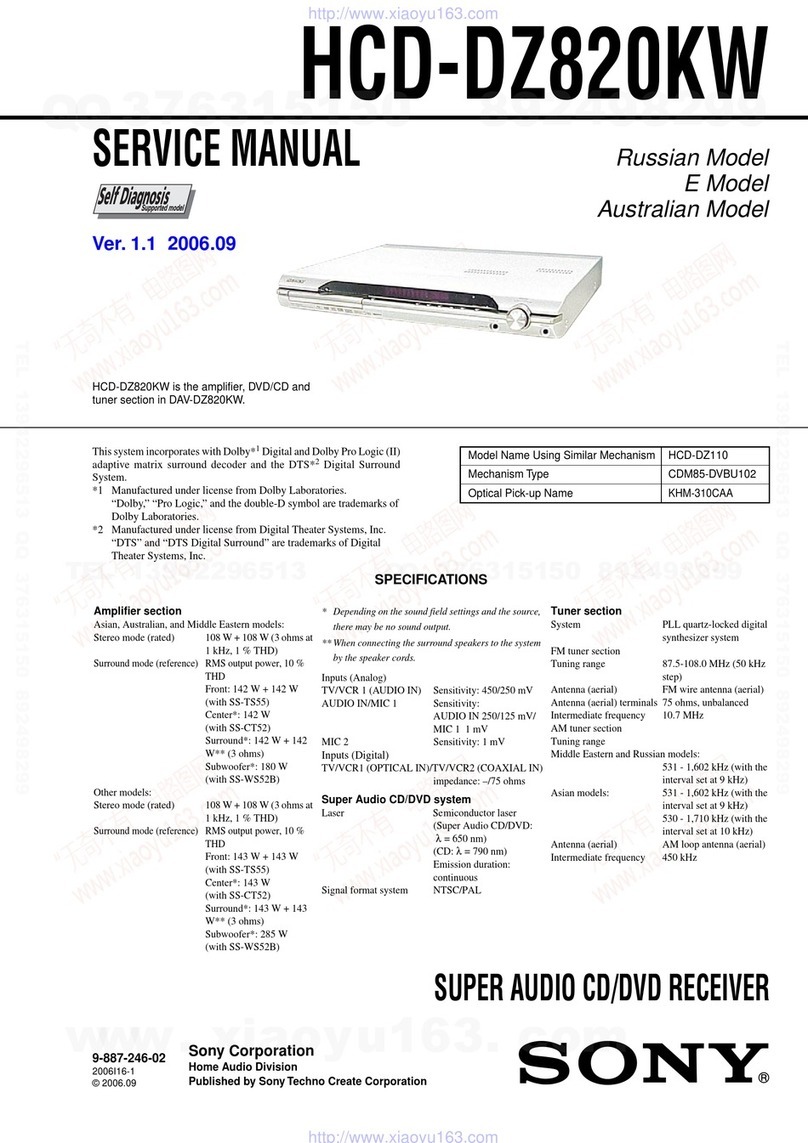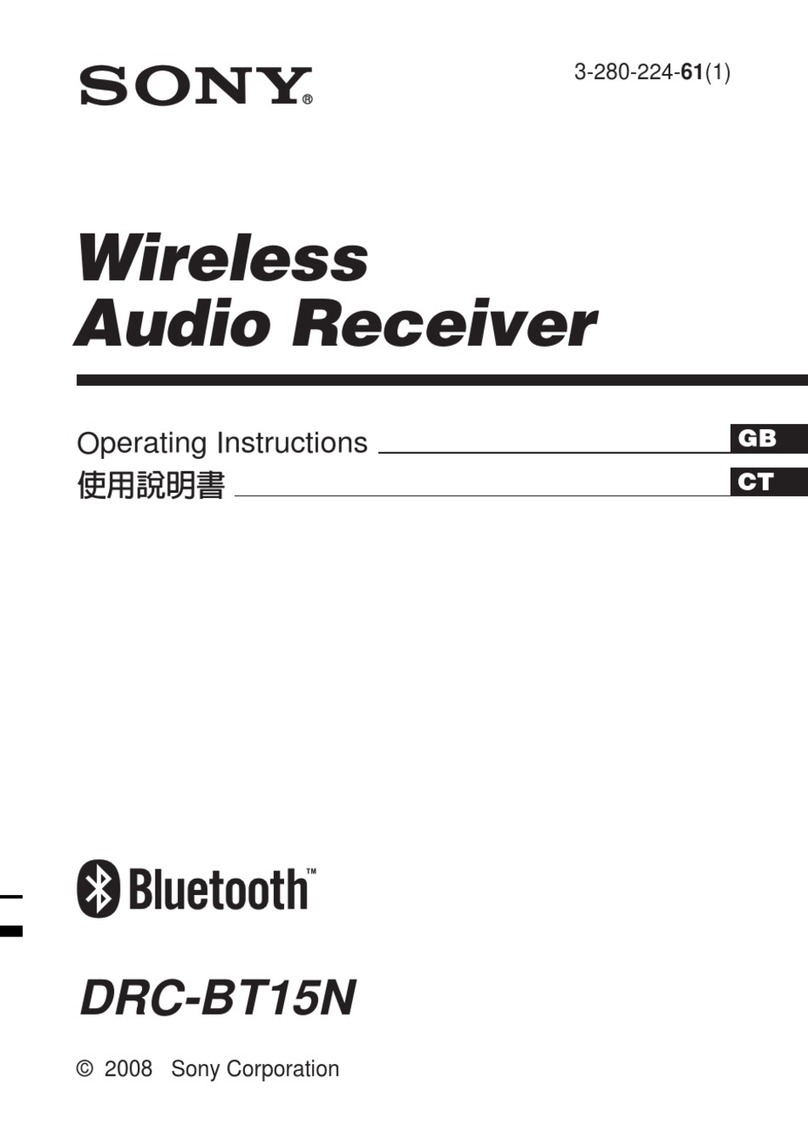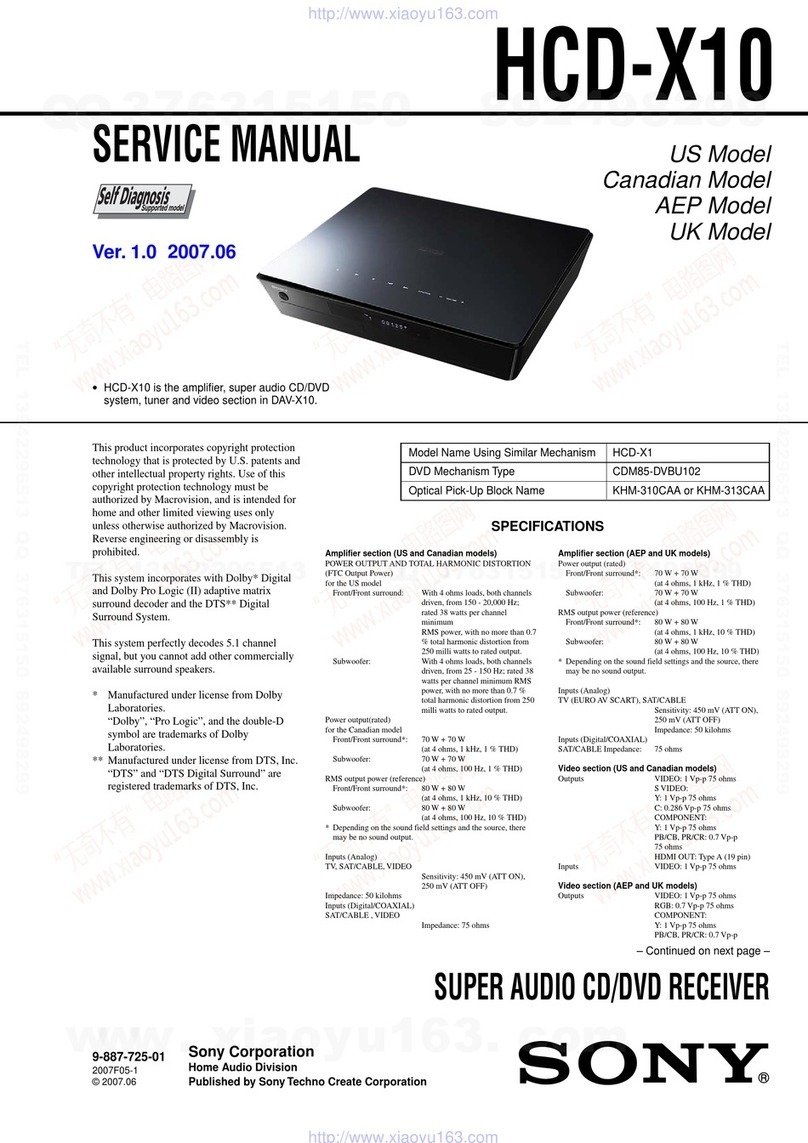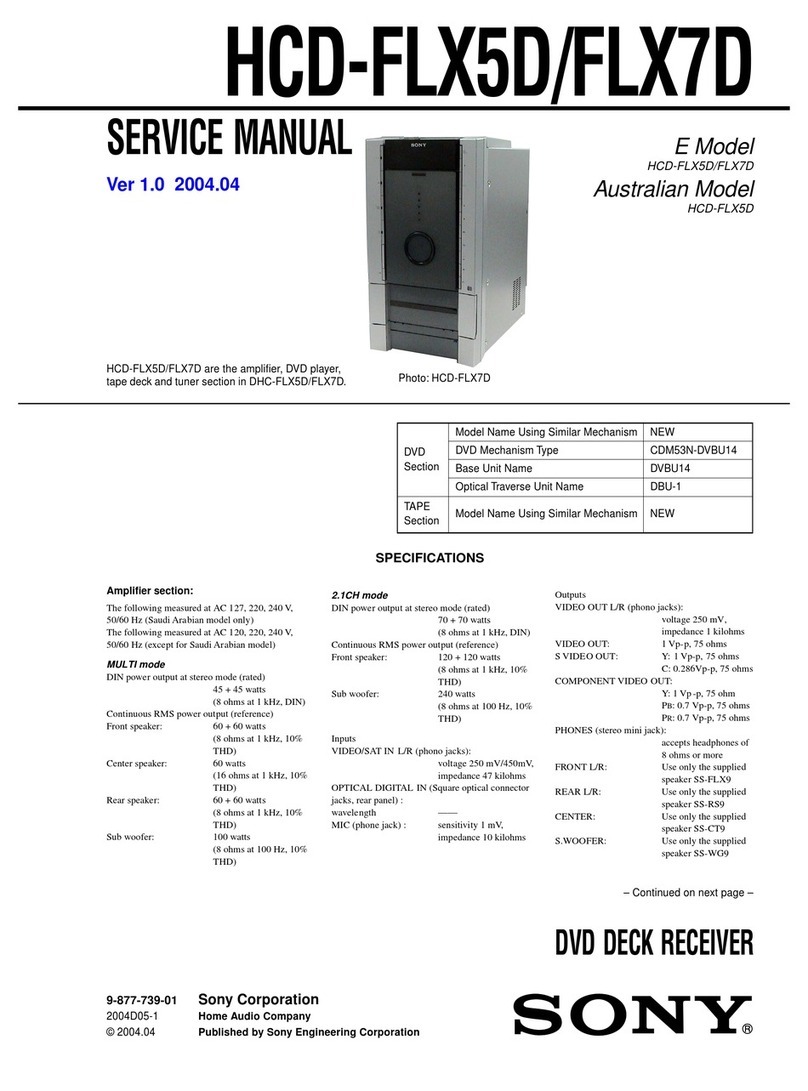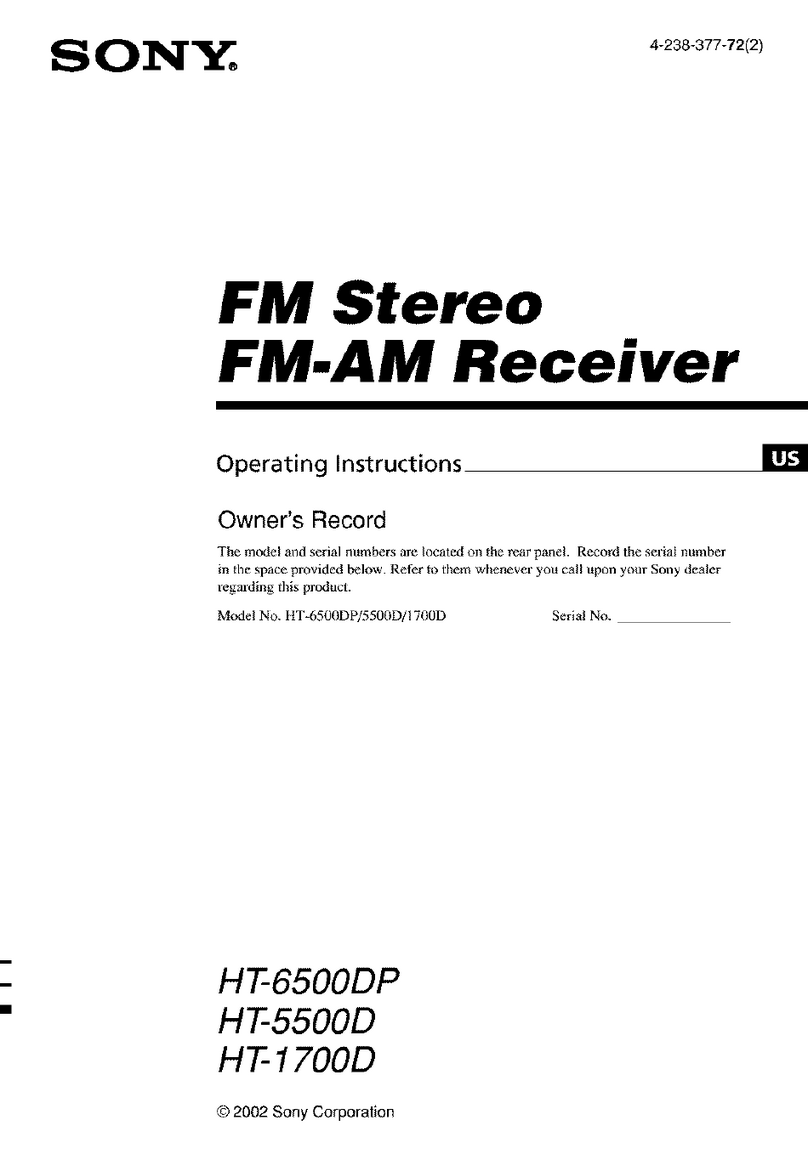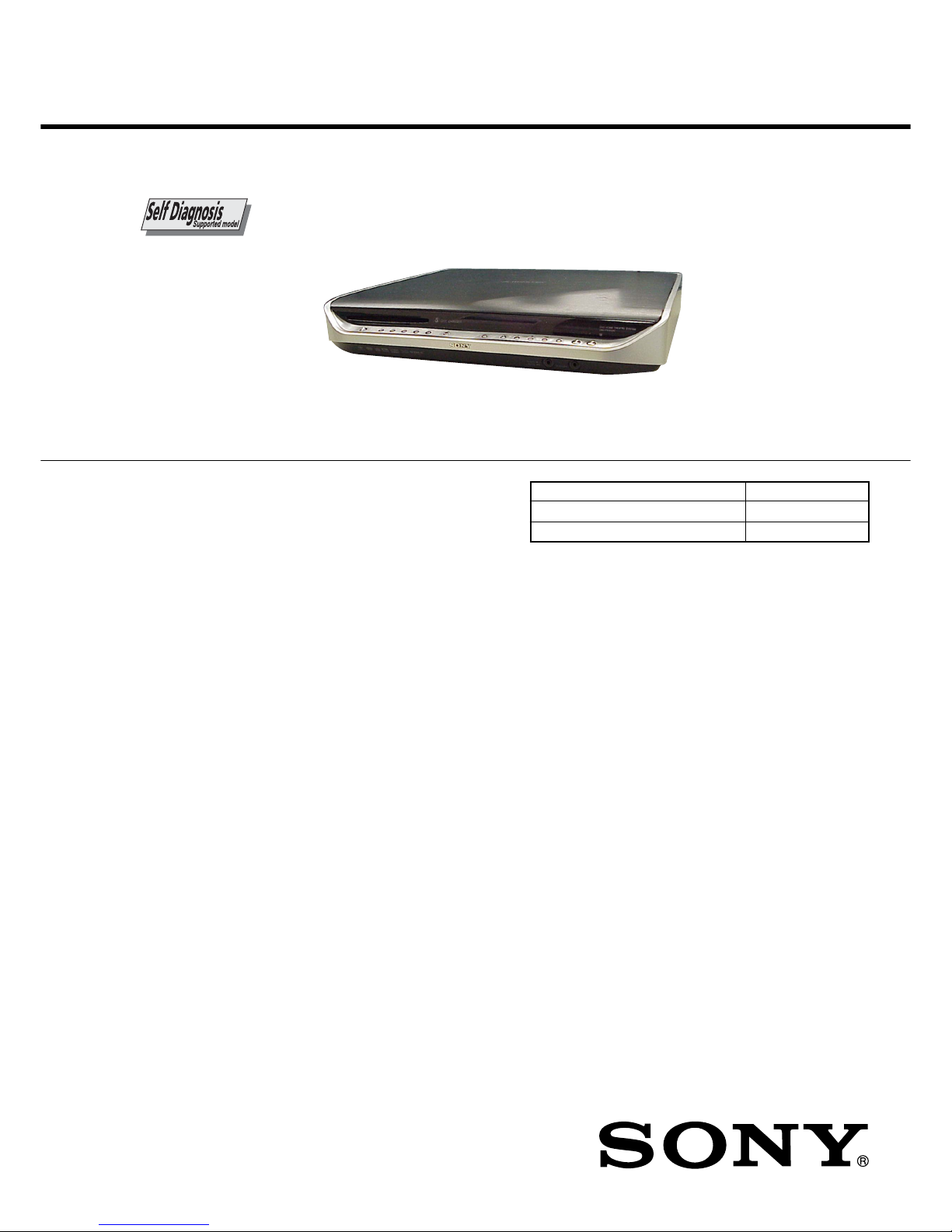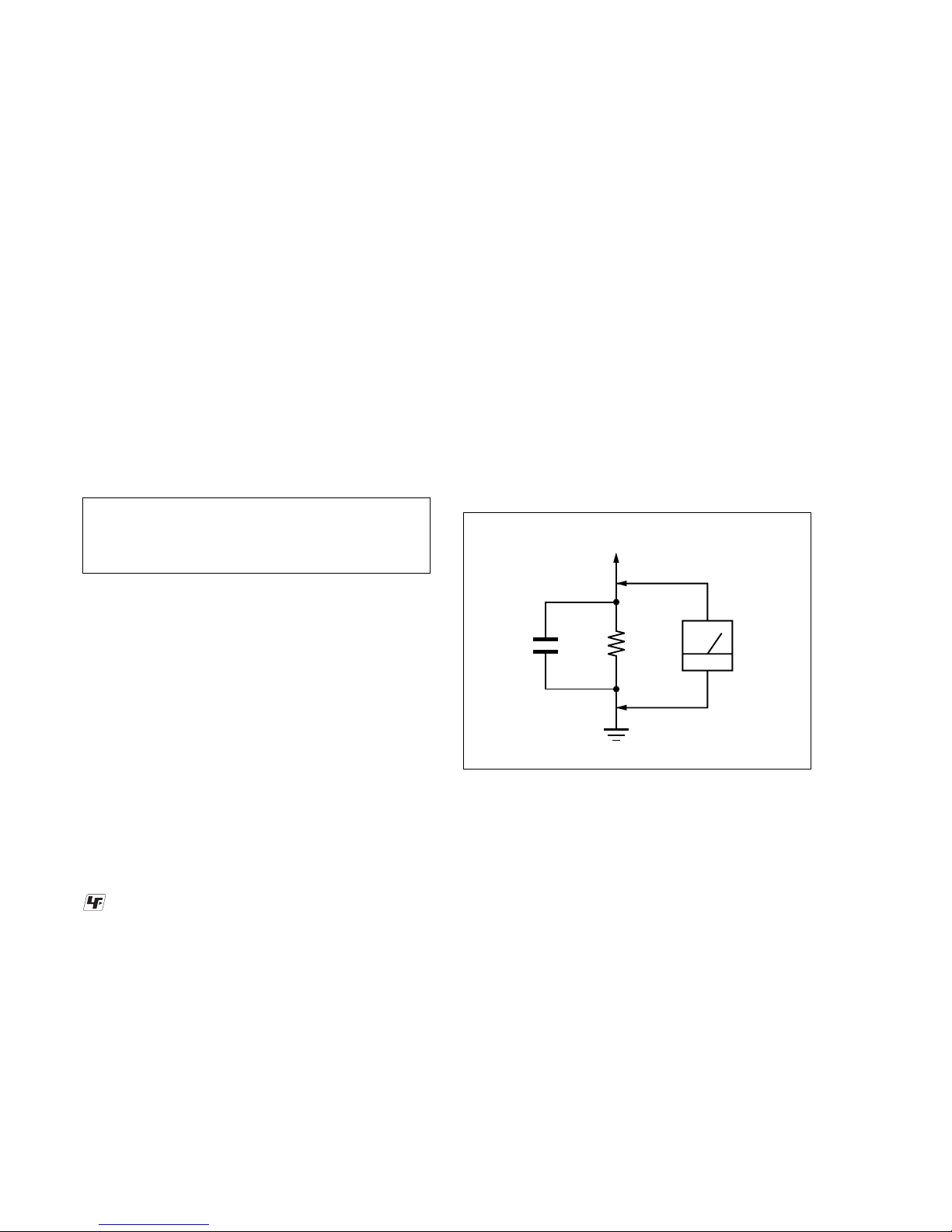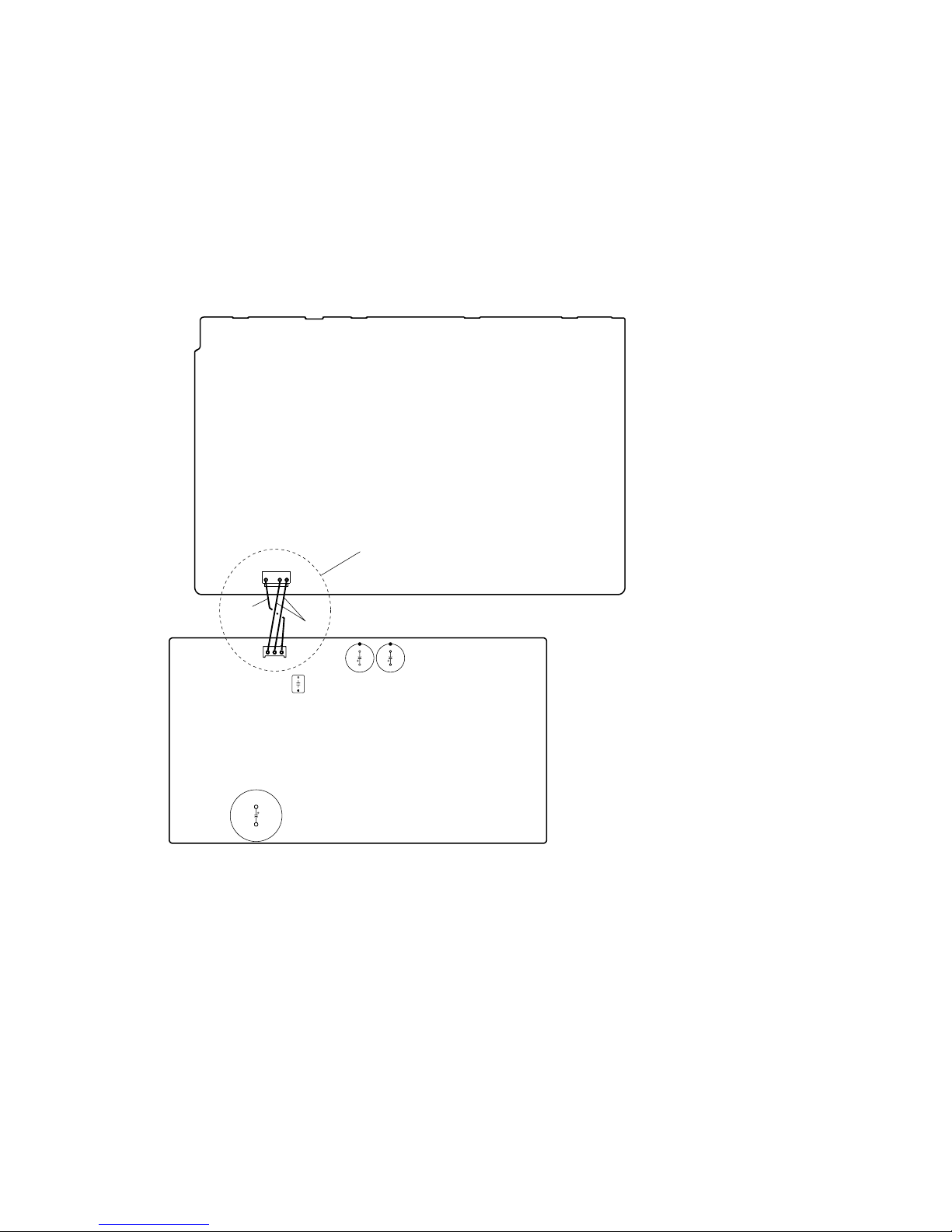3
HCD-FX900W
TABLE OF CONTENTS
1. SERVICING NOTE ................................................... 4
2. GENERAL ................................................................... 12
3. DISASSEMBLY
3-1. Disassembly Flow ........................................................... 15
3-2. Top Panel, Side Panel ...................................................... 16
3-3. JACK Board, Front Panel Section ................................... 17
3-4. KEY Board, FL Board..................................................... 18
3-5. Button (Disc/Play/Power)................................................ 19
3-6. I/O Board, D.C. Fan ........................................................ 19
3-7. DIAT TX XM Board ....................................................... 20
3-8. DMB12 Board ................................................................. 20
3-9. MAIN Board.................................................................... 21
3-10. SP Board.......................................................................... 22
3-11. POWER Board ................................................................ 22
3-12. DVD Mechanism Deck (CDM69EH-DVBU101)........... 23
3-13. Base Unit (DVBU101) .................................................... 23
3-14. Optical Pick-up (KHM-310CAB) ................................... 24
3-15. SW Board, Bracket (Top) Assy ....................................... 24
3-16. RELAY Board ................................................................. 25
3-17. Motor (Stocker)Assy (Stocker)(M761) .......................... 25
3-18. Motor (Roller) Assy (Roller)(M781)............................... 26
3-19. Motor (Mode) Assy (Mode)(M771) ................................ 26
3-20. Rubber Roller (Slider)Assy ............................................ 27
3-21. Timing Belt (Front/Rear)................................................. 27
3-22. Cam (Gear) ...................................................................... 28
3-23. SENSOR Board ............................................................... 28
4. ASSEMBLY
4-1. How To Install The Cam (Eject Lock) ............................ 29
4-2. How To Install The Cam (Gear) ...................................... 29
4-3. How To Install The Gear (Mode C)................................. 30
4-4. How To Install The Gear (Mode Cam)............................ 30
4-5. How To Install The Rotary Encorder (S702),
Gear (Stocker Communication)....................................... 31
4-6. How To Install The StockerAssy .................................... 31
5. TEST MODE ............................................................... 32
6. ELECTRICAL ADJUSTMENT ............................. 36
7. DIAGRAMS
7-1. Block Diagram – RF Section –....................................... 38
7-2. Block Diagram – VIDEO Section – ............................... 39
7-3. Block Diagram – AMP Section – ................................... 40
7-4. Block Diagram – AUDIO Section – ............................... 41
7-5. Block Diagram – POWER Section –.............................. 42
7-6. Block Diagram – DIAT Section – .................................. 43
7-7. Printed Wiring Boards – CHANGER Section –.............. 44
7-8. Schematic Diagram – CHANGER Section – ............. 45
7-9. Printed Wiring Board – DMB12 Section (Side A) – ...... 46
7-10. Printed Wiring Board – DMB12 Section (Side B) – ...... 47
7-11. Schematic Diagram – DMB12 Section (1/7) – .............. 48
7-12. Schematic Diagram – DMB12 Section (2/7) – .............. 49
7-13. Schematic Diagram – DMB12 Section (3/7) – .............. 50
7-14. Schematic Diagram – DMB12 Section (4/7) – .............. 51
7-15. Schematic Diagram – DMB12 Section (5/7) – .............. 52
7-16. Schematic Diagram – DMB12 Section (6/7) – .............. 53
7-17. Schematic Diagram – DMB12 Section (7/7) – .............. 54
7-18. Printed Wiring Board – MAIN Section (Side A) – ........ 55
7-19. Printed Wiring Board – MAIN Section (Side B) – ........ 56
7-20. Schematic Diagram – MAIN Section (1/8) – ................. 57
7-21. Schematic Diagram – MAIN Section (2/8) – ................. 58
7-22. Schematic Diagram – MAIN Section (3/8) – ................. 59
7-23. Schematic Diagram – MAIN Section (4/8) – ................. 60
7-24. Schematic Diagram – MAIN Section (5/8) – ................. 61
7-25. Schematic Diagram – MAIN Section (6/8) – ................. 62
7-26. Schematic Diagram – MAIN Section (7/8) – ................. 63
7-27. Schematic Diagram – MAIN Section (8/8) – ................. 64
7-28. Printed Wiring Boards – FL/KEY Section – ................... 65
7-29. Schematic Diagram – FL/KEY Section – ...................... 66
7-30. Printed Wiring Boards – JACK/SP Section – .................. 67
7-31. Schematic Diagram – JACK/SP Section – ..................... 68
7-32. Printed Wiring Board – I/O Section (SideA) – ............... 69
7-33. Printed Wiring Board – I/O Section (Side B) –............... 70
7-34. Schematic Diagram – I/O Section – ............................... 71
7-35. Printed Wiring Board – POWER Section –.................... 72
7-36. Schematic Diagram – POWER Section – ...................... 73
7-37. Printed Wiring Board – DIAT TX XM Section –........... 74
7-38. Schematic Diagram – DIAT TX XM Section (1/2) –..... 75
7-39. Schematic Diagram – DIAT TX XM Section (2/2) –..... 76
8. EXPLODEDVIEWS
8-1. Overall Assy .................................................................... 92
8-2. Front Panel Assy.............................................................. 93
8-3. Chassis Section-1 ............................................................ 94
8-4. Chassis Section-2 ............................................................ 95
8-5. DVD Mechanism Deck Section-1
(CDM69EH-DVBU101) ................................................. 96
8-6. DVD Mechanism Deck Section-2
(CDM69EH-DVBU101) ................................................. 97
8-7. DVD Mechanism Deck Section-3
(CDM69EH-DVBU101) ................................................. 98
8-8. DVD Mechanism Deck Section-4
(CDM69EH-DVBU101) ................................................. 99
8-9. DVD Mechanism Deck Section-5
(CDM69EH-DVBU101) ................................................100
8-10. DVD Mechanism Deck Section-6
(CDM69EH-DVBU101) ................................................101
8-11. Optical Pick-up Section (KHM-310CAB/C2RP)...........102
9. ELECTRICAL PARTS LIST ................................. 103