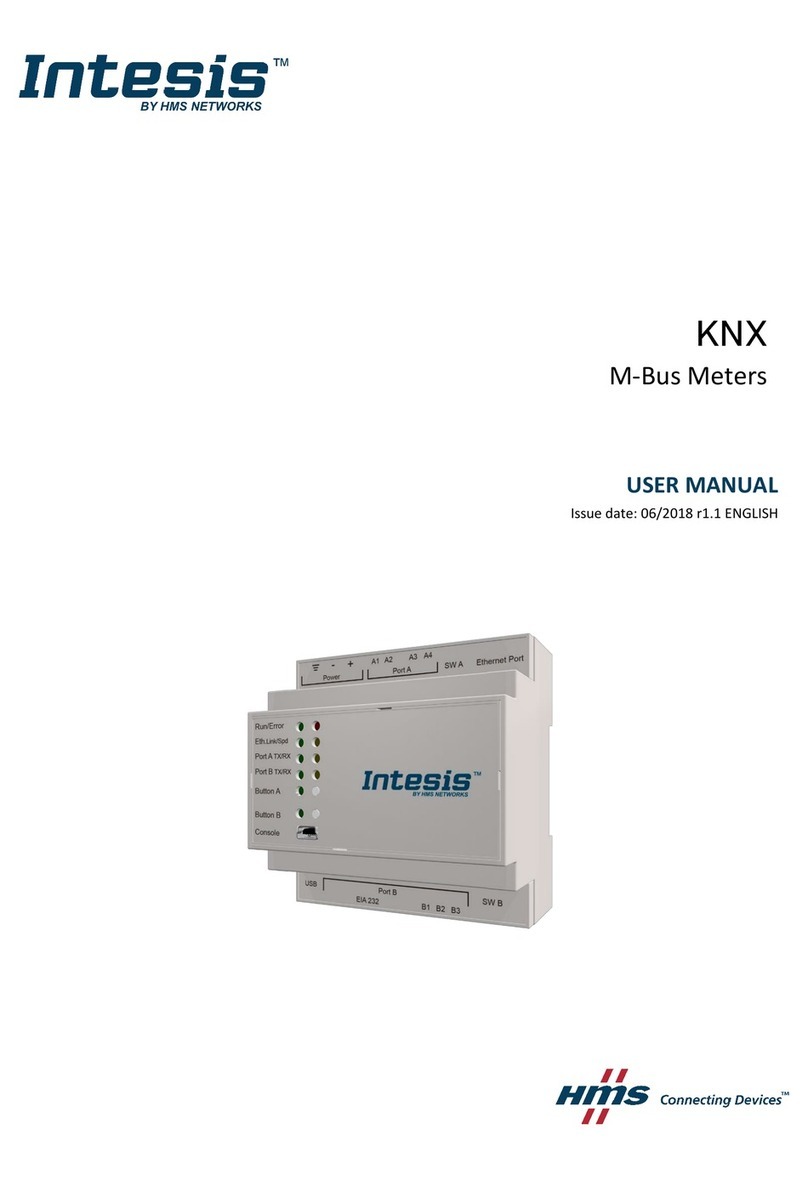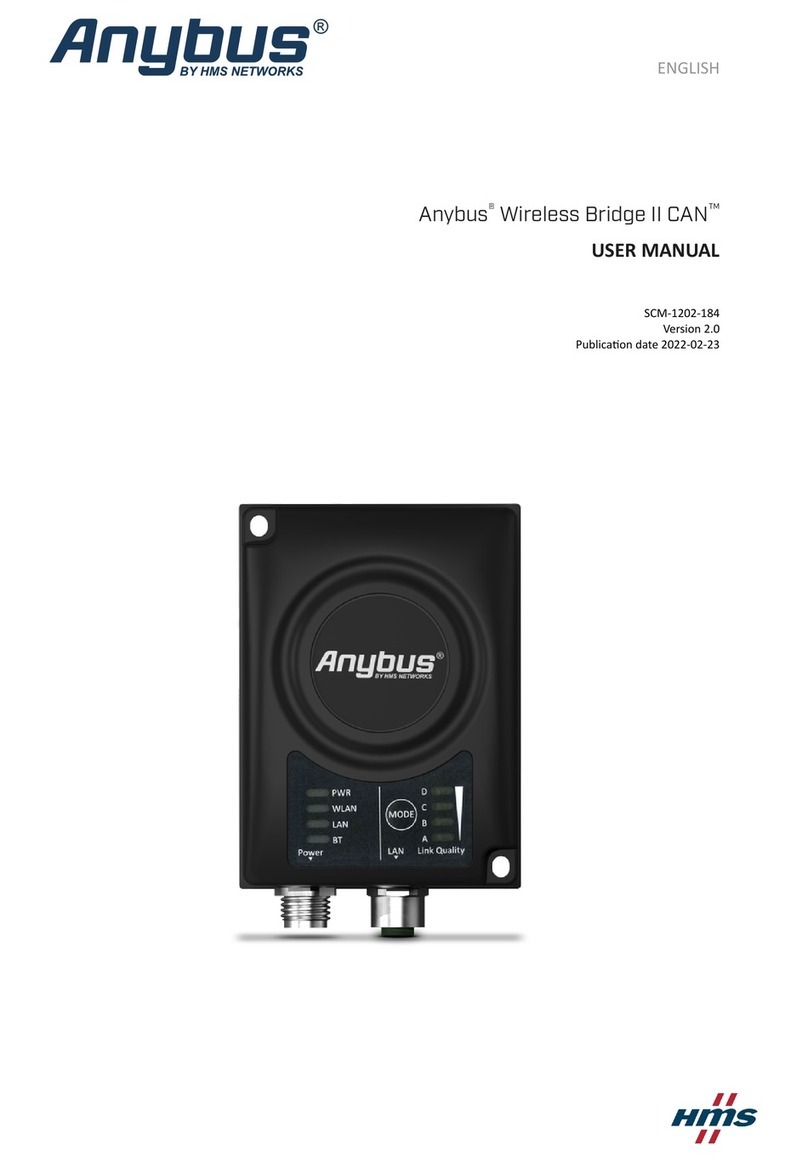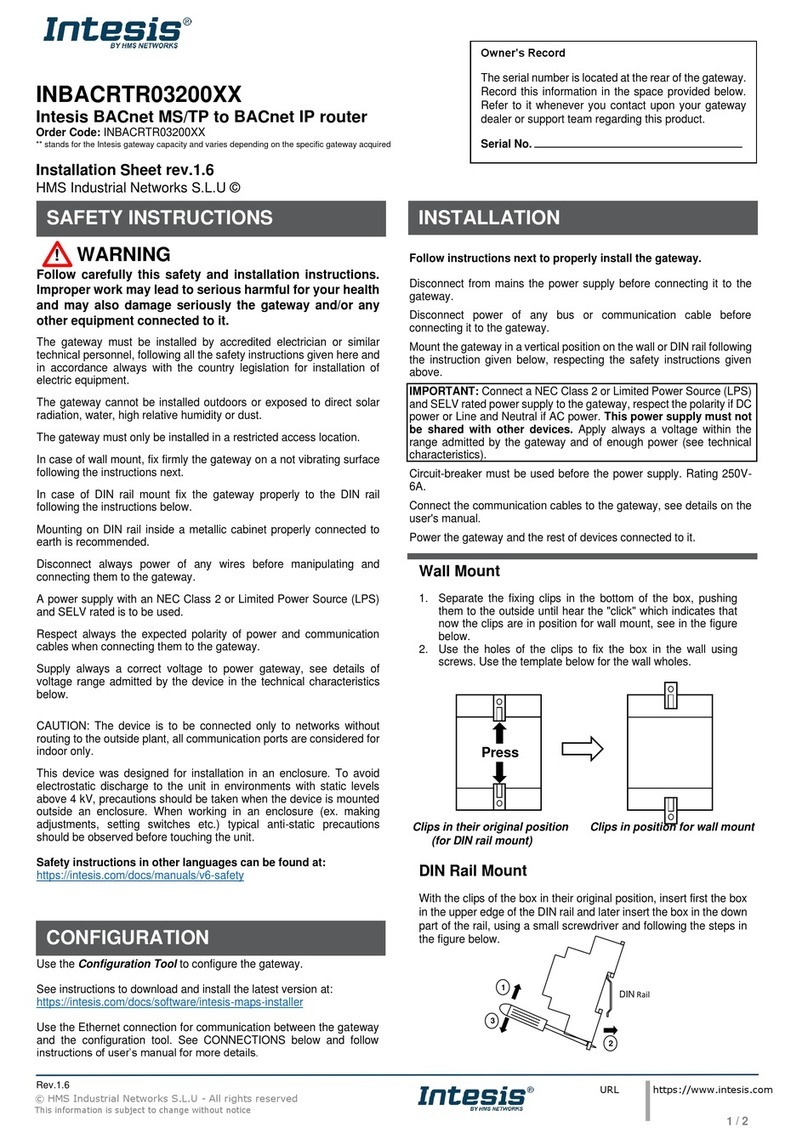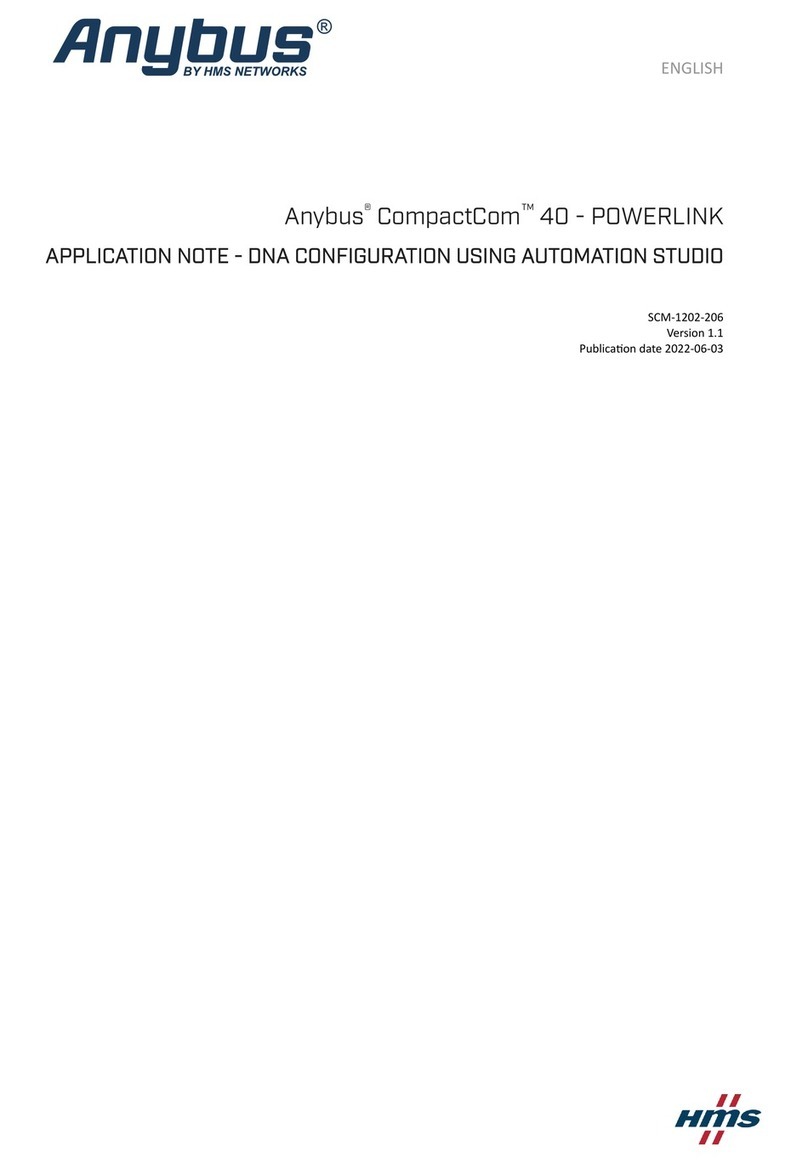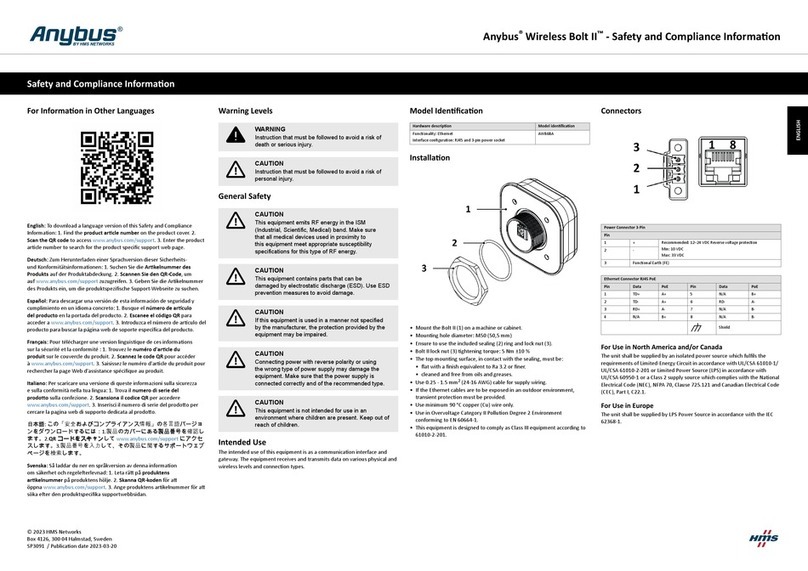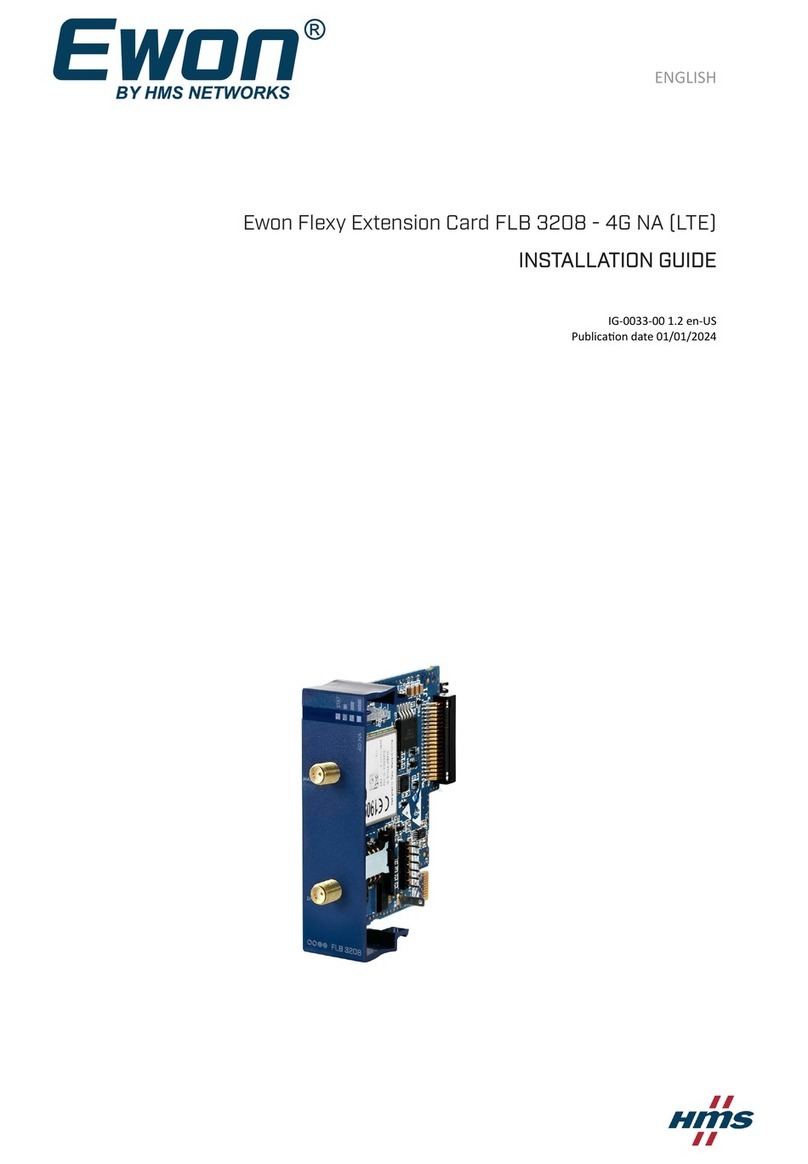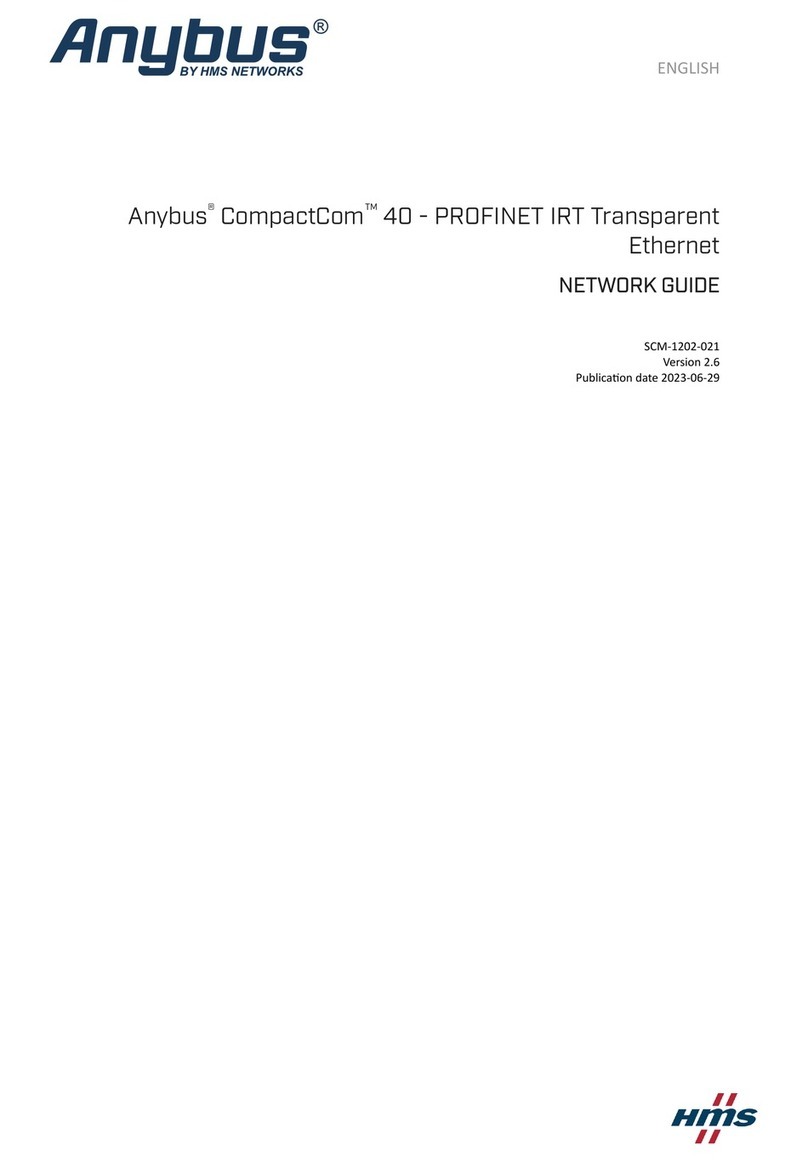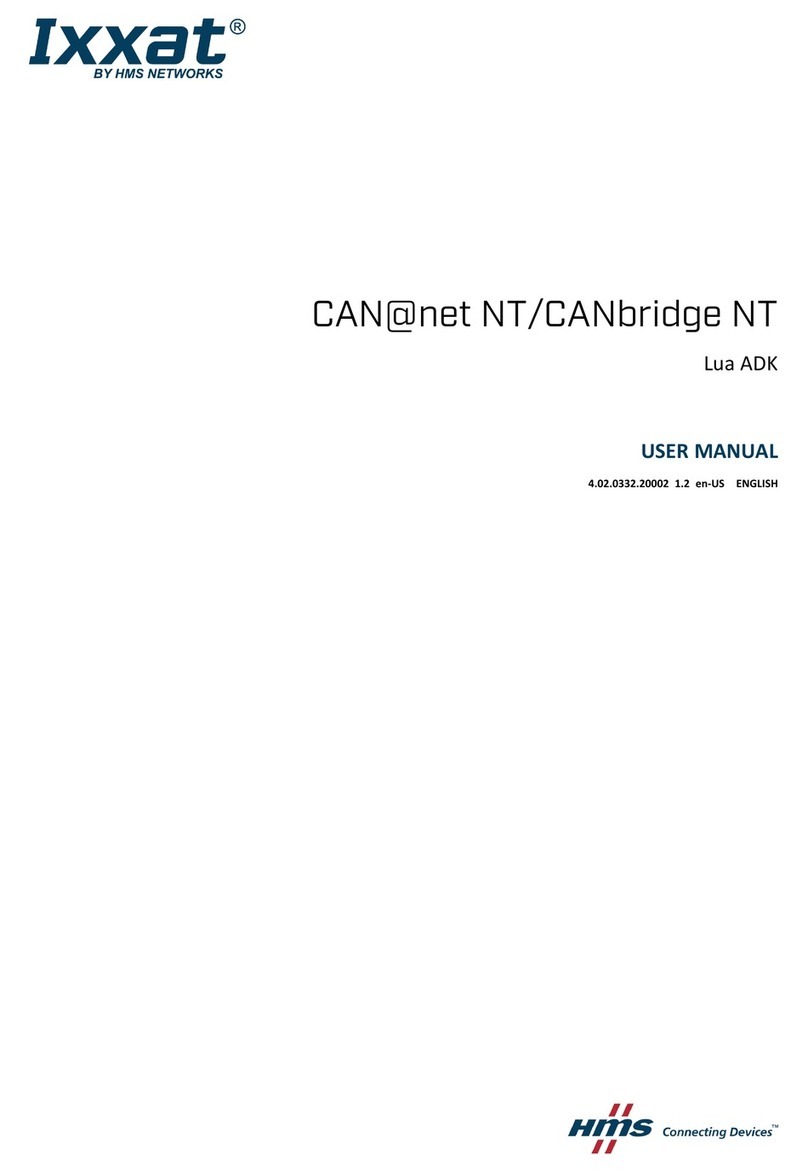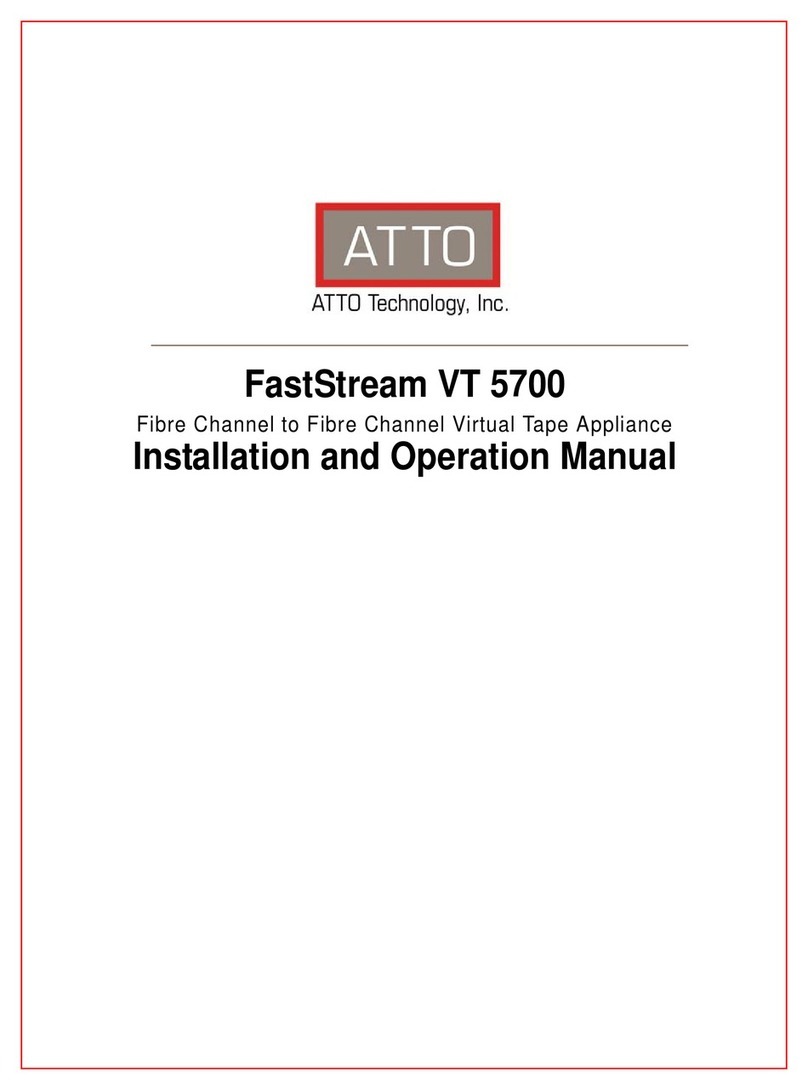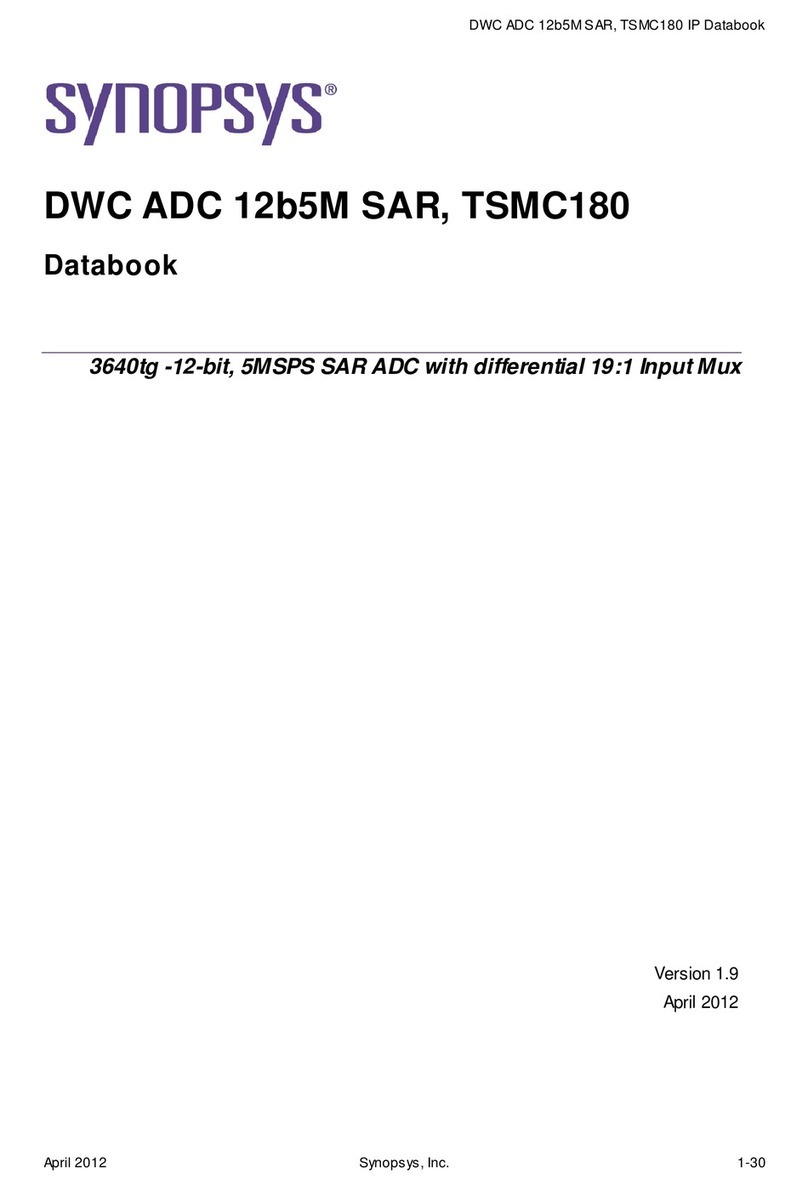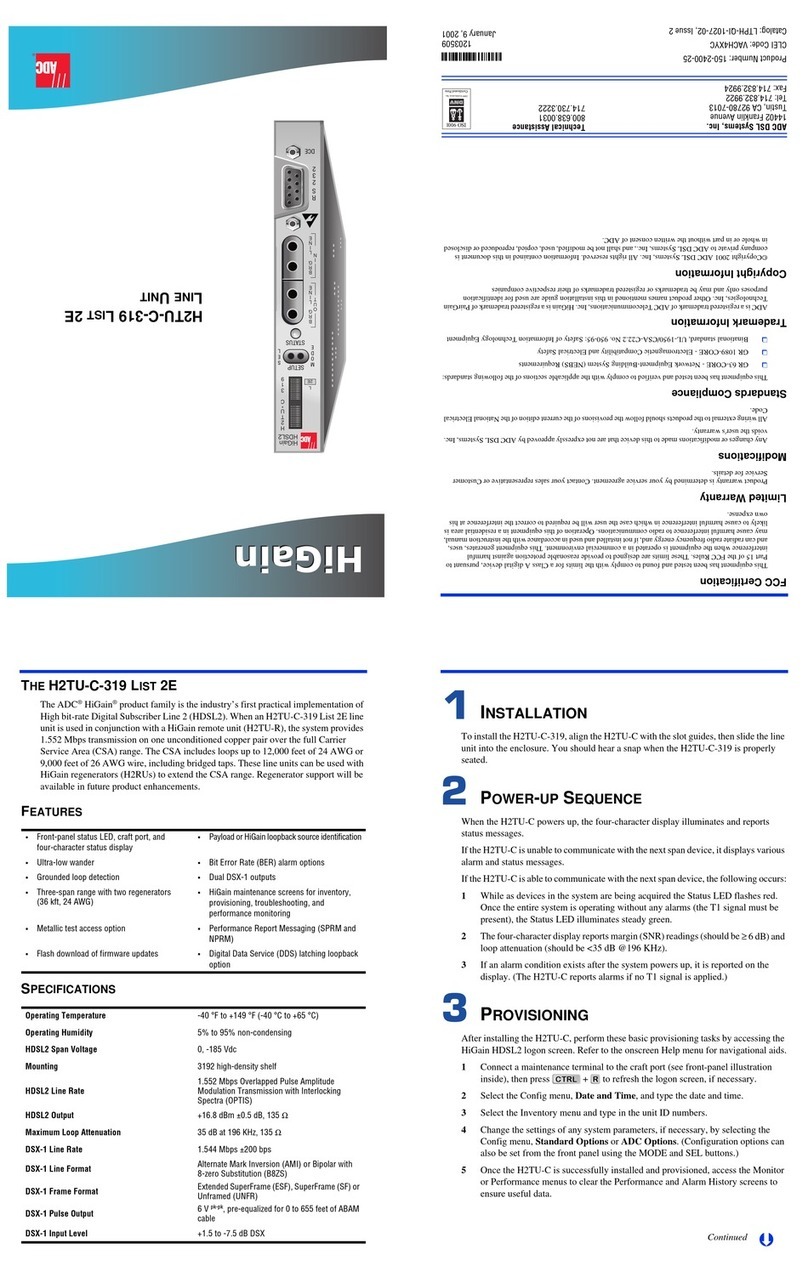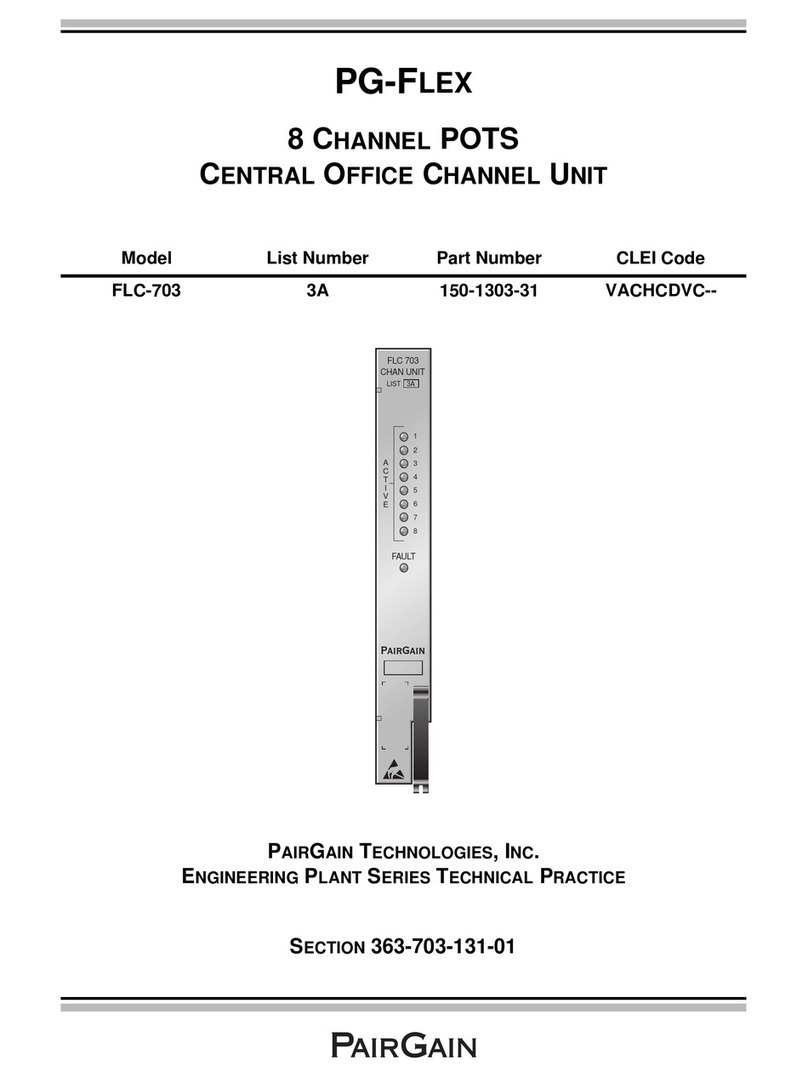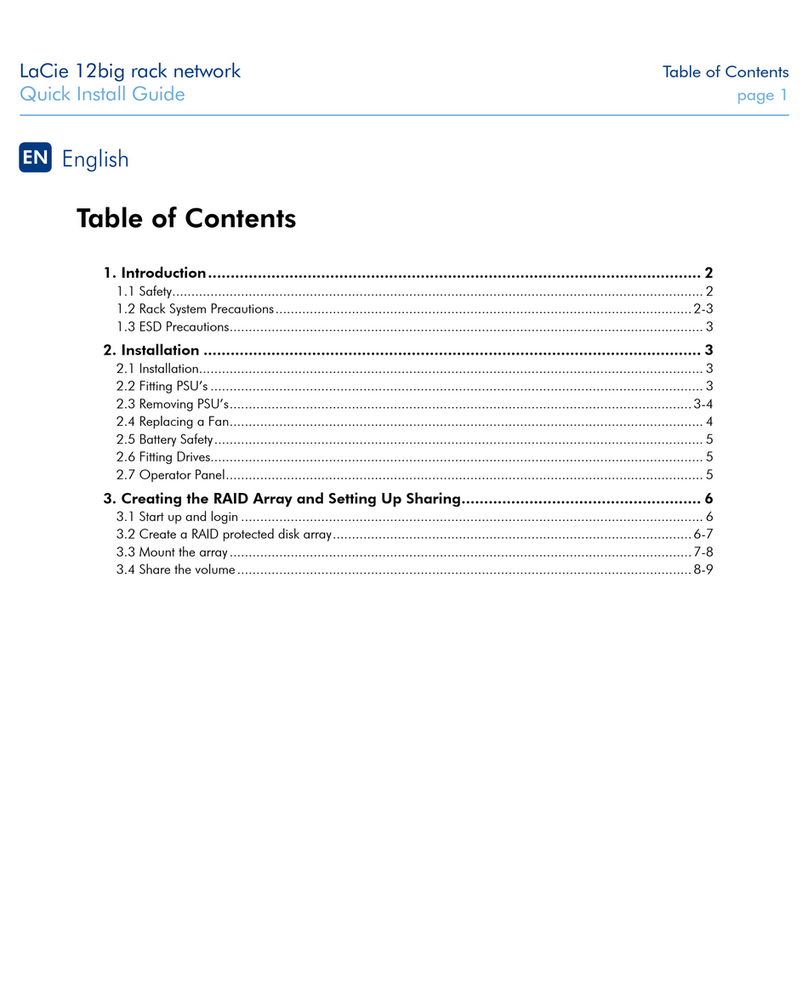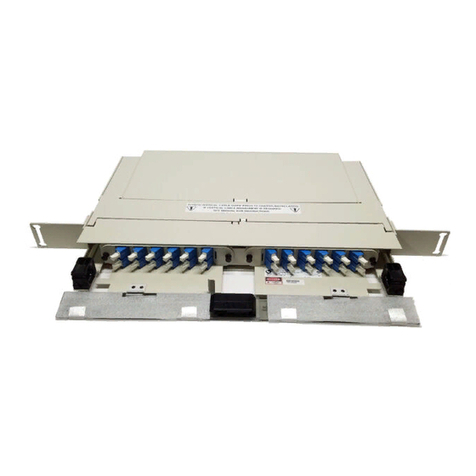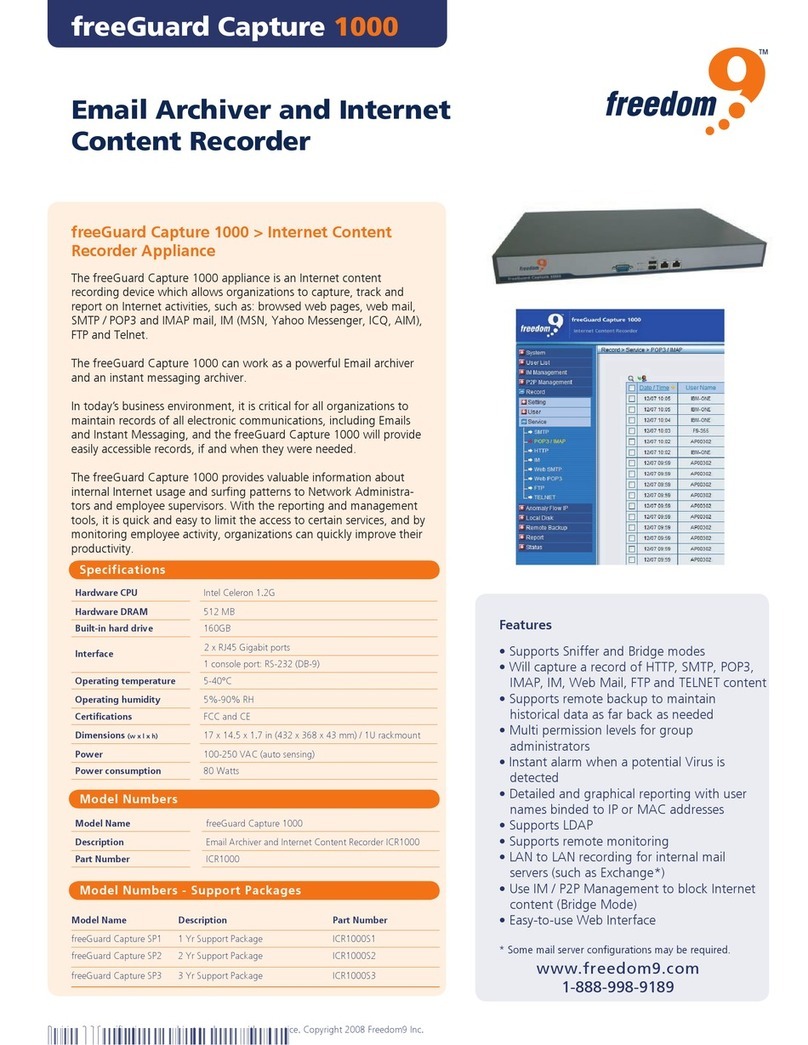Table of Contents
1. Preface .................................................................................................................................. 1
1.1. About This Document ........................................................................................................ 1
1.2. Document Convenons ..................................................................................................... 1
1.3. Trademarks ..................................................................................................................... 2
2. Safety .................................................................................................................................... 3
2.1. General Safety ................................................................................................................. 3
2.2. Intended Use ................................................................................................................... 3
3. Preparaon ............................................................................................................................ 4
3.1. Cabling ........................................................................................................................... 4
3.2. Network Environment ....................................................................................................... 4
3.3. Placement Consideraons .................................................................................................. 4
3.4. System Requirements ........................................................................................................ 4
3.4.1. Supported Operang Systems ..................................................................................... 4
3.5. Support and Resources ...................................................................................................... 5
3.6. HMS Soware Applicaons ................................................................................................ 5
3.7. Third-Party Soware Applicaons ........................................................................................ 5
4. Installaon ............................................................................................................................. 6
4.1. Installaon Drawing .......................................................................................................... 6
4.2. Surface Mounng ............................................................................................................. 7
4.3. Connect to Power Over Ethernet (PoE) ................................................................................ 10
4.4. Connect to Power and Ethernet ......................................................................................... 12
5. Conguraon ......................................................................................................................... 14
5.1. Connect to Congure ....................................................................................................... 14
5.2. Access the Built-In Web Interface ....................................................................................... 16
5.2.1. Required IP Address Sengs ...................................................................................... 16
5.2.2. Login to the Built-In Web Interface .............................................................................. 17
5.2.3. Logout From the Bolt II Built-In Web Interface ............................................................... 18
5.3. Bolt II Built-In Web Interface Overview ................................................................................ 19
5.4. Wireless Bolt II Operaon Modes ....................................................................................... 20
5.5. Cable Replacement Mode Setup ......................................................................................... 21
5.6. Access Point Mode Setup .................................................................................................. 25
5.7. Wireless Sengs ............................................................................................................. 28
5.7.1. Cable Replacement Device A Sengs .......................................................................... 28
5.7.2. Cable Replacement Device B Sengs ........................................................................... 30
5.7.3. Access Point Sengs ................................................................................................ 32
5.7.4. WLAN Channels and World Mode ............................................................................... 33
5.8. Ethernet Sengs ............................................................................................................. 34
5.8.1. To Congure IP Sengs Manually ............................................................................... 34
5.8.2. To Use DHCP Client ................................................................................................... 35
5.9. Apply Conguraon ......................................................................................................... 36
6. Verify Operaon ..................................................................................................................... 37
6.1. Bolt II Status Monitor ....................................................................................................... 37
6.2. Ethernet LED Indicaon .................................................................................................... 39
7. Use Cases .............................................................................................................................. 40
7.1. Cable Replacement Between a PLC and a Network Switch ....................................................... 40
7.2. Access PLC from Handheld Device via Wi-Fi .......................................................................... 44
Anybus® Wireless Bolt II™
SCM-1202-209 Version 1.0