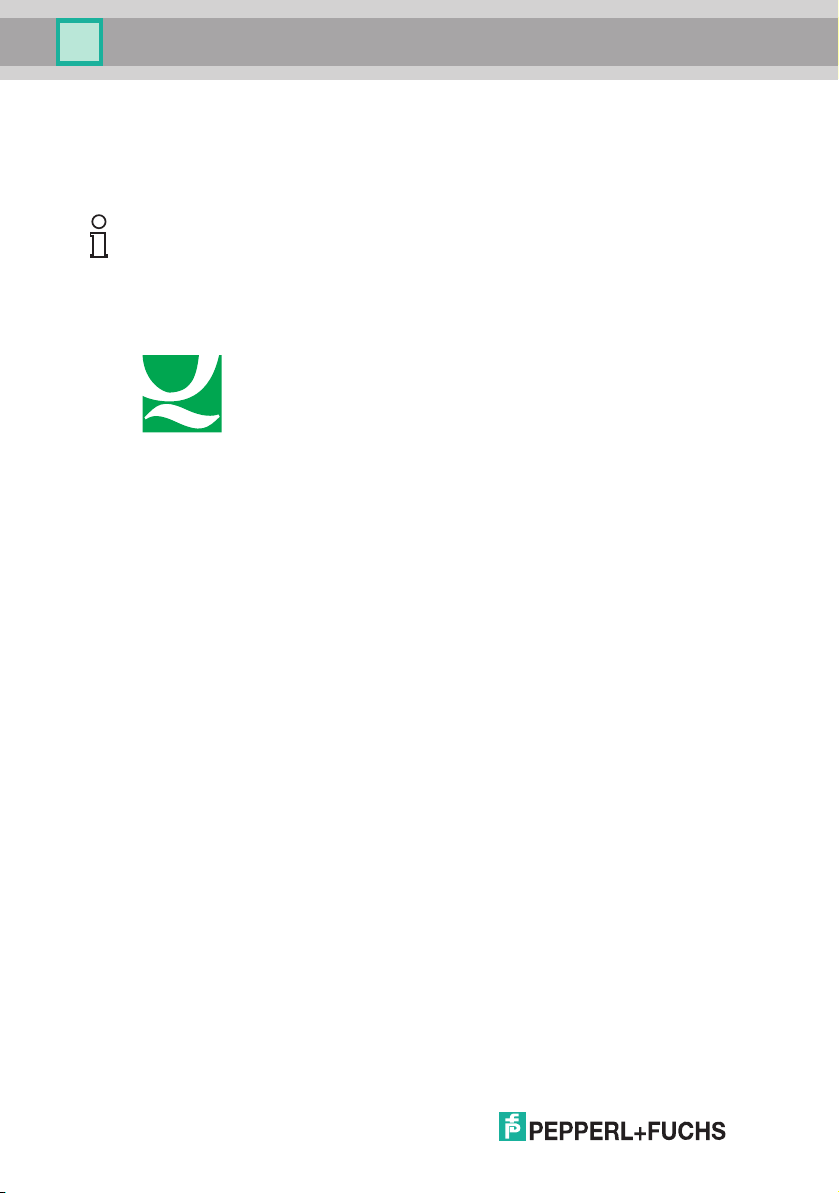!””§$%&/())
3
ODT-MAC335-HD-RD
1 Introduction ................................................................. 5
2 Declaration of conformity........................................... 6
3 Safety ........................................................................... 7
3.1 Symbols relevant to safety .......................................................................7
3.2 Intended use ..............................................................................................7
3.3 Laser class 1..............................................................................................7
3.4 General notes on safety............................................................................7
4 Product description .................................................... 9
4.1 ODT-MAC335 – Use and application........................................................9
4.2 Field of vision and resolution ................................................................10
4.3 Displays and controls .............................................................................10
4.4 Interfaces and connections .................................................................... 11
4.5 Delivery package ..................................................................................... 11
4.6 Accessories .............................................................................................12
4.6.1 Power supply.............................................................................................12
5 Installation ................................................................. 13
5.1 Preparation...............................................................................................13
5.2 Mounting ..................................................................................................13
5.3 Connecting the device ............................................................................14
5.4 Storage and transport.............................................................................15
6 Commissioning ......................................................... 16
6.1 Reading a code........................................................................................16
7 Operation ................................................................... 17
7.1 Operation using Vision Configurator ....................................................17