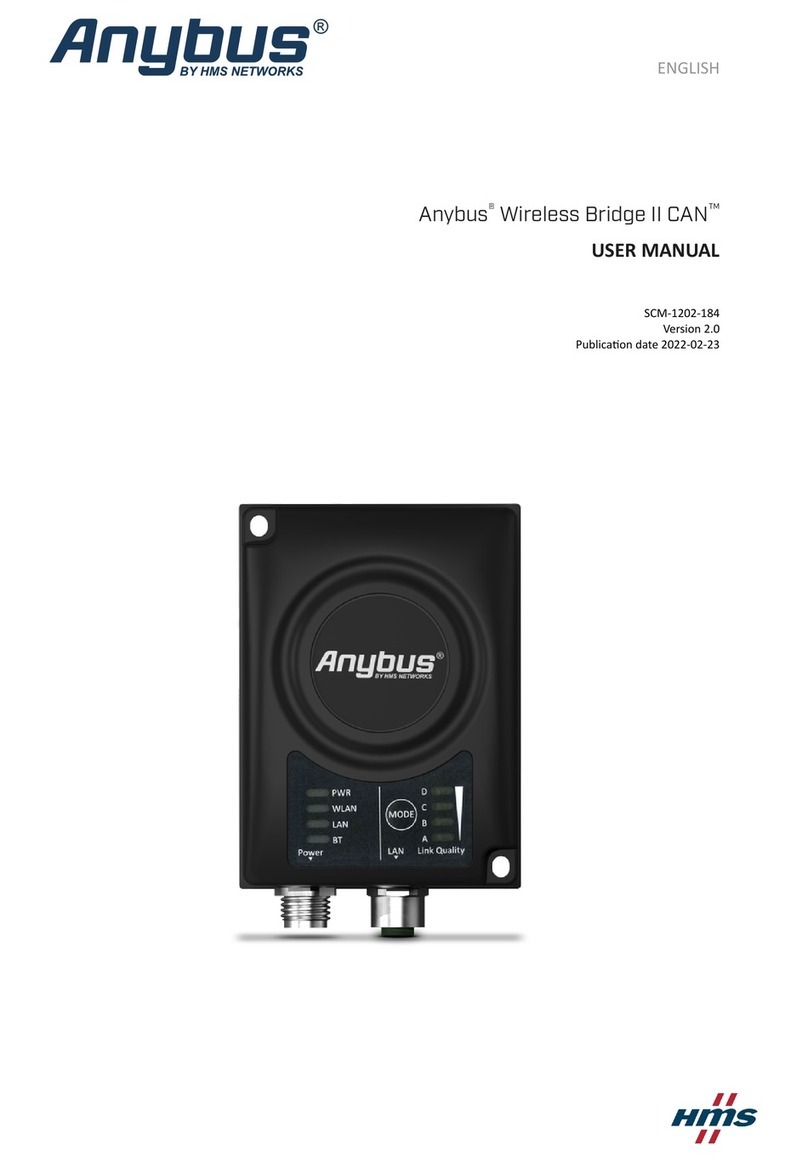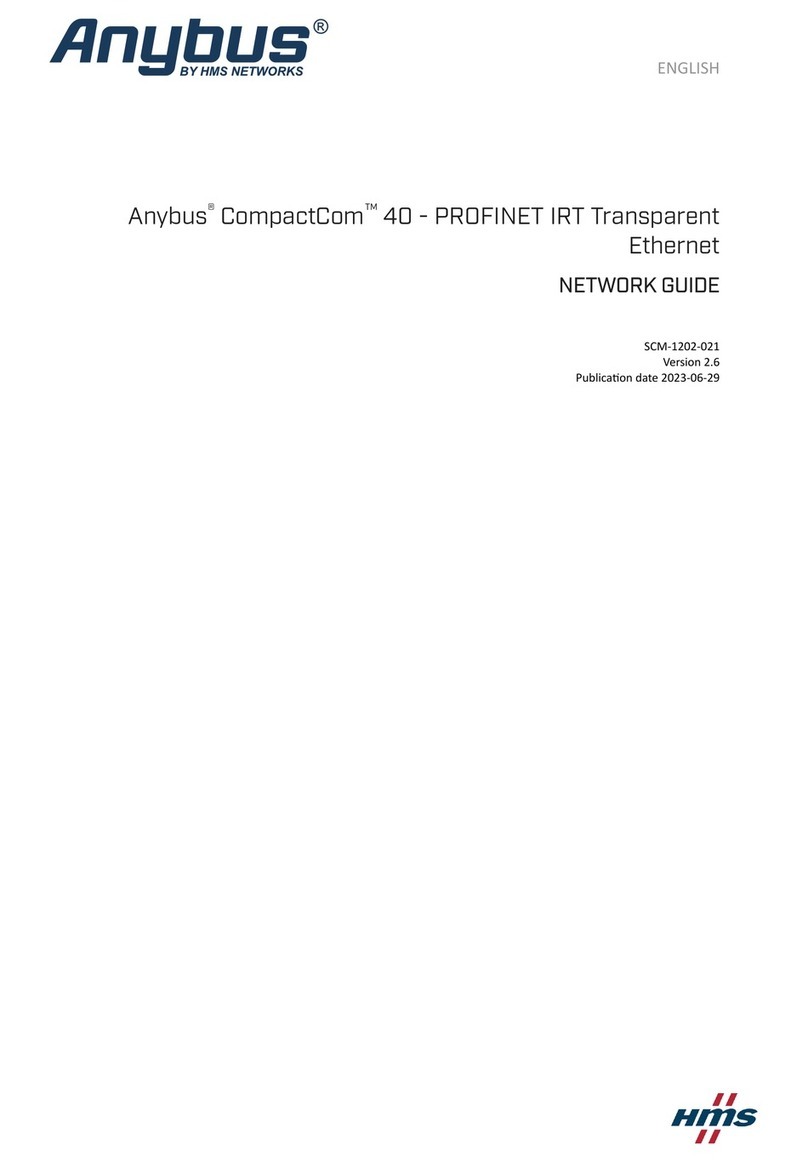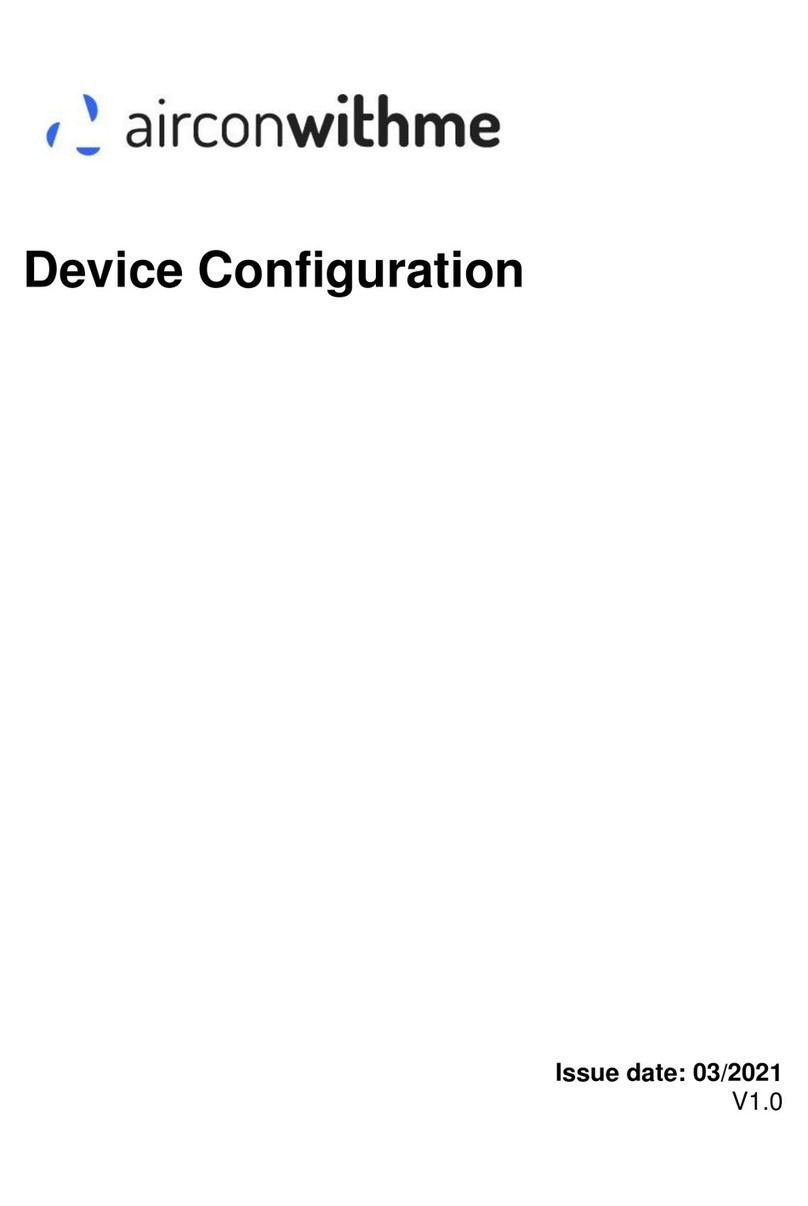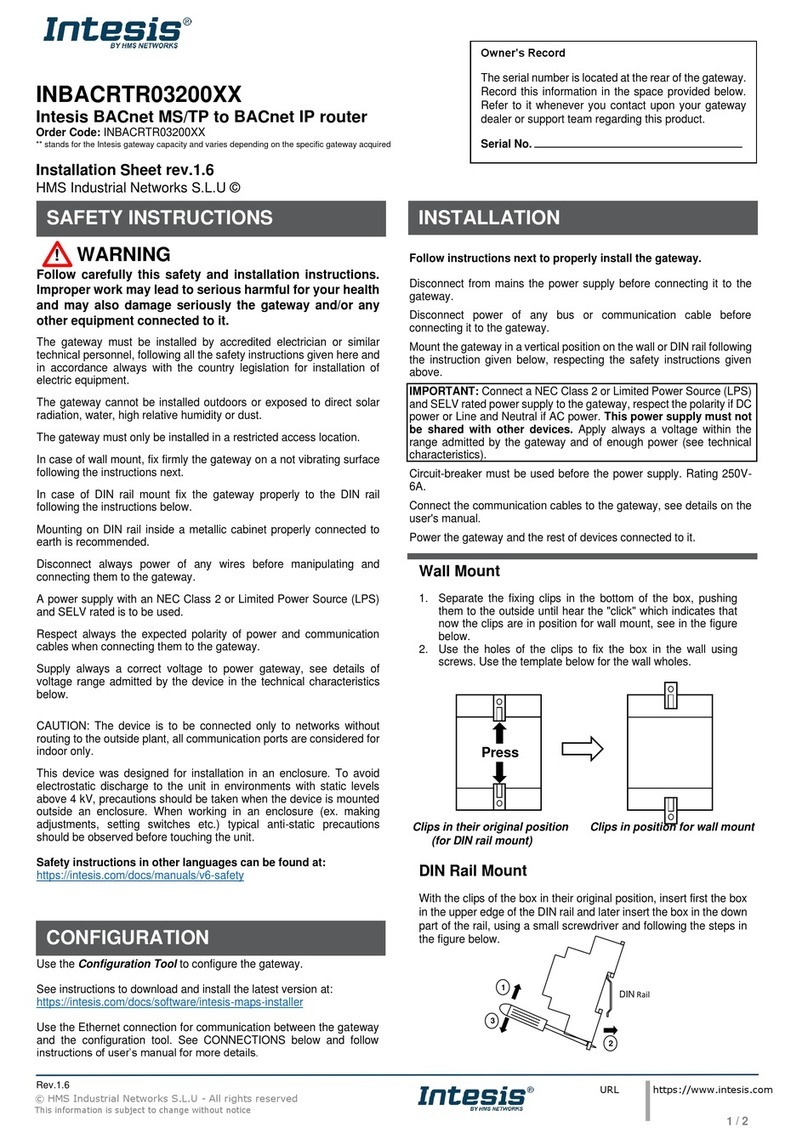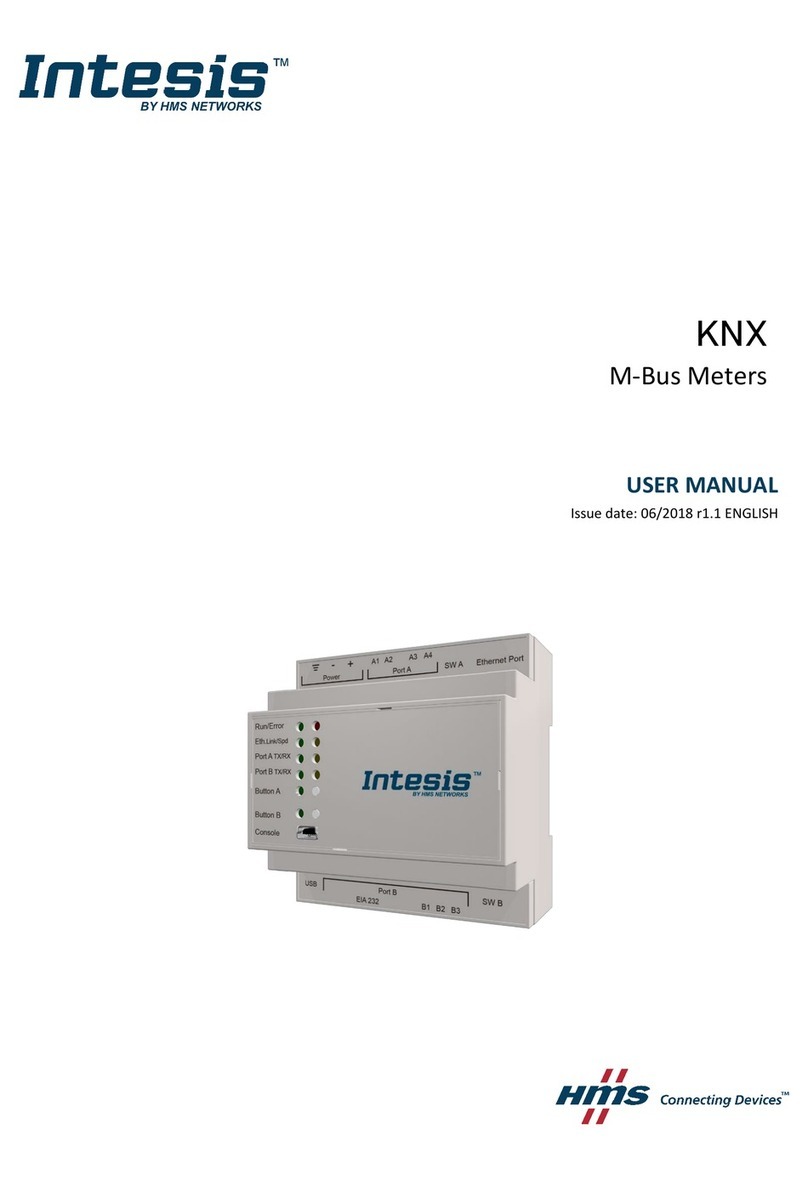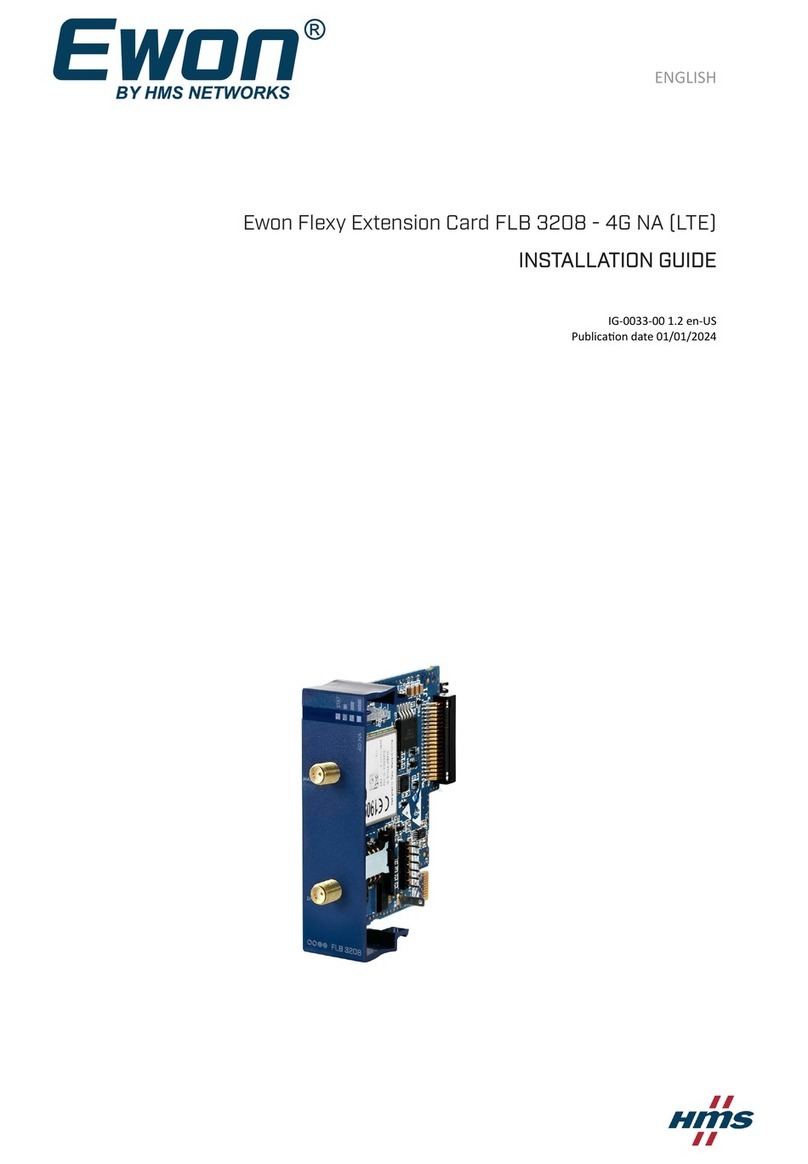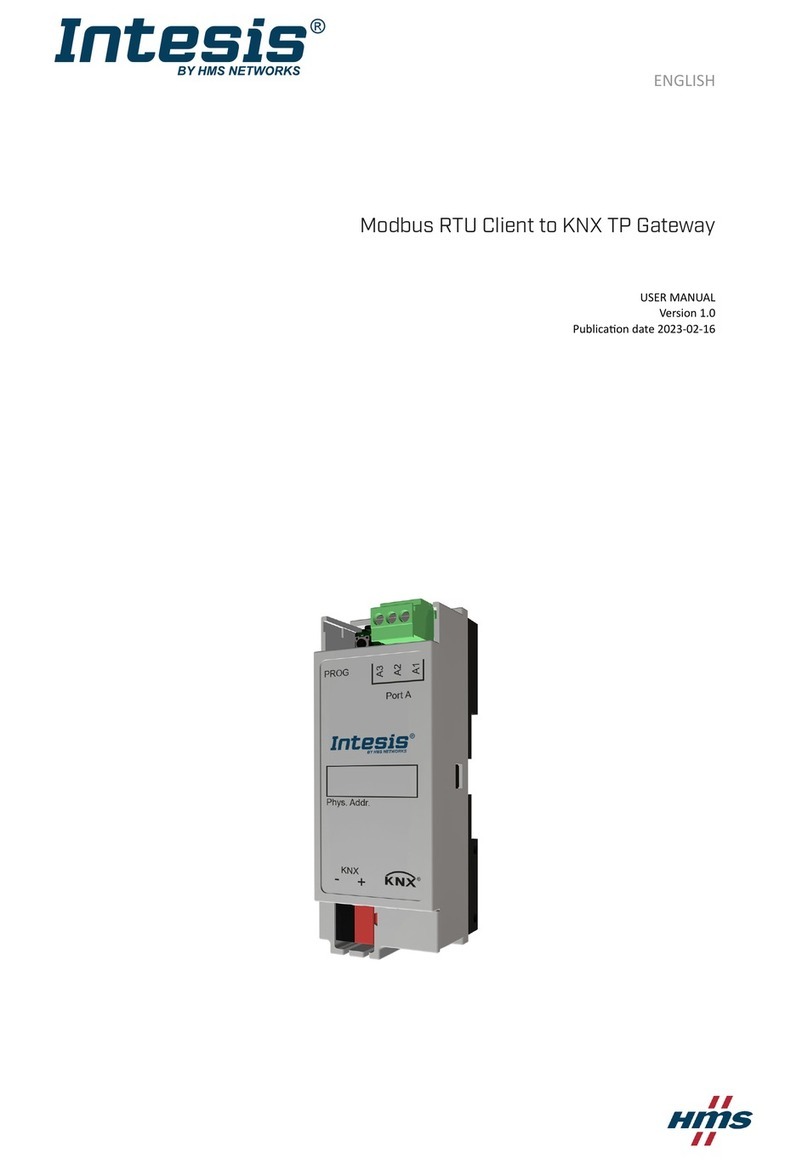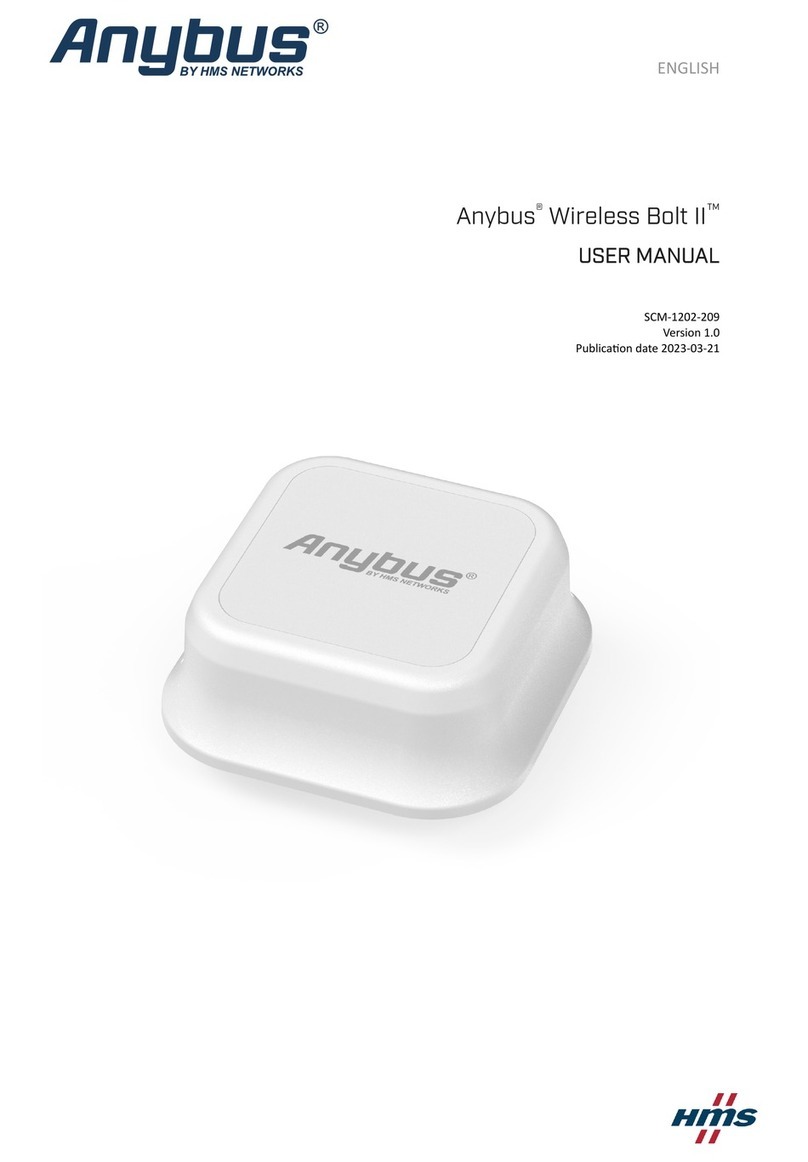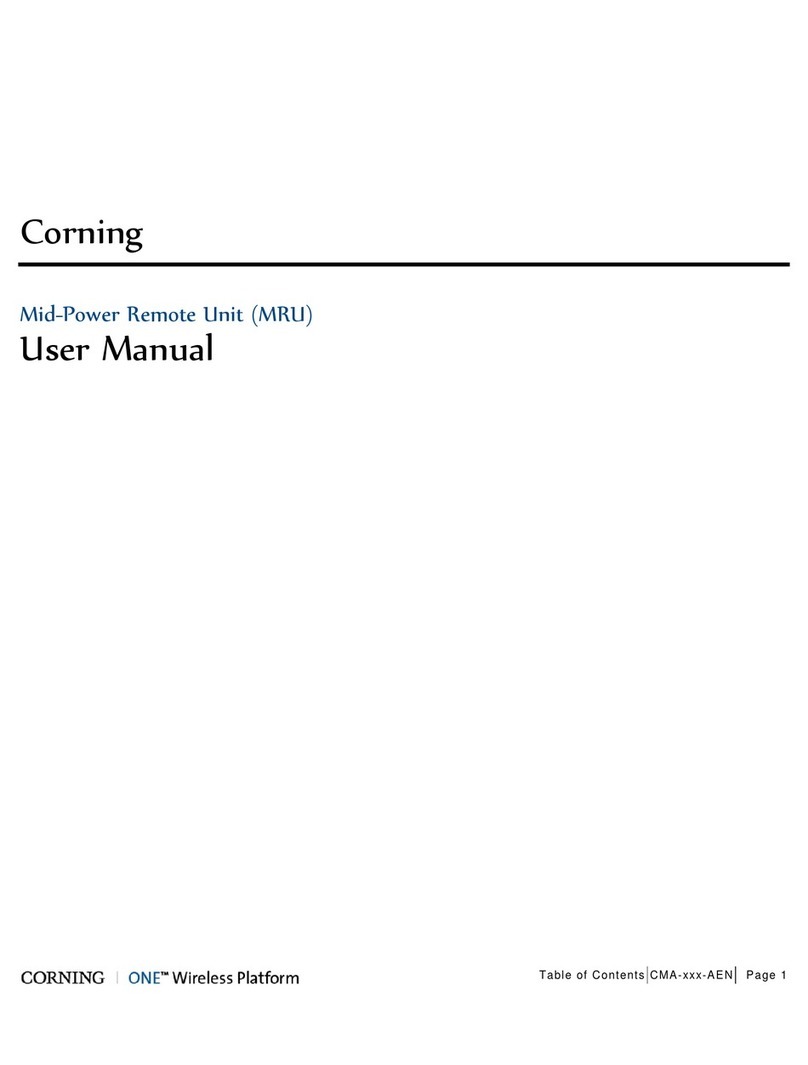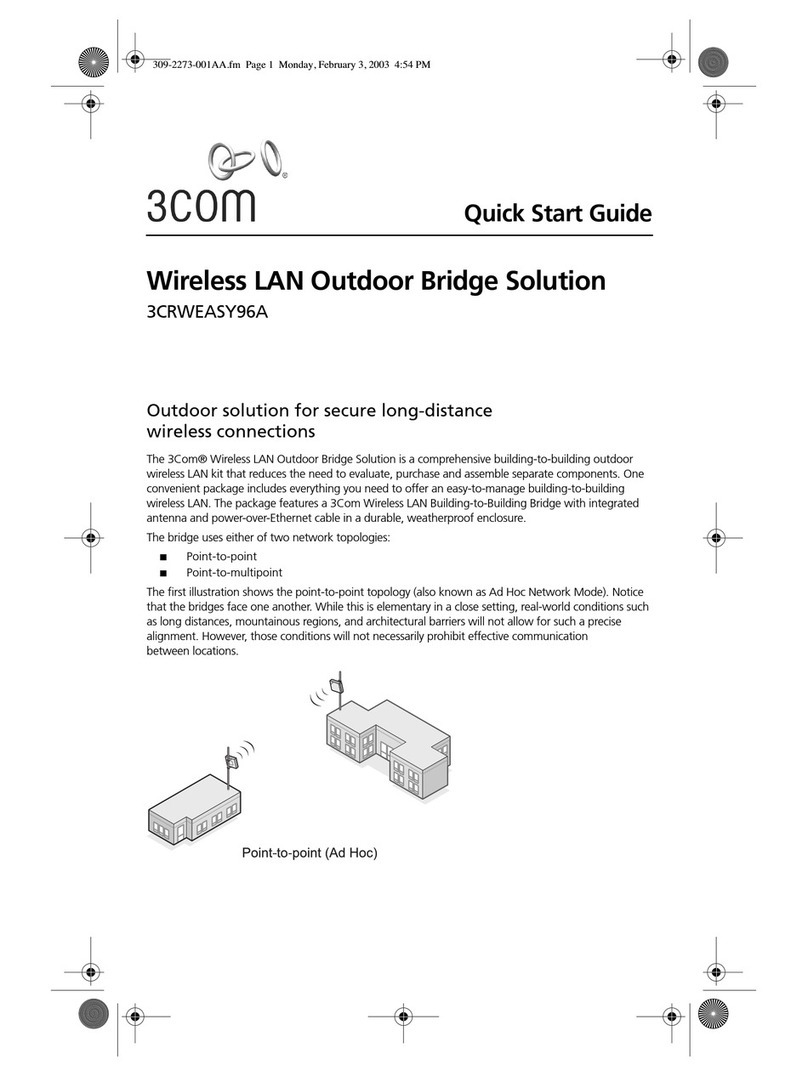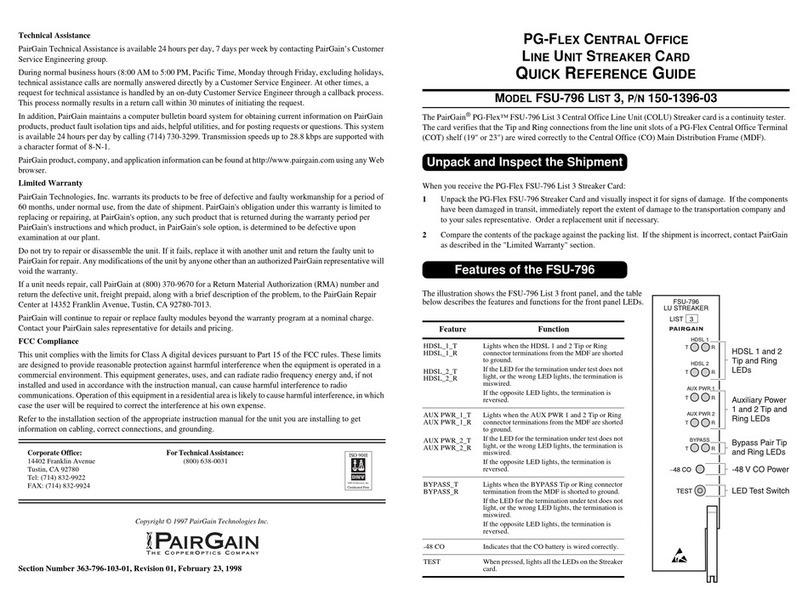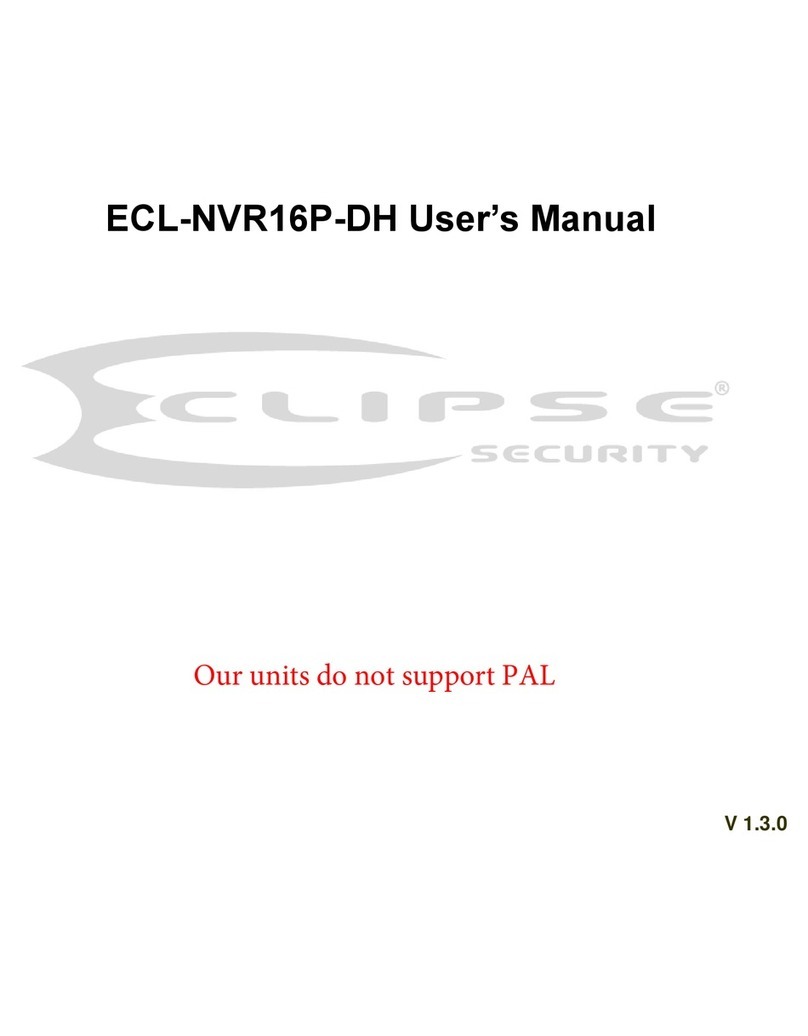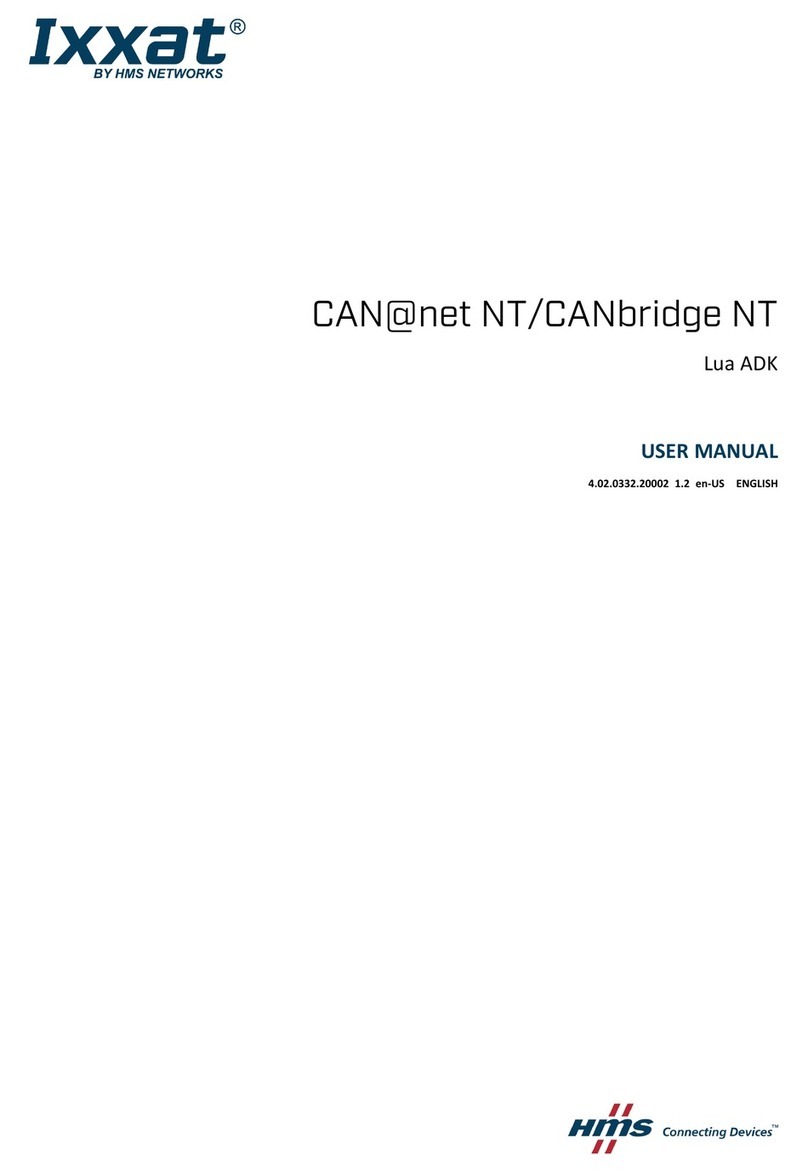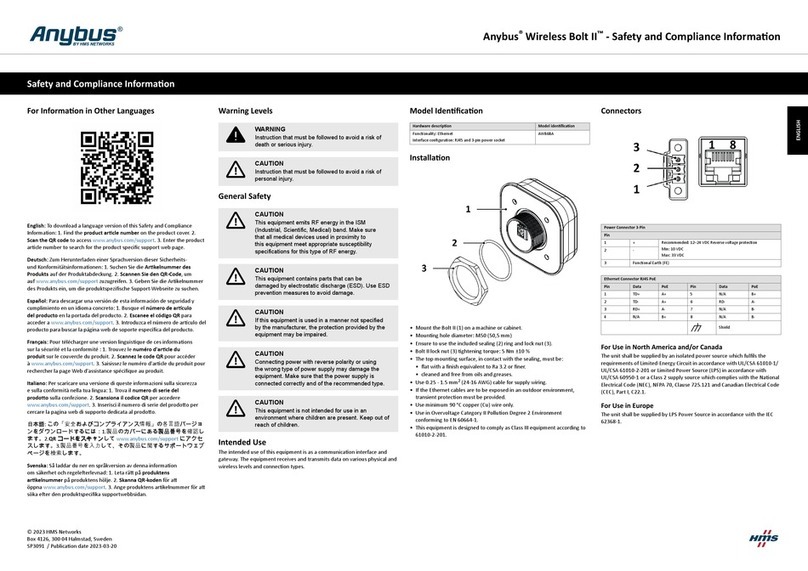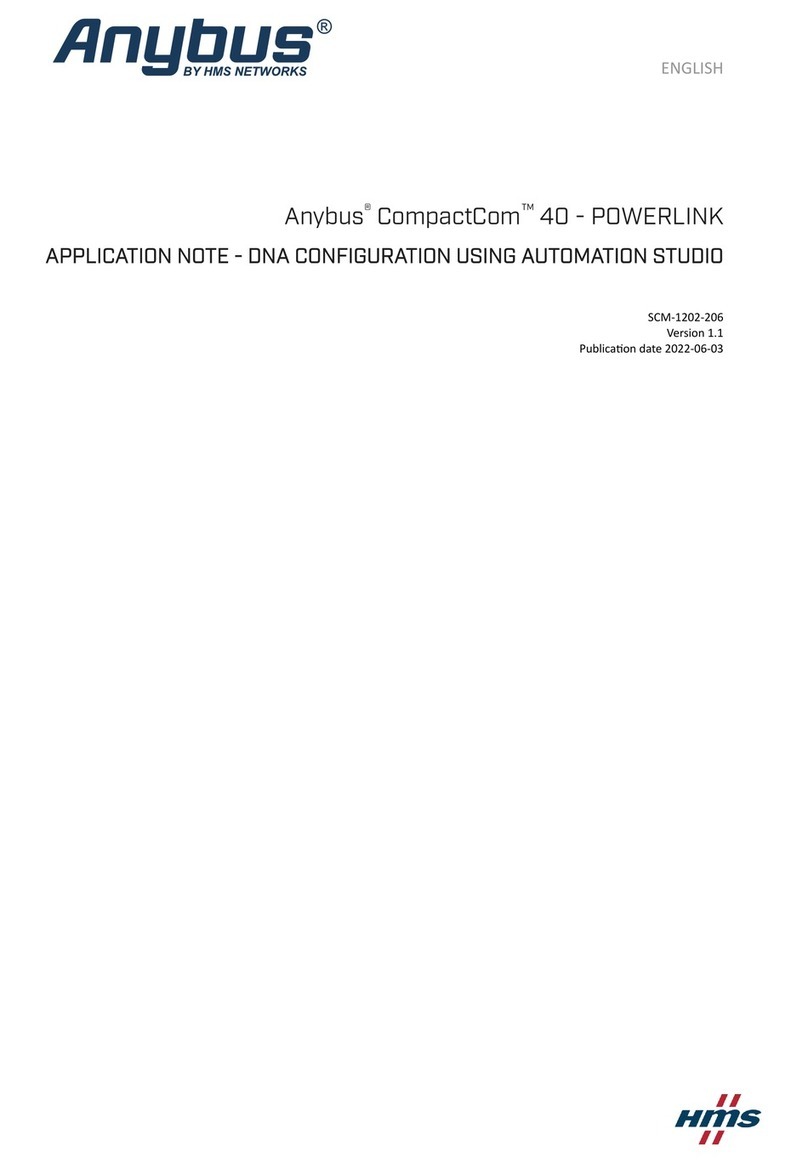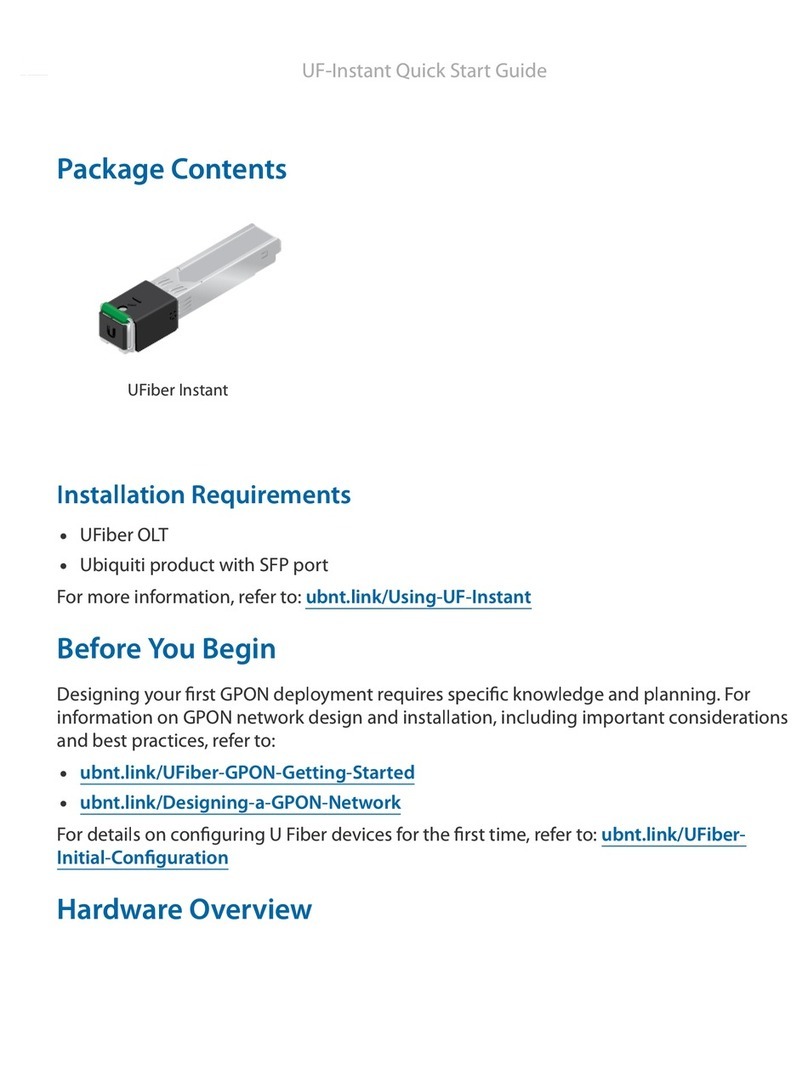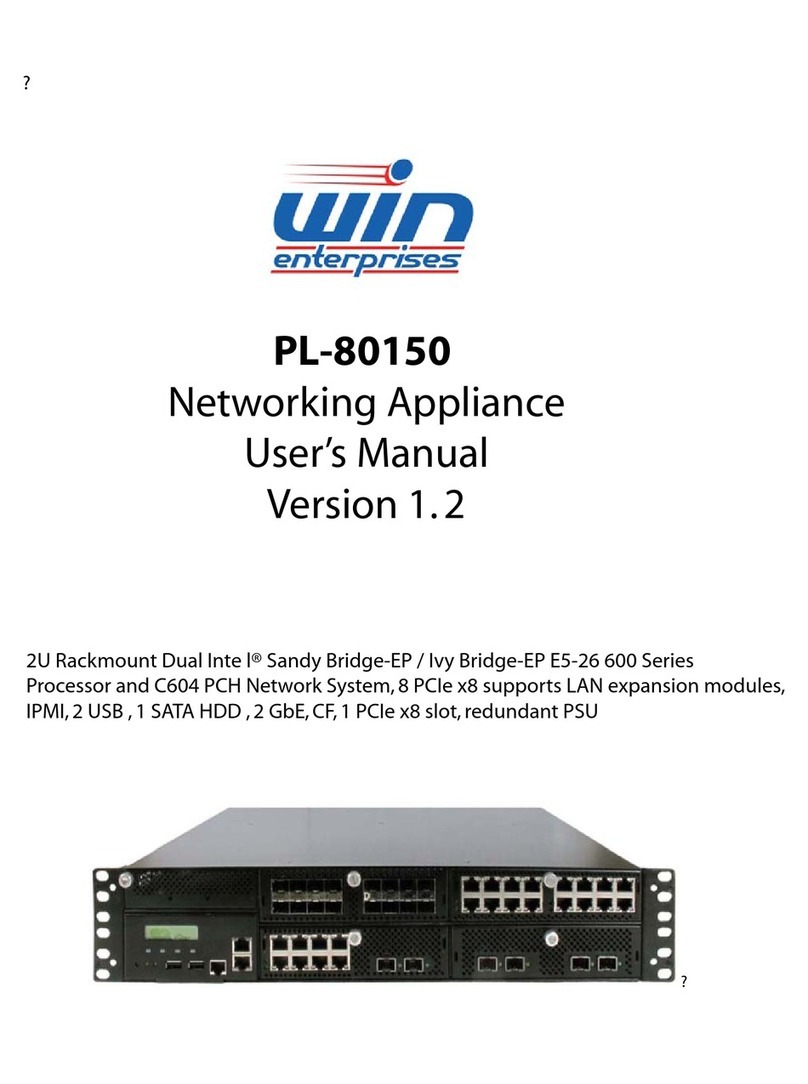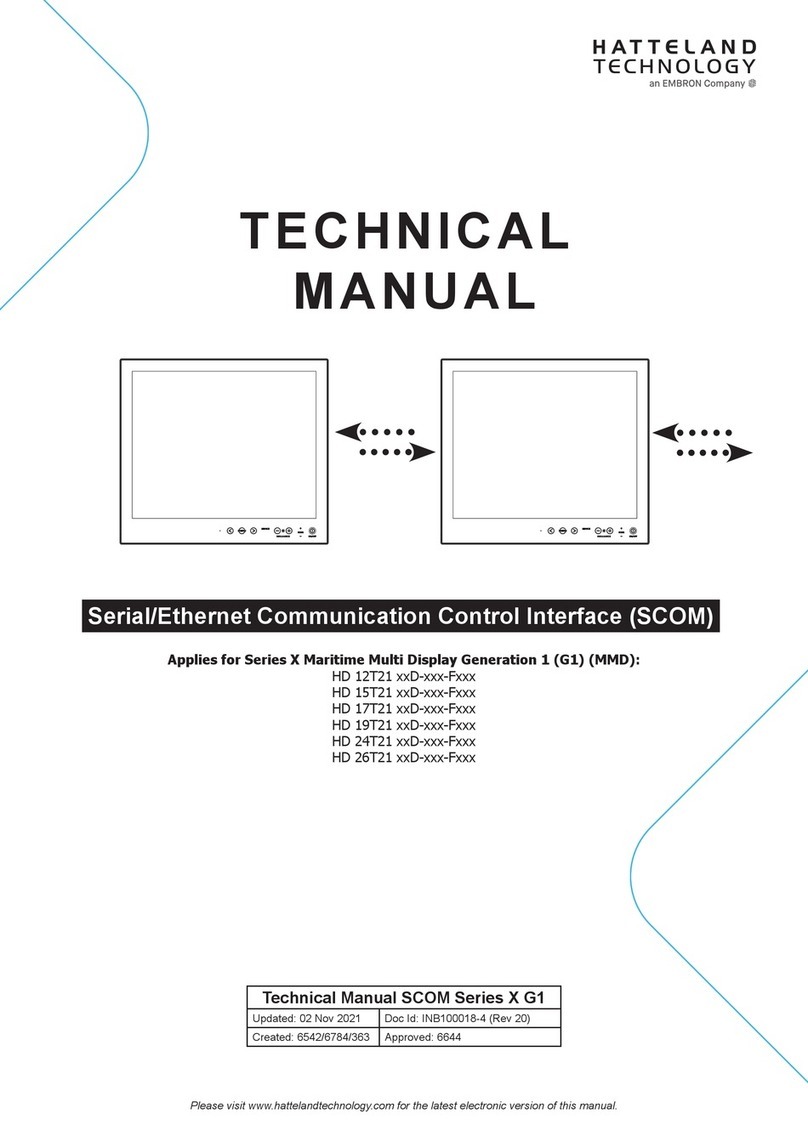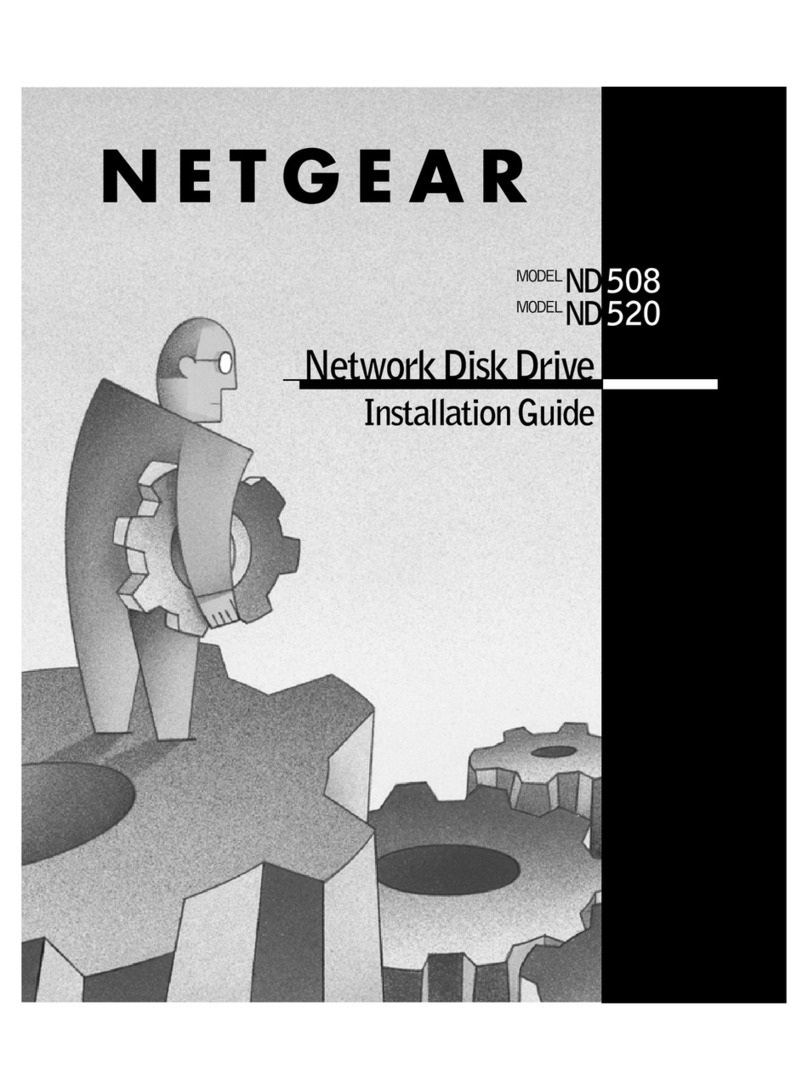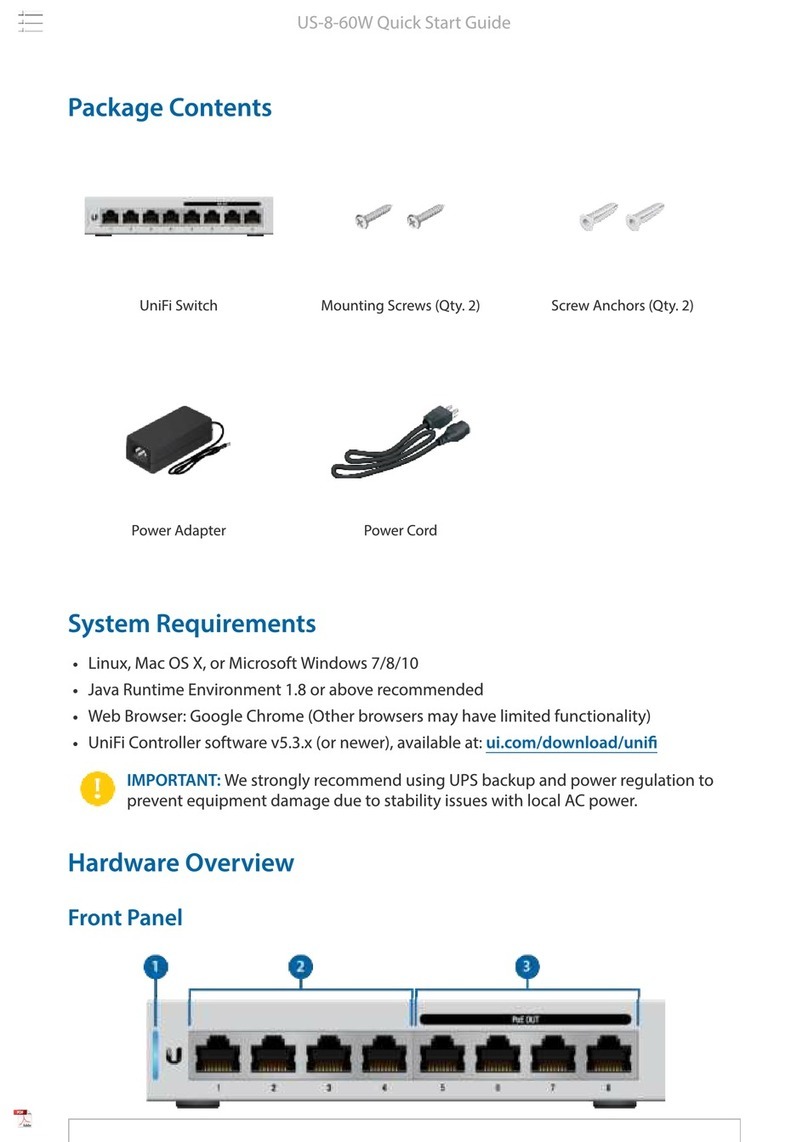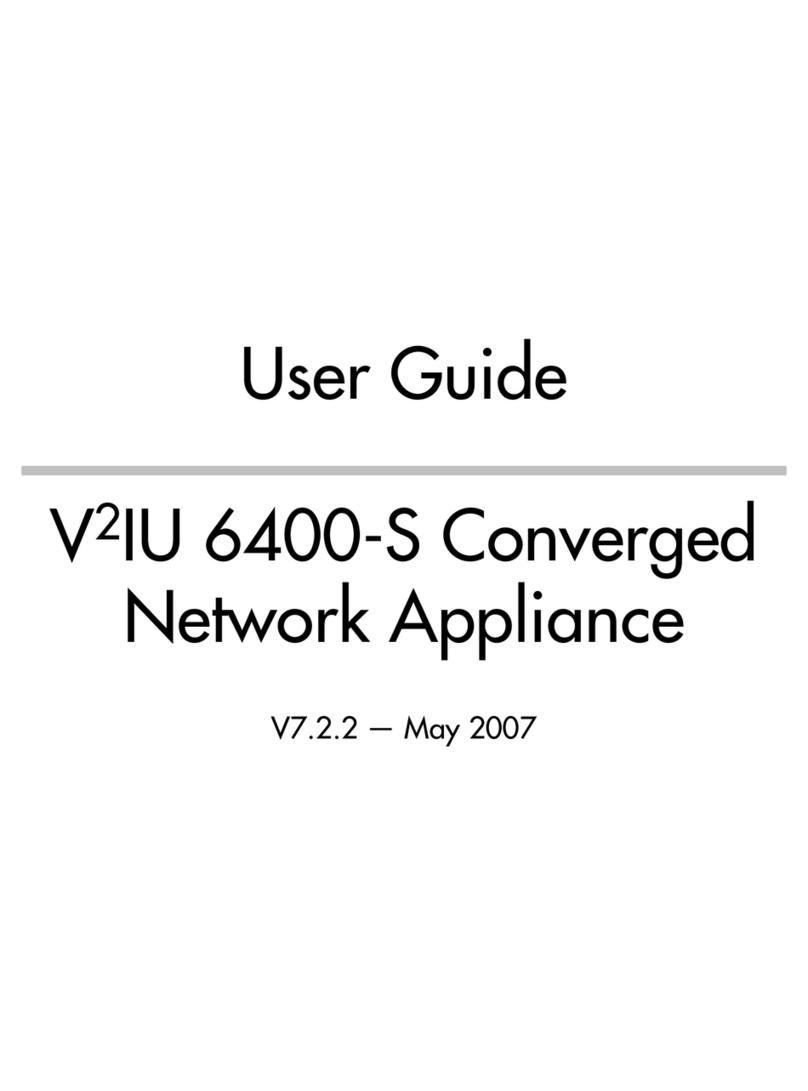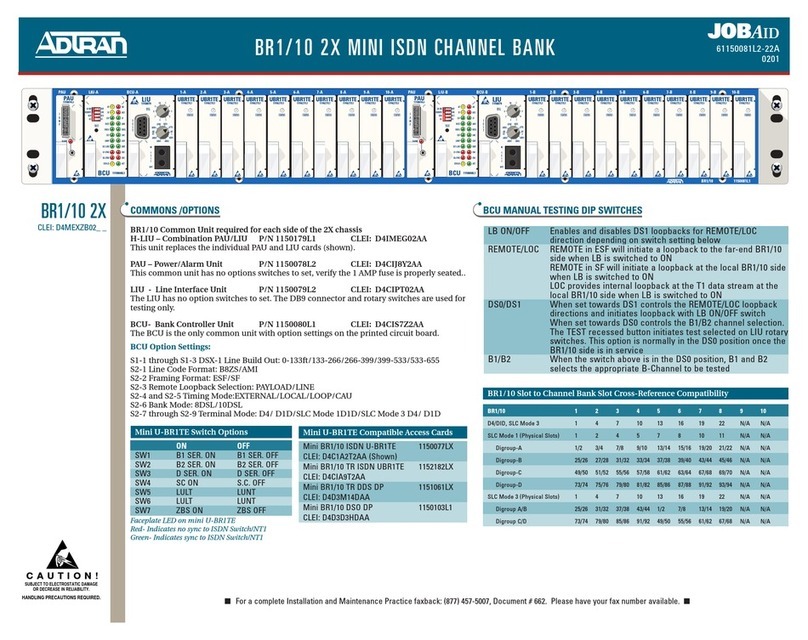Anybus®Communicator™User Manual SCM-1202-152 1.10 en-US
7 Communicator Configuration ........................................................................................... 31
7.1 Connecting the Communicator ......................................................................................... 31
7.2 Access the Built-In Web Interface From HMS IPconfig........................................................... 32
7.3 Access the Built-In Web Interface From a Web Browser ........................................................ 34
7.4 Communicator Built-In Web Interface Overview .................................................................. 35
7.5 General Subnetwork Settings ........................................................................................... 36
7.6 About Transaction Templates........................................................................................... 40
7.7 Build Transaction Templates ............................................................................................ 46
7.8 Nodes and Transactions .................................................................................................. 58
7.9 High Level Network Settings............................................................................................. 67
7.10 I/O Data Map ................................................................................................................ 70
7.11 Apply Configuration........................................................................................................ 79
7.12 Use an Existing Configuration........................................................................................... 81
8 PLC Configuration.............................................................................................................. 82
8.1 Export I/O Data Map ...................................................................................................... 82
8.2 Export Product EDS File................................................................................................... 82
8.3 CIP Objects ................................................................................................................... 83
9 Verify Operation................................................................................................................ 84
9.1 Communicator Status Monitor ......................................................................................... 84
9.2 Communicator LED Indicators .......................................................................................... 86
9.3 Ethernet LED Indicators................................................................................................... 87
10 Use Cases ........................................................................................................................... 88
10.1 Temperature Regulator - Modbus RTU Use Case.................................................................. 88
10.2 AC Motor Drive - Custom Request/Response Use Case ........................................................ 94
10.3 Barcode Scanner - Custom Produce/Consume Use Case ...................................................... 101
11 Maintenance.................................................................................................................... 106
11.1 Configuration File Handling............................................................................................ 106
11.2 Clear and Revert Configuration....................................................................................... 108
11.3 Firmware Management................................................................................................. 108
12 Troubleshooting .............................................................................................................. 111
12.1 Diagnostics ................................................................................................................. 111
12.2 Reset to Factory Settings ............................................................................................... 114
12.3 Firmware Upgrade Error Management............................................................................. 116
12.4 Support...................................................................................................................... 118
13 Technical Data ................................................................................................................. 119
13.1 Technical Specifications................................................................................................. 119