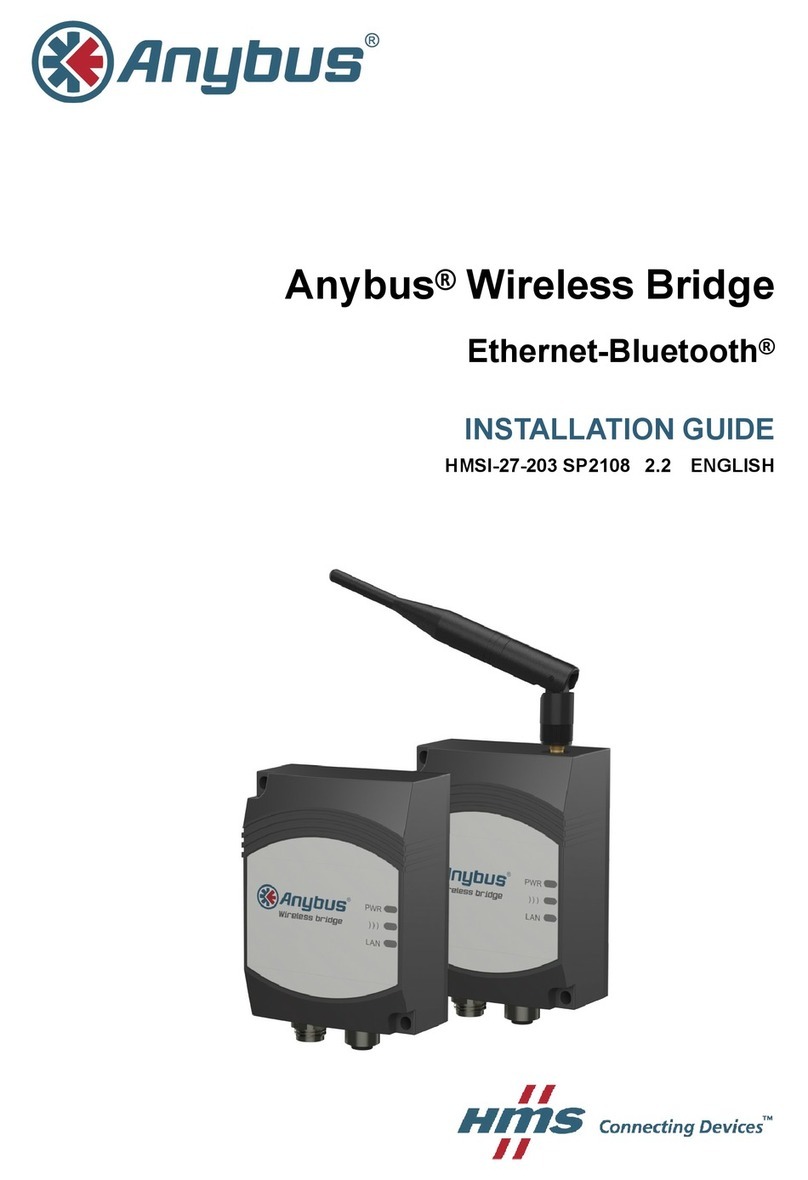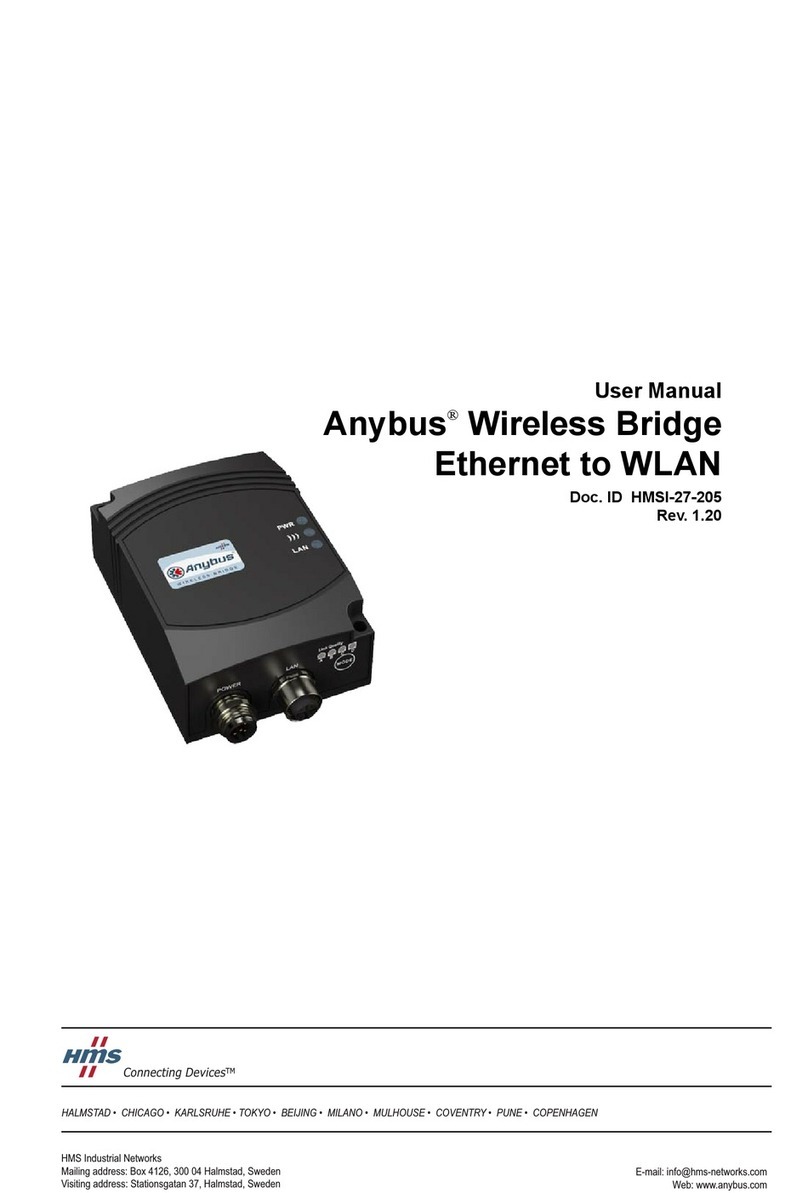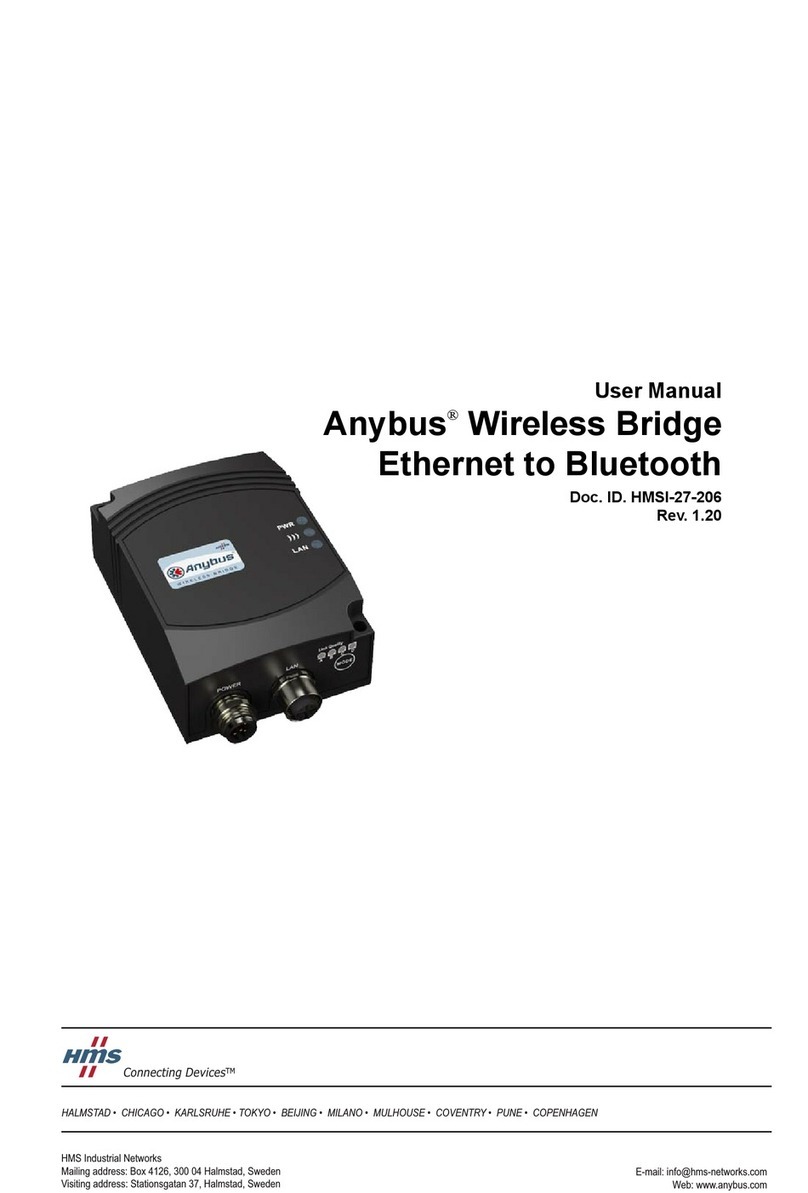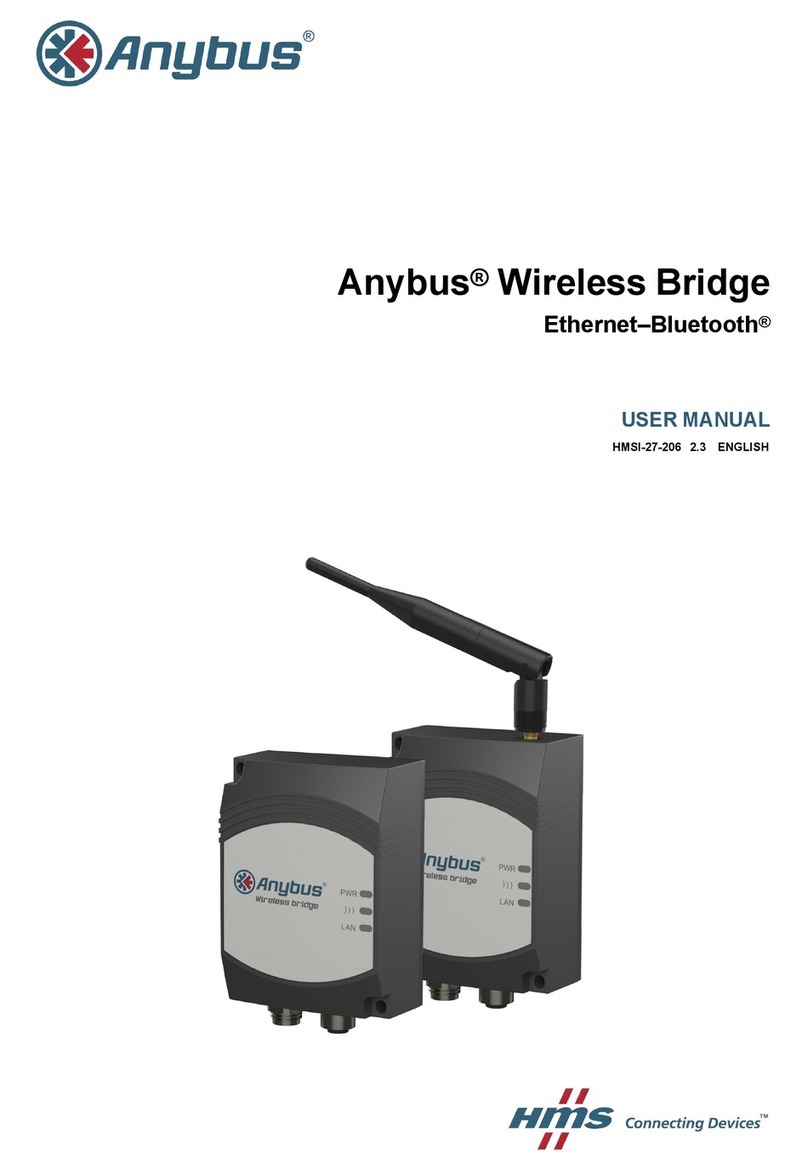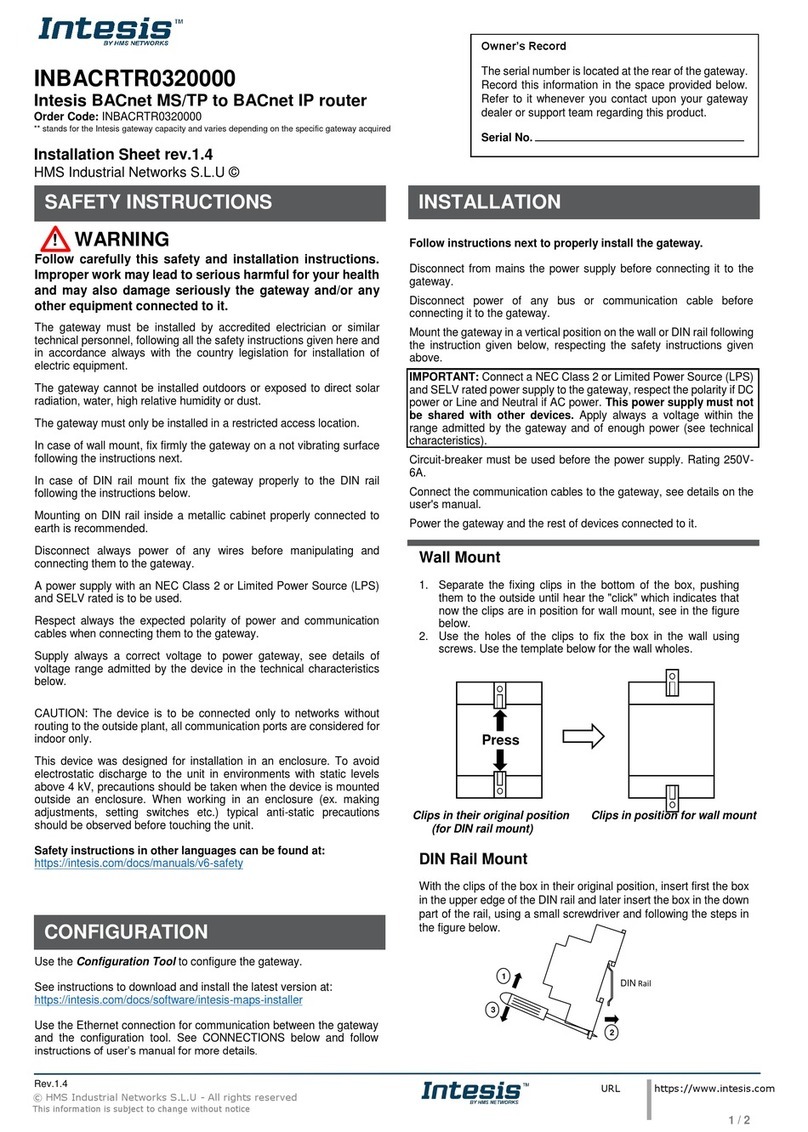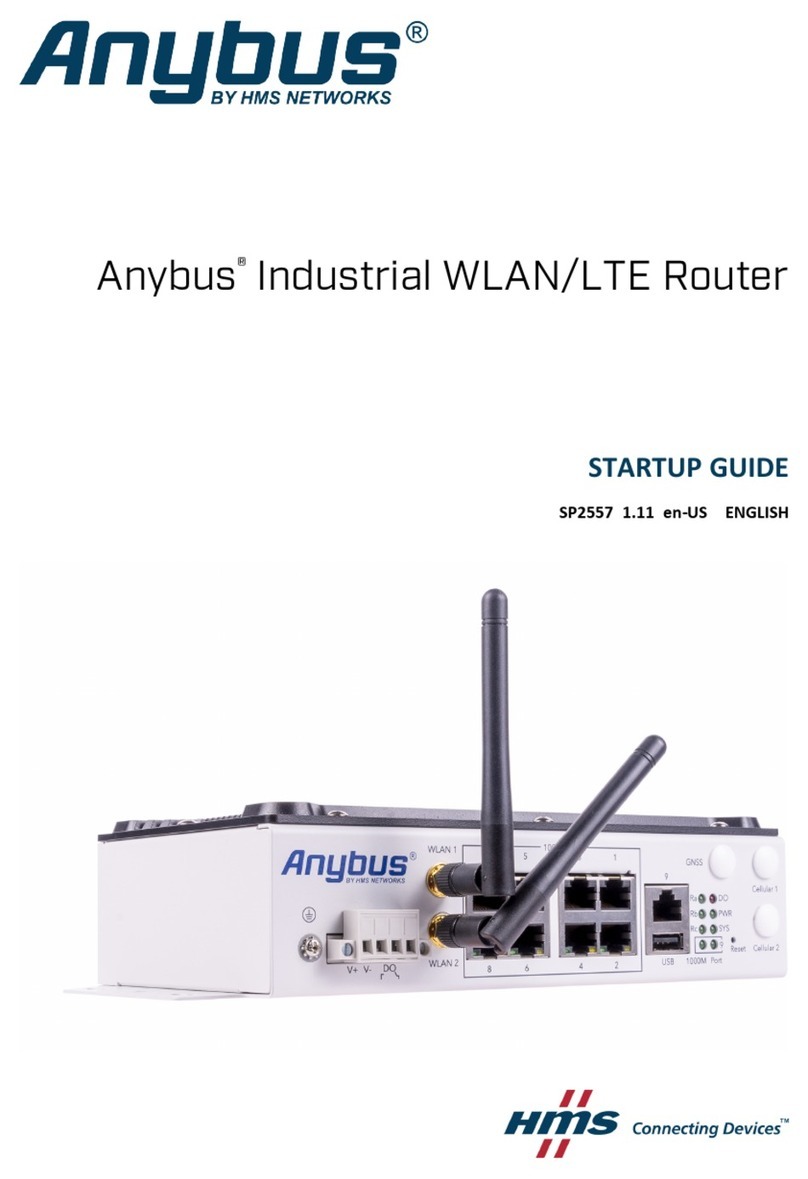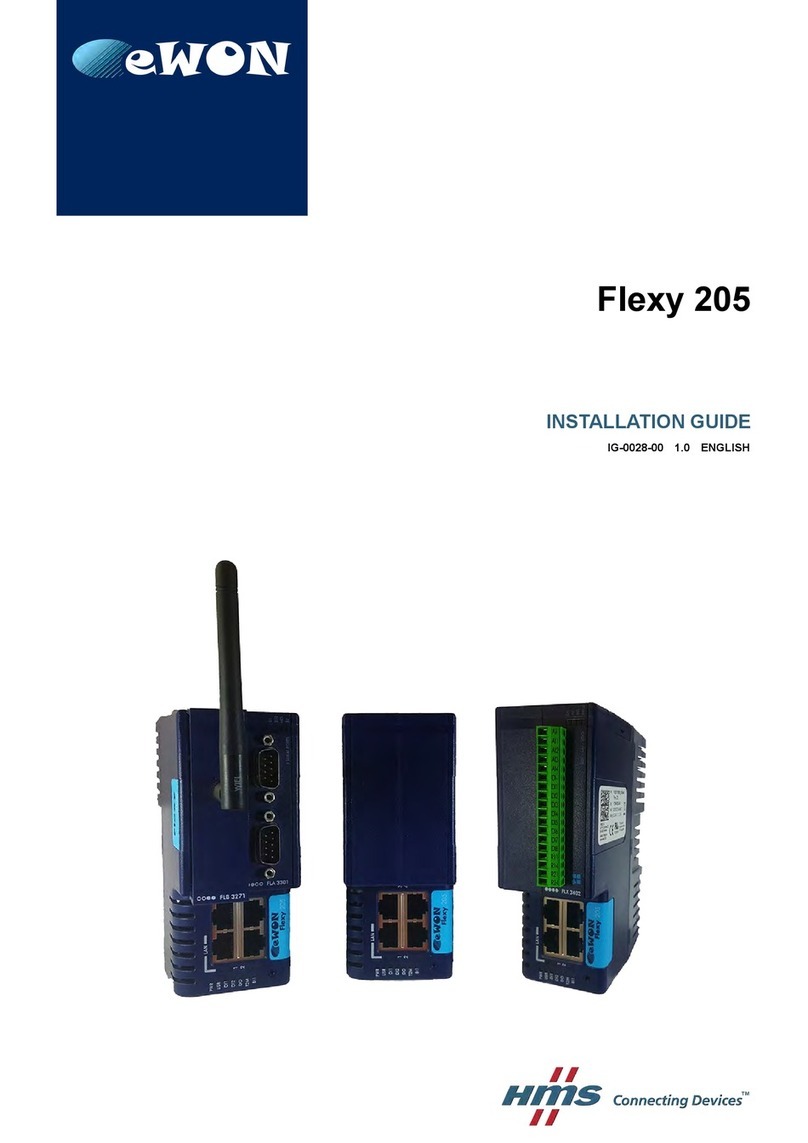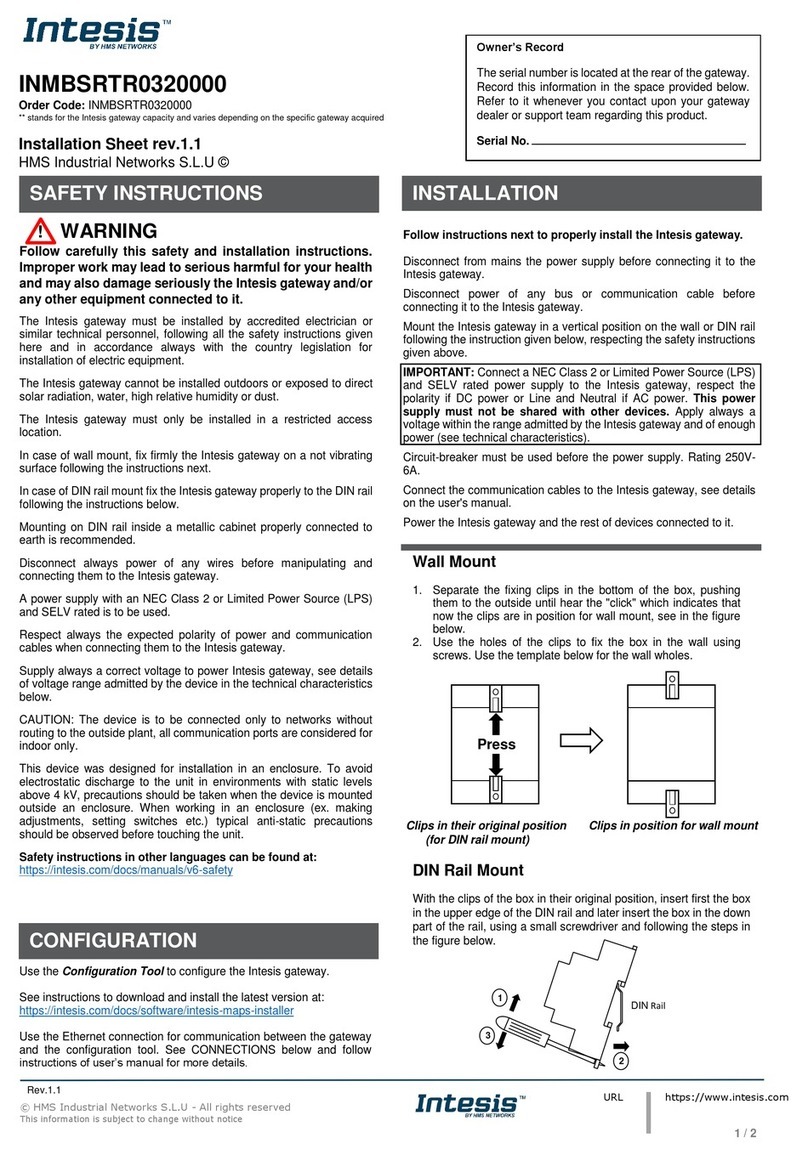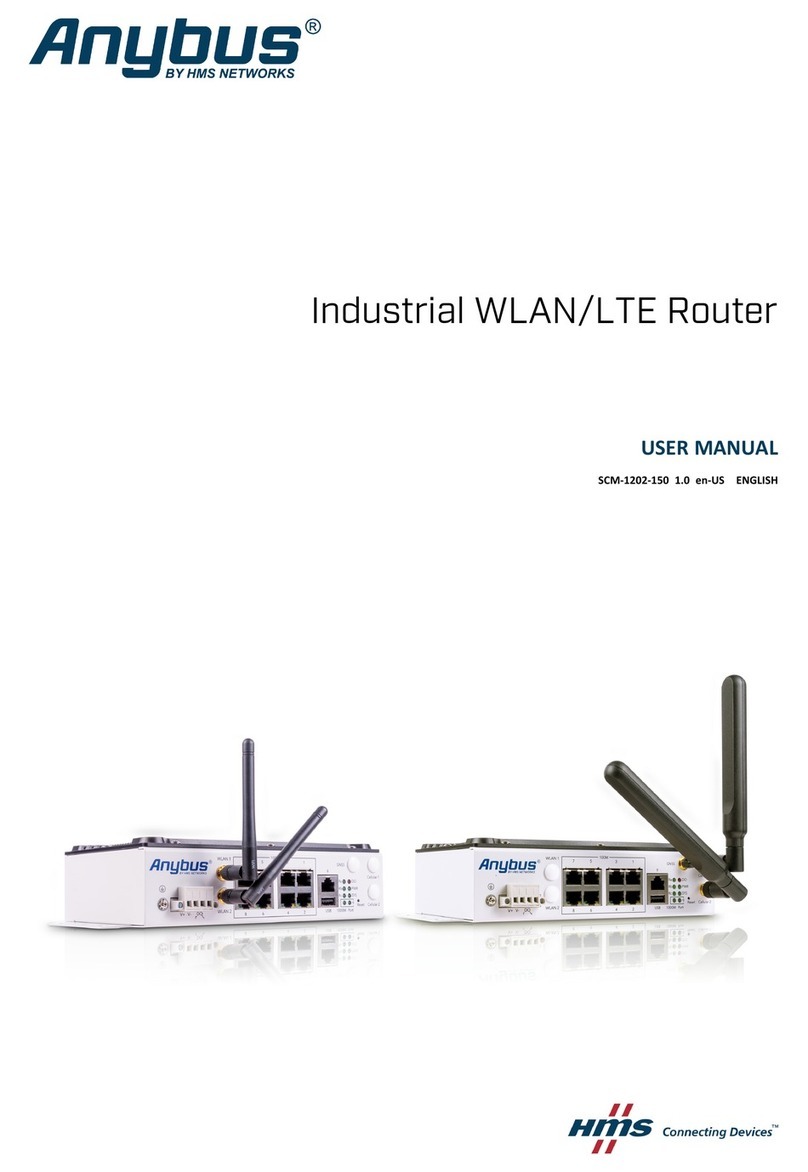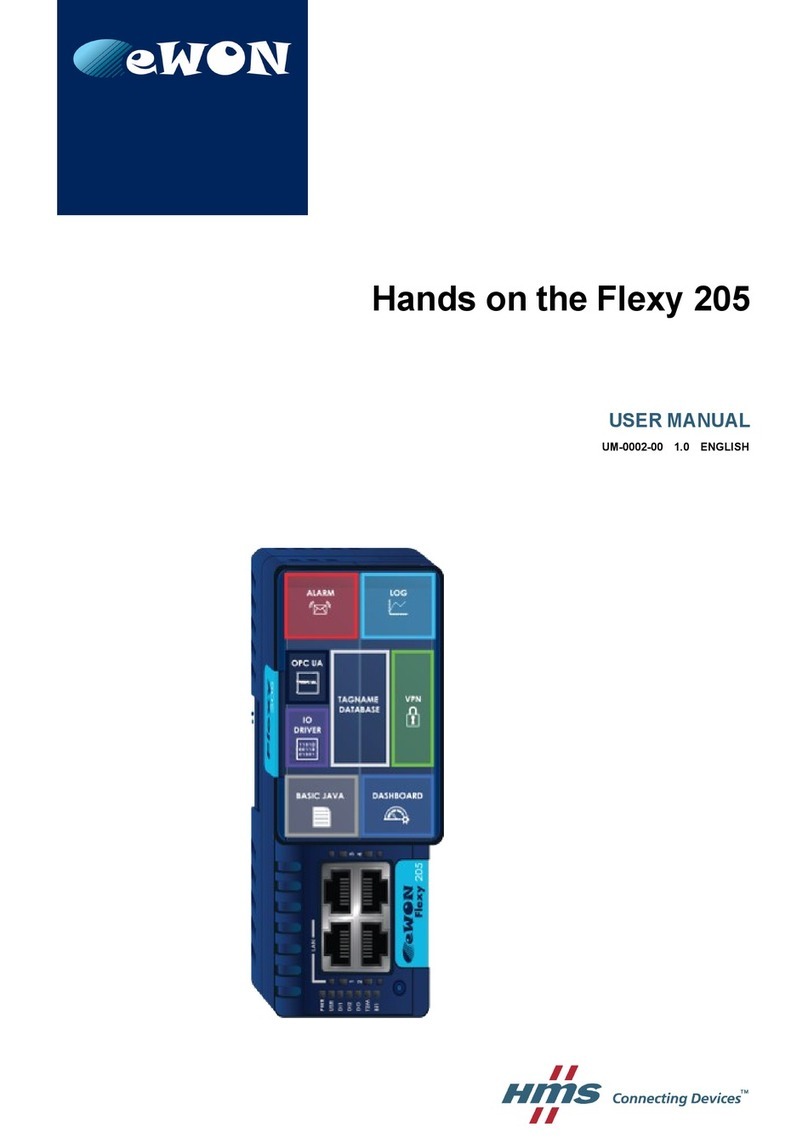eWON Flexy Base Units Installation Guide IG-0014-00 EN 1.7
Table of Contents Page
1 Preface ............................................................................................................................... 3
1.1 About This Document.....................................................................................................3
1.2 Document history...........................................................................................................3
1.3 Related Documents .......................................................................................................3
1.4 Trademark Information ...................................................................................................3
2 Product Summary ........................................................................................................... 4
2.1 Introduction ...................................................................................................................4
2.2 Modular Concept of the Flexy .........................................................................................4
2.3 Features of the Flexy......................................................................................................6
2.4 General Specification of the Hardware Platform ...............................................................6
2.5 Typical applications........................................................................................................6
2.6 Types & Part Numbers ...................................................................................................7
3 Safety, Environmental & Regulatory Information ................................................... 8
3.1 Scope ...........................................................................................................................8
3.2 ESD Damage Prevention................................................................................................8
3.3 Applicable Directives, Standards and Compliance ............................................................8
3.4 Reference Standards for Type Tests................................................................................9
3.5 Internal Battery ............................................................................................................10
3.6 Field Implementation & Environmental Conditions .......................................................... 11
4 Base Unit Hardware Description............................................................................... 14
4.1 Base Unit Label ...........................................................................................................14
4.2 Mechanical Dimensions................................................................................................15
4.3 Base Unit Interface ......................................................................................................15
5 Extension Cards ............................................................................................................ 21
5.1 Base Unit Slot Compatibility..........................................................................................21
5.2 Extension Card Insertion ..............................................................................................22
5.3 Powering On the Flexy with its Extension Cards .............................................................23
5.4 Multiple Extension Cards..............................................................................................24
5.5 Extension Card Power Requirements ............................................................................24
6 IP Address & Access to the Web Configuration.................................................... 26
6.1 Factory Default IP Settings ...........................................................................................26
6.2 Powering On ...............................................................................................................26
6.3 Connecting to the LAN IP Address.................................................................................26
6.4 Web Interface ..............................................................................................................27