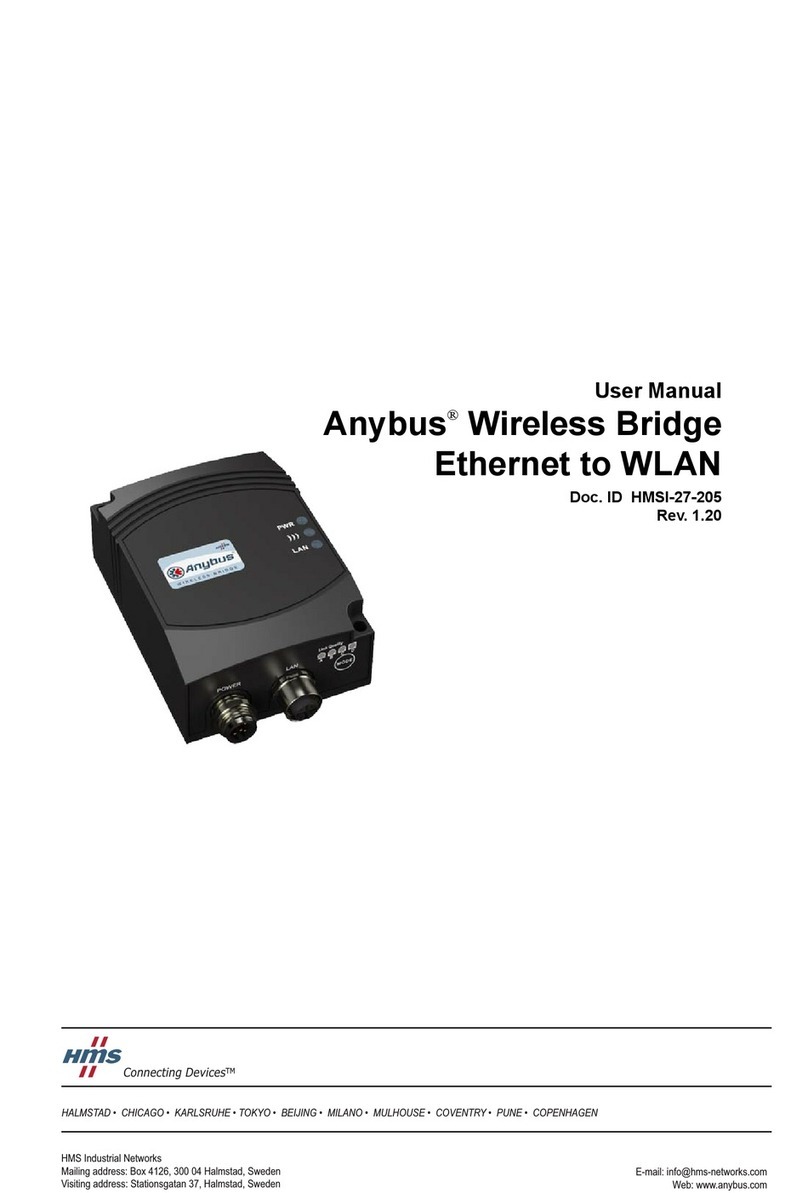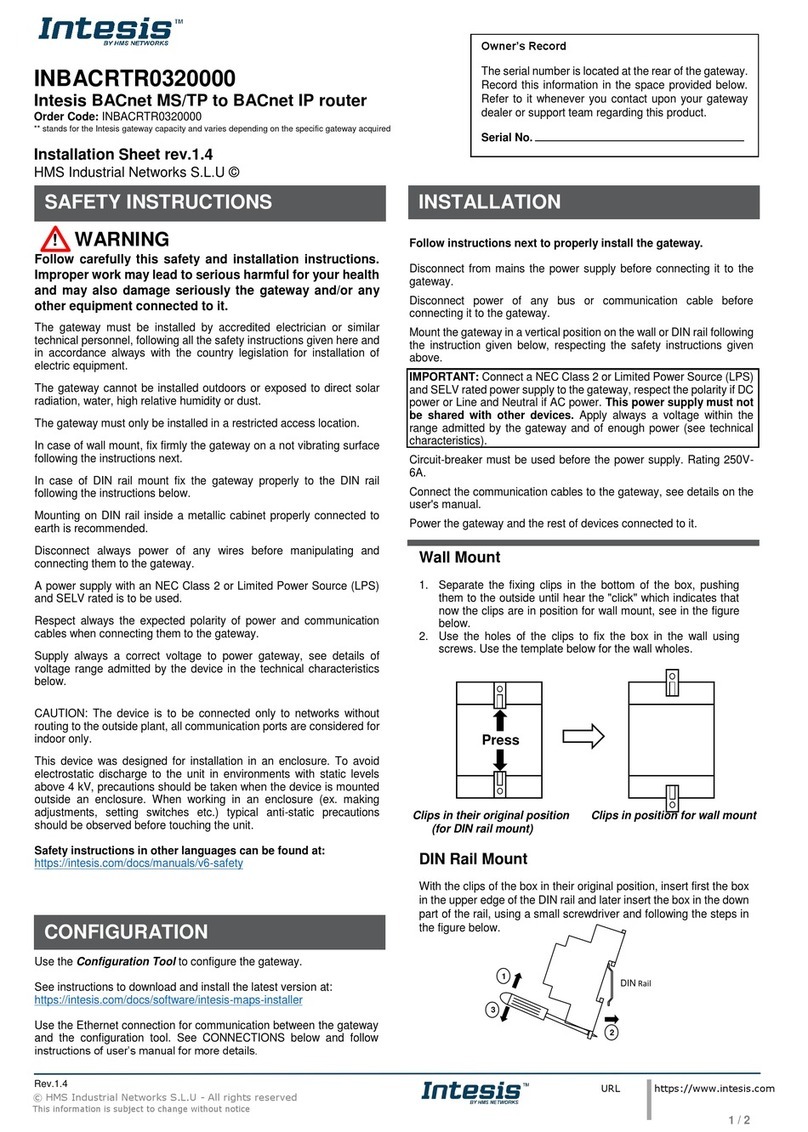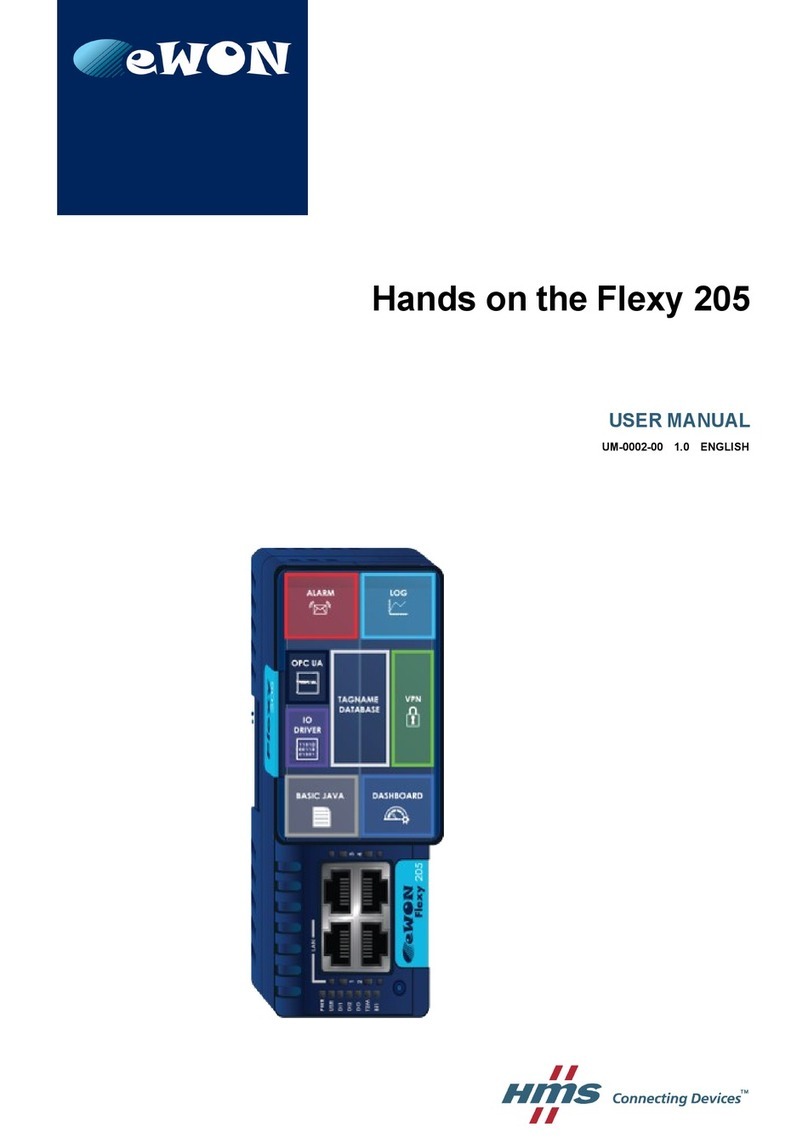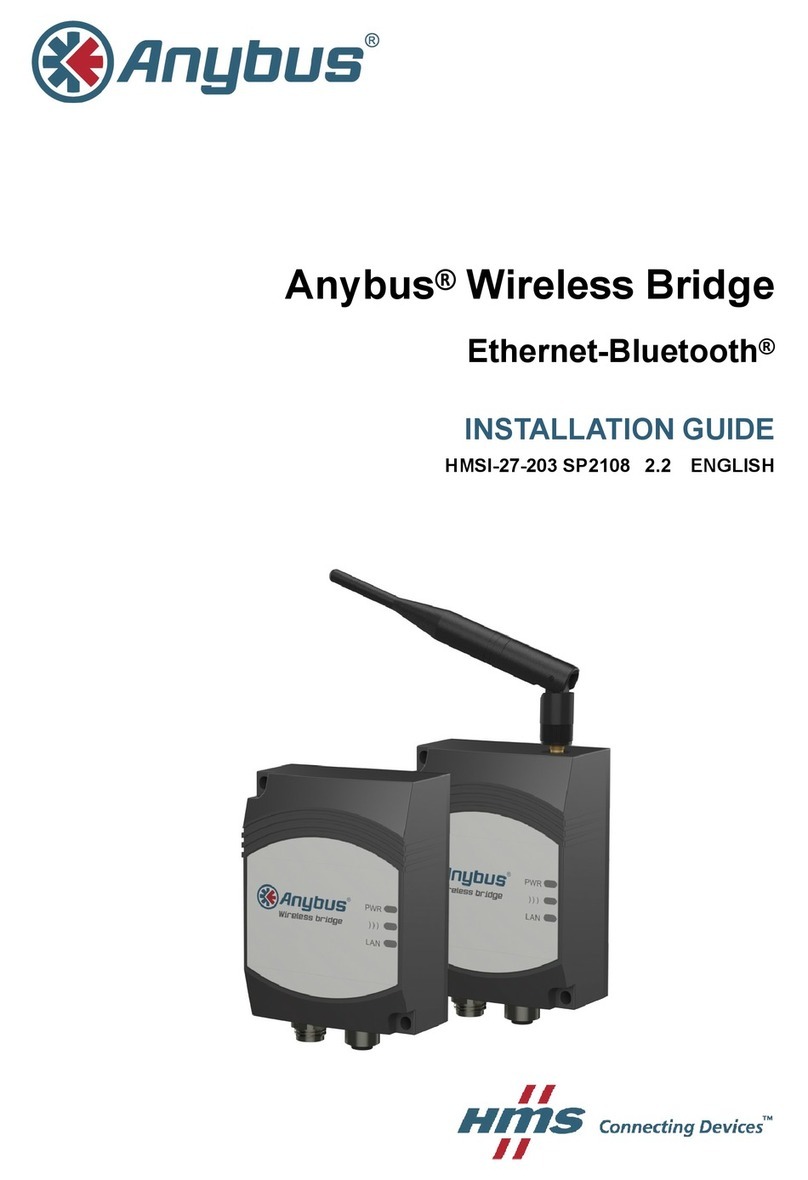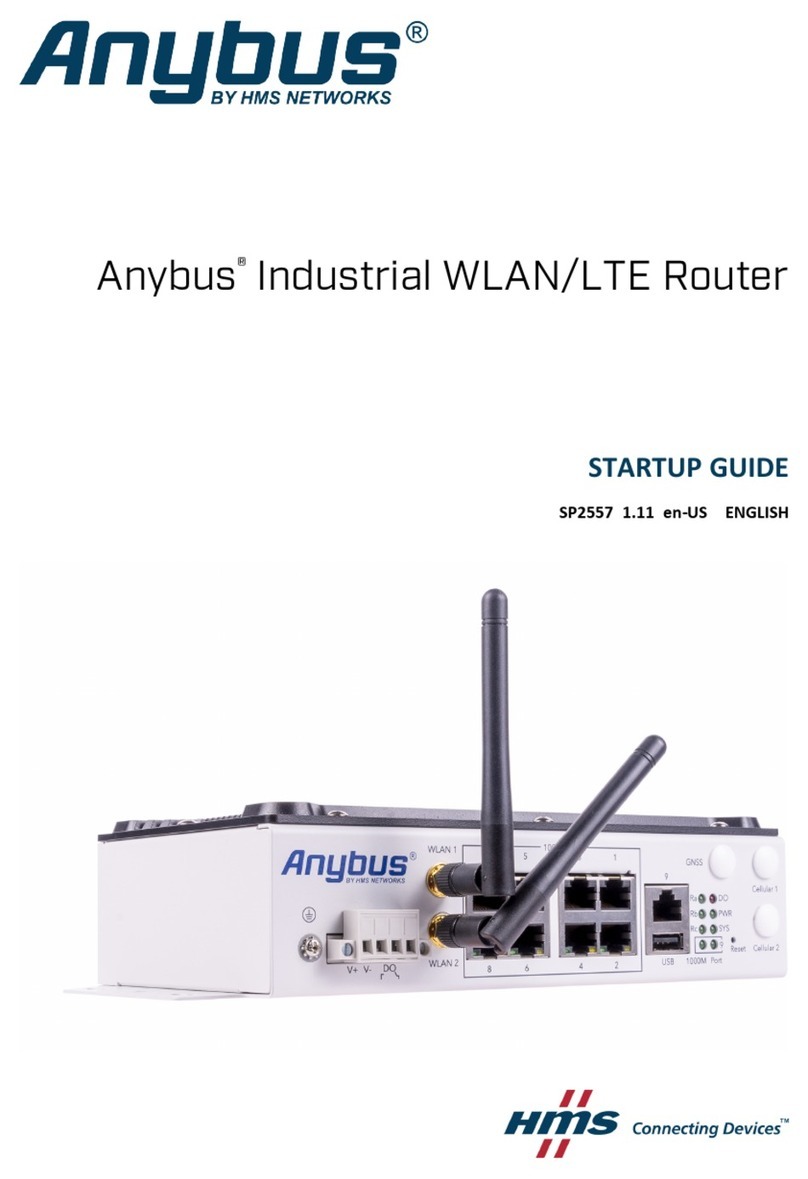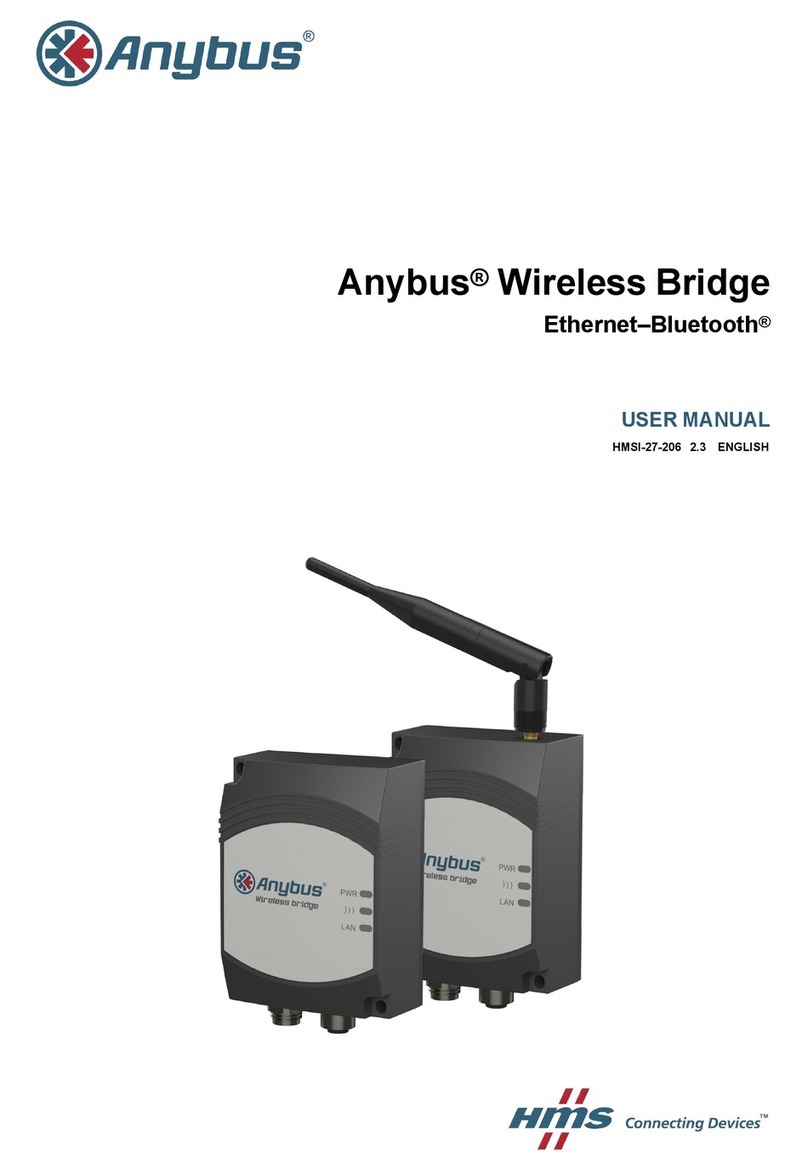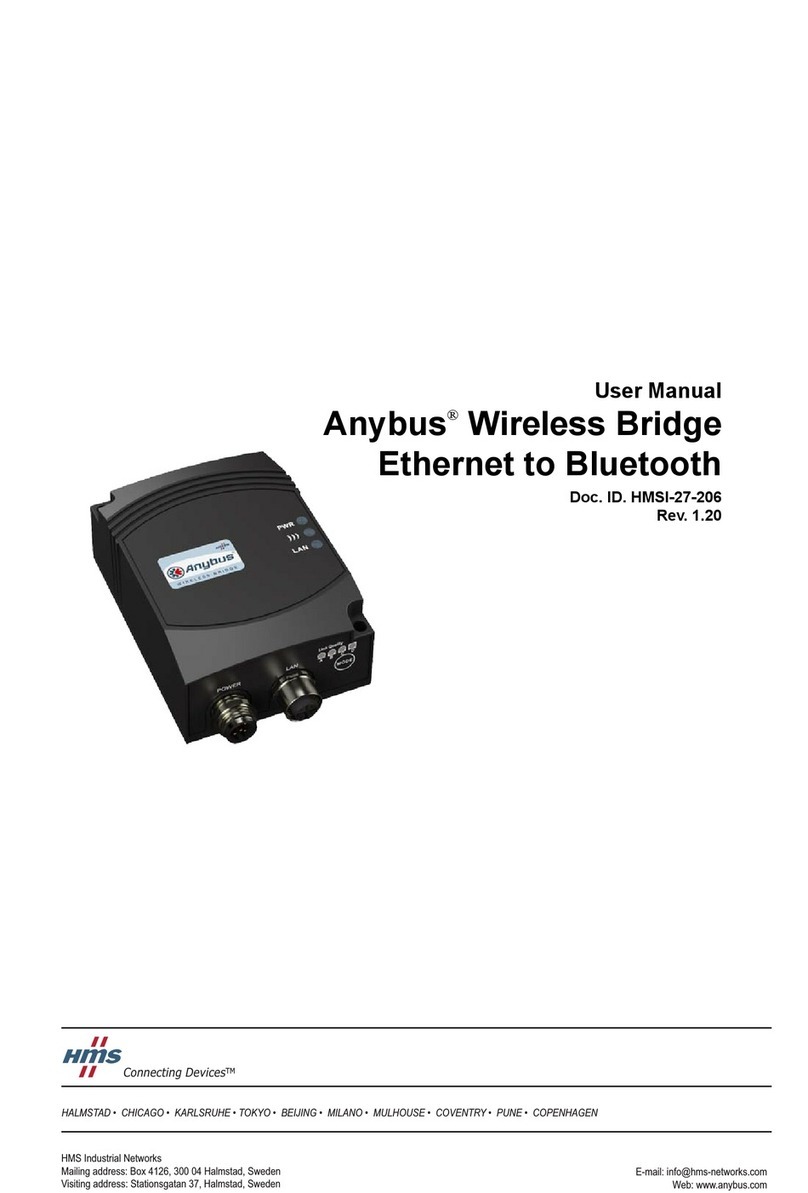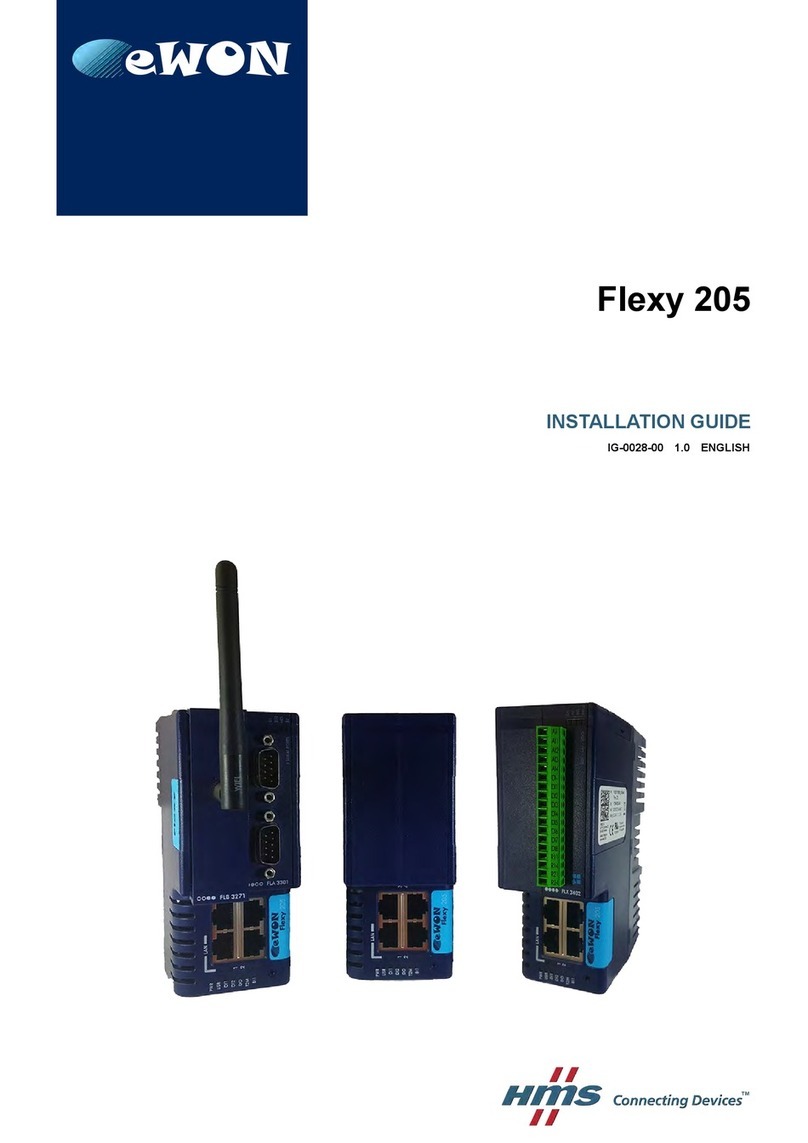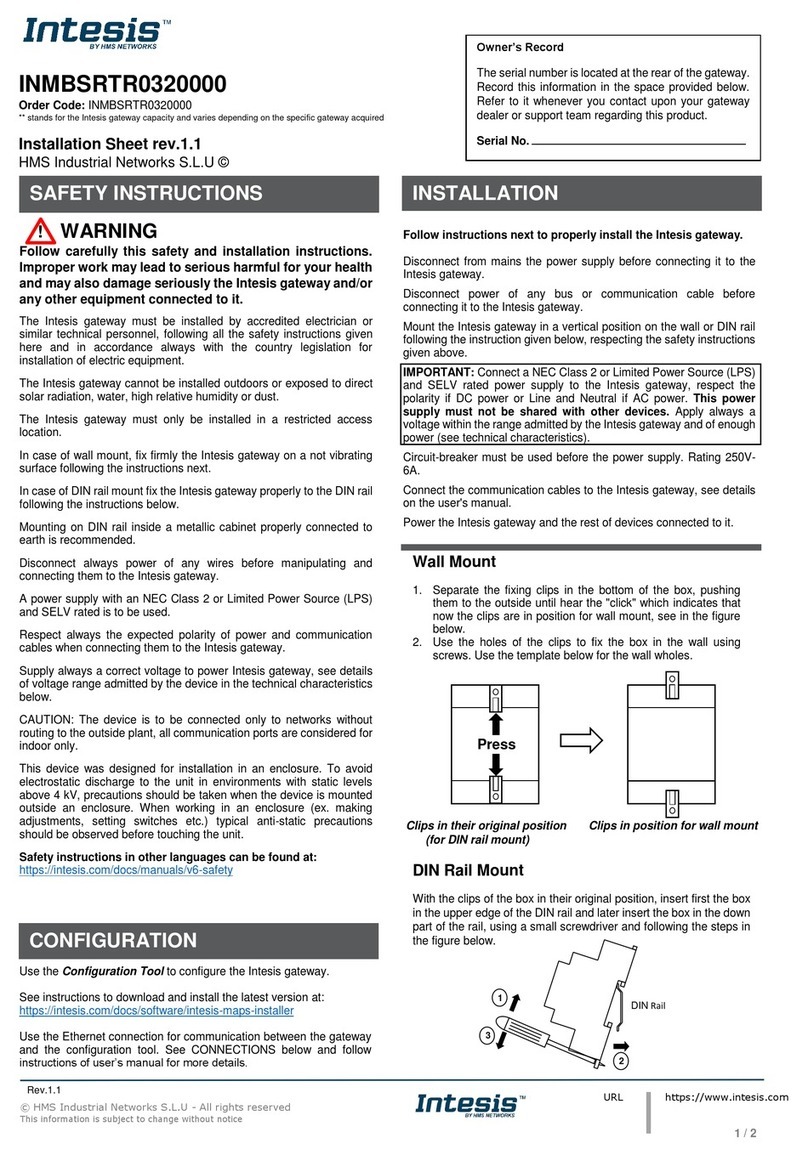Industrial WLAN/LTE Router User Manual SCM-1202-150 1.0 en-US
Table of Contents Page
1 Preface ................................................................................................................................. 3
1.1 About This Document .......................................................................................................3
1.2 Document Conventions.....................................................................................................3
1.3 Trademarks.....................................................................................................................3
2 Safety ................................................................................................................................... 4
2.1 General Safety Instructions................................................................................................4
2.2 Intended Use...................................................................................................................4
2.3 Wireless LAN Radio Regulations..........................................................................................4
3 Installation........................................................................................................................... 5
3.1 Mounting .......................................................................................................................5
3.2 Terminal Block.................................................................................................................6
3.3 Ground Screw..................................................................................................................6
3.4 Ethernet.........................................................................................................................7
3.5 Antennas........................................................................................................................8
3.6 SIM Cards .......................................................................................................................9
4 Configuration..................................................................................................................... 10
4.1 General ........................................................................................................................ 10
4.2 System ......................................................................................................................... 10
4.3 Ethernet Port ................................................................................................................ 14
4.4 Redundancy.................................................................................................................. 15
4.5 Cellular ........................................................................................................................ 16
4.6 GPS Coordinates ............................................................................................................ 18
4.7 Wireless LAN................................................................................................................. 19
4.8 Security........................................................................................................................ 25
4.9 Routing ........................................................................................................................ 29
4.10 Warning ....................................................................................................................... 30
4.11 Diagnostics ................................................................................................................... 32
4.12 IoT............................................................................................................................... 34
4.13 Backup/Restore ............................................................................................................. 35
4.14 Firmware Upgrade ......................................................................................................... 36
4.15 Reset to Default............................................................................................................. 37
5 Verify Operation................................................................................................................ 38
A Wireless Technology Basics .............................................................................................. 39