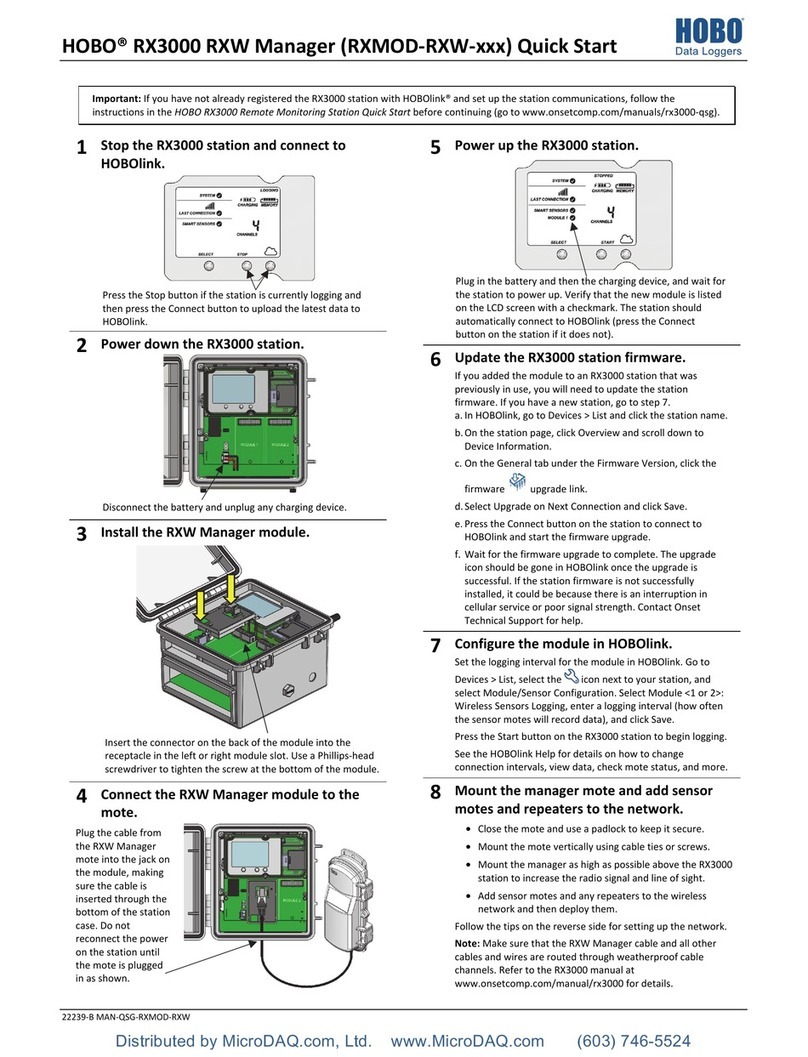HOBO®MicroRXStationforHOBOnet®(RX2105andRX2106)QuickStart
24380‐AMAN‐RX2105‐RX2106‐QSG
1
LogintoHOBOlink.
Gotowww.hobolink.comandlogintoanexistingaccountor
createanewone.You’llreceiveanemailtoactivatethe
account.
2
Registerthestation.
InHOBOlink,clickDevices,thenRXDevices.ClicktheRegistera
Devicelink.Givethestationanameandentertheserial
numberanddevicekeyfromthelabelinsidethestationdoor.
Note:IfyouareusingyourownmicroSIMcard,followthe
instructionsatwww.onsetcomp.com/support/
manuals/23845‐installing‐micro‐sim‐rx2100‐stationbefore
continuing.
3
Pluginsmartsensorsifapplicable.
PluginsmartsensorsintotheportsbelowtheLCDandroute
thecablesthroughtheholesinthecablechannel.
4Pluginthebatteryandwaitforthestationto
connecttoHOBOlink.
a. Pluginthebatterycable.ForRX2106models,pluginthesolar
panelcableforthebuilt‐insolarpanel.
Oncethebatterycableispluggedin,“InitializingSystem”will
flashontheLCD.Acheckmarkappearsnextto“System”after
thestationinitializationiscomplete.
b. Afterthestationpowersup,itwillconnecttoHOBOlink
automaticallywithintwominutes.Thecellulariconand
“Connection”willflashwhiletheconnectionisunderway.
Oncetheconnectioniscomplete,acheckmarkappearsnext
toLastConnection.Notethattheentireinitializationprocess
maytakeseveralminutes;waituntilLastConnectionandthe
checkmarkappearsbeforecontinuingtostep5.
5Addanywirelesssensormotes.
Important:Keepthemote(s)nearthestationwhile
completingthesesteps.
a. Pressselecttoswitchtothemodule2andthenpressthe
Searchbuttontowaitformotestojointhenetwork.The
magnifyingglassiconwillblinkwhilethestationisinsearch
modewaitingformotestojointhenetwork.
b. Installthebatteriesinthemoteandpressthebuttononthe
motefor3seconds.
c. WatchthemoteLCDduringtheprocessofjoiningthe
network.
Connectthe
batterycable
here(position
isslightly
differenton
RX2105model)
Pluginthe
solarpanel
hereon
RX2106
model
Acheckmark
appearsnextto
LastConnection
afterconnecting
toHOBOlink
Pluginsmartsensors
intothefiveports
i.
Pressthe
Searchbutton
forthestation
tosearchfor
motestojoin
PresstheSelectbutton
toswitchtomodule2
Pressthis
buttononthe
motefor3
seconds
Onceanetworkisfound,
theiconwillstopflashing
andthebarswillcyclefrom
lefttoright.
iii.iv.
Thisnetworkconnection“x”
iconblinkswhilethemote
completestheregistration
process,whichmaytakeup
tofiveminutes.
Oncethemotehasfinished
joiningthenetwork,the“x”
iconisremovedandthe
channelcountonthestation
LCDincreasesbythenumber
ofmeasurementchannelsfor
themoteplusthebattery.
ii.
Thissignalstrengthicon
blinkswhilesearchingfor
anetwork.