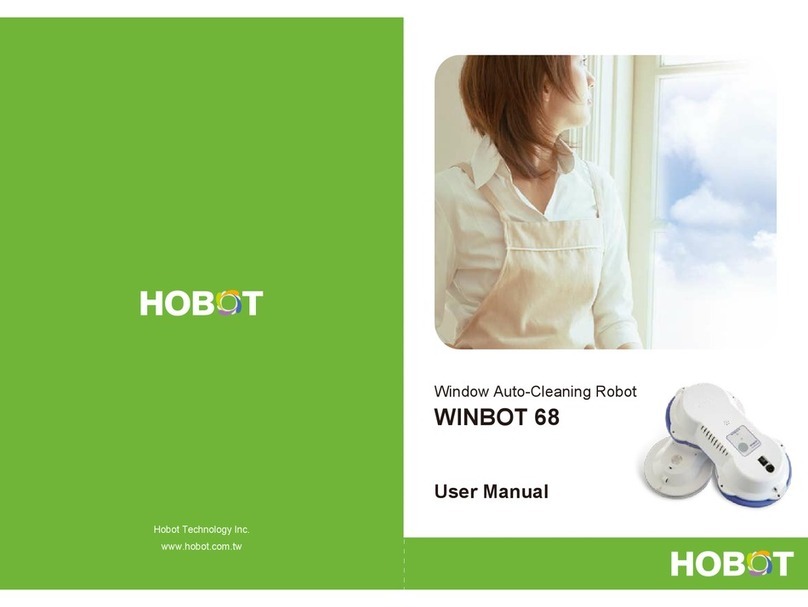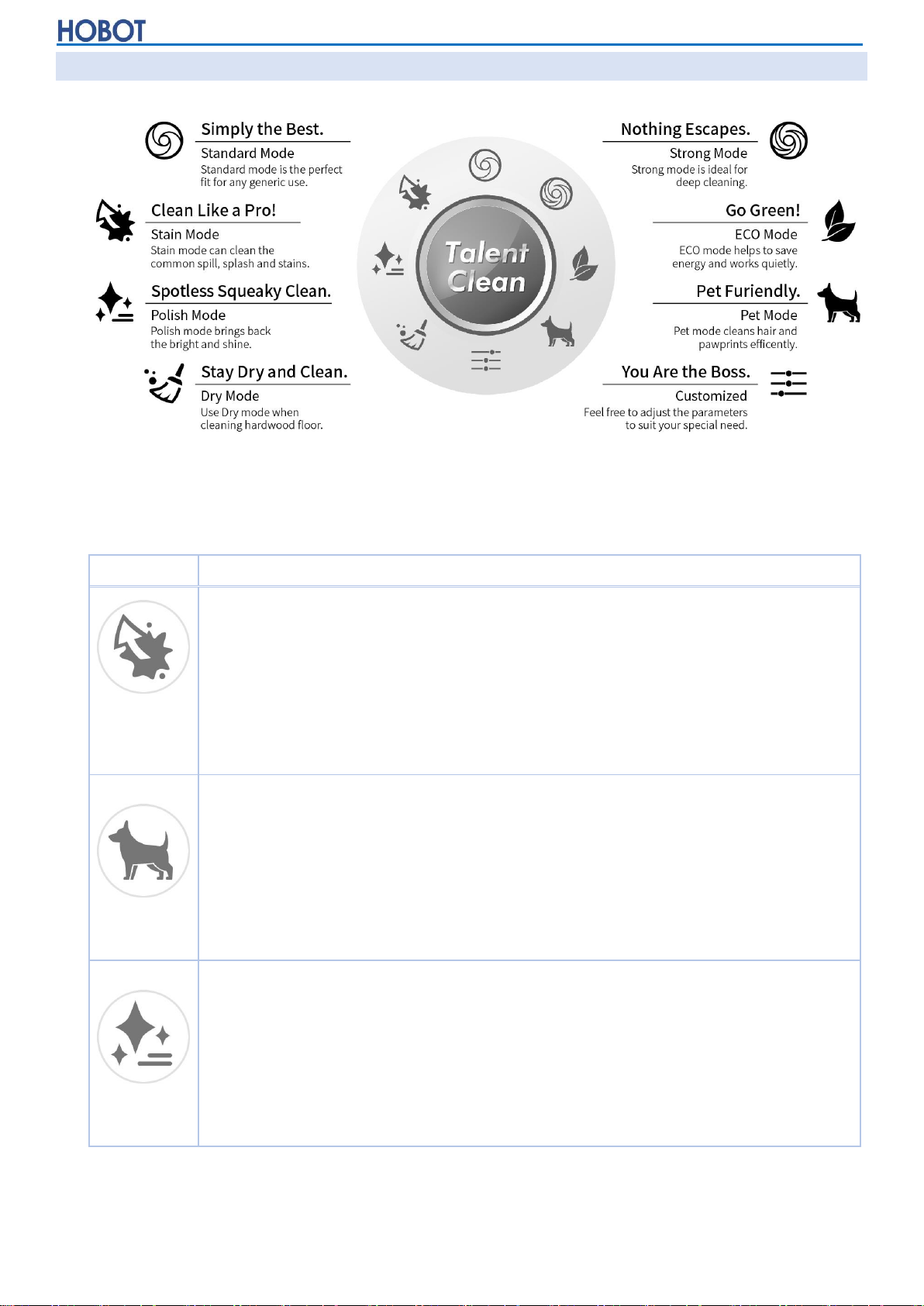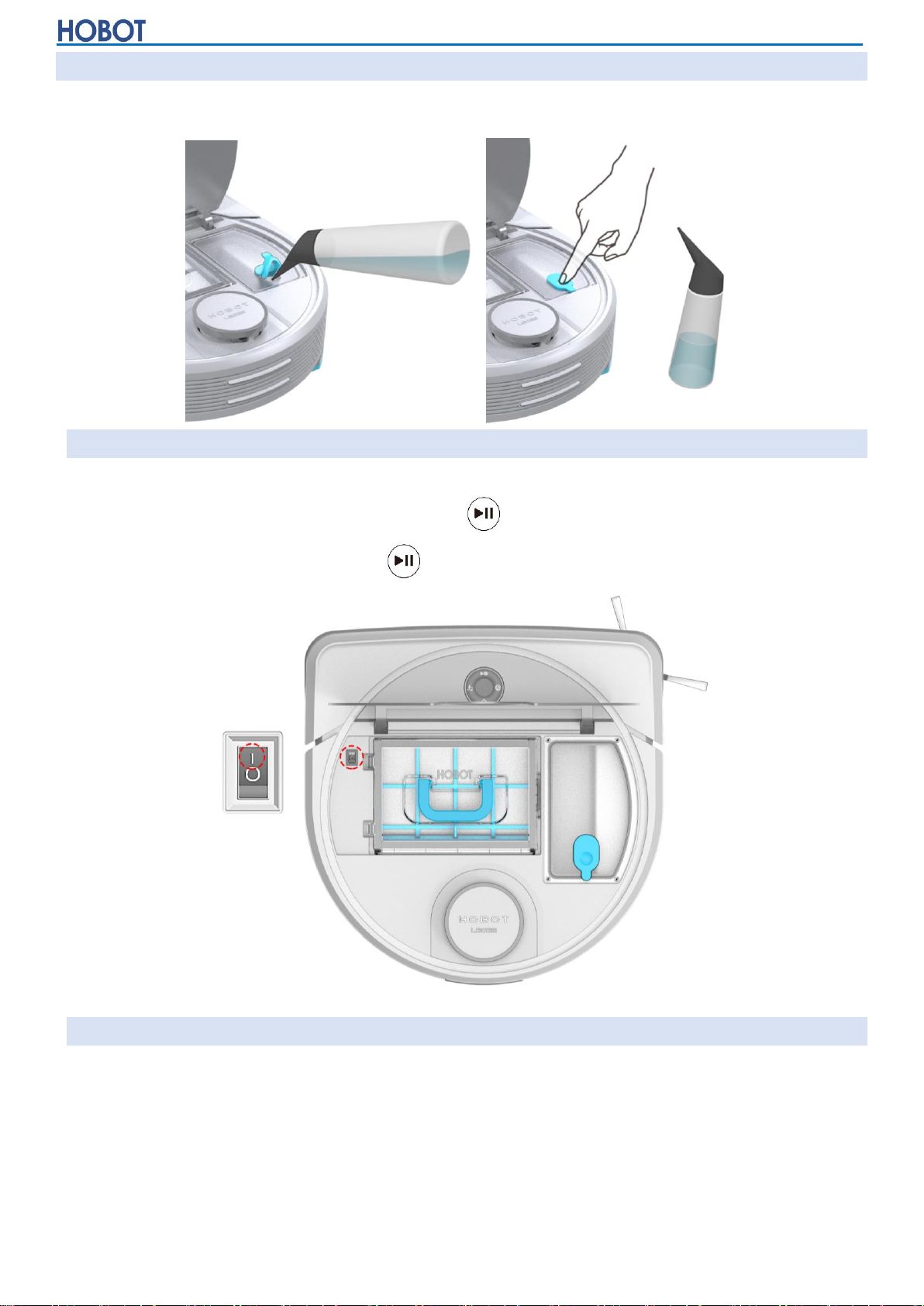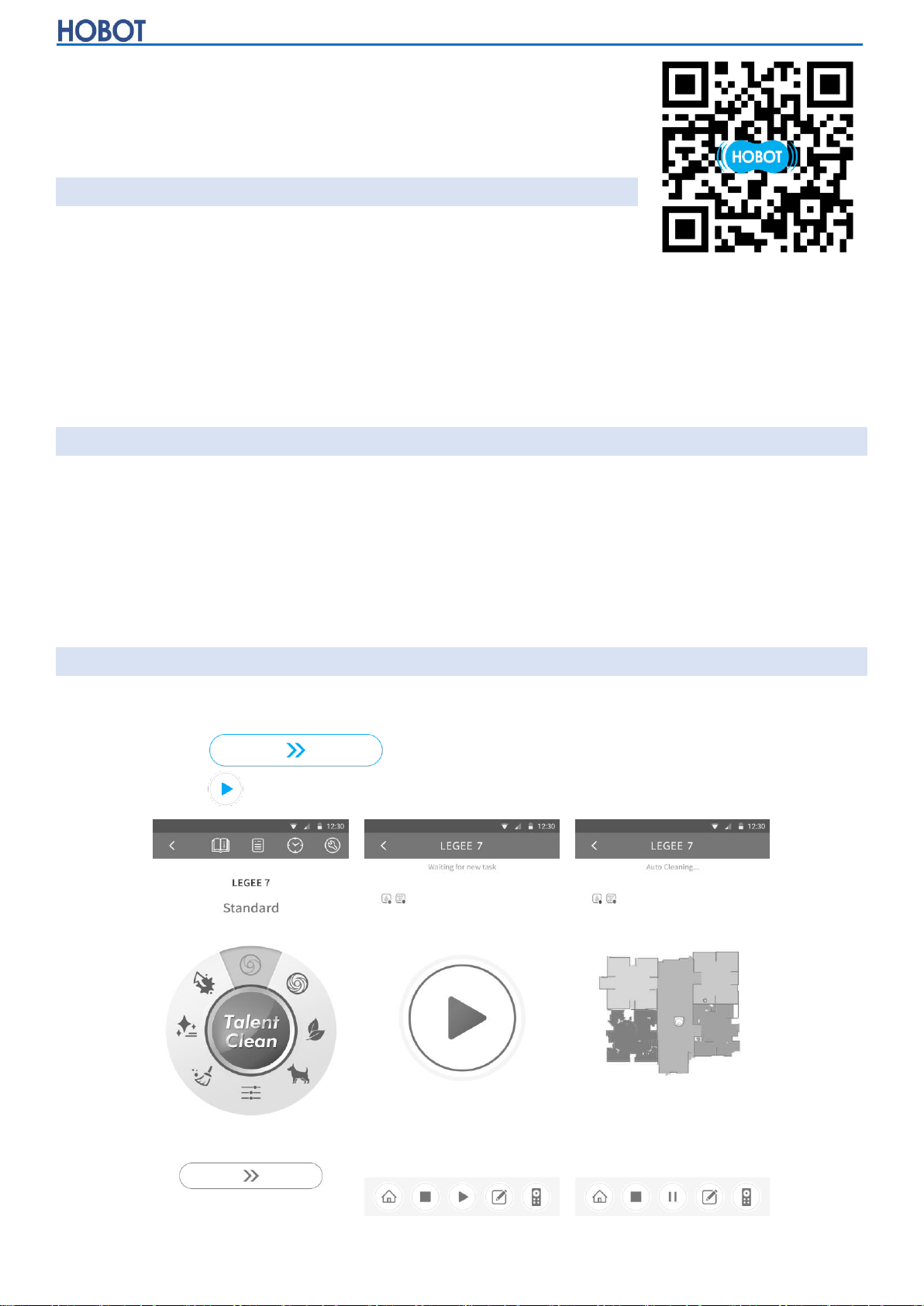- 2 -
⚫Allow adequate ventilation around the device, power adapter and charging
station. Do not cover them with objects.
⚫Do not use the device, power adapter and charging station in a strong
magnetic field, humid or high heat environment.
⚫Please use the original power adapter, battery and charging station that
came with the device. Use any third-party components may result in damage,
malfunction and/or danger.
⚫This device contains batteries that are not replaceable.
⚫Battery can explode, catch fire, and/or cause burns if disassembled, crushed,
cut, punctured, short-circuited, incinerated, recharged (disposable cells), or
exposed to water, fire, or temperatures above 60°C (140°F).
⚫If the device is not in use for a long period of time, store it in a dry and safe
location. The battery will need to be charged every 3 months to maintain
battery life.
⚫Never operate this device if the cord or power adapter is damaged. Ensure
the power cord is not stretched or exposed to sharp object or edges.
⚫Do not use the device if any part or any accessory is damaged or defective.
⚫Before u sing the device, remove any fragile objects from the floor e.g. glass
pieces or any other objects that could block or damage the device.
⚫Do not leave any fragile objects on the side of the tables, cabinets etc. where
the device could bump into and cause them to fall.
⚫Switch off the power and disconnect the power plug before dismantling,
assembling or cleaning the device, power adapter and charging station.
⚫Do not clean the unit by spraying it or immersing it in water. The device is not
waterproof.
⚫Any service other than regular cleaning should be only performed by an
authorized service representative.
⚫Contact your local waste management authority to follow local disposal
regulations and never dispose the device and rechargeable batteries with
normal household waste.
◎Copyright & Trademarks
Copyright ©2020 by HOBOT®Technology Inc. All rights reserved.
No part of this publication may be reproduced, transmitted, transcribed, stored in a
retrieval system or translated into any language or computer language, in any form
or by any means, electronic, mechanical, magnetic, optical, chemical, manual or
otherwise, without the prior written permission of this company.
All other logos, products, or company names mentioned in this manual may be the
registered trademarks or copyrights of their respective companies, and are used
for informational purposes only.