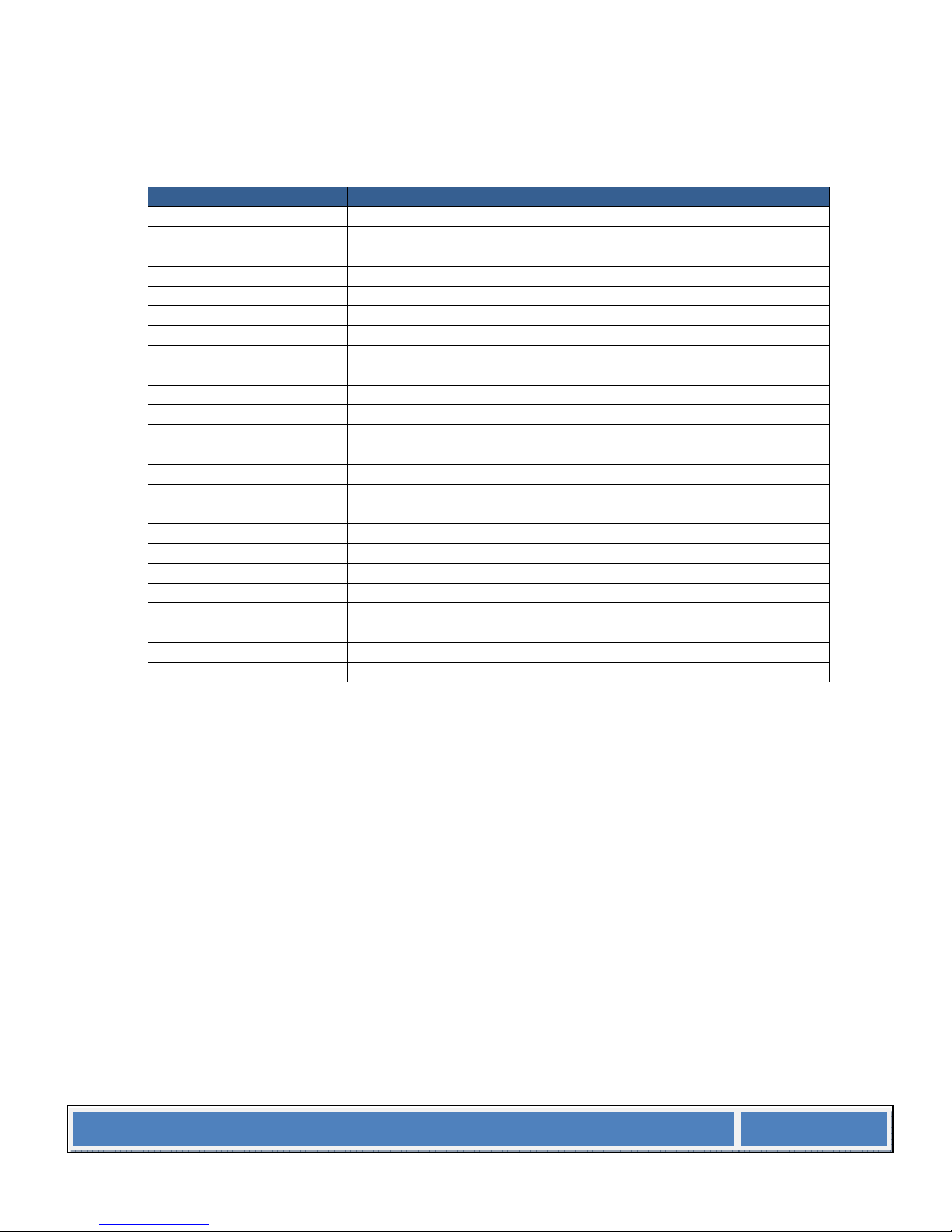M u l t i P o w e r I n s t a l l a t i o n a n d O p e r a t i o n M a n u a l
Chapter 1: Meter Overview and Specifications
1.1
Hardware Overview
iPower is a complete 3 phase
digital, universal metering system in a standard 96 x
96 mm DIN case. It is a cost-effective replacement
for traditional panel meters. This multi-function
power meter is suitable for low, medium and high
voltage control panels, gensets, load banks,
building management systems and power
management systems.
The M850-LTHN can be used on single phase or a
single phase 3-wire system; 3-phase 3-wire
balanced or unbalanced systems, as well as 3-phase
4-wire balanced or unbalanced systems.
With optional extra RS485 (MODBUS protocol and
pulsed output options can be purchased with the
M850-LTHN MultiPower meter. The RS485 and
Pulse output will be built in the unit to enables
remote reading of up to 32 MultiPower units on a
single 2-wire bus using MODBUS protocol. The
RS485 option is compatible with PC, PLC, RTU, data
loggers and SCADA programs.
Complete single phase and 3
phase digital universal metering system. Covers a majority of applications
without any modifications
Measures a standard range of
different parameters. Easy to use and easy to program from the front
, PT ratios and calibration
volatile EEPROM memory. In power
conditions, the data is retained.
access, front control buttons are used for scrolling up or down through the parameters.
allows the user to select back lighting color options of white, green or blue.
RS485 option and a pulsed
output option can be ordered with the
LTHN MultiPower unit, this will
then make the part number M850-LTHN-RS-PO.
protocol unit enables remote reading of up to 32 MultiPower meters
relay and can be assigned to W.h. and VAR
Free software for monitoring and logging
http://www.hobut.co.uk/images/HOBUT-MViewV02.zip