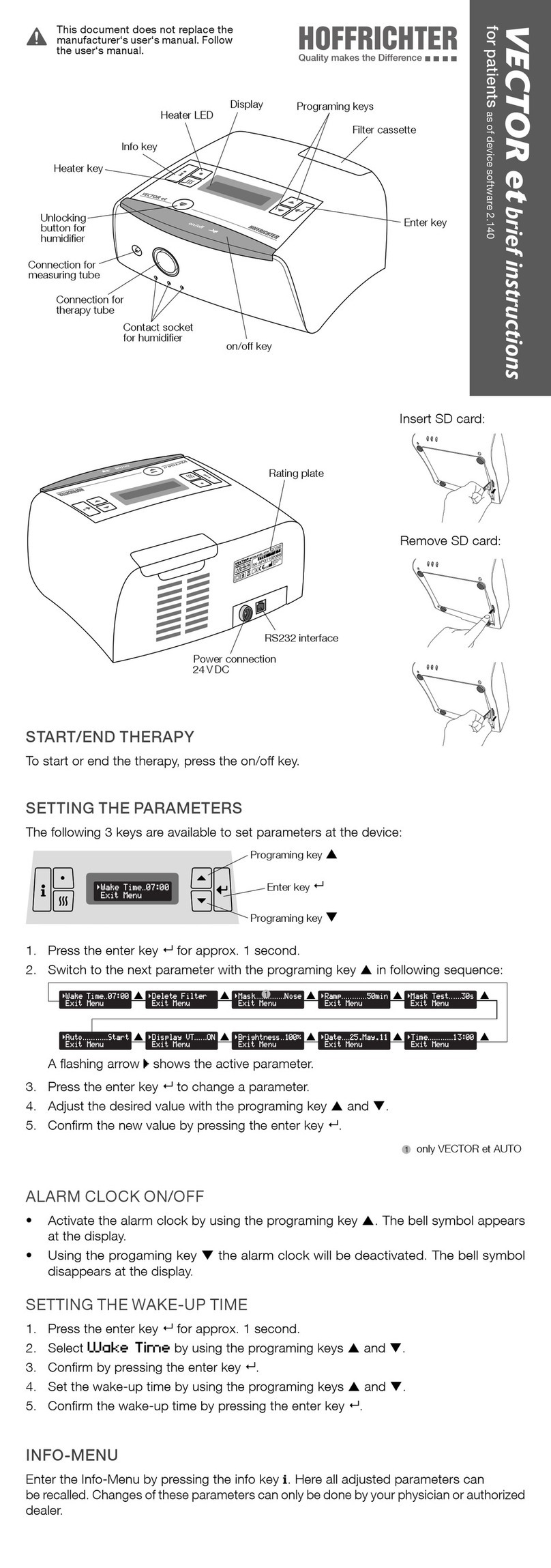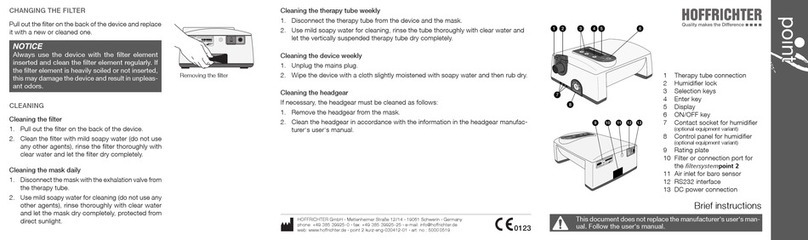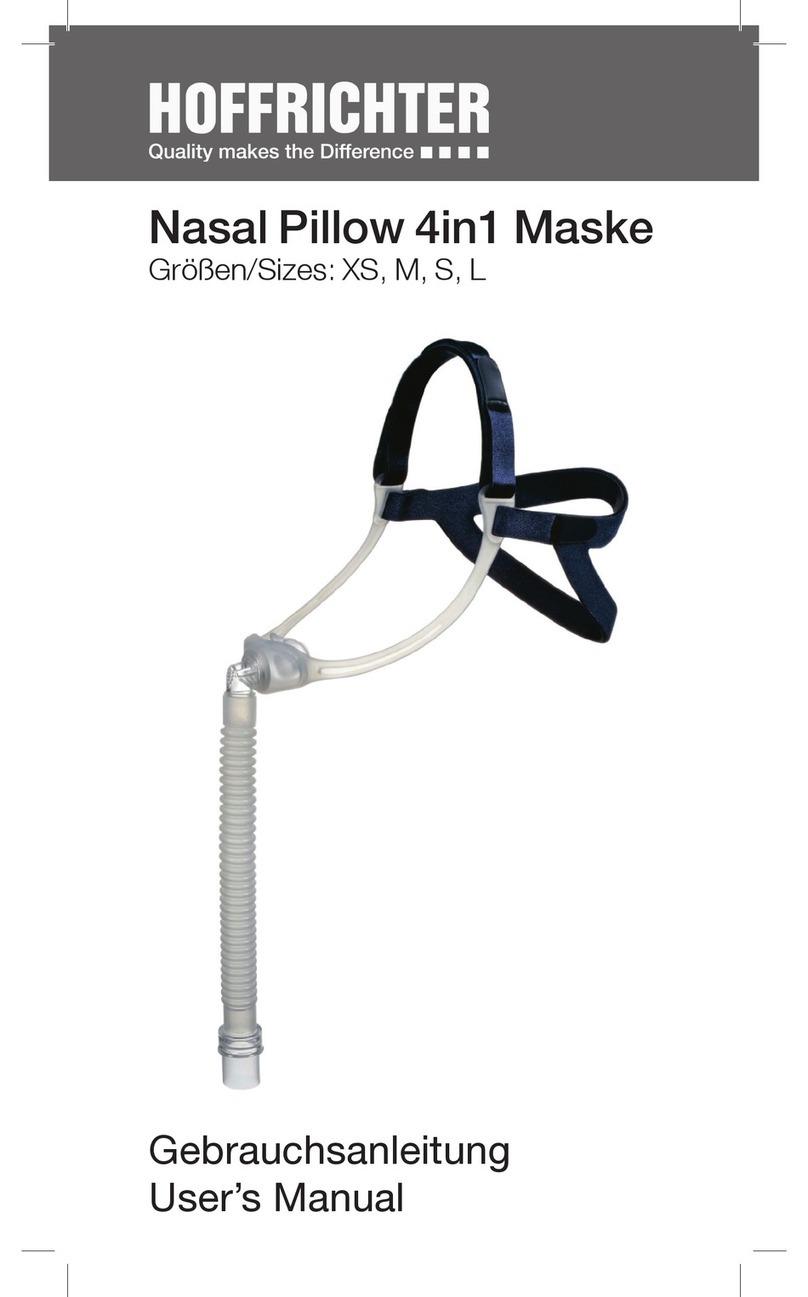MEANING OF SYMBOLS IN THE SYMBOL AREA OF THE DISPLAY
Symbol Meaning
Capacity of internal battery
Device is set for operation with valve tube system
Device is set for operation with leakage tube system
Alarm sound was muted
Safety lock active
Safety lock inactive
Device must be serviced
Mask test active
Softstart ramp active
Trigger initiated through patient’s spontaneous respiration
MOST IMPORTANT OPERATIONS
Action Execution
Start ventilation press
Stop ventilation press , confirm query with “Yes” (press and confirm with )
Switch humidifier
heating on and off
press
Activate the safety lock
press => , then press =>
Deactivate the safety
lock press => , then press =>
Switch from
curve screen to
patient screen
press
Activate other ventila-
tion set
Select desired ventilation set with or , then select “Activate changes“ with
or touch wheel and press to confirm
Supressing the alarm
sound for 2 min
press
IMPORTANT ALARMS AND MESSAGES
Alarm / message Priority Cause
Pressure too high HIGH
Pressure greater than set “Max. Pressure” or
positive pressure deviation greater than set
deviation
Pressure too low HIGH
Pressure lower than set “Min. Pressure” or nega-
tive pressure deviation greater than set deviation
Frequency too high HIGH
Measured frequency greater than “Max. Fre-
quency”
Apnea HIGH Set apnea time exceeded
Leakage HIGH
Leakage greater than set leakage (volume too
great for 3 breaths) or flow greater 1 l/s (2 l/s
in CPAP mode)
Volume too high HIGH Tidal volume greater than “Max. Volume”
Volume too low HIGH Tidal volume smaller than “Min. Volume”
Oxygen too high MEDIUM Measured FiO2greater than set “Max. Oxygen”
Oxygen too low MEDIUM Measured FiO2lower than set “Min. Oxygen”
Min. Volume not reached Note Tidal volume smaller than set minimum volume
- Additional pressure insufficient
Safety Mode active --- Patient not breathing spontaneously; minimum
frequency safeguard via the device; only in PSV
mode
Message Priority Cause Remedy
Incorrect Tube
System
HIGH
Incorrect tube system connected
(valve tube)
Change setting of tube system on rear
of device or replace tube system
Check
Measuring Tube
HIGH Pressure difference to 2nd pressure
sensor greater 3 hPa (> 15 s)
Check connection between measuring
tube and device
Internal Battery
empty
HIGH Battery empty
Battery must be charged; 1 minute until
the power supply fails completely; venti-
lation only possible with external power
supply
Check
Expiration Valve
HIGH Expiration valve does not allow
respiratory air to escape
Check expiration valve and replace if
necessary
Incorrect tube system connected
(leakage tube)
Change setting of tube system on rear
of device or replace tube system
Battery
Operation
MEDIUM
Device is not connected to mains
power and is being supplied with
power by the internal battery
Press alarm button
Error int. Battery
MEDIUM
Battery defective Device must be serviced
Int. Battery low
MEDIUM
Battery capacity 10 % Battery must be charged
Calibrate
O2Sensor LOW Oxygen sensor plugged in after
device was turned on
Calibrate oxygen sensor with ventilation
switched off
HOFFRICHTER GmbH · Mettenheimer Strasse 12/14 · 19061 Schwerin · Germany
Tel.: +49 385 39925-0 · Fax: +49 385 39925-25 · E-mail: info@hoffrichter.de · Web: www.hoffrichter.de
TRENDvent kurz-eng-1110-01, Art. No.: 5000 0405