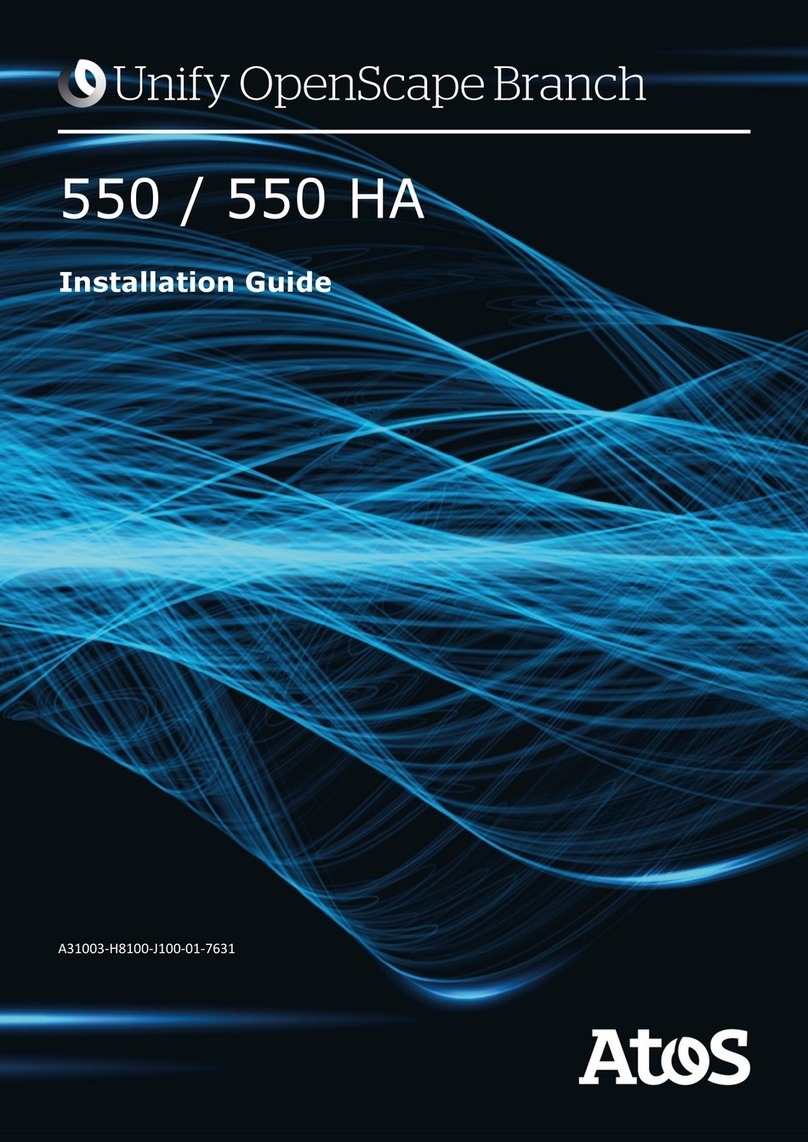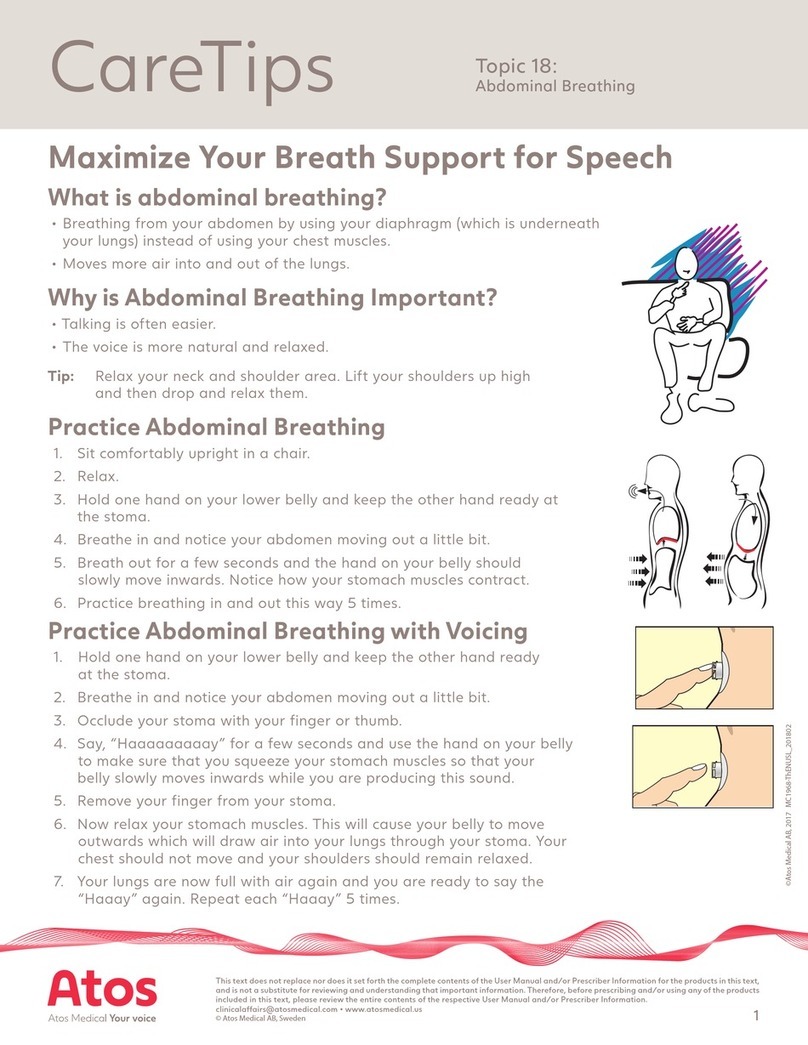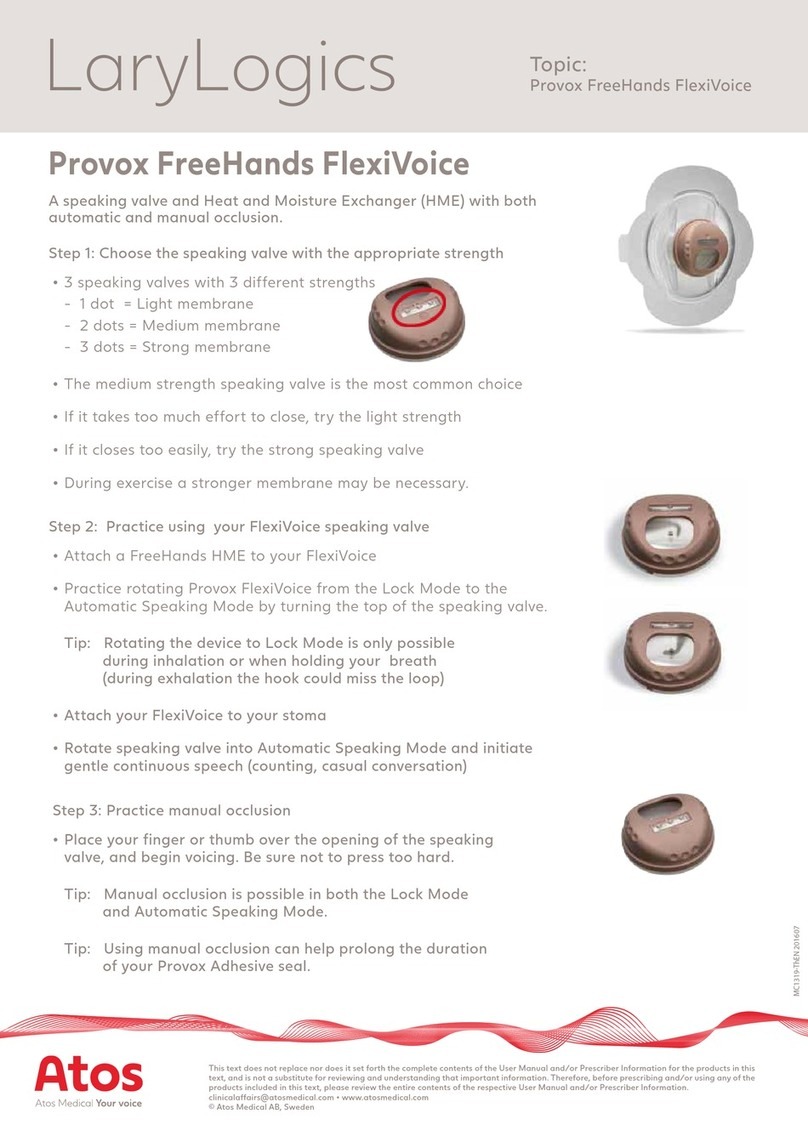"ro otic edge" to your voice, and will help your listener connect to you
etter.
HOW? Follow these easy steps to get started:
•It is recommended to use MODE 2 for the exercises. (See "Setting
the MODE".)
•Press the Power Button lightly to activate the Base Tone.
•Hold the electrolarynx in the air to practice at first.
•Increase pressure slightly to increase the tone. Decrease pressure to
come ack down to the ase tone.
•Practice a smooth up and down transition, slowly increasing and
decreasing pressure on the utton. Be aware of the ezel around the
utton as you release pressure, so your voice does not cut out
unitentionally.
•GREETING: While still uzzing the device in the air, mouth the
greeting "How ARE you?", which should mimic the slow up and
down tone. Once you have the timing accurate, speak using the
device. Practice this a few times.
•RESPONSE: Now, practice the response "How are YOU?" with the
tone raised on the word 'you'. First, practice in the air while you
mouth the words, holding steady for the first two words, then
increasing pressure for the final word "YOU", and finally, snap your
thum off of the power utton so you don't drag on. Once you have
the timing down, speak using the device.
•BORED: Finally, practice the less common ored phrase "HOW ARE
you?", where you snap the power utton down quickly, then slowly
reduce pressure for the final word, "you". This one is tricky ecause
you don't want to release efore you are finished speaking. Practice
until you get the timing accurate.
WHEN?
•Just remem er to press the power utton as light as possi le, and
increase the pressure when you want to show emotion or emphasis.
Place your emotions into the power utton.
•You do not need to use the intonation in each word, ut you will
naturally add some to emphasize individual sylla les, words or
phrases as needed.
•Do not worry a out sounding perfect—you will get etter, and at
least you will not e monotone.
•Only press as hard on the utton as your personal health and comfort
allow.
•Even if you do not consciously use the EMOTION™ Button, you
may still achieve some natural vocal inflection with natural changes
in pressure on the utton.
ome Practice Phrases
woOOow. vs. wow.
(Note: Excited vs. Bored)
I LOVE you. vs. I love YOU.
How ARE you? vs. How are YOU?
(Greeting vs. Response)
BYE ye, vs. Bye BYE.
Then, practice on some phrases that you commonly say—phrases that are a
part of your personality. You might have a friend or family mem er suggest
phrases that they are accustomed to hearing you say. Just increase and
decrease pressure slightly with the rhythm of each changing word and
sylla le. Don't think a out it too hard while you are in conversation—
eventually, it will come naturally.
12. Getting More out of your Electrolarynx
Phone Use – For telephone use, these two tips go a long way towards
improving communication:
•Turn the volume DOWN! Turn the device as quiet as it can e, and
still make a tone. This way, your articulation is as loud or louder than
the tone from the device. Otherwise, the tone may e overpowering.
•Mic Placement: Position the phone mic up y the nose. This
maximizes the distance etween the microphone and the
electrolarynx and stoma, so it does not pick up stoma last and
electrolarynx uzzing.
Please contact your distri utor if assistance is required in using or
maintaining your electrolarynx, or to report any issue with your
electrolarynx.
For more help, contact Atos Medical, Inc, or visit
http://TruToneEmote.com/Help.html
Limited Warranty
For warranty contact your local distri utor.
Electrolarynx peech Aid Information
Intended Use: An electrolarynx is a attery-powered artificial larynx that is
externally applied and intended for use in the a sence of the larynx to
produce sound. When held against the skin in the area of the voice ox, or
y insertion of a tu e in the oral cavity (with an oral adapter), the device
generates mechanical vi rations which resonate in the oral and nasal
cavities and can e modulated y the tongue and lips in a normal manner,
there y allowing the production of speech. The device is intended for
multiple uses y a single patient.
Intended operator: The patient is the intended operator.
Applied Part:The entire device is considered a Type BF Applied Part
Environmental Conditions for Operation: +5°C to +25°C; 15% to 93%
relative humidity; 700 hPa to 1060 hPa
Environmental Conditions for Transportation and torage: To maintain
optimal attery life, maintain the following environmental conditions: -
20°C to +25°C; 0% to 45% relative humidity.
Mode of Operation: 30 minutes of activation during a 24 hour period
Power ource: Internally powered.
Expected ervice life: The expected service life is 5 years.
Magnetic and Electromagnetic fields:
•This device complies with part 15 of the FCC Rules. Operation is
su ject to the following two conditions:
•(1) This device may not cause harmful interference, and
(2) this device must accept any interference received, including
interference that may cause undesired operation.
•Note: This equipment has een tested and found to comply with the
limits for a Class B digital device, pursuant to part 15 of the FCC
Rules. These limits are designed to provide reasona le protection
against harmful interference in a residential installation. This
equipment generates, uses and can radiate radio frequency energy
and, if not installed and used in accordance with the instructions,
may cause harmful interference to radio communications. However,
there is no guarantee that interference will not occur in a particular
installation. If this equipment does cause harmful interference to
radio or television reception, which can e determined y turning the
equipment off and on, the user is encouraged to try to correct the
interference y one or more of the following measures:
•Reorient or relocate the receiving antenna.
•Increase the separation etween the equipment and receiver.
•Connect the equipment into an outlet on a circuit different from that
to which the receiver is connected.
•Consult the dealer or an experienced radio/TV technician for help.
•This device complies with CAN ICES-3(B)/NMB-3(B)
Warnings:
•Do not insert any part of the electrolarynx or any accessories into the
stoma.
•Do not urn or physically damage the attery.
•Do not charge non-rechargea le atteries.
•Devices and atteries may ecome warm (up to 45°C) during
charging. Allow the device to cool efore use if it ecomes too warm.
•Do not short-circuit a cell or attery. Do not store cells or atteries
haphazardly in a pocket, purse, ox or drawer where they may short-
circuit each other or e short-circuited y conductive materials such
as coins or keys.
•Use caution when replacing the attery. Incorrect installation of the
attery may result in a hazardous situation, such as extreme heat or
fire.
•Electrolarynx devices contain a magnet that may interfere with
pacemakers or other implanta le devices. Consult with your
physician efore use. Maintain a minimum distance of 6” etween
your electrolarynx and any implanted devices. If interference
etween the devices is suspected, discontinue use and consult with
your physician.
•Electrolarynx devices generate magnetic and electromagnetic fields
that may interfere with certain procedures or treatments. Consult with
your physician efore any procedure or treatment.
•No modification of this equipment is allowed. Modifying your
electrolarynx or using it with other equipment not descri ed in the
instructions may result in unsafe operation.
•Electrolarynx devices contain small parts that may ecome dislodged
and present a choking hazard. Keep away from small children.
•Used electrical and electronic products should not e mixed with
general household waste. For proper treatment, recovery and
recycling, please take this product to a local collection point or
recycling location. Recycle or dispose of the attery according to
local regulations for lithium-ion atteries.
•Disposing of this product correctly will help save valua le resources
and prevent any potential negative effects on human health and the
environment, which could otherwise arise from inappropriate waste
handling.
Refer to
Instruction
Manual
Type BF
Applied Part
Keep Dry
Single Patient
Use
Manufacturer Date of
Manufacture
Waste
Electrical and
Electronic
Equipment
Copyright 2020, Griffin La oratories, Inc. PL-00544 A, 08-17-2020 GriffinLa .com , 1-800-330-5969