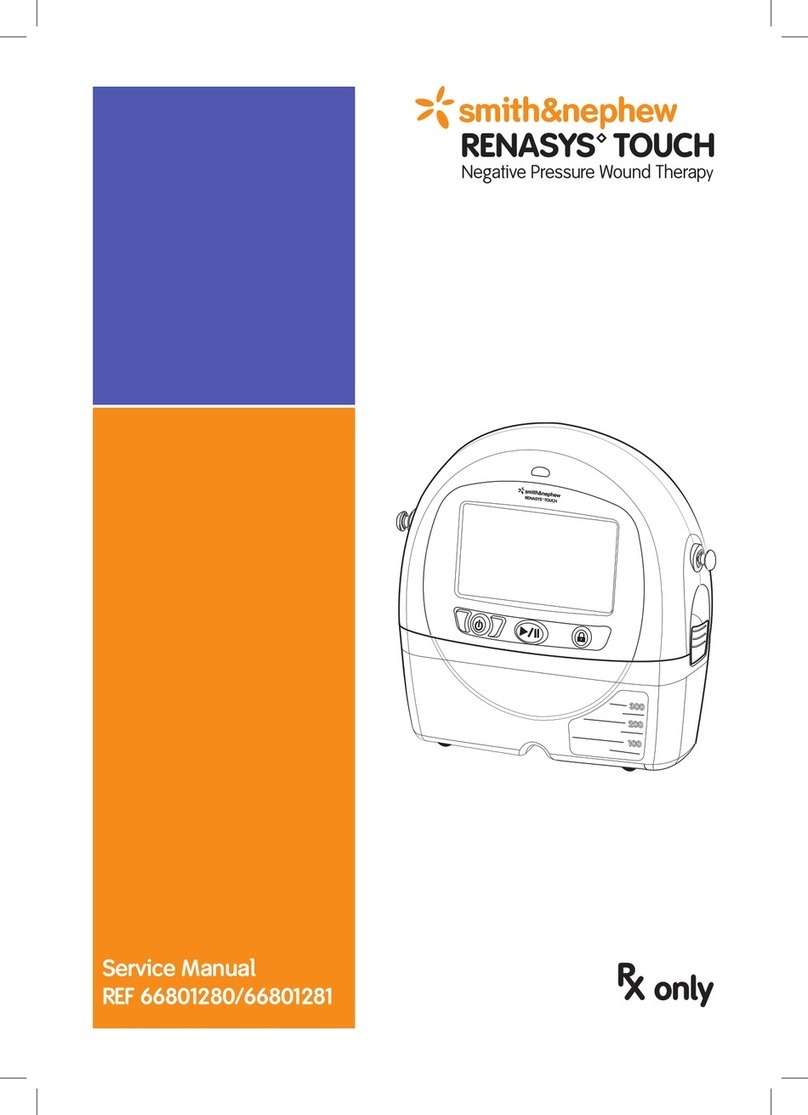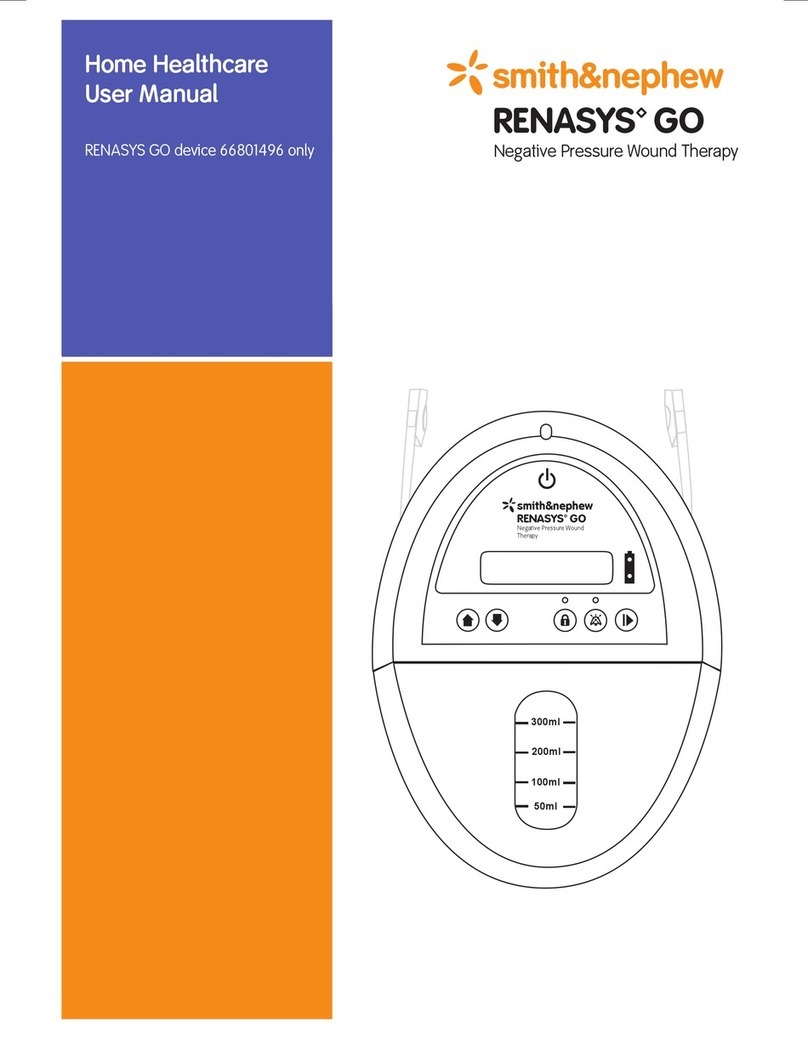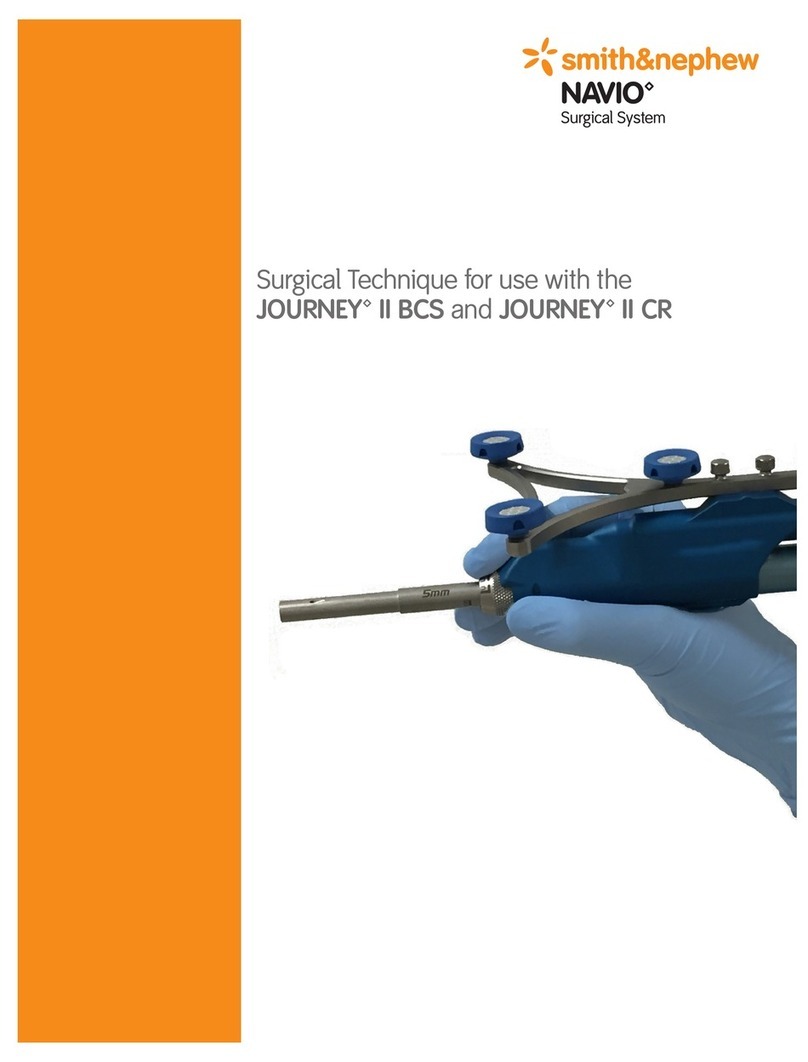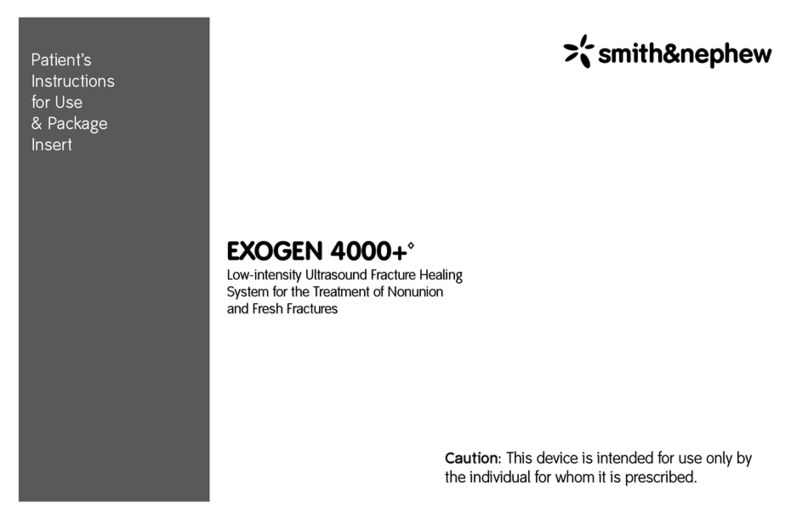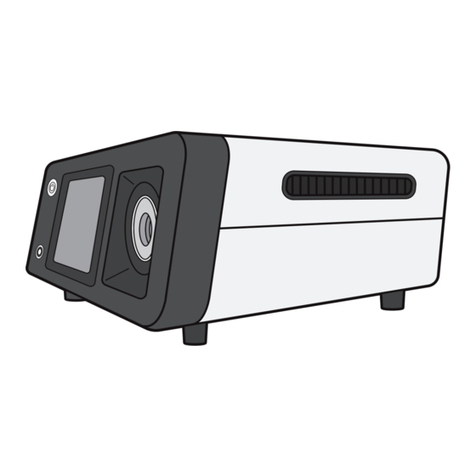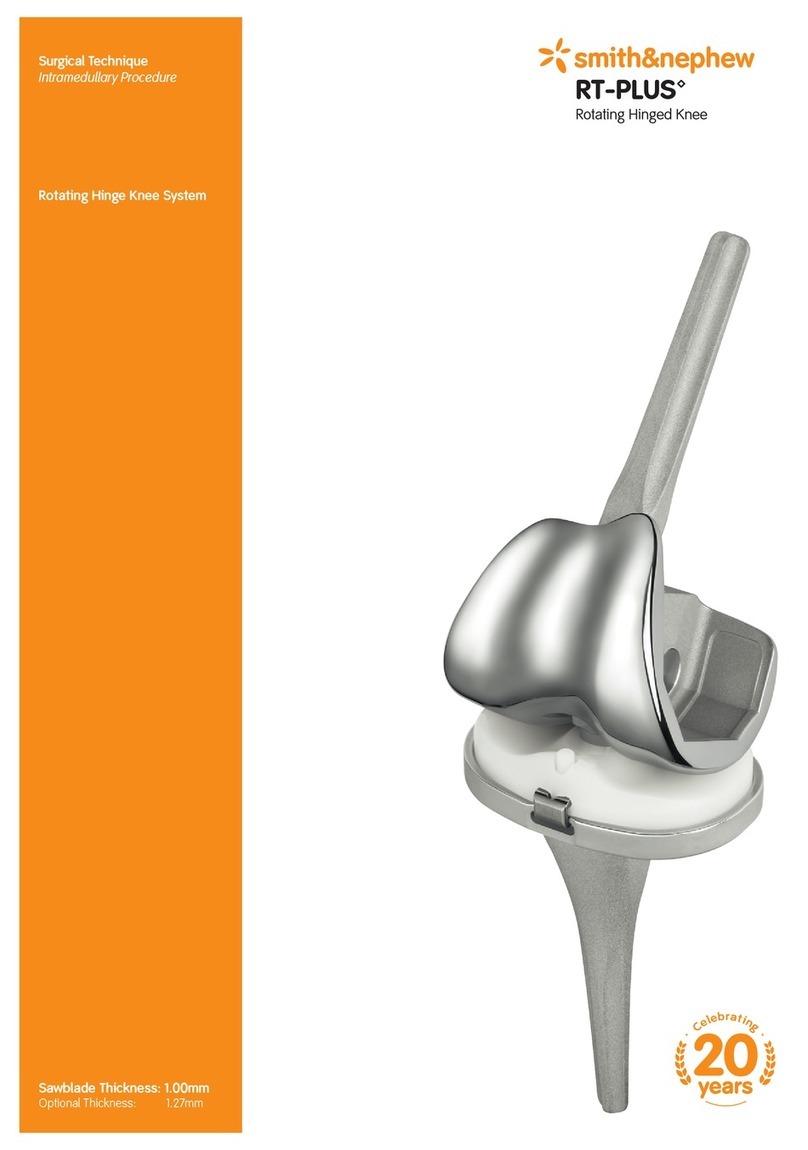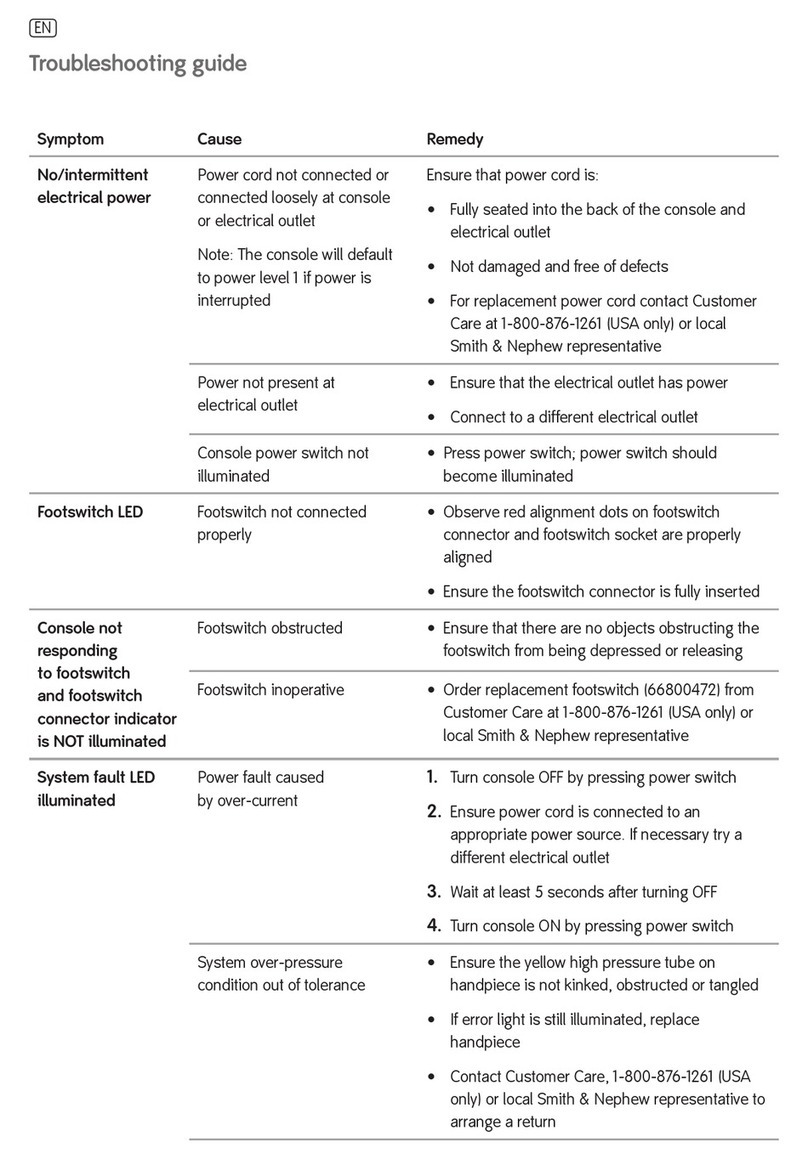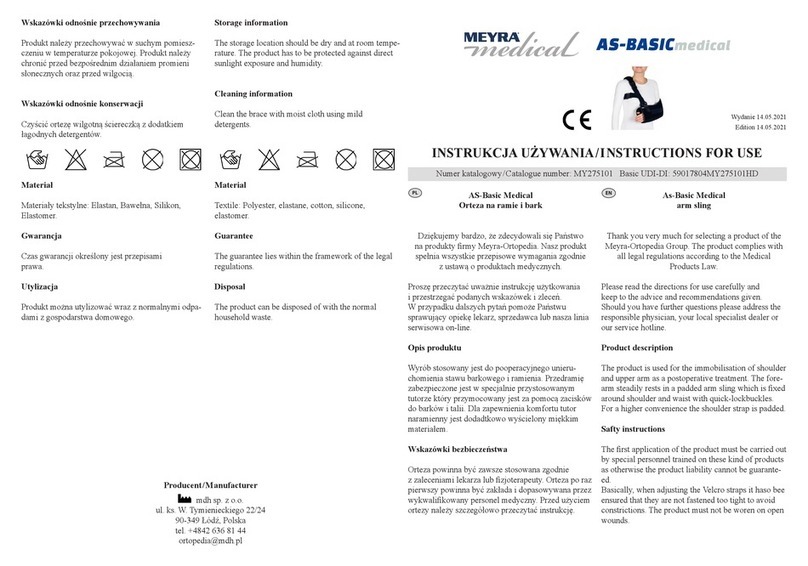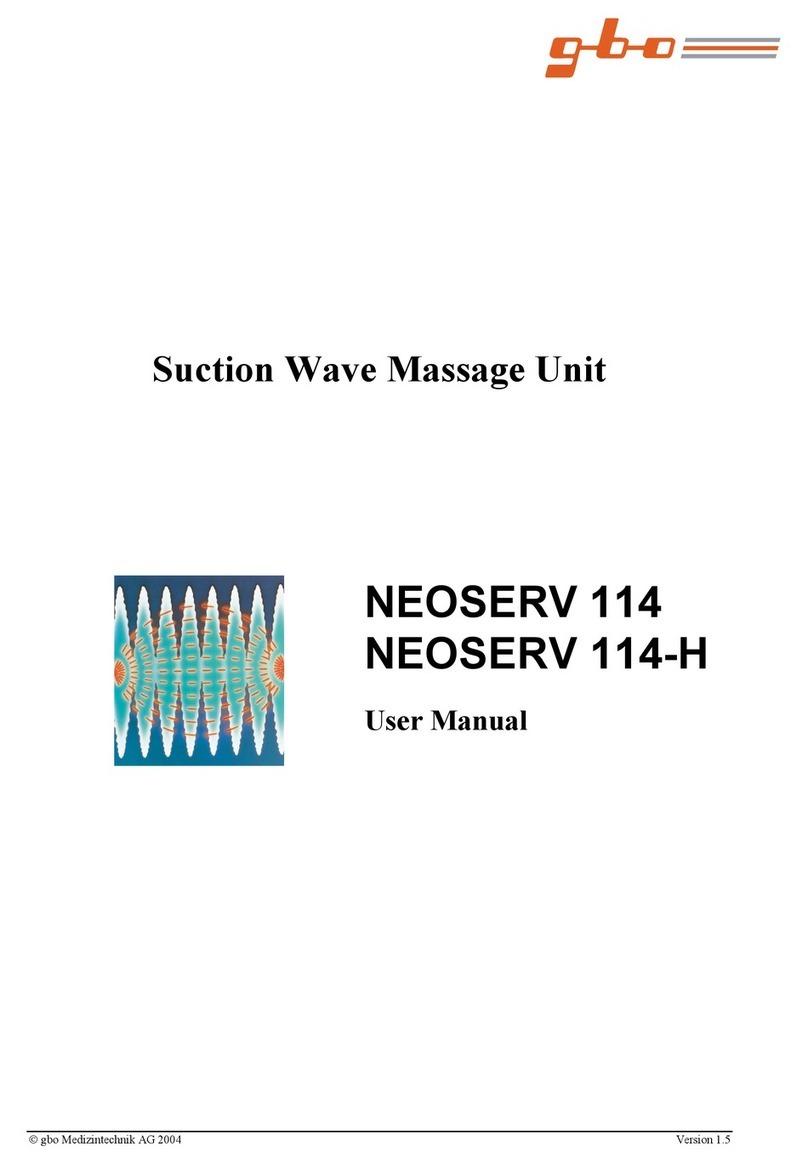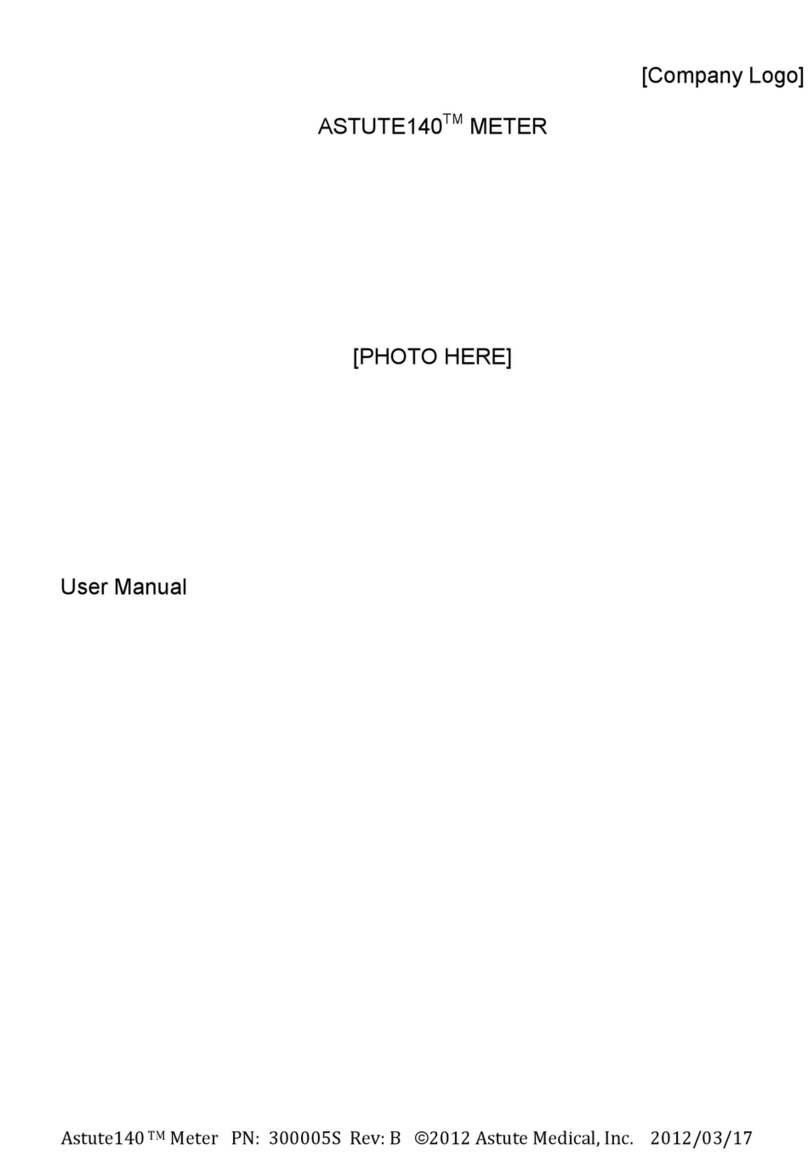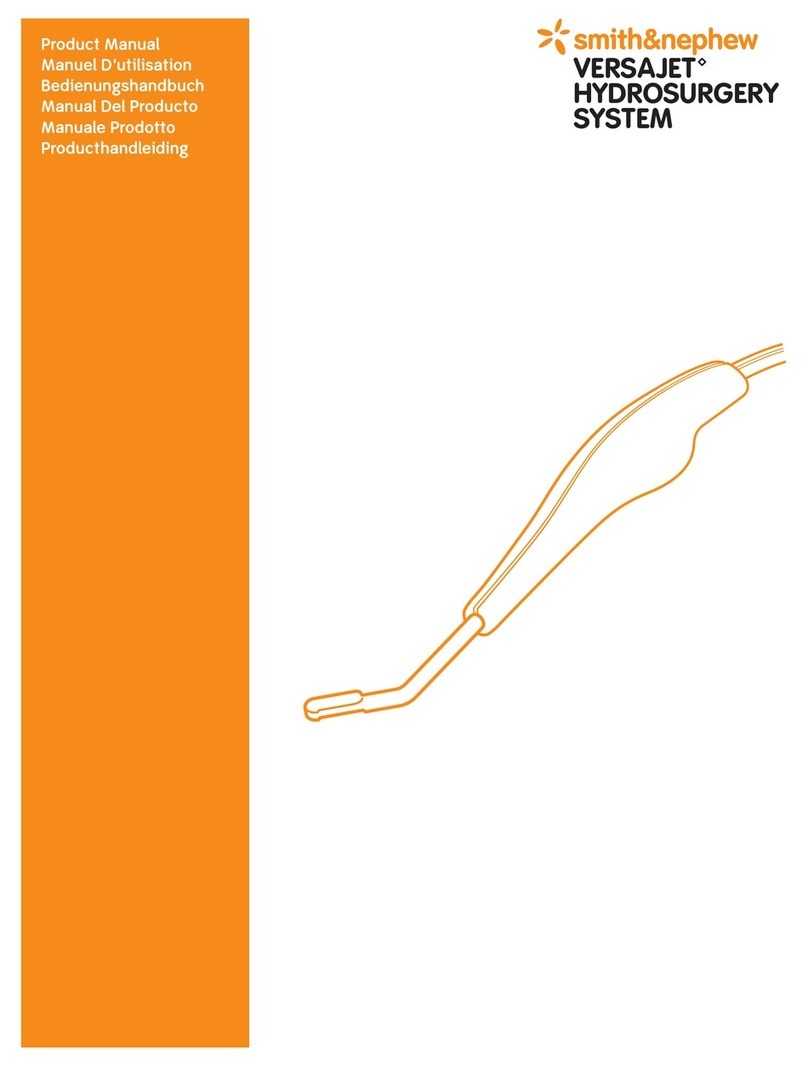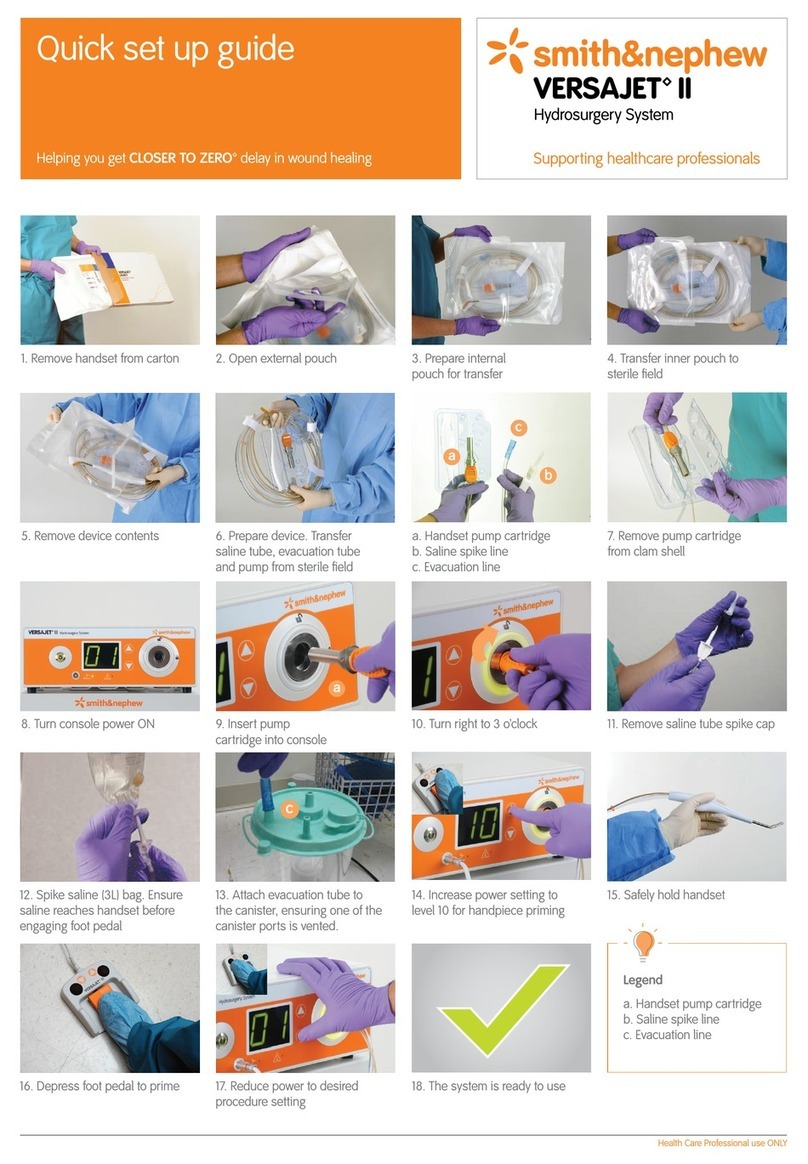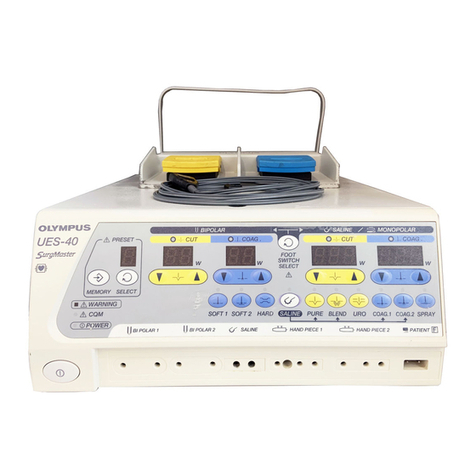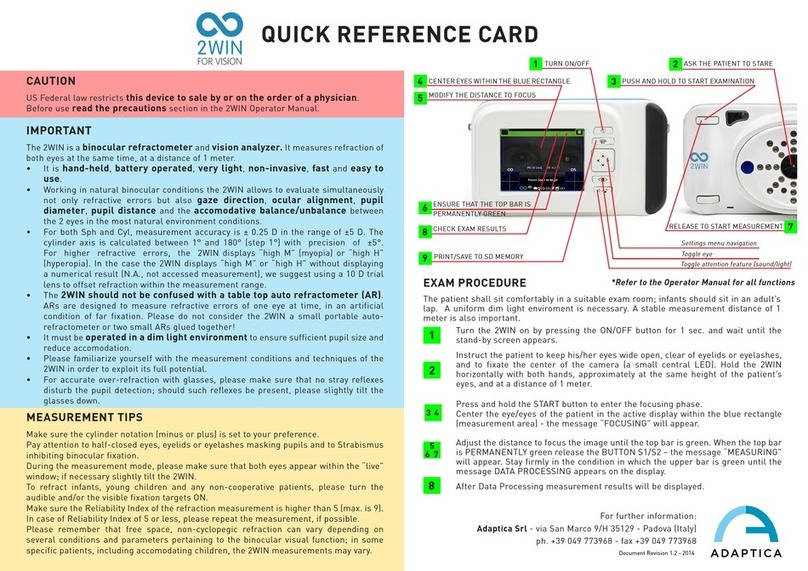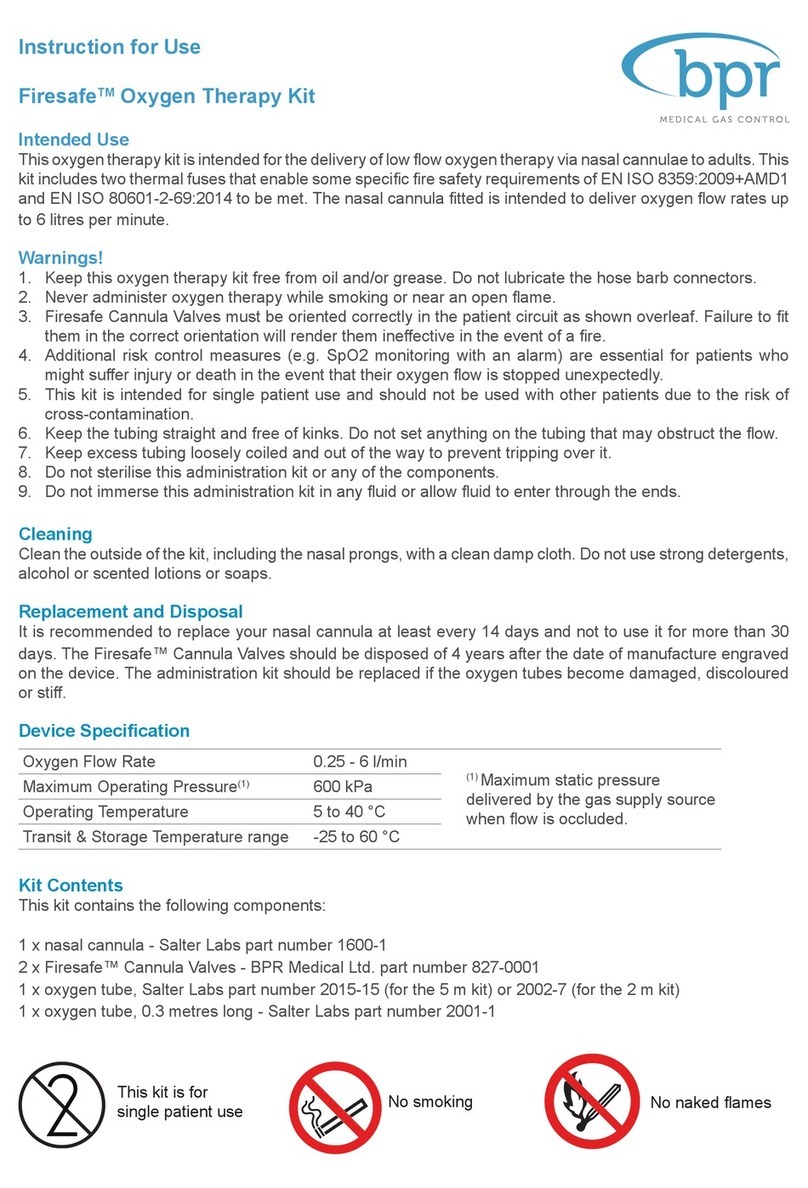410601034 Rev. B LENS Integrated System Operations/Service Manual
Preface
Preface
This manual provides the information needed to operate and maintain the Smith & Nephew LENS Integrated System. Prior to using this equipment,
read this manual thoroughly, paying particular attention to the operating instructions, warnings, and precautions. Smith & Nephew surgical
equipment is designed for use only by medical professionals who are completely familiar with the appropriate surgical techniques and video
procedures.
Table of Contents
Glossary of Symbols .................... 3
Preface ............................... 4
Table of Contents....................... 4
Device Description...................... 5
Intended Use .......................... 5
Indications for Use ...................... 5
Contraindications....................... 5
Warnings.............................. 5
If using the Wi-Fi enabled control unit ......6
Precautions ........................... 6
System Components .....................7
Accessories ...........................7
System Controls........................ 8
Front Panel Overview ....................8
Rear Panel Overview ....................9
Camera Head Controls ..................10
Button Function.........................11
Table 1: Default Live Video Button
Functions* .............................11
Table 2: Optional Programmable Button
Functions* .............................11
General Screen Navigation............... 12
Installation . . . . . . . . . . . . . . . . . . . . . . . . . . . . 13
Unpacking and General Inspection ........13
LENS Integrated System ................. 13
Setup................................13
Secure the Control Unit.................. 13
IEC 60601-1 Compliant System
Configuration......................... 13
Setup Configurations Summary ..........13
Cable Connectors .....................14
Recommended System Configuration
for the Wi-Fi-Enabled System.............15
Procedure . . . . . . . . . . . . . . . . . . . . . . . . . . . . 15
Configure the peripheral ports............ 15
Recommended System Configuration,
for the Wi-Fi Enabled System . . . . . . . . . . . . . 15
Procedure . . . . . . . . . . . . . . . . . . . . . . . . . . . . 15
Configure the peripheral ports............ 15
Recommended System Configuration,
No Wi-Fi ............................. 17
Procedure . . . . . . . . . . . . . . . . . . . . . . . . . . . . 17
Configure the peripheral ports............ 17
Apply Power to the Camera Control Unit ....19
Perform the Network Setup ..............19
Perform an Installation Safety Check ......19
Preoperative.......................... 20
Prepare the Camera Head ...............20
Connect the Camera Head ..............20
Connect the Coupler/Videoendoscope
to the Camera Head ....................20
Insert the Light Guide ..................20
Turn the Camera Control Unit On ..........20
Connect the iPad ......................21
Inspect the System Components ..........21
Electrical Connections ..................21
Inspect the Fiber Optic Light Cable ........21
Safety and Service Life Checklist.......... 22
Operation ............................ 23
Select a Procedure .....................23
MAIN MENU ..........................23
Brightness ...........................23
Zoom...............................23
Enhancement ........................23
White Balance ........................23
Procedures ..........................24
Color Bar . . . . . . . . . . . . . . . . . . . . . . . . . . . .24
System Configuration ..................24
Buttons .............................24
Exit.................................24
Capture Images ....................... 25
To Capture a Still Image .................25
To Capture Video Images . . . . . . . . . . . . . . . . 25
Security Settings ...................... 26
Resetting the system if the user
password is lost .......................26
Alternative Power Up .................. 26
Menu Maps .......................... 27
Postoperative......................... 28
Customize the System.................. 29
Set/Change Password Protection .........29
Set/Change Admin Password ............30
Configure Peripheral Ports ...............30
Language ............................31
Reset Factory Defaults ..................31
Network .............................31
Advanced Settings .....................32
To configure HDSDI Outputs: ............33
To configure DVI Output:................33
To configure Automatic Start: . . . . . . . . . . . .33
To configure the camera head plugin .....33
To configure VIDEO INPUT: ..............33
Versions .............................33
Customize Procedure Settings ........... 34
Button Settings ........................34
Image Capture OSD ....................34
Display in Startup Menu? ...............34
Portraits Enabled?......................35
Change Procedure Name................35
Brightness............................35
Enhancement .........................35
Chroma (SAT) .........................35
Phase (HUE) ..........................35
Zoom................................36
Configure Icons........................36
ELC Settings ..........................36
Save and Exit .........................36
Set the Default Startup Procedure . . . . . . . . .36
Cleaning ............................. 37
To Clean the LENS Integrated Control Unit...37
To Clean and Sterilize the Camera Head ....37
Troubleshooting ....................... 38
Service .............................. 40
Maintenance ......................... 40
Recommended Annual Performance
Checks ..............................40
To Replace Fuses ......................40
LENS Integrated System Specifications .....41
Environmental Conditions................41
Ordering Information . . . . . . . . . . . . . . . . . . . 42
LENS Integrated System .................42
Compatible Camera Head ...............42
Accessories ..........................42
Electromagnetic Tables ................. 43
Guidance and Manufacturer’s Declaration –
Electromagnetic Emissions...............43
Guidance and Manufacturer’s Declaration –
Guidance for Separation Distances . . . . . . . . 43
Guidance and Manufacturer’s Declaration –
Electromagnetic Immunity ...............44
Warranty ...................... Back Cover
Service Replacement
Units Warranty ................. Back Cover
Service Replacement Program..... Back Cover
Repair Service Program .......... Back Cover