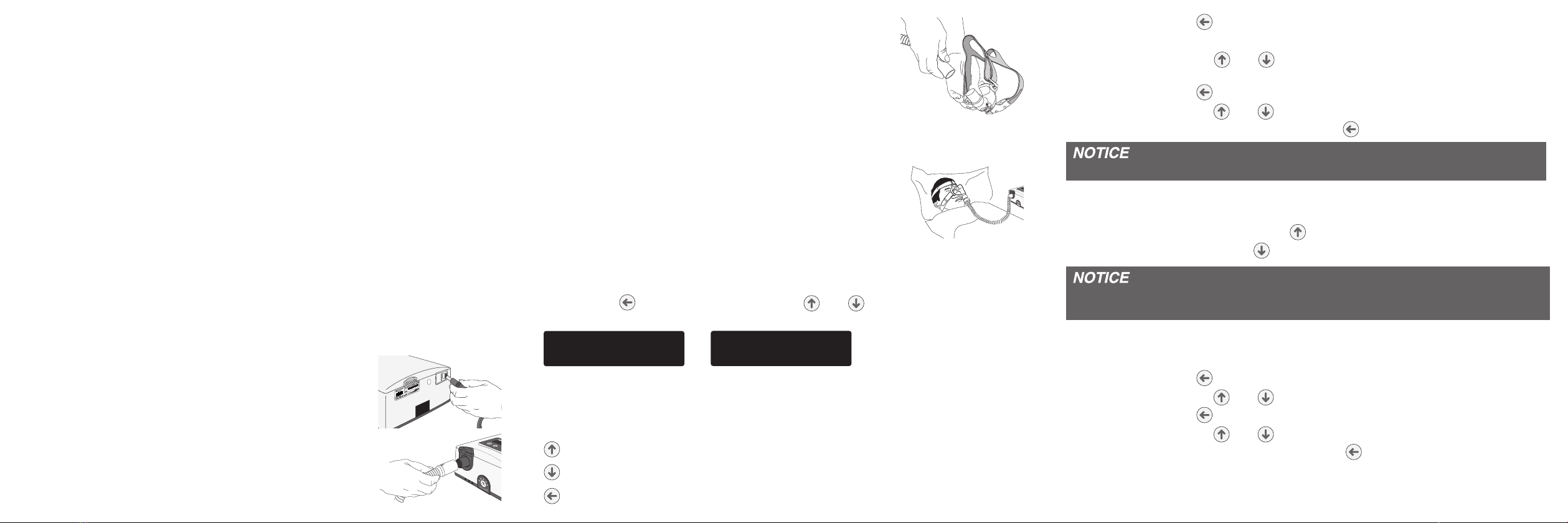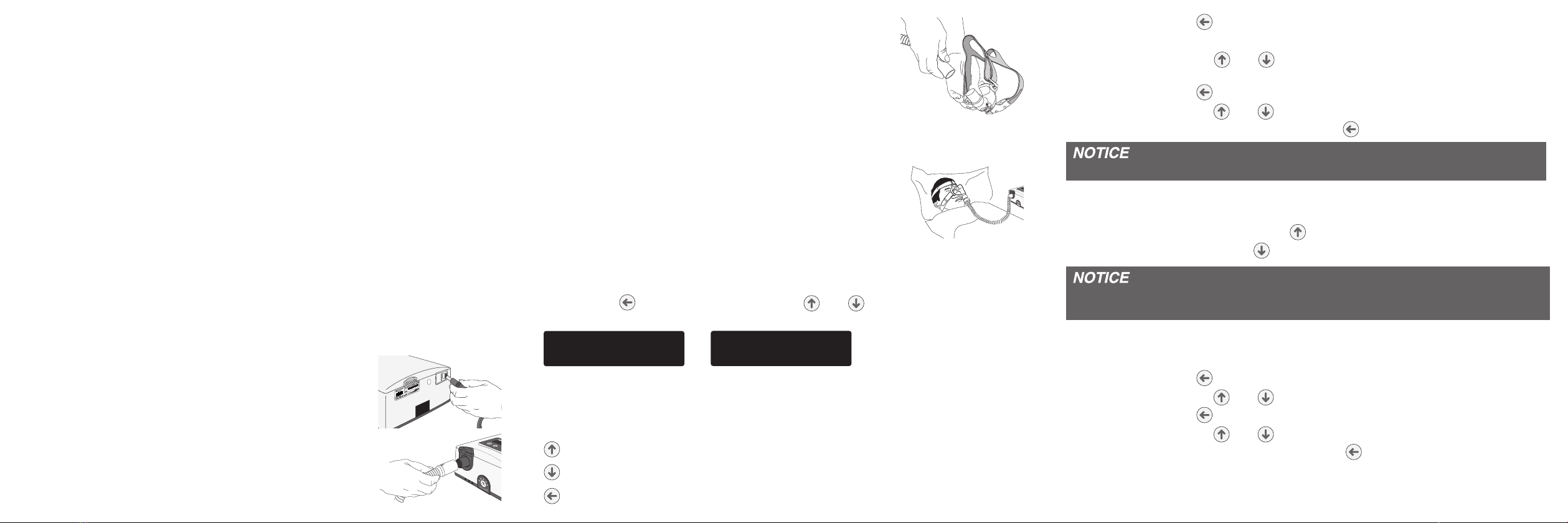
JAB122020
COMMISSIONING
1.
Position the device according to the installation instructions
(see user‘s manual).
2. Connect the power supply to the device.
3.
Connect the mains cable to the power supply and plug into
a power socket.
4.
The device starts up and displays a welcome text, device type
and software version as well as the current number of therapy
hours and then switches to the date and time display (standby).
5. Connect the therapy tube
MENUS
The point 2 has a standard and a complete menu. To switch between the menus press
the enter key . Then hold the selection keys and down at the same time for a
few moments. The display shows one of the following messages:
or
SETTING PARAMETERS
The following 3 keys are available to set the parameters on the device:
= Selection key
= Selection key
= Enter key
2
5a
5b
8 + 9
1. Press the enter key for approx. 1 second.
2. If necessary, select the standard or the complete menu.
3.
Use the selection keys and to switch to the next parameter. A triangular sym-
bol> in front of a display row means that this row has been selected.
4. Press the enter key to change a selected parameter.
5. Use the selection keys and to set the desired value.
6. Conrm your setting by pressing the enter key .
Some parameters are PIN code secured and may only be changed by the physician.
SWITCHING THE WAKE UP ALARM ON AND OFF
• To activate the wake up alarm, press . A bell symbol appears on the display.
• To deactivate the alarm, press . The bell symbol disappears.
Ex factory, the alarm clock function is not enabled. But it can be unlocked by the
physician or dealer with TRENDset PC software.
SETTING THE WAKE UP TIME
1. Press the enter key for 1 second.
2. Use the selection keys and to select Wake Time.
3. Press the enter key .
4. Use the selection keys and to set the time.
5. Conrm each setting by pressing the enter key .
a) to the air outlet and
b) to the mask.
6.
Calibrate the device as described in the user‘s manual in
the chapter „Calibration“.
7. Put the mask on. If automatic mode has been selected,
the device is turned on by the patient breathing. In man-
ual mode, press the ON/OFF key to start the device.
8.
The device rst of all runs (for the time selected by
you for the mask test) at the prescribed pressure. You
should now ensure the mask‘s correct positioning to
avoid potential leakages.
9. Place the tube in such a way that it does not exert any
strain on the mask when you lie down.
10. Now breath deeply and calmly, just through your nose.
INSTALLATION REQUIREMENTS AND TRANSPORT
• Place the device near the bed on a rm, level surface.
•
Ensure that the device is in a horizontal position, especially if it is connected to a
humidier.
• Never put the device on a cupboard shelf or under the bed.
• The device and accessories must not be exposed to direct sunlight.
• No objects must be placed on the device.
•
When used as a mobile unit, it must be placed on a level, rm surface that has a raised
edge so that the device cannot fall.
•
The system with battery pack must never be stored or transported at ambient tem-
peratures under -20°C or over +45°C (up to 3 months).
•
The system without battery pack must never be stored or transported at ambient
temperatures under -25°C or over +70°C .
•
Due to electromagnetic interference, the respiratory therapy device must not be set
up in the immediate vicinity of other devices whose emissions are not CE-compliant or
where limit values are exceeded. If this is unavoidable, the respiratory therapy device
must be monitored with respect to error-free and proper operation.