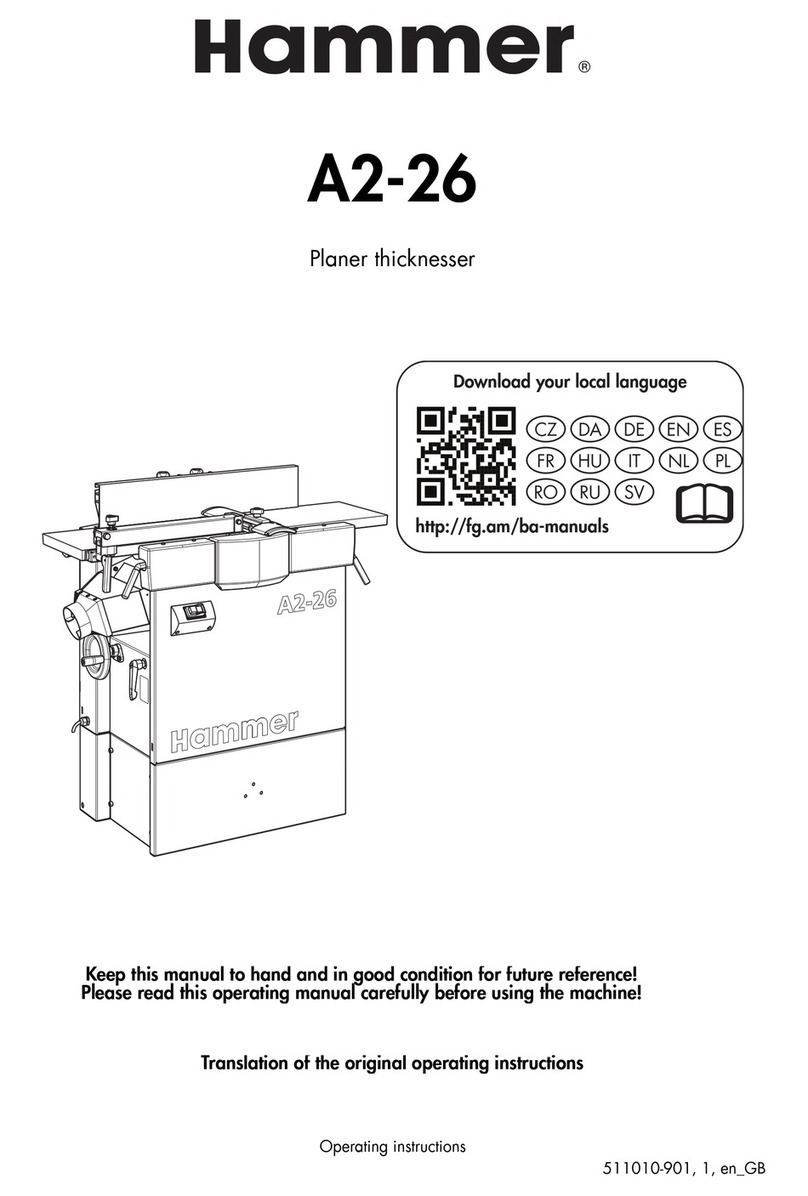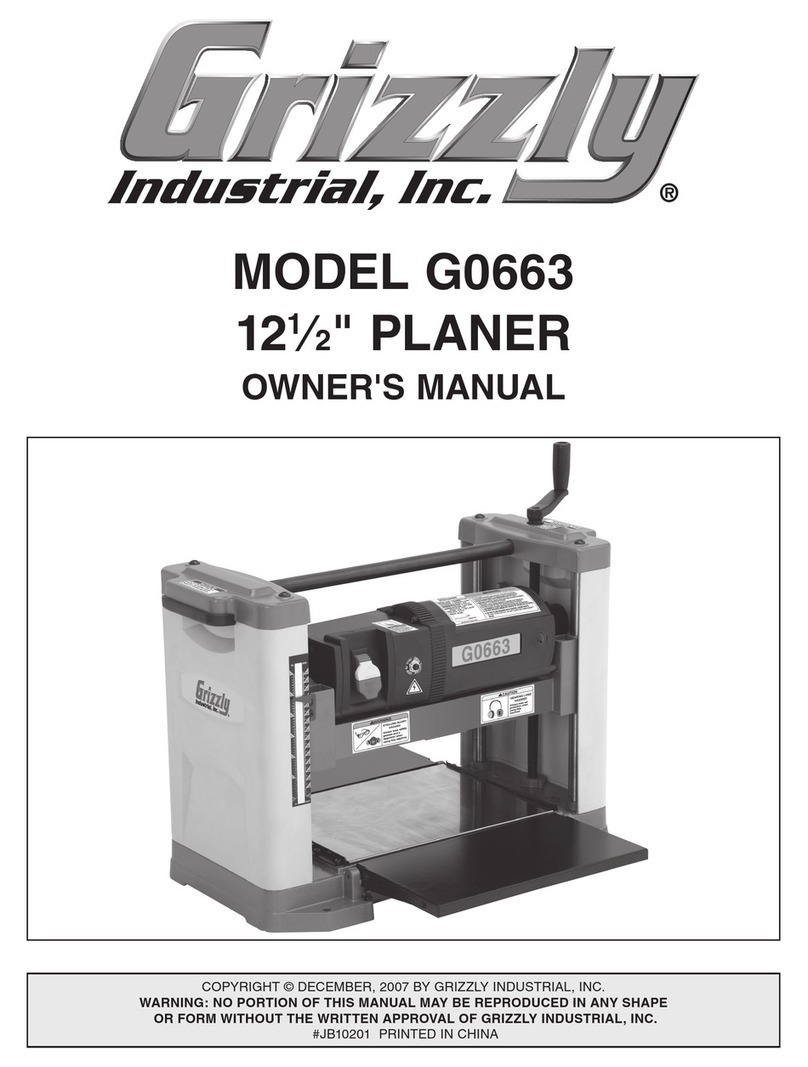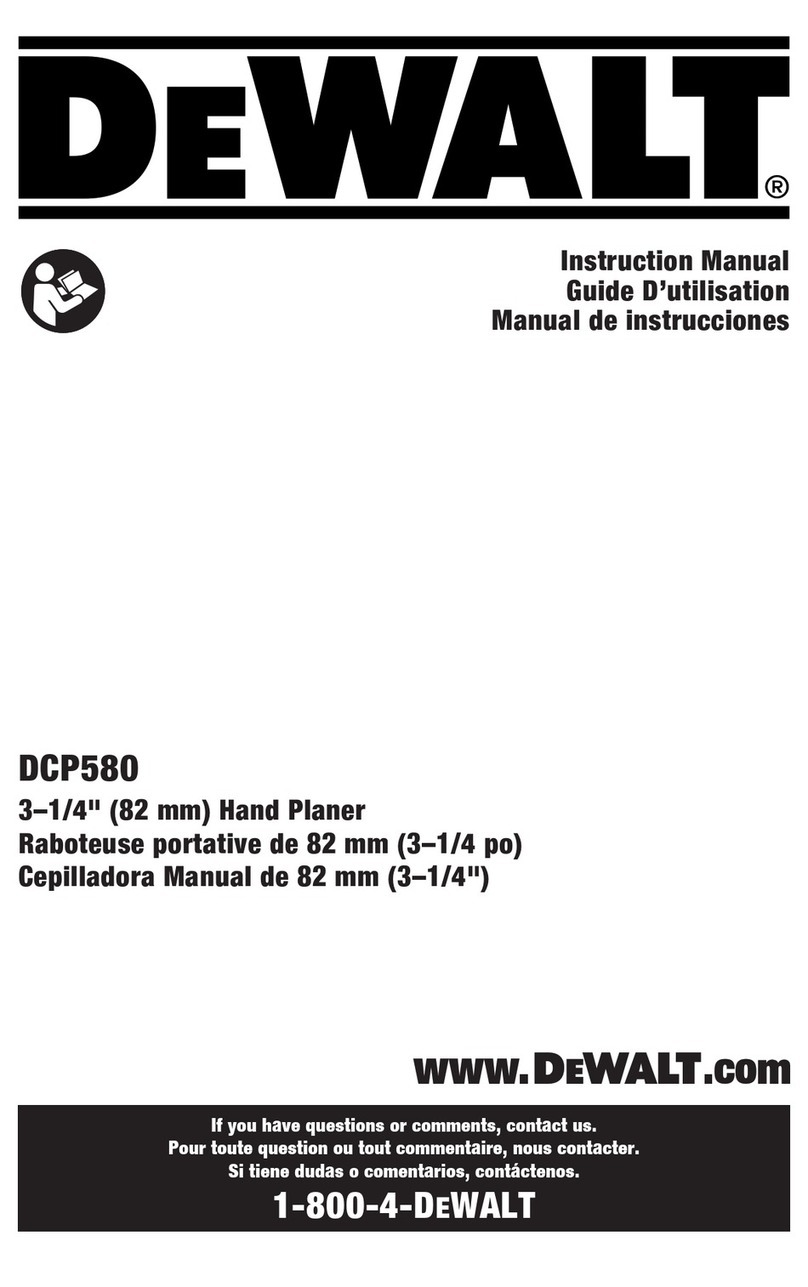13.3.1 Procedure for Changing the Knives ............................................................................................................. 40
13.3.2 Advantages of the PANHANS Spiral Cutter Block........................................................................................ 40
14 Troubleshooting ........................................................................................................................................... 41
15 Maintenance and Inspection........................................................................................................................ 42
15.1 Retensioning the Feed Chain............................................................................................................... 42
15.2 Lubrication Instructions....................................................................................................................... 43
15.3 Replace / Tension the V-belt ............................................................................................................... 43
15.3.1 Tension the Belt .......................................................................................................................................... 43
15.3.2 Replace the Belt .......................................................................................................................................... 43
15.4 Readjust the Motor Brake ................................................................................................................... 44
15.4.1 Check the Adjustment................................................................................................................................. 44
15.4.2 Replace Motor Break................................................................................................................................... 44
15.5 Rubber Roller Replacement................................................................................................................. 45
15.6 Adjustment of the Anti-Kickback Fingers ............................................................................................ 46
16 Options and Accessories .............................................................................................................................. 47
16.1 Cutter Blocks and Planing Knives......................................................................................................... 47
16.1.1 Accessories for Tersa Cutter Blocks (Standard)........................................................................................... 47
16.1.2 Accessories for Traditional Cutter Blocks (Option)...................................................................................... 47
16.1.3 Accessories for Spiral Cutter Block (Option)................................................................................................ 47
16.2 Optional Table Systems ....................................................................................................................... 48
16.3 Special Accessories .............................................................................................................................. 48
17 Disassembly and Scrapping .......................................................................................................................... 49
EU - Declaration of Conformity............................................................................................................................. 50
List of Figures
Figure 1: Thickness planer 436|100........................................................................................................................ 6
Figure 2: Danger zones during thickness planing.................................................................................................. 17
Figure 3: Nameplate.............................................................................................................................................. 18
Figure 4: Working areas (top view)....................................................................................................................... 19
Figure 5: Dimensions side view and top view ....................................................................................................... 20
Figure 6: Dimensions front view ........................................................................................................................... 21
Figure 7: Transportation ....................................................................................................................................... 22
Figure 8: Lashing points (4 x)................................................................................................................................. 23
Figure 9: Extraction connection ............................................................................................................................ 24
Figure 10: Control cabinet..................................................................................................................................... 25
Figure 11: Components and controls / front view................................................................................................ 26
Figure 12: Control panel (standard)...................................................................................................................... 27
Figure 13: Control panel (option).......................................................................................................................... 27
Figure 14: Control panels (standard and option).................................................................................................. 28
Figure 15: Touchscreen position controller .......................................................................................................... 29
Figure 16: Screen at start-up (booting)................................................................................................................. 30
Figure 17: Screen “ready for use” ......................................................................................................................... 30
Figure 18: Info menu with status messages.......................................................................................................... 30
Figure 19: Language menu.................................................................................................................................... 30