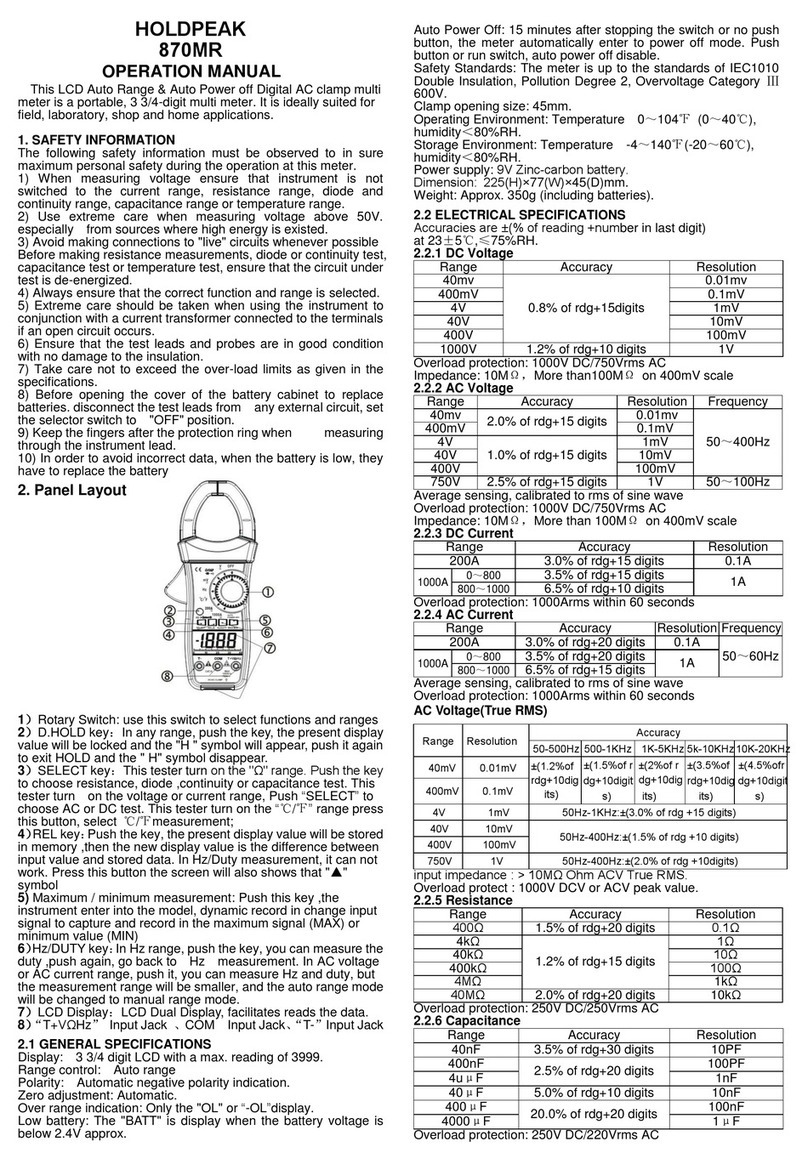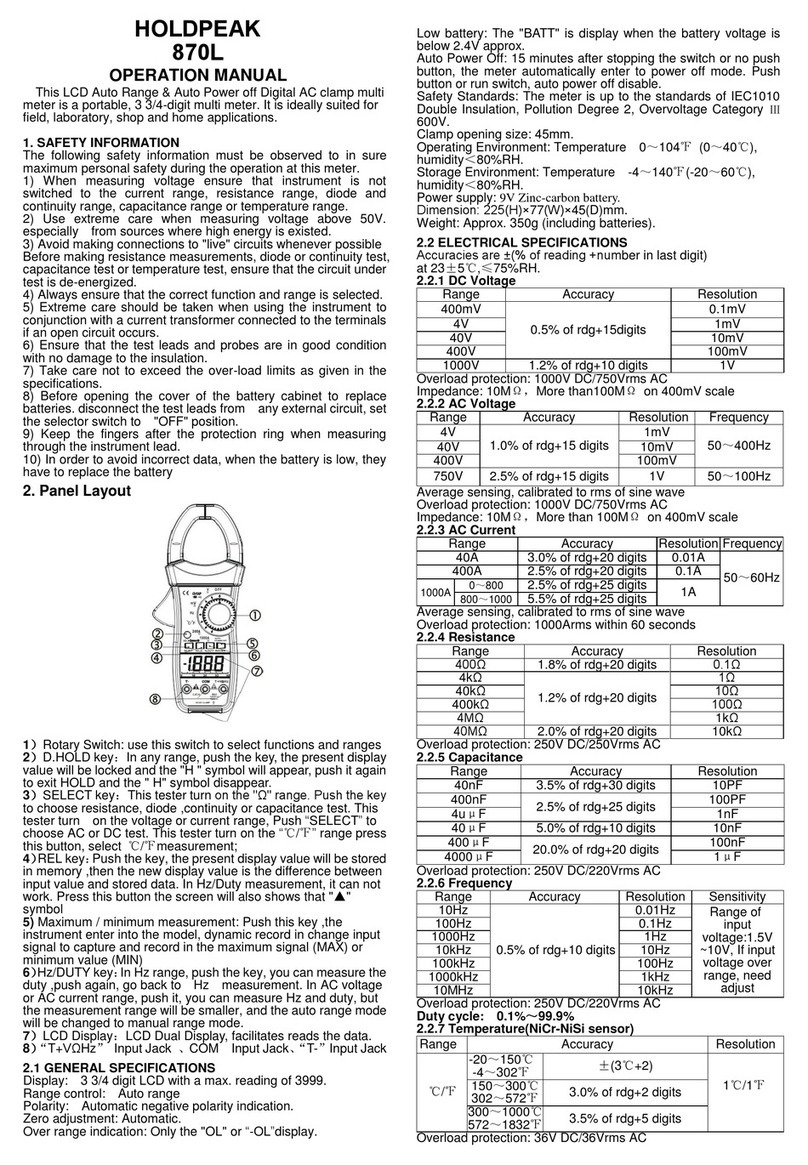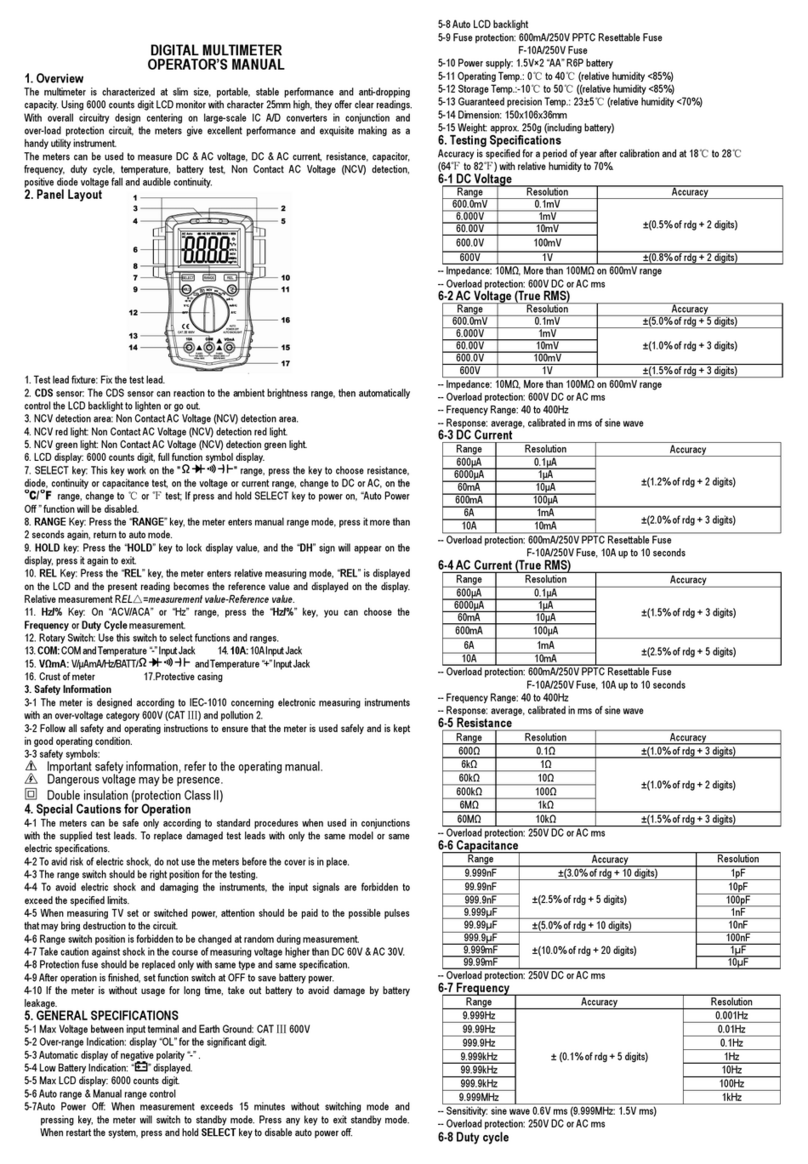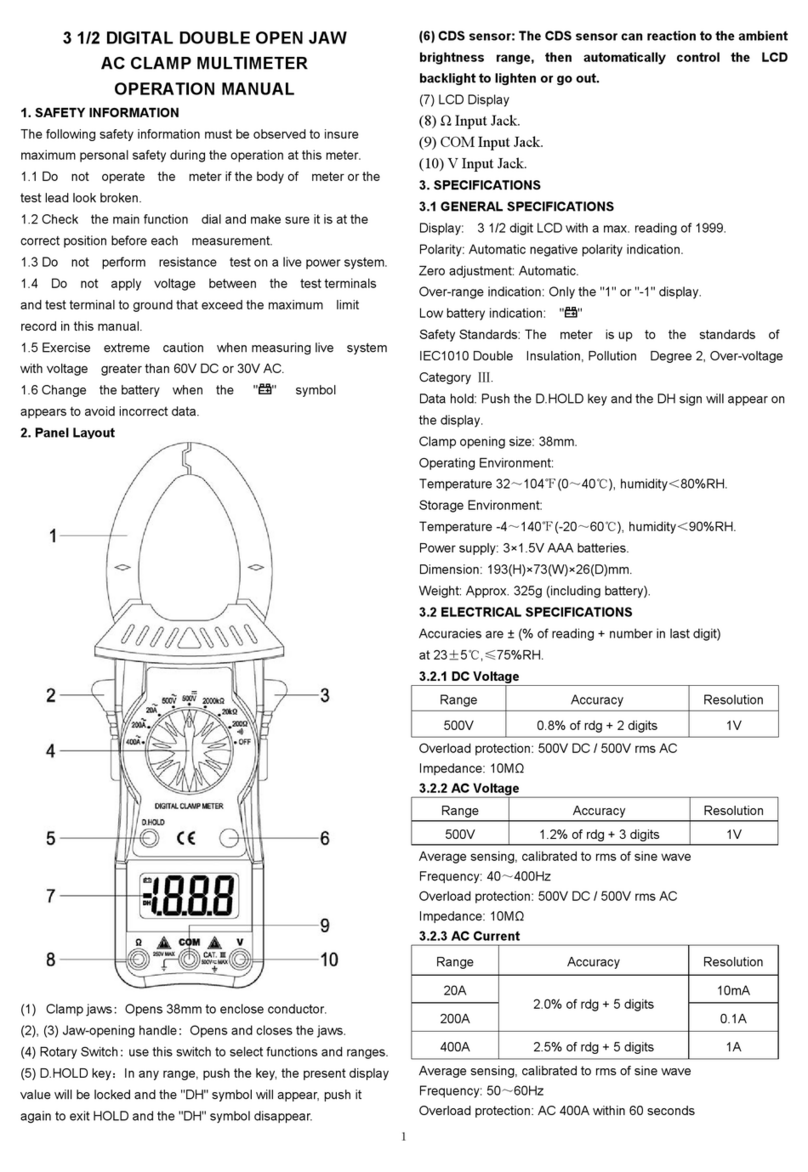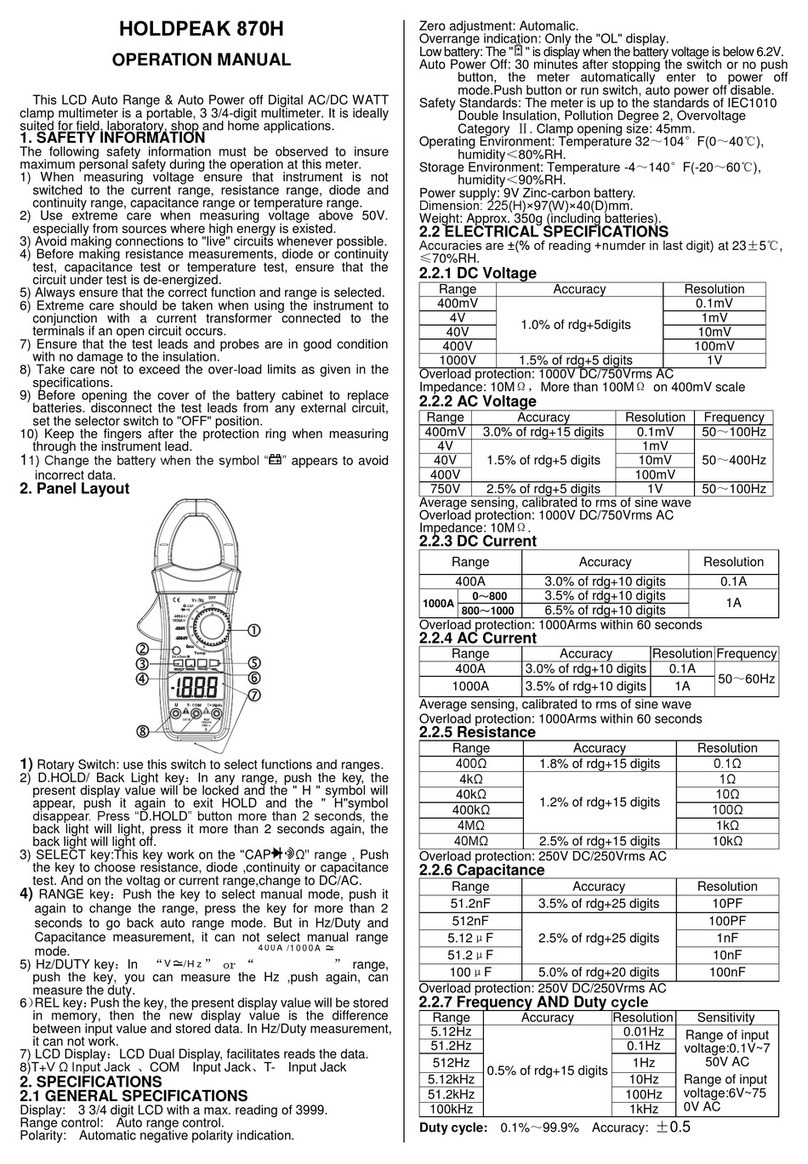values. This is to prevent damage to internal circuity.
3.The FUNCTION switch should be set to the range to be used
before operation.
4.1 DC Voltage Measurement
1) Connect the BLACK test lead to the “COM” jack and the RED
test lead to the “VΩ” jack
(2) set the FUNCTION switch to “V ” range to be used
(3) Connect the test leads across the source or load under
measurement.
Note:
1. If the voltage range is not known beforehand. set the
FUNCTION switch to high range and work down .
2. When “1” is display, over range is being indicated and the
FUNCTION switch must be set to a higher range.
3. Don’t apply more than DC 1000V to the input, indication is
possible at higher voltage but there is danger of damaging the
internal circuity .
4. Use extreme caution to avoid contact with high tension circuits
when measuring high voltage
4.2 AC Voltage Measurement
(1) Connect the BLACK test lead to the “COM” jack and the RED
test lead to the “VΩ” jack .
(2) Set the FUNCTION switch to “V~” range to be used.
(3) Connect the test leads across the source or load under
measurement.
Note:
1. see DC voltage measurement note 1~2.
2. Don’t apply more than 700Vrms AC to the input,indication is
possible at higher voltage but there is danger of damaging the
internal circuity .
3. Use extreme caution to avoid contact with high tension
circuits when measuring high voltage.
DC current Measurement
(1) Connect the BLACK test lead to the “COM” jack and the RED
test lead to the “mA” jack for a maximum of 200mA. for a
maximum of 20A ,move the RED test lead to “20A” .jack .
(2) Set the FUNCTION switch to “A ” range to be used.
(3) Connect the test leads in series with the load under
measurement.
Note:
1. If the current range is not known beforehand .set the
FUNCTION switch to high range and work down.
2. When “1” is display, over range is being indicated and the
FUNCTION switch must be set to a higher range.
3. The maximum input current is 200mA 、20A depending upon
the jack used .Excessive current will blow the fuse which must be
replaced . The fuse rating should be 200mAor 20Aand no more to
prevent damage to the internal circuity.
4.4 AC Current Measurement
(1) Connect the BLACK test lead to the “COM” jack and the RED
test lead to the “mA” jack for a maximum of 200mA.for a maximum
of 20A , move the RED test lead to “20A”jack.
(2) Set the FUNCTION switch to “A~” range to be used .
(3) Connect the test leads in series with the load under
measurement.
Note:
1. If the current range is not known beforehand. .set the
FUNCTION switch to high range and work down.
2. When “1” is display ,overrange is being indicated and the
FUNCTION switch must be set to a higher range.
3. The maximum input current is 200mA 、20A depending upon
the jack used .Excessive current will blow the fuse which must be
replaced . The fuse rating should be 200mAor 20A and no more to
prevent damage to the internal circuity.
4.5 Resistance Measurement
(1) Connect the BLACK test lead to the “COM” jack and the RED
test lead to the “VΩ” jack .
(2) Set the FUNCTION switch to “Ω” range to be used
(3) Connect the test leads across the resistance under
measurement.
Note:
1. If the resistance value being measured exceeds the maximum
value of the range selected, an over-range indication will be
displayed (“1”). Select a higher range .For resistance of
approximately 1 Megohm and alove . the meter may take a few
seconds to stabilize . This is normal for high resistance readings.
2. When the input is not connected , i. e at open circuit .the sign
“1” will be displayed for the overrange condition .
when checking in-circuit resistance, be sure the circuit under test
has all power removed and that all capacitors are fully
discharged .
4.6 Capacitance Measurement
(1) Set the FUNCTION switch to “C” to be used and the “LC”
button to be pushed down.
(2) Insert the capacitor under measurement into the two jacks
“LCx-” and “LCx+” on the front panel.
Note:
1. Capacitors should be discharged before being inserted into
the test-jacks.
2. When testing large capacitance, note that there will be a
certain time lag before the final indication.
3. Do not connect an external voltage or charged capacitor
(especially larger capacitors ) to measuring terminals.
4.7 Inductance Measurement
(1) Set the FUNCTION switch to “L” to be used and the “LC”
button to be pushed down.
(2) Insert the inductor under measurement into the two
jacks“LCx-” “LCx+” on the front panel.
4.8 Frequency Measurement
(1) Connect the BLACK test lead to the “COM” jack and the RED
test lead to the “VΩ” jack .
(2) Set the FUNCTION switch to “200KHz” range to be used.
(3) Connect the test leads to the point under measurement.
4.9 Temperature Measurement
(1) Connect the BLACK test lead of the sensor to “T-” jack, the
RED test to “T+” jack.
(2) Set the FUNCTION switch to “ ℃”
Put the sensor probe into the temperature field under
measurement.
A. The temperature function shows the random number at
ordinary times, must insert the thermocouple in temperature test
hole while examining temperature. In order to guarantee the
accuracy of the measurement, need to close Light switch while
measuring temperature.;
A. This meter inclosure WRNM-010 type contact thermocouple
limit temperature is 250 ℃(300 ℃shortly ) ;
B. Please don't change the thermocouple at will , otherwise we
can't guarantee to measure accuracy ;
C. Please don’t importing the voltage in the temperature function.
E. Please use special probe for test high temperature.
4.10 Diode Measurement and audible continuity test
(1) Connect the BLACK test lead to “COM” jack and the RED
test lead to the “VΩ” jack..
(2) Set the FUNCTION switch to the “ ” range and connect
the test leads across the diode under measurement, display
shows the approx. forward voltage of this diode.
(3) Connect the test leads to two point of circuit, if the resistance
is lower than approx. 80Ω,the buzzer sounds.
4.10 Transistor hFE Test
(1) Set the FUNCTION switch the “hFE” range.
(2) Determine whether the transistor is NPN or PNP and locate
the Emitter. Base and collector leads. Insert the leads into the
proper holes in the socker on the front pane.
(3) The display will read the approximated hFE value at the test
condition Base current 10uA , Vce3V.
4.12 back light
Press button "LIGHT" backlight illume, Again press once
backlight breath go out.
5..MAINTENANCE
(1) The multi meter is a precision electronic device Do not
tamper with the circuity . to avoid damage :
A : Never connect more than 1000V DC or 750Vrms AC.
B : Never connect a source of voltage under the condition of
resistance measurement .
C : Never operate the meter unless the battery cover is in place
and fully closed .
D : Battery and / or fuse replacement should be done after the
test leads have been disconnected and POWER IS OFF .
(2) turn off the power if the meter is not in use , removed the
battery if the meter will be free for long period .
(3) If a sign of “ ” appear on the display, open the compartment
cover, remove the spent battery and replace it with a battery of the
same type. fuse replacement fellow the same the same steps .
(4) Contact with the maintenance service center of our company
if you have trouble.
(5) Please take out the battery when not using for a long
time.