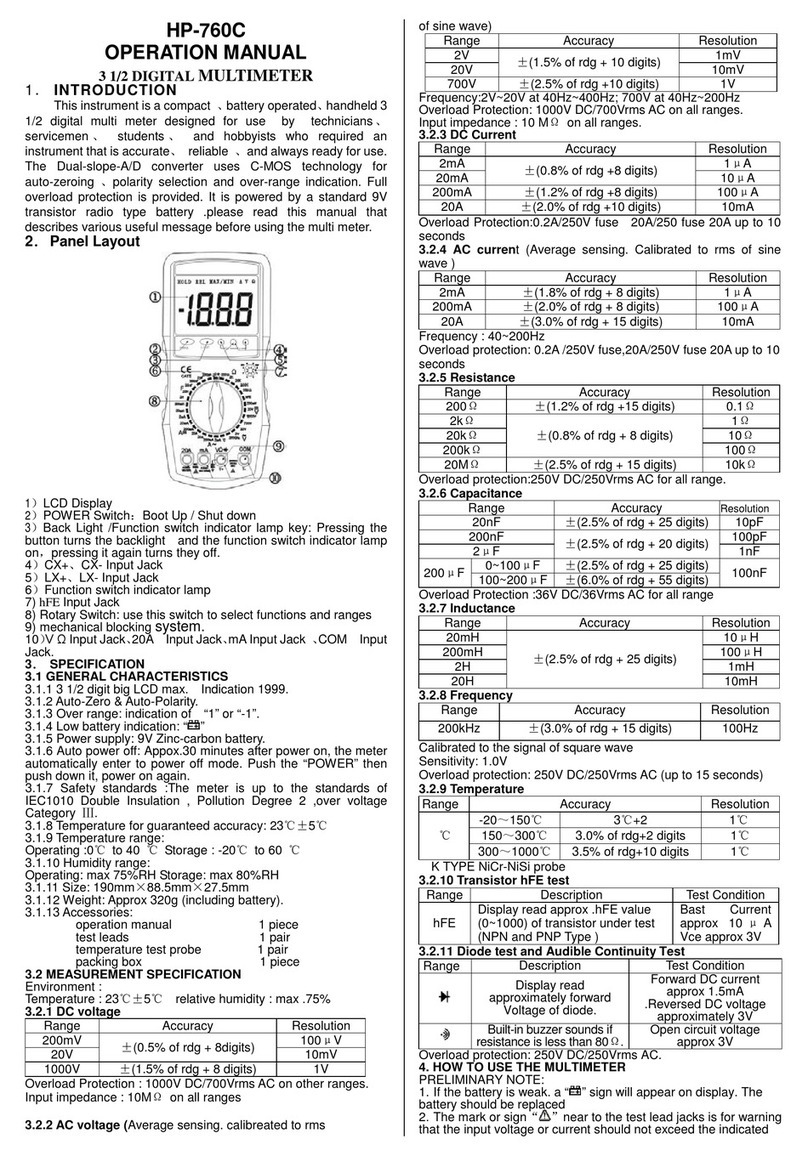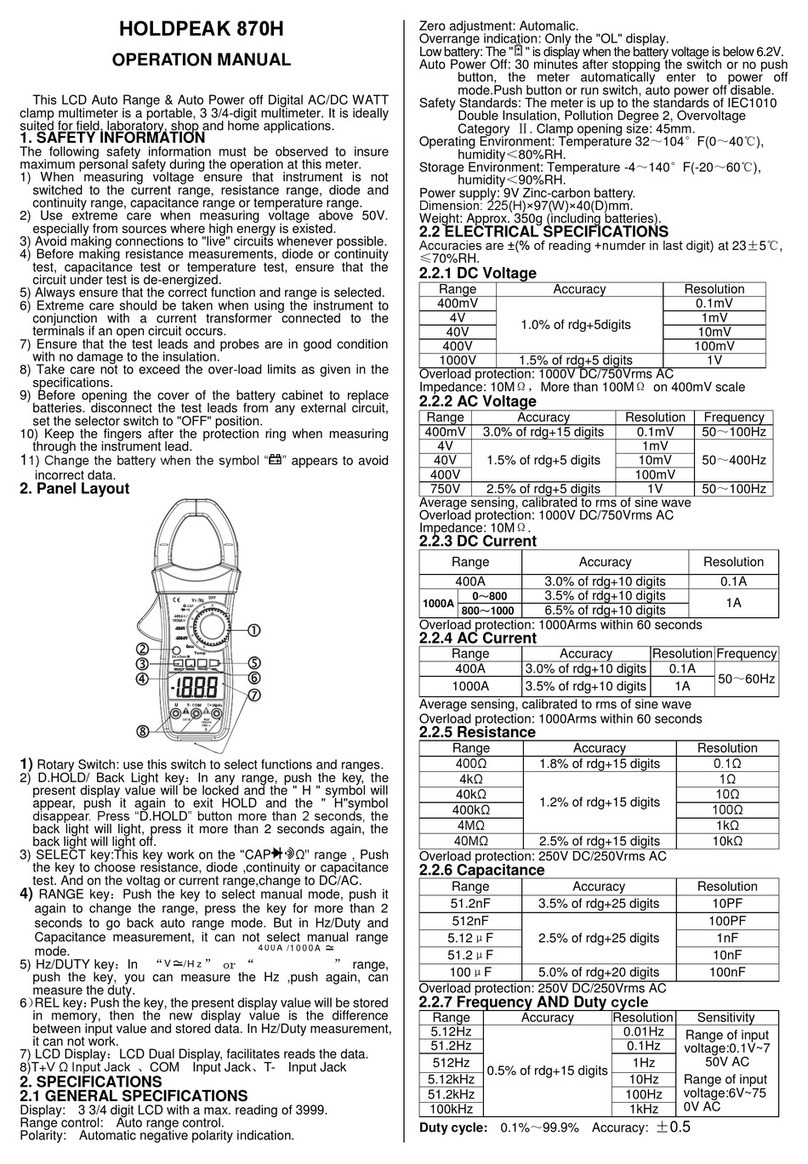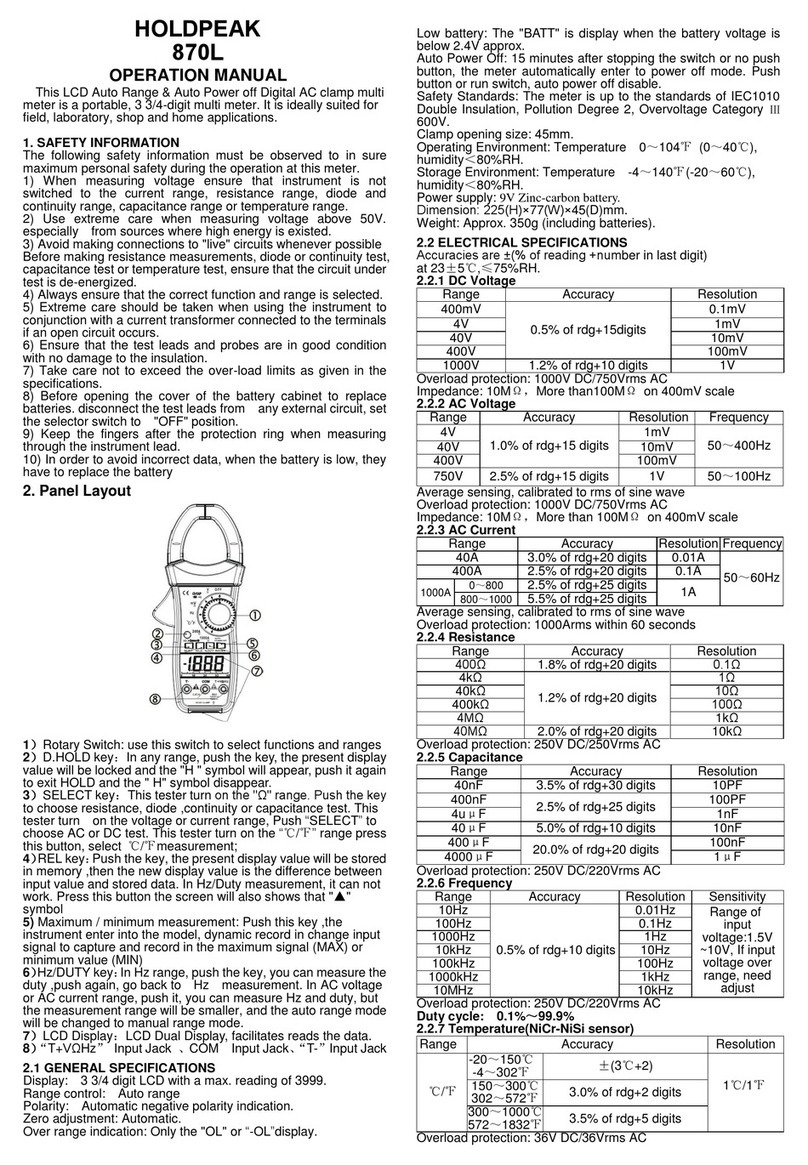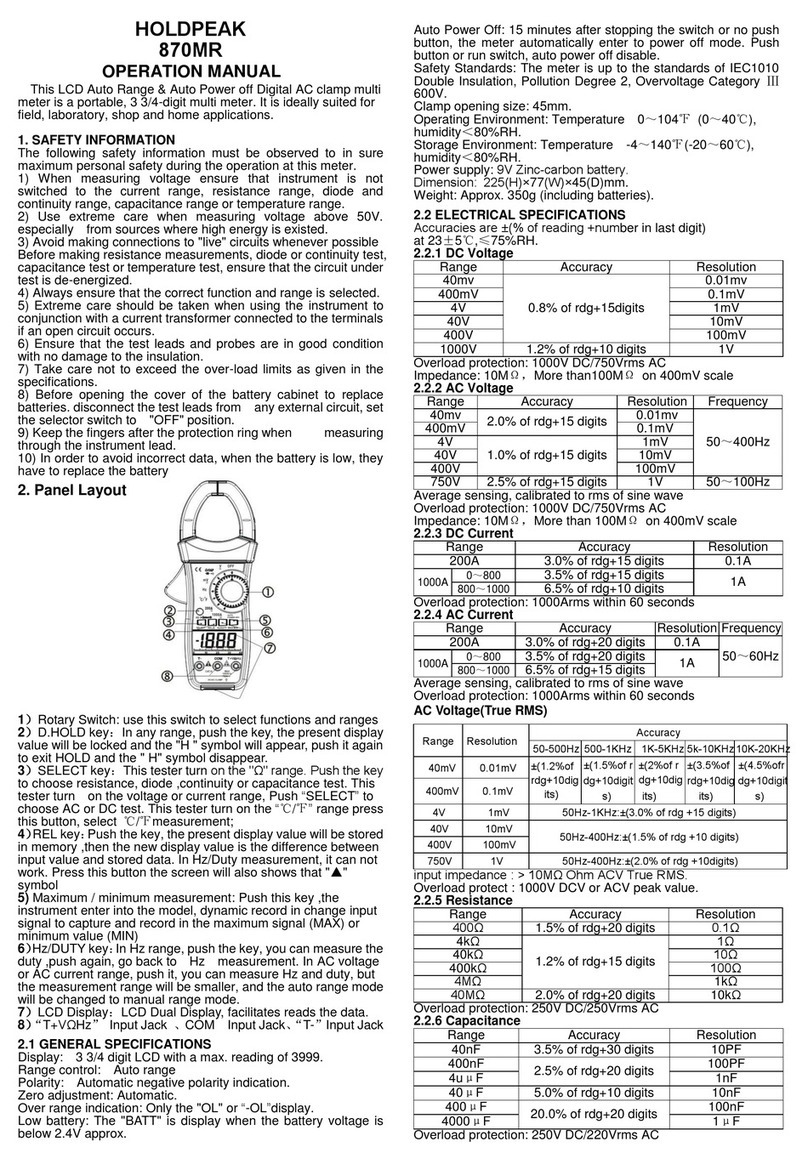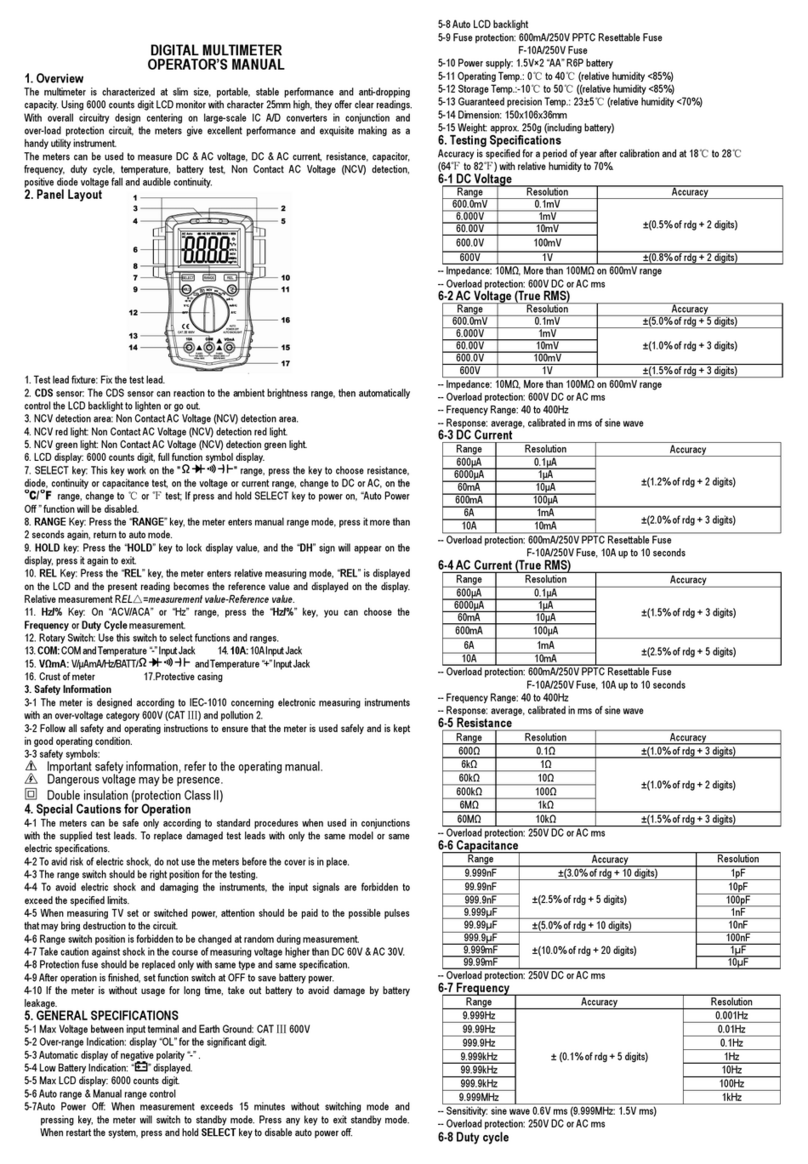2
3.2.4 Resistance
Range Accuracy Resolution
200Ω1.5% of rdg + 5 digits 0.1Ω
20kΩ 1.0% of rdg + 5 digits 10Ω
2000kΩ 1.5% of rdg + 5 digits 1kΩ
Overload protection: 250V DC / 250V rms AC
3.2.5 Diode test and Audible continuity test
Range Description Test condition
Built-in buzzer sounds if
resi-stance is less than
50Ω
Open circuit voltage
aprox. 3V
Overload protection: 250V DC / 250V rms AC
4. OPERATION
4.1 DC Voltage Measurement
1) Connect the black test lead to "COM" socket and red test lead
to the "V" socket.
2) Set the selector switch to "500 V " position.
3) Measure the voltage by touch the test lead tips to the test
circuit where the value of voltage is needed.
4) Read the result from the LCD panel. The polarity of the red
lead connection will be indicated along with the voltage value.
4.2 AC Voltage Measurement
1) Connect the black test lead to "COM" socket and red test lead
to the "V" socket.
2) Set the selector switch to "500V " position.
3) Measure the voltage by touch the test lead tips to the test
circuit where the value of voltage is needed.
4) Read the result from the LCD panel.
4.3 AC Current Measurement
1) Set the selector switch to desired "20A~"、"200A~" or
"400A~" position.
2) Open the clamp by pressing the jaw-opening handle and insert
the cable to be measured into the jaw.
3) Close the clamp and get the reading from the LCD panel.
Note:
A) Before this measurement, disconnect the test lead with the
meter for safety.
B) If the current range is not known before hand, set the selector
switch to high range and work down.
4.4 Resistance Measurement
1) Connect the black test lead to "COM" socket and red test lead
to the "Ω" socket.
2) Set the selector switch to "200Ω"、"20kΩ" or “2000kΩ”
position.
3) Connect tip of the test leads to the points where the value of
the resistance is needed.
4) Read the result from the LCD panel.
Note:
When take resistance value from a circuit system, make sure the
power is cut off and all capacitors need to be discharged.
4.5 Audible continuity Test
1) Connect the black test lead to "COM" socket and red test lead
to the "Ω" socket.
2) Set the selector switch to desired “200Ω” position.
3) Connect the test leads to two point of circuit, if the resistance is
lower than approx. 50Ω, the buzzer sounds.
Note:
When take resistance value from a circuit system, make sure the
power is cut off and all capacitors need to be discharged.
5. Battery replacement
1) When the battery voltage drop below proper operation range
the " " symbol will appear on the LCD display and the battery
need to changed.
2) Before changing the battery, set the selector switch to “OFF”
position. Open the cover of the battery cabinet by a
screwdriver.
3) Replace the old battery with the same type battery
(AAA 1.5V×3).
4) Close the bottom case and fasten the screw.
6. MAINTENANCE
1) Before open the bottom case, disconnect both test lead and
never uses the meter before the bottom case is closed.
2) To avoid contamination or static damage, do not touch the
circuit board without proper static protection.
3) If the meter is not going to be used for a long time, take out the
battery and do not store the meter in high temperature or high
humidity environment.
4) When take current measurement, keep the cable at the center
of the clamp will get more accurate test result.
5) Repairs or servicing not covered in this manual should only by
qualified personal.
6) Periodically wipe the case with a dry cloth and detergent. Do
not use abrasives or solvents on this instruments.
7) Please take out the battery when not using for a long time.
Above picture and content just for your reference.
Please be subject to the actual products if anything
different or updated. Please pardon for not
informing in advance.