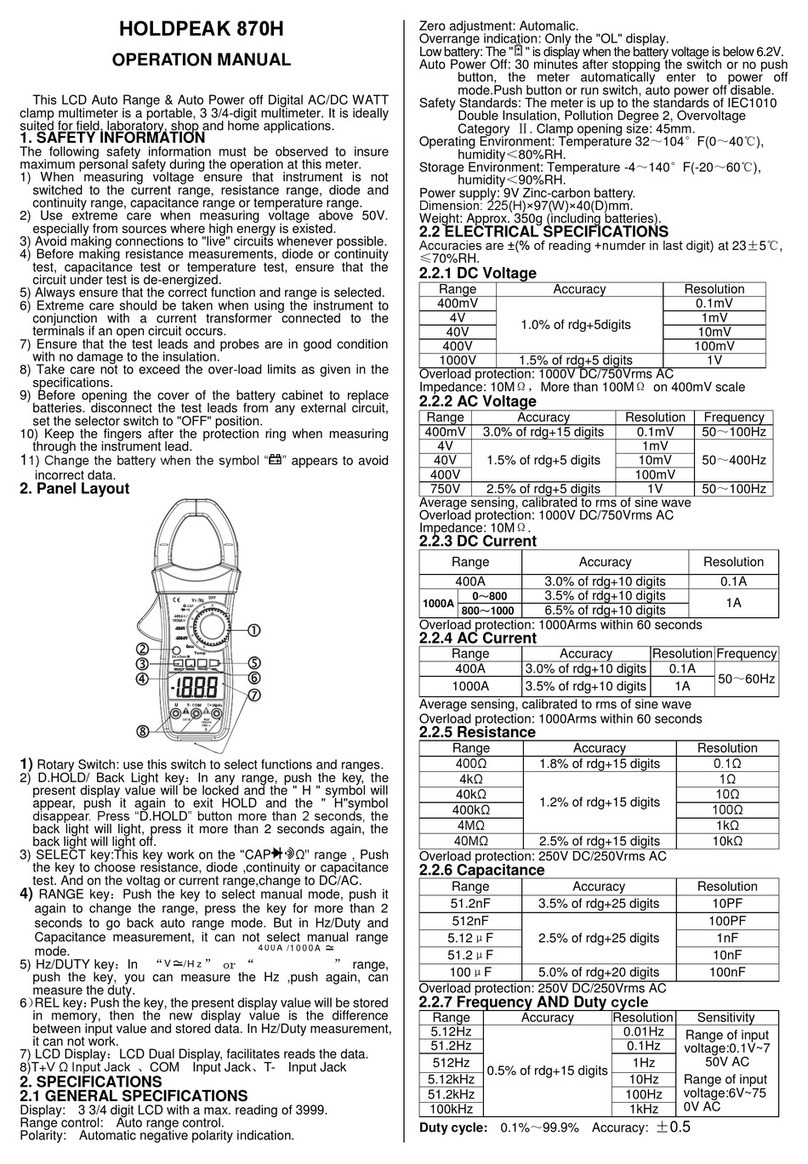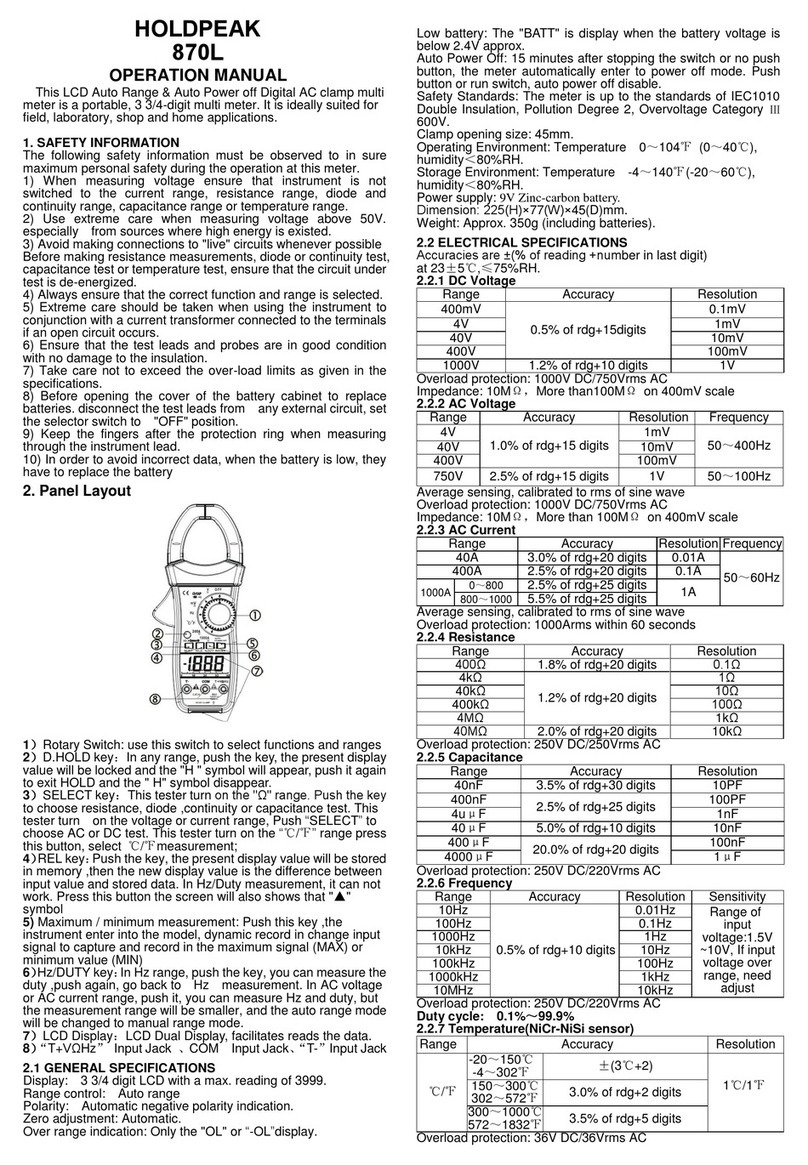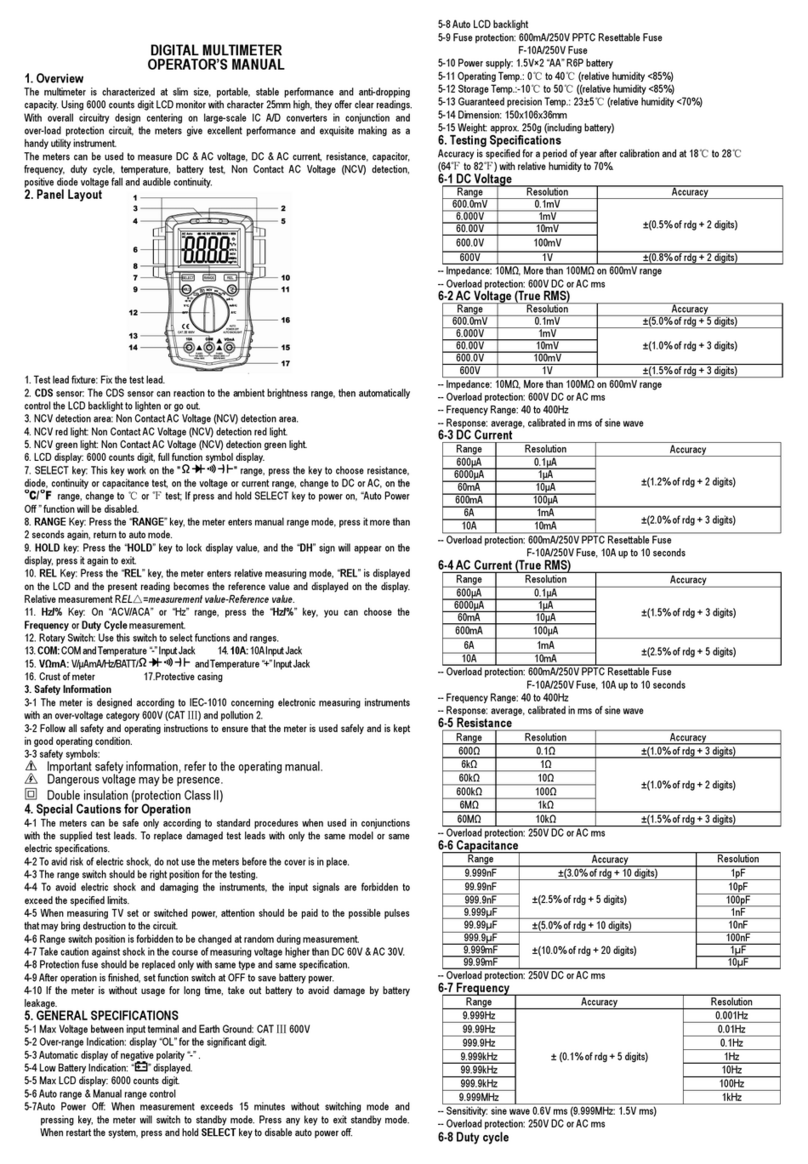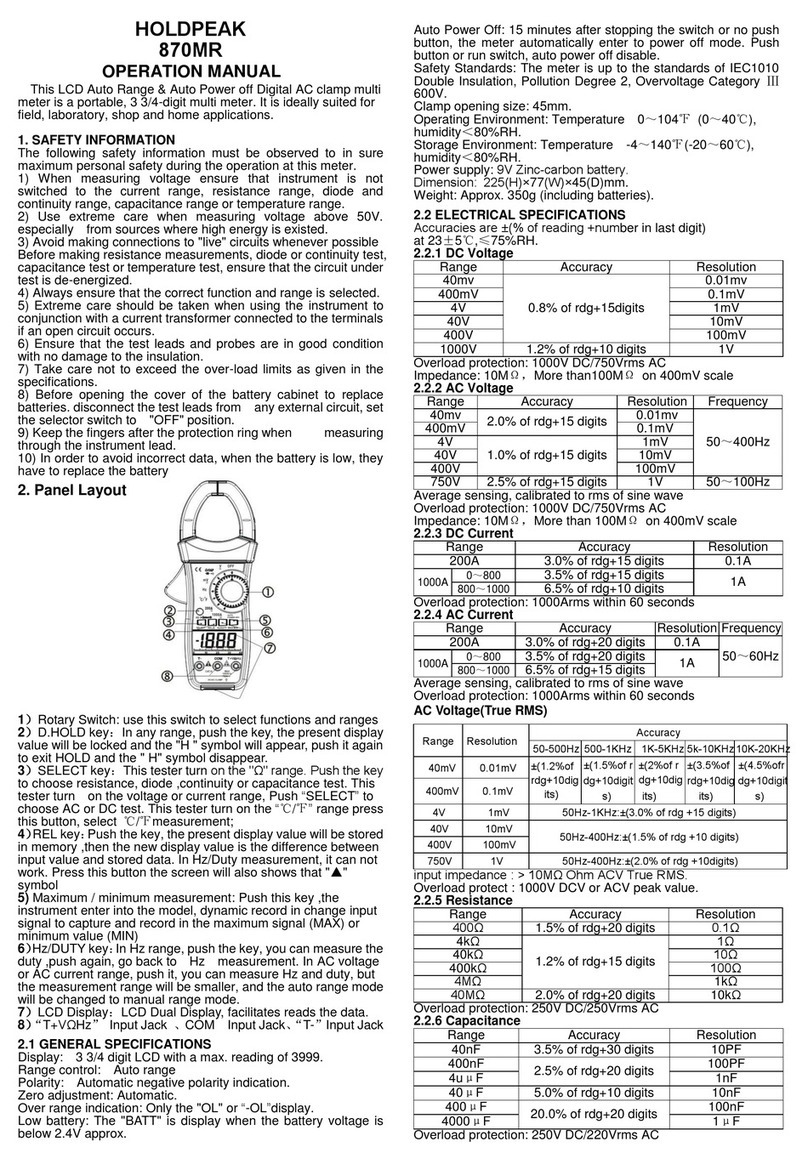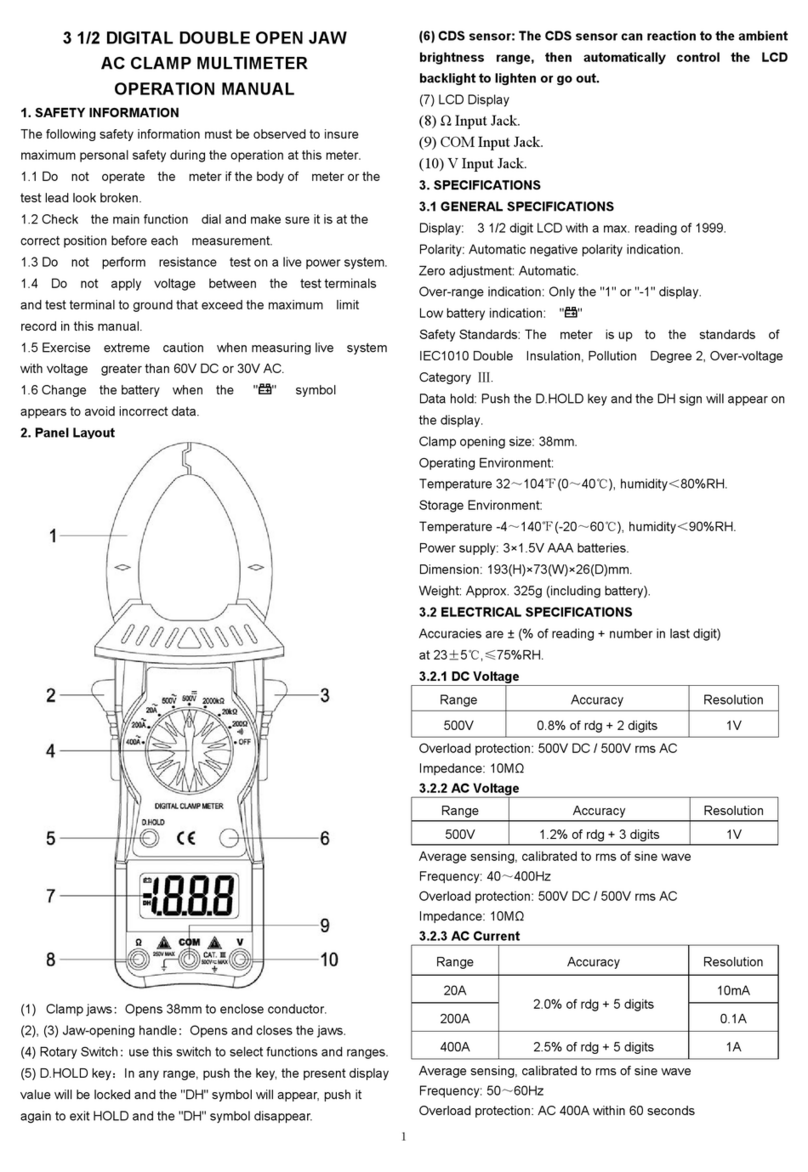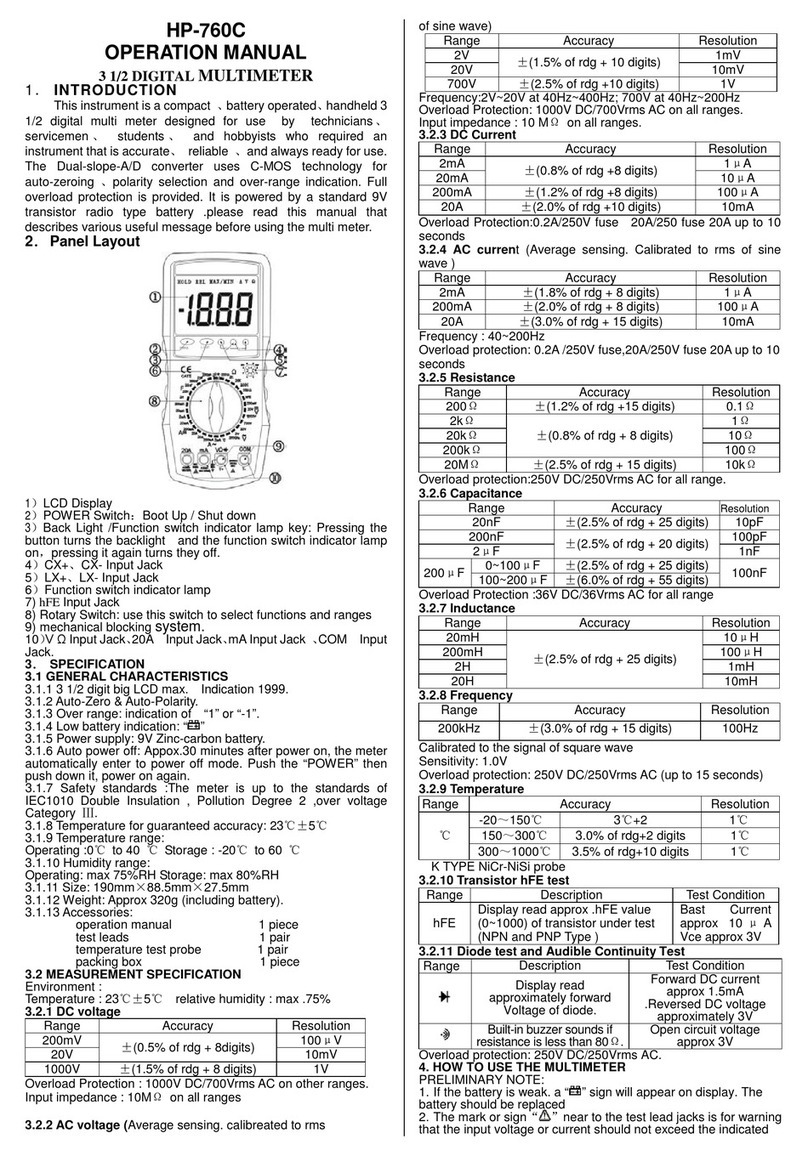To measure the hypotenuse a, b and cathetus c, then get the value of h with indirect calculation.
Press the button three times, the screen will show , and the hypotenuse will flash, after the measuring point is
locked, press the button to measure the hypotenuse a of the triangle, then the hypotenuse b will flash, after the
measuring point is locked, press the button to measure the hypotenuse b, the cathetus b will flash then, after the
measuring point is locked, to press the button to measure the cathetus c, later on the device will calculate the value
of edge h automatically, and show the calculated result in the main displaying area. The measured results of a and b
and c will be shown in the supplementary displaying area.
Press the button, clear off the last measured result, then arrange the new measurement.
Note:
In Pythagorean measurement model, the length of cathetus must be shorter than the length of hypotenuse for
calculation in device, otherwise the error prompt will be shown on the screen.
In Pythagorean measurement model, in order to guarantee the measurement accuracy, the same starting point
must be selected accordingly, and the measurement should be performed in accordance with the instructed
measuring order with the hypotenuse, cathetus.
3)
●Plus and minus measurement function
Press the + button, the “+” will be shown in the supplementary displaying area of the screen (in the third line) and
enter into accumulative plus measurement model.
Press the button, the last measured value, the currently measured value and the accumulated value of above
two will be shown on the screen, the last measured value and the currently measured value will be shown in
the supplementary displaying area, and the accumulated value of above two will be shown in the main displaying
area.
Press the - button, the “-” will be shown in the supplementary displaying area (in the third line) and enter into the
accumulative minus measurement model, press the button, the last measured value, the currently measured value
and the accumulative minus value of above two will be shown on the screen, the last measured value and the currently
measured value will be shown in the supplementary displaying area, and the accumulative minus value of above two will
be shown in the main displaying area.
1) The distance measurement in single time shall be operated in accumulative way through the plus/ minus operation.
2) The accumulative plus / minus area
Press + button, the “+” will be shown in the supplementary displaying area of the screen (in the third line), as per shown
in figure 2, then according to the area measurement method to measure the second area value, the result can be get as
per shown in figure 3, finally press the button to get the accumulated value of both the two measured area values,
the two measured area values will be shown in the supplementary displaying area, and the accumulated value will be
shown in the main displaying area, the result is shown in the figure 4.