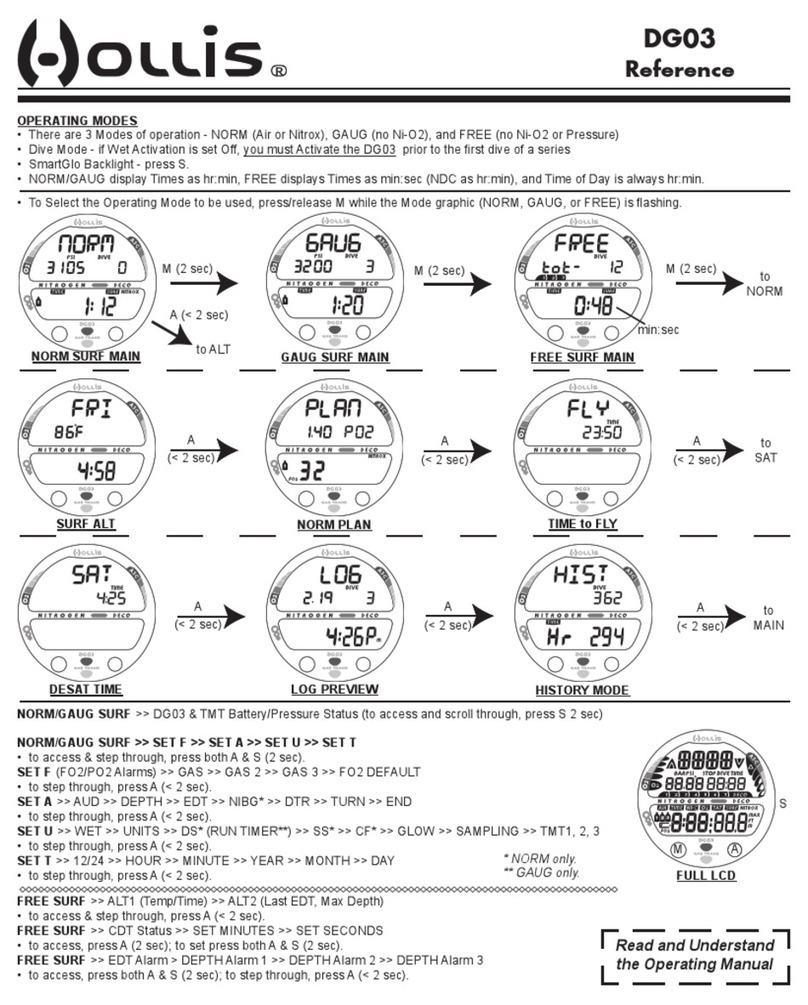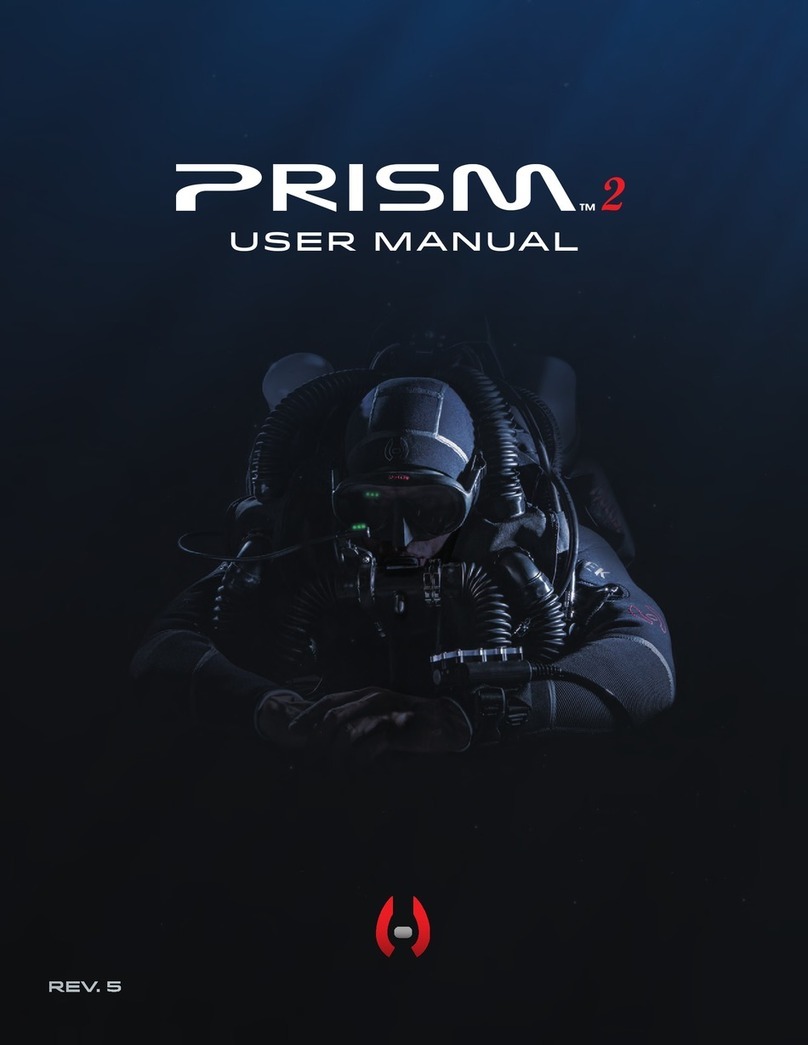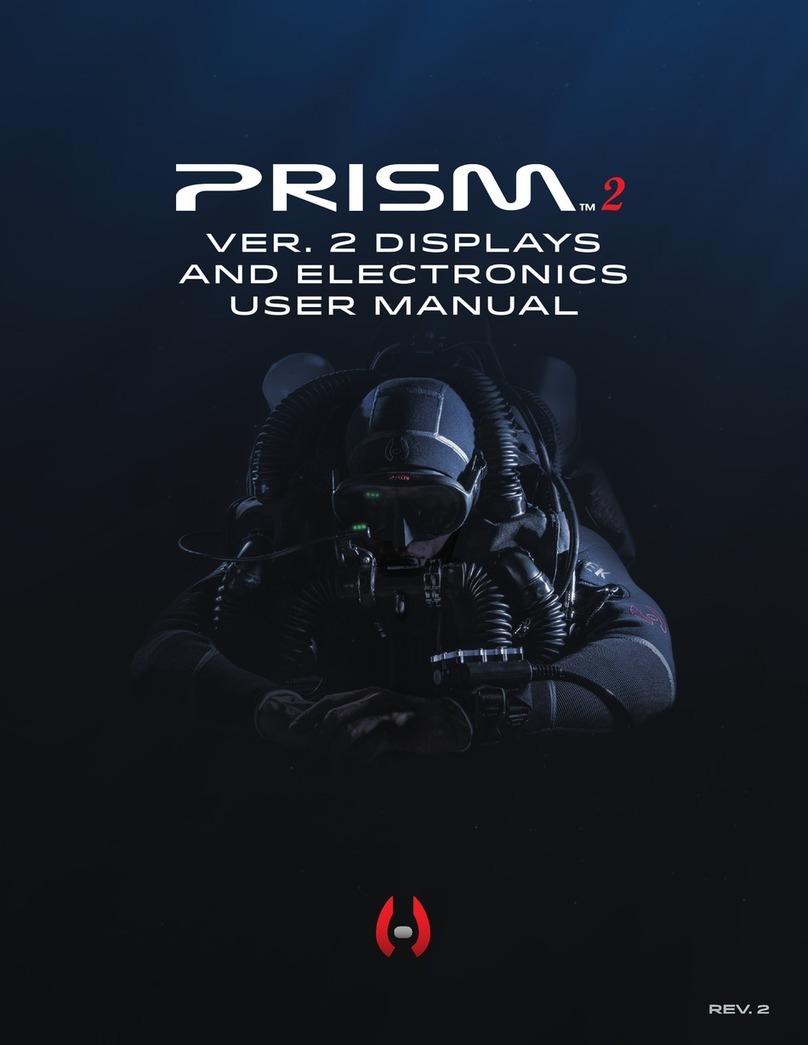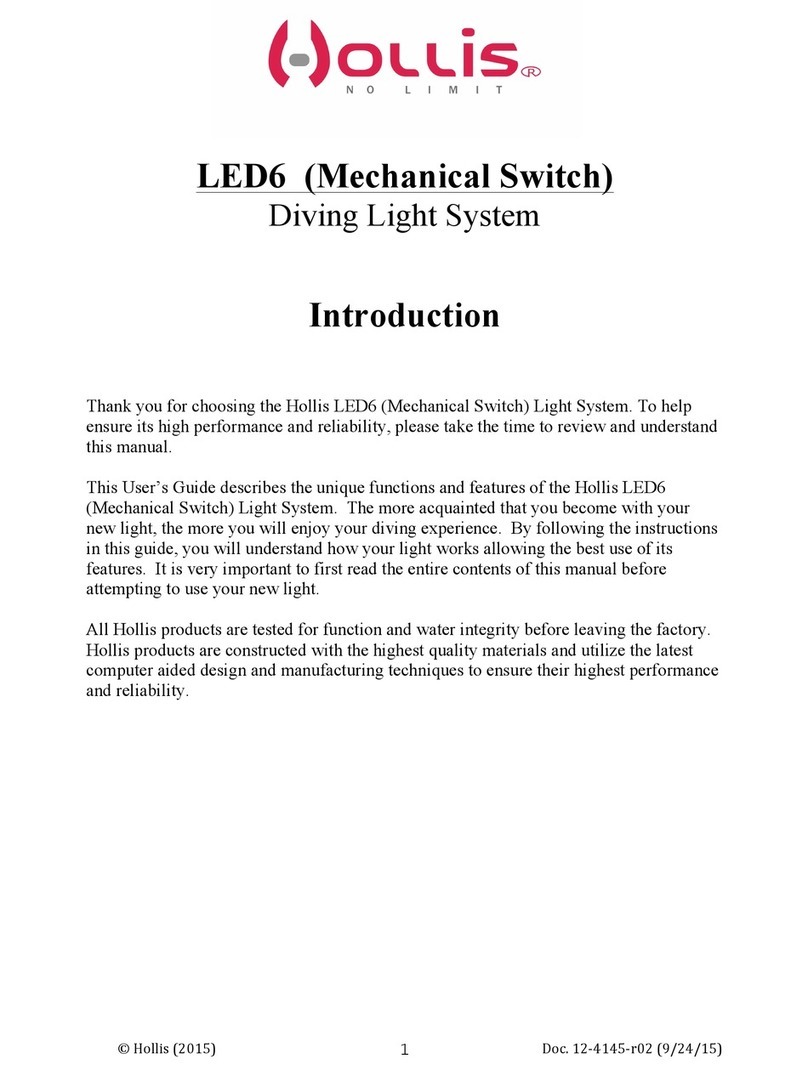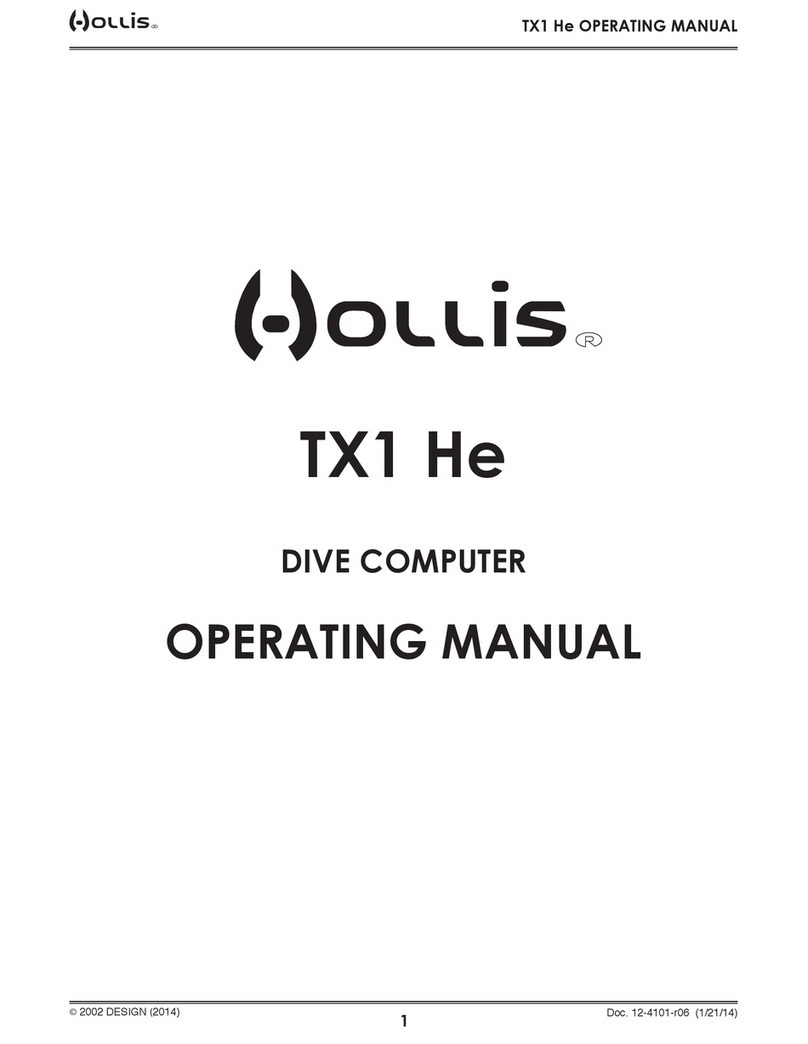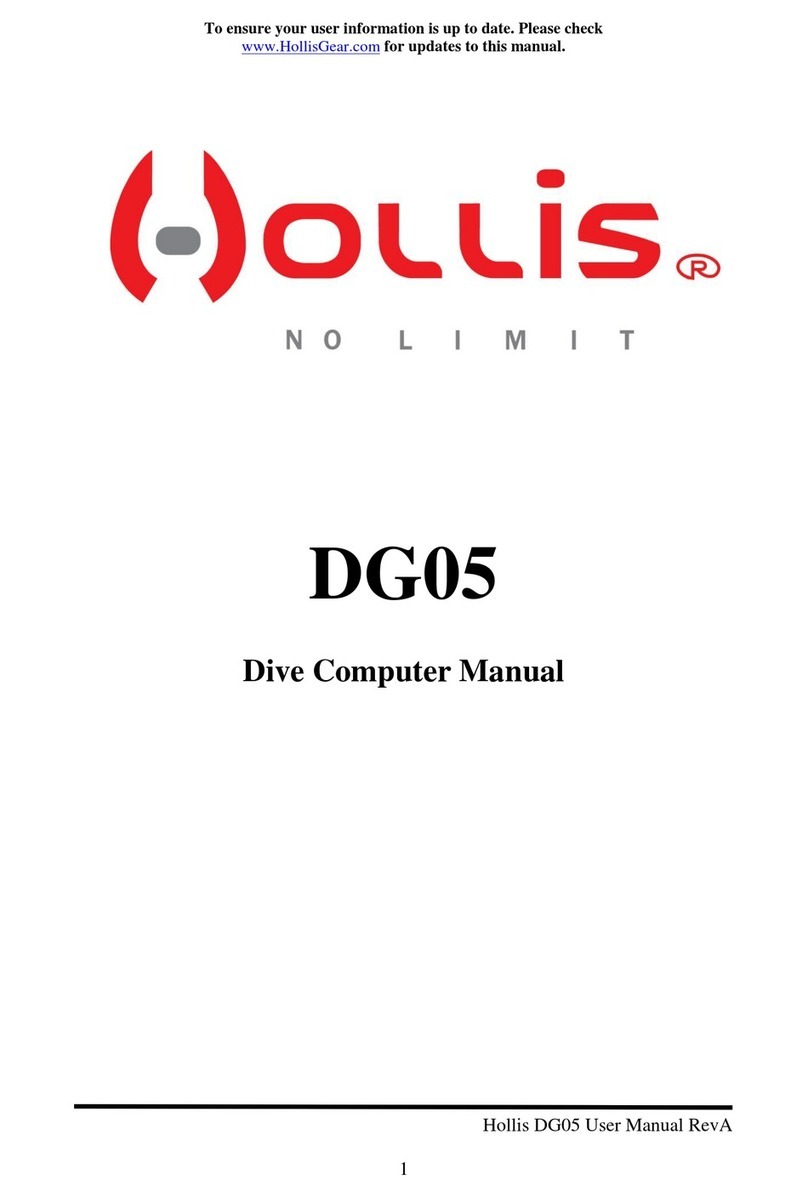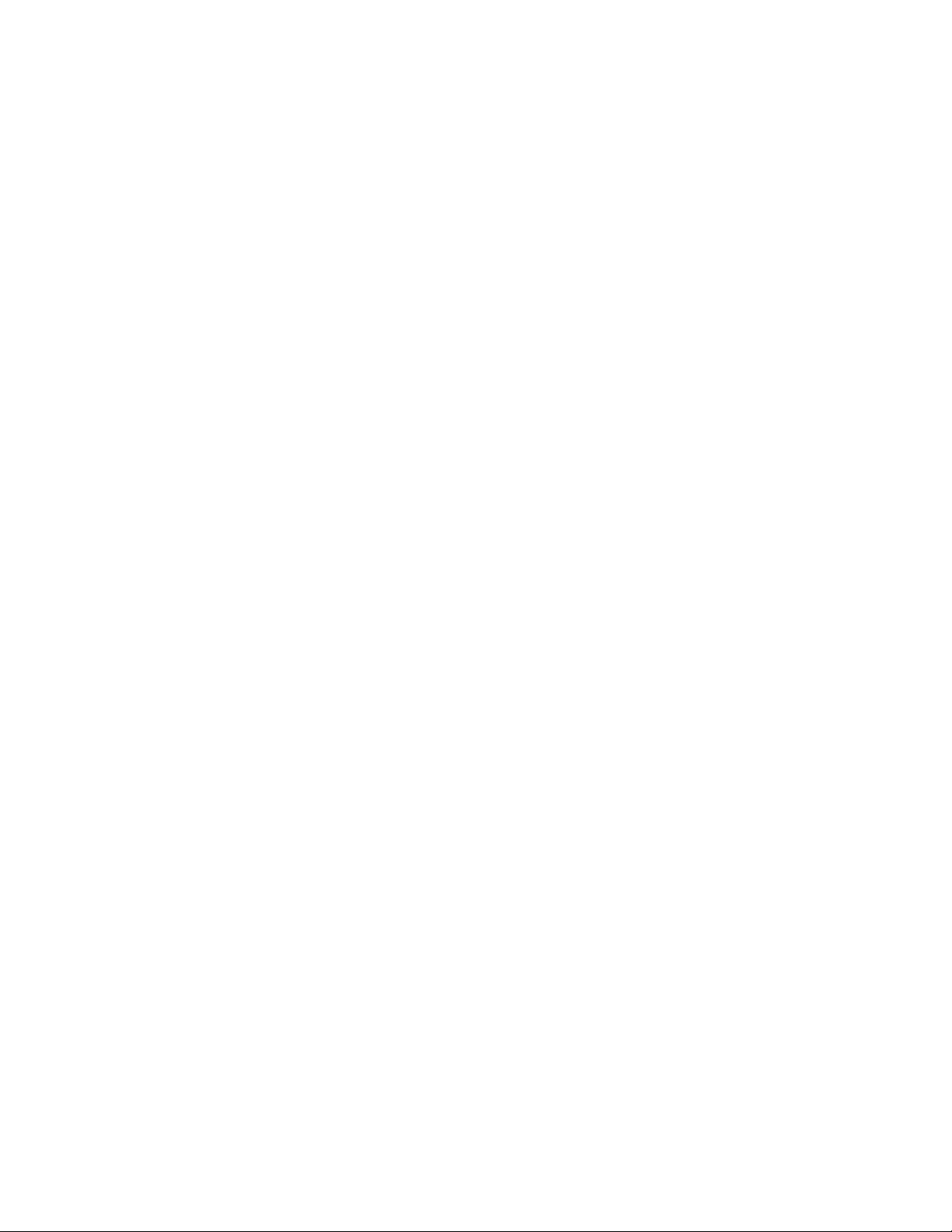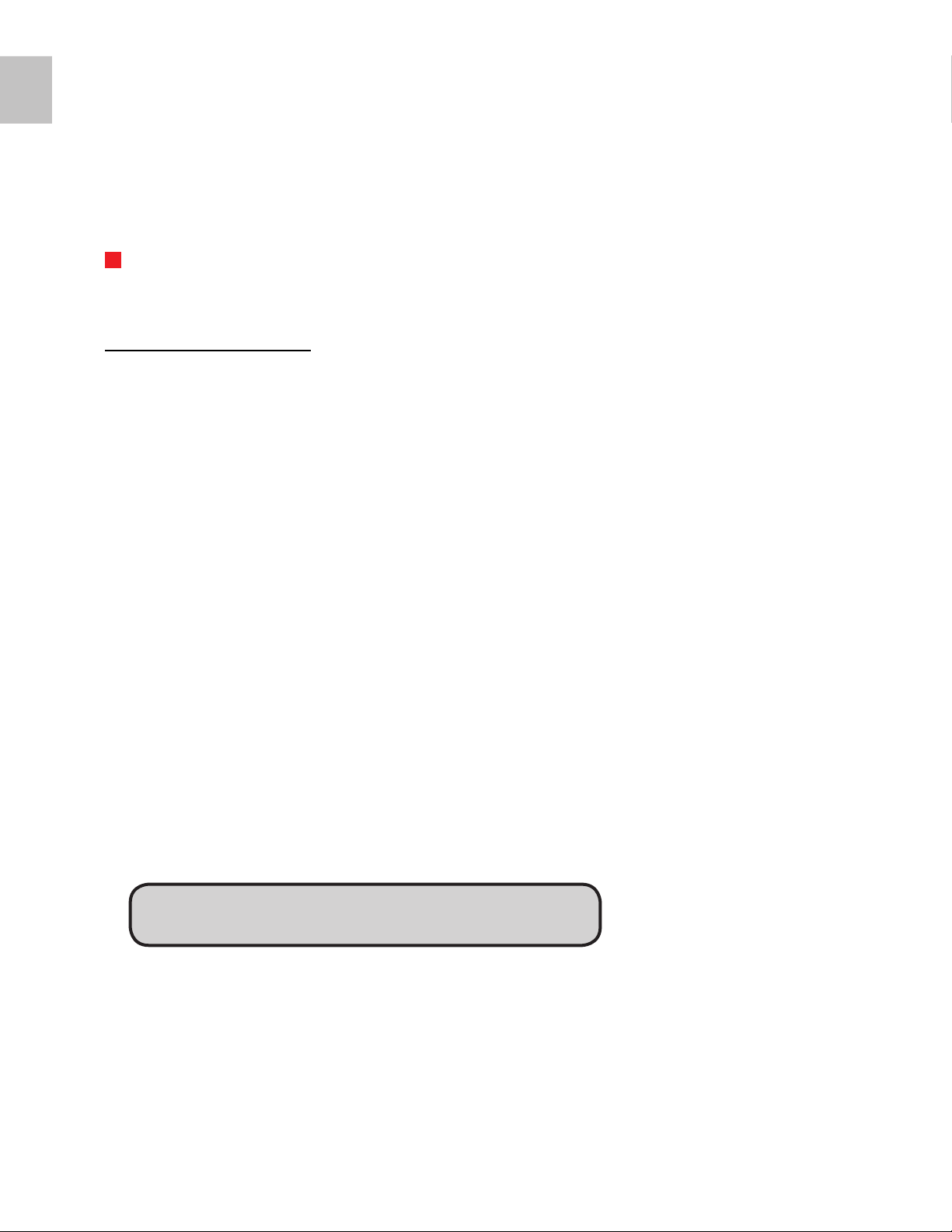| iii
!WARNING:
BATTERY WARNING
The Explorer relies on batteries to maintain a safe breathing gas content. Never dive the Explorer
without a sufficient charge on the rechargeable batteries. See "Batteries" PART 2 Section 1 for further
details.
!WARNING:
DESIGN AND TESTING
The Hollis Explorer has been designed and tested, both in materials and function to operate safely
and consistently under a wide range of diving environments. You must not alter, add, remove, or re-
shape any functional item of the Hollis Explorer. Additionally, NEVER substitute any part of the Hollis
Explorer with third-party items which have not been tested and approved by Hollis for use with the
Explorer.
This includes, but is not limited to, hoses, breathing assemblies, electronics, breathing gas delivery
assemblies and their constituent parts, sealing rings, valves and their constituent parts and sealing
surfaces, latches, buoyancy devices, inflation and deflation mechanisms and onboard alternate
breathing devices.
Altering, adding, removing, re-shaping or substituting any part of the Hollis Explorer with non-ap-
proved parts can adversely alter the breathing, gas delivery or CO2absorption characteristics of the
Hollis Explorer and may create a very unpredictable and dangerous breathing device, possibly lead-
ing to serious injury or death.
Non-approved alterations to functional parts of the Explorer will automatically void all factory war-
ranties, and no repairs or service work will be performed by any Hollis service professional until the
altered Explorer unit is brought back into factory specifications by a Hollis service professional at the
owner’s expense.
!WARNING:
COMPUTER / CONTROLLER-SPECIFIC WARNINGS
This computer is capable of calculating deco stop requirements. These calculations are predictions of
physiological decompression requirements. Calculations are for contingency use only. The Explorer
in this “sport” configuration is not intended for decompression use.